How to Rewrite Text With AI Blaze
Quick Overview VideoStep 1: Find the text you want to rewrite
Type any text, or place your cursor after any text you'd like to rewrite.
If there’s a specific portion of the text you want to focus on, you can highlight it using your cursor and AI Blaze will use it in its response.
Step 2: Click the AI sidebar & give AI Blaze your prompt
Click the AI sidebar and type your rewrite prompt (examples below). Then click the arrow button to trigger the prompt.
If you aren’t happy with the results, you can chat with AI and give it feedback on the results, and then AI Blaze will fix it in real-time.
What to include in your prompt
In your prompt, it’s a good idea to include these things:
- Desired length of the rewrite
- The tone you want it to use
- The format it should follow
- The writing style it should be written in
- Any specific points you want addressed in the rewrite
Here's an example of a prompt you can use and customize to fit your needs:
Use the context of the email thread in the rewrite.
Rewrite preferences:
Tone: (e.g., professional, friendly, casual, formal) Style: (e.g., concise, detailed, persuasive) Length: (e.g., 2 sentences, 1 paragraph, bullet points)
Check out some more example prompts below.
Step 3: Apply changes to the page or copy text
Once AI Blaze has rewritten the text using your prompt, you can either click ‘apply changes to page’ (if you are writing in a text box) or just copy the rewritten text to paste it wherever you need it.
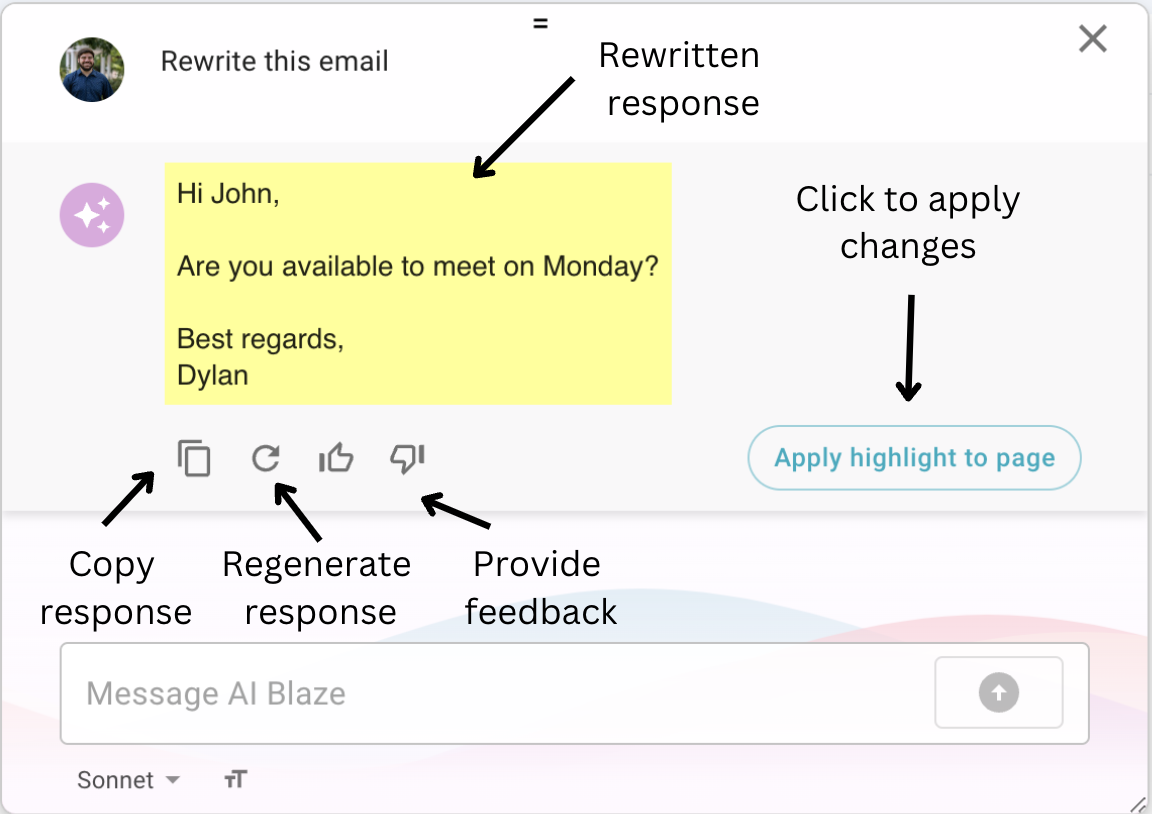
Step 4: Save prompts to reuse them
Have prompts you want to reuse? You can save prompts to reuse them by clicking the save button in the AI sidebar.
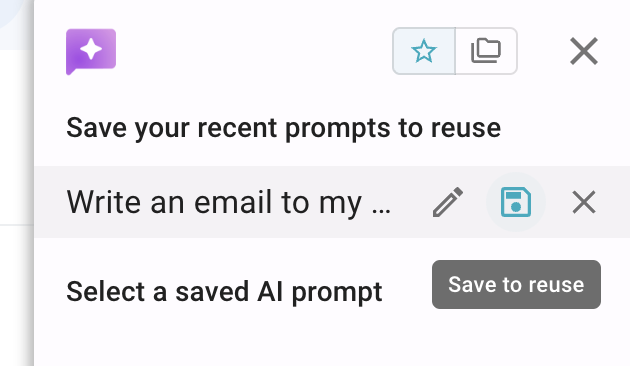
After that, you can give the prompt a label and a shortcut, and then save it to your dashboard. This makes the prompt appear for you to reuse when you open your AI sidebar.
You can also edit your prompts to update them and even add placeholders to them (read more about that below).
Advanced: How to Give AI Blaze Page Context
You can choose to give AI Blaze page context to help improve its responses. Page context can toggled on in the dashboard.
If you don't want page context to be used, you can open the sidebar and click the X icon next to the page button to disable page context for that chat.
You can disable page context for saved prompts by clicking on one, clicking the settings icon, and then toggling the page context button off.
By default, the content of the current page will be available as context for AI Blaze. Text highlighted or the text in the current text box will also be included as context.
Advanced: How to Create Dynamic Prompts
Want to create dynamic AI prompts?
You can add placeholders in your prompts so you can fill out information in your prompt dynamically as you use it.
You can find the commands on the right side of your dashboard when editing a prompt:
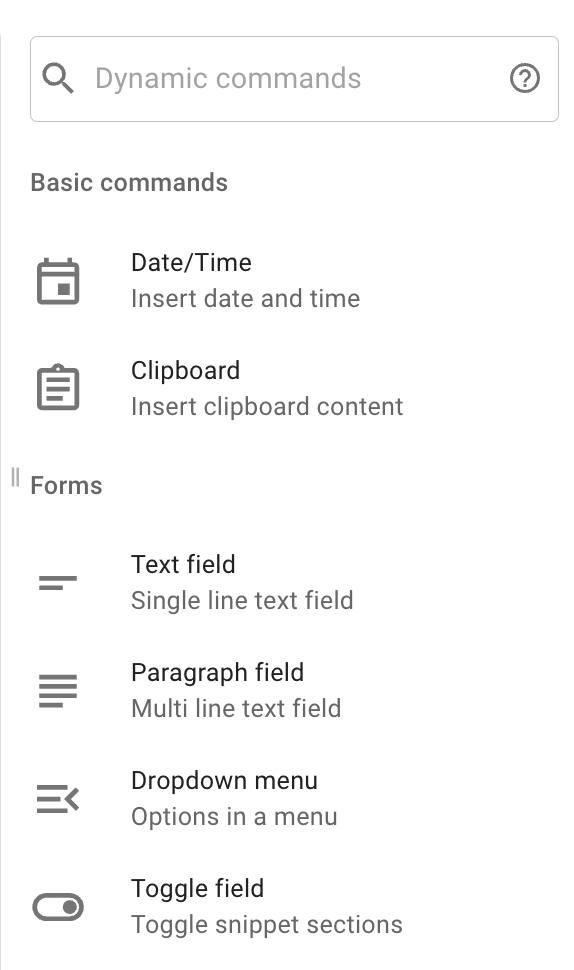
When using a prompt with placeholders, you will be able to fill them out and customize your prompt before the AI uses it to rewrite your text (or do anything else with it).
Example Prompts For Rewriting Text
Example 1: Rewriting emails
Prompt:
Use the context of the email thread in the rewrite.
Rewrite preferences:
Tone: (e.g., professional, friendly, casual, formal) Style: (e.g., concise, detailed, persuasive) Length: (e.g., 2 sentences, 1 paragraph, bullet points)
Example 2: Rewriting job applications
Prompt: Rewriting resumes
Use the resume from this page in the rewrite.
Rewrite preferences: Tone: (e.g., professional, confident, result-oriented) Style: (e.g., concise, detailed, action-based) Skills to highlight: (e.g., SEO, writing, leadership) Experience to highlight: (e.g., my job at Google) Stats to include: (e.g., 10% NPS score) ATS keywords: (e.g., B2B, collaboratively, A/B testing)
Prompt: Rewriting cover letters
Use the cover letter from this page in the rewrite. Rewrite preferences:
Skills to highlight: (e.g., communication, sales, prospecting) Experience to highlight: (e.g., my job @ Meta) ATS keywords: (e.g., B2B, prospecting, A/B testing) Stats to include: (e.g., 40% close rate)
Example 3: Rewriting essays/papers
Prompt:
Use the essay/paper from this page in the rewrite.
Rewrite preferences:
Tone: (e.g., formal, academic, persuasive, reflective) Style: (e.g., concise, detailed, analytical, narrative) Improve sentence flow and coherence Strengthen the thesis statement or arguments Simplify complex sentences without losing meaning Add transitions between sections for better readability Ensure consistent tone and voice throughout Correct grammar, punctuation, and formatting errors
Example 4: Paraphrasing text
Prompt:
Use the text from this page in the rewrite.
Paraphrasing preferences:
Tone: (e.g., formal, casual, academic, professional) Style: (e.g., concise, detailed, conversational, objective) Simplify the language Make it more concise Adjust for clarity and flow Maintain original meaning but change the wording Avoid repeating key phrases too often
Example 5: Humanizing AI-written text
Prompt:
Preferences:
Tone: (e.g., friendly, conversational, empathetic, professional) Style: (e.g., warm, relatable, casual, engaging) Add personal touches or anecdotes Use contractions (e.g., "don't" instead of "do not") Avoid overly formal language Incorporate a natural flow and rhythm Include emotional cues or expressions (e.g., "excited," "grateful")
Example 6: Expand sentences & paragraphs
Prompt:
Expansion preferences:
Tone: (e.g., formal, friendly, persuasive, informative) Style: (e.g., detailed, descriptive, conversational, professional) Add more context or background information Provide examples or illustrations Include supporting arguments or data Make the text more engaging with additional details Expand on key points to improve clarity and depth