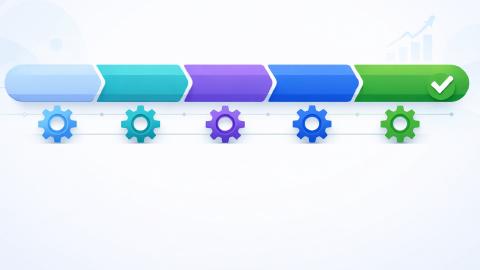Top 10 Keysmith Alternatives to Upgrade Your Productivity in 2026
If you want to upgrade your productivity, here are 10 alternatives to Keysmith that you can use today.
Typing can be one of the more time-consuming aspects of working. Millions of people across the world waste hours of their working lives typing the same things over and over.
If you are able to save time on mindless typing, you would be able to use your time to do more meaningful tasks. That’s why using text expanders can have a significant impact on your efficiency.
There are a lot of options out there regarding text expanders, though. It can be tough to know which one is right for you. Keysmith is one option for macOS that can help you improve your typing.
If you are looking for alternatives to Keysmith, look no further. In this article, we’ll cover 5 alternatives to Keysmith that can help you upgrade your productivity.
What Is Keysmith?
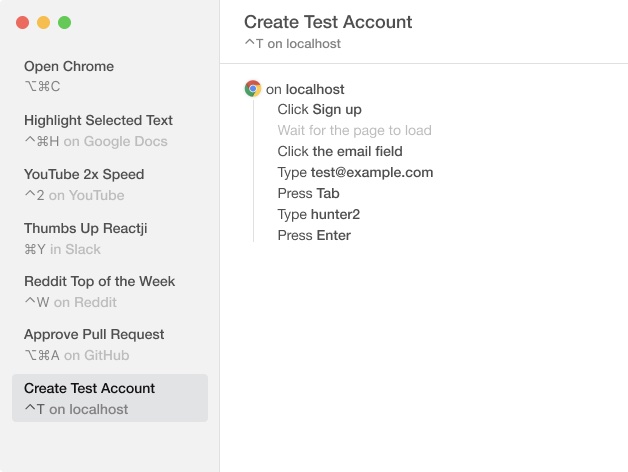
Keysmith is a Mac app designed to make your typing faster and more efficient. By allowing you to create custom shortcuts for frequently used text snippets or actions, it saves time and reduces the likelihood of errors.
This makes it an invaluable resource for anyone who types regularly, from professional writers to coders, and even to casual emailers.
Keysmith Features
Here's a quick look at some of Keysmith's top features:
Custom Shortcuts: Easily create shortcuts for both simple text expansions and more complex sequences, helping you automate repetitive tasks.
Application Integration: Keysmith seamlessly integrates with a variety of applications, allowing for extensive automation capabilities beyond mere text expansion.
User-Friendly Interface: With an interface designed for ease of use, setting up and starting to use Keysmith is straightforward, even for beginners.
Advanced Automation: Keysmith goes beyond basic text expansion, enabling automation of actions within applications to boost your productivity further.
Cross-Platform Compatibility: Primarily known for its strong macOS support, Keysmith also offers solutions that cater to a broad range of users.
These features highlight Keysmith's commitment to enhancing user productivity and efficiency.
Let's explore those next to find a tool that matches exactly what you're looking for.
Keysmith Pricing
One aspect to consider with Keysmith is its pricing structure. It offers a free trial for users to explore its features, but after that, you'll need to purchase a license or subscription depending on what you need:
- Individual licenses: $54 per user
- Teams: $5 per seat, monthly or $50 billed annually
Alternatives to Keysmith
For those who love what Keysmith offers but are searching for different features or pricing options, there are several notable alternatives to consider. Each of these options caters to different needs and preferences, ensuring there's something for everyone.
Let's dive in and discuss the top 10 list of the best Keysmith alternatives in 2026:
1. Text Blaze

Text Blaze is the #1, top rated text expander that can help you automate repetitive typing with smart text templates that can insert with keyboard shortcuts anywhere you work.
With Text Blaze, you can create templates for any situation, type your shortcuts anywhere, and save time with powerful text expansion.
Text Blaze Features
Text Blaze is 100% free. Forget annoying licenses: with Text Blaze, you can sign up, automate repetitive typing, and never have to pay $1.
Text Blaze works anywhere you work. You can use Text Blaze keyboard shortcuts anywhere via the Text Blaze Chrome Extension, Windows app, and Mac app!
Placeholders, business rules, and calculations help you create truly powerful templates for any situation.
Use AI to generate templates & draft/improve messages in real-time!
Text Blaze is the #1 rated productivity extension on the Chrome Web Store with a 4.9 rating and over 1000 reviews.
Text Blaze Pricing
- Text Blaze is free forever (no limited trial or licenses).
Join 700,000+ who are using Text Blaze templates.
2. Alfred
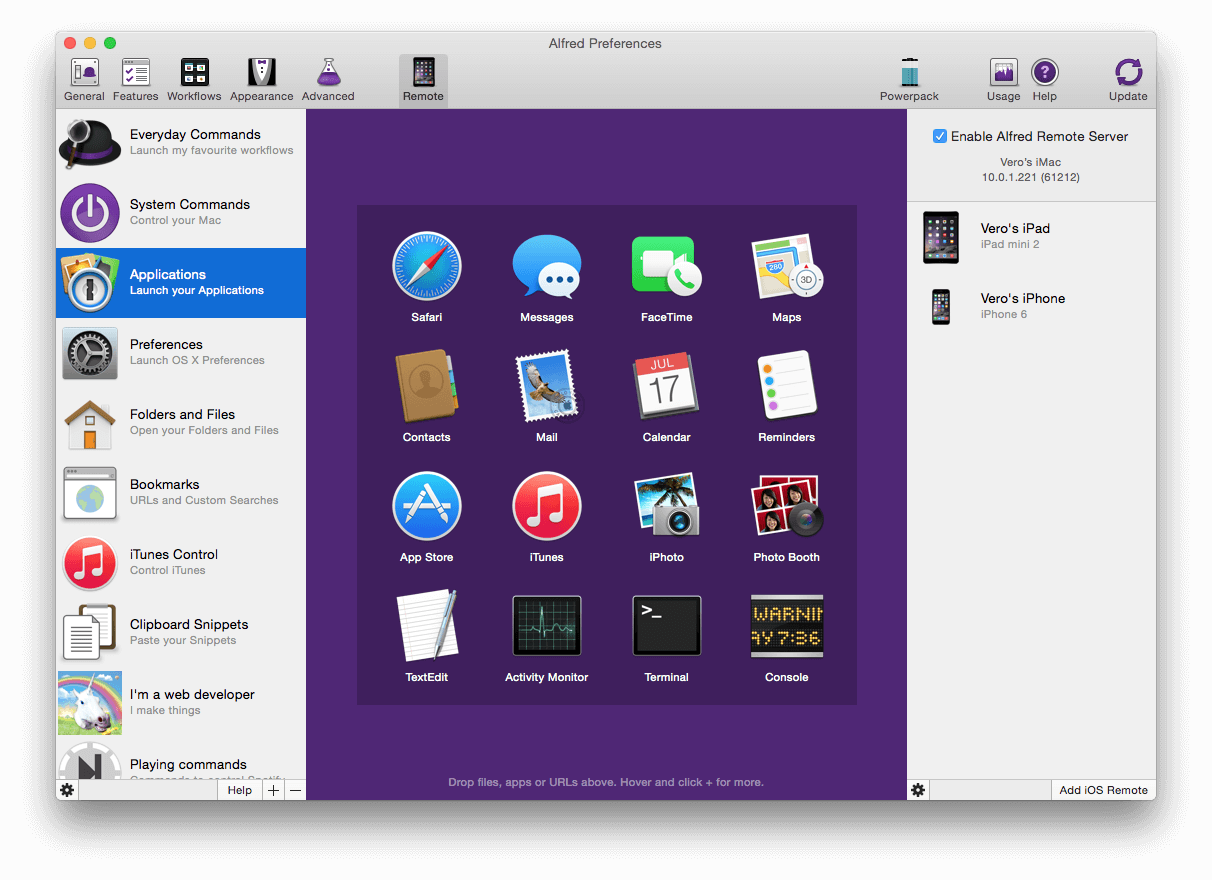
Alfred is another macOS app that helps you boost productivity using hotkeys. Tools like Alfred are solid options for creating snippets & hotkeys on Mac.
Alfred Features
- Quickly launch applications and find files using Alfred.
- Hotkeys and keywords help you search faster.
- Clipboard history makes copying and pasting simple.
- Only available for MacOS.
Alfred Pricing
- Free version + powerpack with more features for £34/user.
3. Keyboard Maestro
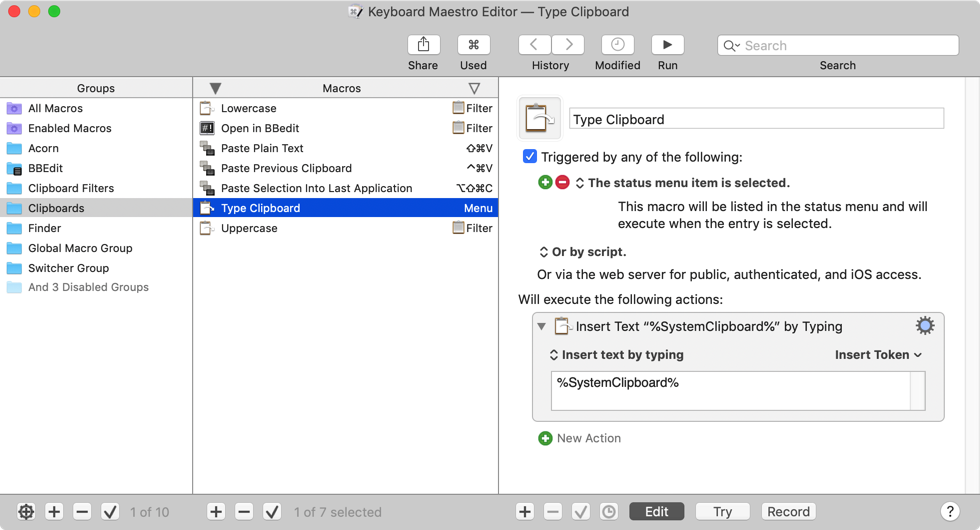
Keyboard Maestro is another macOS app that helps you automate virtually anything. Tools like Keyboard Maestro are useful for automating work and saving time on Mac.
Keyboard Maestro Features
- Automation features that can help you boost your productivity.
- Hundreds of built-in actions that can help you save time.
- Makes web-browsing more efficient through site control features.
Keyboard Maestro Pricing
- One time purchase of $36/user.
4. AutoHotkey
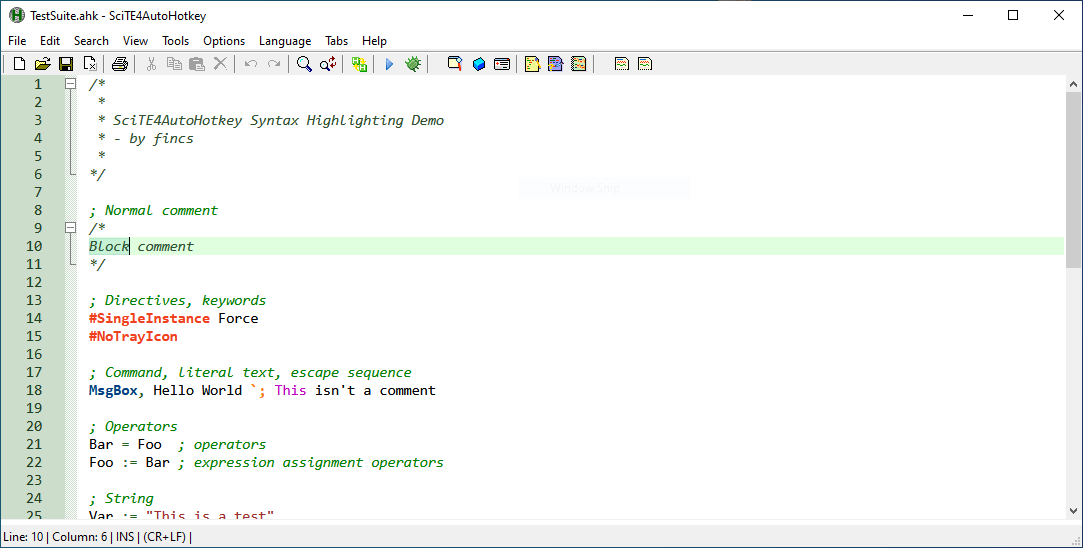
AutoHotkey is a tool that is only for Windows users that is primarily for developers.
AutoHotkey Features
- Has a developed scripting language.
- AutoHotkey is open-sourced and hosted on GitHub.
- Complex text expansion options for coding.
AutoHotkey Pricing
- Free + open-source.
Join 700,000+ who are using Text Blaze templates.
5. aText
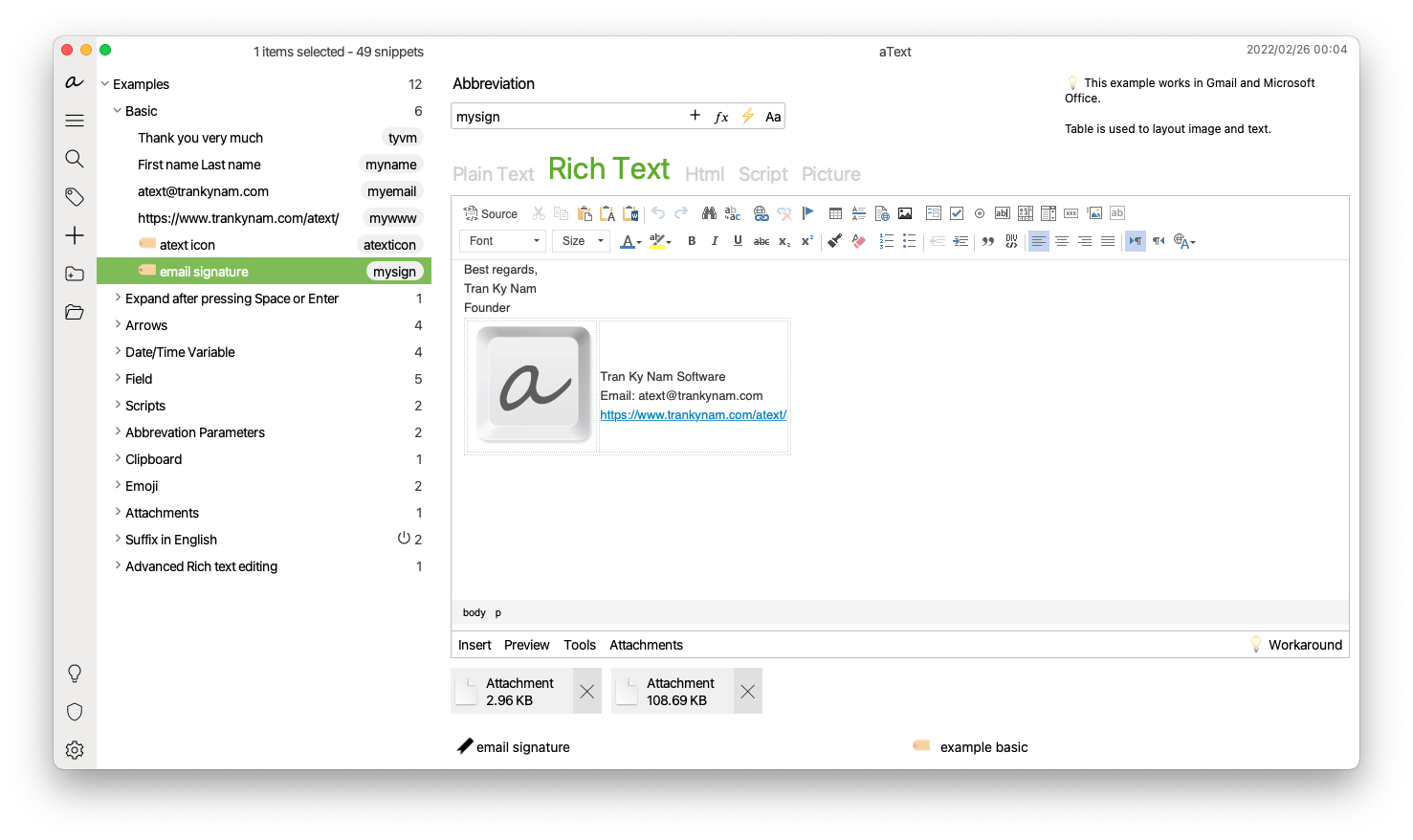
aText accelerates your typing by replacing abbreviations with frequently used phrases you define. It's a cost-effective solution that works across various platforms, making it accessible for users with diverse needs.
aText Features
- Text macros for accelerated typing.
- Automate repetitive texts & typing.
- Rich text & autocomplete.
- Cloud sync.
aText Pricing
- One year license for $4.99/user.
6. Espanso
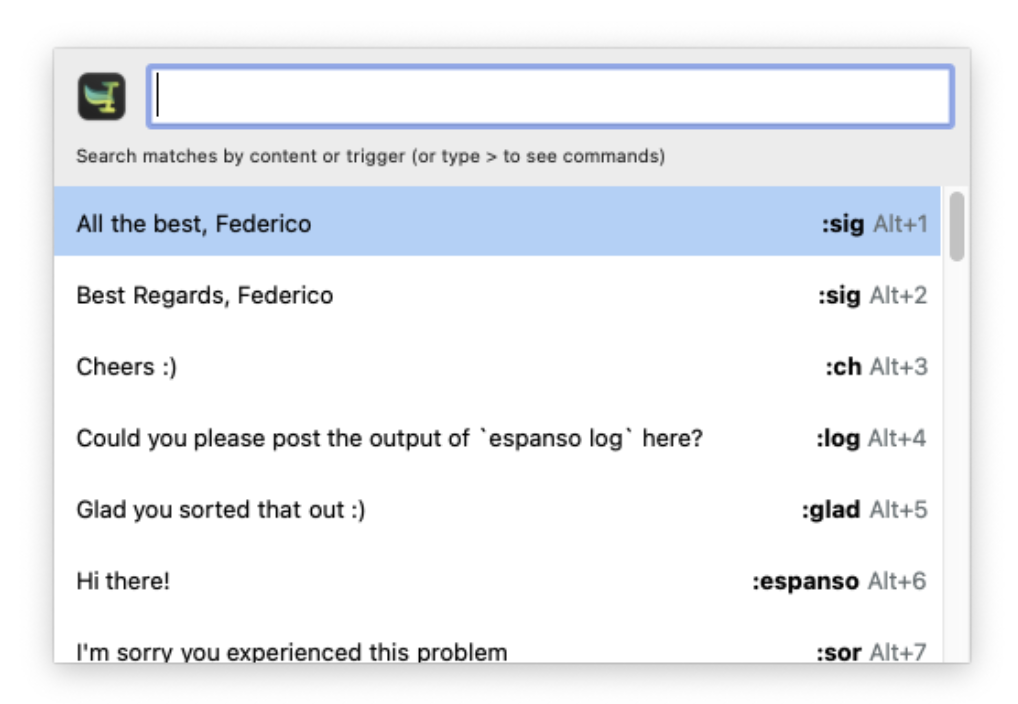
Espanso takes text expansion to the next level with its powerful features and open-source platform. It's designed for those who need more than just simple text replacement, offering support for scripts, forms, and even integration with other applications.
Espanso Features
- All-in-one text expansion.
- Simple & effective template search.
- Dates, emojis, and more customization features.
- Shell & script support.
Espanso Pricing
- Free + open-source.
7. FlyMSG
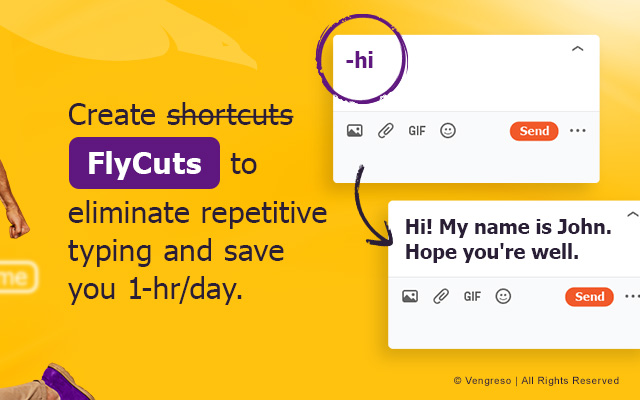
FlyMSG offers a unique approach by providing not just text expansion but also a library of pre-written templates that can be customized to fit your needs.
FlyMSG Features
- Ultimate productivity assistant.
- Use AI to streamline workflows and work faster.
- Super fast shortcuts.
- AI-generated content with ease.
FlyMSG Pricing
- Free plan + starter plan for $3.50/mo.
8. Magical
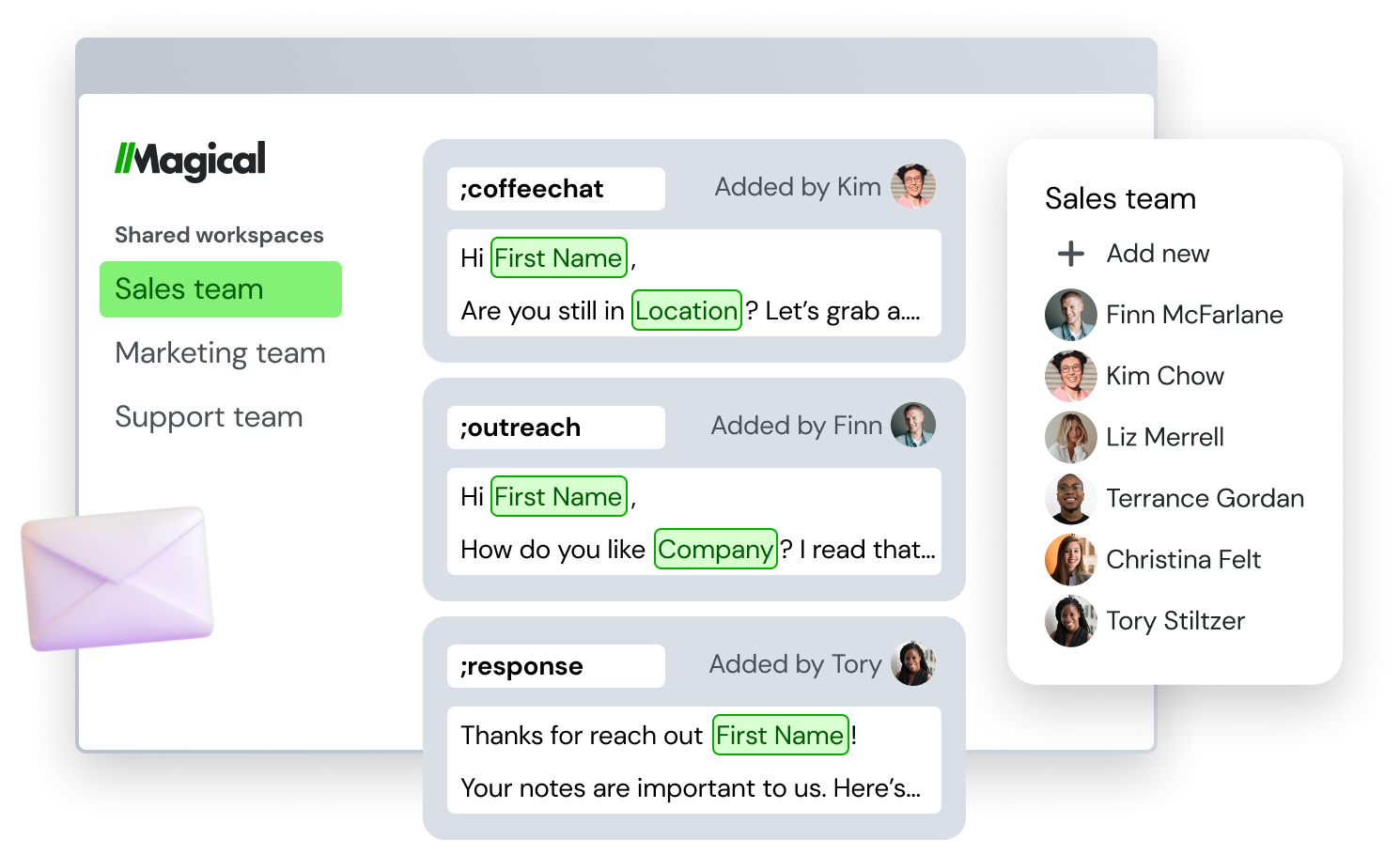
Magical is a browser extension that simplifies text expansion for online use. It's particularly useful for those who do most of their typing within web browsers, such as composing emails or filling out online forms.
Magical Features
- Use powerful AI to generate templates.
- Text expansion that works on any site via Chrome.
- Automate tasks with shortcuts.
- Form-filling and data transfer.
Magical Pricing
- Free plan & core plan starting at $6.50 /month/user.
Join 700,000+ who are using Text Blaze templates.
9. TextExpander

TextExpander is one of the most well-known alternatives to Keysmith, offering robust features that go beyond simple text expansion.
TextExpander Features
- Text expansion that works anywhere.
- Forms for customizable templates.
- Team sharing & collaboration.
- Seamless snippet updating for teams.
TextExpander Pricing
- Individual plans starting at $4.16 USD per user per month.
10. Phrase Express
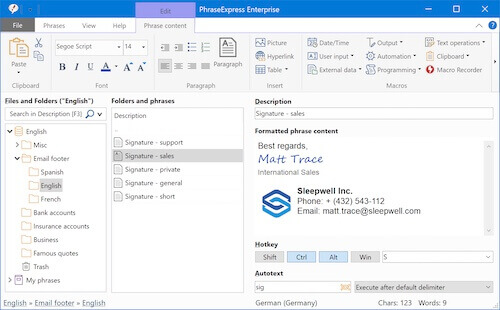
Phrase Express is another text expander and autotext software that allows users to create text templates. With tools like Phrase Express, you can forget about typing the same phrases over and over!
PhraseExpress Features
- Autotext expansion
- Available for Windows, Mac, and iOS.
- Works in any program.
PhraseExpress Pricing
- Standard version is $75.59 USD per year.
Which Text Expansion Tool Will You Choose?
Finding ways to boost your productivity doesn’t have to be difficult. There are many options you can use, and finding the right one for you takes time. We hope this article helped a little with that.
Not sure? Give Text Blaze a try! You can create an account and get value out of Text Blaze in minutes without needing a subscription.