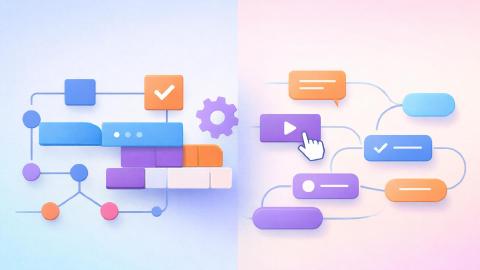7 Best Free Alfred Alternatives for Mac in 2026
Discover the best free Alfred alternatives that can help you automate your work on Mac in 2026.
Mac users type a lot, from emails and reports to quick messages and replies. If you find yourself reusing the same phrases or filling out forms all day, text expansion and automation tools can make a big difference.
Alfred is good for launching apps and managing workflows, but it’s not built around snippets or text automation. That’s why many users look for an Alfred alternative that focuses more on saving time and reducing repetitive typing.
In this article, we'll cover the 7 best free Alfred alternatives to help you automate work on Mac in 2026. Let's dive in!
What Is Alfred?
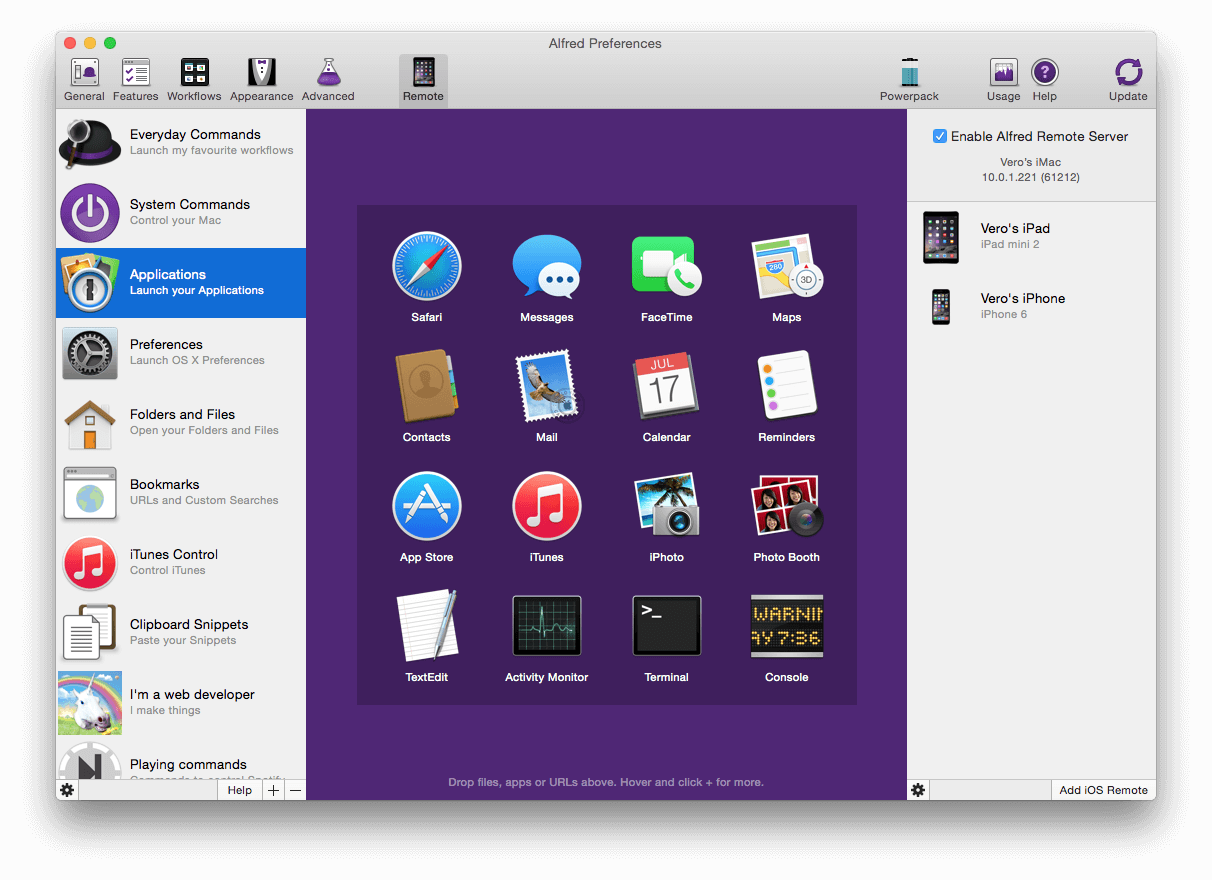
Alfred is a productivity app for Mac that lets you quickly search your computer, open apps, and create custom workflows.
It helps speed up routine actions like launching files, copying snippets, or searching the web. Many people use it as a command center to manage apps and tasks from the keyboard. It's a pretty solid text expander for Mac, as well as offering other features that users enjoy.
Is Alfred Free?
Alfred offers a free version, but some of the more powerful, advanced features are only available if you purchase a license. On top of that, you have to upgrade your license if they release a new version.
Alfred v5's single user license is £34 (~$44), and the mega supporter license (free lifetime upgrades) is £59 ($75 USD).
If you're tired of the license setup with Alfred, there are plenty of other tools that make using the tool much simpler, and offer more expansive free usage. Check out the alternatives below to find one that works for you.
Join 700,000+ who are using Text Blaze templates.
How to Choose an Alfred Alternative
When comparing different productivity apps for Mac, focus on what you actually need day to day. Some tools are better for automation, while others focus on text expansion or quick search.
Here’s what to look for in an Alfred alternative:
Free or affordable plans – Check if the free tier gives you enough access to core features.
Cross-platform support – Some tools also work on Windows or browsers.
Automation and workflow options – Look for advanced features like data transfer, form-filling, and workflow automation.
Text expansion – Handy if you type the same responses often.
Integration with apps – The best ones connect smoothly with the tools you already use.
7 Best Free Alfred Alternatives
Without further ado, here is our list of the best Alfred alternatives:
1. Text Blaze

First up on our list of the best free Alfred alternatives is Text Blaze.
Text Blaze is the #1 rated productivity tool and text expander on the Chrome Web Store, with a 4.9 rating and 1000+ reviews.
Text Blaze allows you to create smart text templates and insert them anywhere you work with keyboard shortcuts. With Text Blaze, you can automate repetitive typing and tasks, boost productivity, and save hours every week.
Here's why Text Blaze is the best overall text expander:
Text Blaze is free forever! Forget about annoying licenses or 7-day free trials. Use Text Blaze for free FOREVER!
Create dynamic templates with placeholders, drop-down menus, toggle fields, if/else rules, autopilot, data transfer, and more.
Text Blaze is perfect for teams! Guide your team's communication & workflows with shared templates. Learn more here.
Automate workflows by streamlining data transfer, form-filling, repetitive typing, and much more.
Available On:
Join 700,000+ who are using Text Blaze templates.
2. Raycast

Raycast is a popular alternative to Alfred, known for its sleek interface and powerful features. It offers quick app launching, enabling users to open applications with just a few keystrokes.
Its search capabilities are impressive, allowing users to find files, documents, and even perform web searches effortlessly. Raycast supports custom workflows, making it easy to automate repetitive tasks and save time.
Additionally, Raycast integrates well with other applications and services, enhancing its functionality and providing a user-friendly experience.
Available On:
- Mac
3. Listary
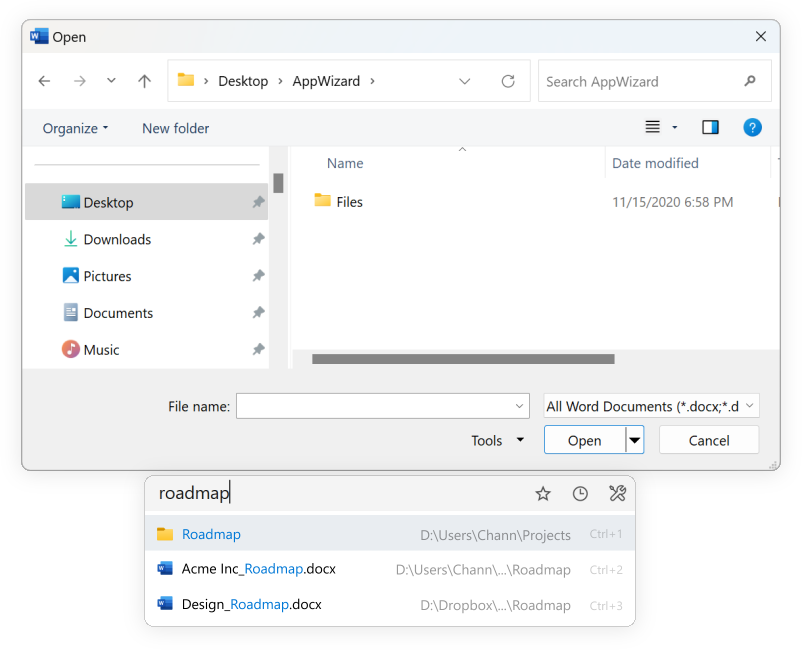
Listary is a versatile search utility for Windows that enhances file searching and management. It integrates seamlessly with Windows Explorer and other file managers, providing quick access to files and folders.
Listary's powerful search capabilities allow users to find files instantly by typing a few keywords. It supports custom commands, enabling users to perform various tasks directly from the search bar.
The tool also includes a favorites feature, making it easy to access frequently used files and directories. Listary's interface is clean and user-friendly, making it a valuable tool for improving productivity.
Available On:
- Windows
4. Cerebro
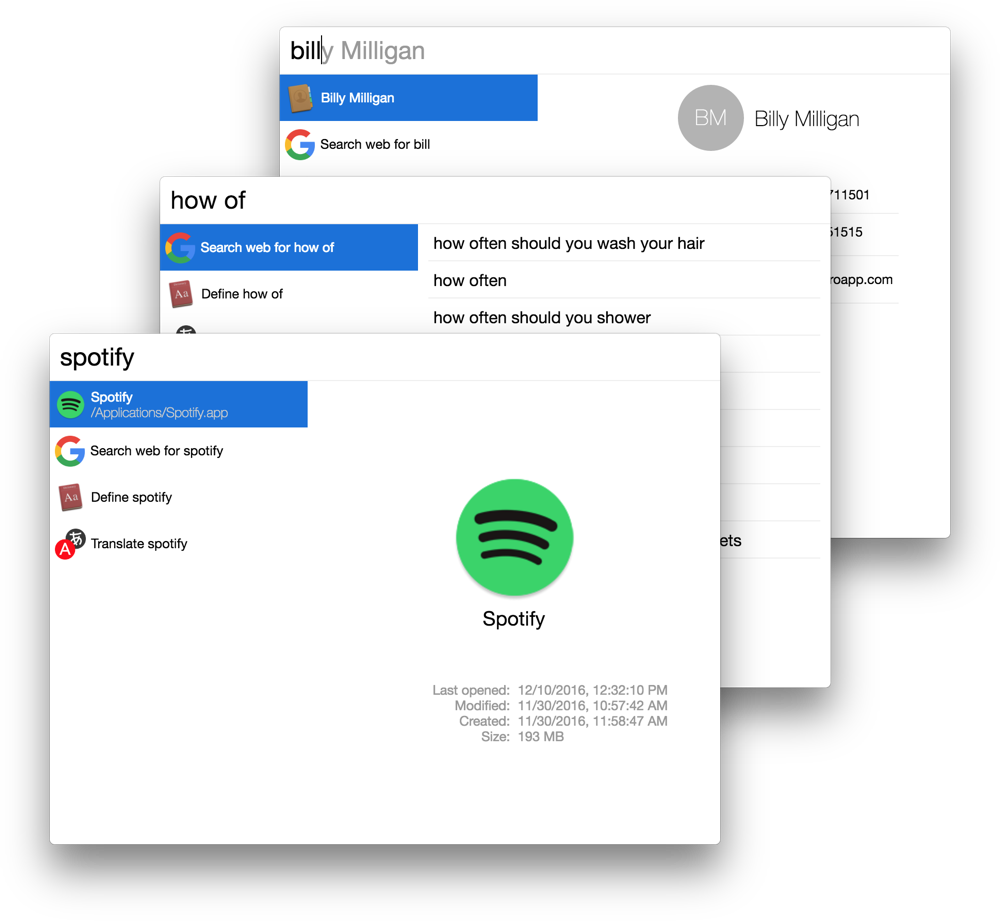
Cerebro is an open-source productivity tool that works on both Windows and macOS. It combines app launching, file searching, and web search capabilities into a single, unified interface.
Cerebro supports plugins, allowing users to extend its functionality and customize their experience. The tool includes a clipboard manager, making it easy to access previously copied items.
Cerebro's interface is clean and user-friendly, ensuring a smooth user experience. Its cross-platform compatibility and powerful features make it a versatile alternative to Alfred.
Available On:
- Windows, Mac, Linux
5. Wox
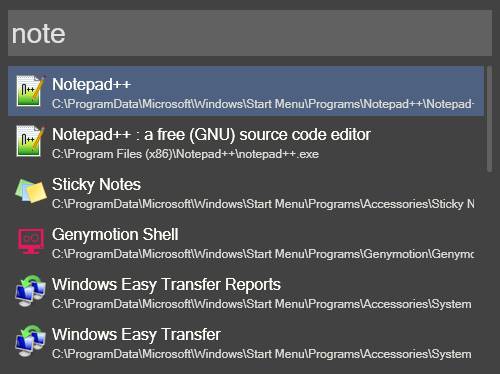
Wox is an open-source launcher for Windows that serves as a great alternative to Alfred. It features a simple and intuitive interface, making it easy for users to get started.
Wox supports various plugins, which extend its functionality and allow users to customize their workflows. The tool offers powerful search capabilities, helping users find files, applications, and even web content quickly.
Wox also includes a real-time translation feature, which can be useful for multilingual users. Its lightweight design ensures it runs smoothly without consuming too many system resources.
Available On:
- MacOS or Windows
6. TextExpander

TextExpander is a powerful text expansion tool available on multiple platforms, including macOS and Windows. It allows users to create snippets of frequently used text and expand them with a few keystrokes.
This feature is particularly useful for saving time on repetitive typing tasks. TextExpander supports custom macros and scripts, enabling users to automate complex workflows.
The tool also includes a robust search feature, allowing users to find and use their snippets quickly. Tools like TextExpander are used for support teams and healthcare clinics because it helps save time across teams.
Available On:
- Chrome, Windows, Mac
Join 700,000+ who are using Text Blaze templates.
7. PhraseExpander
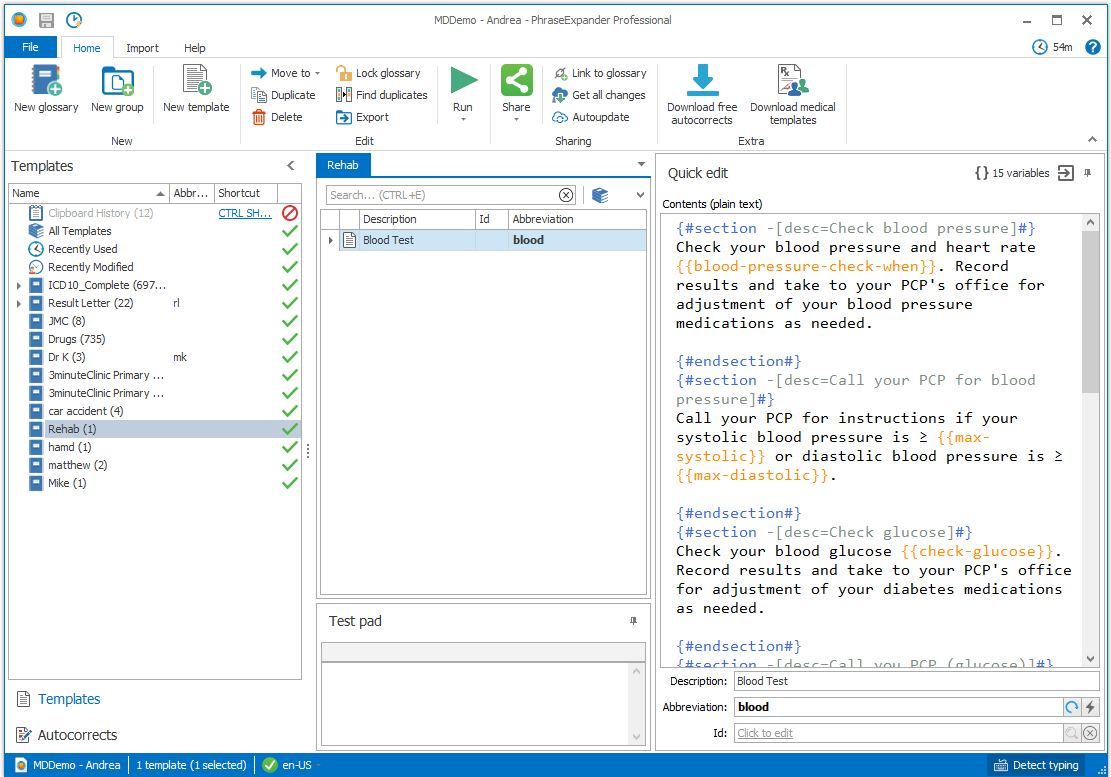
PhraseExpander is a text replacement tool designed to help users create and reuse snippets or templates quickly. It lets you build forms, variables, and structured text blocks, making it easier to fill out repetitive information.
The tool is especially useful for professionals who rely on consistent language, such as healthcare providers or customer support teams. It helps reduce typing time, improve accuracy, and maintain consistency across documents and messages.
While its main version is built for Windows, Mac users can still access it through remote tools or browser-based workflows.
Available On:
- Windows (with limited Mac access)
What is the Best Productivity App for Mac?
The best productivity app depends on your workflow. Our recommendation is to test a few tools from this list to see which one fits your daily work best. Each one offers different features and pricing, so it's up to what you need.
To recap, first on our list of the best free Alfred alternatives is Text Blaze. Text Blaze is the best free text expansion tool available out there. Text Blaze works anywhere you do, is free forever, and offers many powerful dynamic features to help you save time.
Give Text Blaze a try for free today!