8 Free Superhuman Alternatives For Email
Here's a list of free powerful tools that will amp up your email
People spend hours and hours each week on their email. You may write emails to coworkers, check incoming emails, manage customer relations and support, send updates about projects, and more. There are many ways people use email, and they spend hours doing it, not just every week, but also every day.
Don’t stress about your overflowing inbox! You have options to help you reduce the clutter and keep your email as organized and efficient as you need.
There are tools that help you keep your email clean, organized, and efficient by helping you maximize your time and not spend hours digging through hundreds of emails a day. After all, who wants to spend any more time in their email?
Superhuman is an email client that helps users with email monitoring and response management. It also provides minimalistic-themed customization features for users, but a $30 per month price point may be too high for some.
There are many free email productivity alternatives available that can help you achieve the same goals for free.
Below are 8 free Superhuman alternatives for email and the pros and cons of each.
1. Text Blaze
Text Blaze helps you unlock your hidden potential by eliminating repetitive, low-value typing when writing emails.
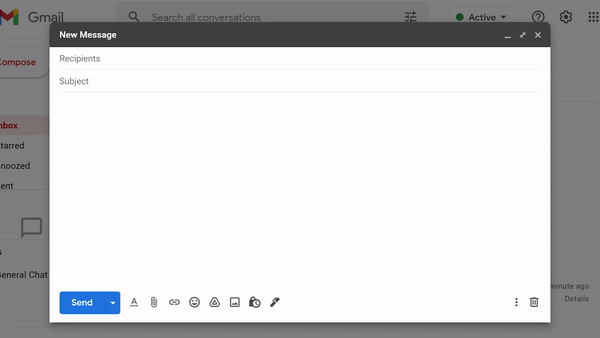
Templates are used using keyboard shortcuts anywhere, especially in your emails. Templates can be plain text, or they can include dynamic fields (e.g. today's date), form fields (to allow you to customize your message in real-time) and can even integrate with other apps.
Pros
- It’s free. You don’t have to pay to use Text Blaze’s cool features.
- Form fields and dynamic formulas allow you to do almost anything you can imagine with Email.
- You can collaborate with team members on Text Blaze through shared folders and organizations.
- Text Blaze has a perfect rating on the Chrome Web Store.
- Text Blaze Chrome Extension works on any website on Windows, macOS and Linux. (You can also use Text Blaze outside Chrome with the Text Blaze Desktop Apps - a Windows and macOS app)
Cons
- Text Blaze is only available on the Chrome Web Store and on the Microsoft Store.
Save hours of repetitive typing with keyboard shortcuts & templates for email.
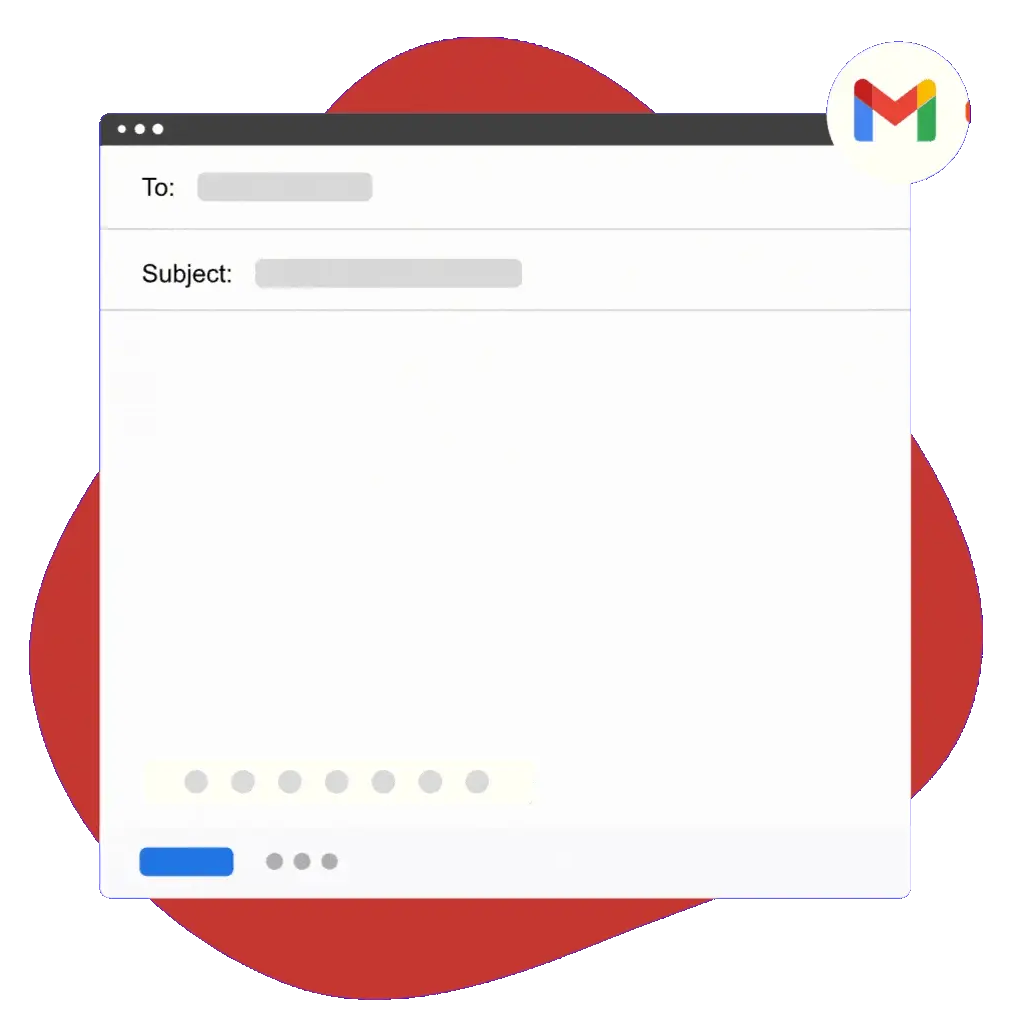
2. Mailbird
Mailbird is a tool that helps you sync and manage emails from multiple accounts, so you can keep track of everything all in one place.
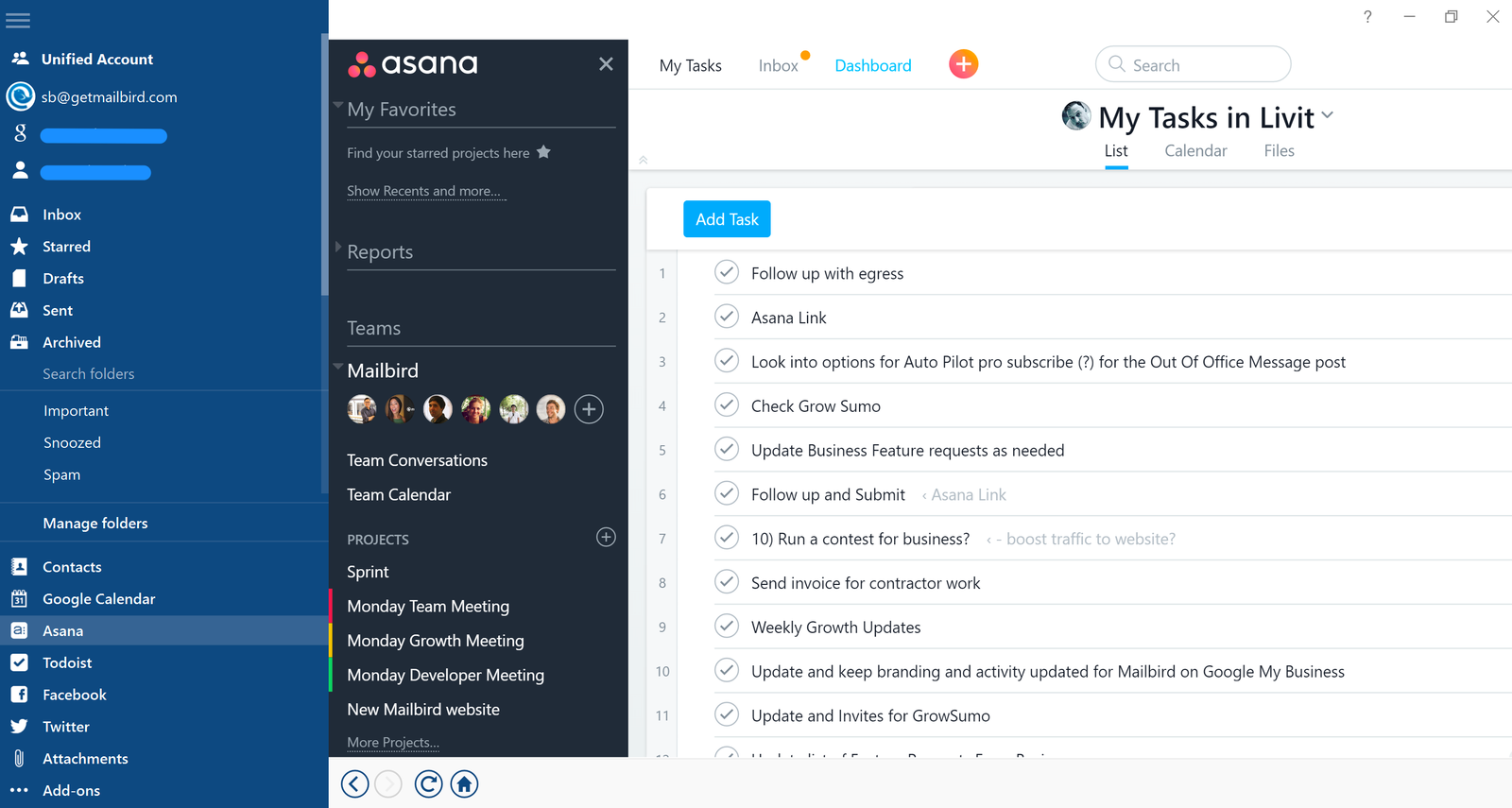
Pros
- Allows you to simply check all of your emails in one place.
- You can customize your layout with different themes.
- Mailbird has many integrations with social media and productivity apps.
- Can sync emails from both Gmail and Outlook.
Cons
- You can only have unlimited email accounts with a paid subscription.
- Integration of business apps is only available through a business subscription.
3. Mailspring
Mailspring is another email tool that helps you boost your productivity and send better emails by helping you create a unified inbox.
Pros
- Mailspring has Mac, Windows, and Linux support.
- The tool can be localized into 9 different languages.
- You can use advanced searches to find emails in all of your connected accounts.
- Volunteer contributors helped translate Mailspring into 60 more languages.
Cons
- Not available for Gmail accounts.
- Inbox insights and follow-up reminders are only available with a premium subscription.
4. eM Client
eM Client is an email tool that allows users to have all of their emails in one place and offers automatic setup with your email accounts.
Pros
- Has a unique sidebar tool with many useful options.
- Can be customized to fit your routine and work habits.
- Automatic set up for most email services (Google, Outlook, Office, etc.)
- Localized into 20 different languages.
Cons
- Commercial use requires a paid subscription.
- The free version only allows up to 2 connected email accounts.
5. Spark
Spark is a smart inbox that helps you reduce clutter in your email and reach “inbox zero” for the first time.
Pros
- “Teams” option allows for shared inboxes.
- Smart inbox helps you clean up your email and reduce clutter.
- Free version allows for up to 5 GB total.
Save hours of repetitive typing with keyboard shortcuts & templates for email.
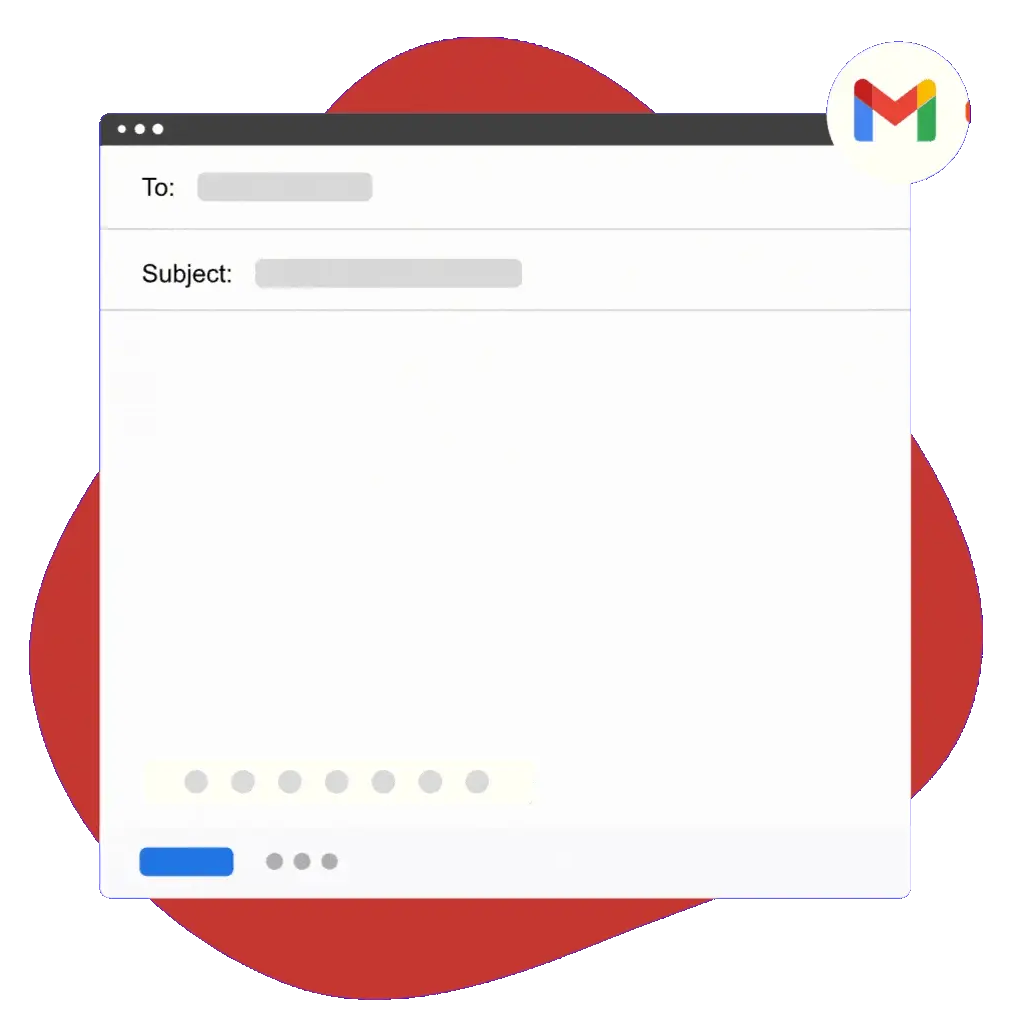
Cons
- The free version only allows two active collaborators per account.
- You have to upgrade to premium to get unlimited email templates.
6. Postbox
Postbox is an email application that helps you get organized, stay on track, and get your work done.
Pros
- Works with Gmail, iCloud, Yahoo, AOL, Office 365, Outlook, Fastmail, ProtonMail, and more.
- Offers advanced search options, so you don’t have to dig for old emails.
- Postbox has composition tools that can help you improve your writing.
- No subscription. One lifetime payment of $29 for your account.
Cons
- Licenses are paid for and bought on a per-user basis.
- No option for teams other than individual licenses.
7. BlueMail
BlueMail is an email management tool that allows users to connect unlimited email accounts in one place and also work on teams to boost productivity.
Pros
- The free version is ad-free.
- Compatible with Windows 11 and Windows 10, as well as Mac, IOS, Android, Linux, and more.
- Group mail allows you to send emails to lots of people without having to add them individually.
- Instant push helps you get emails faster to save time.
Cons
- App integrations are only available to users with a business or enterprise subscription.
- Priority support is given to members with business subscriptions.
8. Airmail
Airmail is a client for iPhone, iPad, and Mac that helps people optimize email workflow through integrations and customizations that help the user design their inbox their way.
Pros
- Unlimited linked accounts.
- Has a privacy mode to help keep your inbox secure.
- IOS 14 widgets are available for users to customize.
- Airmail for business has no subscription.
- Offers Apple Watch compatibility.
Cons
- Only works with IOS and Mac products.
- Airmail for business requires one hefty payment of $50.
Conclusion
If sending and receiving emails is a core part of your job, having an email management tool is incredibly helpful and can save you a lot of time and headaches from digging through a full inbox.
Finding which email management tool is best for you is important because:
- You can stay organized and not have to sort through hundreds of emails.
- You can have all of your email accounts in one place.
- You can work with teams on shared accounts or inboxes.
- Most importantly, you can save time and get things done by worrying less about your emails and more about the work that you do.
If you still aren’t sold on any of these options, give Text Blaze a try. You can use snippets to create email openings, signatures, automated response templates for different scenarios, and many other things that will help you reduce the time you spend in your email and, ultimately, allow you to focus on the work that matters.

