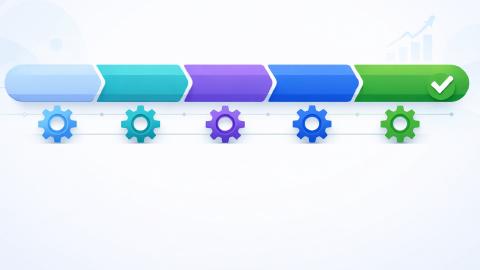20 Best Free AI Chrome Extensions to Try in 2026
Discover some great, free AI Chrome extensions that you can use for writing, answering questions, and more in 2026.
Finding the right AI and ChatGPT Chrome extensions can be overwhelming. With so many options, it’s hard to know which tools will actually save you time and enhance productivity.
For anyone looking to streamline tasks like writing, researching, or organizing, AI-powered extensions are essential. After all, who doesn't love saving time?
77% of companies are already using or exploring AI for their business, research shows.
In this article, we'll list the 20 best free AI Chrome extensions you can use to save time in 2026. Let's dive in!
What Are AI Chrome Extensions?
AI Chrome extensions are browser add-ons that use artificial intelligence to enhance your productivity and simplify tasks.
Some common uses of AI Chrome extensions include:
- Enhancing writing and grammar.
- Summarizing and organizing information.
- Automating repetitive tasks.
- Providing quick answers and research assistance.
There are a lot out there, but the key is to find a Chrome extension to boost your productivity and save you time on the sites you work on.
How to Choose an AI Chrome Extension
Choosing the right AI Chrome extension is essential to streamline your tasks and maximize productivity. Focus on tools that align with your needs and integrate seamlessly into your workflow.
Here are a few things to check when looking for an AI Chrome extension:
Match the tool to your task - Pick an extension designed for your specific needs, like writing, summarizing, or automating workflows.
Check integration - Ensure it works well with platforms you already use, such as Gmail or Google Docs.
Prioritize ease of use - Look for a simple, intuitive interface that doesn’t require a steep learning curve.
Consider data security - Choose extensions with strong privacy policies if you handle sensitive information.
With the right extension, you can save time and work more efficiently.
20 Best Free AI Chrome Extensions
Whether you are looking for an AI assistant, content detector, copilot, summarizer, rewriter, or just a ChatGPT extension, there are tools for you.
These tools go above and beyond ChatGPT with some amazing time-saving features.
Here's our list of the 20 best free AI Chrome extensions:
1. AI Blaze
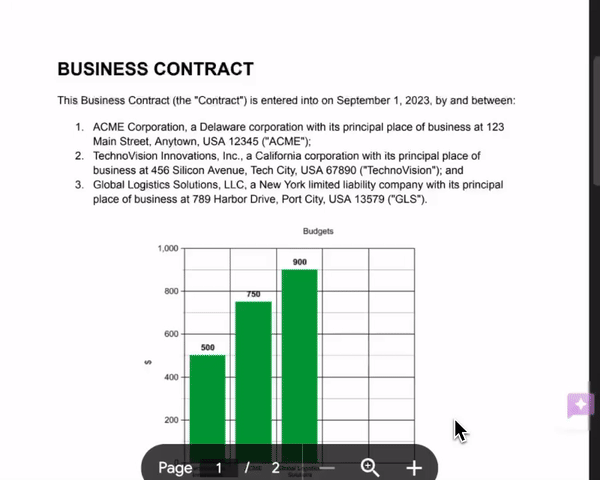
First up on our list of the best AI Chrome extensions is AI Blaze.
AI Blaze is the ultimate AI assistant that helps you use ChatGPT on any website to write & improve text, answer questions, and much, much more!
Here's how AI Blaze stands out:
Save & manage AI prompts, use them anywhere - Create and save AI prompts, then use them anywhere with a dynamic AI assistant.
No file uploads necessary - With AI Blaze, you don't need to upload files. AI Blaze can read the page and use it as context in responses.
AI Blaze is free! Forget about licenses or subscriptions.
Answer questions with AI - AI Blaze can help you answer questions on any website.
Improve your writing with AI - Proofread, fix mistakes, and generate content for any situation with AI Blaze. Uses context for better results.
Use AI Blaze to take ChatGPT with you anywhere.
2. Perplexity AI
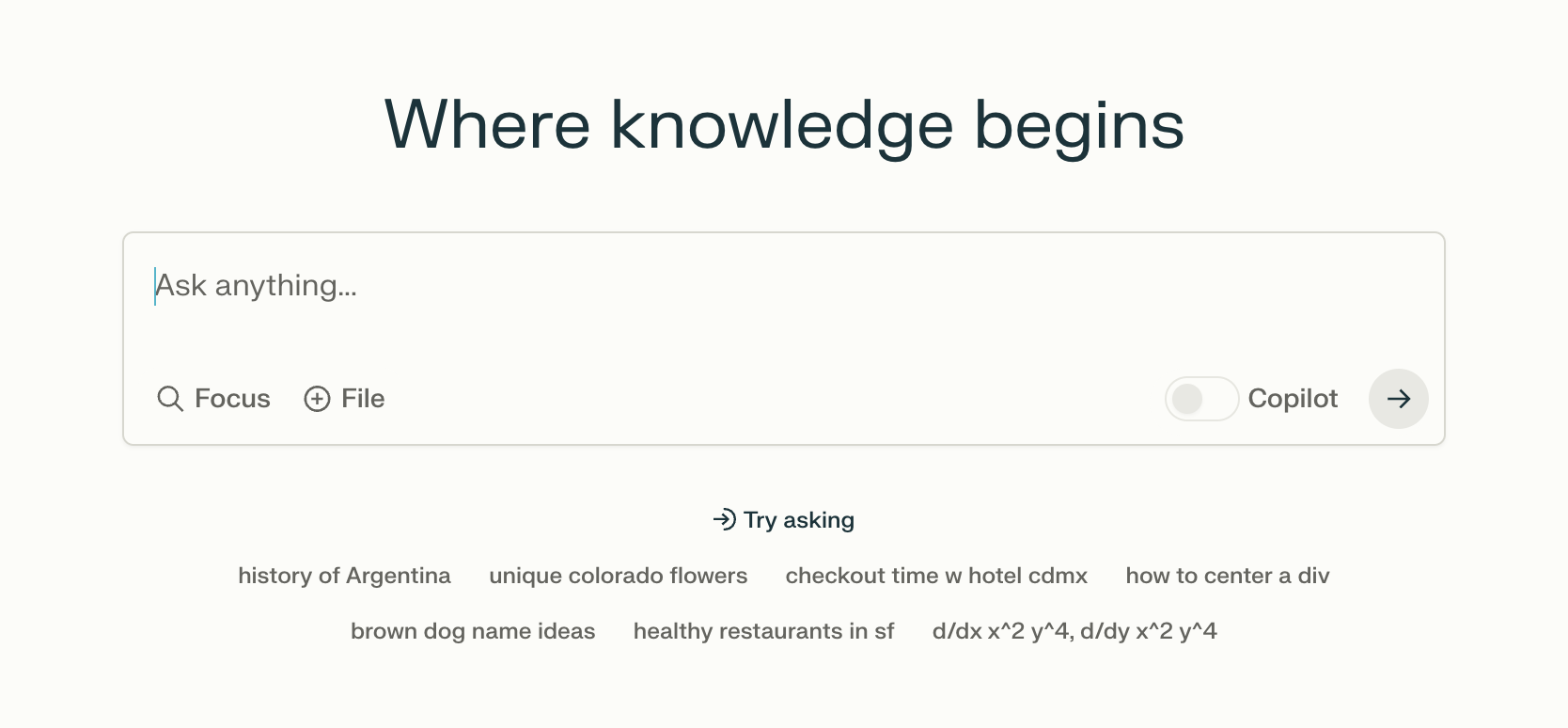
Perplexity AI assists with quick web research by providing answers to questions directly within search results.
Tools like Perplexity AI are useful tool for students, researchers, or anyone needing fast, factual information without extensive browsing.
Users can also explore related content and sources with one click.
3. Wordtune AI

Wordtune AI focuses on enhancing clarity and tone by rephrasing sentences to improve readability.
It’s particularly helpful for anyone needing polished, accessible language without losing meaning.
Users can adjust the tone to suit their audience, making it flexible for multiple writing scenarios.
4. Liner AI
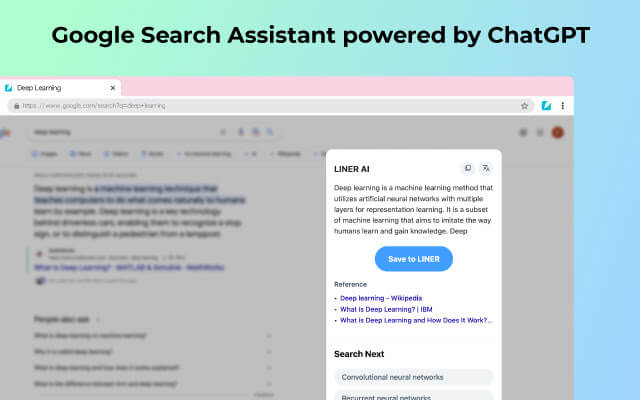
Liner AI simplifies online research by letting users highlight and save web content into an organized library.
Tools like Liner AI are valuable for students and researchers who frequently collect data from multiple sources.
Saved highlights are easily accessible, making it convenient to revisit key information.
5. Grammit
Grammit is an AI grammar checker and writing assistant that helps you catch mistakes and improve your writing anywhere you work.
Here's how Grammit stands out:
AI-powered grammar checking - Grammit helps you check your grammar, catch mistakes, and suggest improvements using AI.
AI writing assistant - Use Grammit to paraphrase, rewrite, and improve your writing. Ask questions and give it custom prompts to get the best results.
Grammit works anywhere - Take Grammit with you anywhere you work to improve your writing.
Privacy first - Grammit puts privacy first and checks your writing directly on your computer using a local, on-device LLM, It never sends your writing to external servers.
Price - Grammit is free!
Use Grammit to improve your writing anywhere with AI.
6. Answer AI
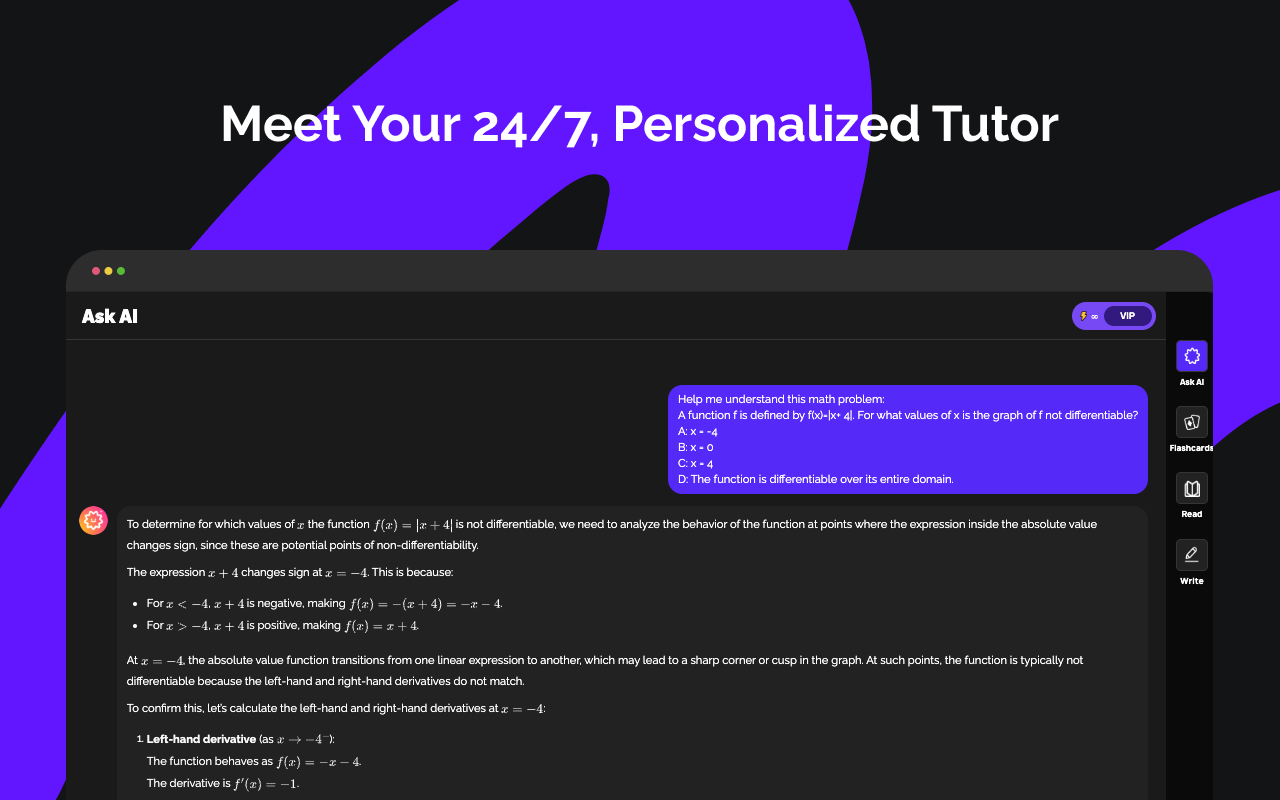
Answer AI is designed to deliver concise answers from the web within your search results, streamlining the information-gathering process.
It’s ideal for anyone frequently searching for facts or clarifications, minimizing the need for multiple clicks.
Users get straightforward answers directly on the page.
7. Merlin AI

Merlin AI offers writing assistance and a chatbot for real-time context-based responses, making it useful for email, social media, and customer support.
Users can adjust grammar, tone, and structure to better fit the conversation.
Merlin’s multi-use format adapts well to diverse communication needs.
8. HARPA AI
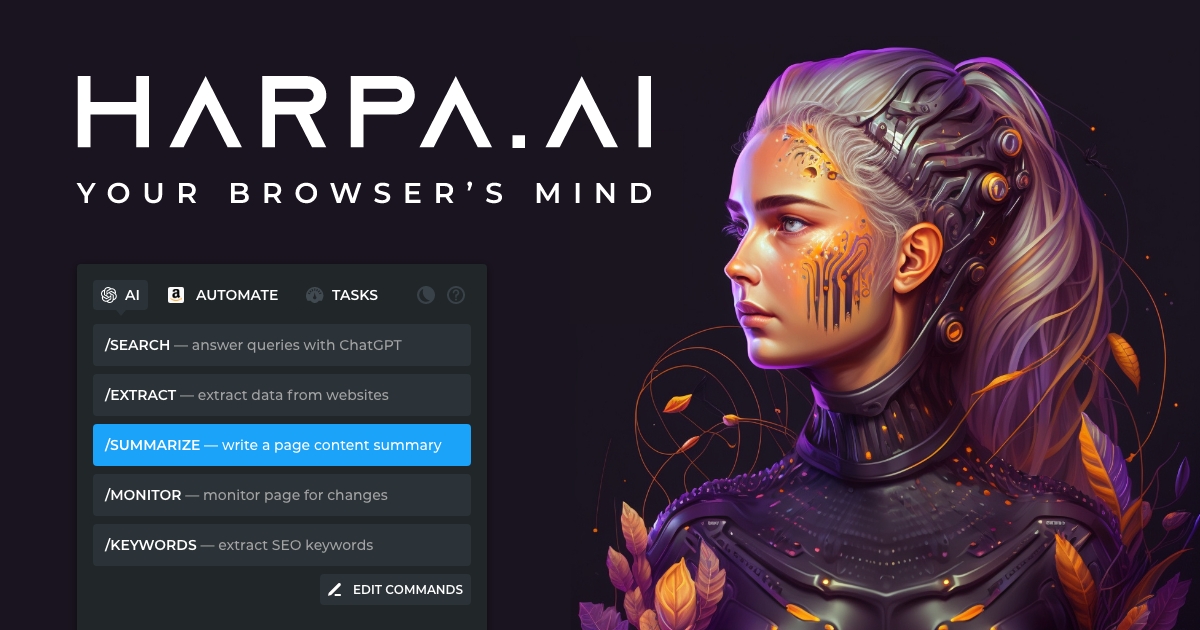
HARPA AI focuses on web data automation, such as monitoring keywords or capturing screenshots from specific pages.
Tools like HARPA AI are helpful for people who need to track updates from multiple sources.
HARPA automates repetitive research tasks, which reduces manual tracking efforts.
9. Otter AI
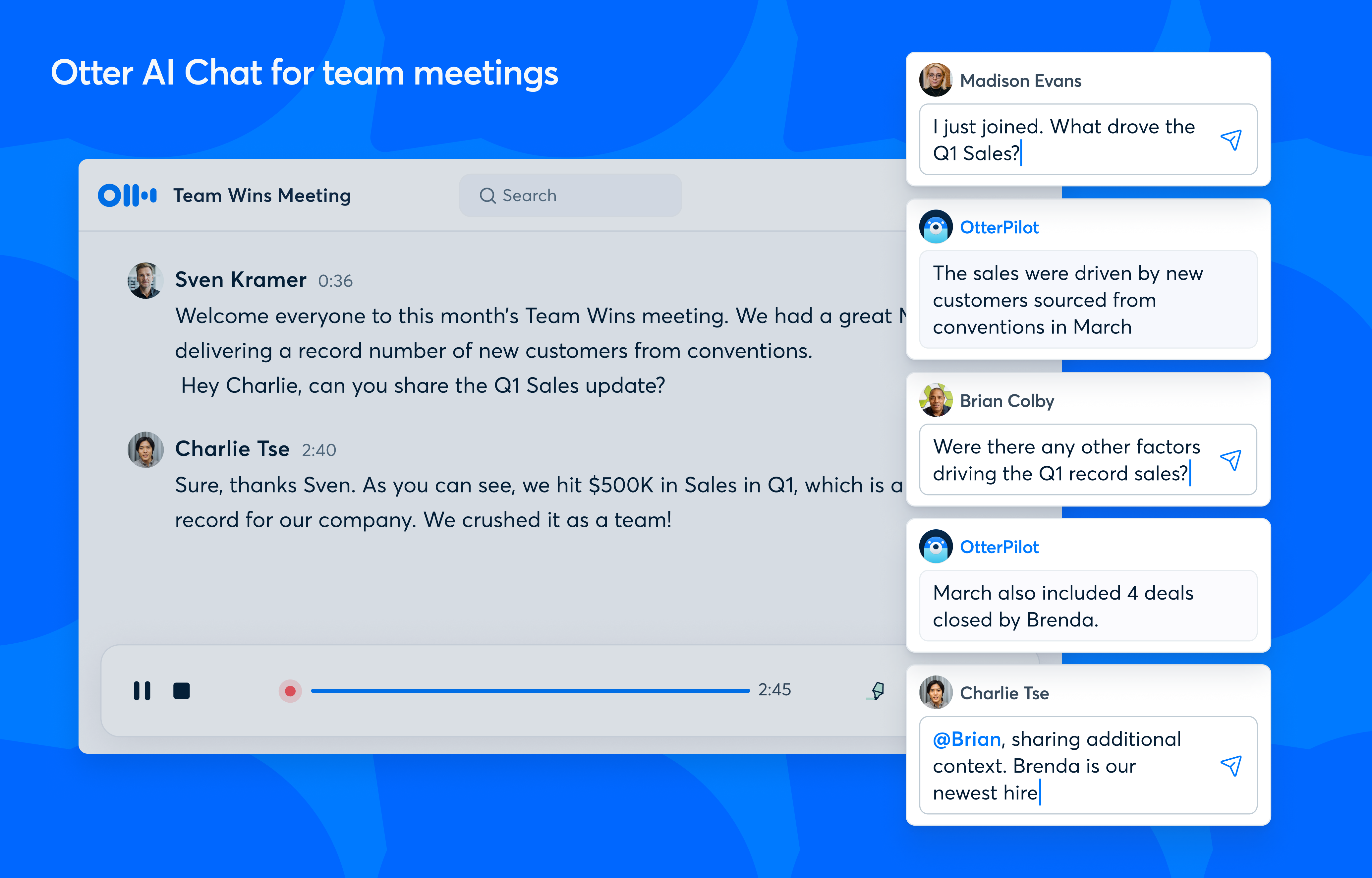
Otter AI is a transcription tool that helps you take notes and transcribe meetings and recordings.
It also offers features like chat, answers, and content generation. If you want AI to handle note-taking for you, this is a good option to get it done quickly.
10. Compose AI
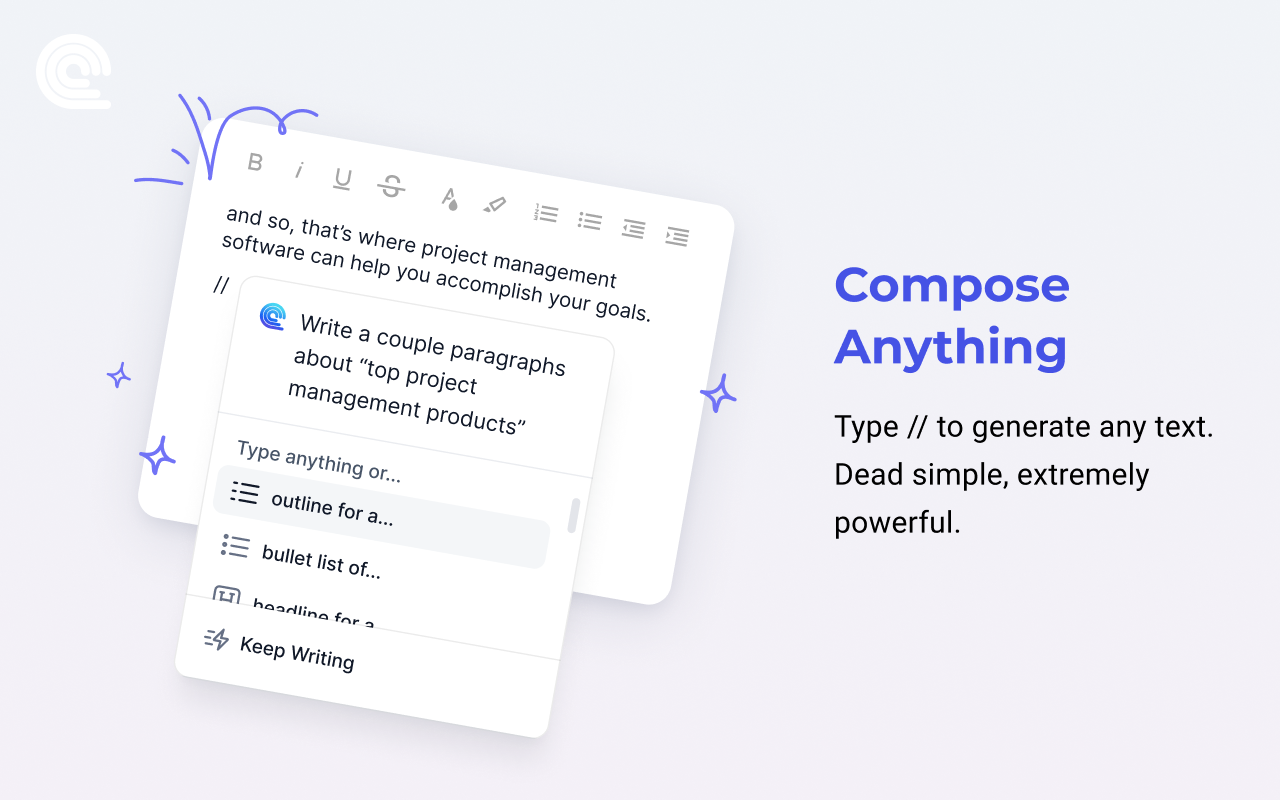
Compose AI is designed to enhance writing efficiency by suggesting content and improving grammar.
Tools like Compose AI are ideal for reports, emails, and social media posts, as they help users find the right tone and structure for clear communication.
It also provides rephrasing suggestions to fine-tune messaging.
11. Seamless AI
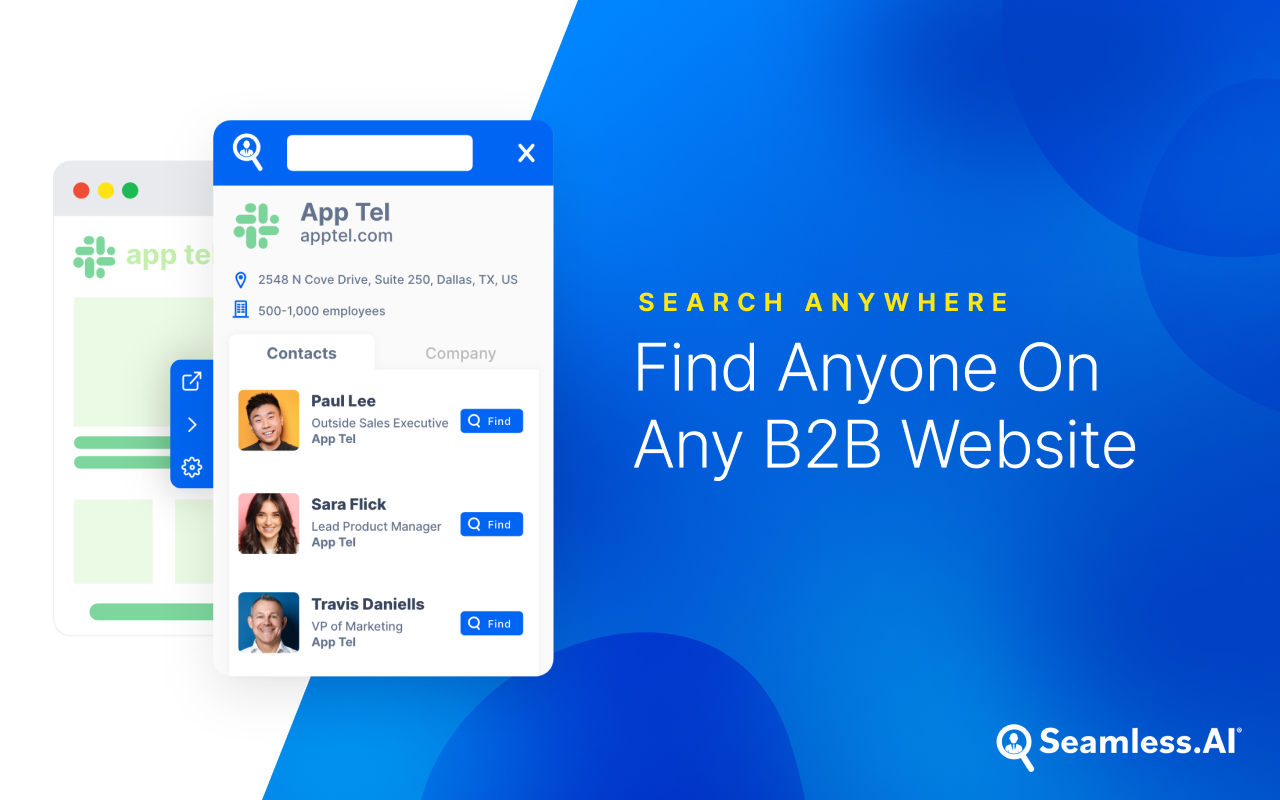
Seamless AI is focused on lead generation, providing verified contact information directly from platforms like LinkedIn.
This extension is particularly helpful for sales and networking professionals looking to expand their outreach.
Integration with CRMs further supports contact management.
12. Grammarly AI
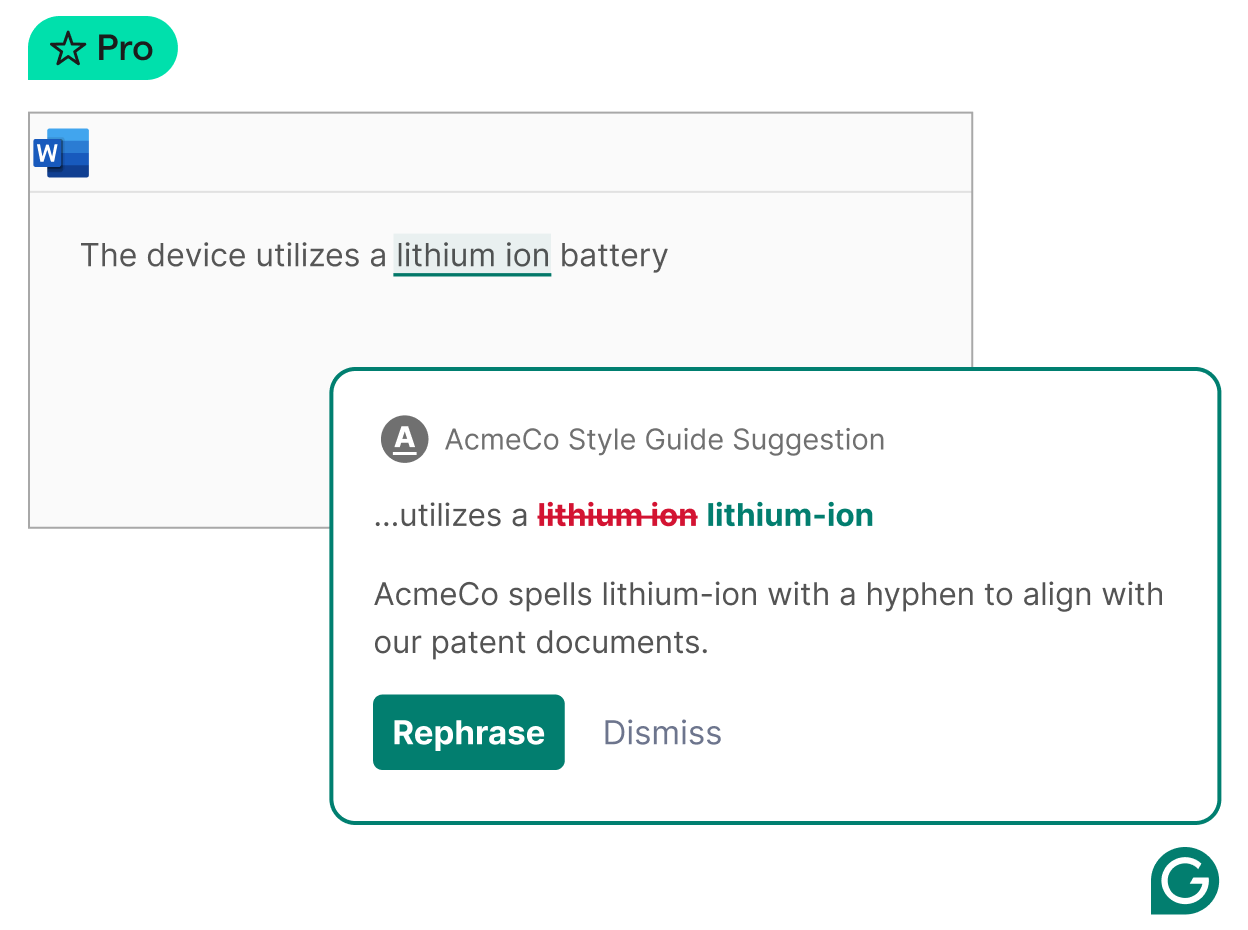
Grammarly AI offers real-time grammar and style suggestions, integrating with applications like email and Google Docs.
Its tone adjustment feature helps users align their writing style with the intended audience.
Tools like Grammarly are broadly used by students and professionals for improved writing accuracy.
Use Grammit to improve your writing anywhere with AI.
13. QuestionAI
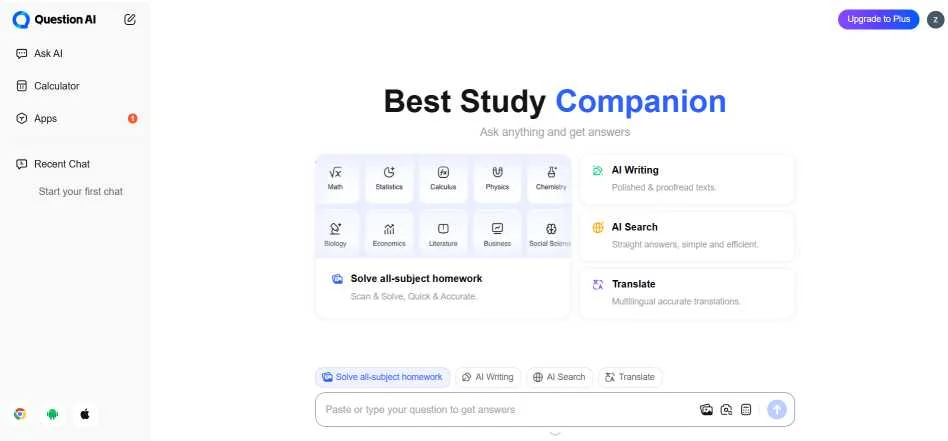
QuestionAI is a tool built for students that helps answer questions on any website.
It is useful for studying and getting unstuck when you come across tough questions. It also offers translating and writing features.
14. Superpower ChatGPT
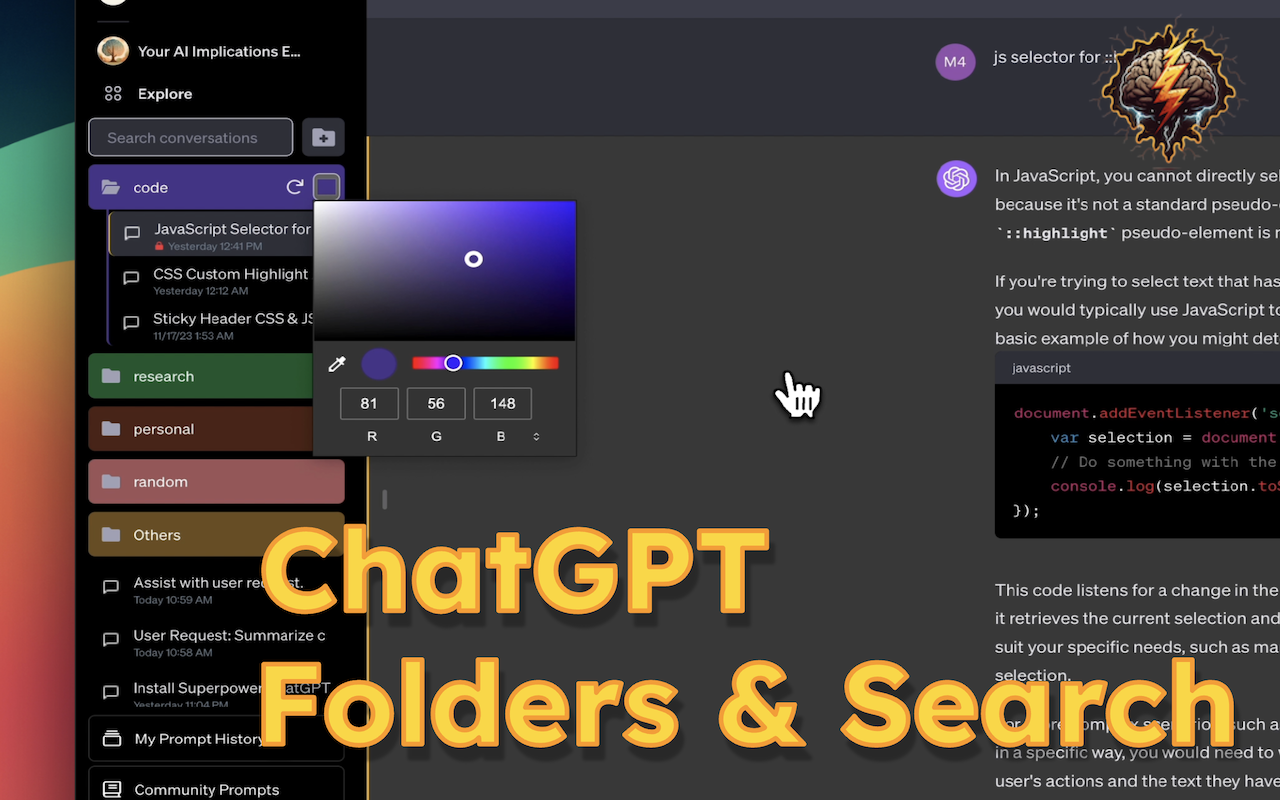
Superpower ChatGPT adds extra features to ChatGPT, like auto-save and session management, for smoother interaction.
The tool helps users organize multiple conversations, useful for projects involving various topics.
Auto-save ensures work isn’t lost, which is valuable for ongoing projects.
15. Sider AI
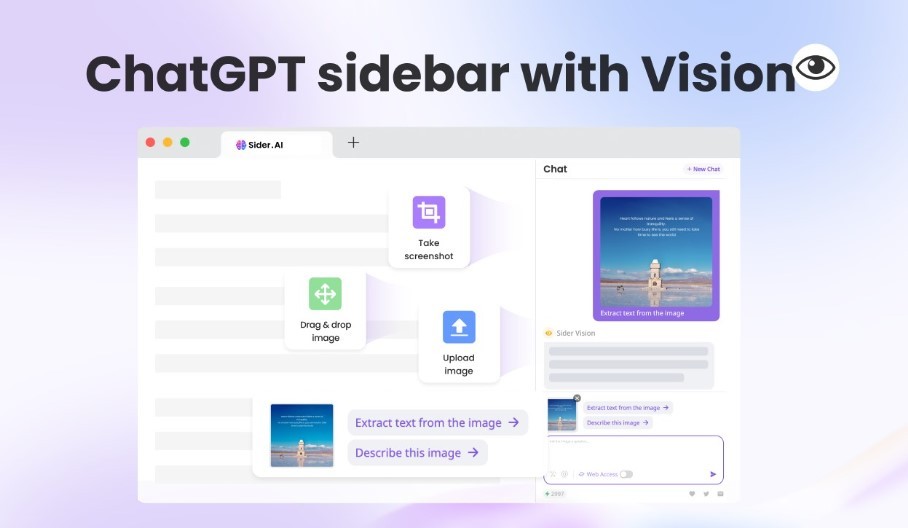
Sider AI assists with research by providing summaries, key points, and related topics for search results.
It’s designed to help users quickly understand complex topics without extensive reading.
Tools like Sider AI work well for students and professionals needing efficient ways to process large information.
16. Bardeen AI

Bardeen AI automates tasks across web applications, making it practical for data entry and workflow management.
It connects with tools like Google Sheets and Slack, enabling users to set up automated workflows.
Bardeen is a time-saver for users juggling repetitive tasks across platforms.
17. Magical AI
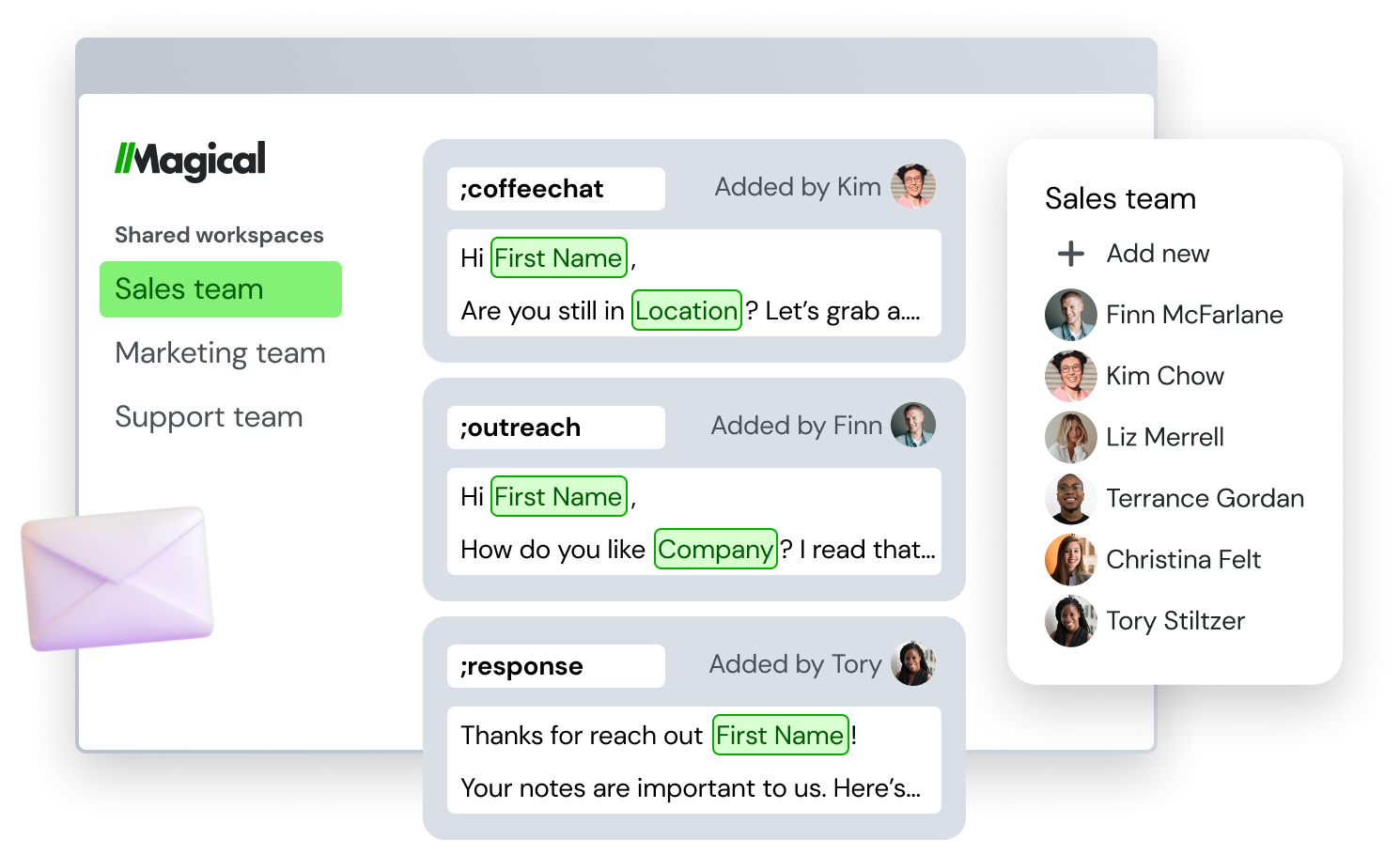
Magical AI is a tool that helps automate workflows and transfer data using AI.
If you are tired of the same repetitive workflows, tools like Magical can help you automate them. Good for any workflow type.
Use AI Blaze to take ChatGPT with you anywhere.
18. Monica AI
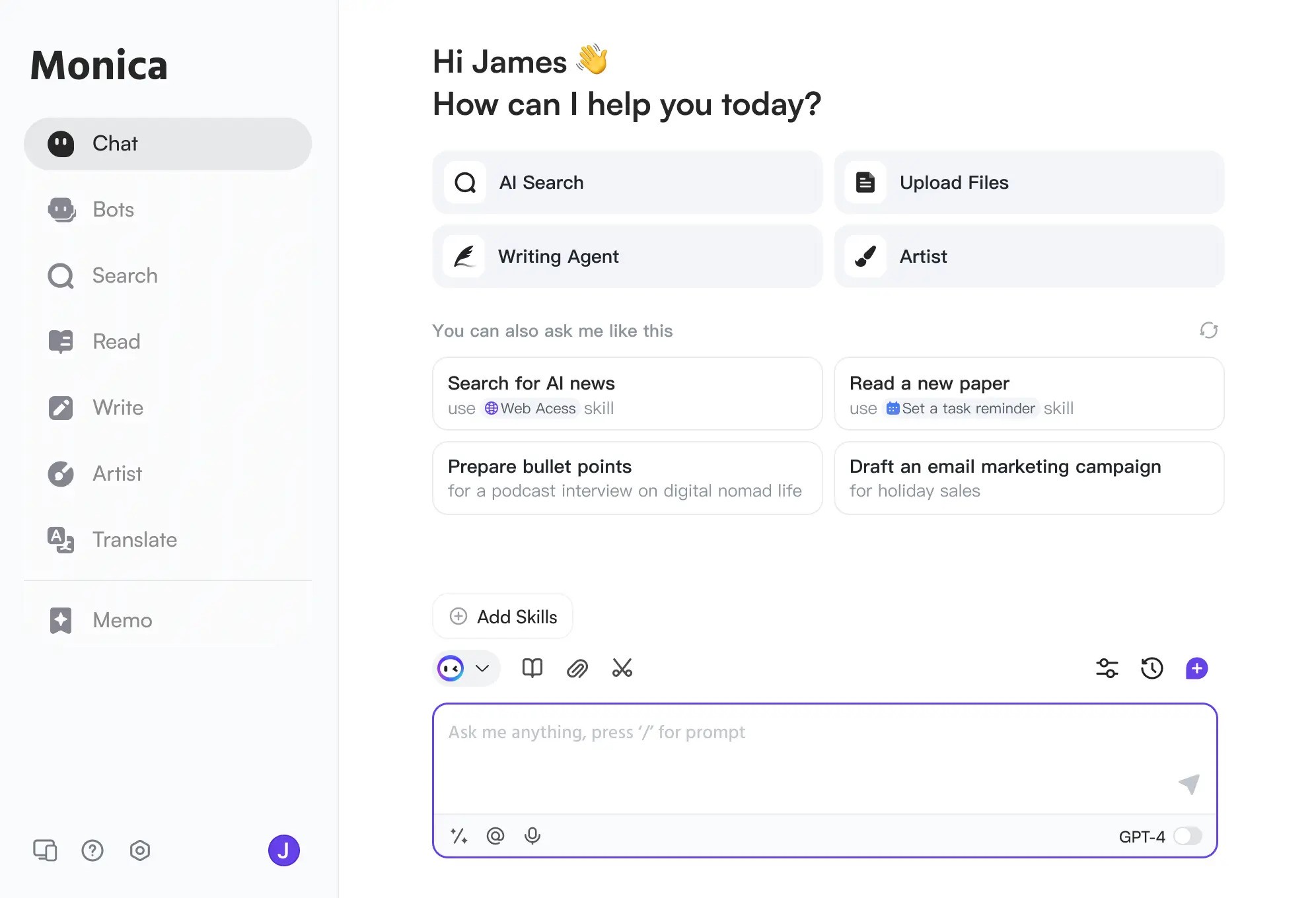
Monica AI assists with drafting and organizing emails, improving communication efficiency.
Its suggestions enhance clarity, making messages more professional.
Monica also includes reminders for follow-ups, helping users maintain timely interactions with clients or colleagues.
19. MaxAI
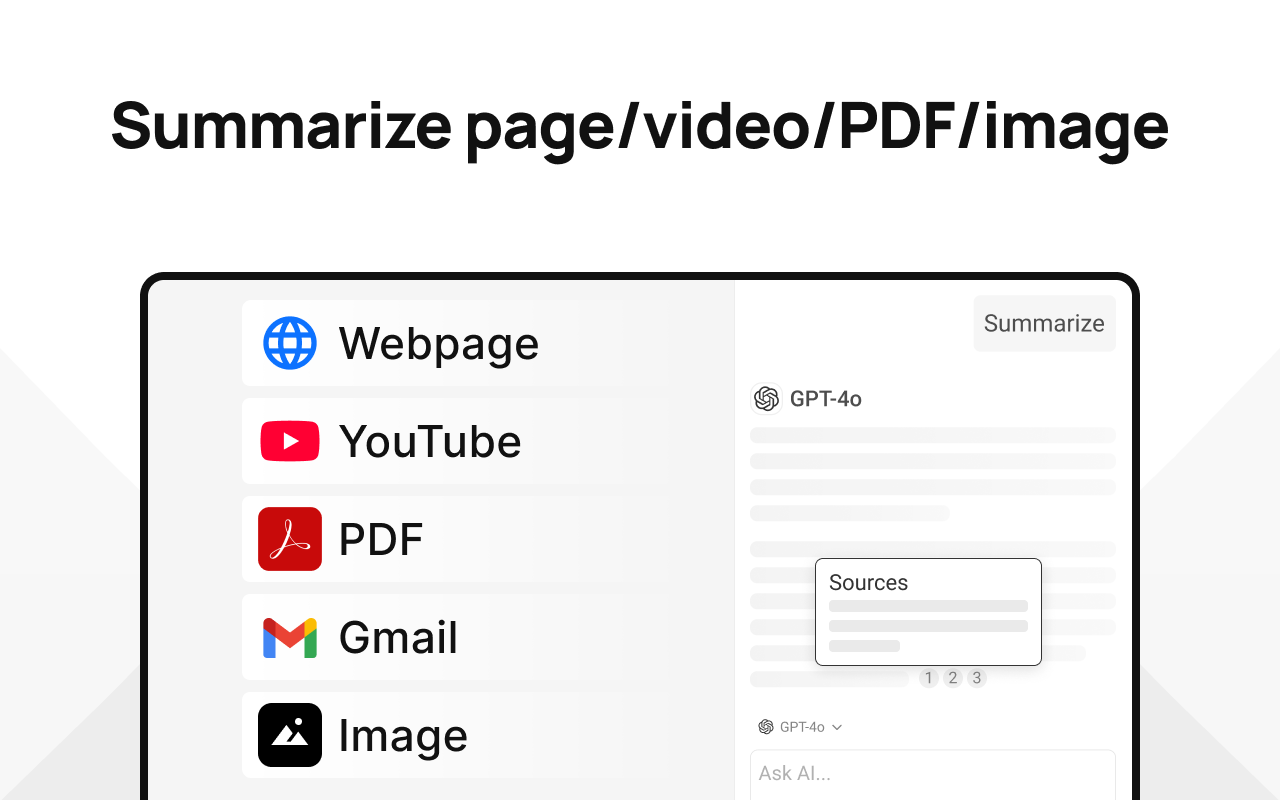
MaxAI is a multi-purpose tool for writing, research, and analysis, integrating with various online platforms.
Tools like MaxAI are designed for users who manage multiple tasks in one workspace.
MaxAI’s range of features supports professionals and students looking to streamline different types of work.
20. Jasper AI
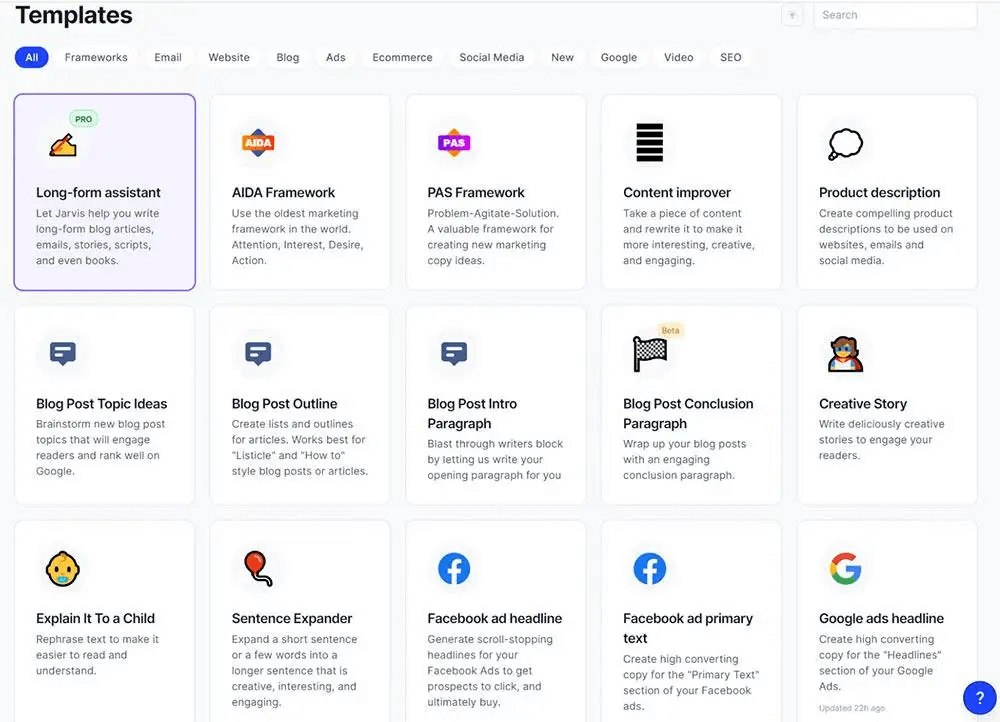
Jasper AI is a content generator for marketing and social media, offering templates for creating blog posts, ad copy, and more.
Its pre-set templates make it practical for marketers needing quick, ready-to-publish content.
Jasper’s format is suited to anyone managing digital content output.
Which AI Chrome Extension is Your Favorite?
Choosing the right AI Chrome extension can significantly enhance productivity and simplify complex tasks. From writing assistance to data gathering and automation, these 20 AI-powered extensions cater to various needs.
Whether you're a professional, student, or content creator, there’s an extension on this list that can save you time and boost your efficiency in 2026.
To recap, our suggestion for the best AI Chrome extension is AI Blaze. AI Blaze is your personal AI assistant that allows you to instantly use ChatGPT on any website & automate your work!