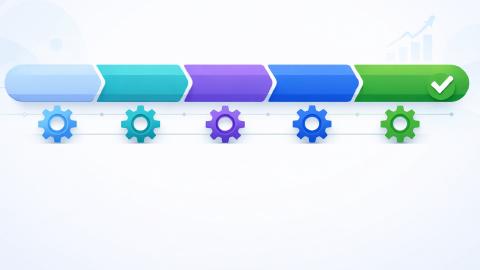How to Take Clinical & Therapy Notes With AI: 5 Best AI Tools
Looking to take clinical & therapy notes with AI? Use these 5 tools to do it safely.
In the healthcare field, accurate and timely clinical and therapy notes are essential. However, taking these notes manually can be time-consuming, potentially detracting from the quality of patient care.
Fortunately, AI tools can assist in creating effective, structured notes, allowing healthcare professionals to focus more on their patients.
Studies show that implementing AI in the field of healthcare reduced around 20% of physicians' time in administrative tasks.
This article explores types of clinical notes, common pitfalls when using AI for note-taking, and the best AI tools for clinical and therapy notes.
Types of Clinical Notes to Take With AI
AI can assist in creating various types of clinical notes, each serving a different purpose in patient care. These note types help healthcare professionals document critical information systematically, improving efficiency and accuracy in record-keeping.
Here are a few types of notes that AI can take for you:
SOAP Notes - Organizes information into Subjective, Objective, Assessment, and Plan sections, providing a structured, comprehensive view of each patient visit.
Progress Notes - Tracks a patient’s progress over time, summarizing changes in condition, treatment responses, and any adjustments in care.
Intake Notes - Documents initial patient assessments, including medical history, presenting issues, and baseline data to inform future care decisions.
Discharge Notes - Summarizes the patient's treatment, final diagnosis, and instructions upon leaving care, ensuring continuity for follow-up providers.
Crisis Notes - Records critical incidents or emergency interventions, documenting details to inform ongoing care and ensure safety.
Using AI to create these different types of clinical notes helps healthcare providers capture essential details efficiently, promoting thorough and organized patient documentation.
Use AI Blaze to summarize text anywhere.
How to Take Clinical & Therapy Notes With AI
Taking clinical and therapy notes with AI can greatly streamline the documentation process, making it more efficient and less prone to human error.
Here are some essential steps to help healthcare professionals use AI effectively for clinical note-taking.
Choose Your AI Tool
There are many different AI note takers available to help with AI note-taking. Consider the price, compatibility, and accuracy of these tools when choosing one.
Check out our suggestions for the best AI tools for clinical & therapy notes.
Use Structured Formats
AI tools can organize notes into structured formats like SOAP (Subjective, Objective, Assessment, Plan).
These structures help in categorizing different types of information effectively, making it easy for clinicians to find relevant details later.
Choosing a structured format ensures that the AI captures all necessary elements of the patient’s case.
Summarize Long Consultations
For lengthy sessions, AI-powered summarization tools can condense information into shorter, more readable notes. This helps clinicians retain essential details without overwhelming amounts of text.
Summaries provide quick overviews, making it easier to review patient history or pass along information to other healthcare providers.
Check for Errors
Most AI tools include error-checking features, which can detect inconsistencies or missing data in the notes. This review process helps ensure that clinical notes are complete and accurate, upholding professional documentation standards.
Regularly checking for errors prevents issues with patient records and improves the reliability of AI-generated notes.
Integrate with EHR Systems
Many AI note-taking tools can integrate with electronic health record (EHR) systems, allowing clinicians to upload notes directly.
This integration reduces administrative burdens, ensuring that notes are stored and accessible within the patient’s digital record. Seamless integration with EHRs also makes it easier to track patient progress over time.
Mistakes to Avoid When Using AI to Take Clinical & Therapy Notes
While AI can be a powerful tool for clinical and therapy notes, there are common mistakes that can impact the quality of documentation.
Here are some pitfalls to be mindful of to ensure AI is used effectively in healthcare settings.
Over-Reliance on AI
Relying solely on AI to capture every detail accurately can lead to misinterpretations, especially with complex medical terminology.
Clinicians should review AI-generated notes to ensure all terms are used correctly and all information is complete. A quick review also helps verify that critical patient details haven’t been missed.
Ignoring Privacy Compliance
Using AI tools that aren’t compliant with privacy regulations, like HIPAA, can put patient data at risk. Clinicians must ensure any AI tool they choose adheres to these regulations to protect sensitive information.
Failing to Personalize Notes
While AI can create efficient, structured notes, they may lack personalization. Adding specific observations and patient details makes the documentation more relevant and individualized.
Without this extra touch, notes may feel generic and less helpful in providing tailored patient care.
Skipping Proofreading
Assuming AI-generated notes are error-free can be risky, as mistakes or irrelevant information may still appear.
Reviewing each note for accuracy and professionalism is essential before adding it to patient records. Proofreading ensures that clinical notes are polished and reliable.
Overloading AI with Excessive Data
Feeding too much unstructured information to AI tools can clutter outputs, making notes harder to read and interpret. Keeping inputs relevant and concise helps the AI produce organized, focused notes.
Simplifying inputs leads to clearer, more actionable documentation.
Best AI Tools for Clinical & Therapy Notes
1. AI Blaze
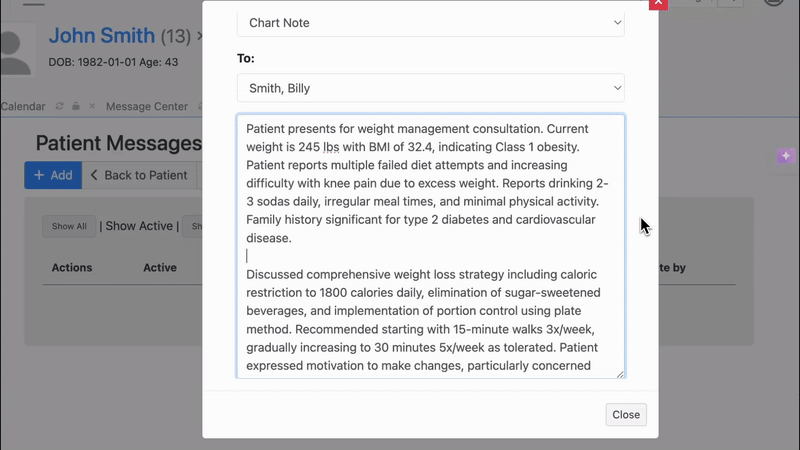
First up on our list of the best AI tools for taking clinical notes is AI Blaze.
AI Blaze is your personal AI note-taking assistant that helps you quickly take notes in any format using AI. The best part? AI Blaze works in any online EMR/EHR!
With AI Blaze, you can generate notes & summarize them, whether it's a PDF, an article, or any text!
Features
Generate notes in any format - Quickly generate notes on any topic and even read data from websites/PDFs to quickly summarize it and turn it into digestible notes.
Polish/reformat your notes - AI Blaze can take your rough notes and quickly rewrite them to fit guidelines & requirements and make sure they are compliant.
Summarize notes & text on any website - Summarize your notes or any text (including images) using AI that works anywhere you do.
AI Blaze puts privacy first - Control what page context (if any) the AI uses in its responses.
Instantly use GPT-4 on any site with keyboard shortcuts and a dynamic AI sidebar assistant!
AI Blaze is free! - Forget about annoying licenses or subscriptions
Use AI Blaze to summarize text anywhere.
2. Clinical Notes AI
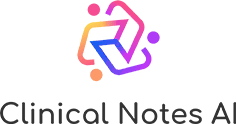
Clinical Notes AI is designed specifically for generating organized clinical documentation. It provides a range of templates, such as SOAP notes, which allow healthcare professionals to input information into a structured format.
The tool uses natural language processing (NLP) to accurately categorize medical language, ensuring relevant details are captured clearly.
Clinical Notes AI can also generate summaries, which help condense lengthy consultations into readable, concise notes. Additionally, the tool integrates with popular EHR systems, supporting seamless record-keeping.
3. Freed AI

Freed AI is a note-taking tool that supports healthcare professionals with speech-to-text functionality for accurate transcriptions of consultations.
It’s designed to handle medical terminology, enhancing the quality and accuracy of clinical documentation. Freed AI also provides summarization tools, allowing clinicians to condense long notes into shorter, more manageable formats while retaining essential information.
The tool includes customizable templates that align with various documentation standards, supporting clinicians in creating structured notes. Freed AI integrates with EHR systems, helping streamline the process of storing notes directly in patient records.
4. AutoNotes

AutoNotes is built for fast, structured clinical documentation, offering an intuitive interface to capture essential patient information. The tool includes templates that support SOAP and other note formats, helping healthcare professionals maintain organized records.
AutoNotes also has an AI-driven summarization feature, which condenses detailed information from long consultations into concise notes. This makes it easier for clinicians to review patient history without sifting through extensive text.
It's useful for medical students and people who need help taking medical notes.
Use AI Blaze to summarize text anywhere.
5. JotPsych

JotPsych is tailored for mental health professionals, with features designed to streamline documentation of therapy sessions. It offers templates for psychological assessments and counseling, helping therapists create structured, detailed notes.
JotPsych’s speech-to-text capability captures spoken details from sessions, while its natural language processing (NLP) categorizes information accurately. This allows for clear documentation of each aspect of the session, from patient concerns to treatment plans.
The tool integrates with EHR systems, supporting mental health professionals in maintaining organized and accessible patient records.
Streamline Note-Taking With AI Tools
AI-powered tools are transforming the way healthcare professionals take clinical and therapy notes. By automating tasks such as transcription, summarization, and error-checking, AI allows clinicians to focus more on patient care and less on administrative work.
When used carefully, AI can significantly improve the quality and efficiency of clinical documentation.
Use AI Blaze to to generate & summarize notes on any website using AI for free!