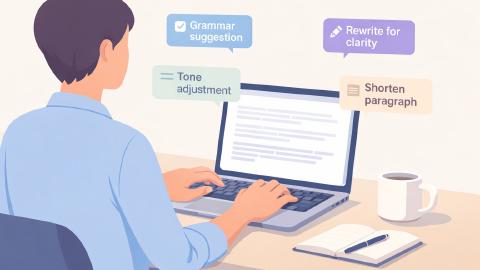5 Best Free AI Discussion Post Generators for Students in 2026
Need help writing a response to a discussion post? Use these AI discussion post generators to write it for you.
Let’s be real: most students see discussion posts as busywork. You’re forced to write something just to check a box, even when the topic feels repetitive or pointless.
It’s frustrating when you’re already overwhelmed with other assignments and deadlines.
If you're tired of wasting time, use an AI discussion post generator to write responses and posts for any class.
In this article, we'll list the 5 best free AI discussion post generators for students in 2026. Let's dive in!
How to Use AI to Generate Discussion Posts and Responses
AI discussion post generators can help you write faster and more confidently. They're more than just text generators (some of them anyway).
Here's how to use AI to generate discussion posts and responses:
Write an Initial Draft
Start by pasting your discussion prompt or class topic into the tool. The AI will generate a draft response that you can build on.
Use this as a starting point to spark your own ideas instead of writing from scratch. It saves time and helps you avoid writer’s block.
Check out the example prompts below to get started.
Respond to Classmates
You can also paste a classmate’s post into the AI and ask it to help you respond. This works best when you include instructions like “agree and add a new point” or “ask a follow-up question.”
It helps you meet participation requirements while still sounding thoughtful. Just be sure to edit the response to reflect your real opinion.
Reword and Improve Your Writing
If you already wrote a post but it feels awkward, use AI to rewrite or clean it up. You can ask the tool to make your writing sound more formal, concise, or academic.
Pro tip: After using AI to generate text, tell the AI to humanize it so that it sounds more like you.
It’s also useful for fixing grammar or repetition. You stay in control of your message while getting help with phrasing.
Summarize or Expand Notes
If you took notes or wrote bullet points, AI can summarize them into a full post. This is helpful when you’re short on time or not sure how to start.
Just paste in your rough notes and ask for a complete paragraph. Then tweak the output to match your class style.
Use AI Blaze to generate discussion posts for FREE.
How to Choose an AI Discussion Post Generator
Not all AI tools are built with students in mind, so it’s important to choose one that actually fits your workflow. The right tool can help you save time, stay organized, and meet class requirements more easily.
Here's how to choose an AI discussion post generator:
Academic Tone Support - Choose a tool that can write in a clear, respectful, and academic voice. This helps you sound more professional in your posts and replies.
Custom Prompt Input - Look for one that lets you paste in your own class prompt or classmate’s response. That way, you get content that’s specific to your actual assignment.
Rewrite and Edit Options - Some tools can improve your writing, not just generate it. These are useful when you want help polishing a draft you’ve already started.
Browser or LMS Integration - If the tool works inside your discussion board or LMS, you won’t need to copy and paste between tabs. That makes it faster to use during class time.
Free or Student-Friendly Pricing - Make sure it fits your budget or offers enough free usage. You don’t need to pay for an expensive subscription just to write discussion posts.
Try a few different options and stick with the one that feels easiest to use. The goal is to speed up your writing process—not make it more complicated.
5 Best Free AI Discussion Post Generators
There's no reason to waste time on discussion posts in 2026. You could spend that time studying, doing more important work, or just relaxing.
Here's our list of the 5 best free AI discussion post generators in 2026:
| Tool | Description | Price |
|---|---|---|
| AI Blaze | Free personal AI writing & studying assistant that works on any website. | 100% free for students. |
| Study Fetch | A collection of AI writing and studying tools for common tasks. | Limited free access available. |
| HyperWrite AI | An AI writing tool that helps with generating content and citations. | Very limited free daily usage. |
| Writecream AI | A simple AI writer for generating content quickly. | Limited free usage available. |
| JustDone AI | An AI assistant that helps with humanizing, summarizing, and more. | 7 day access for $2. |
1. AI Blaze
First up on our list of the best free AI discussion post generators is AI Blaze.
AI Blaze is your personal AI writing & studying assistant that helps you generate discussion posts and study anywhere online.
Features
Generate discussion posts with AI - AI Blaze helps you generate content and responses that are context-aware and better than the average response generated by AI.
Study better with AI - Use AI Blaze to generate study guides, test your knowledge, generate notes, take & grade practice tests, and more.
Improve your writing with AI - AI Blaze helps you generate text and improve your writing with AI anywhere you work.
AI Blaze is free for students! - Forget about annoying licenses or credits.
- 100% free for students.
- Works on any website.
- Dynamic prompts.
- Only available on Chrome.
Use AI Blaze to generate discussion posts for FREE.
2. Study Fetch
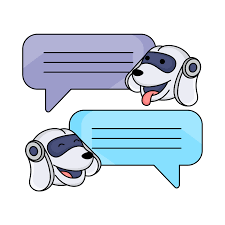
Study Fetch is designed for students and connects well with course material. You can upload notes or PDFs, and then ask it to help you write a discussion post based on those documents.
It also has flashcards and study tools built in, which makes it a good all-in-one option. While the writing features are simpler, tools like Study Fetch are helpful for creating thoughtful responses from what you’ve already studied.
3. HyperWrite AI
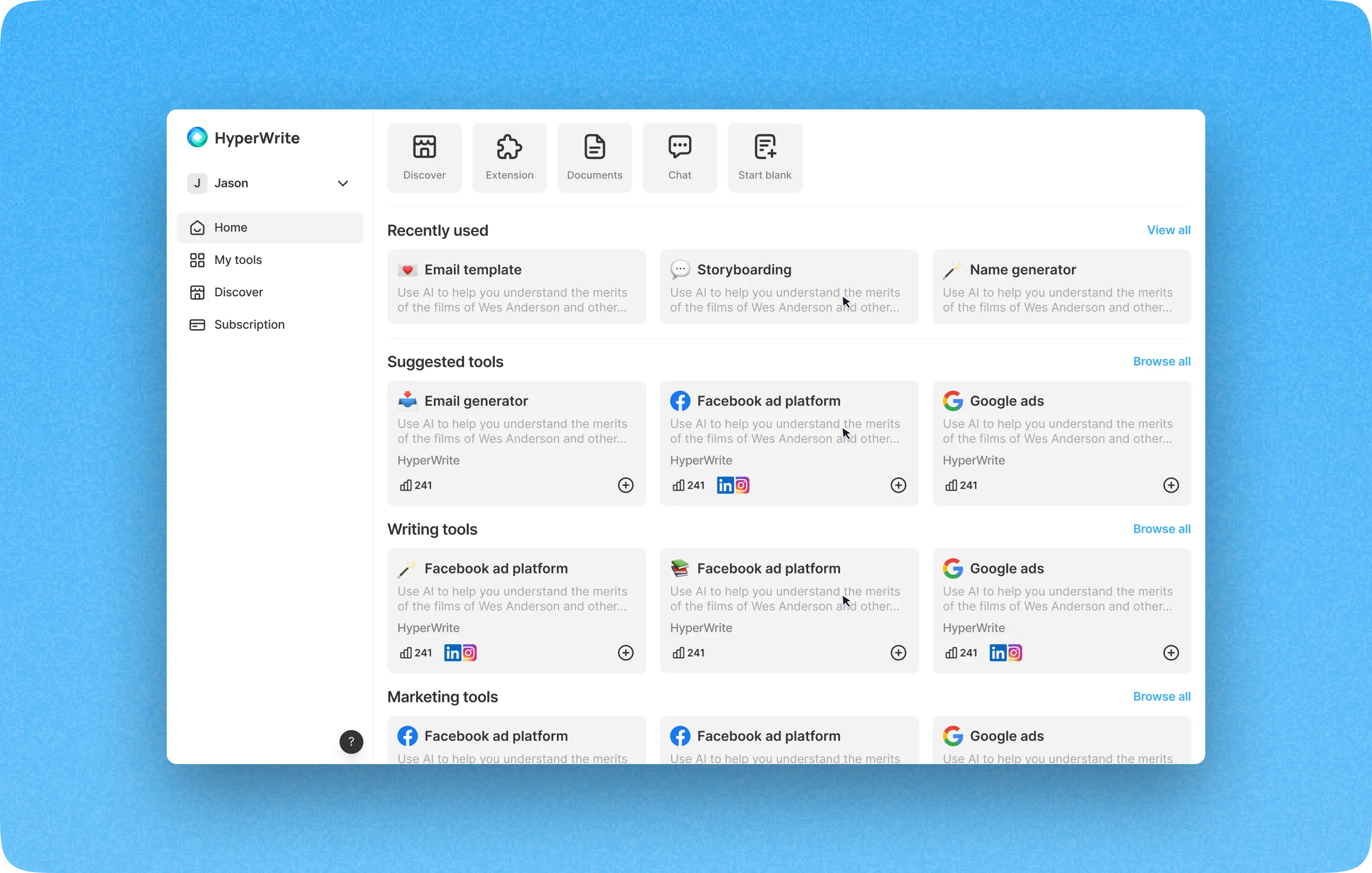
HyperWrite AI is a writing assistant that offers suggestions as you type. It’s not built just for schoolwork, but it can be used to help draft discussion posts by offering autocomplete options and rewriting tools.
Tools like HyperWrite AI are good if you want help organizing your thoughts but still want to write most of it yourself.
4. Writecream AI

Writecream can generate long-form content and responses based on minimal input. It’s helpful for drafting original posts or starting a reply to a classmate.
You can paste in a discussion question and get a full draft back. It also supports voice input, so you can speak your ideas and have them written out. This is useful if you think better out loud than on paper.
5. JustDone AI
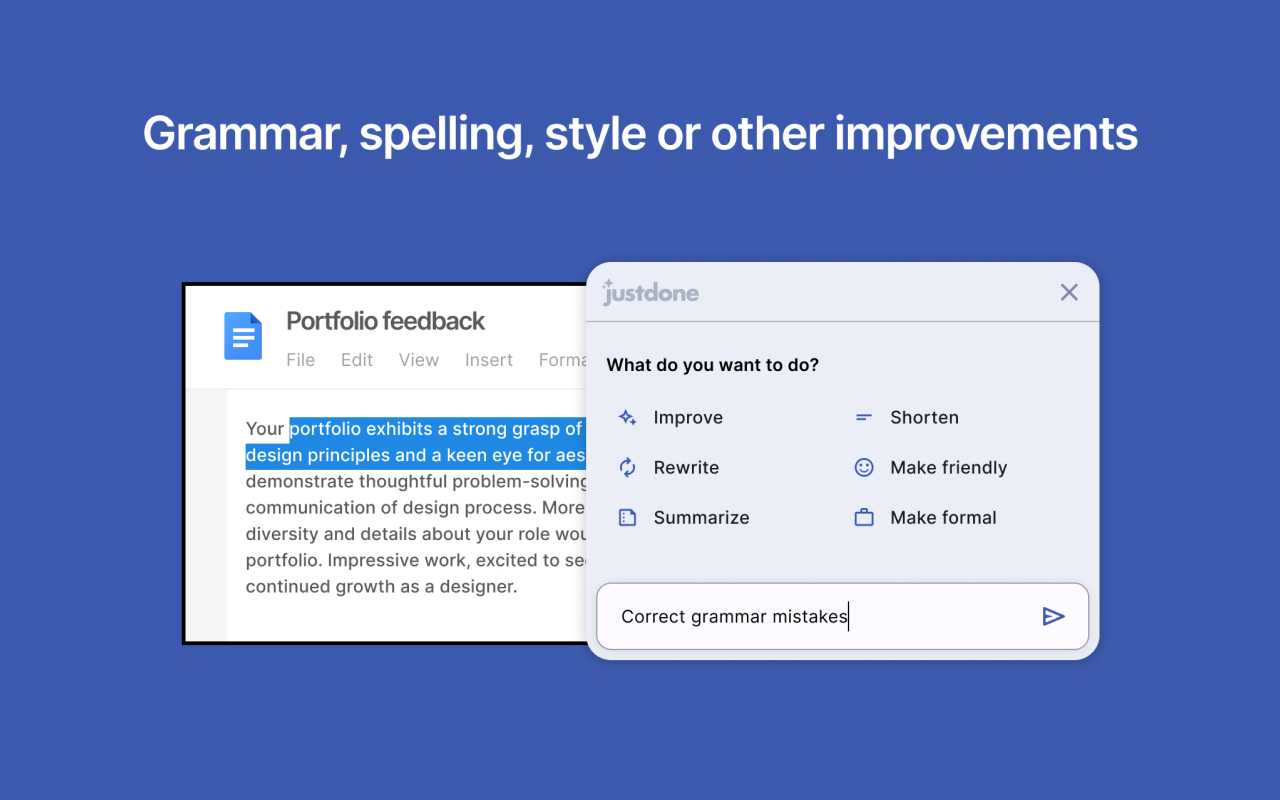
Justdone has a collection of quick tools for students, including generators for essays, discussion replies, and study help. The interface is simple, and you can choose what kind of writing you need with just a click.
It’s best for short responses or when you’re looking for a starting point. It also includes grammar and rewrite tools to clean up what you’ve already written.
Use AI Blaze to generate discussion posts for FREE.
Example Prompts for Generating Discussion Posts With AI
To get the best results from an AI discussion post generator, your prompt should be clear and specific about the task—not the topic.
Here are general prompts you can reuse for different classes, no matter what the discussion is about:
Write a 150-word discussion post based on this week’s class question.
Rewrite my discussion post to sound more formal and academic.
Summarize this source into a short paragraph I can use in a discussion post.
Generate a reply that agrees with a classmate’s point and adds a personal example.
Help me write a respectful response to a classmate who disagrees with my opinion.
Turn these notes into a complete discussion post with clear structure.
Improve this reply by making it more thoughtful and adding a follow-up question.
Write a short comment that adds a new idea to the ongoing discussion.
Reword this paragraph to make it clearer and avoid repetition.
Draft a response that connects a classmate’s post to the assigned reading.
Wrap Up Your Posts With Less Stress
Writing discussion posts doesn’t have to feel like a chore. With the help of an AI discussion post generator, you can draft posts faster, respond more thoughtfully, and spend less time staring at a blank screen.
The tools listed above can help you write smarter and stay on top of class participation. Try a few, see what fits your workflow, and make discussion posts one less thing to stress about.
To recap, our suggestion for the best free AI discussion post generator is AI Blaze. AI Blaze is your personal AI writing & studying assistant that helps you generate discussion posts, improve your writing, and study better. Plus, AI Blaze is 100% free for students and works on any website!