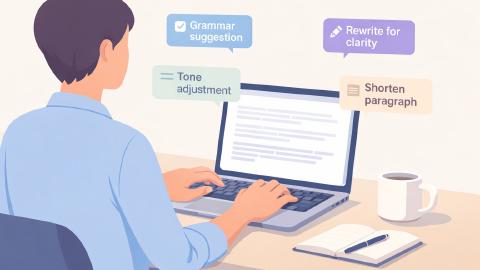10 Best Free AI Document Summarizers in 2026
Use these free AI document summarizers to generate summaries of PDFs or other documents in 2026.
If you deal with reports, PDFs, or research papers every day, you know how easy it is to get buried in text. Sometimes you just need the main ideas without spending hours reading.
Instead of wasting time, use an AI document summarizer to quickly turn long files into short, easy-to-read summaries so you can focus on what actually matters.
In this article, we'll cover the 10 best free AI document summarizers you can use for PDFs or any other document type in 2026. Let's dive in!
How to Summarize a Document With AI
Using AI to summarize a document is simple once you know the steps. You can upload a file, paste the text, or link to the content you want summarized. The key is being specific about what kind of summary you want so the AI gives you useful results.
Here’s how to summarize a document with AI:
Open your document or PDF – Choose the file you want to summarize. Most AI tools require an upload, but some work directly within the document itself.
Give the AI your prompt – Ask it to summarize, highlight main ideas, or extract specific details.
Clarify what format you want – You can request a short paragraph, bullet points, or a list of key insights.
Review and refine – If needed, ask follow-up questions to get a clearer or shorter summary.
Copy and use the output – Save your summary, add it to notes, or include it in your research or report.
Following these steps helps you get accurate and clear summaries without losing important context.
How to Choose an AI Document Summarizer
Not every summarizer works the same way. Some focus on short summaries, while others let you chat with the document or extract key topics. Before choosing one, think about what matters most to your workflow.
When you are looking at the tools below, make sure that the one you choose:
Is easy to start using - You shouldn’t need tutorials or setup time to summarize your first document.
Works with different file types - Make sure it supports PDFs, Word docs, and text files so you don’t have to convert anything.
Gives clear, useful summaries - The summaries should make sense and highlight what’s actually important.
Has a free plan - You should be able to try it out without paying or signing up right away.
Lets you ask questions - Tools that let you chat or ask about specific parts of your document save even more time.
If you can summarize, highlight, and chat with your files in one place, you’ll save time and get more out of your reading.
10 Best Free AI Document Summarizers in 2026
Here's our list of the 10 best free AI document summarizers in 2026:
1. AI Blaze
First up on our list of the best free AI document summarizers is AI Blaze.
AI Blaze is an all-in-one AI summarizing, studying, and writing assistant that helps you quickly read & summarize documents and PDFs and generate summaries in any format and on any site.
Here's why AI Blaze stands out:
Summarize any document or PDF with AI - Quickly chat with & summarize PDFs with AI.
Answer questions with AI - Have a question about something in a PDF, document, article, or anything else? AI BLaze can help you answer it in seconds!
No file uploads necessary! - AI Blaze can read any PDF or document, no file upload necessary. Plus, it works with any file type in Chrome!
Save & manage AI prompts, use them anywhere - With AI Blaze, you can save and manage your AI prompts and use them anywhere without having to copy/paste.
AI Blaze is free! - Forget about annoying licenses or subscriptions.
Use AI Blaze to chat with documents and PDFs for free!
2. Quillbot Summarizer
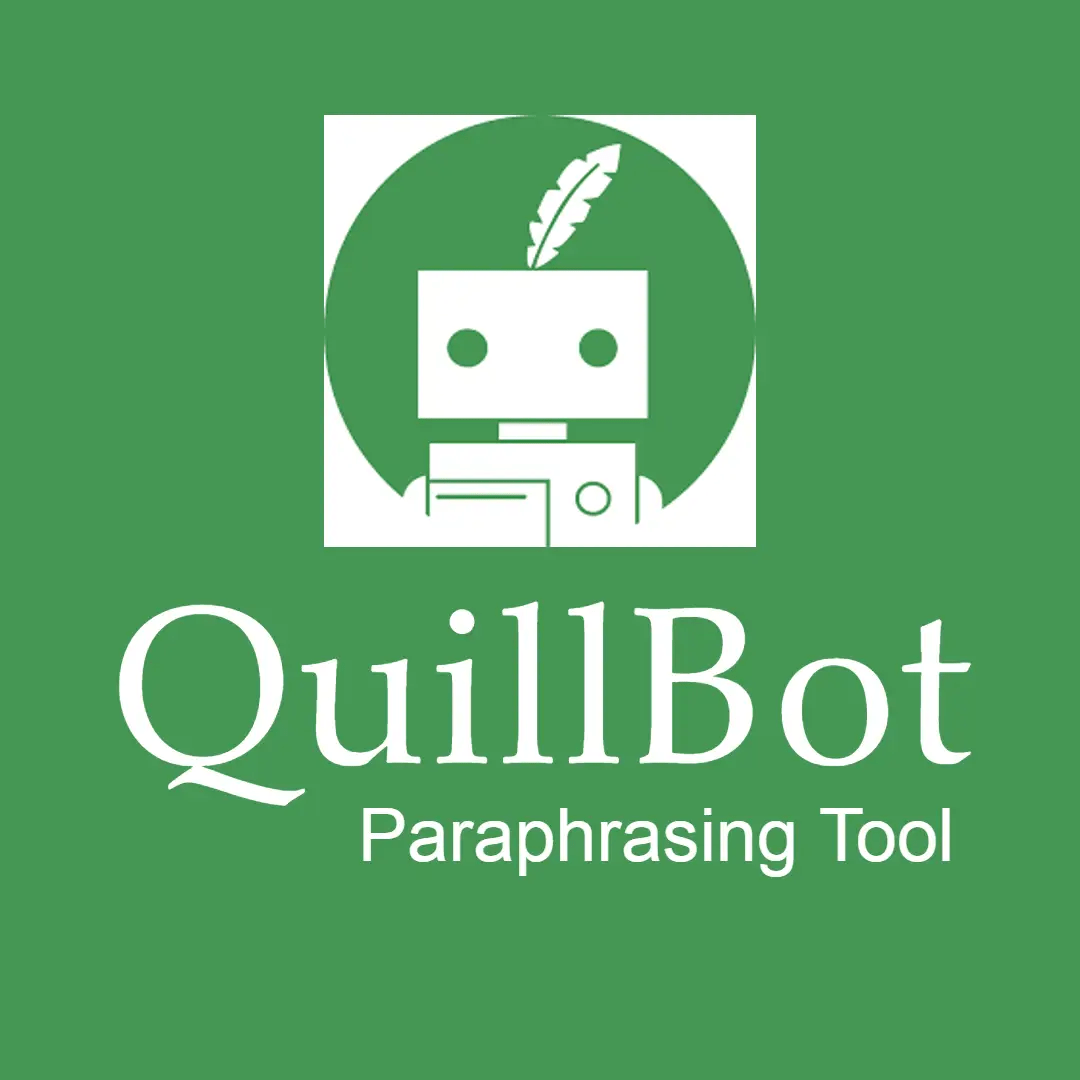
Quillbot's summarizer helps you shorten text into key takeaways or concise paragraphs. You can choose between key sentence and paragraph modes depending on the detail you want.
It’s great for condensing long essays or articles into digestible notes. The tool also integrates with browsers for quick summarizing.
3. TLDR This
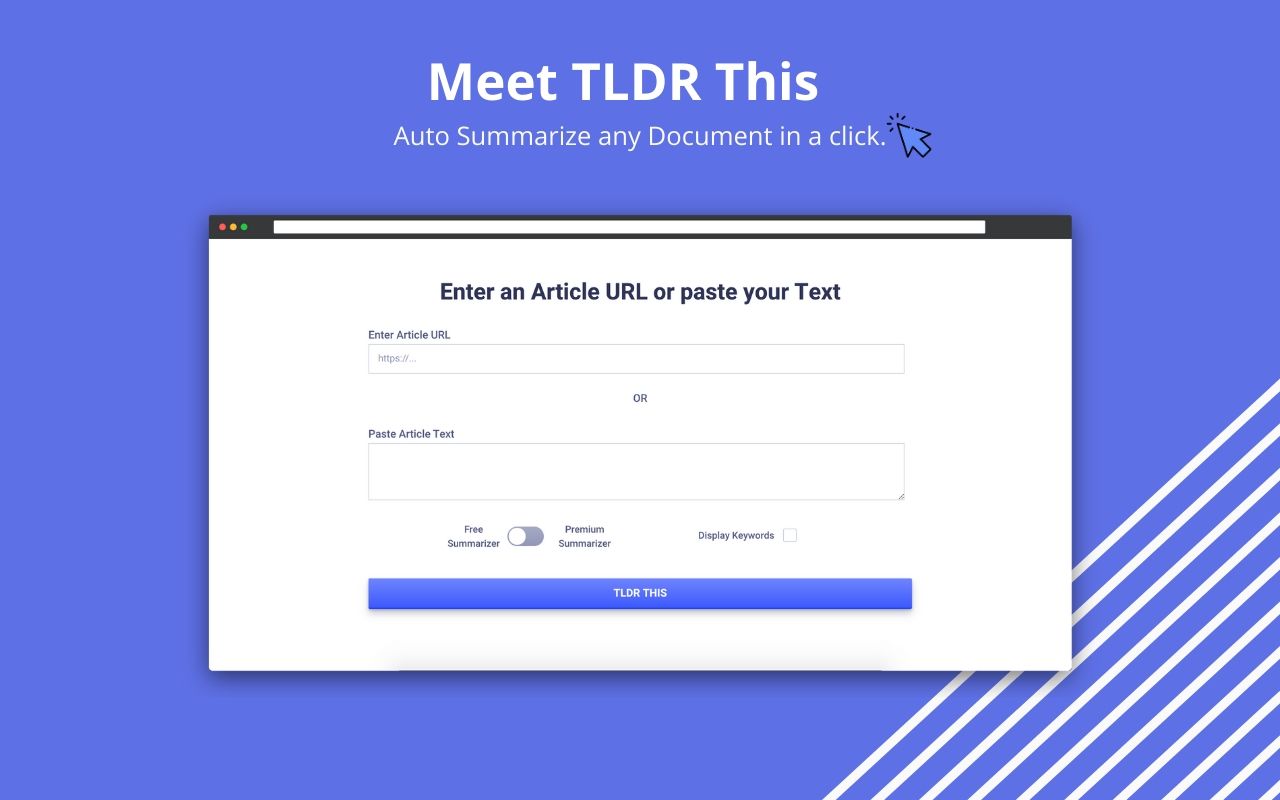
TLDR This turns long content into short summaries without losing meaning. You can paste text or provide a link, and it highlights the most important parts.
It’s ideal for quickly scanning online articles or research notes. The tool also removes unnecessary content like ads or links.
4. docAnalyzer.ai

docAnalyzer.ai is designed for reading and analyzing PDFs or Word files. It extracts insights, generates summaries, and lets you chat with the document for follow-up questions.
Tools like docAnalyzer.ai are especially useful for reviewing contracts, reports, or technical papers.
5. Noiz
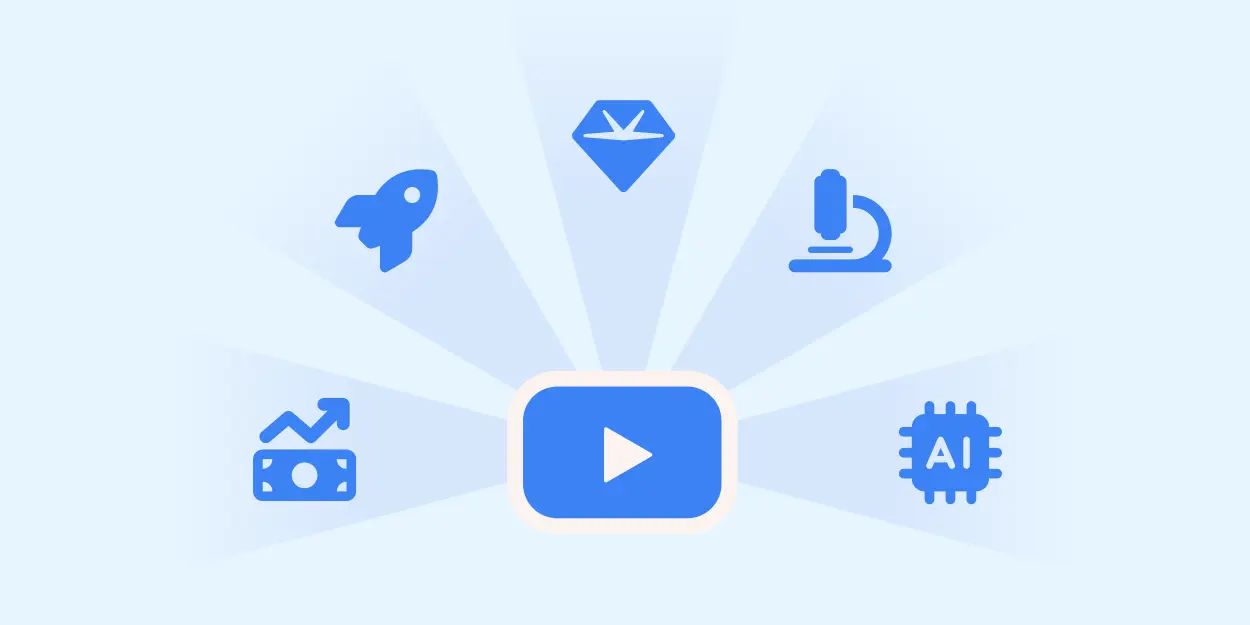
Noiz summarizes documents and allows you to ask detailed questions about the content. It’s useful for people who want both quick overviews and deeper understanding.
You can upload large PDFs, and it maintains context across sections. The summaries are concise but detailed enough for professionals and students.
6. Sharly AI

Sharly AI makes it easy to summarize and discuss PDFs. Upload a file, and it automatically generates a summary with main ideas and themes.
It also supports chat-based interactions, letting you ask specific questions about data, quotes, or sections. It’s reliable for studying or research purposes.
Use AI Blaze to chat with documents and PDFs for free!
7. ChatPDF
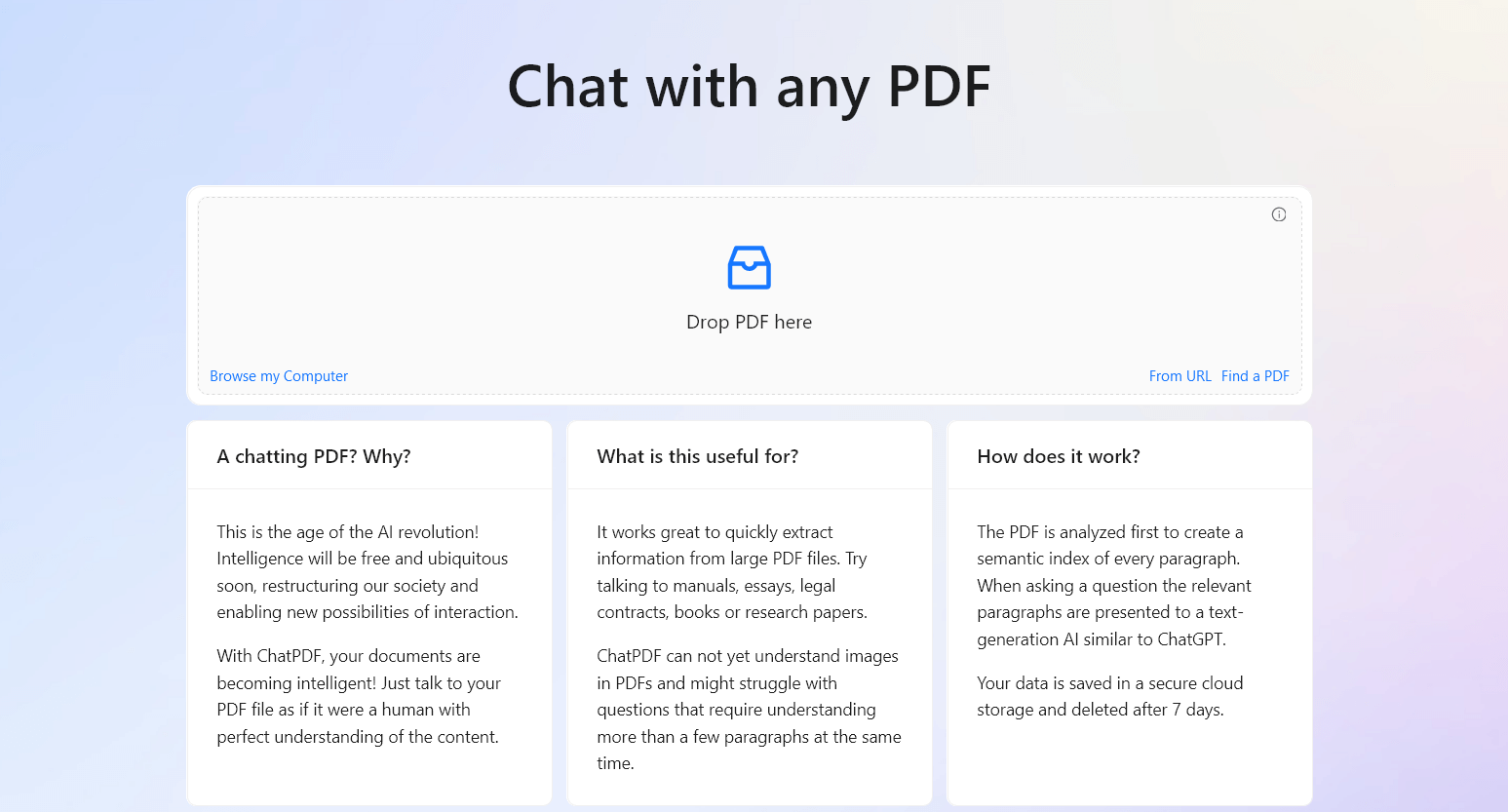
ChatPDF turns any PDF into a conversation. You upload the file and can immediately ask questions about it. It provides a summary along with detailed answers drawn directly from the document.
It’s one of the most well-known AI PDF summarizers for research papers, reports, and manuals.
If you are looking for an all-around document summarizer, tools like ChatPDF are great options.
8. HiPDF
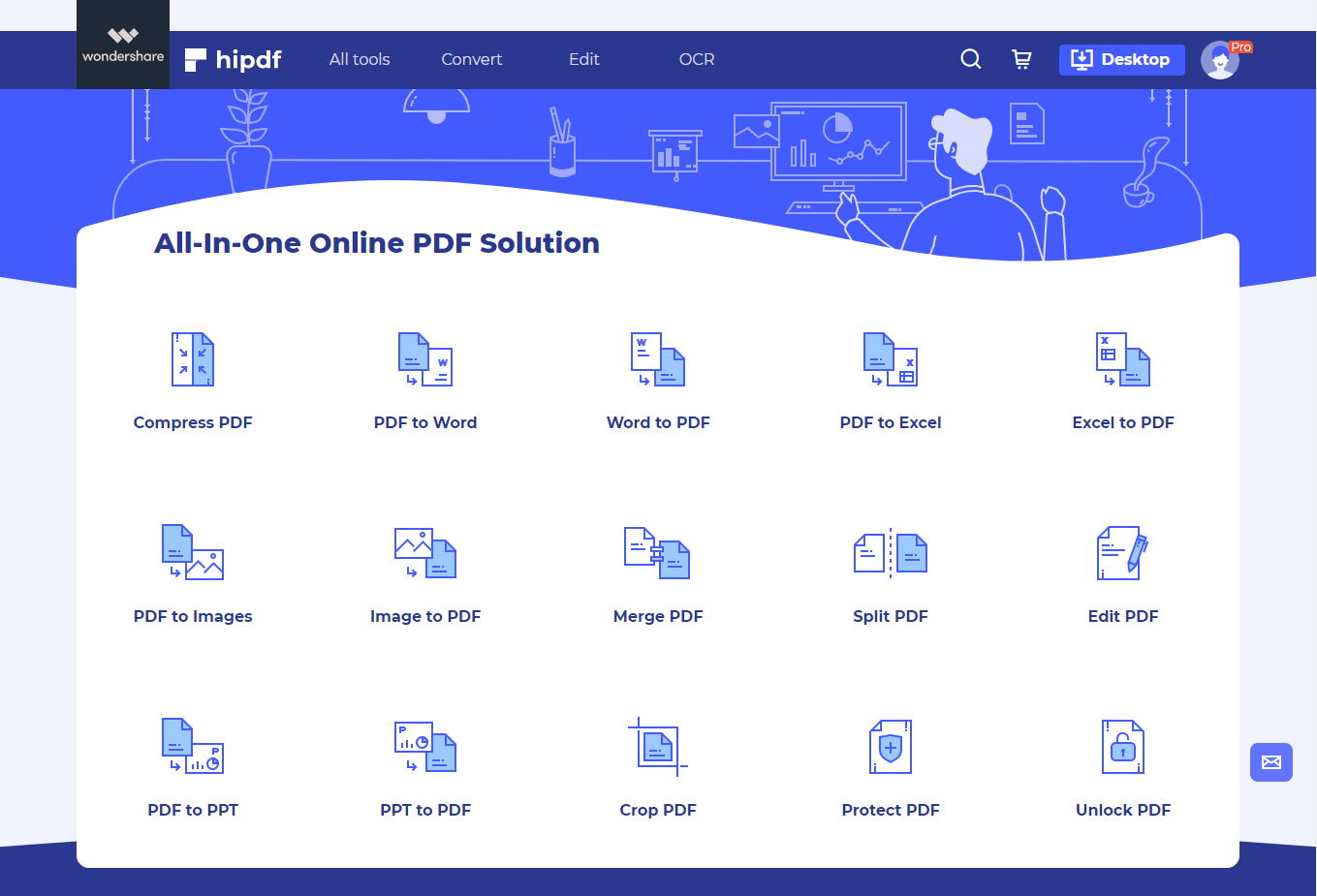
HiPDF includes a free AI summarizer among its document tools. It processes PDFs and text quickly, showing short summaries that you can copy or download.
It’s browser-based and doesn’t need installation. The tool also offers file conversion features for people who work with multiple document types.
9. Knowt
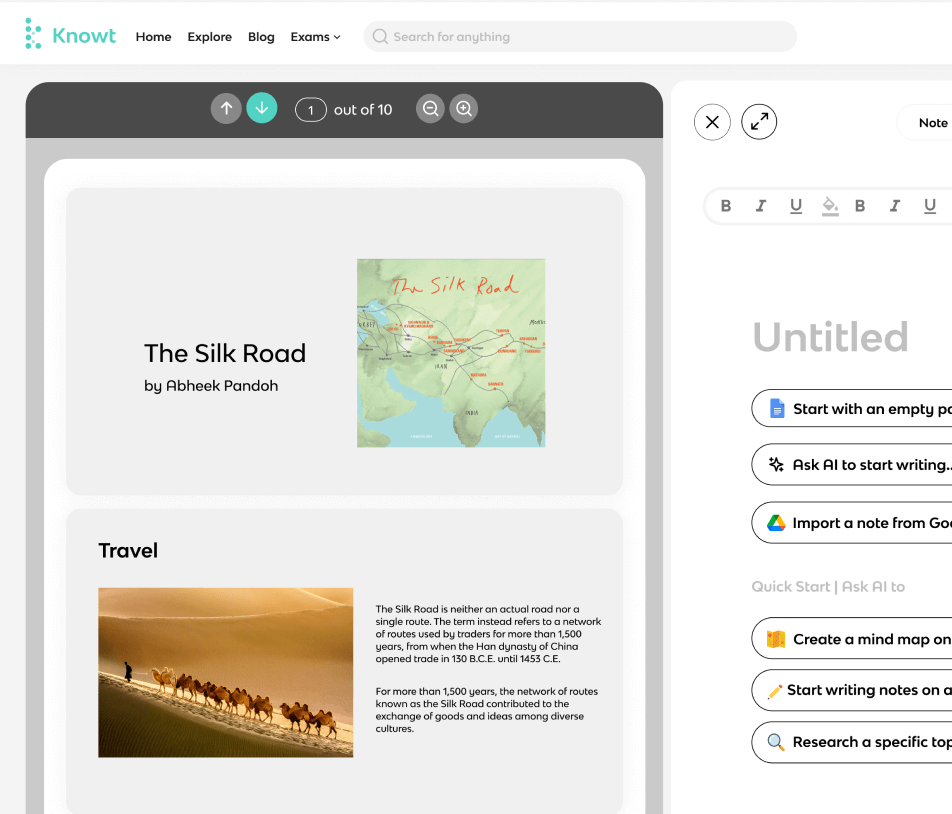
Knowt is designed mainly for students but works well for general document summaries too. It generates notes and summaries from PDFs or uploaded text.
You can review, highlight, and organize content within the app. Tools like Knowt are a solid option if you want both summarization and note-taking features in one place.
10. SmallPDF
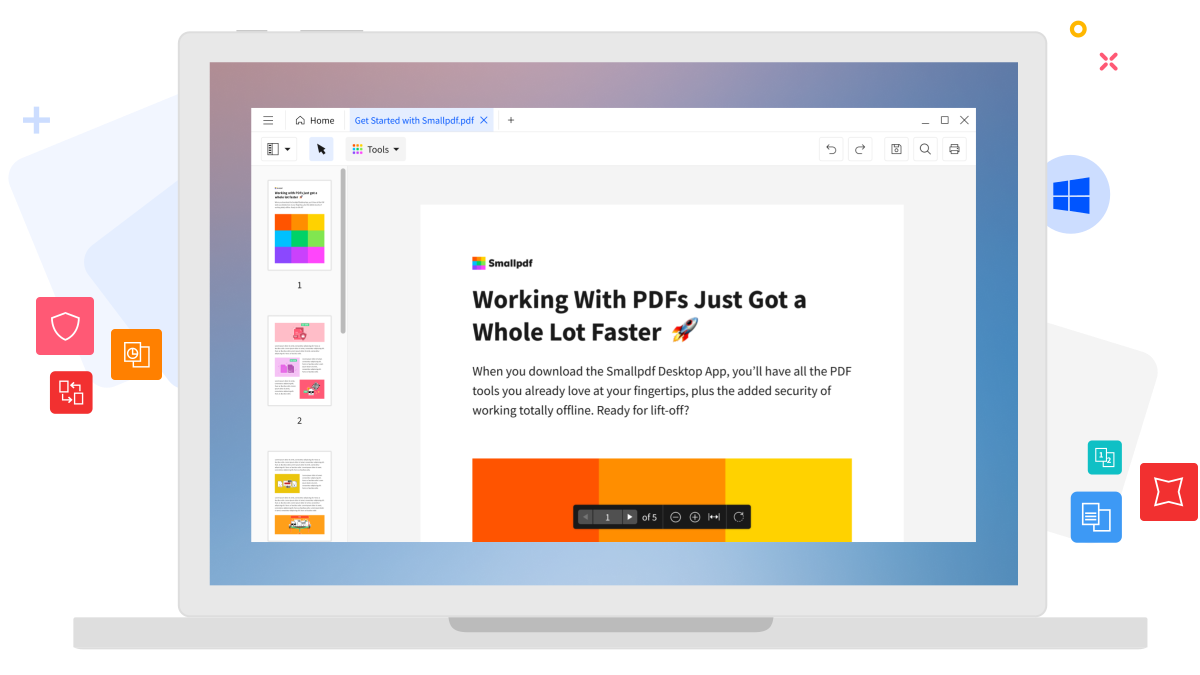
SmallPDF focuses on making PDF tasks easier and now includes an AI summarizer. You can upload your PDF, and the tool creates a summary with main points and sections.
It’s great for reviewing documents on the go. SmallPDF also integrates other features like compression and conversion for quick document handling.
Prompts to Use to Summarize Documents
Here are prompts that you can use to summarize documents and ask questions about them. They use the PTCF format (persona, task, context, format).
This one is used to read a PDF or document and answer questions based on it.
You are an AI designed to read and understand the contents of PDFs and documents.
Your task is to analyze the provided file and use its information to accurately answer the user’s questions.
Focus on clear, helpful, and well-structured answers that directly reference the document’s content when relevant.
Here are the questions to answer: {formparagraph: name=questions; cols=40; rows=5}
This one is used to summarize a document in the format you specify.
You are an AI designed to process and summarize lengthy text files, focusing on key ideas and main points.
Your task is to read and summarize the provided PDF or document.
The purpose of the summary is to give a clear, concise overview so the reader can grasp the main ideas without reading the entire document.
Provide the summary in the following format: {formtext: name=x; cols=5} {formmenu: default=bullets; sentences; paragraphs; pages; name=format}
The summary should focus on: {formparagraph: name=focus points; cols=40; rows=5}
Save Time and Understand More
Using an AI document summarizer helps you read smarter, not harder. Whether you’re a student, researcher, or professional, these tools make it easy to stay focused and get insights fast. Try a few options from this list and see which one fits your workflow best.
To recap, our suggestion for the best free AI document summarizer is AI Blaze. AI Blaze is an all-in-one summarizing and writing assistant that you can use to chat with documents and generate summaries in seconds! Give it a try for free today!