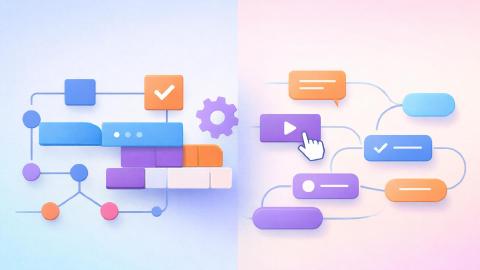10 Best Free AI Email Generators and Writers in 2026
Here are 10 great AI email generators you can use to write emails and responses quickly in 2026.
Answering emails shouldn't take up your whole day, but somehow it always does. You spend too much time rewriting the same responses, trying to sound polite, clear, and professional.
It’s exhausting, especially when your inbox just keeps filling up. If only there was a better way...
In fact, over 3 million emails are sent every second, research shows.
If you are tired of writing emails, an AI email generator can help you get through emails faster without overthinking every word.
In this article, we'll list out the 10 best free AI email generators and writers for responses in 2026. Let's dive in!
What Are AI Email Generators?
AI email writers and generators are tools that help you write emails using artificial intelligence. You give the tool a short prompt or a few key points, and it generates a full email for you.
Here are a few things they can help you write:
- Emails and responses to them
- Professional messages
- Signatures, openings, and closings
- etc
Most email writers are designed to sound natural and professional while saving you time. Many also include templates or tone controls so you can adjust how the email sounds.
Why Use AI Email Generators?
If you’re tired of spending too much time on email, these tools can help you respond faster and with less effort. They’re built for everyday tasks like replies, follow-ups, outreach, and internal updates.
Here are the benefits of using an AI email generator:
Save time on repetitive messages - Quickly draft emails you send often, like follow-ups or meeting requests.
Respond faster without overthinking - Write replies in seconds instead of getting stuck figuring out what to say.
Stay professional and clear - Make sure your tone and grammar are polished when emailing teachers or professors.
Handle more messages with less burnout - Keep up with a busy inbox without feeling overwhelmed.
Write in your own tone - Customize how the message sounds so it still feels like you.
Whether you write emails all day or just need help getting started, these tools can help you get through your inbox with less stress.
Use AI Blaze to generate emails anywhere for free.
How to Choose an AI Email Generator
There are a lot of tools out there, but not all of them are built for the kinds of emails you write every day. Whether you're replying to messages, writing outreach, or handling follow-ups, it's important to pick a tool that fits your workflow.
Here are some things to look for when choosing an AI email generator:
Works where you write - Choose a tool that integrates with Gmail, Outlook, or your browser so you don't have to switch tabs.
Supports replies and new emails - Make sure it can handle both writing from scratch and responding to incoming messages.
Lets you adjust tone and length - Look for tools that let you sound friendly, formal, or concise depending on the situation.
Includes templates or prompt suggestions - Helpful if you often send similar types of emails and want to save time.
Doesn’t require too much setup - The best tools are simple and fast to use so you can focus on writing, not tweaking settings.
The right tool should make email easier—not add more work—so choose something that fits into your daily routine.
10 Best Free AI Email Generators
If you're looking for a faster way to write emails, these AI tools can help with everything from replies to outreach. Each one has different features depending on what kind of emails you send and how you like to work.
Here's our list of the 10 best free AI email generators and writers:
1. AI Blaze
First up on our list of the best free AI email generators is AI Blaze.
AI Blaze is your personal AI email and writing assistant that helps you generate content and improve your writing anywhere you work.
Features
Streamline email writing with AI - AI Blaze can help you write emails and responses in any situation. It uses context to write better responses.
Improve your writing with AI - Generate text, rewrite text, and improve your writing anywhere you work with AI.
Answer questions with AI - Get the answer to any question you have with AI.
Instantly use GPT-4 on any website - Use keyboard shortcuts or a dynamic sidebar to use AI prompts on any site.
AI Blaze is free! Forget about licenses or subscriptions.
Use AI Blaze to generate emails anywhere for free.
2. Compose AI
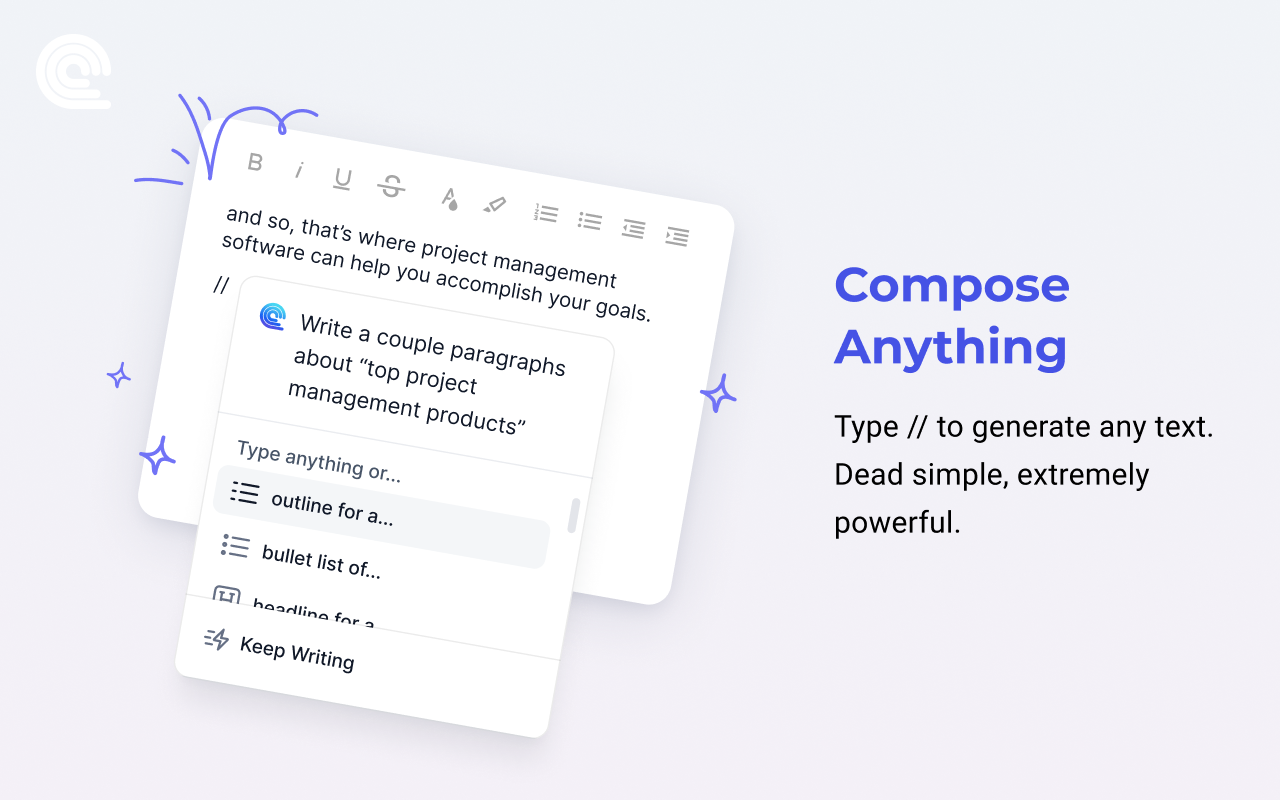
Compose AI adds autocomplete and AI writing help directly into your email drafts. It works inside the Gmail interface and speeds up repetitive typing.
You can also trigger the AI manually to rewrite or expand a sentence. It's built for people who write similar types of emails often and want a smoother way to finish them.
3. Lindy AI
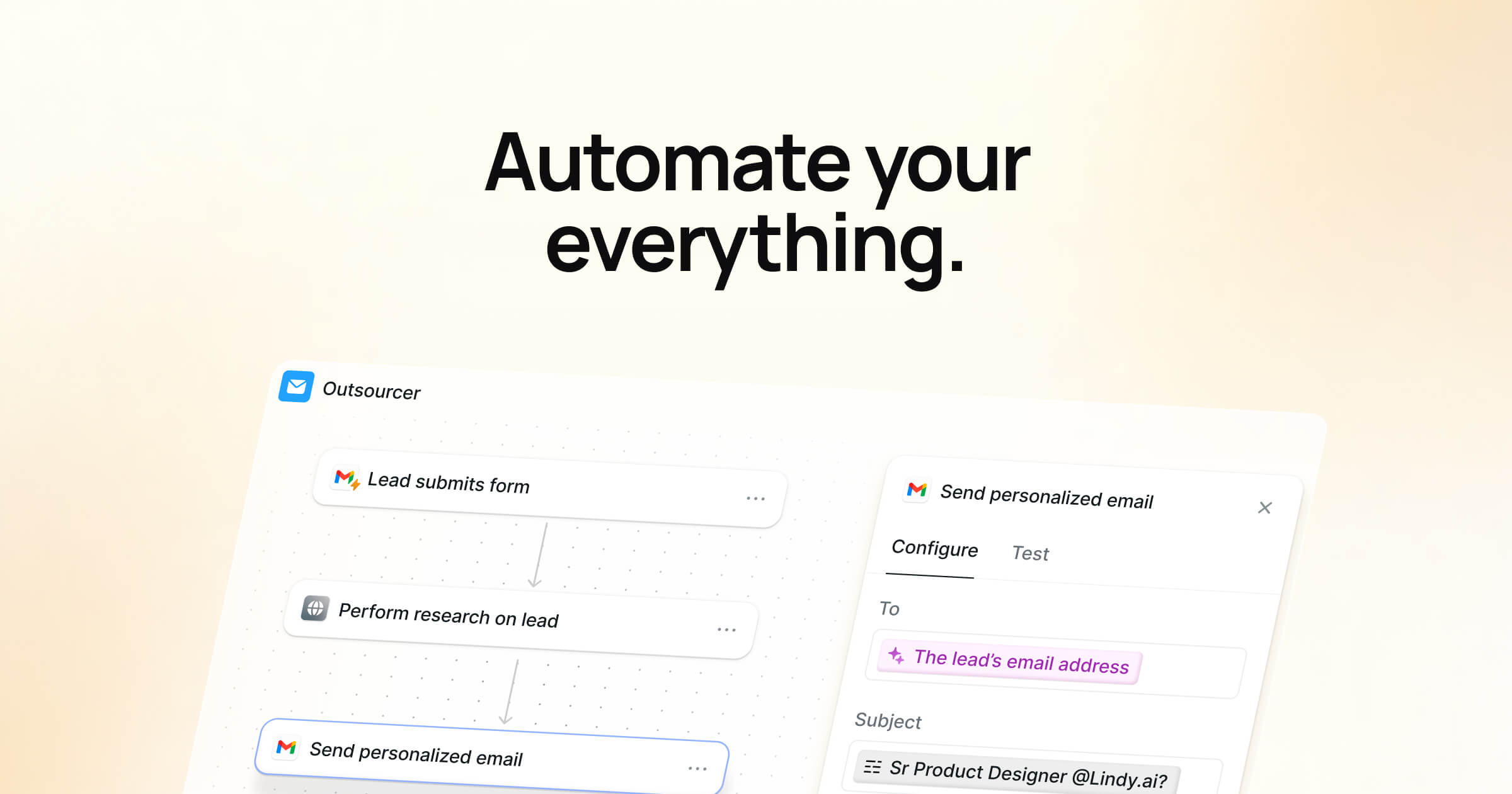
Lindy AI acts like a personal assistant that can generate emails based on tasks, notes, or meeting details. It connects to your calendar and other tools to pull in the right context.
You can use it to draft responses or send follow-ups without typing everything out yourself. Tools like Lindy AI are especially useful for people who want AI to help manage communication throughout the day.
4. Rytr
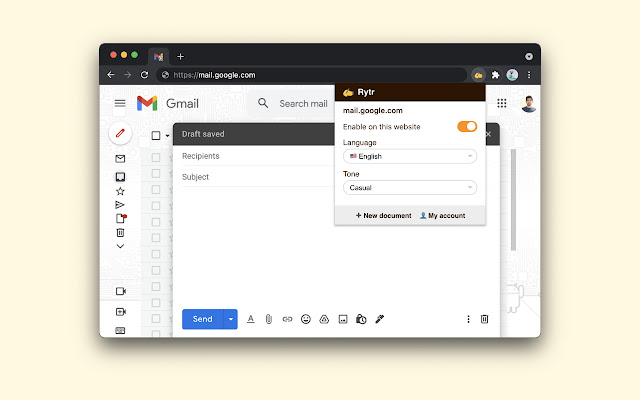
Rytr is a general AI writing tool that includes email as one of its supported formats. You can choose your tone, purpose, and language before generating a message.
It’s flexible enough to handle both short replies and longer outreach emails. This makes tools like Rytr a good option if you're looking for something that handles multiple writing needs.
5. ChatGPT Writer
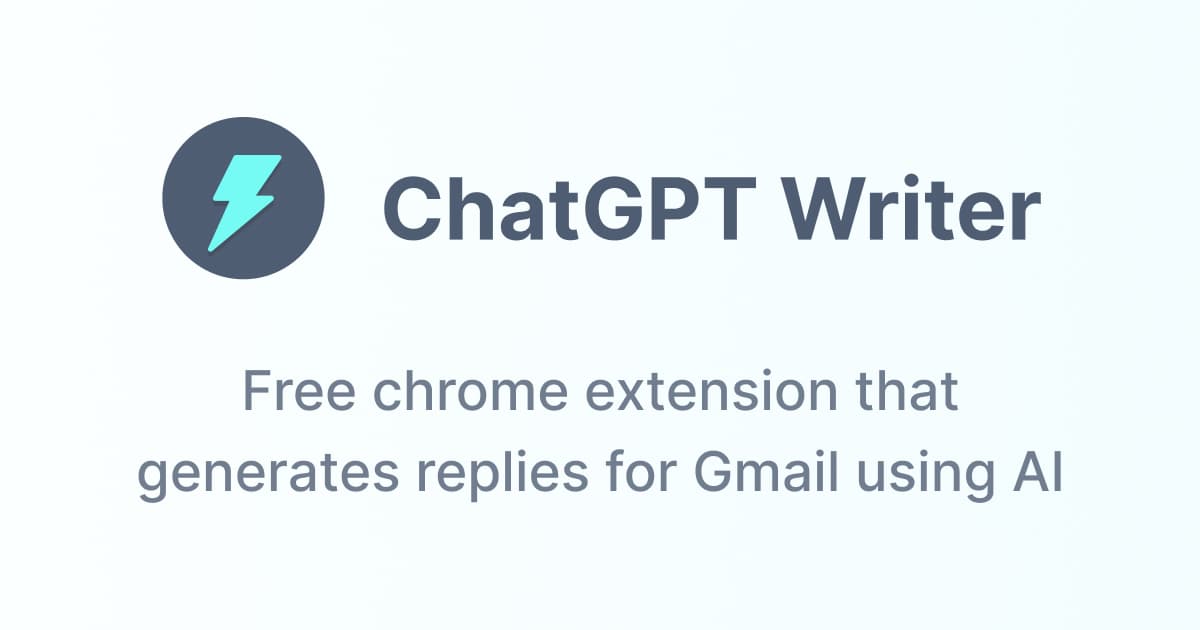
ChatGPT Writer is a browser extension that lets you write emails or replies using ChatGPT models. It works on Gmail and many other web-based email platforms.
You can paste in a message and ask it to summarize or generate a response. It's designed for users who want AI writing help without opening a separate app.
6. Friday Email AI
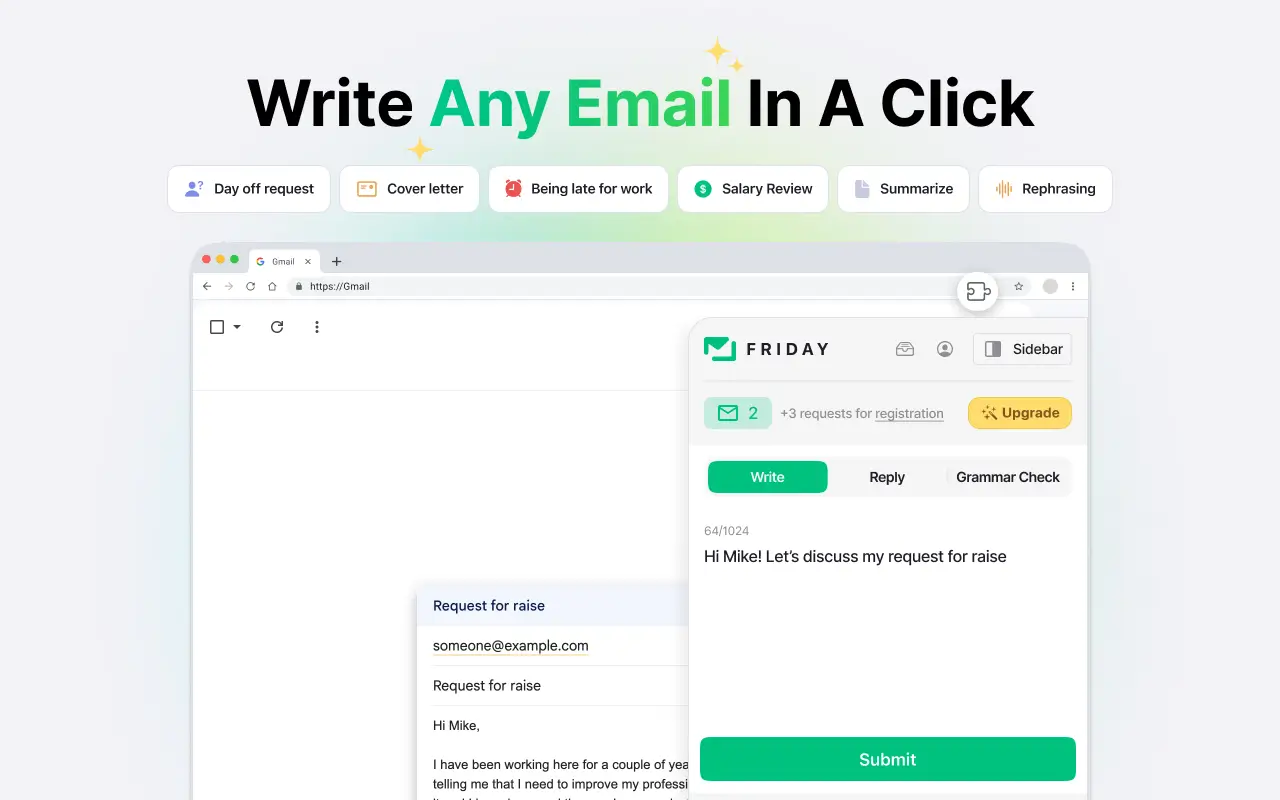
Friday Email AI helps you generate email content using templates for intros, cold emails, and follow-ups. You can customize the tone and intent before generating the message.
The tool supports both quick drafts and longer emails depending on the use case. It's a helpful option for people who often write outreach or client communication.
7. Mailmeteor
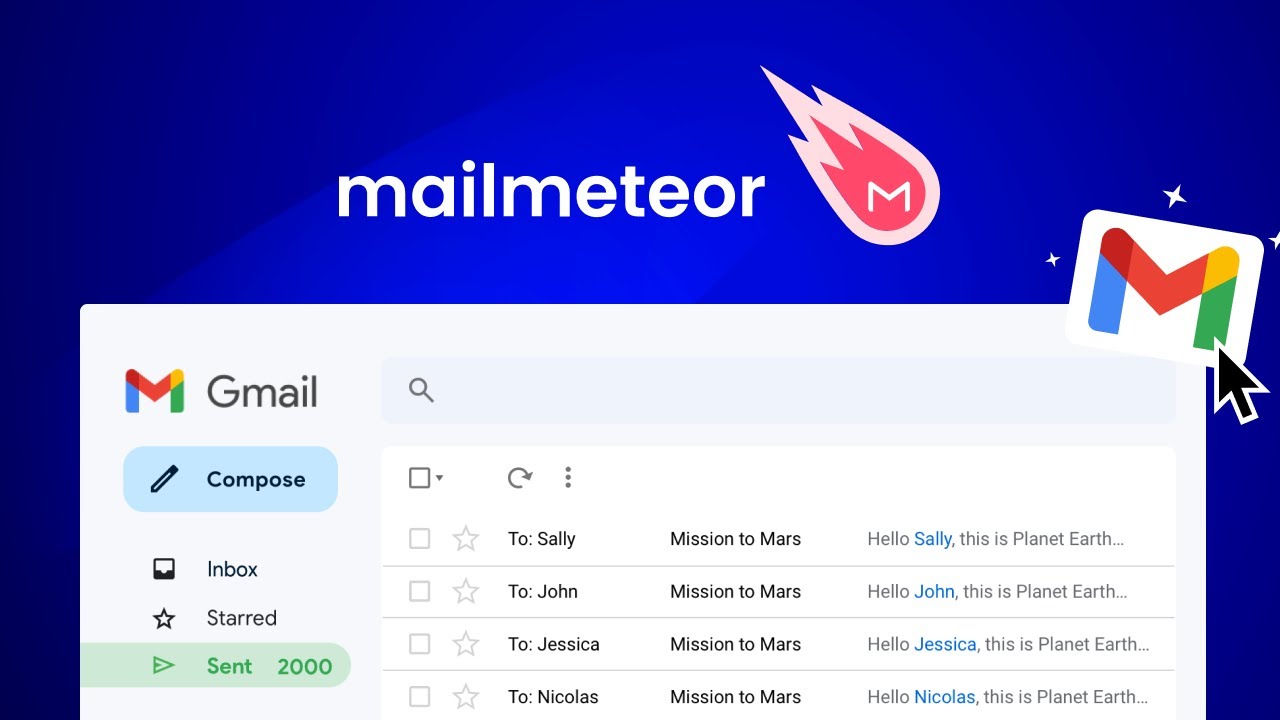
Mailmeteor focuses on email outreach and integrates with Google Sheets and Gmail. You can use AI to write personalized emails and send them in bulk with mail merge features.
It helps create clean, structured messages using contact data from your spreadsheet. It's aimed at people who send outreach at scale but still want messages to feel personal.
Use AI Blaze to generate emails anywhere for free.
8. Typli AI

Typli AI is a lightweight writing assistant that includes email generation alongside other formats like blog posts and messages. You can enter a topic or idea and it will produce a short email draft.
While it doesn’t focus only on email, it works for simple messages or rough drafts. It's best for users who occasionally need help with writing across different formats.
9. Mailmodo

Mailmodo is a tool for creating and sending email campaigns, and it includes AI assistance for writing the content. You can use it to write subject lines, intros, and CTAs based on campaign goals.
It supports interactive email features and automation workflows. It's more suited for teams that manage marketing emails or newsletters.
10. WriteMail AI
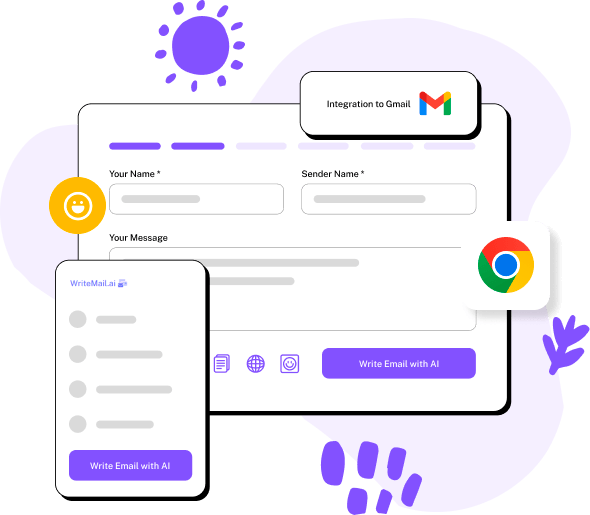
WriteMail AI is a simple tool that creates emails based on short prompts. You don’t need to log in or install anything to start using it.
Just enter what you want to say and it generates a message in seconds. It’s useful for people who need a quick way to draft emails without too many settings or options.
AI Prompts for AI Email Generators
Knowing what to type into an AI email generator can make a big difference. These prompts give the tool the right context to write clearer, faster, and more relevant emails.
Here are a few example prompts you can copy & use to speed up common tasks like replying, writing intros, or following up.
Generating Email Responses
Use these when you're replying to emails and want to save time without sounding robotic.
Write a short and polite reply confirming the meeting time on Thursday at 2 PM.
Respond to this email by thanking them for the update and asking for the next steps.
Reply to a client who asked for a timeline, and mention we’ll send the plan by Friday.
Write a friendly response to someone who just introduced themselves over email.
Writing Professional Emails
Use these when you're drafting professional emails from scratch and want to sound clear and confident.
Write an email to a coworker asking for a quick update on the shared report.
Draft a message to schedule a one-on-one meeting next week to discuss the project.
Write a professional introduction email to a new client explaining what I do.
Send a note to a manager asking for feedback on a recent presentation.
Writing Email Signatures
These prompts can help you create or refine a clean, consistent signature.
Create a short, professional email signature for a product manager.
Write a signature that includes name, title, company, phone, and LinkedIn link.
Make a signature with just name, role, and website, formatted simply.
Suggest a clean signature layout for someone working in marketing.
Sales Emails
Use these to draft outreach, follow-ups, and product introductions that don’t sound forced.
Write a short sales email introducing our productivity app to remote teams.
Follow up with a lead who downloaded our free trial last week.
Draft a cold email offering a free demo to small businesses in the tech space.
Write a polite message checking in after a product walkthrough last Friday.
Skip the Busywork, Write Emails Faster
Email doesn't have to take up so much of your day. With the right AI email generator, you can write faster, reply more clearly, and spend less time stressing over every sentence.
The tools in this list offer different features for different needs, from simple replies to full campaign drafts. Try a few out and see which one helps you get through your inbox with less effort.
To recap, our suggestion for the best free AI email generator is AI Blaze. AI Blaze is your personal AI writing and email assistant that works on any website.