7 Best Free AI Email Writers to Try in 2026
Use these AI email writers to help you generate better emails in 2026.
You open your inbox and see five emails you still haven’t replied to. You know what you want to say, but typing it out takes time, and sounding clear, polite, or professional makes it even slower.
If you're tired of writing the same kinds of emails or second-guessing your tone, using an AI email writer can help you write faster and with more confidence.
In this article, we'll list the 7 best free AI email writers to try in 2026. Let's dive in!
How to Choose an AI Email Writer
If you're using AI to write emails, you need a tool that fits into your workflow and helps you write clearly, quickly, and in the right tone.
Here are a few things to keep in mind when looking for an AI email writer:
Compatibility with Your Inbox - Choose a tool that works inside Gmail, Outlook, or wherever you write emails most often. This saves time by letting you generate or rewrite emails without switching tabs.
Control Over Tone and Length - Look for tools that let you choose how casual, formal, short, or detailed the message should be. This helps you match your message to the situation.
Prompt Flexibility - Some tools are better at turning short prompts into full emails. If you want to type quick instructions like "follow up on missed deadline," choose a tool that can handle that well.
Built-In Rewriting Features - Tools with rewrite, simplify, and expand options help you improve drafts without starting over. This is useful when you want to keep your original message but say it better.
Free Access and Usage Limits - Make sure you get enough functionality on the free plan to actually use the tool day to day. Some tools only offer a few free emails or lock key features behind a paywall.
The right AI email writer should save you time, not add friction. Look for one that matches how you write and what kind of emails you send most often.
Use AI Blaze to generate emails anywhere for free.
7 Best Free AI Email Writers
If you need help with writing emails, AI can make the process so much easier. Whether it's generating a new email or rewriting an existing one, these writing tools can save you a lot of time.
Here's our list of the 7 best free AI email writers:
| Tool | Description | Price |
|---|---|---|
| AI Blaze | Free personal AI email & writing assistant that works on any website. | Free to use. |
| Compose AI | An AI-powered email writing tool that autocompletes sentences for you. | Limited free usage available. |
| WriteMail AI | An AI tool that generates emails based on prompts you customize. | Free trial, then upgrade required. |
| Grammarly | Check grammar and get email writing suggestions with AI. | Paid plan required for AI features. |
| Mailmodo | An email marketing platform that offers an AI writing feature. | Limited free access available. |
| MailMaestro | An AI assistant for generating emails and taking notes. | Limited free usage available. |
| Friday Email AI | An all-in-one email and grammar checking AI tool. | Limited free trial available. |
1. AI Blaze
First up on our list of the best free AI email writers is AI Blaze.
AI Blaze is your personal AI email and writing assistant that helps you generate content and improve your writing anywhere you work.
Features
Streamline email writing with AI - AI Blaze can help you write emails and responses in any situation. It uses context to write better responses.
Improve your writing with AI - Generate text, rewrite emails, and improve your writing anywhere you work with AI.
Answer questions with AI - Get the answer to any question you have with AI.
Instantly use GPT-4 on any website - Use keyboard shortcuts or a dynamic sidebar to use AI prompts on any site.
AI Blaze is free! Forget about licenses or subscriptions.
Use AI Blaze to generate emails anywhere for free.
2. Compose AI
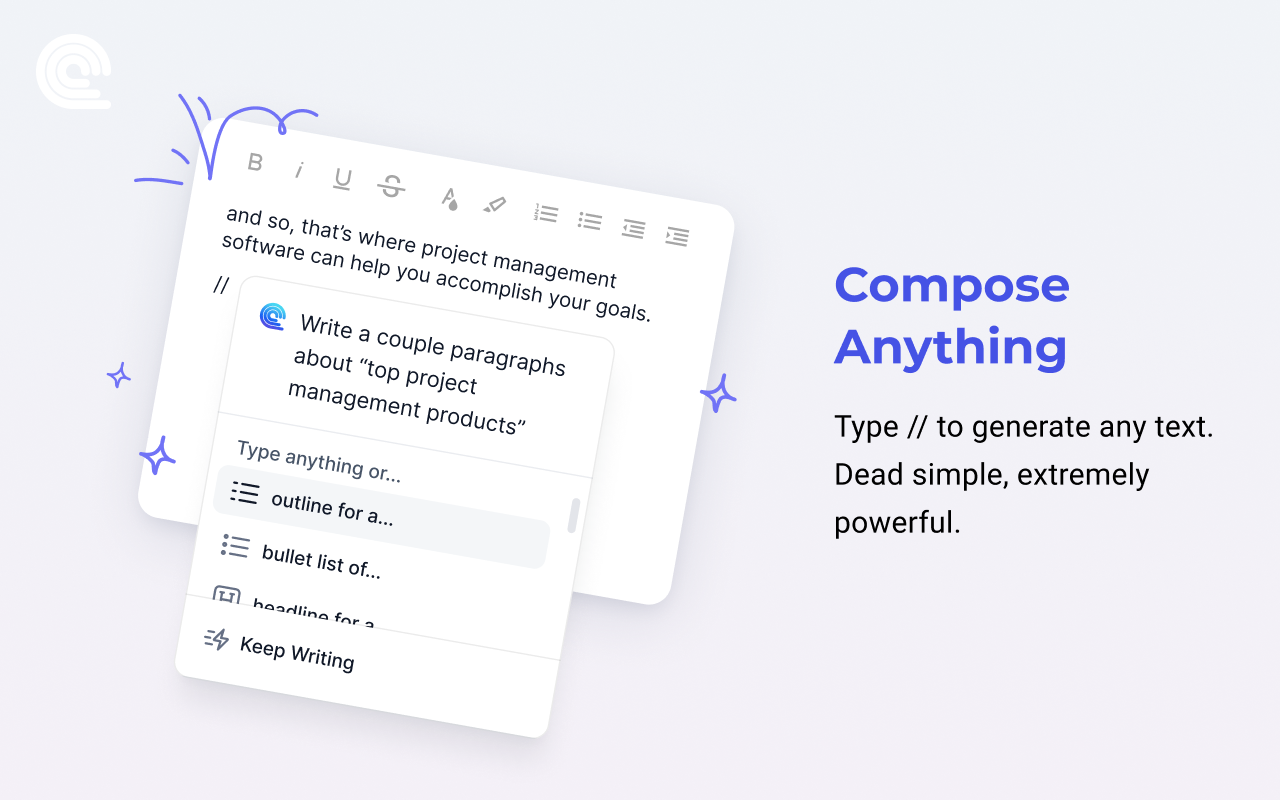
Compose AI helps you generate emails using keyboard shortcuts directly inside your inbox. It can autocomplete sentences or write full messages based on short prompts.
You can also use it to rewrite emails with different tones or lengths. Tools like Compose AI are focused on speeding up email workflows for professionals who write often.
3. WriteMail AI
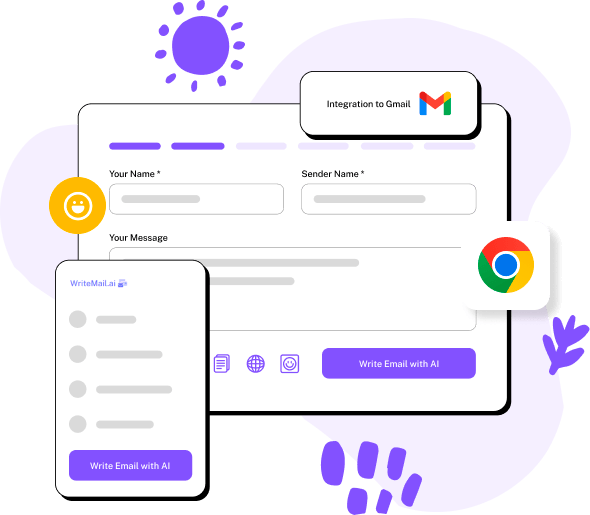
WriteMail AI focuses on turning quick ideas into professional emails. You give it a short input like “follow up after interview,” and it writes a polished email for you.
It includes options for tone, goal, and length to help you customize the result. It’s a good pick if you want fast drafting and don’t want to overthink the structure.
4. Grammarly
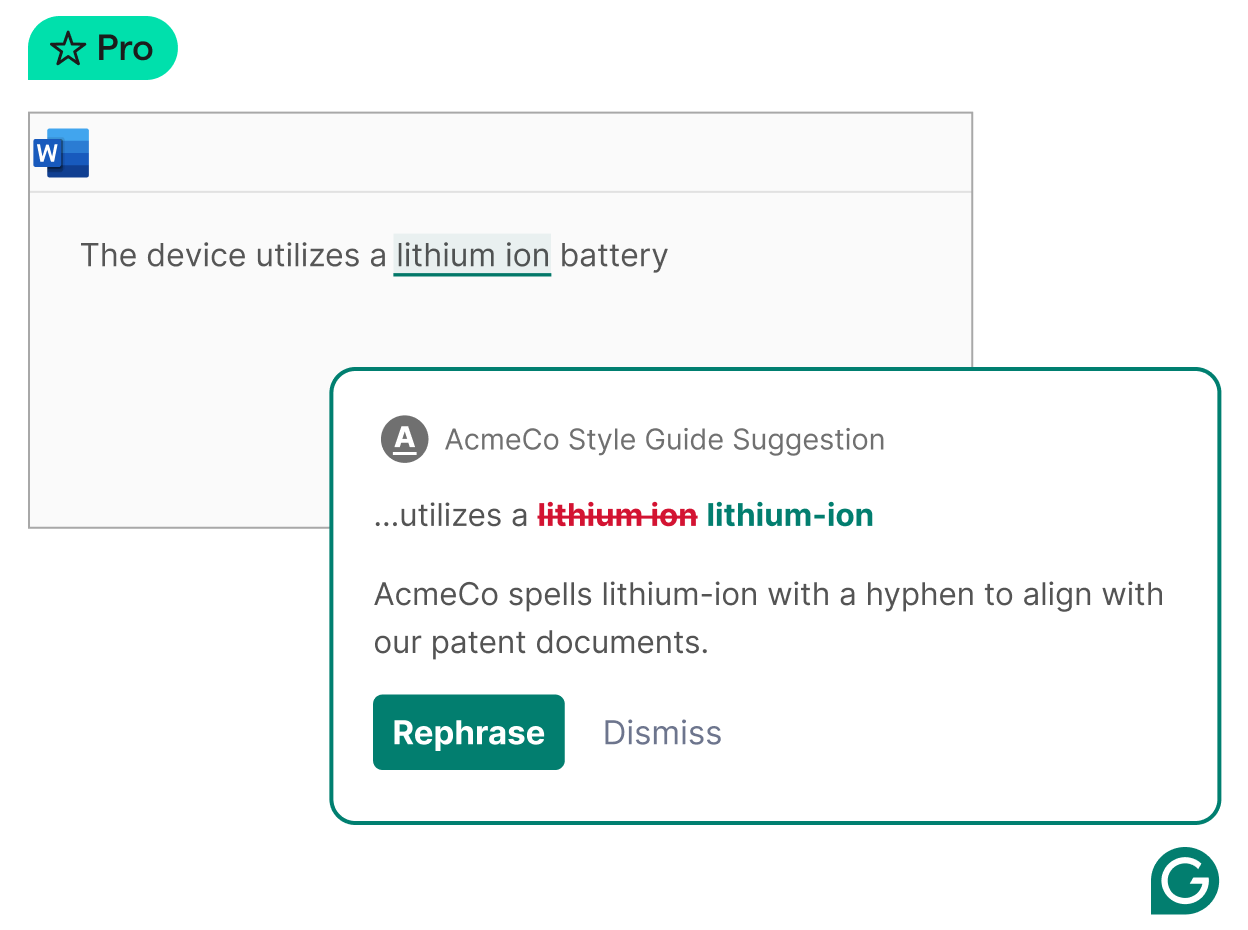
Grammarly AI now includes a built-in AI email writer in its web app and browser extension. You can use it to draft emails from scratch or rewrite existing ones for clarity, tone, and grammar.
It also gives suggestions based on your writing goal, like being more assertive or friendly. While known for grammar help, its AI writing features make it useful for email drafting too.
5. Mailmodo

Mailmodo is designed for email marketing but includes an AI email generator to help you write content faster. You can use it to create subject lines, promotional copy, or full email drafts.
The AI suggestions are tuned for marketing use cases like CTAs or product updates. It’s especially helpful for marketers who send regular campaigns.
6. MailMaestro

MailMaestro focuses on helping professionals write better work emails. You can write drafts using prompts, adjust the tone, or generate responses.
Tools like MailMaestro AI designed to follow common business formats like follow-ups, meeting requests, or updates.
Use AI Blaze to generate emails anywhere for free.
7. Friday Email AI
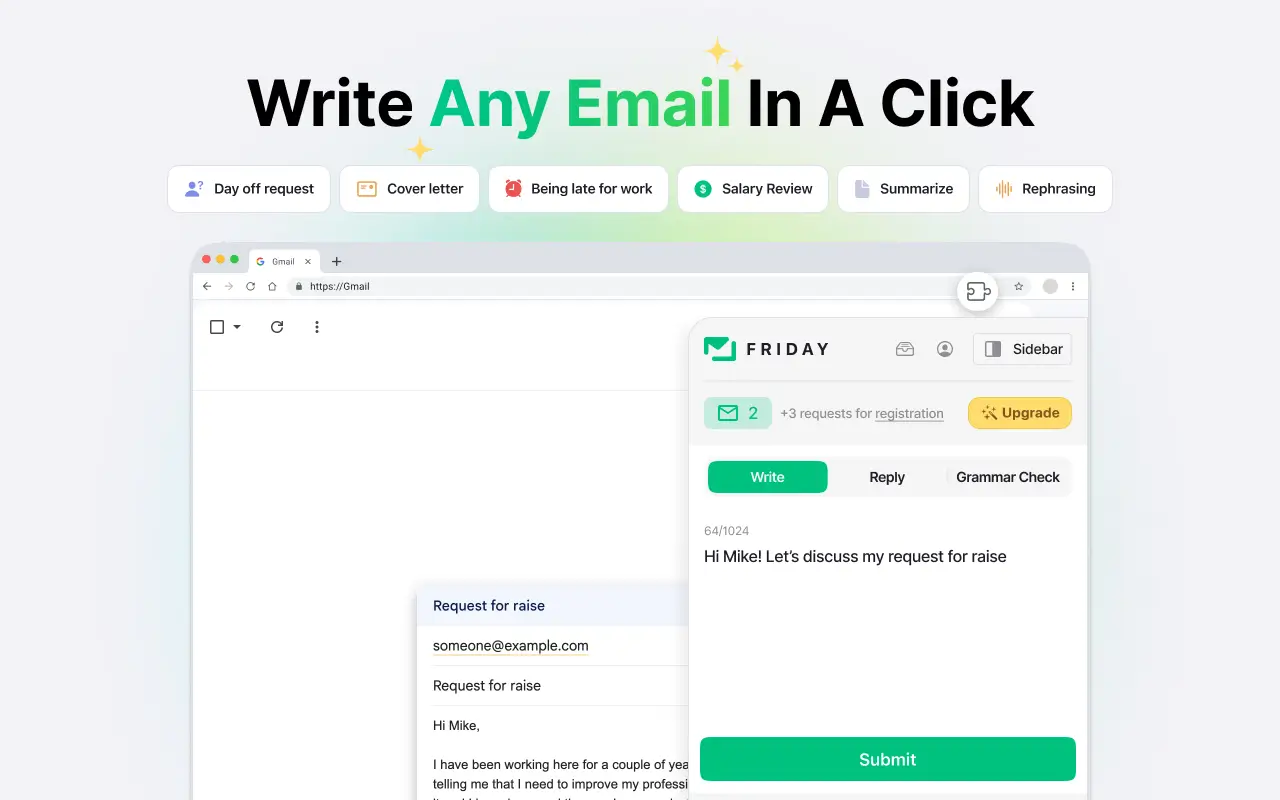
Friday Email AI is a lightweight assistant for crafting quick, clear emails with ChatGPT. It’s designed for speed, as you enter a short idea, and it expands it into a full message.
You can also use it to rewrite emails for clarity or friendliness. It's simple to use and doesn’t require much setup or training.
How to Use an AI Email Writer
Using an AI email writer is simple once you get the hang of it. Whether you're writing outreach emails, replying to leads, or rewriting a messy draft, these tools can help you move faster.
Here's how to use an AI email writer:
Start with a Short Prompt - Type a few words about what the email should say, like "follow up about invoice" or "respond to job offer." The AI will turn it into a full email for you.
Pick a Tone or Goal - Choose if you want the message to sound friendly, formal, persuasive, or direct. This helps the AI match the tone to the situation.
Edit or Rewrite a Draft - Paste your rough email and ask the AI to rewrite, shorten, or make it more polite. It’s a quick way to clean up your writing without doing it manually.
Use It for Quick Replies - When you're too busy to type a full response, you can describe what you want to say and let the AI write the reply. This is useful when you're trying to clear out your inbox.
Double-Check Before Sending - AI helps you write faster, but it’s still good to read over the final message. Make small edits if needed to match your voice or correct details.
AI email writers are most helpful when you use them like an assistant—not just a writer. The more clear your prompt or goal, the better the results.
Write Emails Faster, Without Starting from Scratch
You don’t need to stare at a blank screen or second-guess every sentence. With the right AI email writer, you can draft, rewrite, or polish emails in less time and with less effort.
Whether you're doing outreach, handling replies, or just trying to sound more natural, these tools can help you get there faster.
To recap, our suggestion for the best free AI email writer is AI Blaze. AI Blaze is your personal AI email and writing assistant that works on any website (Gmail, Outlook, etc).




