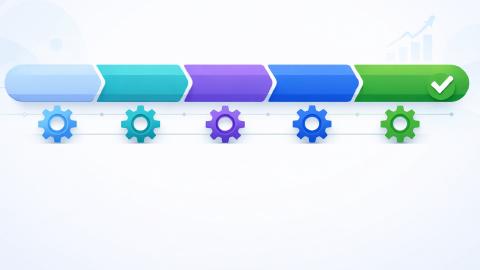AI for Dummies: The Ultimate Guide to Artificial Intelligence in 2026
New to AI? This AI for dummies guide explains how it works, how to use it at work, and how to get started fast.
Most people want to try AI but feel overwhelmed by the tech talk. It feels like everyone’s ahead of you, using chatbots and AI tools to save time, while you're still wondering what a prompt is.
83% of companies say that AI is a top priority, and the AI market is worth nearly $4 billion, research shows
This guide is for anyone who’s curious about AI but doesn’t know where to start. No fluff, no jargon—just straight answers and practical examples to help you try it out.
In this guide on AI for dummies, we'll cover everything you need to know about what AI is, how it works, and how you can get started with using it in just a few simple steps. Let's dive in!
What Exactly is AI?
AI stands for artificial intelligence. It’s technology that can do things that usually need human thinking, like answering questions, writing content, or solving problems.
You’ve probably already seen it in action. Think customer service chatbots, recommendations on Netflix, or voice assistants like Siri.
AI tools are now built into websites, apps, and browsers. You don’t need to be a tech expert to use them. That’s what makes AI for dummies a great place to start—it breaks everything down in plain language.
How Does AI Work? Simple Explanation
AI works by learning from data. It looks at patterns and uses them to make decisions or create content. This is possible thanks to something called machine learning, where AI is trained using large sets of information.
The more data AI has, the better it gets at guessing what you want. For example, if you type a question into a chatbot, it doesn’t “think” like a person. It predicts the most useful response based on patterns in its training.
AI doesn’t “know” things—it just predicts words really well. So if you’re asking, "how does AI work?", the short answer is: it uses math and data to predict useful responses.
It’s not perfect, but it can still help with writing, research, summarizing, and more.
What Are AI Prompts?
AI prompts are the instructions you give to an AI tool to tell it what you want. They can be short or detailed, depending on the task.
The better your prompt, the better the output. Being clear helps the AI understand what kind of response you're looking for. If something sounds off, just rephrase your prompt and try again.
Prompts can be questions, commands, or even just a few words. The goal is to guide the AI in the right direction.
If you're new to AI, start with simple prompts and build from there. You’ll quickly see how small changes in wording can improve your results.
Use AI Blaze to save time with AI for FREE.
Generative AI & LLMs: Overview
Generative AI is the type of AI that creates content. This includes writing text, making images, or even generating music. It works using something called a Large Language Model (LLM).
An LLM is a tool trained on huge amounts of text, like books, websites, and articles. ChatGPT is a popular example of an LLM.
These tools are designed to predict and generate text based on what you type. If you write a prompt like "summarize this article," the LLM will try to write a summary based on what it’s learned.
The more detailed your prompt, the better the output. That’s why so many people use AI for writing emails, blog posts, outlines, and more.
LLMs are improving every year, and in 2026, they’re faster, more accurate, and easier to use than ever before.
How to Use AI in Everyday Work (for Dummies)
AI can help you with tasks you do every day. Whether you're writing, responding, summarizing, or organizing, there’s usually a way to speed it up with an AI assistant.
Here are different ways AI can be used in every day work:
Answering Questions and Providing Explanations
You can use AI software to get quick, plain-language answers without searching through a bunch of articles. Ask it to explain unfamiliar terms, walk you through a process, or break something down step by step.
It’s especially helpful when you need to generate an explanation that doesn’t feel overly technical. Many people rely on this for learning new tools, topics, or systems.
Writing Emails and Replies Faster
Instead of spending 10 minutes drafting a message, AI can help you write it in one. Just describe what the email is about, and AI will generate the email and a version you can tweak.
You can also ask it to match your tone or keep the message short and direct. It’s useful for replying to repetitive questions or writing follow-ups.
Summarizing Long Articles or Reports
If you don’t have time to read a full article, paste it into your AI tool and ask for a summary. You can request bullet points, a short paragraph, or a list of takeaways.
This is great for reviewing reports, PDFs, and articles. It lets you get the big picture without getting stuck in the details.
Creating Outlines or Rough Drafts
When you need to write something but aren’t sure where to begin, AI can help kick things off. Ask it to build an outline for your topic or draft a first version you can improve.
It helps you organize your thoughts and move faster. This is useful for blog posts, reports, presentations, and more.
Brainstorming Ideas for Content, Marketing, or Social Media
You can use AI to come up with ideas when you’re feeling stuck or rushed. Just explain your audience and the type of content you're planning.
The AI will return headlines, hooks, or topic ideas you can build on. It’s a fast way to get out of a creative block.
Rewriting or Editing Sentences
AI tools can reword your writing to make it clearer, shorter, or more natural. You can ask it to adjust tone, fix grammar, or improve readability.
It's useful when something sounds awkward but you're not sure how to fix it. You’ll still want to double-check the final version, but it gets you closer faster.
Translating Content Between Languages
AI can translate short texts, emails, or instructions between multiple languages. You can also ask it to adjust the tone to be more formal or casual, depending on your audience.
It's not a full replacement for human translation, but it's often good enough for everyday use. Great for working with international teams or customers.
Drafting Responses to Job Applications
AI can help you write tailored cover letters or resumes faster. You just need to input some basic info about the job and your experience.
It’ll generate a draft that you can personalize and edit. AI job application tools are super useful and help you save time.
Use AI Blaze to save time with AI for FREE.
How to Get Started With AI in 3 Simple Steps
Getting started with AI doesn’t have to be complicated. You only need one tool, one task, and a little trial and error to begin.
The most important thing to keep in mind when getting started with AI is to use detailed prompts. The better prompts you give, the better results you get!
Here's how to get started with AI in just three simple steps:
1. Pick a Tool
Start by choosing one AI tool to try. Look for something that’s free, beginner-friendly, and works in your browser or as an extension.
You don’t need to install anything complex or sign up for multiple platforms. Just pick one and focus on learning how it works.
We've compiled a few different lists of AI tools for different use cases. You can check them out if you are looking for a good tool:
Tools like ChatGPT are a great place to start for testing out prompts and learning how AI works. Give them a try!
2. Start With One Task
Choose a small task you do often—like writing emails, summarizing notes, or editing text. This helps you test the tool without feeling overwhelmed.
You’ll get a feel for how AI responds and what kind of input works best. Once you're comfortable, you can try it on more tasks.
3. Improve Your Prompts
AI works best when your prompts are clear and detailed. Instead of saying “help me write,” give context like “write a short, professional thank-you email to a recruiter.”
Try different ways of asking to see what works. The more you experiment, the better your results will get.
How to Use AI on Any Website
If you are looking for a way to use AI on any website, look no further than AI Blaze.
AI Blaze is your personal AI assistant that helps you answer questions, improve your writing, summarize anything, and save time!
With AI Blaze, you can chat with AI, trigger prompts, and much more on any website!
Features
Answer questions with AI - Get the answer to any question you have with AI.
Improve your writing with AI - Generate text, rewrite text, and improve your writing anywhere you work with AI.
Summarize text, articles, and PDFs - Generate summaries of text, articles, and PDFs (including ones with images) in seconds.
Instantly use GPT-4 on any website - Use keyboard shortcuts or a dynamic sidebar to use AI prompts on any site.
AI Blaze is free! Forget about licenses or subscriptions.
Use AI Blaze to save time with AI for FREE.
How to Write Effective AI Prompts
Writing good prompts helps you get better results from any AI assistant. If the output doesn’t sound right, it’s usually because the prompt wasn’t clear enough.
Here are a few simple tips to improve your prompts:
Be Specific – Instead of saying “write something,” say what you want: “Write a casual follow-up email after a meeting.”
Add Context – Give extra info when needed. For example: “Summarize this blog post in 3 sentences for a busy reader.”
Include Tone or Style – Ask for a certain tone like friendly, professional, casual, or direct.
Mention Format – Tell it what format you want: list, paragraph, outline, etc.
Test and Tweak – Try a few different versions of your prompt until you get what you need.
You don’t need to be perfect—just clear. The more you use prompts, the easier it gets.
20 Writing AI Prompts for Dummies
You don’t need to be a writer to use AI well—you just need the right prompt. A good prompt gives clear instructions, includes helpful details, and tells the AI what you want.
Here are 20 beginner-friendly writing prompts you can copy and paste into any AI assistant to get useful results:
Write a professional email reply thanking someone for a job interview I had yesterday for a marketing position.
Summarize the following article into 3 main points someone could read in under 30 seconds.
Rewrite this paragraph to sound more confident and clear, keeping it under 100 words.
Give me 5 title ideas for a blog post about saving time with AI tools at work.
Create a detailed blog outline about how AI is helping people work faster in 2026.
Write a short and friendly thank-you message to send to a client after a project ends.
Write a product description for a reusable water bottle aimed at eco-conscious shoppers.
Turn these rough notes into a professional email I can send to my team.
Fix the grammar, spelling, and punctuation in this email, but keep my casual tone.
Draft a short cold email introducing my content writing services to a small business owner.
Rewrite this sentence to sound more persuasive without making it too salesy.
Turn this paragraph into a LinkedIn post with a clear takeaway.
Write a calm and helpful reply to a customer who’s unhappy with their recent order.
Translate this professional email from English to Spanish using polite business language.
Write a short and respectful email that politely declines a meeting request.
Make this message sound more casual and friendly without losing professionalism.
Write a follow-up email I can send after no response to my previous message.
Summarize this transcript into a bulleted list of key points from the meeting.
Write a quick reply confirming that I’m available for a meeting next Tuesday at 2 PM.
Fill in this form text with my personal info: name, job title, and contact details.
These prompts are a great starting point. You can tweak them depending on your task or style.
Now, You're Basically an AI Expert!
You don’t need a tech background to start using AI—you just need to know the basics. AI tools can help with everyday tasks like writing, editing, summarizing, and answering questions.
The key is to use clear prompts, focus on one task at a time, and pick tools that are easy to use.
Whether you’re writing emails, brainstorming ideas, or learning something new, AI can save you time and make your work easier. Start small, test things out, and you’ll be surprised how quickly you pick it up.
To recap, if you are looking for a way to use AI on any website, use AI Blaze, your personal AI assistant that helps you answer questions and improve your writing with AI for free!