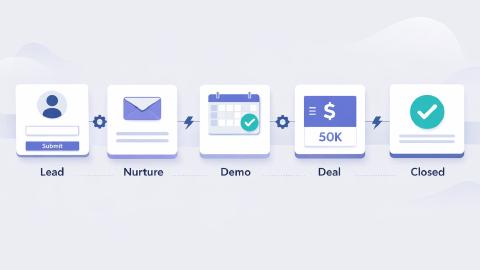10 Best AI Lecture Notes Generators for Note Taking
Use AI to take lecture notes for you using these AI lecture note generators.
Keeping up with lecture notes can be tough—fast-paced classes, dense material, and trying to capture everything accurately is overwhelming. Many students struggle with missing key points or facing a pile of unorganized notes by the end of class.
AI-powered note-taking tools solve this by automatically transcribing, summarizing, and organizing lectures, helping students stay focused and save time. With AI handling the details, students can review clear, organized notes anytime, making studying easier and more effective.
Studies show that 86% of students already use AI in their studies.
Here’s a look at the top AI lecture note generators to simplify your note-taking process.
Benefits of AI Note-Taking Apps
AI note-taking apps give students a smarter way to keep up with lectures and stay organized. These tools tackle the common challenges students face, from capturing every detail in fast-paced lectures to quickly finding notes when it’s time to study.
Here are a few benefits of using AI note-taking apps:
Save Time on Note-Taking - AI transcribes and organizes lecture content automatically, letting students focus on understanding rather than scrambling to write everything down.
Capture More Accurate Details - AI reduces the risk of missing key points, ensuring students have all the information they need to review later.
Stay Organized Effortlessly - Tools like tags and folders keep notes tidy and easy to navigate, helping students find specific topics when it’s time to study.
Find Information Fast - Searchable notes make it easy to locate important details with just a keyword, perfect for quick study sessions or exam prep.
Access Notes Anywhere - With cloud integration, students can view and review notes from any device, so study materials are always within reach.
These benefits make AI note-takers a valuable resource for students who want to streamline their study process and make the most out of their lectures.
If you use it properly, AI can be a good tutor and really help you study effectively.
Use AI Blaze to streamline note-taking anywhere.
How to Convert Lectures to Notes With AI
Turning lectures into organized, easy-to-review notes with AI is a simple process.
Here’s how to make the most out of these tools without relying solely on audio recordings.
Choose an AI Note-Taking Tool
The first step is picking an AI note-taking tool that fits your study needs. Some tools are better for summarizing text from slides, PDFs, or class handouts, while others are ideal for extracting information from live lectures or online resources.
Check out our suggestions below for the best AI lecture notes generators.
Import Lecture Materials
Once you’ve selected your tool, give the AI the materials you want to convert into notes. This could include uploading lecture slides, past handouts, or even links to relevant reading material.
This allows the AI to start analyzing and organizing the information, saving you time and effort.
Summarize Key Points
After importing your materials, many AI tools will allow you to generate summaries that highlight the essential points from each section.
Summarization helps condense long slides or dense reading materials into manageable chunks. This way, you have a concise overview without losing the core ideas of the lecture.
Organize and Edit Notes
Once the tool has generated a draft, you can structure the notes with headings, bullet points, or keywords for quick reference.
Many tools let you categorize notes by topic, class, or date, making it easy to locate information later. Editing options also let you refine and tailor the notes to fit your study style.
Export and Sync Across Devices
After finalizing your notes, export them to your preferred study platform. Many tools sync across devices, so you can access your notes from your phone, tablet, or computer.
Exporting keeps your notes organized and available whenever you need them. Some tools allow you to copy them directly into your note-taking app!
10 Best AI Lecture Notes Generators
Without further ado, here's our list of the 10 best AI lecture notes generators:
1. AI Blaze
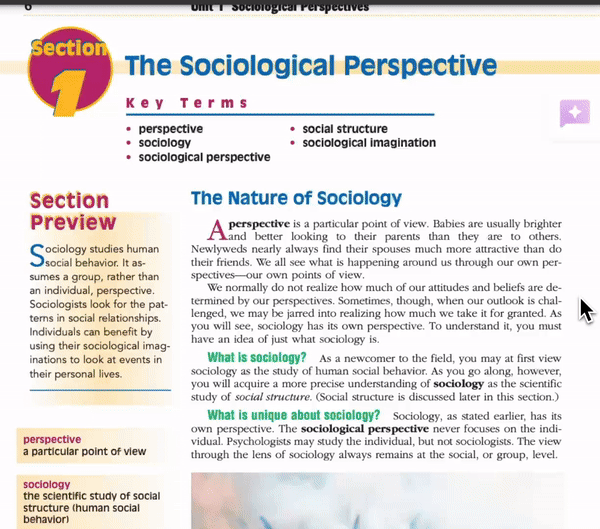
First up on our list of the best AI lecture notes generators is AI Blaze.
AI Blaze is an AI copilot & assistant Chrome extension that helps you quickly take notes in any format using AI.
With AI Blaze, you can generate notes & summarize them, whether it's a PDF, lecture notes, an article, or any text! Plus, it works on any note-taking site!
Features
Generate lecture notes in any format - Quickly generate lecture notes on any topic! Quickly summarize text and turn it into digestible notes anywhere.
Summarize notes & text on any website - Summarize your notes or any text (including images) using AI that works anywhere you do.
Create study guides with AI - AI Blaze can take your personal notes or class lecture notes and create study guides from them that you can use to practice and prepare for an exam.
Grade & check your work with AI - AI Blaze can check your work for mistakes and even provide feedback to help you study for tests and learn.
Instantly use GPT-4 on any site with keyboard shortcuts and a dynamic AI sidebar assistant!
AI Blaze is free! - Forget about annoying licenses or subscriptions
Use AI Blaze to streamline note-taking anywhere.
2. Study Fetch
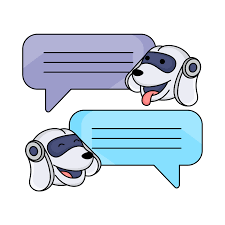
Study Fetch specializes in creating concise summaries from lengthy lecture content, which can be beneficial for students who need quick overviews.
By analyzing uploaded text files or lecture slides, the tool breaks down main points, allowing students to focus on core ideas.
Study Fetch’s simple interface allows for easy navigation, and it includes a search function for finding topics quickly. Tools similar to Study Fetch can be a good fit for students who want summarized notes without too many extra features.
3. AutoNotes

AutoNotes AutoNotes converts lecture materials like PDFs or text documents into well-organized notes. It offers real-time processing, where students can see their notes come together as they upload content, which helps them keep pace with their studies.
AutoNotes provides organizational options like tagging and custom headings, helping students find information when needed.
If you are a medical student, AutoNotes is worth checking out.
4. Otter AI
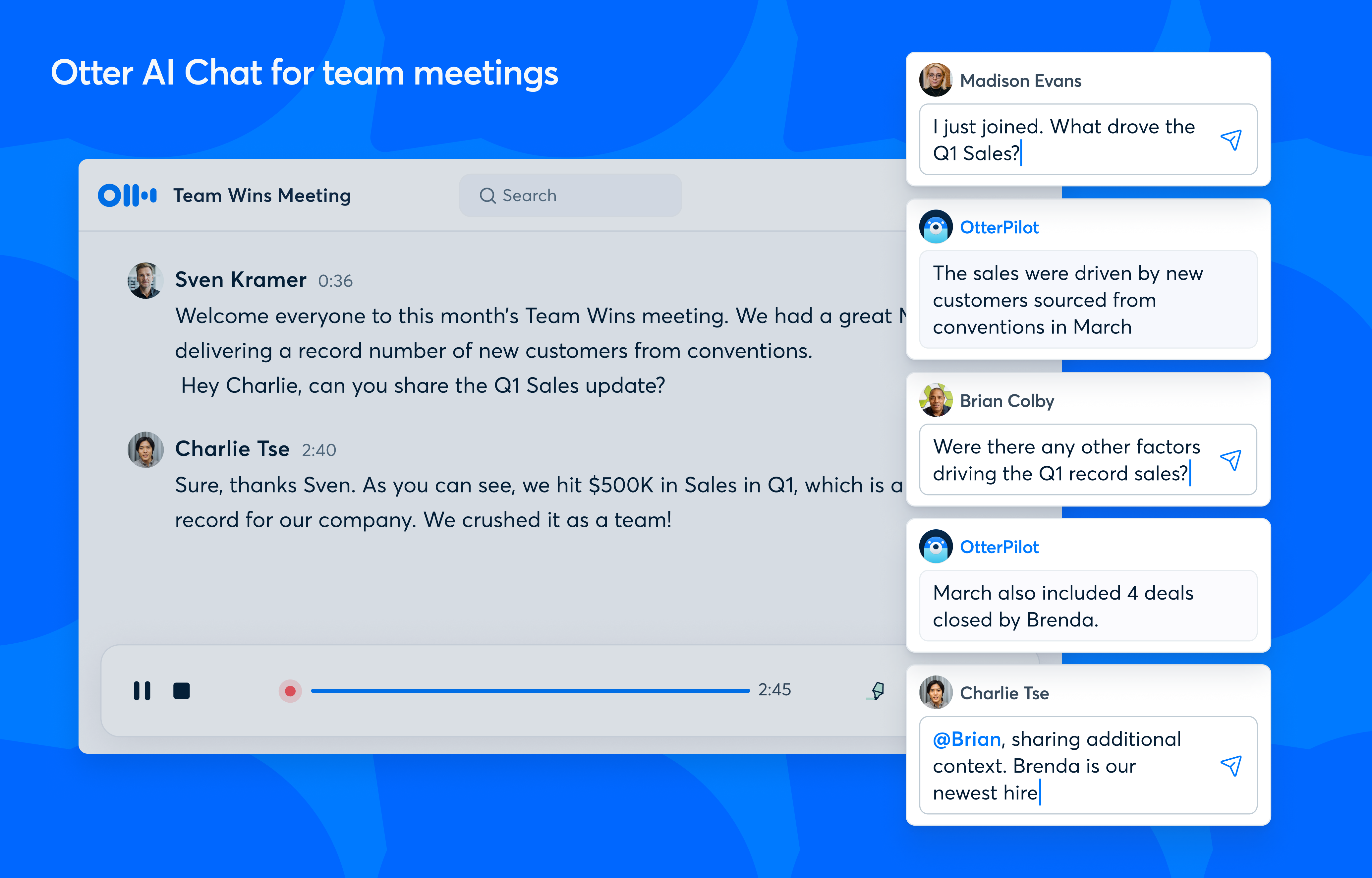
Otter AI transcribes spoken lectures and discussions, converting them into text that students can review and edit.
This is useful for students who attend live classes and want a written record for study sessions. Otter also includes a keyword extraction feature, which highlights important terms, allowing students to focus on essential concepts.
Integration with Zoom makes it helpful for remote learning, especially for students who want organized, editable transcripts.
5. NoteGPT
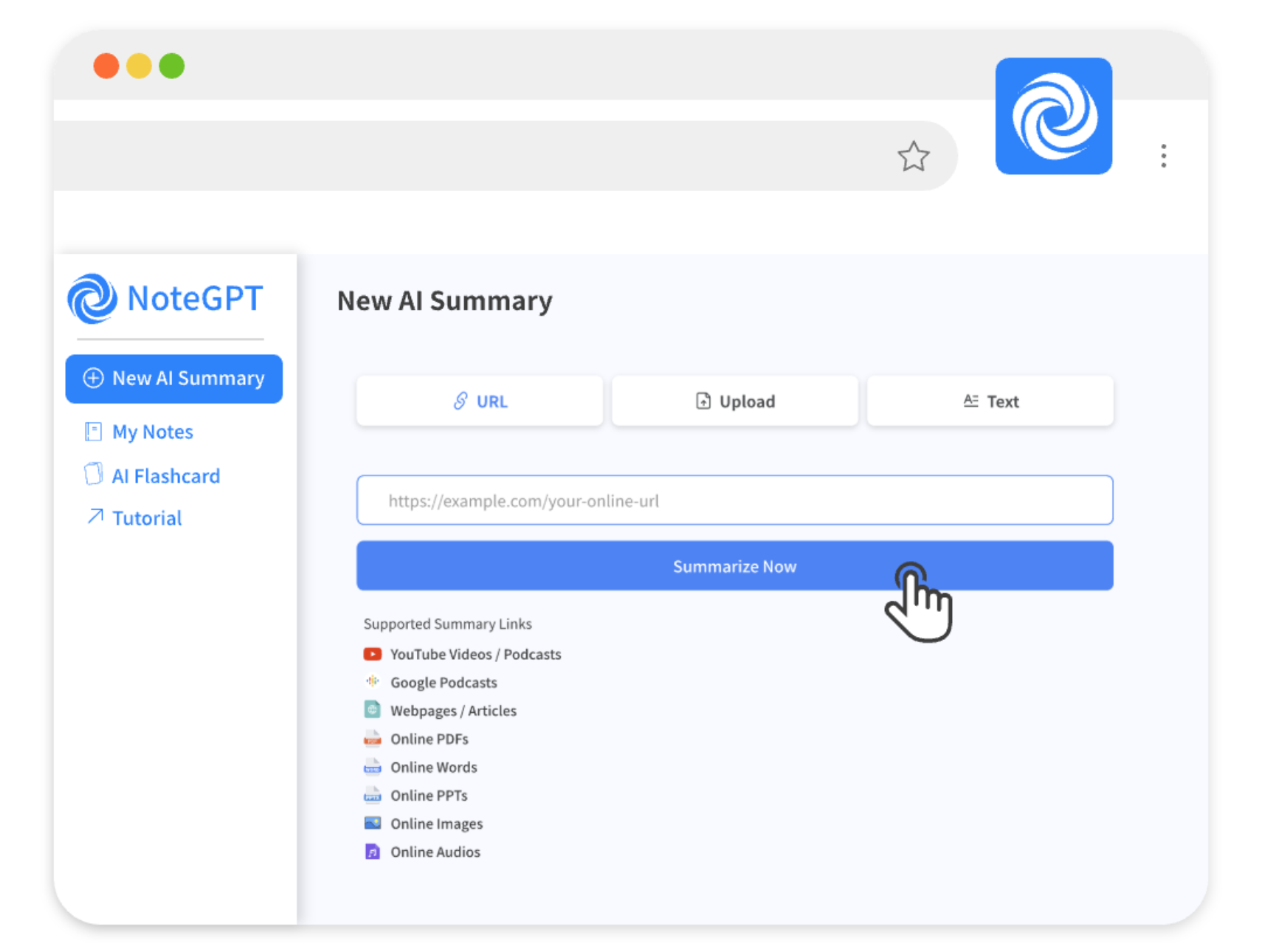
NoteGPT provides both transcription and summarization for lecture content, making it easier for students to review main ideas without going through entire lectures.
This tool organizes notes into headings and subheadings, which can help students quickly scan for relevant topics. With tagging options, students can categorize notes by course or subject.
The export function allows integration with Google Drive, so notes are accessible wherever they’re needed.
Use AI Blaze to streamline note-taking anywhere.
6. Knowt
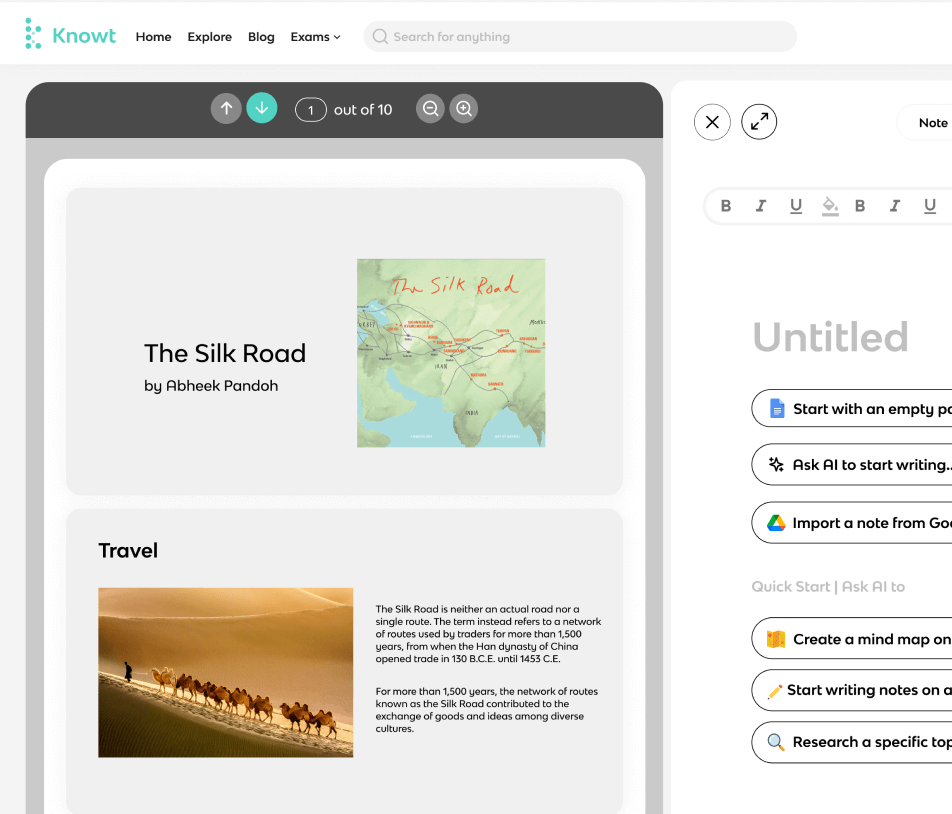
Knowt is an AI tool that converts text-based lecture content into organized notes, while also offering a unique feature for studying: converting notes into quizzes.
For students preparing for exams, this quiz function allows for interactive review directly within the app. Knowt also provides tagging and folders, so notes stay organized by topic or class.
Tools like Knowt are useful for students looking for a straightforward note-taking experience with the added benefit of self-assessment.
7. Coconote
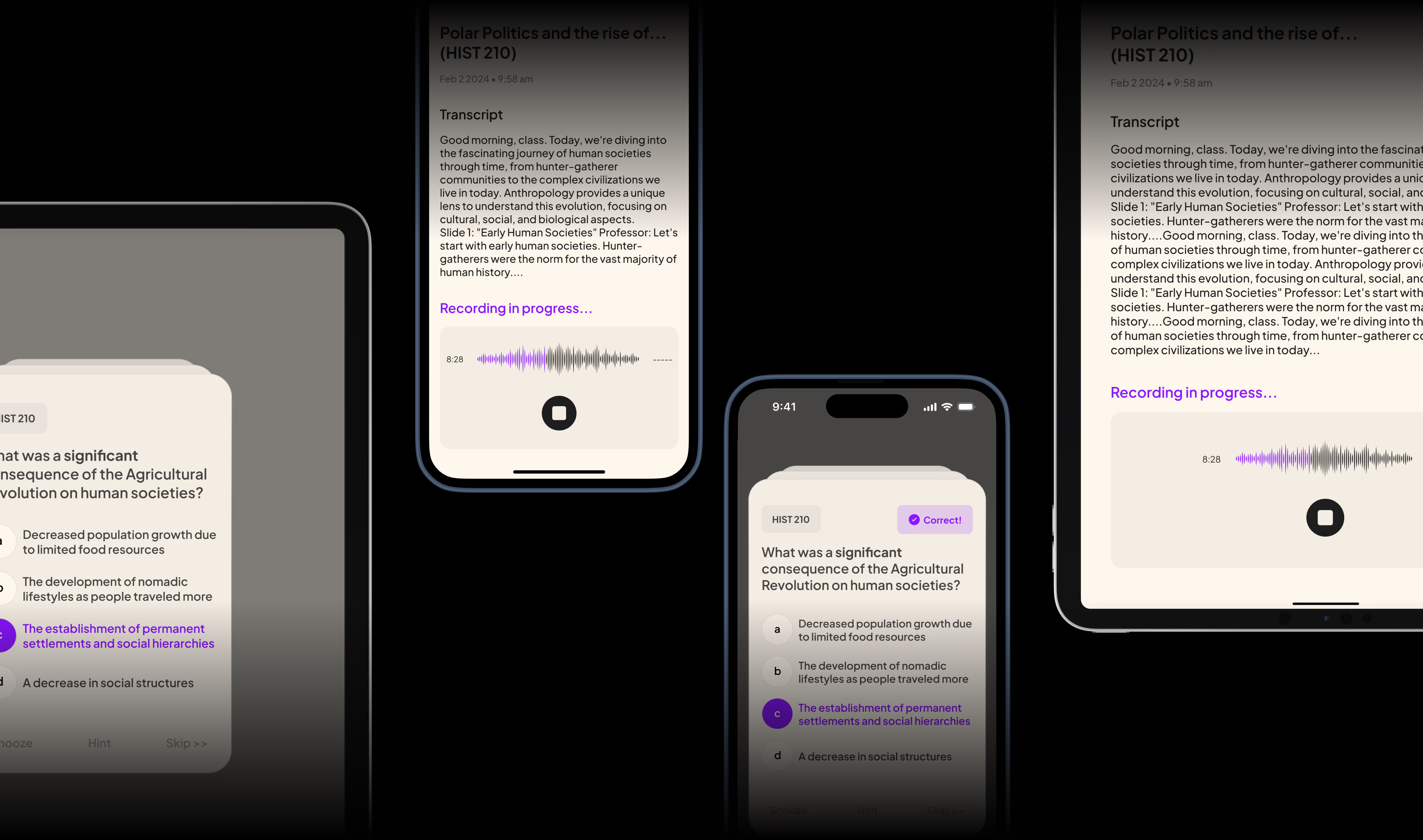
Coconote processes lecture content, such as slides or PDFs, and generates organized notes that highlight key themes. It supports both live audio and uploaded documents, giving students flexible note-taking options.
Tools like Coconote make it easier for students to structure their notes for effective studying.
8. Ticknotes
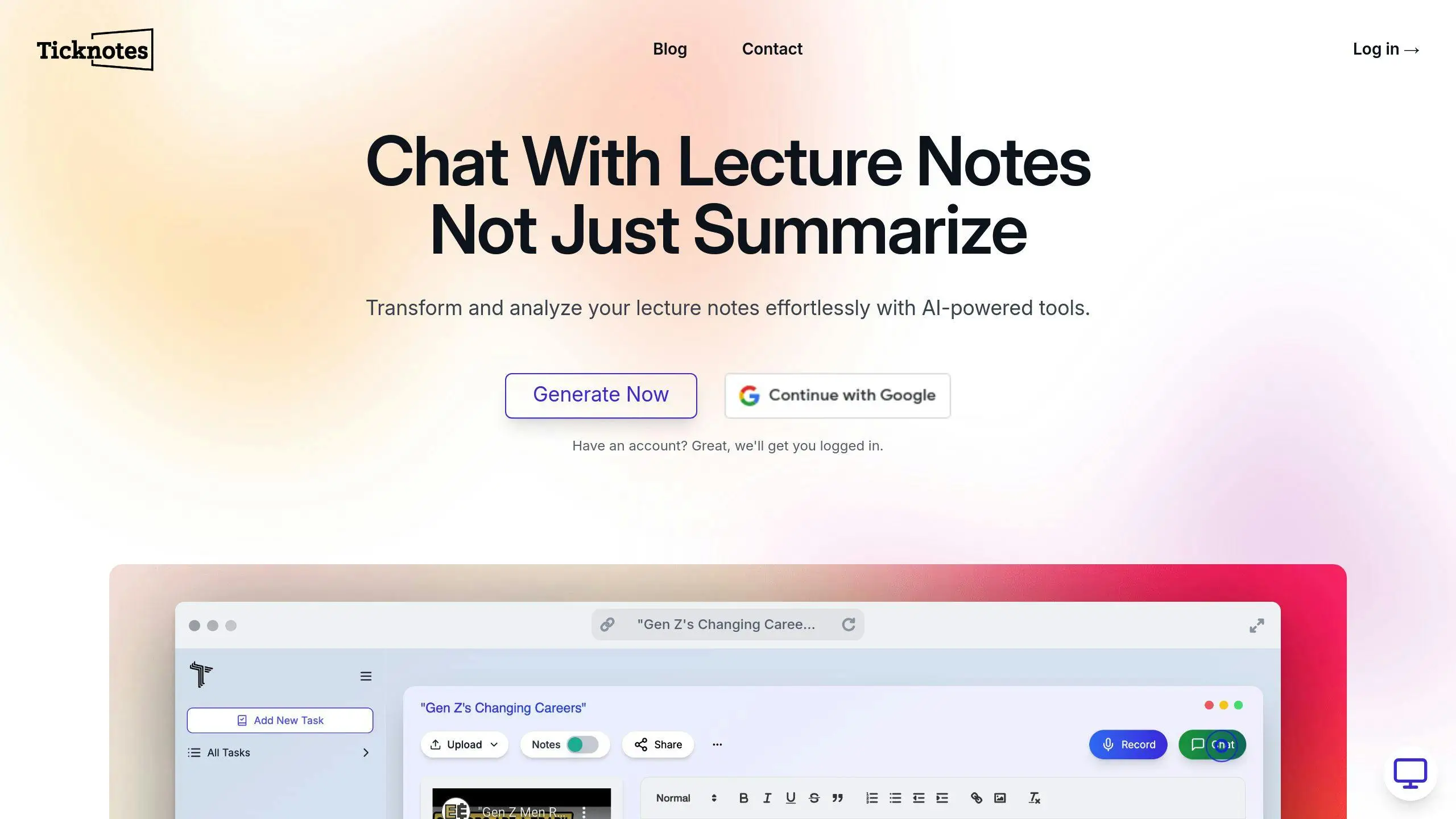
Ticknotes is a tool that records, transcribes, and converts various forms of content into study notes. It allows users to transform lectures, YouTube videos, and audio recordings into searchable and organized text.
The platform includes features for creating flashcards from transcribed content and enables users to ask questions about their notes for clarification.
It's useful for transcribing meetings and turning them into notes, like for group projects or lectures.
9. Liner
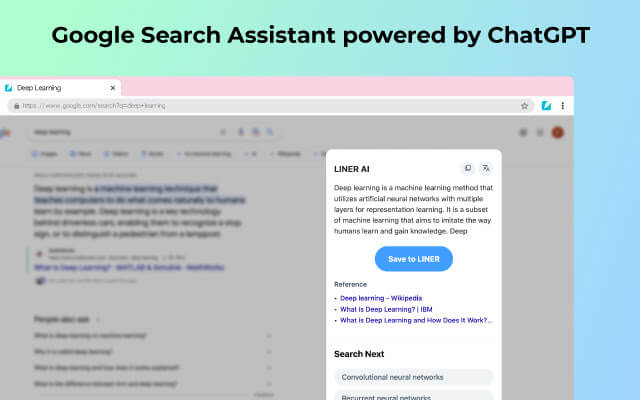
Liner highlights key points within lecture slides or documents, giving students a focused view of the most important information.
This tool’s emphasis on highlights can be helpful for students who want to avoid detailed notes and instead focus on main ideas.
Liner organizes notes by topic, allowing for efficient review sessions. It also includes export options, making it easy to incorporate notes into other study systems.
10. Notta AI
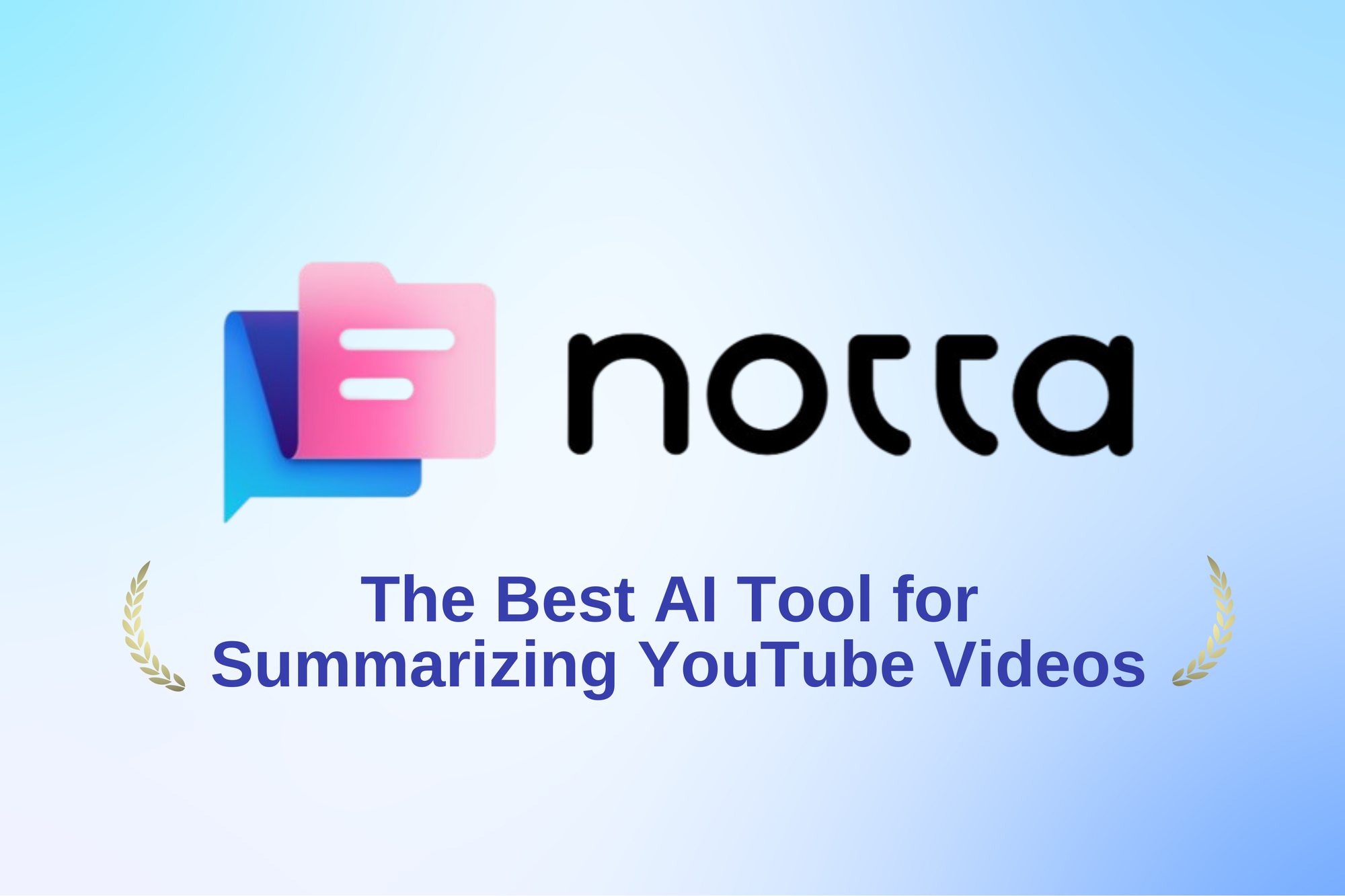
Notta AI is a transcription tool that converts lecture recordings into editable text, providing students with a written version of spoken content.
It also offers options to edit and organize notes by category or class. Notta AI highlights key terms, which helps students quickly find essential concepts in their notes.
The tool’s integration with Google Docs allows students to store and access their notes across devices.
Use AI to Streamline Your Note-Taking
AI note-taking tools can significantly improve the way students capture and review lecture information. From real-time transcription to automated summarization, these tools offer various features to make note-taking more efficient.
Whether you need detailed notes or quick summaries, these AI-powered apps can make note-taking faster and more effective.
Use AI Blaze to generate lecture notes on any website using AI for free!