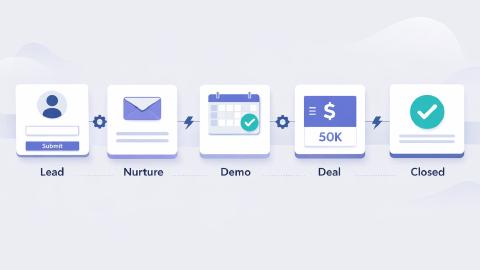15 Best Free AI Note-Taking Apps and Tools in 2026
Looking for a free AI note-taking app? Here are the best tools for students to take, organize, and review notes in 2026.
Taking notes during fast-paced lectures, meetings, or while researching online can get overwhelming fast. You’re trying to stay focused, but you also need to organize what you’re hearing or reading.
That’s where AI note-taking apps can make things easier. These tools help you capture, summarize, and structure notes automatically so you don’t fall behind.
If you’re a student looking for the best AI note-taking app that’s actually free and works well, this list will help you find the right one.
In this article, we'll list out the 15 best free AI note-taking apps you can try in 2026. Let's dive in!
Types of AI Note-Taking Apps
Different AI note-taking apps are designed for different situations. If you're a student, the best option depends on how and where you take notes.
Here are a few of the different types of note-taking apps:
Lecture Transcription - These apps record and transcribe in-person or online classes in real time.
Meeting Summaries - Perfect for online classes, study groups, or tutoring sessions.
Student-Focused Note Apps - Built specifically for students, these apps turn notes into flashcards, study guides, or quiz questions.
Mind Mapping Tools - If you prefer visual learning, these apps help you organize scattered thoughts into structured diagrams.
Multimedia Annotation - These tools let you take notes while watching videos or reading articles.
Choosing the right type depends on whether you’re in a lecture, group meeting, or studying solo. These categories cover most of what students typically need.
Why Use AI Note-Taking Apps?
AI note-taking apps are transforming how students capture and process information during lectures, meetings, and study sessions.
Here are a few reasons why you should use AI note-taking apps:
Save Time During Lectures
Instead of frantically writing everything down, AI apps can transcribe and summarize key points in real-time. This allows you to focus on understanding the material rather than just copying it down.
You can actively participate in discussions and ask questions without worrying about missing important information. The time you save during class can be better spent on comprehension and critical thinking.
Never Miss Important Information
AI tools capture everything from fast-paced lectures or online meetings, ensuring you don't lose crucial details while trying to keep up. Even if you zone out for a moment or get distracted, the AI continues recording and processing information.
This is especially helpful during complex topics or when professors speak quickly. You'll have a complete record of everything that was discussed, even the parts you might have missed.
Turn Notes into Study Materials
Many apps automatically convert your notes into flashcards, quizzes, and study guides, making exam preparation more efficient.
Instead of spending hours creating study materials from scratch, the AI does the heavy lifting for you and can generate subject-specific study guides.
This feature helps you identify key concepts and test your understanding of the material. You can focus on actually studying rather than formatting and organizing content.
Organize Information Automatically
AI can categorize and tag your notes by subject, date, or topic, making it easy to find specific information when you need it. No more digging through messy notebooks or countless digital files to find that one important point.
The search functionality lets you quickly locate information across all your notes. This organization system becomes more valuable as you accumulate more content throughout the semester.
Use AI Blaze to take notes anywhere for FREE.
How to Choose an AI Note-Taking App
If you’re a student, the right app depends on how you study, what kind of classes you take, and how you like to review material.
Here are the main things to look for when choosing an AI note-taking app:
Does it work with your workflows? - Make sure it’s available on your device and supports your classes (Zoom, Google Meet, etc). Compatibility helps you avoid technical issues during important sessions.
Is it good at summarizing existing notes? - Some apps highlight key points or give you quick summaries. These help when you're reviewing long notes or prepping for an exam.
Does it offer chat/studying features? - Look for apps that turn your notes into flashcards, quizzes, or outlines. This makes it easier to study without rewriting everything.
Does it offer a free plan? - Check how much you can actually do without paying. Some free plans are useful, but others cut off key features after a few uses.
Choosing the right app can save you time and help you stay organized. Focus on what matters most for your classes and study habits.
15 Best AI Note-Taking Apps
AI note-taking apps are super useful. Whether you want to generate notes on a topic or even take notes from a PDF or lecture, AI can help you do it in just a few seconds!
Without further ado, check out our list of the 15 best AI note-taking apps!
1. AI Blaze
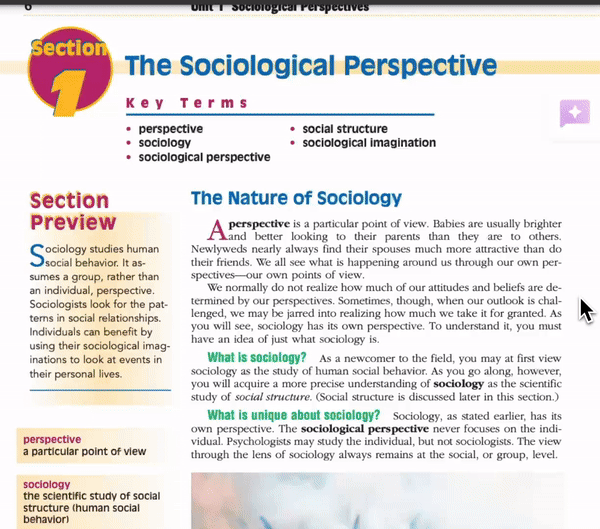
First up on our list of the best AI note-taking apps is AI Blaze.
AI Blaze is your personal AI note-taking assistant that helps you quickly take notes in any format using AI. Plus, it works on any note-taking site.
With AI Blaze, you can generate notes & summarize them, whether it's a PDF, lecture notes, an article, or any text!
Features
Generate notes in any format - Quickly generate notes on any topic and even read data from websites/PDFs to quickly summarize it and turn it into digestible notes.
Summarize notes & content on any website - Summarize your notes or any text (including images) using AI that works anywhere you do.
Study better with AI - Use AI Blaze to answer questions, generate explanations and study guides, and do practice quizzes on any content.
AI Blaze is free! - Forget about annoying licenses or subscriptions
- 100% free for students.
- Works on any website.
- Dynamic prompts.
- Only available on Chrome.
Use AI Blaze to take notes anywhere for FREE.
2. Otter AI
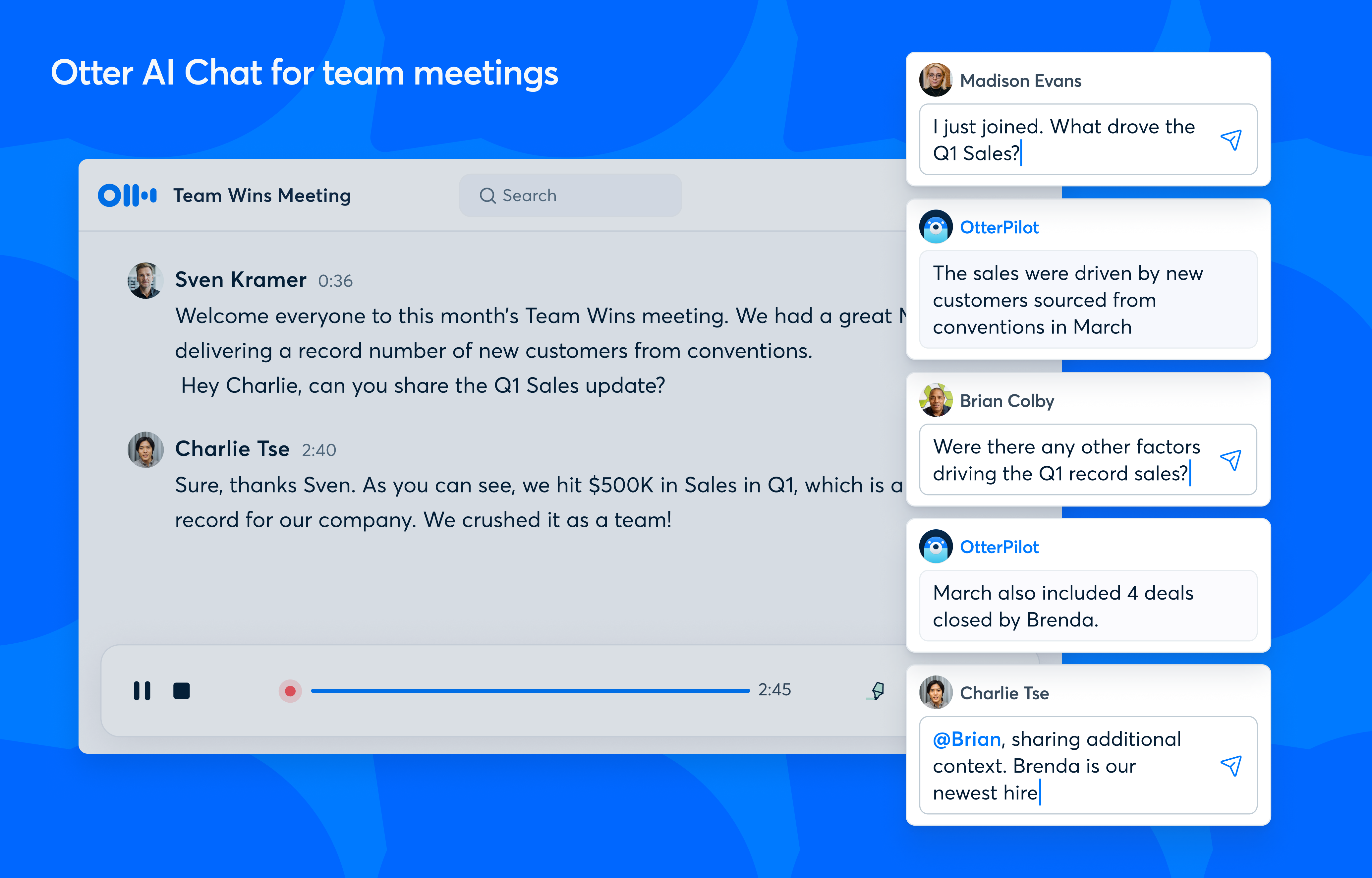
Otter AI focuses on transcribing audio to text, making it a helpful tool for recording lectures and meetings.
Its transcription capabilities highlight essential keywords and phrases, helping students quickly identify key points within the text.
With device sync and sharing options, students can access their notes anywhere and easily collaborate with classmates.
3. AutoNotes

AutoNotes is a tool for students looking to summarize and condense complex information into simpler notes.
It features customizable templates and keyword extraction, making it easy to create summaries that capture key topics.
AutoNotes is designed for medical students, as it helps with medical note-taking.
4. Fireflies AI
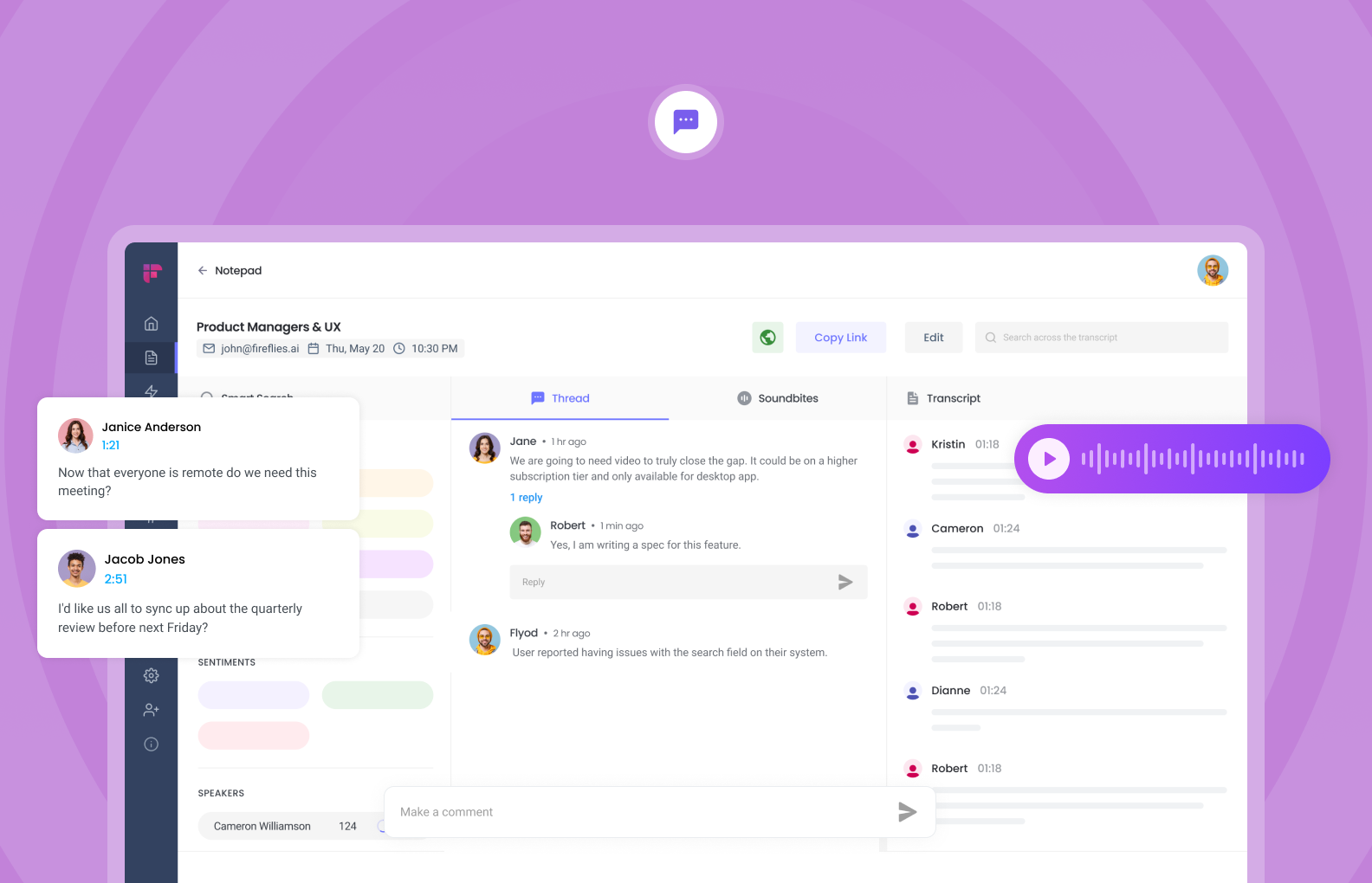
Fireflies AI offers transcription and summarization tools for students, capturing spoken information from lectures or meetings.
It works with online platforms like Zoom and Google Meet, making it useful for virtual classes. Fireflies allows users to tag and categorize notes, helping them keep information organized by subject or date.
This tool is suited for students who attend online classes and want an easy way to save and organize their transcripts.
5. Notedly AI
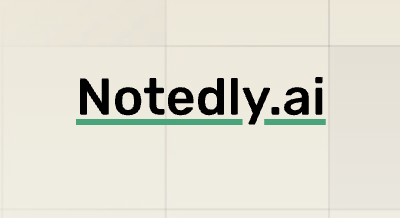
Notedly.ai helps students summarize and organize notes from lectures, providing concise overviews of key ideas.
The app supports customizable templates, making it adaptable to various study needs. With a keyword extraction feature, Notedly highlights essential topics in each note.
Sites like Notedly AI are solid for generating notes for just about any subject.
6. NoteGPT
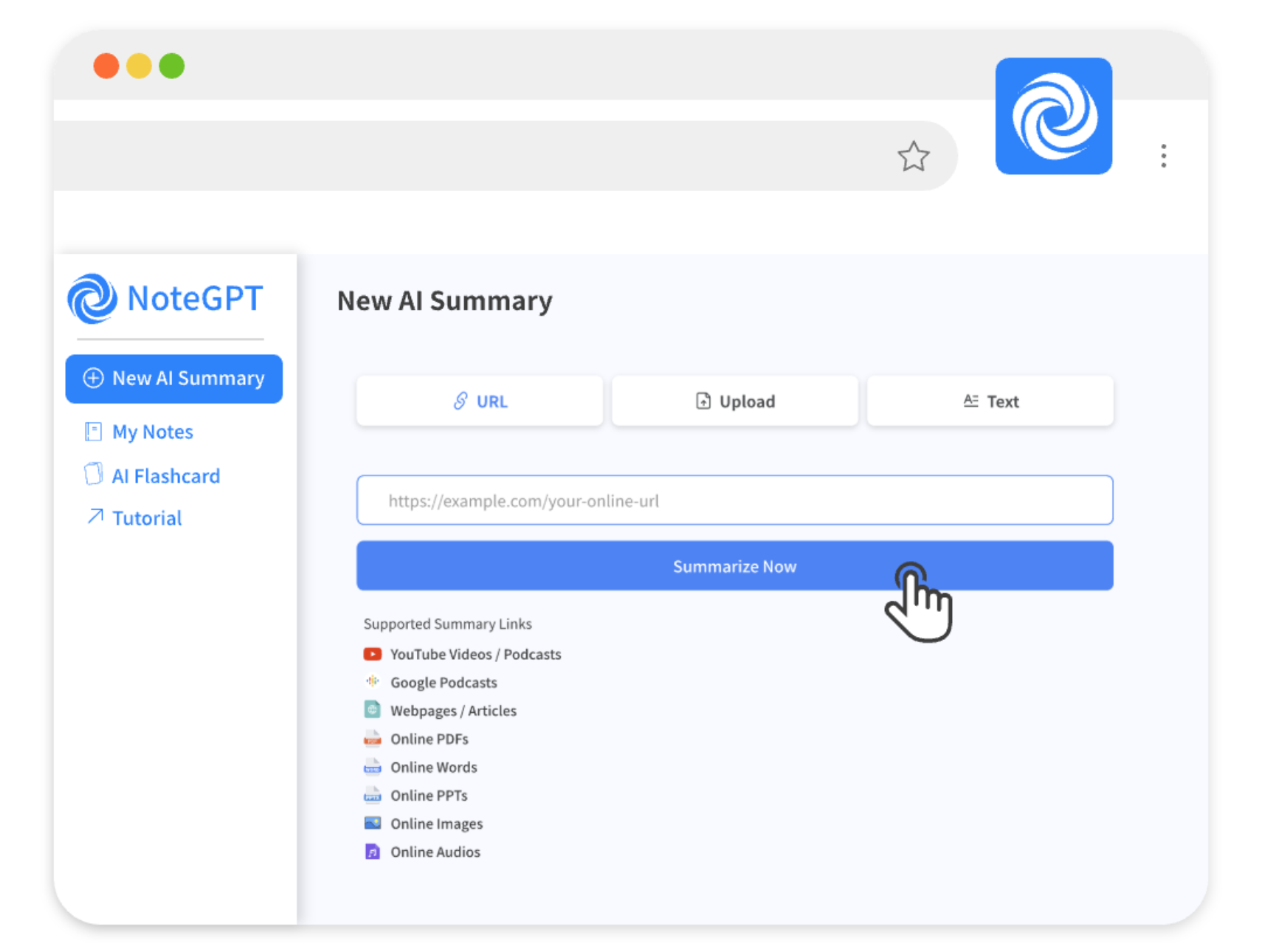
NoteGPT is a tool that uses AI to summarize, organize, and simplify notes for students. It enables users to search within their notes for specific topics or terms, making it easy to retrieve information.
With features for audio-to-text transcription and cloud storage, NoteGPT supports both recording and organizing lecture notes.
Tools like NoteGPT are good for just about any subject or use case you can think of.
Use AI Blaze to take notes anywhere for FREE.
7. Notta AI
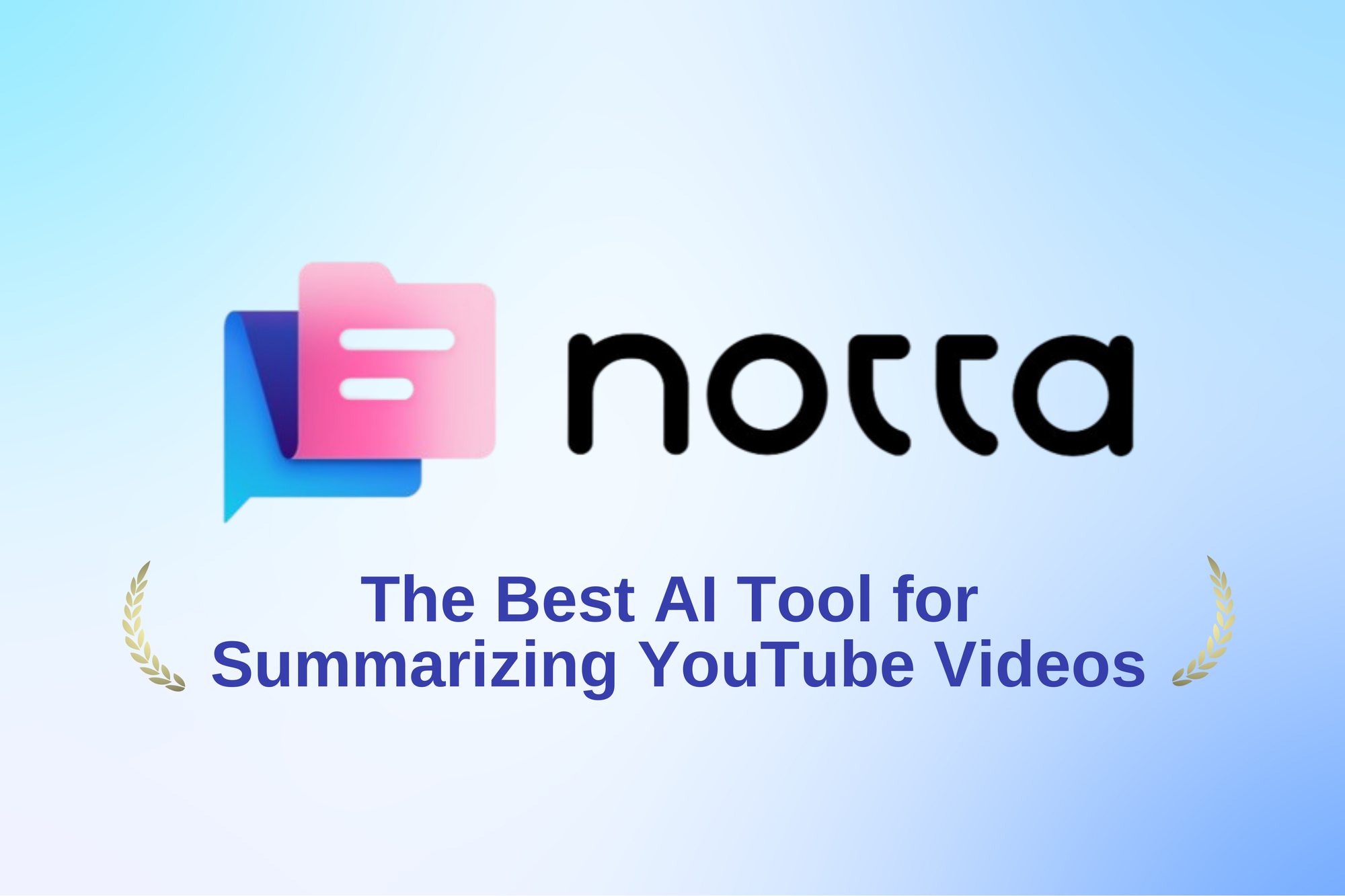
Notta AI provides transcription capabilities, converting audio lectures into searchable text. The app also includes automatic summarization, condensing transcripts into brief overviews.
With support for multiple languages and collaborative options, Notta AI is accessible for students studying in various languages.
It’s well-suited for students looking for a combination of transcription and summarization features in one tool.
8. Mem AI
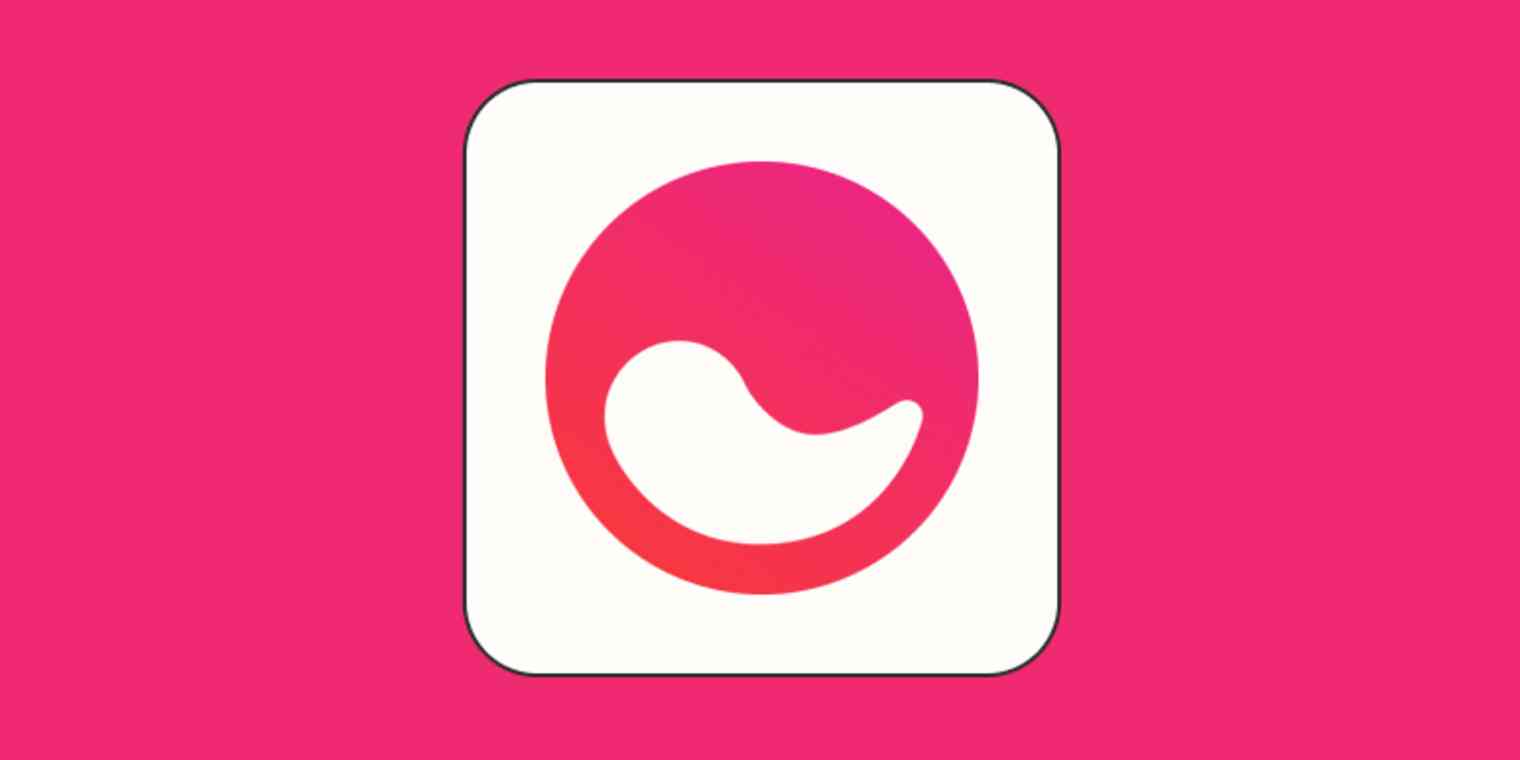
Mem AI uses tagging and summarization features to help students organize and review information.
The app’s tagging system allows students to sort notes by subject or priority. Mem AI also supports collaborative note-sharing, so classmates can work on projects or study material together.
This tool is ideal for students who want a personalized and organized note structure.
9. Tactiq AI
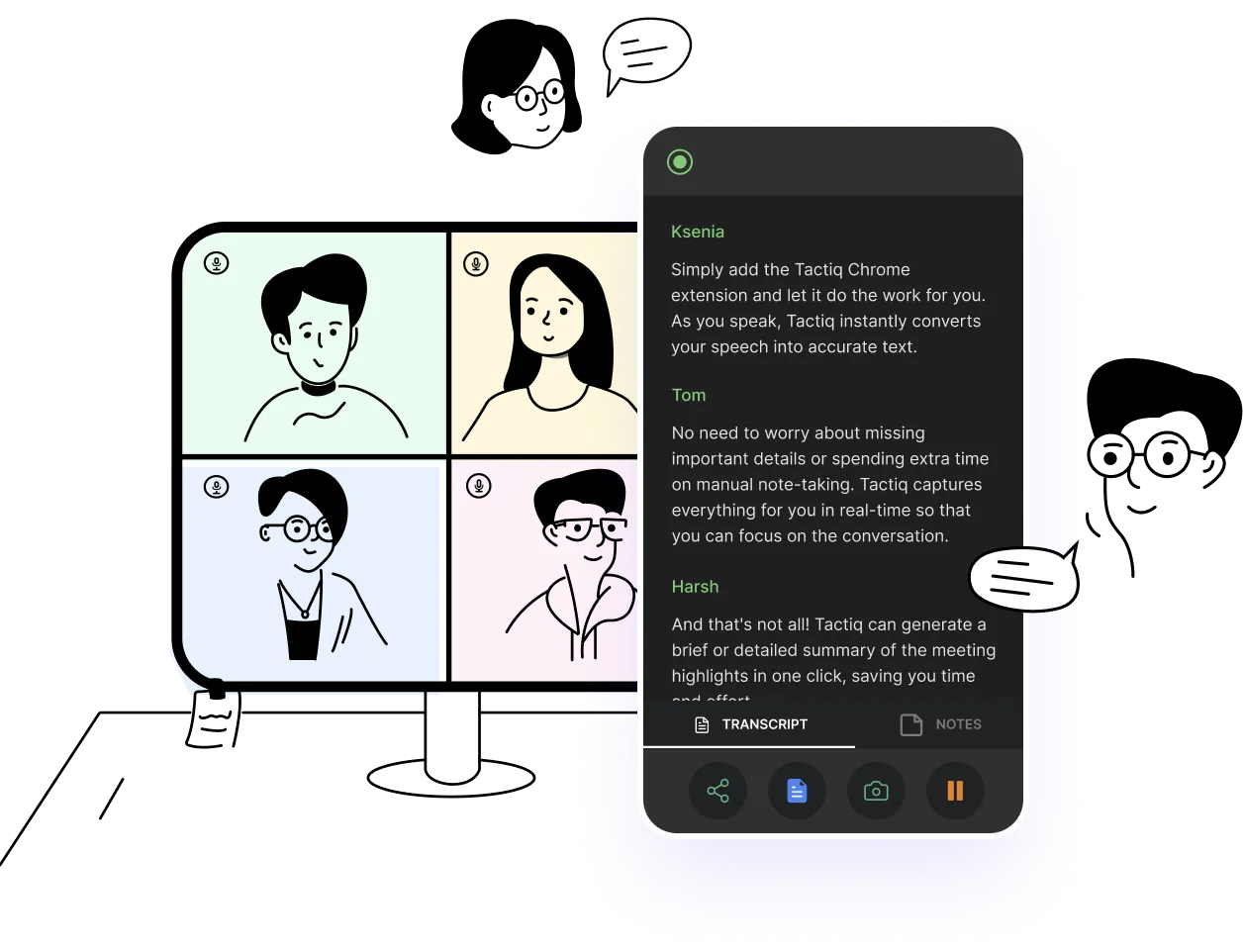
Tactiq AI connects with virtual meeting platforms, providing transcription and summarization for online classes or discussions.
It captures key points during meetings and allows students to tag and organize notes by class or subject.
Tactiq supports real-time collaboration, so students can take notes together during virtual lectures.
10. Supernormal AI
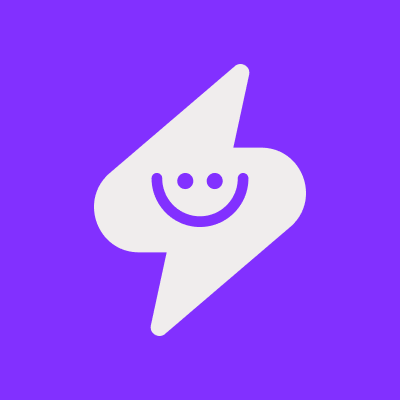
Supernormal AI offers summarization and rephrasing options to create organized notes from lecture material.
It includes customizable templates for different subjects, helping students structure their notes in an orderly way.
Supernormal also has a search function, allowing students to quickly locate specific information.
11. Knowt
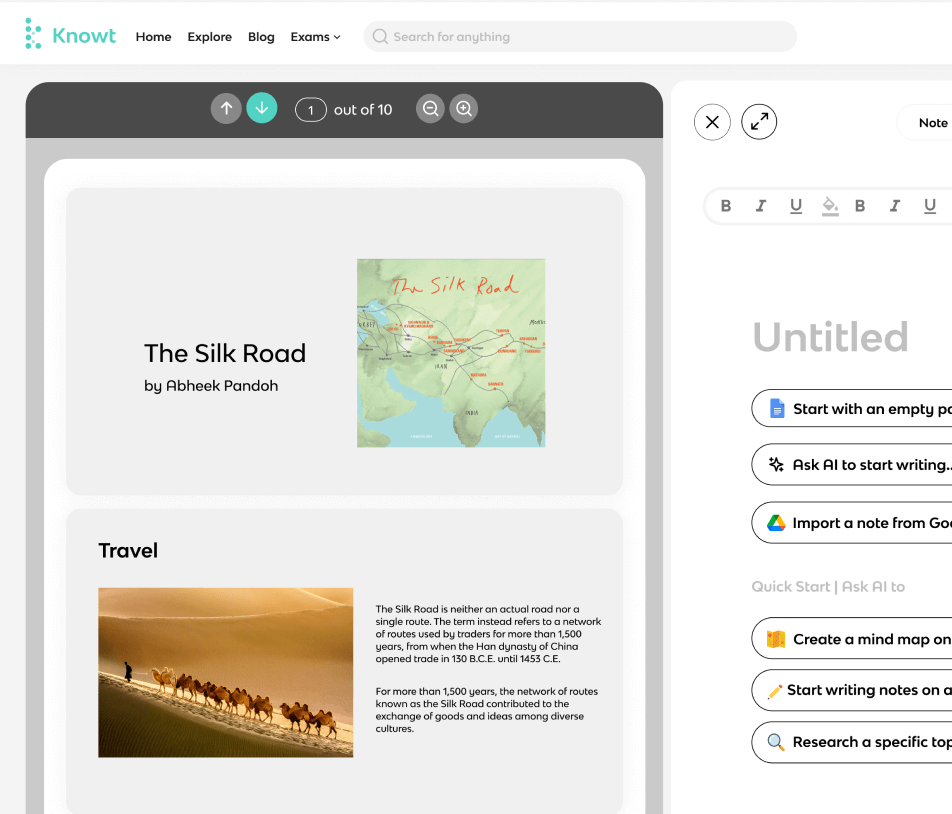
Knowt is built for students and focuses on turning your notes into quizzes. You can write or paste in notes, and it will auto-generate flashcards to help with studying.
Tools like Knowt help students with summarizing and highlighting the most important information.
12. Jamie AI

Jamie AI is designed for meetings but works well for students attending online classes. It automatically joins Zoom or Google Meet calls and creates summaries of what was discussed.
You can share or export notes and use the timeline view to jump to specific topics. It’s helpful for group projects or virtual lectures.
Use AI Blaze to take notes anywhere for FREE.
13. MyMap AI

MyMap AI focuses on visual learners by transforming your ideas into structured mind maps. You can type in rough ideas, and the AI organizes them into branches and themes.
It’s useful for planning essays, tracking study topics, or preparing for exams. The free plan includes unlimited maps and basic AI suggestions.
14. Coconote

Coconote is designed for collaborative note-taking, allowing students to work together on shared documents and study materials in real-time.
Coconote is well-suited for students who prefer studying with others and need a platform for shared note organization.
15. TurboLearn AI
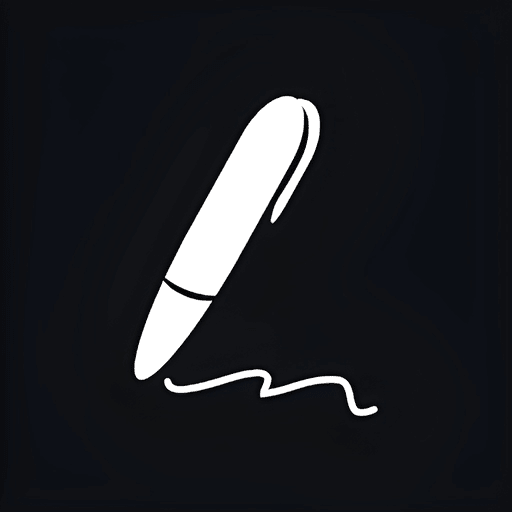
TurboLearn AI turns class notes into study guides. You can paste in long text or lecture notes, and the tool summarizes them into key takeaways and questions.
Tools like TurboLearn are designed for students trying to retain information quickly.
What Is the Best AI Note-Taking App?
Taking notes with AI is a great way to save time and even improve the quality of your notes. AI can take quality notes for you in a fraction of the time it takes for you to do it manually.
To recap, our suggestion for the best AI note-taking app is AI Blaze! AI Blaze is your personal AI note-taking assistant that helps you take notes, answer questions, and study better; anywhere you work. Plus, AI Blaze is 100% free for students.