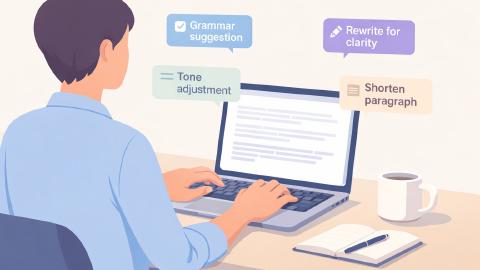10 Best Free AI PDF Readers You Should Try in 2026
Discover 10 free AI PDF readers that can help you summarize PDFs and answer questions with AI in 2026.
Spending hours scrolling through long PDFs just to find a few key points feels like a waste of time. It's tiring, right?
Whether it’s research papers, contracts, or study material, reading every page manually isn’t the best use of your energy when AI can summarize and highlight the important parts for you.
Using an AI PDF reader helps you quickly summarize PDFs and also ask questions about the content that the AI can answer for you.
In this article, we'll list the 10 best free AI PDF readers that you should try in 2026. Let's dive in!
What Are AI PDF Readers?
AI PDF readers are tools that use artificial intelligence to help you interact with PDF documents in a smarter way. Instead of reading through hundreds of pages, you can upload a file and get a clear summary of the key points.
Beyond summarizing PDFs with AI, many of these tools also let you ask questions directly about the content and receive instant answers. This makes them useful for quickly understanding research papers, contracts, study guides, or any long document without having to read everything line by line.
Are AI PDF Readers Worth Using?
AI PDF readers are worth using if you deal with long documents on a regular basis. They save you time and help you focus on the most important information.
Here are the benefits of using an AI PDF summarizer:
Save some time - Summarize long PDFs in minutes instead of hours.
Make sense of tough material - Break down complex documents into simple summaries you can actually understand.
Get answers without searching - Ask direct questions and get quick responses from the PDF.
Keep the parts that matter - Highlight, extract, and save the most useful sections for later.
Fit into your workflow - Whether you’re studying, researching, or working, they cut through the noise so you can focus on what’s important.
By using an AI summarizer, you reduce the effort of reading while still getting accurate insights.
What to Look for in an AI PDF Reader
Not every AI PDF reader offers the same features. Some focus on summaries, while others allow chatting with the document.
When choosing one, here are things to consider:
How accurate the AI-generated summaries are.
Whether it allows asking questions about the document.
If it integrates with tools you already use.
How it handles different document types like research papers, contracts, or reports.
Whether it has a free plan that meets your needs.
Choosing the right AI summarizer depends on the type of documents you work with and how much detail you want from the tool.
10 Best Free AI PDF Readers
Without further ado, here's our list of the 10 best free AI PDF readers in 2026:
1. AI Blaze
First up on our list of the best free AI PDF readers is AI Blaze.
AI Blaze is an all-in-one AI summarizing, studying, and writing assistant that helps you quickly read & summarize PDFs and generate summaries in any format and on any site.
Here's why AI Blaze stands out:
Summarize any PDF with AI - Quickly chat with & summarize PDFs with AI.
Answer questions with AI - Have a question about something in a PDF, article, email, or anything else? AI BLaze can help you answer it in seconds!
Study smarter with AI - AI Blaze helps you create study guides, take notes, and host interactive study sessions whenever you need it. Learn more here.
Save & manage AI prompts, use them anywhere - With AI Blaze, you can save and manage your AI prompts and use them anywhere without having to copy/paste.
AI Blaze is free! - Forget about annoying licenses or subscriptions.
Use AI Blaze to summarize text anywhere for free!
2. ChatPDF
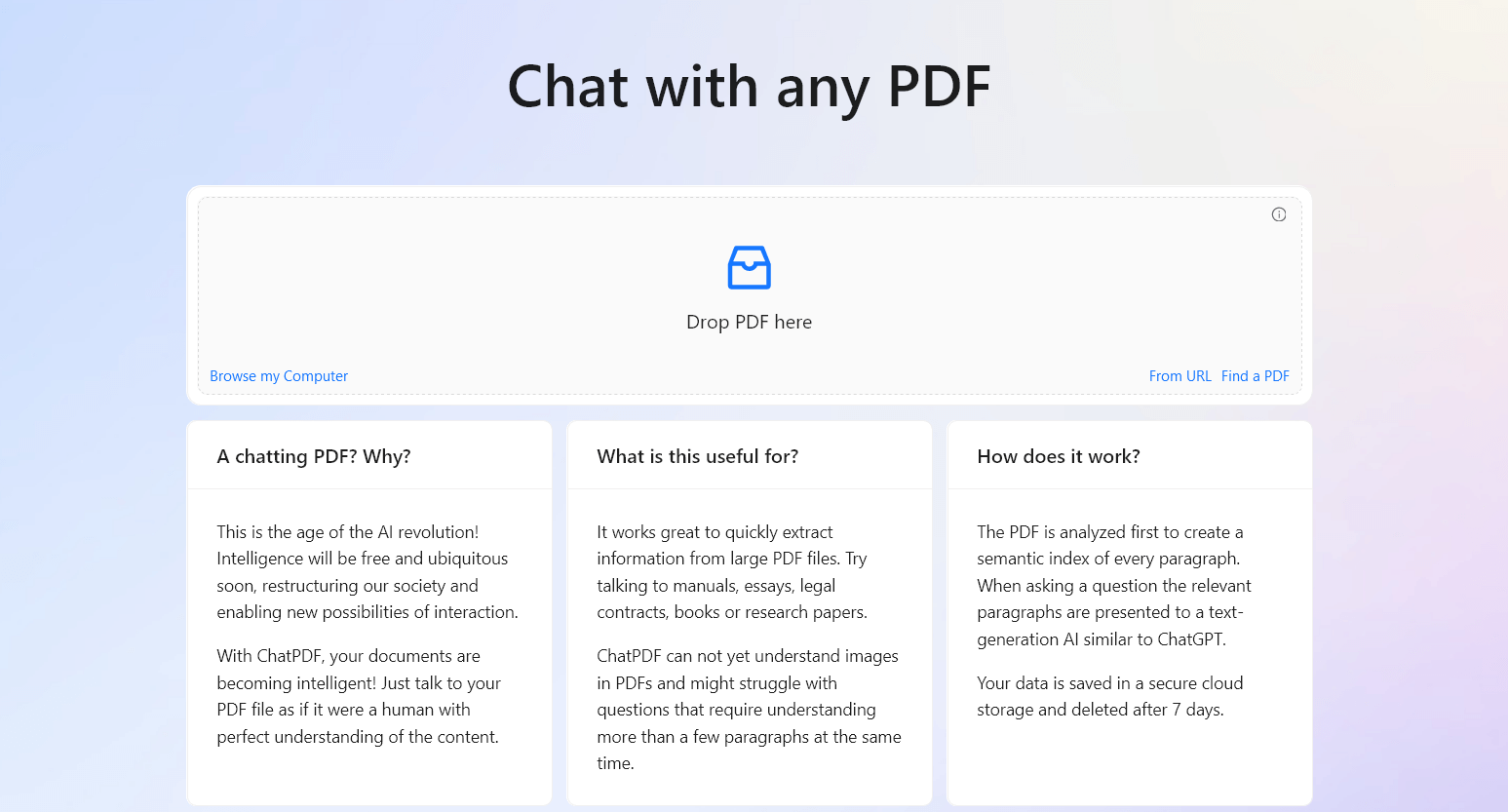
ChatPDF allows you to upload a PDF and interact with it through a chat-style interface. You can ask questions about the document or request a summary without having to read every page.
Tools like ChatPDF are commonly used for academic, legal, or technical files that require quick insights.
3. ChatDoc

ChatDoc provides a way to upload PDFs and then query them using natural language. The tool focuses on making documents easier to navigate by letting you pull out specific details or explanations.
It works well for research-heavy or technical material where scanning the full text would take too long.
4. AskYourPDF

AskYourPDF lets you import a PDF and search or ask questions about its contents. It highlights the most relevant sections and makes it easier to locate specific information without reading the entire file.
The tool is practical for quickly extracting important points or clarifying sections.
5. Liner AI
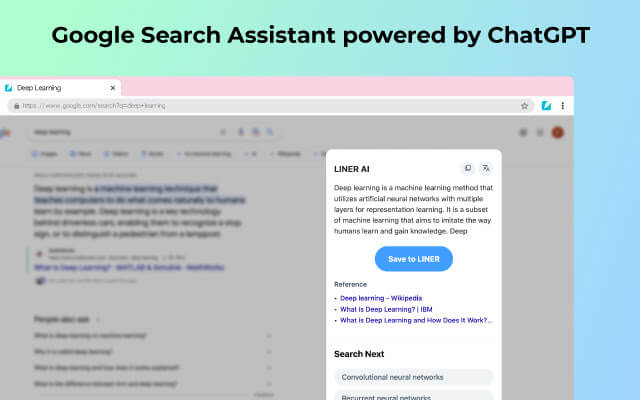
Liner is built to highlight and summarize information from PDFs. It helps users quickly review documents by pulling out the main ideas and simplifying complex text.
Students and professionals often use tools like Liner AI when working with detailed or lengthy files.
6. SmallPDF
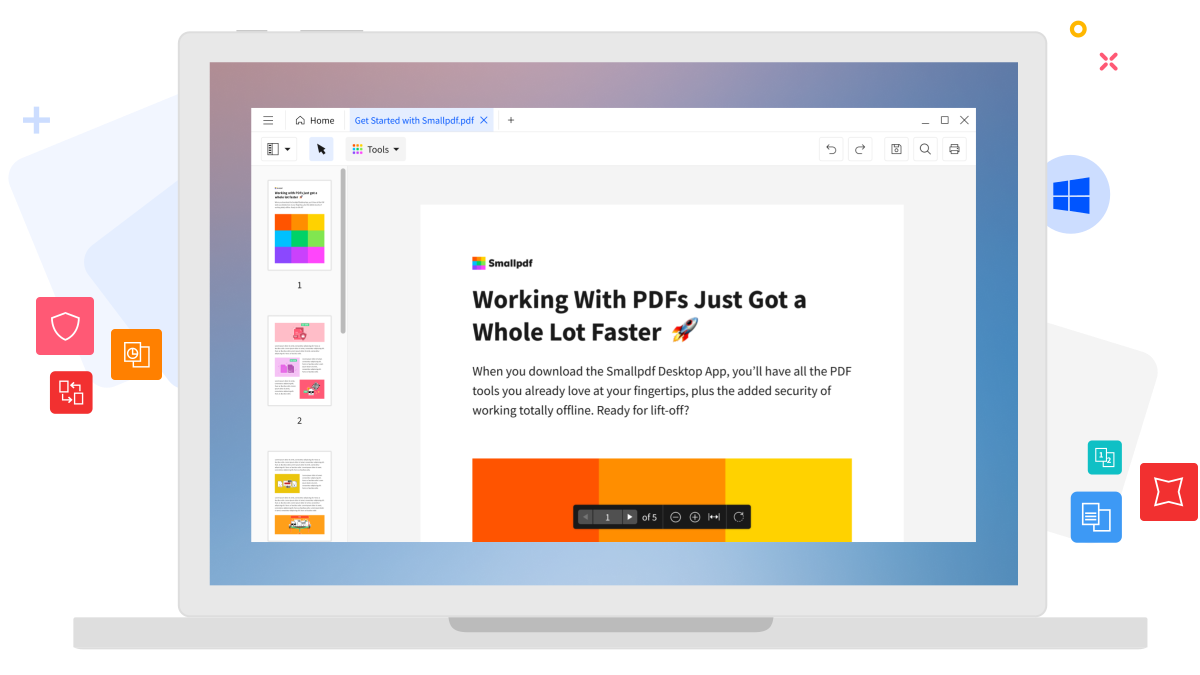
SmallPDF is known for PDF management features like conversion and editing, but it also includes an AI summarizer. With this feature, you can upload a file and generate summaries alongside its standard PDF tools.
It is a general-purpose option for users who want both document handling and AI reading in one platform.
7. Sider AI
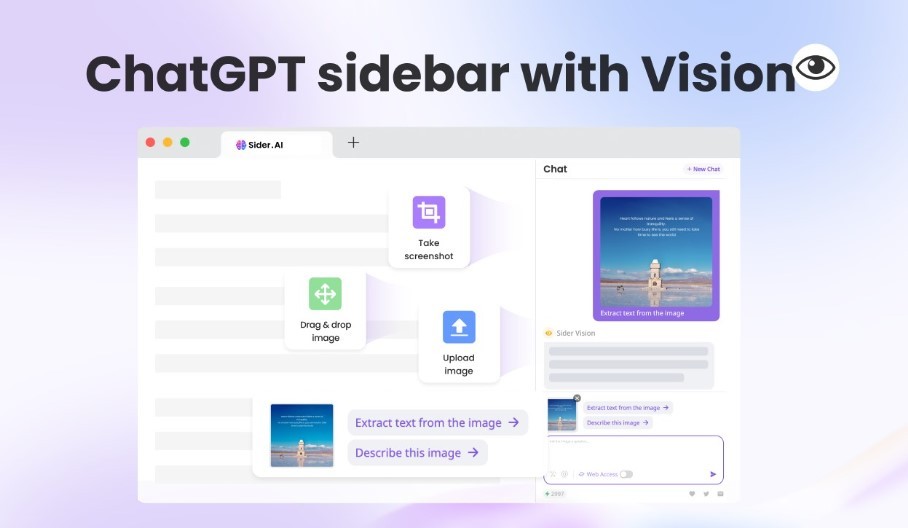
Sider AI is a Chrome extension that lets you open PDFs in the browser and interact with them. It supports asking questions, summarizing content, and integrating with other web tools.
Tools like Sider AI can be used for study notes, professional documentation, or general reading.
Use AI Blaze to summarize text anywhere for free!
8. PDF.AI
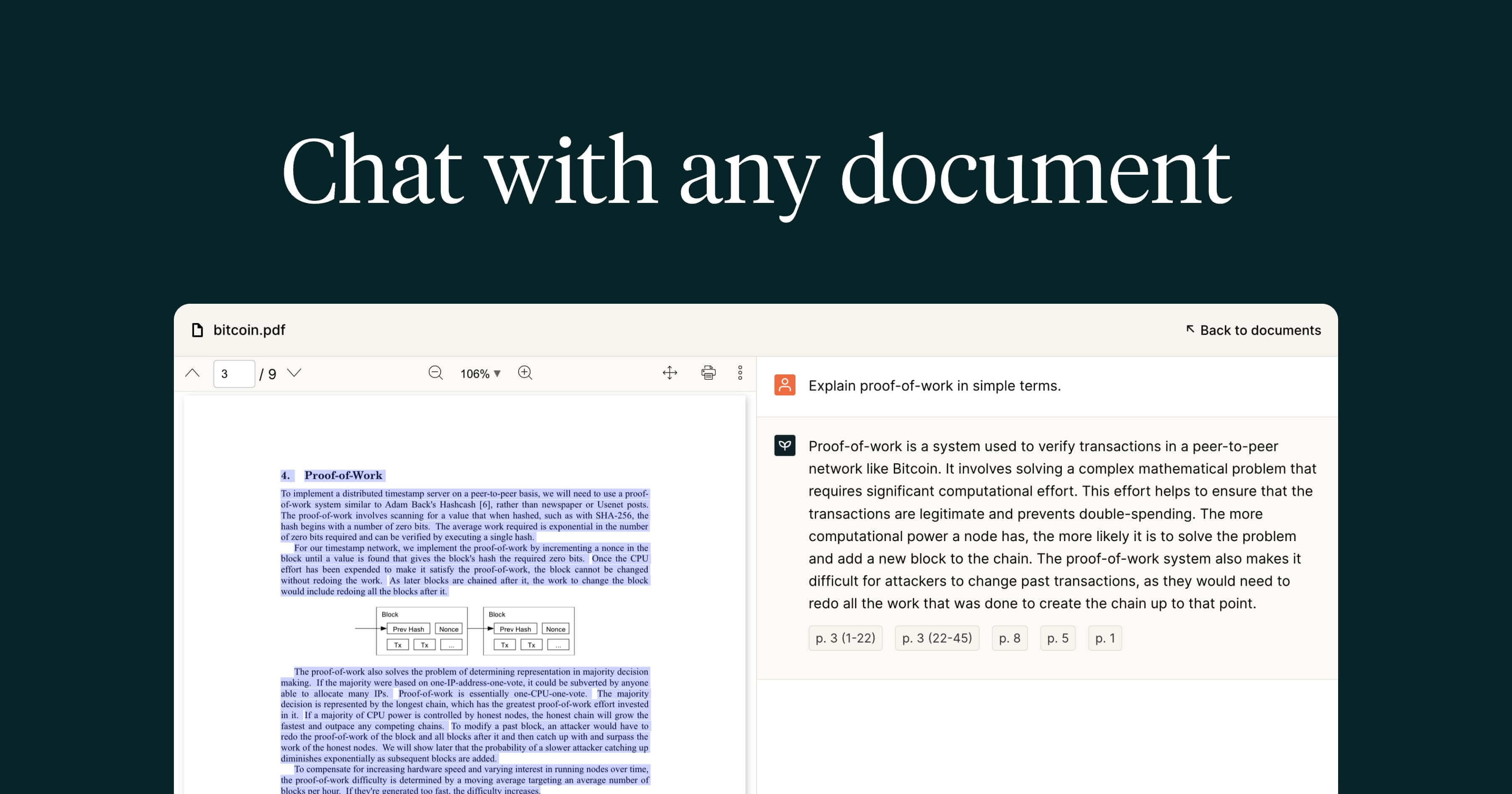
PDF.ai allows you to upload a PDF and then summarize or ask questions about the document. It is designed for people who need to quickly review files without going through each page.
The tool works with different document types, including research papers and reports.
9. SciSpace AI

SciSpace AI is aimed at academic and research use, helping users interpret complex documents. It can summarize PDFs, explain technical terms, and provide context for research papers.
Tools like SciSpace can also help with writing and citations, making them great for improving your writing process.
10. HiPDF
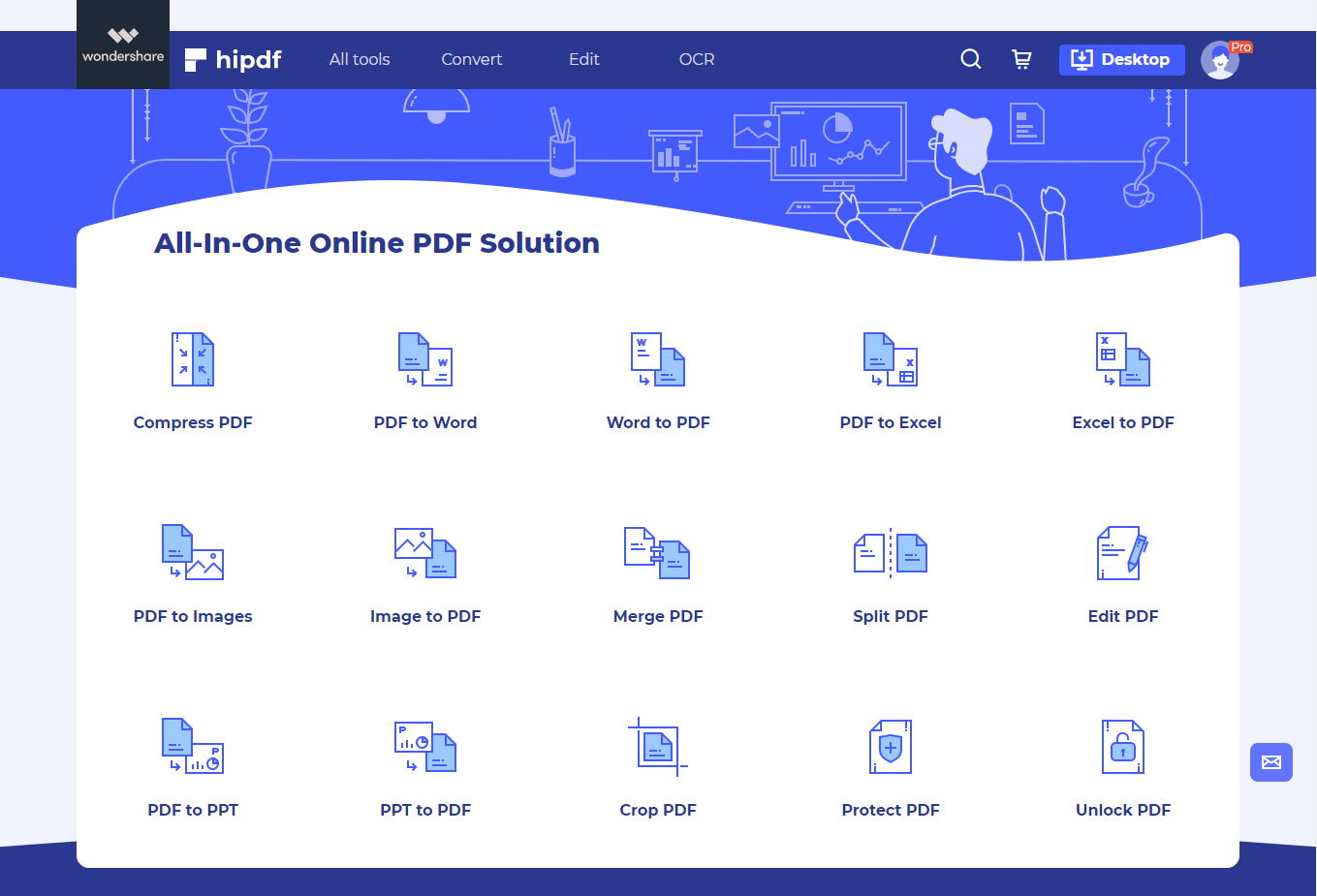
HiPDF combines PDF management tools like editing and conversion with an AI summarizer. Users can upload files, get summaries, and manage them in one place.
It is suited for both personal and professional use cases where organizing and reading PDFs is necessary.
Find the Right AI PDF Reader for You
AI PDF readers make it easier to summarize, search, and interact with documents without wasting time. Whether you need short summaries, detailed explanations, or quick answers to questions, these tools cover a wide range of needs.
We recommend trying a few of the free AI summarizers from this list and see which one fits your workflow best.
To recap, our suggestion for the best free AI PDF reader is AI Blaze. AI Blaze is an all-in-one summarizing, studying, and writing assistant that works on any website. Give it a try for free today!