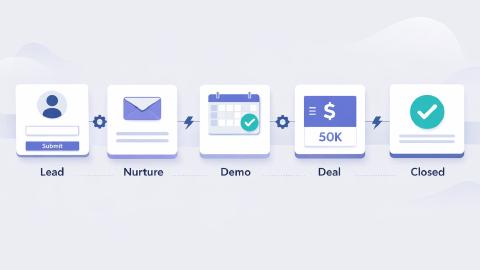10 Powerful AI PDF Summarizers to Try in 2026
Use these AI PDF summarizers to read & summarize PDFs quickly & effectively in 2026.
Going through long PDFs to find the most important information can take up a lot of time. Whether you’re dealing with reports, research papers, or articles, the process is often overwhelming.
AI PDF summarizers solve this problem by condensing the content quickly, helping you get the key points without spending hours reading.
Using AI to automate work is a great strategy, and 77% of companies are already using AI in their businesses, studies show.
In this article, we’ll cover ten top AI PDF summarizers that make reading & summarizing PDFs fast and easy.
Can AI Read & Summarize PDFs?
Yes, AI can read and summarize PDFs. Over the past few years, AI technologies have advanced significantly, and now many tools can handle complex documents like PDFs.
These tools process the text within the PDF, identify key points, and generate a summary. This is particularly useful for long documents or articles, as it saves time and helps users understand the core content without needing to read everything in detail.
AI-powered PDF summarizers use natural language processing (NLP) to understand the text and create accurate summaries. They can handle various types of documents, including technical papers, reports, and eBooks.
There are also features in many AI PDF readers that allow users to customize the summary, choosing specific sections or setting a length for the output. Some tools can even extract specific details like dates, names, or financial figures.
AI can even help you with summarizing notes or just summarizing any text with AI.
How to Summarize PDFs With AI
Summarizing PDFs with AI is straightforward when you follow the right steps.
Here’s a simple guide to help you get the best results when summarizing your documents with AI.
Step 1: Find the PDF You Want to Summarize
Before you start, make sure you have the PDF document you want to summarize. This could be a report, research paper, article, or any other lengthy document type of notes you want to summarize with AI.
Ensure that the document is in a format that’s compatible with AI tools, usually a standard PDF file.
Step 2: Choose Your AI Summarizer
Next, select the AI summarizer you want to use. Choose a tool based on your needs—whether you want quick summaries, detailed reports, or specific sections of the PDF summarized.
Check out our list of the best AI PDF summarizers below!
There are many tools out there like ChatGPT or Wordtune, but not all of them can actually read & summarize PDFs, so be picky!
Use AI Blaze to summarize text anywhere.
Step 3: Write Your Prompt
Once you’ve chosen your summarizer, write a clear prompt for the AI. Be specific about what you want the AI to do.
For example, you could ask for a general summary of the document or focus on a particular section like the introduction or conclusion. The more specific you are, the better the results will be.
Check out promot writing tips for summarizing PDFs with AI below.
Step 4: Choose the Format & Length
After submitting your prompt, choose how you want the summary to appear. You may have options like bullet points or paragraphs.
You can also decide the length of the summary—whether you want a short overview or a more detailed breakdown of the content. Adjust these settings to match your needs.
Step 5: Ask the AI to Read & Summarize
Now, let the AI process the document. Depending on the tool, this may take a few seconds to a few minutes.
The AI will read through the PDF and generate the summary based on the prompt you provided. You can often see the progress in real-time, depending on the tool.
Step 6: Copy the Summary
Once the summary is generated, you can easily copy it to use it wherever you need it.
Best AI PDF Summarizers
There are many AI PDF summarizers available in 2026. Here are the top ten, each offering unique features and capabilities.
1. AI Blaze
First up on our list of the best AI PDF summarizers is AI Blaze.
AI Blaze is your personal AI assistant that helps you quickly read & summarize PDFs and generate summaries in any format and on any site.
With AI Blaze, you can summarize PDFs in any format that you need using an AI sidebar that works on any PDF on Chrome.
Features
Summarize any PDF with AI - Quickly chat with & summarize PDFs with AI.
Answer questions with AI - Have a question about something in a PDF, article, email, or anything else? AI BLaze can help you answer it in seconds!
Instantly use GPT-4 on any site with keyboard shortcuts and a dynamic AI sidebar assistant!
AI Blaze is free! - Forget about annoying licenses or subscriptions
Use AI Blaze to summarize text anywhere.
2. ChatPDF
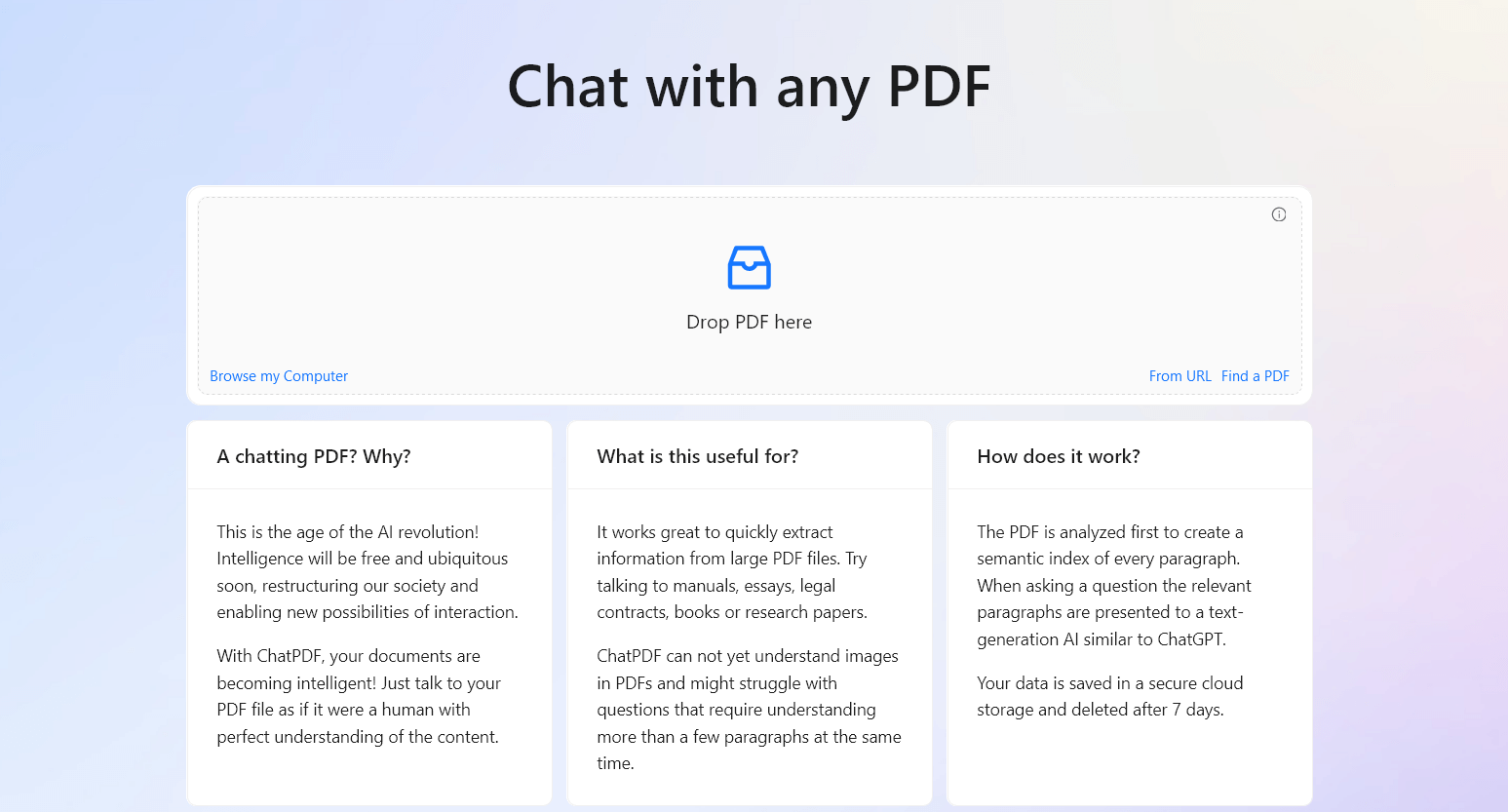
ChatPDF is a specialized AI tool for summarizing PDFs. It offers a unique conversational interface where users can interact with the AI, asking questions about the document and receiving summaries in real time.
The tool works by analyzing the uploaded PDF and generating responses based on the user’s queries. Tools like ChatPDF provide both brief overviews and more detailed summaries, depending on the input.
3. SmallPDF
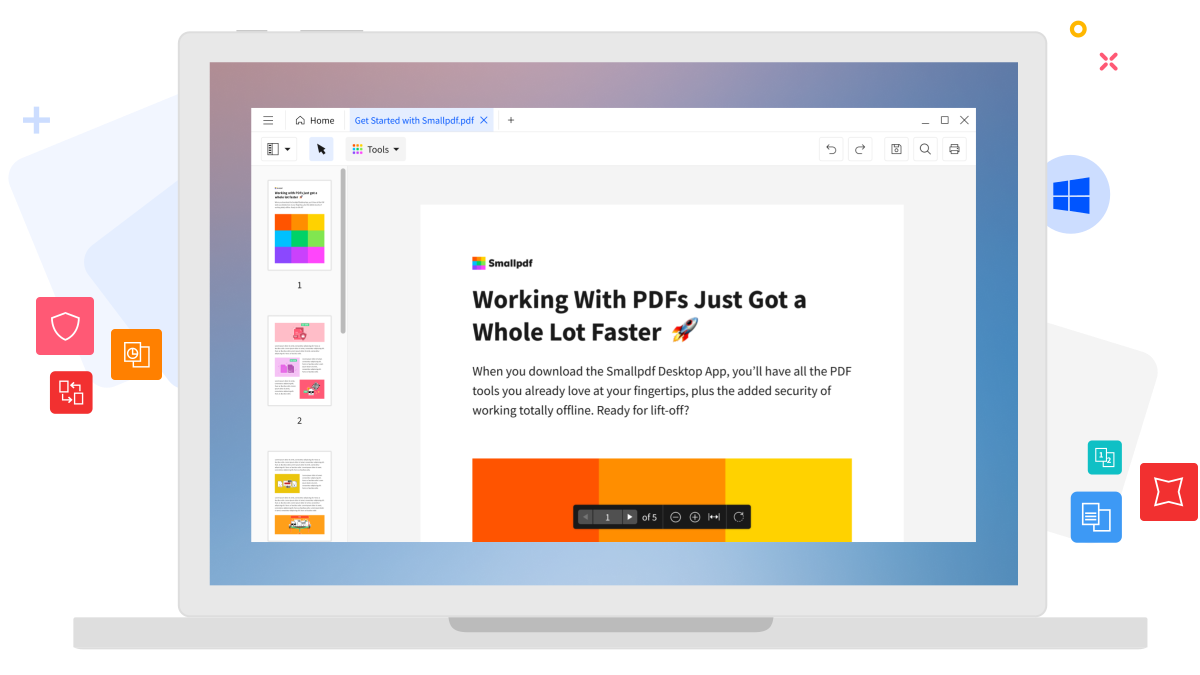
SmallPDF is another popular AI PDF summarizer in 2026. It’s well-known for its easy-to-use interface and quick processing speed.
The tool allows users to summarize PDFs in just a few minutes, saving a lot of time. SmallPDF offers multiple summary formats, including both concise and detailed options.
4. Knowt PDF Summarizer
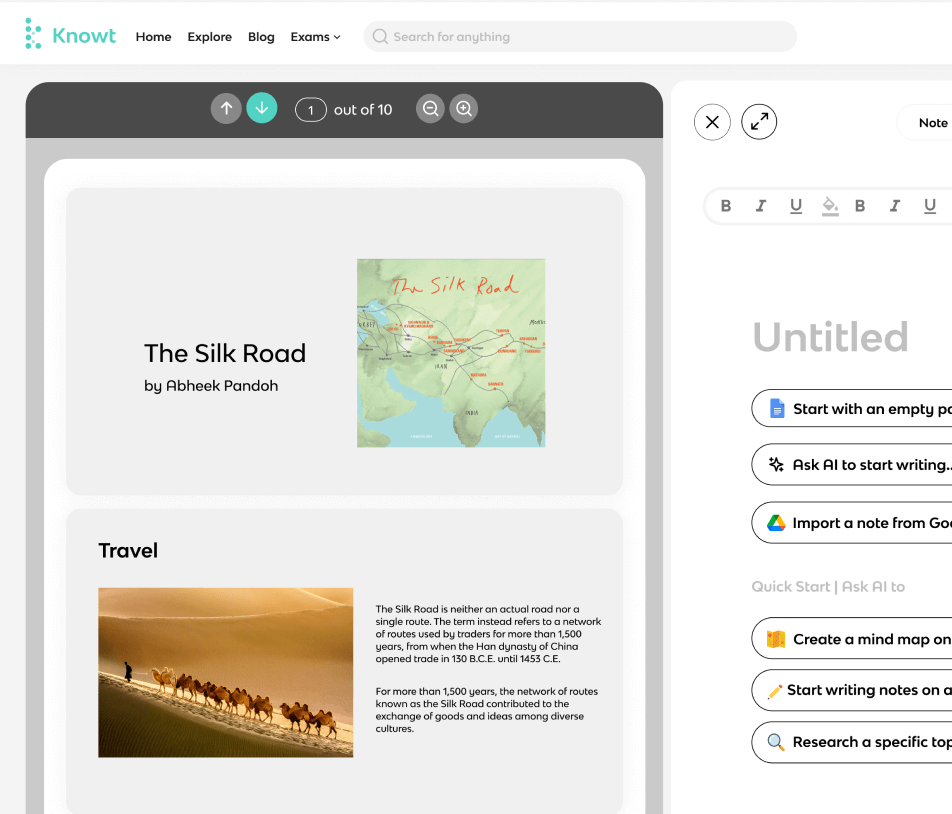
Knowt PDF Summarizer is another AI tool for creating summaries of PDF documents. It is designed to deliver high-quality, accurate summaries, making it a solid option for students, researchers, and professionals.
One of the key benefits of tools like Knowt is the ability to summarize complex documents like research papers or technical reports.
5. NoteGPT
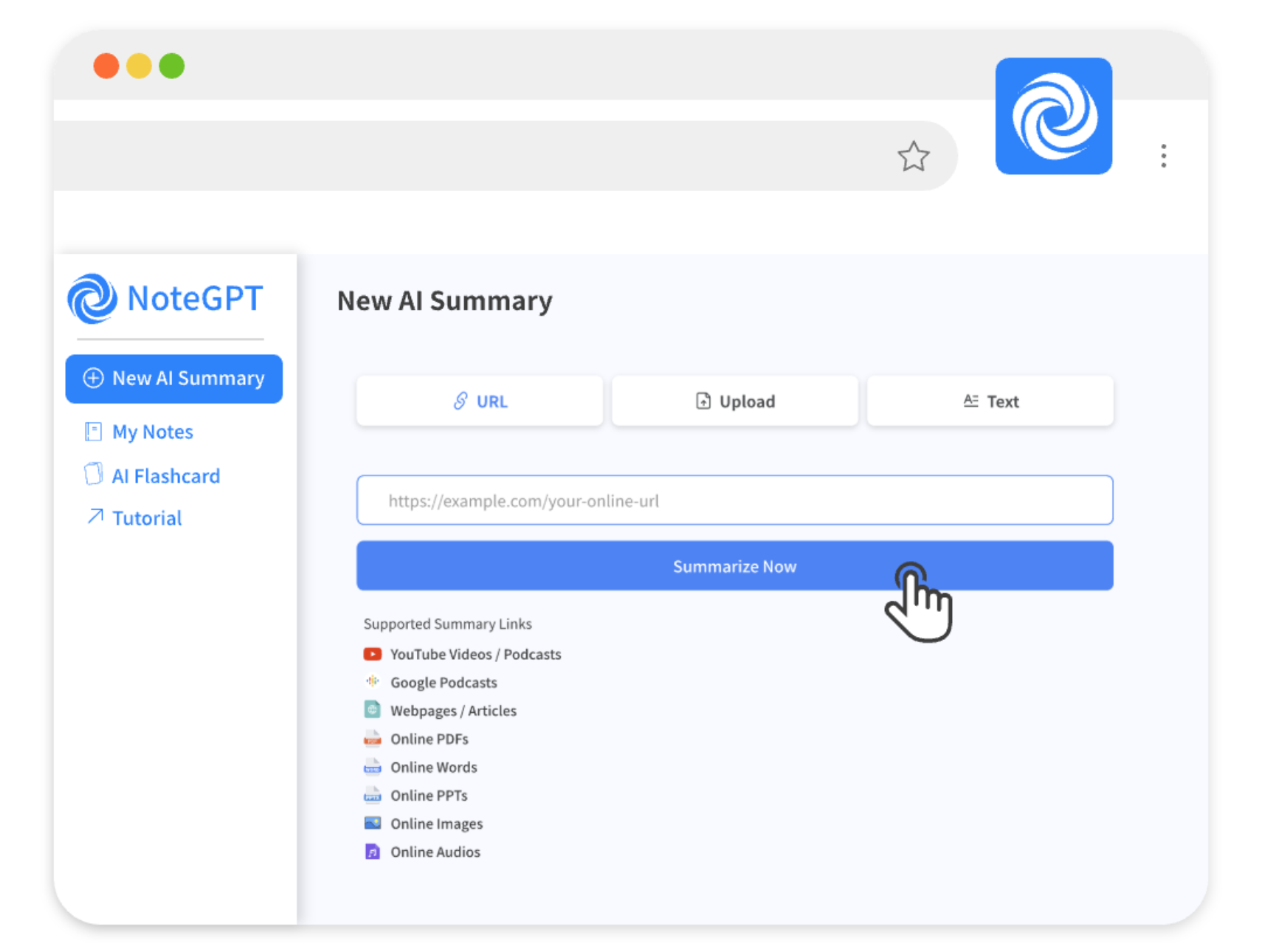
NoteGPT is an AI PDF summarizer designed with simplicity and efficiency in mind. It offers a clean, intuitive interface that makes summarizing PDFs fast and hassle-free.
What sets NoteGPT apart is its real-time summarization feature. As you upload a document, NoteGPT immediately begins generating a summary, cutting down wait times significantly.
Use AI Blaze to summarize text anywhere.
6. Sharly AI

Sharly AI is a PDF summarization tool that specializes in academic and research papers. It uses advanced natural language processing to break down complex scientific documents into digestible summaries.
What makes Sharly AI stand out is its ability to generate citation-ready summaries and extract key research findings. Tools like Sharly AI can identify methodology, results, and conclusions automatically, making them useful for researchers and students.
7. Xodo PDF Summarizer
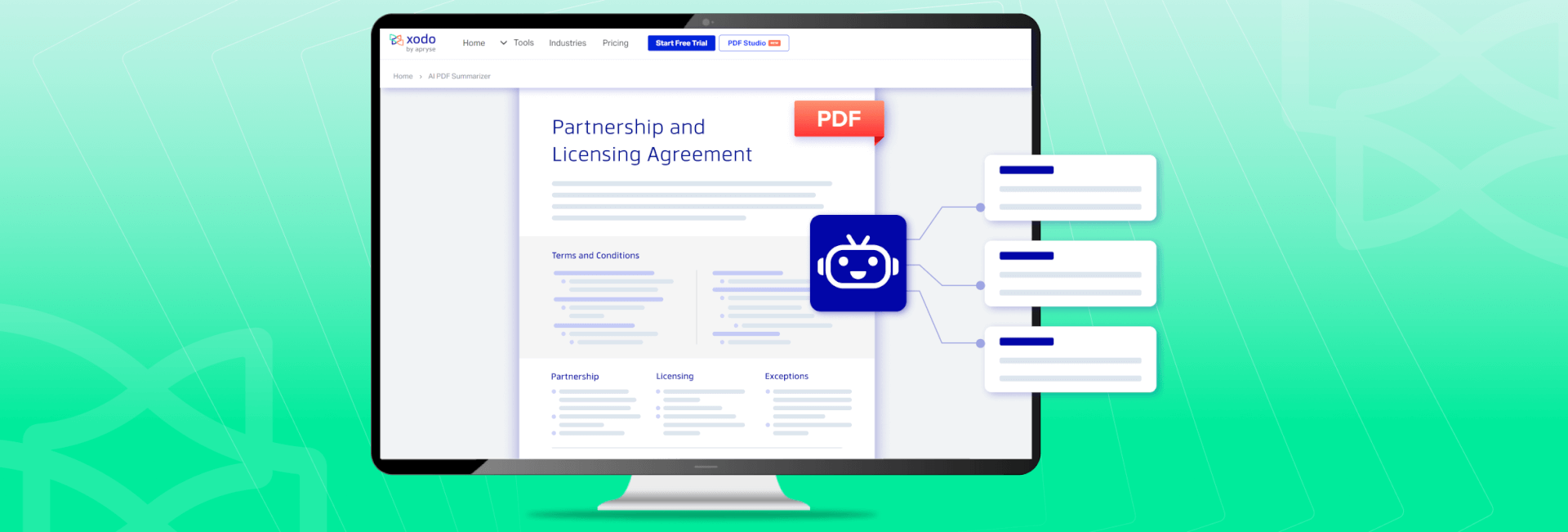
Xodo PDF Summarizer is another tool that combines PDF reading, editing, and summarization capabilities.
The tool focuses on maintaining document formatting while providing accurate summaries. Users can highlight important sections, add comments, and generate summaries of specific parts or the entire document.
8. Jotform PDF Summarizer
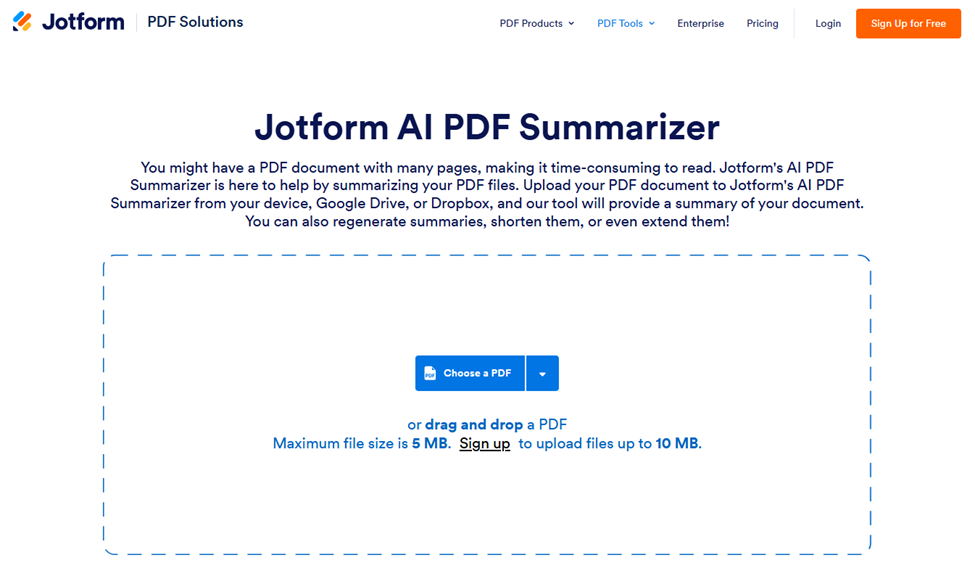
Jotform's PDF Summarizer stands out for its form-focused approach to PDF summarization. It's particularly useful for business documents, contracts, and forms.
The tool includes smart form field recognition, making it excellent for processing structured documents. It can identify and summarize specific sections like terms and conditions, payment details, or agreement clauses.
9. StuDocu
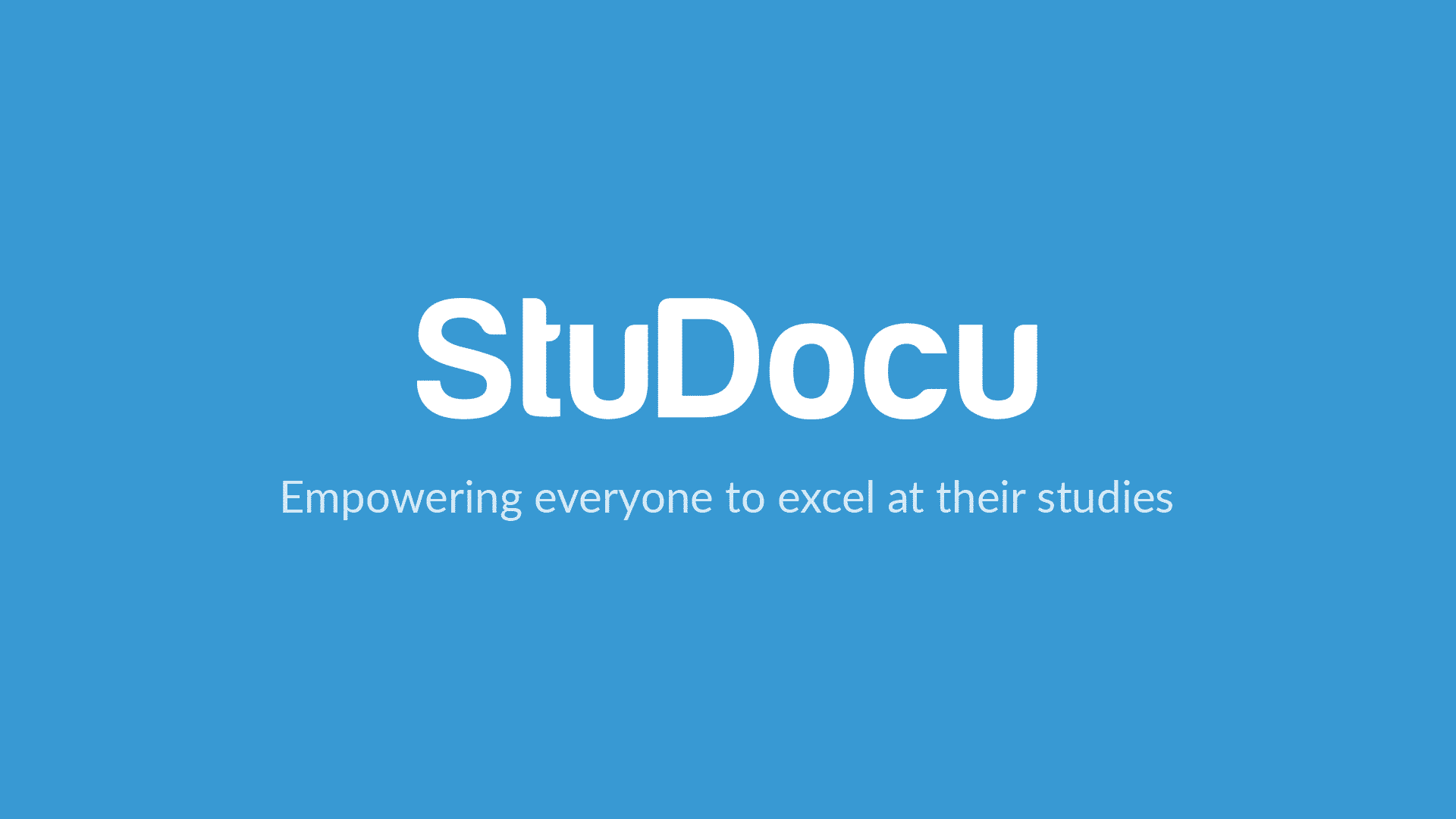
StuDocu is an education-focused PDF summarizer that caters specifically to students and educators. It is good at breaking down textbooks, lecture notes, and academic materials into comprehensive study guides.
The platform includes features like flash card generation from summaries, concept mapping, and collaborative note-sharing. Tools like Studocu can identify key terms, definitions, and important concepts automatically.
Use AI Blaze to summarize text anywhere.
10. PDF.ai
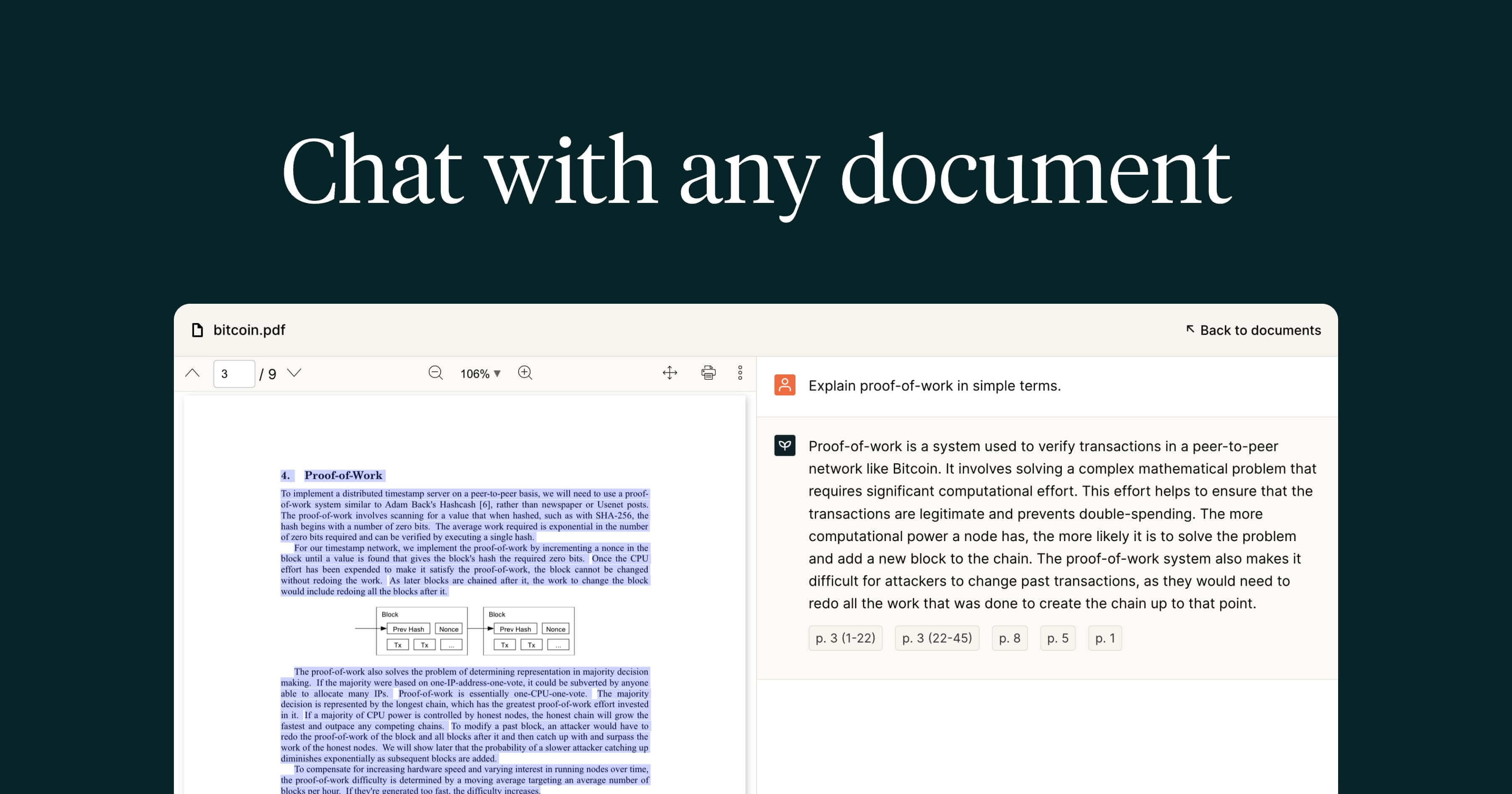
PDF.ai is another AI PDF summarizer that is more focused on chatting with PDFs. It offers advanced features like multi-language support, semantic analysis, and context-aware summarization.
The tool stands out for its ability to handle complex document structures, including tables, graphs, and technical diagrams.
Prompt Tips for Summarizing PDFs With AI
When using AI to summarize PDFs, the quality of the summary largely depends on how well you frame your prompt. A clear, specific prompt ensures that the AI focuses on the right parts of the document.
Here are our tips on writing prompts for AI summarizers:
Use specific instructions - Provide clear guidance, such as asking for a "brief summary" or "detailed breakdown" based on your needs.
Highlight sections - Direct the AI to focus on specific parts of the document, like "summarize the introduction" or "focus on the conclusion."
Adjust summary length - Many tools allow you to set how long or short the summary should be.
Clarify your purpose - Let the AI know what you're summarizing for, like research or a report, so it can adjust its focus.
Ask follow-up questions - For tools with interactive features, ask the AI for more details or clarification if needed.
Using these tips can help you get the most relevant and useful summaries from AI tools, tailored to your exact needs.
Effective PDF Summaries With AI
AI PDF summarizers are incredibly useful for condensing large amounts of information quickly. With the right AI tool, you can save time and get to the core of any document without the need to read it in full.
Use AI Blaze to quickly read and summarize PDFs anywhere in Chrome for free!