How to Use AI to Convert PDFs to Notes: A Complete Guide
This guide walks you through how to convert PDFs to notes and summarize them using AI tools in 2026.
Studying from long PDFs, like textbooks or research papers, can be overwhelming. It’s hard to sift through pages of dense information to pull out the key points, especially when time is limited.
Manually creating summaries or notes takes hours, which could be better spent actually learning the material. This is where AI-based tools come in handy.
AI tools for PDF-to-note conversion allow users to quickly summarize lengthy documents into organized, study-ready notes.
In this guide, learn how AI tools can simplify PDF-to-note conversion, making study materials more accessible and easy to review.
How Do AI PDF Notes Converters Work?
AI PDF note-taking tools are designed to streamline the process of extracting important information from documents. By using advanced algorithms, these tools make it easy to create study-friendly notes.
Here’s a breakdown of how they work:
Analyzing Text with Natural Language Processing (NLP)
AI tools rely on NLP to understand the language within PDFs, allowing them to identify the main ideas, keywords, and topics.
NLP enables these tools to go beyond simple word matching, interpreting context and relationships within the text. This makes the summaries much more accurate and focused on the document’s essential content.
Identifying Key Points and Themes
AI-powered summarizers scan the document to pick out central themes and recurring ideas, condensing the material to its core.
By filtering out less relevant content, these tools help users get a clear view of the main arguments or topics.
This is particularly useful for lengthy or dense documents where finding the main points manually would take significant time.
Generating Different Summary Formats
Most AI note tools offer several formats, such as bullet points, paragraph summaries, and outlines. This flexibility allows users to choose the note style that best suits their study needs, whether it’s quick points for review or a more detailed narrative.
By offering multiple formats, AI tools cater to different learning preferences, making it easier to study in a personalized way.
Filtering and Removing Redundant Information
AI tools can detect repetitive or irrelevant sections within a PDF, ensuring that summaries are concise and focused. This filtering process saves users from sifting through unnecessary details, focusing instead on unique and valuable information.
For those working with large documents, this feature makes the AI summary more useful and efficient.
Customization Options for Tailored Notes
Many AI summarizers offer customization options that let users adjust the length, focus, and detail level of the notes.
Customization is helpful for users with specific study goals, allowing them to focus on particular sections or themes. This level of control ensures that the notes created are precisely aligned with the user’s needs, enhancing the overall study experience.
Use AI Blaze to generate notes anywhere.
Types of Notes to Write With AI
AI note takers help you take notes in any format and for any type of notes you need.
Here are a few different types of notes you can take with AI:
Here are some practical ways to use AI-generated notes effectively:
Lecture notes - Quickly condense key points from long lecture slides or transcripts into bullet points for easy review.
Textbook summaries - Use paragraph summaries to condense chapters or sections, focusing on essential concepts without extra detail.
Research paper outlines - Create structured outlines of research papers, capturing main arguments and supporting evidence in a clear format.
Exam revision lists - Generate key-phrase extractions for quick reference to core terms and concepts before exams.
Complex concept maps - Turn dense, interconnected ideas into mind maps, helpful for subjects that require understanding relationships between topics.
These AI-generated notes cater to specific study scenarios, allowing users to save time and study smarter. Choosing the right note type based on your goals can lead to more effective learning and better retention.
How to Take Notes From a PDF With AI
AI makes converting PDFs into study-ready notes faster and more efficient. With a few simple steps, you can turn even the longest documents into organized summaries.
Here’s how to make the most of AI when taking notes from PDFs:
1. Choose a Reliable AI PDF Summarization Tool
Start by selecting an AI tool known for accurate PDF summarization. There are many tools available, so prioritize those that offer the note formats you need and have good reviews for reliability.
Using a dependable tool ensures you’ll get high-quality summaries that capture the key points without missing essential information.
2. Set Your Note Preferences and Format
After uploading your PDF, take a moment to select the format and style for your notes. Many AI tools allow you to choose between bullet points, paragraph summaries, or outlines, so decide on the format that best supports your study habits.
You can also customize the level of detail within each format, ensuring you get notes that are either concise or more detailed.
Selecting the right format and style tailors the output to your preferences, making the final notes easier to read and review.
3. Process the Document and Review the Notes
After setting preferences, allow the tool to process the PDF, which typically takes seconds. Once the AI generates the notes, go over them to check for accuracy and completeness.
Reviewing the notes ensures they meet your needs and captures all the critical information, ready for your study sessions.
4. Adjust and Edit the Notes
If the AI summary isn’t quite right, use the tool’s editing options to refine the notes. Many tools let you adjust the length, focus, or style even after generating the notes.
Editing ensures that the notes perfectly align with your study objectives, helping you grasp the material more quickly.
5. Copy the Notes to Your Note-Taking App
Once your notes are finalized, copy them so you can import them into your note-taking app. Keeping your notes organized in a familiar format makes it easier to access and review them.
With everything in place, you’re ready to study more effectively using your AI-generated notes.
Best Free AI PDF to Notes Converter
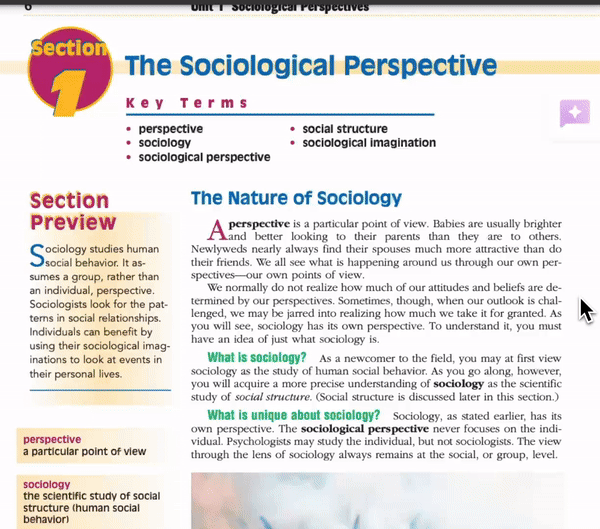
If you are looking for a way to convert PDFs to notes using AI, give AI Blaze a try!
AI Blaze is your personal AI note-taking assistant that helps you quickly read PDFs and generate notes/summaries of them using ChatGPT!
With AI Blaze, you can take notes & summarize PDFs in any format that you need using an AI sidebar that works on any PDF on Chrome.
Features
Generate notes on any PDF using an AI copilot that helps you quickly generate summaries in any format.
Read & summarize PDFs to generate tailored summaries in any format you need them in.
Instantly use GPT-4 on any site with keyboard shortcuts and a dynamic AI sidebar assistant!
AI Blaze is free! - Forget about annoying licenses or subscriptions
Automate any task with AI, like rewriting text, generating new text, summarizing text, paraphrasing text, and much more!
Use AI Blaze to generate notes anywhere.
Tips For Using AI PDF to Notes Converters
Using AI to convert PDFs to notes can save time and improve study efficiency. To get the best results, follow these tips for setting up and refining your AI-generated notes:
Select the right note format - Choose between bullet points, paragraphs, or outlines to match your study needs.
Highlight key sections - If possible, mark important sections in the PDF before summarizing to help the AI focus on relevant content.
Adjust customization settings - Many AI tools allow length and topic adjustments; use these to control the summary’s depth and focus.
Use layered note-taking - Combine different summary types, like an outline with bullet points, for a deeper understanding of complex content.
Back up your original content - Keep the PDF and AI-generated notes saved, so you can reference original details if needed.
These tips help you get the most from AI note tools, creating organized and study-ready summaries. Following these strategies can make your study process smoother and more effective.
Example Prompts
Using precise prompts helps you get customized summaries from AI, tailored to your specific study needs. Here are some example prompts with titles to guide the AI in generating the best notes for your PDFs:
1. Bullet-Point Summary of Key Events and Themes
Prompt: “Summarize this PDF into bullet points focusing on key events and themes.”
This prompt generates a list of main points, helping you capture essential information in a quick, scannable format. Bullet-point summaries are perfect for reviewing complex information efficiently.
2. Outline of Main Topics and Subtopics
Prompt: “Create an outline from this PDF that highlights main topics and subtopics.”
Use this prompt to get a structured summary that provides an overview of the document’s main topics. Outlines help organize content by hierarchy, making it easier to navigate through the key ideas.
3. Condensed Paragraph Summary
Prompt: “Generate a paragraph summary that condenses the PDF to essential information only.”
This prompt delivers a cohesive, short paragraph that summarizes the document’s core ideas. It’s ideal for gaining a high-level understanding without diving into each detail.
4. Key-Phrase Extraction for Themes and Terminology
Prompt: “Extract key phrases from this PDF to understand the main themes and terminology.”
This prompt allows the AI to pull out important terms and concepts, giving a quick overview of the document’s main themes. Key-phrase extraction is useful when you want a thematic summary without detailed descriptions.
5. Section-by-Section Bullet Points
Prompt: “Provide a bullet-point list summarizing each section of the PDF.”
This prompt breaks down the document by sections, offering a more detailed summary that covers each part individually. It’s great for a thorough review, as it organizes information in an easy-to-study format.
6. Focused Summary on Specific Details
Prompt: “Condense this PDF to a short overview focusing on specific details in Chapter 3.”
When only a part of the document is relevant, this prompt targets specific sections, such as Chapter 3. This saves time by summarizing only what’s needed, allowing you to zero in on crucial information.
Streamline Note-Taking With AI Tools!
AI PDF-to-notes converters provide an efficient way to transform lengthy documents into manageable notes for study. By choosing the right tool, such as AI Blaze, users can easily summarize PDFs and customize notes according to their needs.
Following tips for effective summarization and using specific prompts can further enhance the value of AI-generated notes. With these tools and strategies, converting PDFs to study notes becomes a straightforward, time-saving process.
Use AI Blaze to quickly generate notes on PDFs using AI for free!




