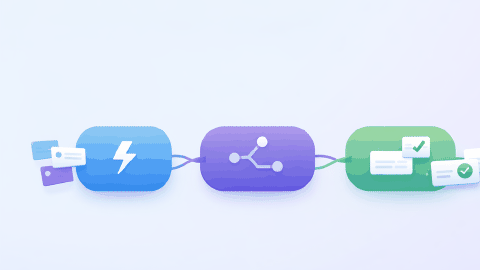7 Best Free AI Response Generators for Emails in 2026
Use these AI email response generators to write responses to emails and reviews with AI in 2026.
Manually responding to emails and reviews takes too much time. Whether you're dealing with support requests, customer reviews, or outreach emails, writing personalized replies can eat up your day.
Using an AI response generator can help you reply faster without sounding robotic. They read the thread and write a response that is relevant and context-aware.
In this article, we'll list the 7 best free AI response generators for emails and reviews in 2026. Let's dive in!
What Are AI Response Generators?
AI response generators are tools that help you write replies quickly based on the message you're responding to. You paste in the original message, and the AI writes a response that fits the tone and context.
Some focus on email replies, others handle customer reviews, and some are built for general chat or comment threads.
If you’re dealing with a full inbox or managing online feedback, these tools can cut your writing time and help you keep up.
How to Choose an AI Response Generator
If you're generating responses to emails, reviews, or chat messages, you need a tool that fits your exact workflow. Whether you're managing customer support or just clearing your inbox, the right features can make a big difference.
Here are a few things to keep an eye out for when choosing an AI response generator:
Compatibility/Integration - Make sure the tool works where you do, like Gmail, LinkedIn, or review sites, so you don’t have to switch tabs or copy-paste.
Free Access - Check how many responses you can generate for free and whether the tool includes core features without requiring a paid plan.
Tone & Style Control - Look for tools that let you adjust tone (formal, casual, friendly) to match your voice, brand, or the context of the message.
Prompt Customization - Being able to tweak or add instructions gives you more control over how the AI replies and helps you get better results.
A tool that fits your day-to-day communication style and platform is more likely to save you time and reduce effort. Test a few options and see which one matches how you work.
7 Best Free AI Response Generators
Writing emails and review responses are a waste of time. AI can do it for you, and do it just as well as if you did it yourself. These tools can write great responses for you in no time.
Here's our list of the 7 best free AI response generators in 2026:
1. AI Blaze
First up on our list of the best free AI response generators for emails and reviews is AI Blaze.
AI Blaze is your personal AI email and writing assistant that helps you generate content and improve your writing anywhere you work.
Features
Streamline email writing with AI - AI Blaze can help you write emails and responses in any situation. It uses context to write better responses.
Improve your writing with AI - Generate text, rewrite text, and improve your writing anywhere you work with AI.
Answer questions with AI - Get the answer to any question you have with AI.
Instantly use GPT-4 on any website - Use keyboard shortcuts or a dynamic sidebar to use AI prompts on any site.
AI Blaze is free! Forget about licenses or subscriptions.
Use AI Blaze to generate emails anywhere for free.
2. Lindy AI
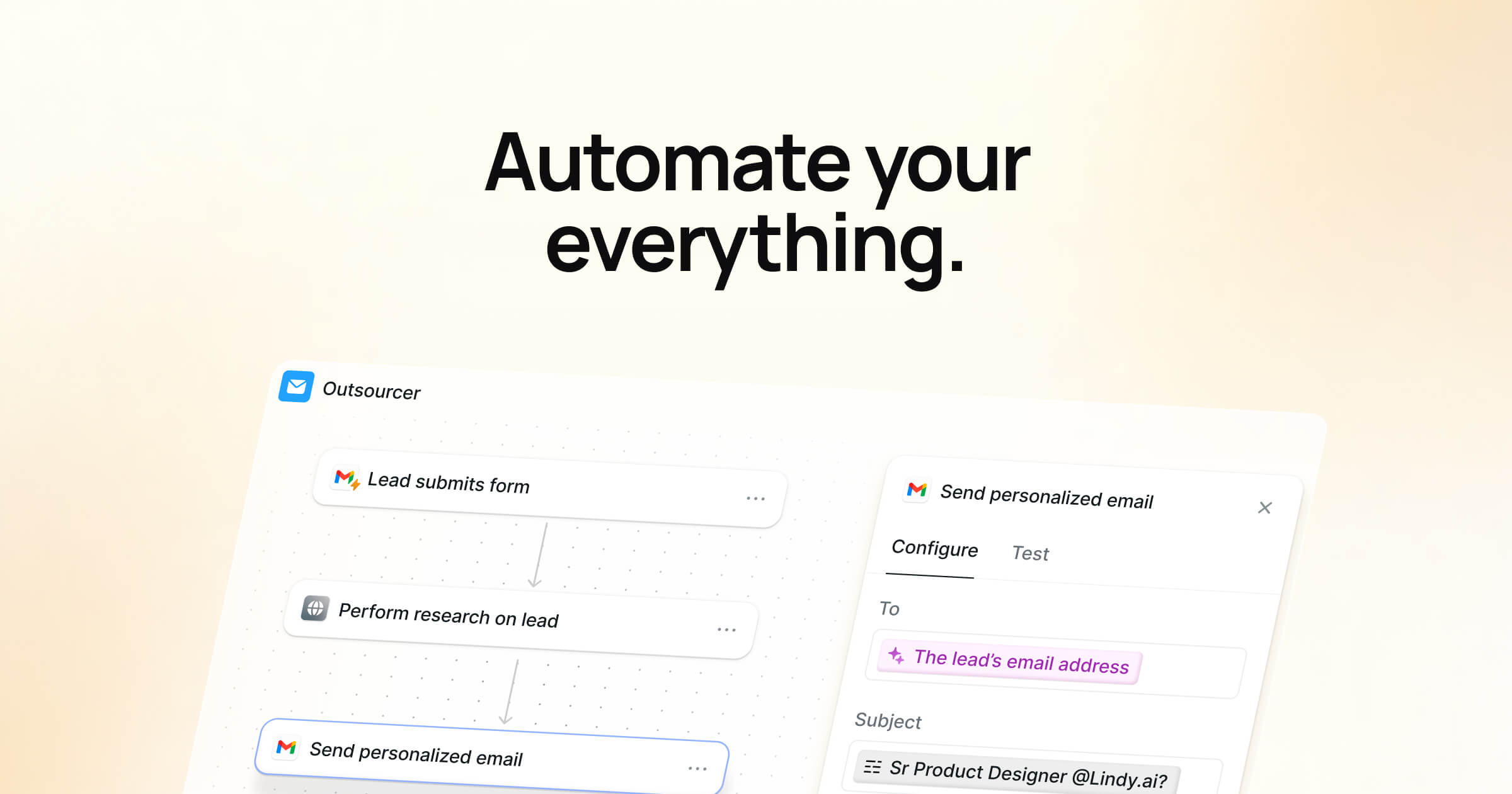
Lindy AI focuses on automating repetitive communications like email replies and customer service responses. You can connect your inbox and have Lindy suggest replies to common types of emails.
It learns from past emails and improves its responses over time. Tools like Lindy AI support a range of tones and can handle both short replies and longer, structured messages.
3. Voila AI
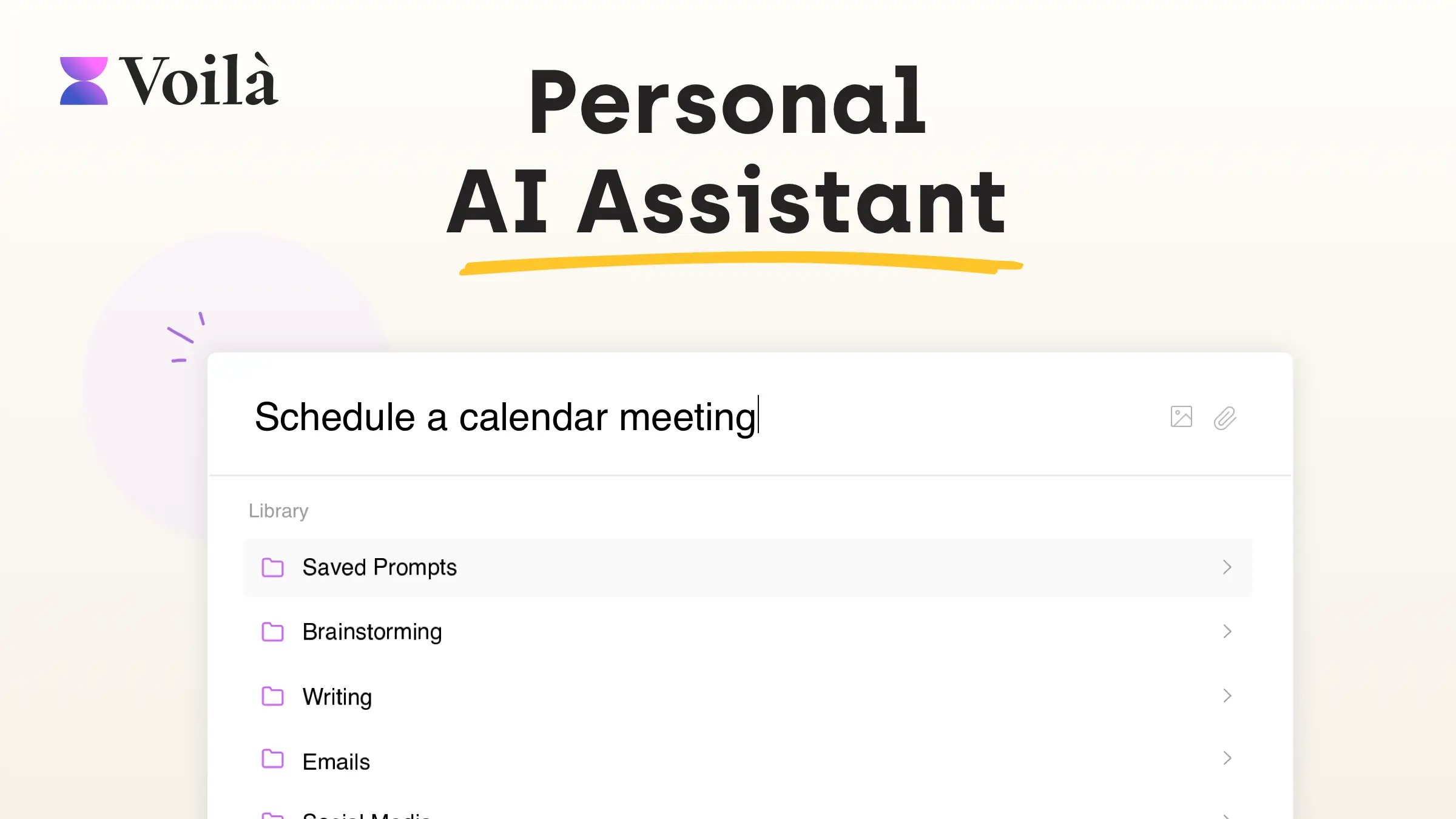
Voila AI is a browser extension that works on Gmail, LinkedIn, and other sites. It helps generate responses based on the context of the message you're replying to.
The tool offers tone selection and preset reply styles to save time. It's useful if you’re responding to lots of outreach or inbound messages every day.
4. RightResponse AI

RightResponse AI is designed specifically for review responses and customer feedback. It works well on platforms like Google Reviews and Yelp.
You paste the review and get a response suggestion that’s polite, professional, and to the point. It’s a handy tool for businesses managing public feedback and trying to maintain a consistent tone.
5. Compose AI
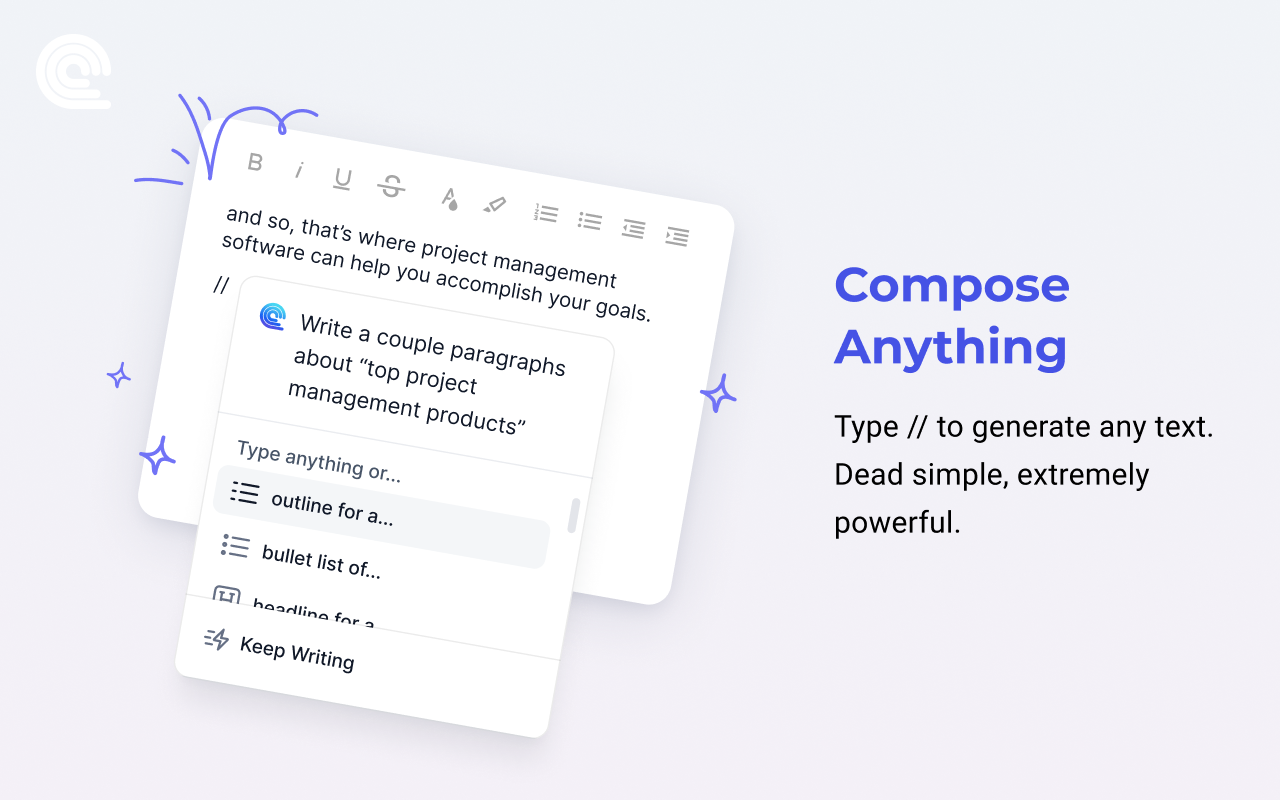
Compose AI is a general writing tool that includes email response features. It integrates with Gmail and helps you auto-complete replies based on the content of the email thread.
You can write faster using shortcuts, and the tool suggests full replies as you type. Tools like Compose AI are most helpful if you're already replying to similar types of messages regularly.
6. Writecream

Writecream includes tools for cold emails, outreach responses, and LinkedIn messaging. You enter the original message, and it generates a reply with a conversational tone.
It also includes features for follow-ups, which is useful if you’re managing outreach campaigns. It’s easy to generate multiple versions before sending your final reply.
Use AI Blaze to generate emails anywhere for free.
7. Easy Peasy AI
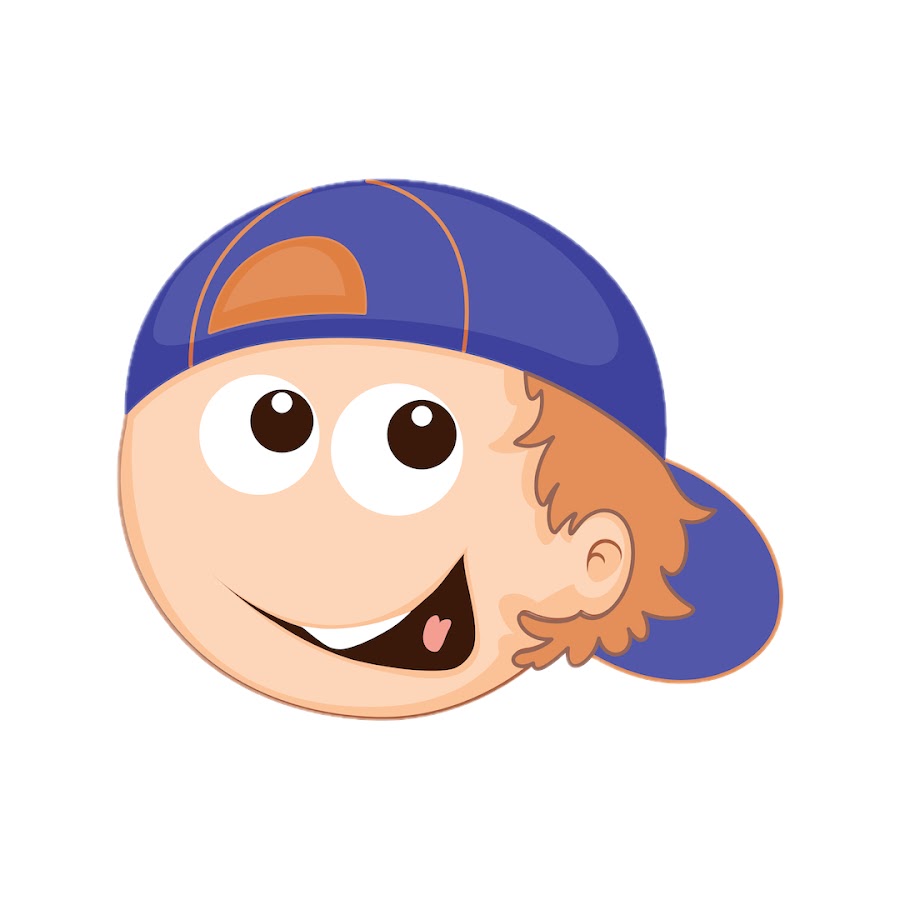
Easy Peasy AI supports quick email and review responses through a simple prompt system. You paste in the message and choose a tone, then it gives you a draft response.
It also works for generating discussion posts or other content for students.
Example Prompts for Generating Responses With AI
If you want better results when using AI to generate responses, it's all about the prompts that you provide.
Here are some prompts you can use to get better responses from an AI response generator:
Email Responses
Write a professional and polite response to a general inquiry, thanking the sender and offering to provide more details if needed.
Respond to a follow-up email by acknowledging the previous message and giving a brief status update.
Generate a clear and concise reply confirming that you’ve received the email and will respond with more information soon.
Review Responses
Write a respectful and appreciative reply to a positive review, thanking the reviewer and expressing that their feedback is valued.
Respond to a critical review in a calm and understanding tone, acknowledging the feedback and offering to make things right.
Generate a thoughtful message thanking someone for their review and encouraging them to reach out if they need further help.
Discussion Responses
Write a clear and helpful message in response to a general question in a group chat or thread.
Generate a response that adds useful context or insight to an ongoing discussion, without repeating earlier points.
Write a respectful follow-up that agrees with a previous message and expands on it with a related suggestion or thought.
Text and Chat Responses
Write a friendly message acknowledging a new chat and letting the other person know you’ll respond in full soon.
Generate a short response confirming availability or scheduling a time to follow up.
Write a simple reply that shows you read the message and are actively engaged in the conversation.
Start Responding Smarter
You don’t have to type the same responses over and over. With the right AI response generator, you can reply faster while keeping your tone consistent and professional.
To recap, our suggestion for the best free AI response generator for emails and reviews is AI Blaze. AI Blaze is your personal AI email and writing assistant that helps you generate responses and content on any website for free!