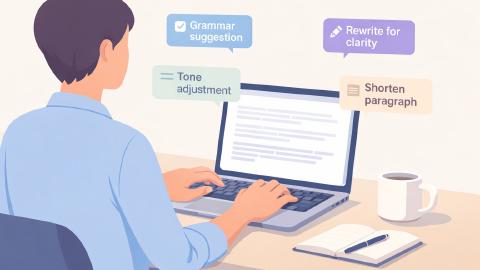Best Free AI Response Generators for Students in 2026
These AI response generators are great for writing tailored responses to emails, discussion boards, and more.
Writing discussion responses, answering questions, or drafting emails for class can take up a lot of time.
AI response generators can help you quickly create well-structured responses without spending hours brainstorming.
Whether it's responding to a professor's discussion post or drafting an email, these tools can make life easier.
In this guide, we'll cover the best free AI response generators for students in 2026 and how to choose the right one. Let's get started!
What Are AI Response Generators?
AI response generators are tools that use artificial intelligence to create text-based responses based on a given prompt. They analyze input, understand context, and generate relevant replies in seconds.
These tools help users craft well-structured responses without manually writing everything from scratch.
Students use AI response generators for various tasks, including drafting discussion posts, answering questions, and responding to emails.
They are also useful for summarizing text, paraphrasing content, and generating quick replies for assignments or online conversations.
Example: AI Discussion Response Generator
One example of how an AI response generator can be useful is for writing discussion post responses. An AI response generator can help students craft thoughtful replies for online class discussions.
For example, instead of struggling to phrase a response, students can input key points, and the AI generates a well-structured reply.
Benefits of Using AI Response Generators
Using AI response generators can make writing tasks faster and easier for students.
Whether drafting discussion posts, emails, or assignments, AI study tools and response generators provide structured and well-written responses in seconds.
Here are a few benefits of using AI response generators:
Finish Assignments Faster - Generate responses instantly instead of spending time brainstorming and revising.
Write Better Responses - Get clear, well-structured replies with correct grammar and formatting.
Keep Track of Your Work - Store discussion replies, assignments, and drafts all in one place.
Avoid Last-Minute Stress - Quickly generate responses when deadlines are approaching.
Match the Right Tone - Adjust responses to fit academic, professional, or casual writing needs.
AI response generators help students focus on learning rather than struggling with writing every response from scratch. With the right tool, students can improve efficiency while maintaining quality in their writing.
Use AI Blaze to generate responses anywhere for FREE.
What to Consider When Choosing an AI Response Generator
Not all AI response generators work the same way, so it's important to find one that meets your needs. Whether you're using it for discussion posts, assignments, or emails, the right tool should be easy to use and reliable.
Here are a few things to consider when you are looking for an AI response generator:
Free Plan Availability - Look for tools that offer a free plan with enough responses for your needs.
Situation-Specific Responses - Choose AI that can generate responses for class discussions, emails, essays, and more.
Writing and Rewriting Help - Find a tool that not only generates responses but also improves and rewrites them for clarity.
Works on Multiple Websites - Pick an AI that integrates with different platforms, so you can use it wherever you write.
Taking these factors into account will help students find an AI response generator that fits their study needs. The right tool can save time and improve writing without causing unnecessary frustration.
Best Free AI Response Generators
There are many AI response generators available, but not all of them are free or useful for students.
The best options allow students to generate discussion replies, emails, and other responses without hitting restrictive paywalls.
Some tools offer browser extensions for easy access, while others provide a simple web-based interface.
Here are some of the best free AI response generators for students in 2026.
AI Blaze
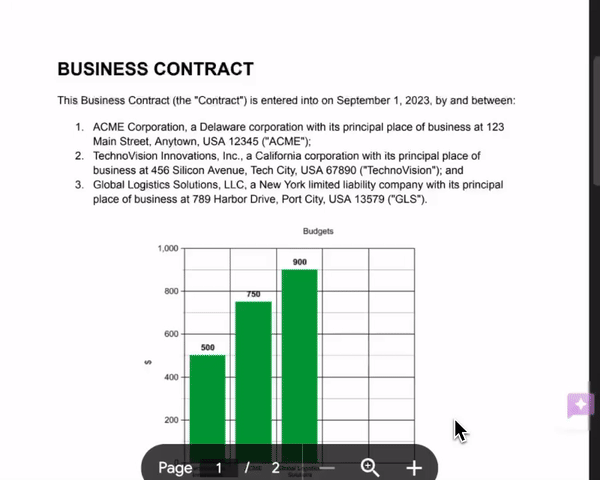
First up on our list of the best free AI response generators is AI Blaze.
AI Blaze is your personal AI assistant that helps you generate responses, answer questions, and improve your writing anywhere online!
Plus, AI Blaze works right where you work on any website, so no need to copy and paste across tabs!
Best Features
Generate responses with AI - AI Blaze can generate responses for any situation and help you improve your writing.
Answer questions with AI - AI Blaze answers any question you have right where you work.
AI Blaze works on any website - AI Blaze is available on any website, so you don't need to switch tabs to generate responses!
Get help with homework & studying - AI Blaze can help you with homework, create study guides, take notes, and much more!
Price
- AI Blaze is free! - Forget about annoying licenses or subscriptions.
Use AI Blaze to generate responses anywhere for FREE.
DeepAI
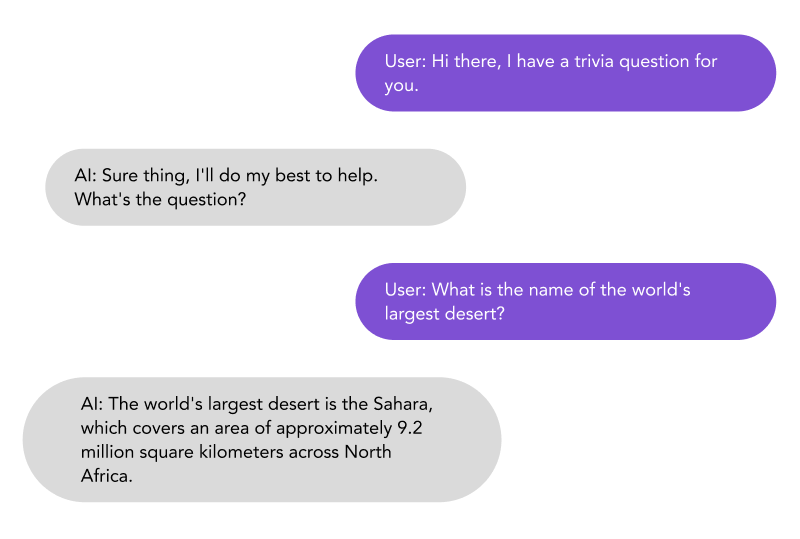
DeepAI provides an AI text generator that students can use for free. It offers basic response generation without requiring an account.
While it doesn’t have advanced customization features, it’s useful for generating quick answers or discussion replies. Since it’s a web-based tool, students can access it anytime without installing software.
Best Features
- Offers different chat models for different use cases.
- Offers voice transcription.
- Includes different models for response generation.
Price
- Includes a free plan, a Pay As You Go plan for $5/generation, and a DeepAI PRO plan for $4.99/month.
Akkio Answer Generator
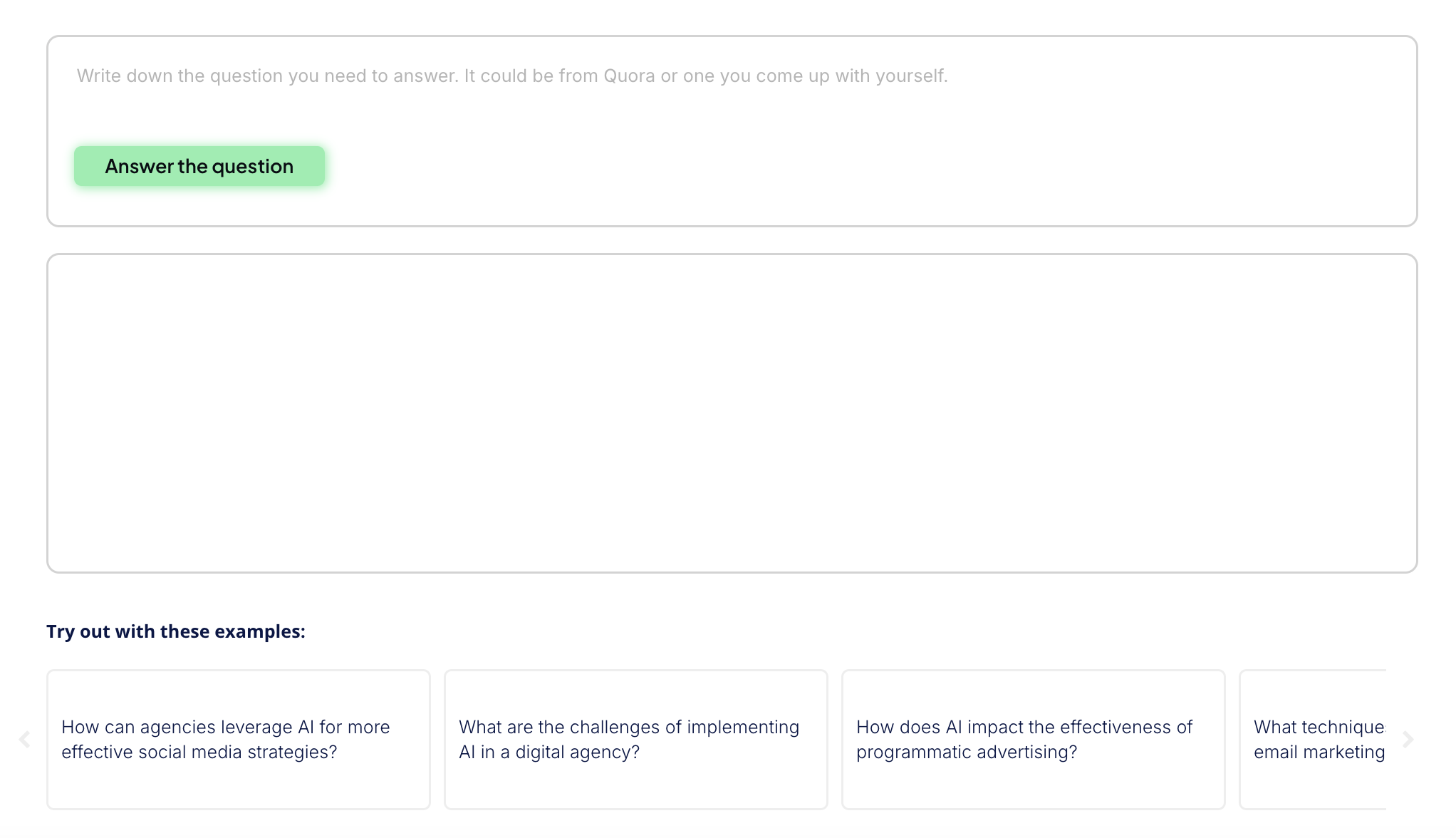
Akkio focuses on AI-driven text responses and is designed for structured writing. It works well for generating professional emails, academic discussion posts, and formal responses.
Students can use Akkio to ensure their responses are clear and well-written. The free plan provides basic access, making it a helpful tool for simple writing tasks.
Best Features
- AI that can answer complex questions and generate responses.
- Simple copy/paste interface.
- Utilizes GPT-3.5.
Price
- Free to use.
Use AI Blaze to generate responses anywhere for FREE.
Get Better Responses by Improving Your Prompts
AI-generated responses are only as good as the prompts you provide. Adding specific details helps the AI generate more relevant and useful replies.
Here are a few tips & example prompts you can use to get better responses:
Provide Context
Including background information helps the AI understand what the response is about. If you’re writing a discussion post, mention the topic or key points from the original post.
For emails, include who you’re writing to and why. The more context you provide, the better the AI can tailor the response.
Specify the Tone
Different situations require different tones, so it’s important to be clear about what you need. A formal email to a professor should sound professional, while a class discussion reply can be more conversational.
Let the AI know whether you want a formal, casual, or neutral tone. This ensures the response matches the situation.
Set a Word Limit
AI responses can be too short or too long if you don’t specify a length. If you need a brief reply, mention a word or sentence limit.
For discussion posts, you might ask for 150-200 words, while emails may only need a few sentences. Giving a word range helps keep responses to the right length.
List Key Points
If there are specific ideas you want in the response, list them in your prompt. For example, if answering a class question, include the main arguments or references you want the AI to use.
This makes the response more relevant and accurate. Without key points, the AI might generate something too generic.
Mention the Audience
AI responses can vary depending on who will read them. A response for a professor should sound more structured than one for a classmate. If writing a message for a group project, a friendly and cooperative tone might be best.
Letting the AI know the audience helps shape the response appropriately.
Using these tips makes AI-generated responses clearer, more relevant, and better suited to different situations. A well-structured prompt leads to better writing results.
Make Writing Responses Easier with AI
AI response generators can save time and improve the quality of written responses for students.
By choosing the right tool and using well-structured prompts, students can generate effective replies with minimal effort. Trying out free AI response generators can help students decide which tool works best for their needs.
Use AI Blaze to generate responses and answer questions with AI anywhere online for free!