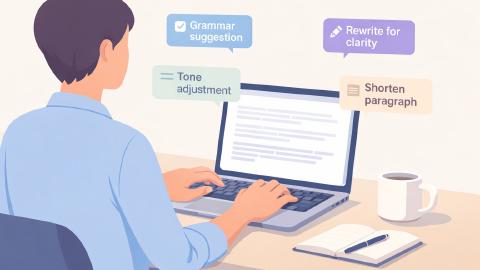How to Make Your Resume ATS-Friendly With an AI Resume Checker
Make your resume ATS compliant using an AI resume checker that helps check for ATS keywords in your resume.
Job applications are more competitive than ever, and applicant tracking systems (ATS) play a big role in deciding which resumes get seen.
Studies show that a staggering 99% of Fortune 500 companies use ATS, so making sure your resume is ATS compliant is crucial.
If your resume isn’t optimized for ATS, it may never reach a hiring manager. Using an AI resume checker can help ensure your resume is ATS-friendly and stands out.
In this guide, we'll cover how ATS works, what makes a resume ATS-compliant, and how a good AI resume checker can help improve your chances. Let's get started!
What is ATS for Resumes?
Applicant tracking systems (ATS) are software tools that help employers filter and rank resumes. If a resume is not optimized for ATS, it may be rejected before a hiring manager ever sees it.
Here's a brief overview of what ATS is:
- Purpose - ATS helps employers manage large volumes of job applications efficiently.
- Function - It scans resumes for keywords, formatting, and relevant experience.
- Keyword Matching - Resumes that lack job-specific keywords may be filtered out.
- Formatting Issues - Complex designs, images, or unusual fonts can make resumes unreadable for ATS.
- Automation - ATS automates the initial screening process to save time for hiring teams.
To increase the chances of passing ATS filters, job seekers should focus on clear formatting and keyword optimization. AI job application tools and resume checkers can help identify and fix potential ATS compatibility issues.
ATS Resume Examples
ATS-friendly resumes follow a structured and readable format to ensure they are processed correctly.
A good ATS resume typically includes standard sections such as Contact Information, Summary, Work Experience, Skills, and Education.
Each section should have clearly labeled headers, making it easy for the ATS to categorize information. Bullet points are often recommended for listing skills and achievements.
Here’s an example of an ATS-friendly resume snippet:
An example of a non-ATS-friendly resume might include images, tables, or excessive styling:
The second example may look visually appealing, but it is not optimized for ATS.
The use of icons, inconsistent formatting, and missing job-related keywords could cause it to be filtered out. Keeping a resume simple and structured is key to passing ATS scans.
Use AI Blaze to generate resumes & cover letters with AI.
How to Write ATS-Friendly Resumes
Creating an ATS-friendly resume requires following best practices for formatting, keyword optimization, and structure.
Here are a few tips to help you break down the key elements needed to ensure a resume is properly optimized for ATS.
Use a Simple, Professional Layout
A resume should have a clean, easy-to-read format without excessive styling. Fonts like Arial, Calibri, or Times New Roman are best because they are standard and readable by ATS.
Avoid using graphics, tables, or columns, as these can interfere with how ATS parses information. Bullet points help structure details clearly and improve readability.
Optimize for Relevant Keywords
ATS scans resumes for keywords that match the job description. Including industry-specific terms, technical skills, and job-related phrases increases the chances of passing ATS filters.
However, keywords should be used naturally within job descriptions and skills sections to avoid looking artificial.
A well-optimized resume balances keyword usage with readability.
Use Standard Section Headings
ATS recognizes common headings like "Work Experience," "Education," and "Skills." Creative labels like "Career Journey" or "My Expertise" can confuse the system, making it harder for ATS to categorize information.
Keeping headings simple and standard ensures that all relevant sections are properly read and categorized.
Save the Resume in an ATS-Friendly Format
Most ATS systems prefer resumes in DOCX or PDF format. However, some PDFs with complex formatting may not be readable by certain ATS software.
To be safe, saving the resume in a plain-text file ensures it can be processed correctly. Always check submission guidelines to confirm which format is preferred.
Proofread and Test the Resume
Before submitting a resume, job seekers should proofread it to check for errors and formatting issues. Running it through an AI resume checker can highlight potential ATS problems.
How to Know if Your Resume Is ATS Compliant: 5 Things to Check For
Determining whether a resume is ATS-compliant involves checking several key factors.
The best way to do this is by running it through an ATS resume checker, but job seekers can also manually review their resumes for common issues.
Here are a few things to check for:
Keep fonts and text size consistent – Use a professional, easy-to-read font like Arial or Calibri throughout the resume. Mixing different fonts or sizes can make it harder for ATS to process the text.
Avoid putting important details in headers or footers – Contact information and section titles should be in the main body of the resume. Some ATS systems may ignore text placed in headers or footers.
Use a consistent date format – Stick to a single date format like "January 2023 – Present" or "01/2023 – Present." Switching formats in different sections can confuse ATS parsing.
Skip special characters and fancy symbols – ATS may misinterpret non-standard bullet points, icons, or decorative elements. Stick to simple round or dash bullet points for clarity.
Spell out acronyms at least once – Write out industry terms in full before using the abbreviation (e.g., "Search Engine Optimization (SEO)"). Some ATS systems don’t recognize standalone acronyms, which can hurt keyword matching.
Taking a few extra minutes to check these details can make a big difference in whether a resume gets past ATS filters.
Small formatting adjustments can improve readability and increase the chances of getting noticed by hiring managers.
How to Check For ATS Compliance With AI Resume Checker
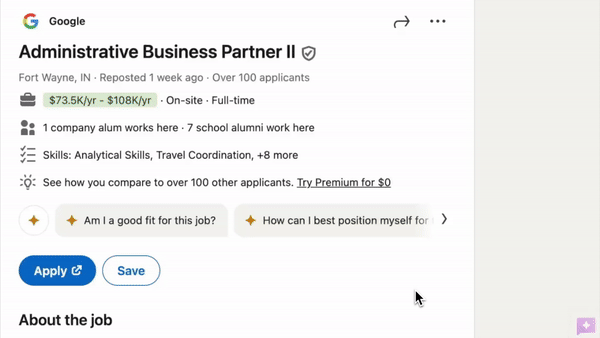
Checking your resume with an AI resume checker helps make sure it is ATS-compliant. If you're looking for an AI job search app, look no further than AI Blaze.
AI Blaze is your personal AI job application assistant & bot that helps you quickly check your resume for ATS keywords and even generate entire, custom-tailored, resumes for each job you are applying to!
You can give AI Blaze your experience & prompt, and it will automatically read the job requirements to create a personalized, effective resume, cover letter, and job application for you in seconds!
Here's how AI Blaze stands out:
Check your resume for ATS keywords - use AI to check your resume for ATS keywords and formatting and make sure it is compliant.
Generate job applications anywhere using an AI copilot that helps you write resumes & cover letters that make you stand out.
Tailor your resume to each job description with AI - AI Blaze uses your prompt and job requirements to automatically create personally-tailored resumes for each job application in seconds.
Instantly use GPT-4 on any site with keyboard shortcuts and a dynamic AI sidebar assistant!
Use AI Blaze to generate resumes & cover letters with AI.
Stand Out With ATS-Compliant Resumes
An ATS-friendly resume increases the chances of landing a job interview. Formatting properly, using relevant keywords, and structuring sections correctly are essential for ATS compliance.
AI resume checkers help job seekers optimize their resumes by identifying common mistakes and offering suggestions for improvement. Using these tools can significantly enhance resume quality and ensure applications reach hiring managers.
To recap, our suggestion for the best AI resume checker is AI Blaze. AI Blaze is your personal AI job search assistant that helps you check your resume for ATS keywords and tailor it to each job you're applying to using AI!