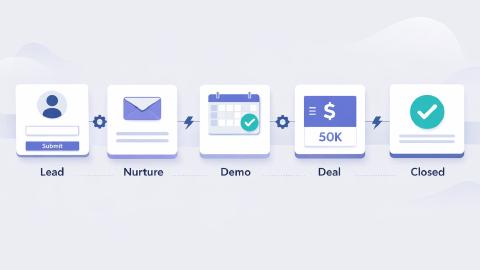How to Use AI to Rewrite Sentences, Paragraphs, and Emails in 2026
Use these strategies to rewrite sentences, paragraphs, and emails, and make them more effective using AI.
AI has revolutionized the way we write, making it easier to rewrite and refine text.
In fact, 65% of people think that AI-written content is equal to (or better than) human-written content, per Cloudwards.
Whether you're looking to improve a paragraph, rewrite an email, or humanize AI-generated content, AI tools can make the process quick and efficient.
This article explores how AI can help rewrite various types of text in 2026, showing practical methods that anyone can use.
Benefits of Using AI to Rewrite Text
Using AI to rewrite or paraphrase text offers several key advantages that can significantly improve the quality and efficiency of your writing process. Here are some of the main benefits:
Saves Time: Automates the rewriting process, freeing up time that would be spent on manual edits.
Improves Quality: Enhances text by suggesting better word choices, correcting grammar, and refining sentence structure.
Adjusts Tone and Style: Modifies content to fit the intended audience, ensuring the text is engaging and appropriate.
Consistency: Produces professional and uniform content, which is especially useful for businesses.
Fresh Perspective: Offers new ways to express ideas that you might not have considered.
Whether you are using AI to rewrite sentences, paragraphs, emails, resumes, or to just humanize text, it can help you save time and improve your writing.
Rewording text with AI or ChatGPT-based tools is a useful way to improve your writing without worrying about writer's block.
How to Get the Best Results With AI Rewriting
To achieve the best results when rewriting text with AI, it's essential to guide the tool with clear instructions and examples. By being specific about what you want, you can ensure the rewritten content matches your desired style, tone, and quality.
Here are some tips to help you get the most out of AI rewriting:
Tip 1: Include the Tone You Are Looking For
The first thing you need to make sure you include in every prompt for AI rewriting is the tone you want the text to be written in. This helps the AI know exactly what you are looking for.
Clearly specify whether you want the text to sound formal, casual, friendly, or authoritative.
Example: "Make the tone of the rewritten text professional and friendly."
Tip 2: Mention Words or Phrases You Like to Avoid
Don't you hate when the AI includes things that give a clear indication it's written by AI? You can add these phrases in your prompt and instruct the AI to not use them in the response.
Let the AI know if there are specific words or phrases you don’t want to see in the rewritten text.
Example: "Avoid using comparisons in the rewritten text. Don't use the word 'like.'"
Tip 3: Include a Few Sentences That Showcase the Style You’re Aiming For
Alternatively, if there is a specific tone, style, or structure you want the response to follow, instruct the AI to use it in your prompt.
Provide examples of sentences that capture the tone and style you want, helping the AI better understand your preferences.
Example: "Use this example sentence as a basis for the rewrite: [sentence]."
Tip 4: Name Writers That You Like and Want to Imitate in Your Writing
Mention authors or writers whose style you admire so the AI can try to mimic their approach.
Example: "Follow the style of [Author] in your rewrite."
These tips can significantly improve the quality of your rewritten text, making it more aligned with your needs and expectations. By guiding the AI with clear examples and instructions, you can achieve more personalized and effective rewrites every time.
AI Rewriting Tools Overview
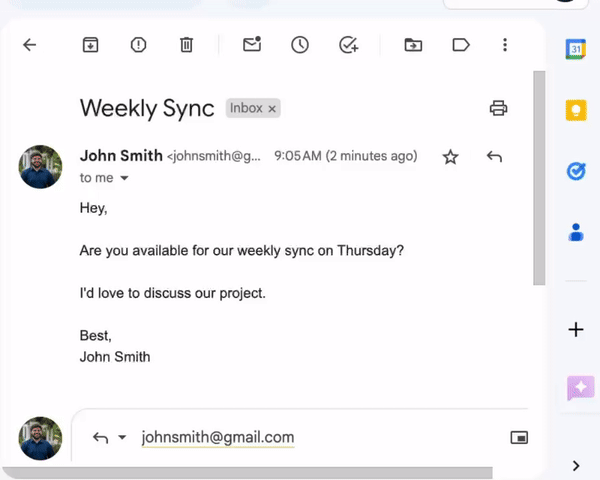
If you are looking for a tool to help you rewrite text, there are many great options available.
The best free AI rewriting tool available is AI Blaze.
AI Blaze is an AI agent Chrome extension that helps you quickly rewrite text and instantly apply the changes to your work anywhere!
With AI Blaze, you rewrite anything using AI with just a few clicks/keystrokes, and AI Blaze will apply the changes to the page for you to help you write faster.
Features
Rewrite paragraphs anywhere with AI - AI Blaze helps you reword text & polish messages anywhere with AI!
Improve your writing anywhere you work - AI Blaze can help you write new text for any situation right where you're working!
Instantly use GPT-4 on any site with keyboard shortcuts and a dynamic AI sidebar assistant!
AI Blaze is free! Forget about licenses or 7-day trials: get started with AI Blaze for free!
Automate any task with AI, like writing emails, editing essays, fixing mistakes, proofreading, and much more!
Use AI Blaze to rewrite text for free.
How to Rewrite Different Types of Text With AI
In this section, we'll cover 5 different strategies you can use to rewrite AI-generated text.
Whether you are rewriting paragraphs, sentences, or emails, or even humanizing text, these tips can help you quickly improve your AI-written text in seconds.
How to Use AI to Rewrite a Paragraph & Sentences
To rewrite paragraphs and sentences with AI, start by choosing an AI tool that specializes in rewriting.
Next, write out the criteria for rewriting in your prompt. For example, you can ask the AI to make your text more professional, adjust the tone, or simply fix grammatical errors. Now, input the text you want to rewrite, then the AI will rewrite it for you.
You can further tweak the suggested text to ensure it matches the context and tone you are aiming for. Once satisfied, finalize the rewritten text by pasting it back into your document or platform.
How to Use AI to Rewrite Emails
Rewriting emails with AI helps make your message sound clear and professional. Begin by drafting your email, even if it's rough.
Have your draft open and (depending on the AI tool), the AI will read the email and help you rewrite it. Make sure to mention your desired tone, structure, and style in your prompt.
Review the suggestions, focusing on changes that improve the email’s tone and readability. Finally, personalize the message further by making any additional edits, ensuring it reflects your voice and intent appropriately.
How to Rewrite AI Text to Human Style
If AI-generated text sounds too robotic, you can make it feel more human with some adjustments. First, identify parts of the text that seem overly formal or unnatural.
Select an option that adjusts for a conversational tone, such as “Casual” or “Friendly.” Review the rewritten text and look for any areas that still need tweaking to sound more natural.
Adjust sentence lengths, use contractions, and add personal touches where needed to achieve a more human feel. This will help the text blend seamlessly into content written by a person.
Use AI Blaze to rewrite text for free.
Save Time With AI Rewriting!
Rewriting text with AI in 2026 is easier and more effective than ever. From refining paragraphs and sentences to humanizing AI-generated content, AI tools offer versatile solutions for any rewriting task.
By understanding how to use these tools, you can enhance the quality of your writing, save time, and ensure your content resonates with the intended audience.
Use AI Blaze to rewrite text and automate any task with AI anywhere you work!