7 Best Free AI Study Guide Makers Every Student Needs in 2026
Need to study for an exam? Use these free AI study guide makers to help you ace your exam & study.
Studying for exams can be overwhelming when there’s too much material to go through and not enough time to organize it all.
Many students waste hours trying to create study guides from scratch, only to end up with incomplete or messy notes.
AI study guide makers organize your notes and resources into clear, focused tools to help you study effectively.
More than 3 out of 4 students (86%) already use AI in their studies, surveys show.
In this article, we'll cover the 7 best free AI study guide makers you can use to make study guides and ace your next exam.
What Are AI Study Guide Makers?
An AI study guide maker is a helpful tool that helps students automatically create study guides from their course materials.
Instead of spending hours trying to organize your textbook chapters, homework, and class notes, these AI tools do the heavy lifting for you.
The biggest advantage? You can create comprehensive study guides in minutes instead of hours. This means more time for actually studying and less time stressing about whether you've covered everything.
Is Creating Study Guides Worth It?
Study guides are essential for organizing large amounts of information into a format that’s easier to review and remember. They help you focus on key concepts, improve retention, and make studying more efficient.
Here are the key benefits of creating study guides:
Saves Time - Condenses long chapters or notes into concise, organized sections for quick review.
Improves Understanding - Breaks down complex topics into simpler points, making them easier to grasp.
Enhances Memory - Structured formats like outlines, tables, or diagrams aid in better retention of information.
Identifies Knowledge Gaps - Highlights areas you need to revisit and focus on before the exam.
Boosts Confidence - Provides a clear plan for studying, reducing stress and helping you feel prepared.
By using study guides, you can streamline your exam preparation and make the most of your study time. They’re an invaluable tool for staying organized and achieving your academic goals.
Use AI Blaze to boost your study game for FREE.
How to Choose an AI Study Guide Maker
Choosing the right AI study guide maker can significantly impact your learning efficiency and exam readiness.
When evaluating different options, consider these key features that will help you get the most value for your study time:
Customization Options - Choose platforms that let you tailor study guides to your specific course needs and learning style.
Multi-Format Support - Select tools that can process various file types including PDFs, PowerPoints, and text documents.
Practice Question Generation - Find platforms that automatically create quizzes or practice tests from your materials.
Integration with Other Learning Tools - Look for study tools that work alongside your existing note-taking apps or learning management systems.
Before making your final decision, take advantage of free trials to test how well each tool handles your specific course materials.
The perfect AI study guide maker should save you time while helping you create more comprehensive and effective study materials than you could manually produce on your own.
7 Best Free AI Study Guide Makers
When it comes to studying for exams, having the right tools can make a huge difference. AI study guide makers can help you save time, stay organized, and focus on the most important topics.
Here's our list of the 7 best free AI study guide makers:
| Tool | Description | Price |
|---|---|---|
| AI Blaze | Free personal AI studying assistant that works on any website. | 100% free for students. |
| Penseum AI | Instantly generate notes and study guides from course materials. | 6 free credits per day. |
| Knowt | Generate study guides from audio lectures or files. | Limited free plan available. |
| Study Fetch | Generate flashcards and study sets from course materials with AI. | Limited free plan available. |
| HyperWrite | An AI tool for writing that helps with generating study guides. | Limited daily usage. |
| Studdy AI | Upload photos and ask questions and make study guides. | Limited free credits available. |
| Easy Peasy AI | A collection of AI tools for homework and studying. | Limited free usage available. |
1. AI Blaze
First up on our list of the best AI study guide makers is AI Blaze.
AI Blaze is your personal AI study helper and assistant that helps you quickly generate study guides right where you work!
With AI Blaze, you can use AI to generate study guides based on your textbook, syllabus, or any other course materials in just a few seconds! Plus, it works on any website!
Features
Generate study guides with AI - Quickly generate study guides on any website to help you study.
Create practice tests & check your answers - AI Blaze can even help you study by generating practice tests, grading your answers, and providing feedback!
Instantly use GPT-4 on any site with keyboard shortcuts and a dynamic AI sidebar assistant!
AI Blaze is free! - Forget about annoying licenses or subscriptions.
- 100% free for students.
- Works on any website.
- Dynamic prompts.
- Only available on Chrome.
Use AI Blaze to boost your study game for FREE.
2. Penseum AI
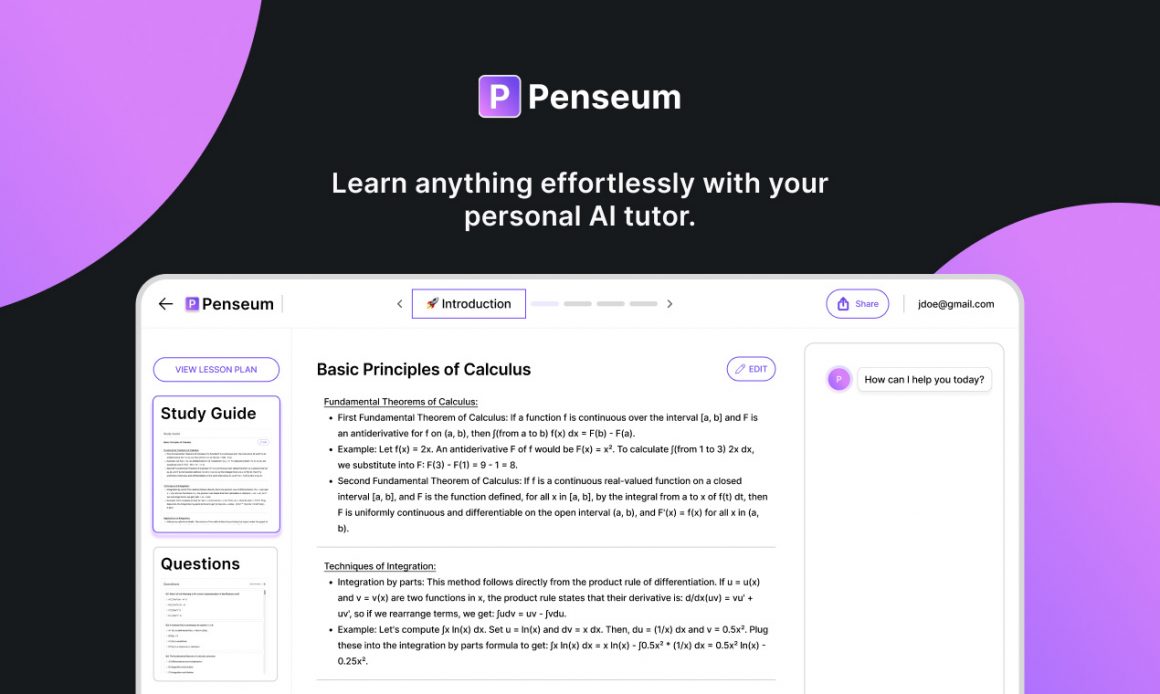
Penseum AI is a specialized AI study guide creator designed specifically for academic content and research papers. It's good at processing complex educational materials and transforming them into accessible study formats.
Penseum also includes citation feature, which maintains academic integrity by tracking sources throughout generated study materials. This makes it especially valuable for research-heavy courses and upper-level studies.
3. Knowt
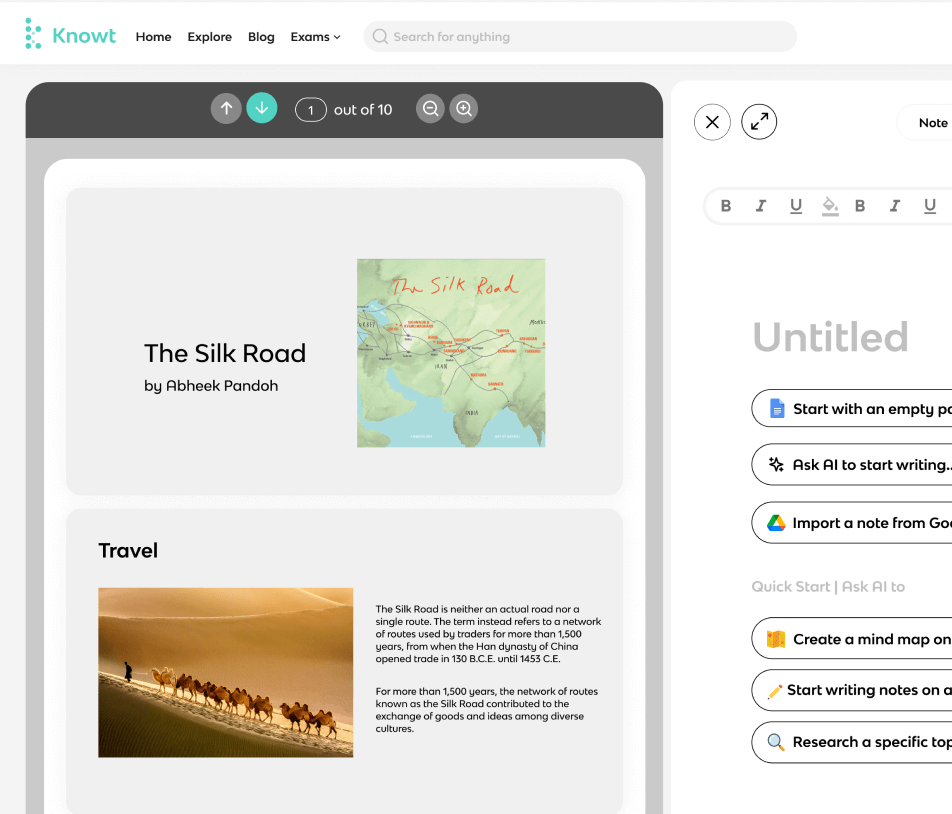
Knowt transforms your notes and documents into interactive study materials with its powerful AI capabilities. Simply upload your class notes, PDFs, or textbook chapters, and Knowt will generate comprehensive study guides and flashcards.
Tools like Knowt can be particularly useful for students who want to generate study materials quickly.
4. Study Fetch
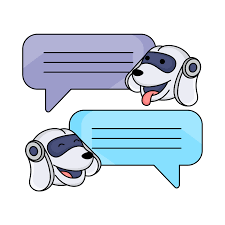
Study Fetch specializes in creating comprehensive study materials from textbooks, lecture slides, and academic articles.
Tools like Study Fetch are useful because they offer flashcards, quizzes, and other useful studying options.
5. HyperWrite
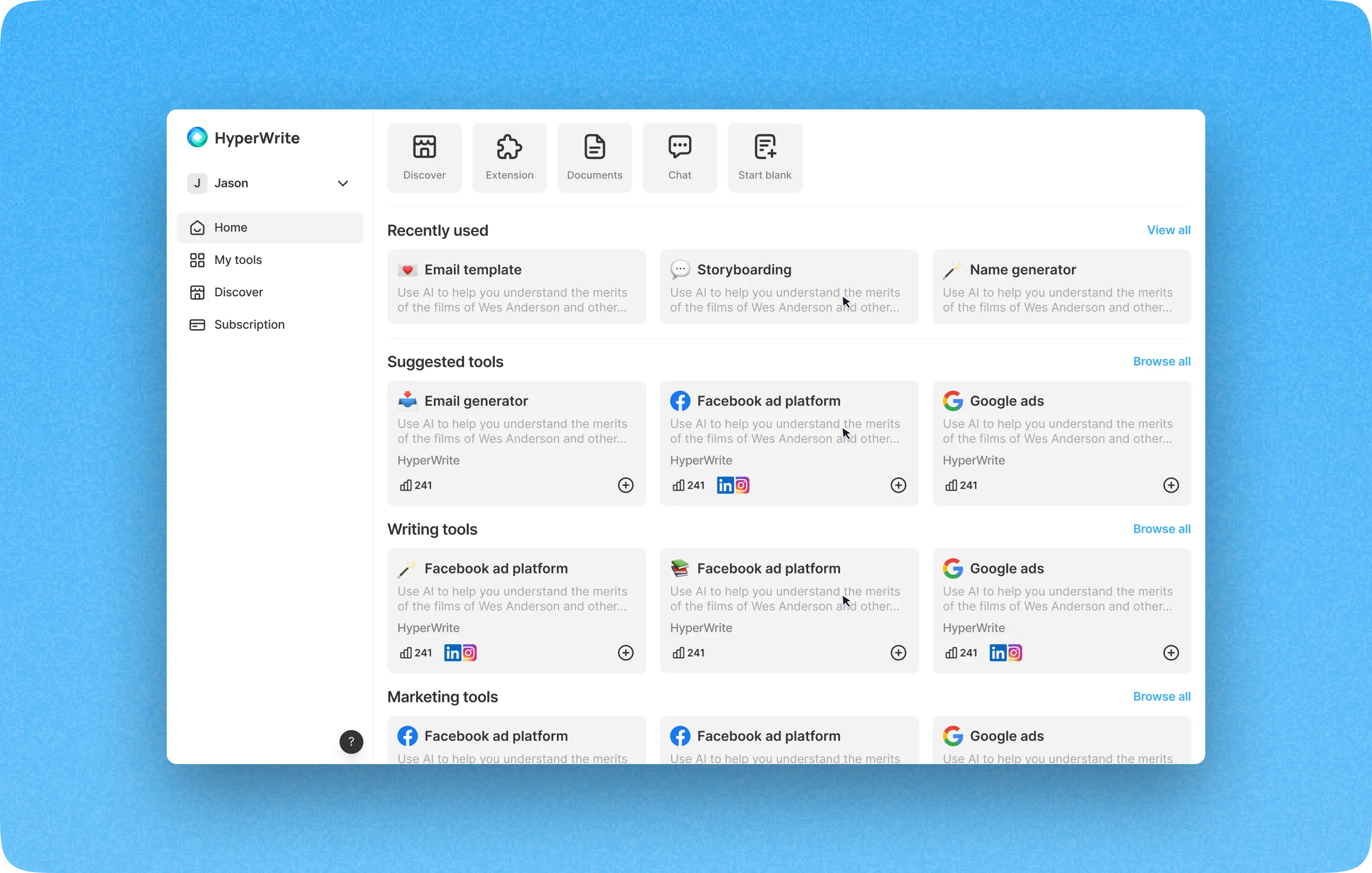
HyperWrite offers flexible options for generating study guides by accepting input from various sources, including typed notes and topic lists.
It provides concise summaries, outlines, and customizable formats to suit different study needs. Students can tailor guides to focus on specific chapters or terms, making it easier to review targeted content.
6. Studdy AI

Studdy AI is is an interactive AI tutor that helps students understand difficult concepts by providing step-by-step explanations and personalized feedback.
The tool excels at math and science subjects, offering detailed solutions that help you understand the "why" behind each step rather than just providing answers.
7. Easy Peasy AI
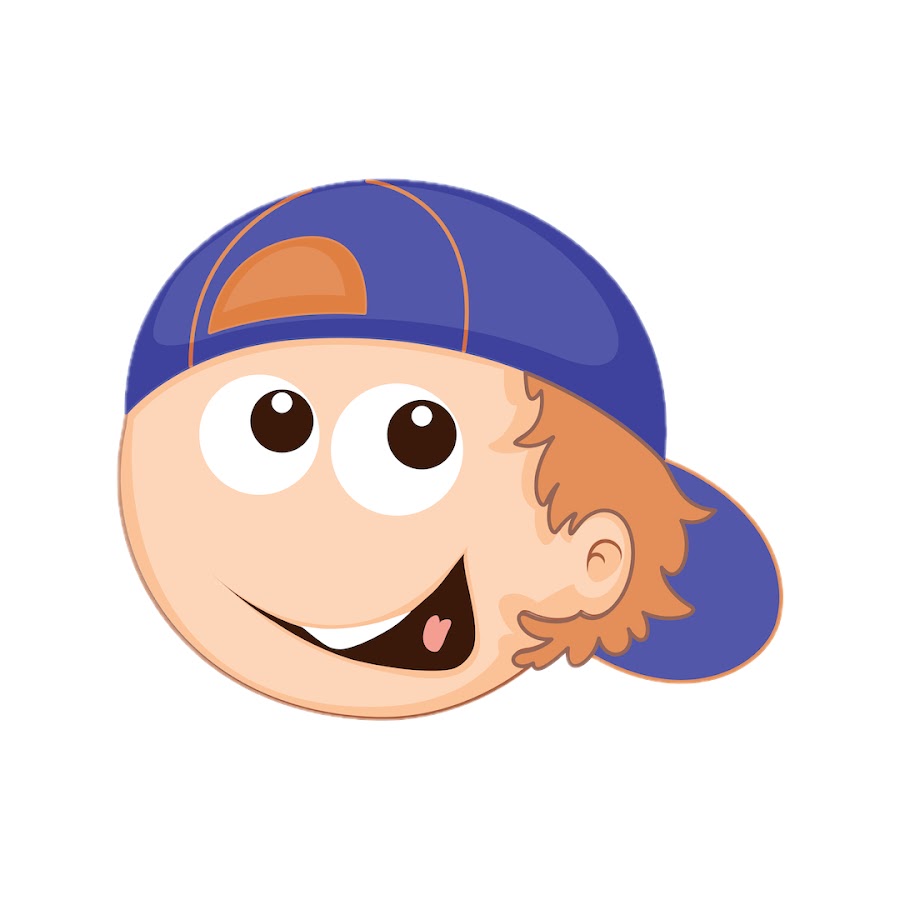
Easy Peasy AI simplifies the process of creating study guides by extracting highlights from class resources like PDFs, PowerPoints, and notes. It organizes the extracted content into clear, easy-to-review sections.
Tools like Easy Peasy AI are straightforward and ideal for students who need quick summaries without extra features.
Use AI Blaze to boost your study game for FREE.
AI Study Guide Maker FAQ
How Do I Make Study Guides?
Creating study guides is a smart way to break down large amounts of material into manageable chunks.
Here's how to make study guides based on existing materials:
Study Guides From Your Textbook
Your textbook is packed with information, but sorting through it can be time-consuming. AI tools can quickly extract key points and summaries from specific chapters or sections.
This helps you focus on what’s important for your exam without reading every detail. Don’t forget to review the AI’s output to ensure it captures all the critical information.
Study Guides From PDFs or PowerPoints
Class materials like PDFs and PowerPoint slides often contain concise information that’s perfect for study guides. Give these files to an AI tool, and it will pull out key highlights and organize them for you.
This saves you from manually sifting through slides or documents. Be sure to review the results to include visuals or notes that the AI might miss.
Study Guides from Syllabuses or Course Schedules
Your syllabus outlines exactly what you need to know, making it an ideal starting point for a study guide. Give it to an AI tool to generate summaries or exam-focused questions based on the topics listed.
This ensures your study guide aligns with the course’s structure. You can also use the AI to create a timeline for covering each topic effectively.
Combine Notes and Lecture Materials
Your class notes and lecture recordings are full of personalized insights. Use AI to scan and summarize these resources into a cohesive guide.
This not only saves time but ensures your guide reflects what was emphasized in class. You can even ask the AI to generate practice questions from your notes for better exam preparation.
How Do I Use AI to Study?
AI study guide makers can save you time and effort, but it’s important to use them effectively to get the best results.
Here are some practical tips to help you make the most of these tools when preparing for exams.
Review the Output for Accuracy
AI tools can sometimes miss nuances or misinterpret information, so always review the study guide they create. Cross-check the output with your original materials to ensure it’s complete and accurate.
Use Specific Prompts or Inputs
The quality of the study guide depends on the information you provide. Be as specific as possible when uploading documents or describing the content you want summarized.
For example, focus on a particular chapter, formula, or topic instead of a broad subject. This helps the AI generate a more targeted and relevant guide.
Combine AI with Your Own Notes
AI-generated guides are a great starting point, but adding your own notes can make them even better. Include personalized insights, key points your instructor emphasized, or additional examples from class.
This customization ensures the study guide aligns with your learning style and covers what’s most important for your exam.
Organize Content for Easy Review
Once the AI generates a study guide, structure the information in a way that makes sense to you. Use headings, bullet points, or tables to make it easier to find key terms, formulas, and concepts.
Breaking down the material into sections can help you focus on one topic at a time, improving your study efficiency.
Practice Active Recall
Don’t just read through your study guide—use it to actively test yourself. Turn headings or bullet points into questions and try to answer them without looking at the guide.
This method reinforces what you’ve learned and helps you identify areas where you need more practice. Active engagement with the material is crucial for effective studying.
Which AI Study Guide Maker is Your New Go-To?
AI study guide makers are transforming how students prepare for exams. These tools save time, simplify material, and help you focus on what matters most. Try them out and take the stress out of studying for your next exam!
To recap, our suggestion for the best free AI study guide maker is AI Blaze. AI Blaze is your personal AI studying assistant that helps you generate study guides using AI for free!




