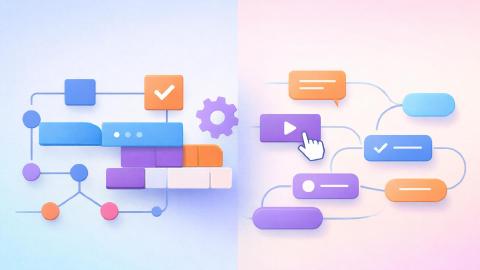10 Best AI Test Question Generators for Tests, Quizzes, and Exams
Use these AI test generators to generate questions for tests, quizzes, and exams.
When it comes to studying for exams, finding high-quality practice questions is often one of the biggest challenges. Students and educators spend hours searching for or creating questions that cover the right topics and difficulty levels.
AI test question generators offer a solution by quickly creating customized practice tests and quizzes for any subject in seconds.
AI test generators can generate a wide range of question types, helping you prepare more effectively for exams, quizzes, and assessments without wasting valuable study time.
In this article, we'll cover the 10 best AI test question generators that can help you generate questions for tests, quizzes, and exams.
How to Use AI to Generate Practice Tests, Quizzes, & Questions
AI tools can really become AI tutors if you use them the right way.
AI tools make it easy to create practice tests and quizzes by automating the question-generation process. To get the most out of these tools, it's important to understand how to guide the AI effectively.
Here are some practical tips for using AI to generate questions efficiently:
Be Specific
The more detailed your prompt, the better the AI can generate accurate questions.
Instead of asking for "math questions," specify the topic and difficulty, such as "Generate algebra questions for high school students."
This helps the AI focus on what you need, reducing irrelevant or overly generic questions.
Use Keywords
Including the right keywords in your prompt helps the AI zero in on the most important concepts.
For example, when creating history questions, adding terms like "Cold War," "United Nations," or "treaties" will guide the AI to produce more focused and relevant questions.
This ensures your quizzes are aligned with the topics you want to cover.
Set Parameters
If you need a variety of question types, such as multiple-choice and true/false, mention this in your prompt.
Setting clear parameters allows the AI to create a balanced mix of questions, enhancing the quality of the test or quiz.
This also ensures that the final output meets your specific needs for diverse question formats.
Ask for Explanations
Some AI tools allow you to request explanations for each answer. This is a great way to provide instant feedback for practice quizzes, helping learners understand the reasoning behind each question.
These tools can generate responses for specific questions, so make use of them!
Review and Revise
Even though AI can generate accurate questions, it's still important to review the output. Go through the generated questions and make any necessary adjustments to ensure they meet your exact requirements.
This step ensures that the questions are both relevant and error-free, providing a polished final product.
Use AI Blaze to generate tests with AI.
Prompt Tips For AI Test Generators
Creating the right prompt is crucial for generating high-quality questions. Here are a few new tips that will help you get the most out of AI test generators.
Specify Learning Objectives - Focus on the skills or knowledge you want to assess. For example, ask for questions that test "critical thinking skills in analyzing historical events" rather than just requesting general history questions.
Use Real-World Scenarios - Ask the AI to generate questions based on practical, real-world applications, like “Create problem-solving math questions using real-world financial scenarios."
Adjust Question Difficulty - Mention the difficulty level you need, such as “Generate advanced-level calculus questions suitable for college students.”
Include Key Vocabulary - Incorporate essential terms and concepts related to the subject, such as "mitochondria" and "cellular respiration" for biology questions.
Limit the Scope - Narrow down the content to avoid overwhelming or irrelevant questions. For instance, “Generate questions only about photosynthesis in plants, excluding other biological processes.”
Set a Time Frame - If you need questions related to a specific period, mention it. For example, "Generate 10 questions about major inventions during the Industrial Revolution between 1750-1850."
Target a Specific Audience - Tailor the question difficulty by specifying the audience, such as “Create elementary-level science questions on the water cycle.”
These tips will help you create more focused and relevant test questions that align with your learning or assessment goals.
10 Best AI Test Question Generators
With many AI tools available for generating test questions, it can be difficult to choose the right one.
Here’s a list of the top 10 AI test question generators that can help you create customized quizzes, exams, and practice tests.
Each tool offers unique features to cater to different needs, whether you're an educator, trainer, or student looking for efficient ways to generate assessments.
1. AI Blaze
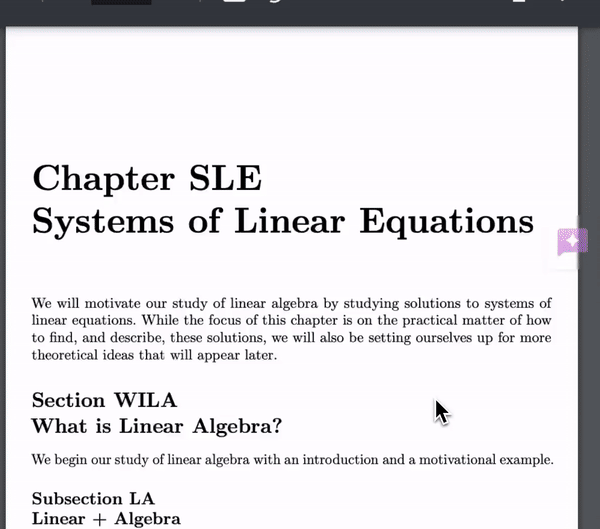
First up on our list of the best AI test generators is AI Blaze.
AI Blaze is your personal AI copilot Chrome extension that helps you quickly turn any text into a test, quiz, or exam!
With AI Blaze, you can use AI to generate test questions from any text, PDF, article, or image!
Features
Generate tests, quizzes, and exams with AI that helps you read text from the page and turn it into test questions in seconds!
Generate questions in any format, like multiple choice & short answer and even check your answers to help with studying!
Instantly use GPT-4 on any site with keyboard shortcuts and a dynamic AI sidebar assistant!
AI Blaze is free! - Forget about annoying licenses or subscriptions.
Use AI Blaze to generate tests with AI.
2. Quizlet
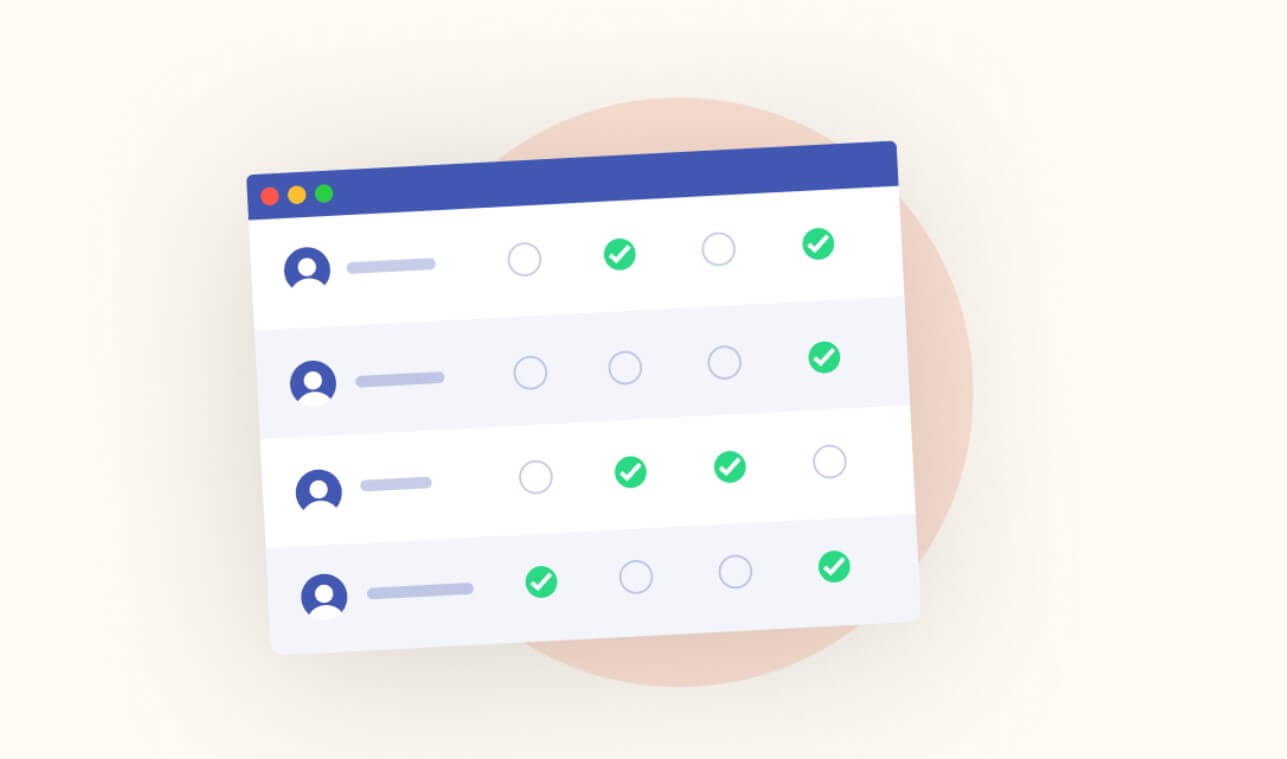
Quizlet is widely known for its study tools, and its AI-powered question generation capabilities are ideal for creating quizzes quickly.
Users can input terms, topics, or even entire documents, and Quizlet will create multiple-choice questions, flashcards, or practice tests.
Websites like Quizlet are pretty useful for students because they make studying more accessible and faster.
3. Revisely

Revisely offers an AI-powered solution for generating quizzes and test questions.
It’s simple to use: just input your topic, and the tool generates a variety of question types, including fill-in-the-blank and essay questions.
Tools like Revisely offer some useful features to help you make flashcards for studying.
4. Quizgecko
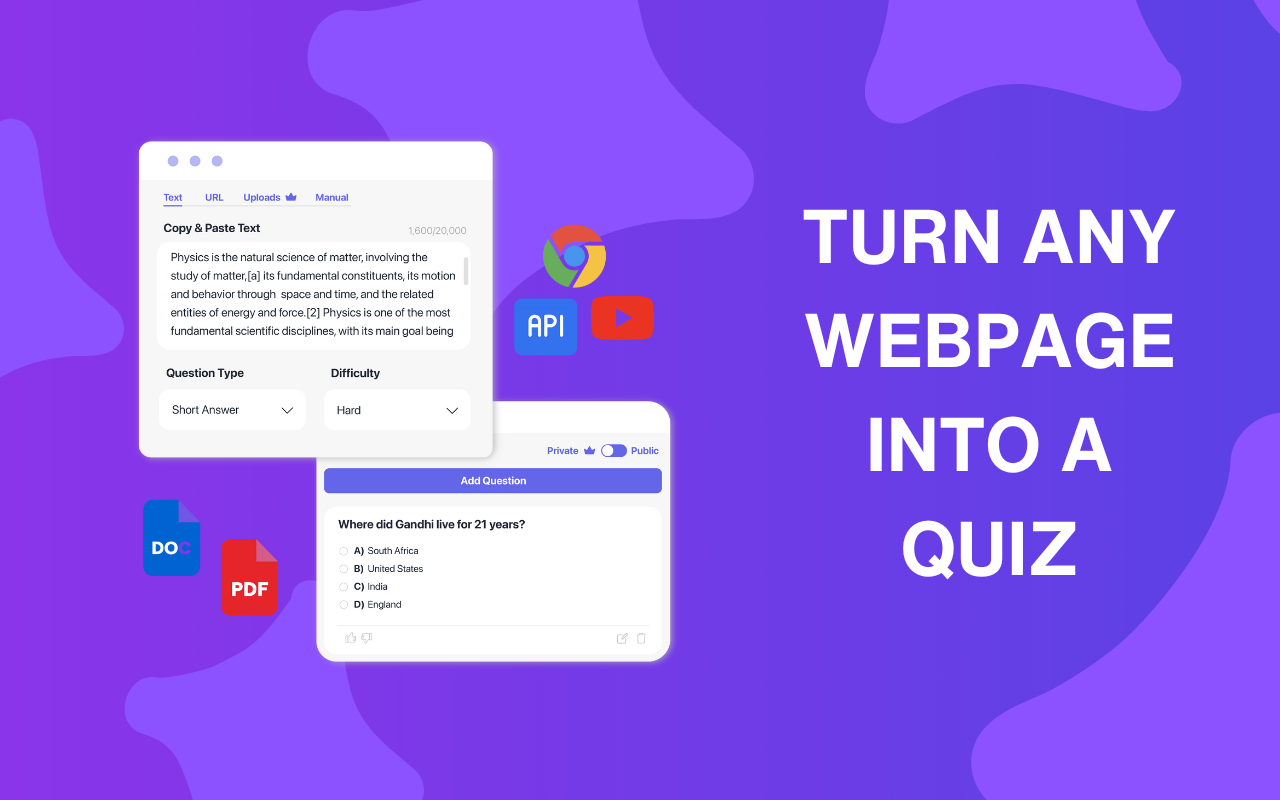
Quizgecko is an AI tool that generates high-quality questions from any text. You can upload articles, research papers, or notes, and the AI will extract key concepts to generate questions.
Tools like QuizGecko support multiple question types, such as true/false, multiple-choice, and short-answer questions.
It’s particularly useful for educators or trainers who need quick and accurate quizzes based on written content.
5. Quizizz
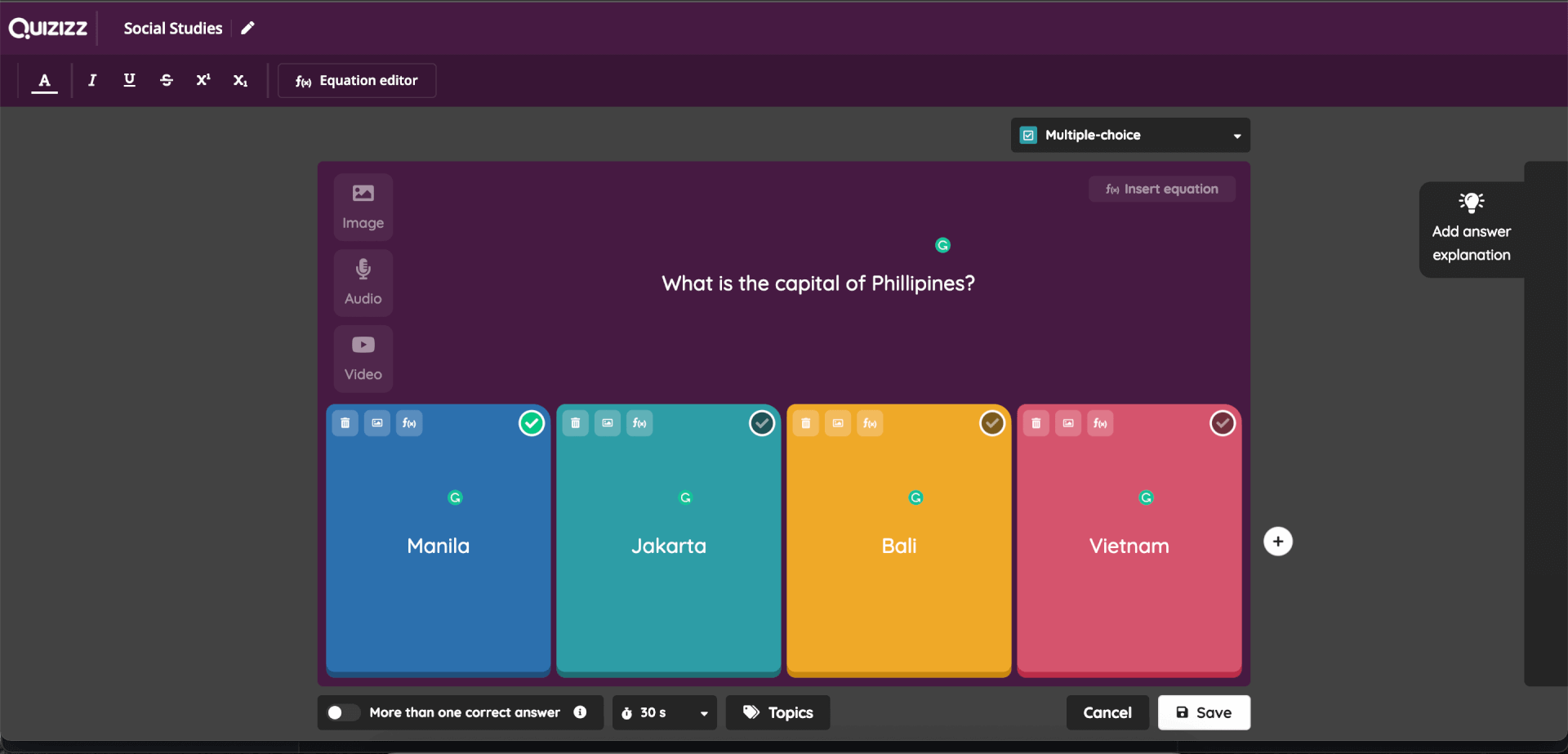
Quizizz is a popular tool used by educators to create quizzes and assessments with AI assistance.
With a focus on student engagement, Quizizz generates questions that can be used for both in-class activities and homework assignments.
The platform supports various question formats and provides features like real-time feedback and analytics, helping teachers identify which areas students are struggling with.
6. QuizBot AI
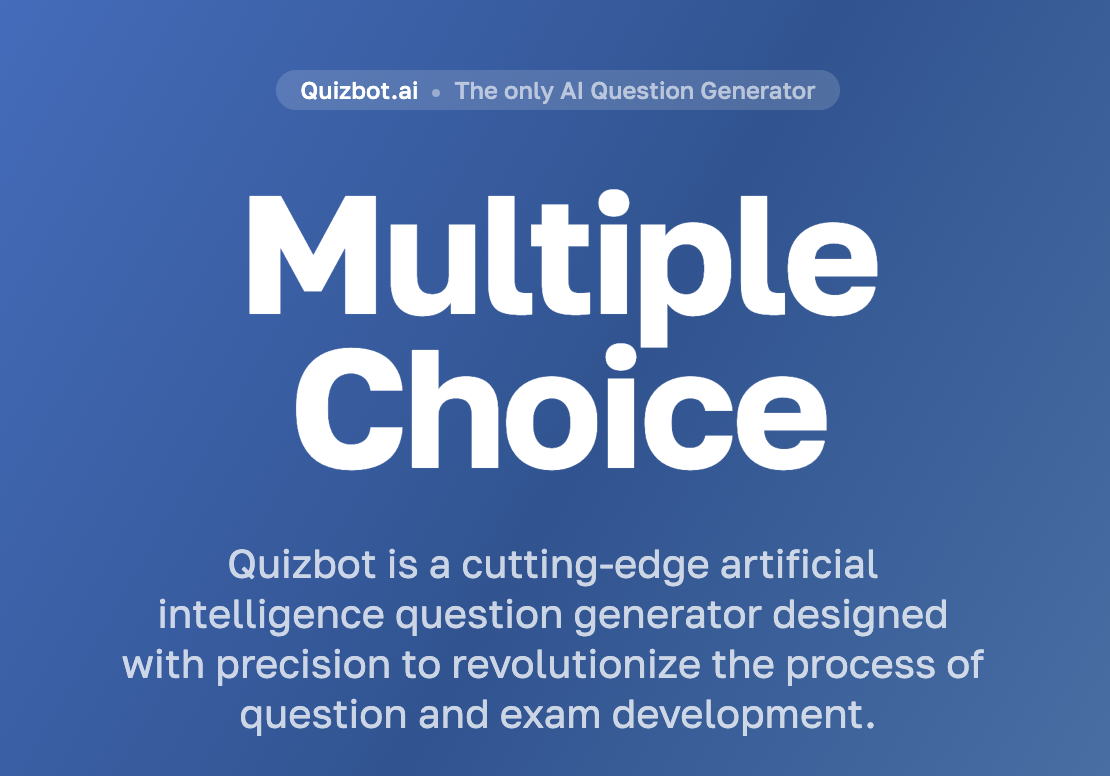
QuizBot AI is a quiz generator that uses artificial intelligence to create questions from text input. It’s ideal for educators who need to create questions from articles, lesson notes, or even web content.
QuizBot offers a mix of question formats, including true/false, multiple-choice, and short-answer.
The tool also allows users to export quizzes into various formats, making it easier to distribute them across multiple platforms or share them with colleagues and students.
Use AI Blaze to generate tests with AI.
7. SmallPDF

While known for its PDF-related features, SmallPDF also offers an AI-powered quiz generator.
Teachers and trainers can upload PDFs of textbooks or course materials, and SmallPDF extracts the information to create test questions.
The tool is versatile and provides several customization options, including the ability to adjust the complexity of questions.
8. Jotform
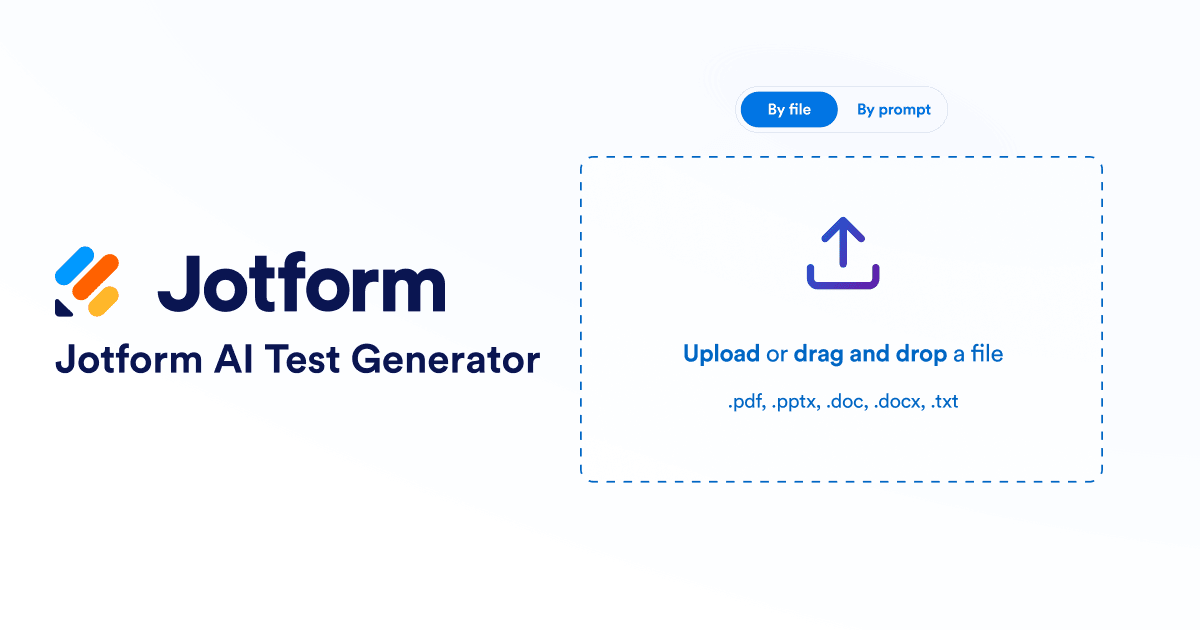
Jotform is a form-building tool that now integrates AI for quiz generation.
With Jotform, users can input text or prompts, and the AI generates multiple-choice or fill-in-the-blank questions based on the content.
Jotform also supports integration with other platforms, making it easy to distribute quizzes to students or participants via email or a learning management system.
9. Testportal AI

Testportal AI offers an intuitive platform for generating test questions quickly and efficiently. It allows you to create multiple types of questions, such as essay, multiple-choice, or matching questions.
Testportal is known for its simplicity, making it a great choice for educators who want to generate a large number of questions in a short amount of time.
Additionally, Testportal provides analytics to track student performance, helping teachers fine-tune their assessments.
10. ClassPoint AI

ClassPoint AI is a tool designed to help educators create interactive quizzes and assessments during live presentations.
The AI can generate questions on-the-fly based on the content of the presentation, making it a great resource for real-time quizzes and formative assessments.
ClassPoint is integrated with PowerPoint, allowing teachers to create and deliver quizzes directly within their slideshows.
Save Time With AI Test Generators
AI test question generators offer an efficient way to create quizzes, tests, and practice exams.
With the right tool, you can generate relevant and engaging assessments in just a few clicks. Explore these top AI test generators and find the one that best suits your needs.
Use AI Blaze to generate tests, quizzes, and exams using AI for free!