5 Best Free AI Tools to Rewrite Emails Professionally in 2026
Use these AI tools and tips to rewrite emails professionally and politely in 2026.
Professional emails can be hard to get right. You want to sound clear, respectful, and confident—but not too blunt, too casual, or too robotic.
It's too easy to waste time rewriting the same sentence over and over, unsure how to strike the right tone. If you're struggling to write emails that sound polished and professional, using AI tools can make the process faster and easier.
To rewrite email with AI, use tools that instantly improve tone, clarity, and professionalism for any message.
In this article, we'll list the 5 best free AI tools to rewrite emails professionally in 2026. Let's dive in!
How to Choose an AI Email Rewriter
If you're using AI to rewrite emails, not every tool will work the same way. Look for features that make it easier to adjust tone, rewrite quickly, and stay professional in different situations.
Here's what to look for when choosing an AI email rewriter:
Works on Any Site - It’s helpful if the tool works in Gmail, Outlook, or anywhere you're writing emails.
Tone Control - Choose tools that let you make your message more polite, professional, or casual depending on the situation.
Rewrite Variations - Some tools give multiple rewording options so you can pick the one that fits best.
Prompt Customization - The ability to write your own prompt gives you more control over how the rewrite sounds.
Context Awareness - Tools that consider the full email (not just one line) usually provide more useful rewrites.
Finding the right features will save you time and help you sound more confident. Choose a tool that fits the way you write and the kinds of emails you send.
5 Best Free AI Tools to Rewrite Emails Professionally
Here's our list of the 5 best free AI tools to rewrite emails professionally:
1. AI Blaze
If you need some help with rewriting emails to make them more professional, consider using AI to help you out. AI email rewriters can help you improve your writing and make your messages more polite or professional.
If you are looking for an AI email generator, give AI Blaze a try.
AI Blaze is your personal AI email and writing assistant that helps you generate emails and improve your writing anywhere you work.
Features
Streamline email writing with AI - AI Blaze can help you write emails and responses in any situation. It uses context to write better responses.
Rewrite your emails/messages with AI - Rewrite text and improve your writing anywhere you work with AI.
Answer questions with AI - Get the answer to any question you have with AI.
Instantly use GPT-4 on any website - Use keyboard shortcuts or a dynamic sidebar to use AI prompts on any site.
AI Blaze is free! Forget about licenses or subscriptions.
Use AI Blaze to improve your writing anywhere for free.
2. PolitePost

PolitePost is a simple tool designed to help you rewrite emails to sound more respectful or professional. You paste your original message into the site, and it returns a cleaner, softer version.
It’s best for rewriting emails that are too blunt or emotional. It's a quick fix when you’re worried your email might sound rude.
3. WriteMail AI
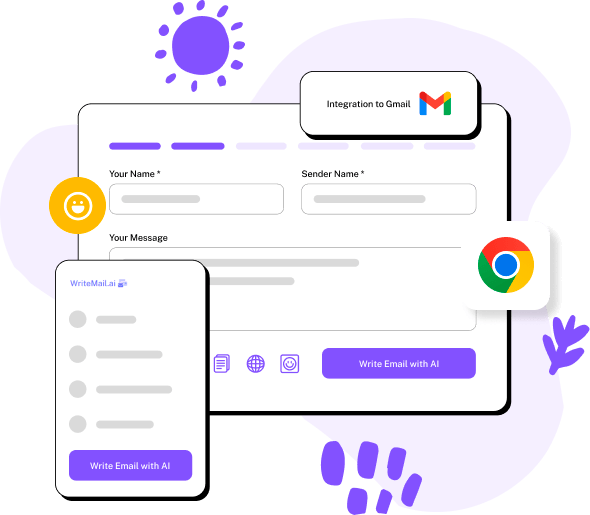
WriteMail AI focuses on improving the flow and professionalism of your emails. It gives you rewrite suggestions based on your original draft, with options to change tone and structure.
The tool is especially helpful for fixing awkward or unclear sentences. It's made for busy professionals who need polished communication quickly.
4. Shortwave AI
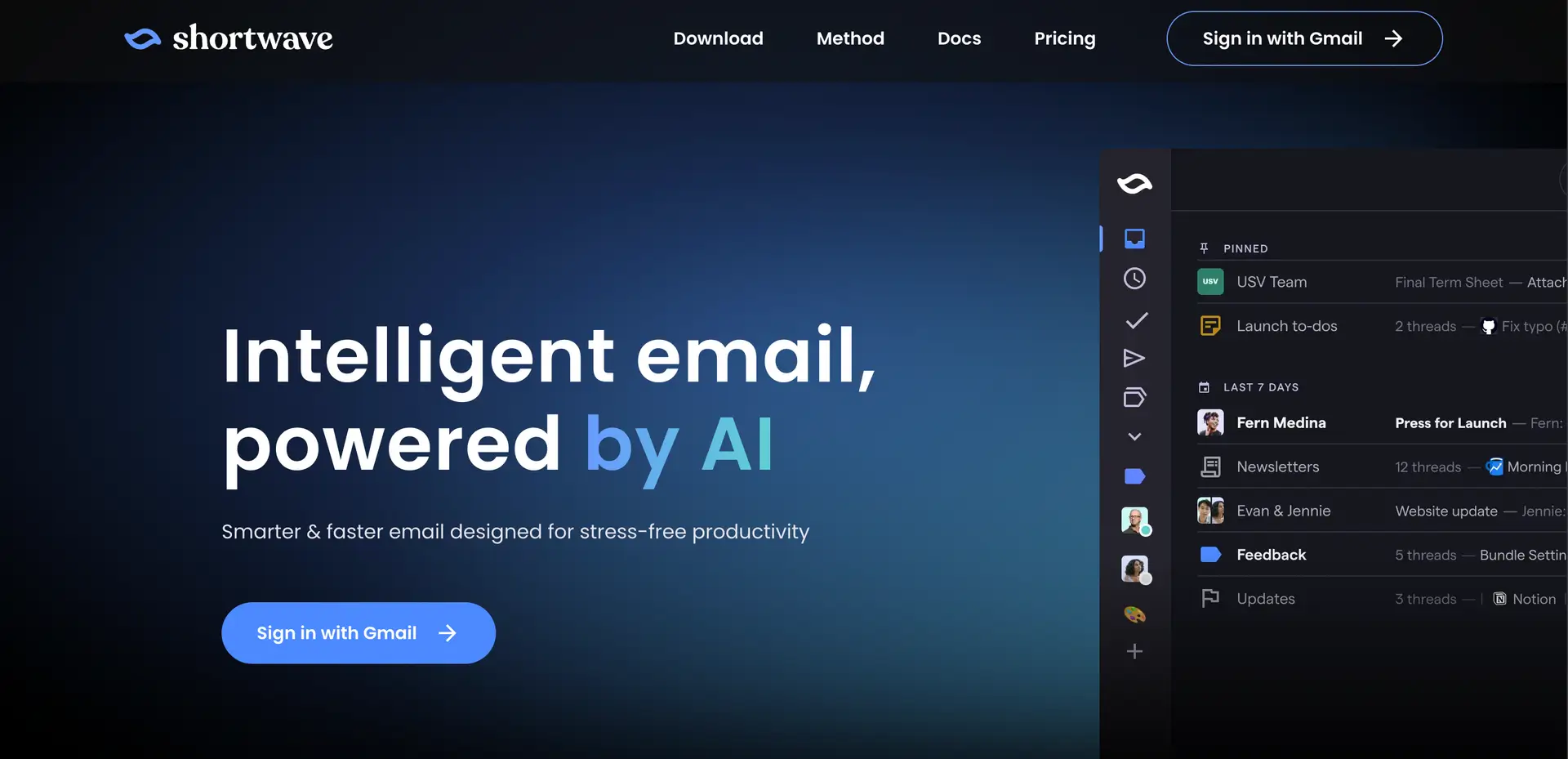
Shortwave AI includes a built-in assistant for rewriting emails right in your inbox. It can make messages shorter, friendlier, or more formal with just one click.
The tool helps you save time while still making sure your message lands well. The focus is on quick, clean rewrites rather than creative generation.
5. Friday Email AI
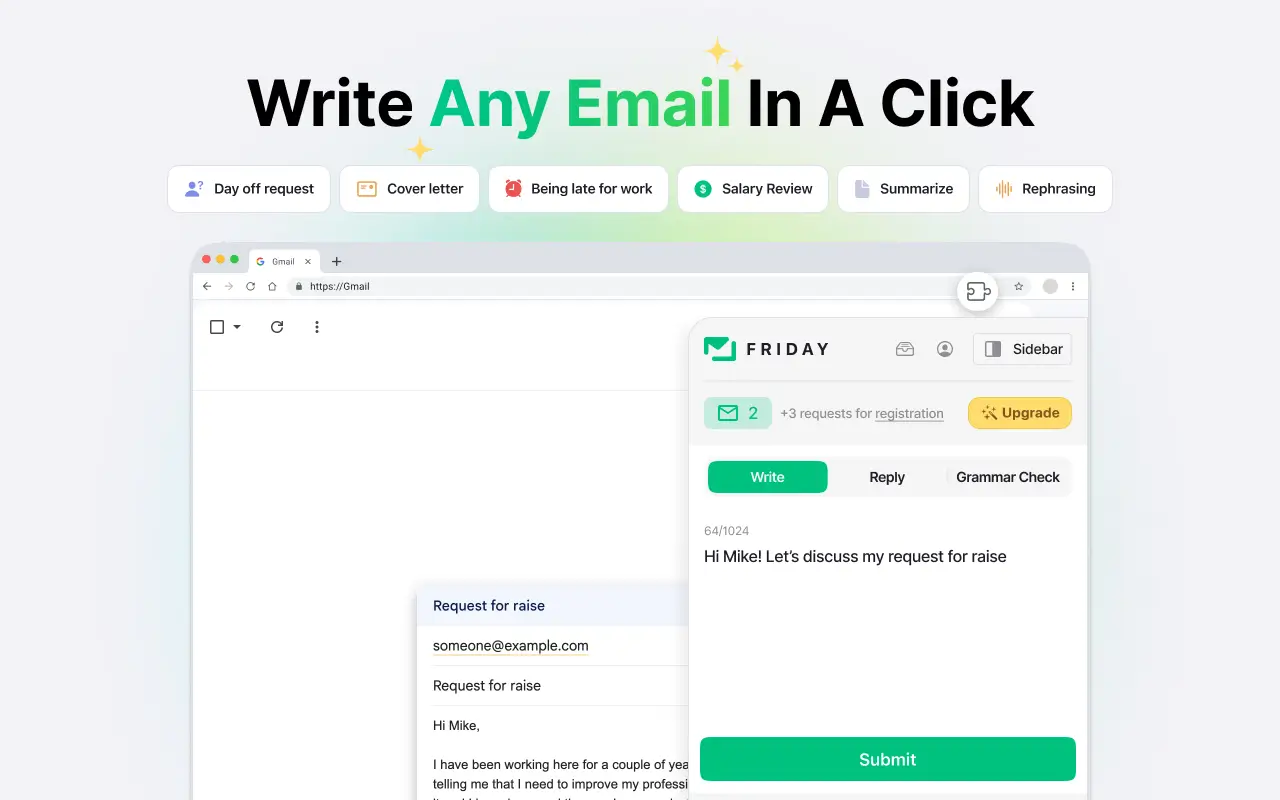
Friday Email AI is built to help you draft and rewrite emails for work. It offers templates and rewrite options based on common workplace situations.
You can choose tones like direct, helpful, or polite. It’s not as flexible as some tools but works well for business-specific emails.
FAQ
How to Rewrite an Email Professionally or Politely
Rewriting an email doesn't mean changing every word. The goal is to improve tone, clarity, and structure while keeping your original message intact.
Here's how to rewrite an email professionally or politely:
Start by reading it out loud
If it sounds too harsh, too casual, or unclear when spoken, it likely needs revision. Reading it out loud helps you catch awkward phrases or overly blunt language.
Doing this also gives you a sense of how the tone might come across to someone else.
Focus on tone and intent
Think about how you want the message to feel—respectful, confident, or friendly. Adjust any phrases that could sound passive-aggressive or too direct.
Rewriting for tone can change how the entire email is received, even if the core message stays the same.
Use an AI tool to rephrase your message
Paste your email into a tool and ask it to rewrite it in a more polite or professional tone.
Most AI email rewriters can smooth out wording and adjust phrasing without changing the meaning. You can often choose the level of formality or friendliness you want.
Keep your main point clear
Avoid over-explaining or using too much filler text. A well-rewritten email should still be easy to read and get to the point quickly.
Make sure the person reading it knows what you’re asking or saying right away.
Review the rewrite before sending
Don't rely entirely on the tool, give the rewritten version a final read. Proofreading helps catch mistakes the AI might've missed.
Fix anything that feels off or doesn’t sound like you. You want it to feel natural while still sounding polished.
Use AI Blaze to improve your writing anywhere for free.
Can ChatGPT Rewrite an Email?
ChatGPT can be used to rewrite emails for better tone, clarity, and professionalism. With the right prompt, it can help you rephrase awkward sentences or make your message sound more polite.
It works best when you provide the full email and specify the tone you’re aiming for.
Can AI Paraphrase Emails?
AI tools can paraphrase emails by rewording your message while keeping the original meaning. This is useful when you want to simplify your writing, remove repetition, or change the tone.
After paraphrasing, it’s a good idea to humanize the text by making small edits. This helps the email sound more natural and less like it was written by AI.
Why Use AI Tools to Rewrite Emails?
Rewriting emails can take a lot of time, especially if you're trying to sound professional, polite, or just more clear. AI tools can speed up the process and help you get your message across the right way.
Here's why you should consider using AI tools to rewrite emails:
Save time - AI can rewrite long or clunky messages in seconds so you don’t have to.
Improve tone - Make your message sound more polite, formal, or friendly without rewriting from scratch.
Avoid mistakes - Catch awkward wording or grammar issues you might miss on your own.
Sound more professional - Get help rephrasing casual or unclear sentences into polished business language.
Adjust for different situations - Whether you’re replying to a professor or emailing a coworker, AI can tailor your tone for the audience.
Using an AI email rewriter can make your emails easier to write and more effective to read. It’s a helpful shortcut when you want to sound your best without overthinking every sentence.
Make Email Rewriting Faster and Easier
If you're spending too much time rewriting emails, you're not alone. Whether you're trying to sound more professional, polite, or just clearer, AI tools can help you improve your writing without starting from scratch.
Try out a few options to see which one fits your workflow best. With the right tool, you'll write better emails—and spend less time doing it.
To recap, our suggestion for the best AI tool to rewrite emails is AI Blaze. AI Blaze is your personal AI email rewriter that helps improve your writing and make your emails & messages more professional. AI Blaze works anywhere and is free to use.




