Apple Mail vs Gmail: Ultimate Guide in 2026
Which platform is better for emails in 2026? Let's dive in and figure it out.
Looking for an email service that fits just right can be like finding the perfect pair of shoes. You want something that feels comfortable and suits your style.
According to Litmus, Apple has 58% of the email client market share while Gmail has only 30%.
Two of the biggest choices you have in 2026 are Gmail and Apple Mail. Apple Mail is like that neat, well-fitted sneaker that works best with your Apple gadgets.
On the other hand, Gmail is like those versatile running shoes that you can wear on any track or trail, no matter what phone or computer you have.
In this article, we'll compare Apple Mail and Gmail's top features, compatibility, integrations, safety & privacy, and automation to help you determine which platform is best for you.
Apple Mail vs Gmail: Overview
What Is Apple's Email Service? (Apple Mail)
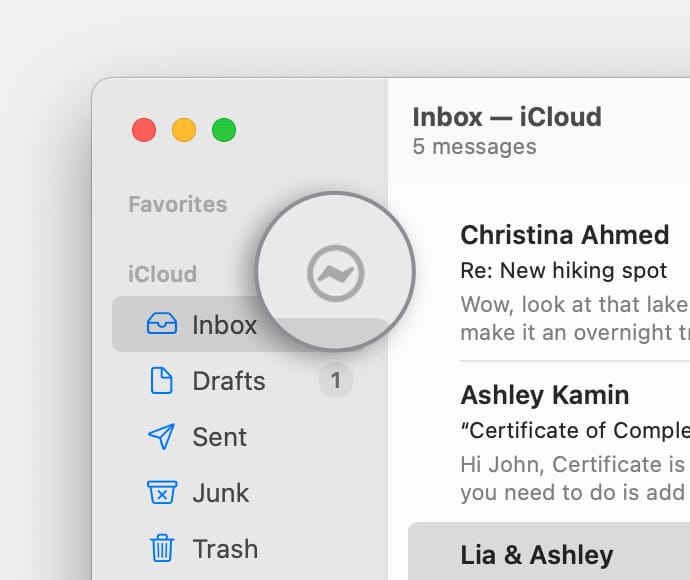
Apple Mail is more than just an email service; it's an integral part of the Apple ecosystem, a Mac app designed to deliver a smooth and consistent experience across all your Apple devices. With its user-friendly interface, Apple Mail simplifies your inbox management while maintaining a sleek and professional look.
It's built to work in tandem with iCloud, allowing for an interconnected experience with your contacts, calendars, and documents. The service is renowned for its emphasis on user privacy, eschewing ads for a clean, focused emailing environment.
Apple Mail's VIP feature is a testament to its thoughtful design, letting you prioritize emails from key contacts so you never miss an important message. For users fully invested in Apple's ecosystem, it offers an email experience that feels both intuitive and integrated.
Gmail Overview
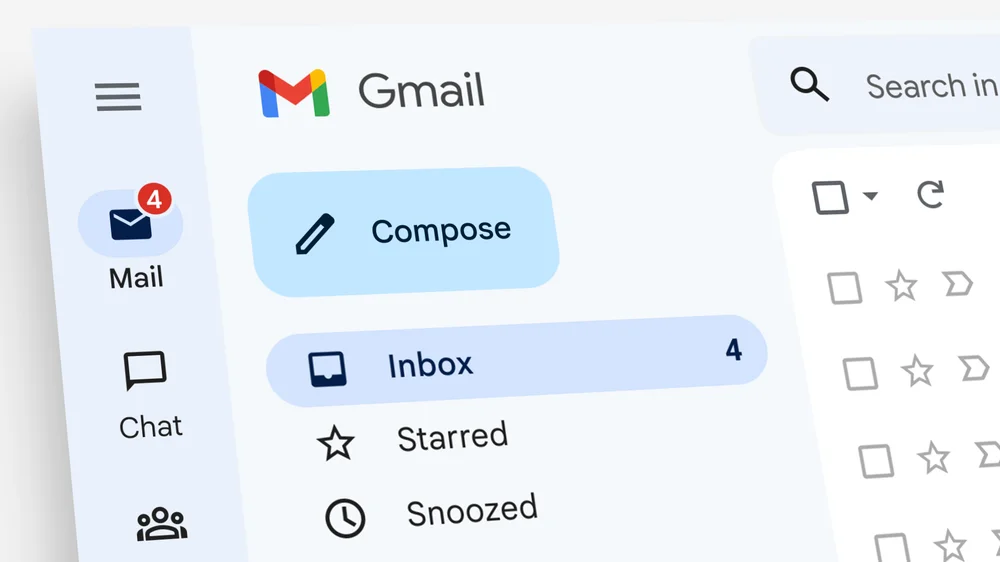
Gmail, Google's free-to-use email service, is synonymous with innovation in the email space. Renowned for its powerful search capabilities and expansive storage, Gmail has been a game-changer since its inception.
It's not just an email service but a gateway to the entire Google ecosystem, integrating seamlessly with Google Drive, Calendar, and a plethora of other Google apps. Gmail's intelligent features, like categorized inboxes and predictive text, exemplify its commitment to streamlining the emailing process.
With its user-centric design, Gmail allows for a highly customizable email experience through themes, extensions, and a multitude of settings. Whether you're a professional managing a heavy workflow or an individual looking for a reliable email service, Gmail stands ready to meet a diverse range of needs with its robust feature set.
Apple Mail vs Gmail: Comparison of Top Features
Apple Mail Top Features
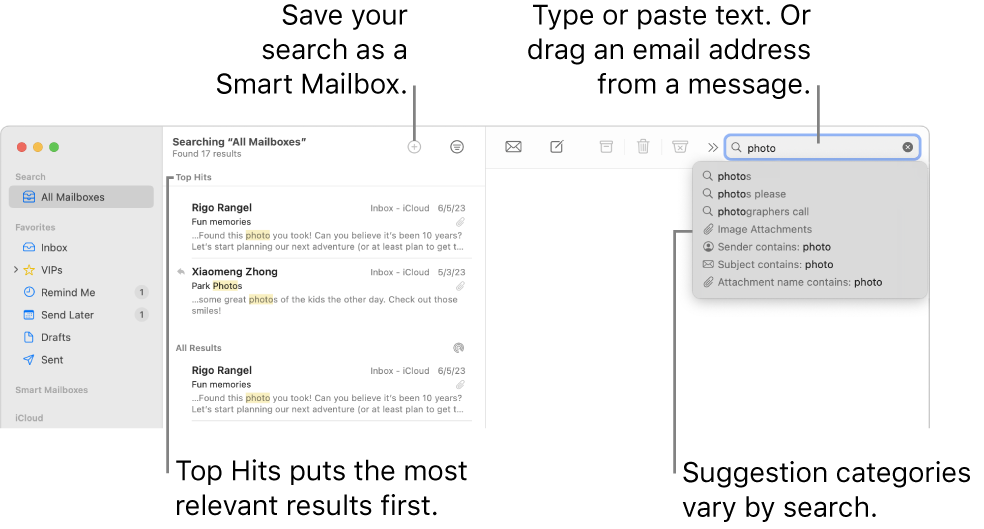
Ad-Free Interface: Apple Mail users enjoy an interface free of advertisements, promoting a focus on content.
Ecosystem Integration: Seamless integration with iCloud, Calendar, Photos, and more for a unified Apple experience.
Smart Mailboxes: Automatic categorization of emails based on customizable criteria such as sender or subject.
Privacy Controls: Enhanced privacy options that prevent senders from tracking whether an email has been opened.
Spotlight Search: Leverage the power of Apple's native search capabilities to find emails quickly.
Handoff Feature: Start an email on one device and finish it on another, maintaining workflow across devices.
Apple Mail is tailored for those entrenched in the Apple ecosystem, offering a clean, integrated, and privacy-focused emailing experience.
Gmail Top Features
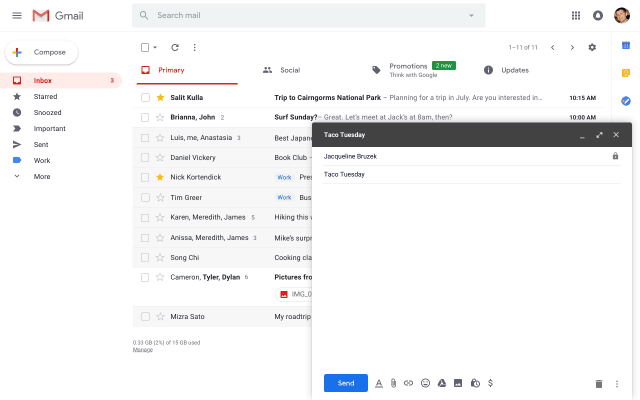
Powerful Search: Utilize Google's search prowess to quickly find emails, attachments, and text within emails.
Generous Storage: Ample storage space allowing users to keep important emails and attachments without worry.
Tabbed Inbox: Emails are sorted into categories such as Primary, Social, and Promotions for organized viewing.
Smart Compose and Reply: AI-powered writing suggestions to speed up email composition and responses.
Highly Customizable: A multitude of themes and settings to personalize the look and functionality of your inbox.
Integrations with Google Workspace: Work directly with Docs, Sheets, and Slides right from your inbox for a collaborative workflow.
Gmail's robust feature set caters to a wide audience, from individual users to large enterprises, making it a versatile choice for anyone.
Join 700,000+ who are using Text Blaze templates.
Apple Mail vs Gmail: Compatibility
Apple Mail Compatibility
While Apple Mail is optimized for Apple devices, its compatibility stretches beyond the Apple universe. It can be configured to work with a variety of email providers, and while its full functionality shines brightest on macOS and iOS, you can still access your Apple Mail accounts using IMAP on other platforms.
This means that even if you're using Windows or Android, you're not entirely excluded from the Apple Mail experience. However, it's important to note that some features, like Handoff and native integration with Apple's Calendar and Notes, are exclusive to the Apple ecosystem.
Despite these limitations on other platforms, Apple Mail remains a reliable choice for those who prefer its interface and are looking for an email client that upholds Apple's privacy standards.
Gmail Compatibility
Gmail's compatibility is virtually universal, functioning seamlessly on any device with an internet connection. Its web-based nature means that you can access your Gmail account from any browser, regardless of the operating system.
This universal access is a significant advantage for users who switch between different devices or work within a diverse hardware environment. Gmail's mobile apps for iOS and Android are robust and full-featured, ensuring a consistent experience whether you're on a desktop, tablet, or smartphone.
The cross-platform versatility of Gmail is a cornerstone of its widespread adoption, making it a top choice for individuals and organizations that value accessibility and flexibility in their email service.
Apple Mail vs Gmail: Integrations
Apple Mail Integrations
Apple Mail's strength lies in its deep integration within the Apple ecosystem. It works harmoniously with iCloud, facilitating an effortless sync of emails, contacts, and calendars across all your devices. This ecosystem integration is a boon for productivity, as it allows users to manage their communications and scheduling within a unified environment.
For those who use Siri, Apple Mail is fully compatible, enabling voice-activated email functionalities that can enhance the hands-free experience.
While it may not boast as wide a range of third-party integrations as Gmail, for users who are already using Apple products for most of their digital activities, Apple Mail provides a level of integration that feels both organic and purposeful.
Gmail Integrations
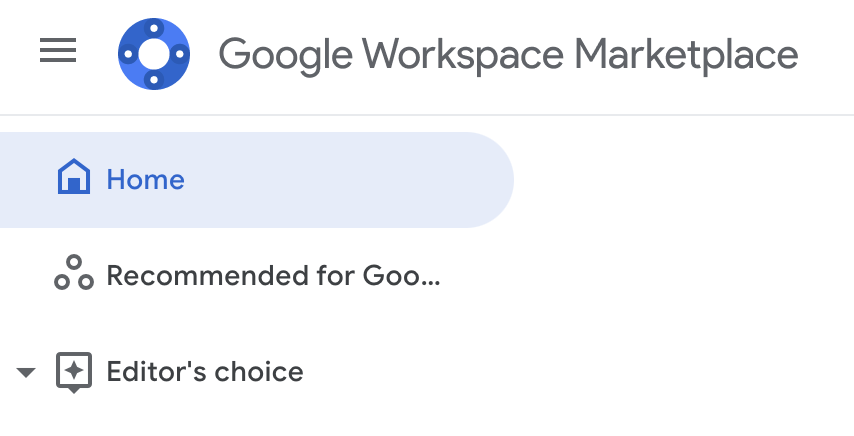
Gmail's integrations are a testament to its versatility. It is a core part of Google Workspace, meaning it works seamlessly with a suite of productivity tools that many users rely on daily.
The ability to directly access Google Drive files from your inbox, initiate Google Meet video calls, and manage tasks and events with Google Calendar are just the tip of the iceberg. Gmail also supports a wide array of third-party integrations, thanks to its extensive add-ons available through the Google Workspace Marketplace.
Whether you're looking to connect your email to project management tools, CRM software, or even create templates, Gmail's integrative capabilities make it an incredibly powerful tool for personal and professional use alike.
Join 700,000+ who are using Text Blaze templates.
Apple Mail vs Gmail: Safety & Privacy
Apple Mail Safety & Privacy
Apple has long championed privacy as a fundamental right, and Apple Mail is a reflection of this philosophy. It does not scan your emails for the purpose of serving ads, a practice that sets it apart from many other email services.
Apple Mail also benefits from the overall security measures of the Apple ecosystem, including end-to-end encryption where possible, and two-factor authentication to protect your account.
The Mail Privacy Protection feature introduced in recent updates further anonymizes your email activity from senders, preventing them from knowing if you've opened an email. For users for whom privacy is non-negotiable, Apple Mail offers a secure platform that aligns with the broader privacy commitments Apple is known for.
Gmail Safety & Privacy
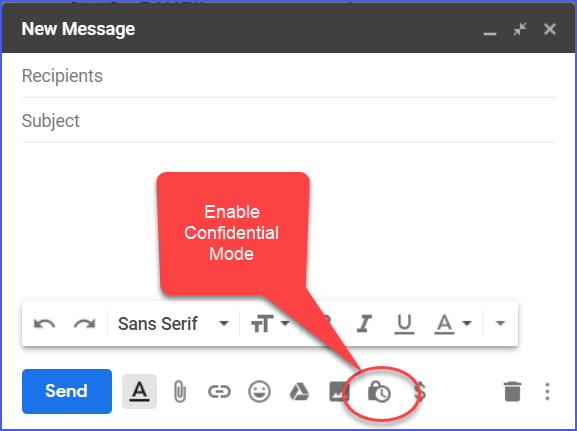
Gmail's reputation for safety and security is supported by Google's constant vigilance and innovative protective features. It offers two-factor authentication, robust spam filtering, and phishing alerts to keep users' accounts secure.
While Google has faced criticism over privacy concerns, particularly related to ad targeting, it has made strides to enhance user privacy, such as offering the option to disable personalized ads.
Gmail's confidential mode allows senders to set expiration dates for sensitive emails and even revoke access after sending. The ongoing updates to Gmail's security protocols reflect Google's awareness of the evolving threats in the digital space, making it a reliable choice for users who need a secure and constantly improving email service.
Apple Mail vs Gmail: Automation
Apple Mail Automation
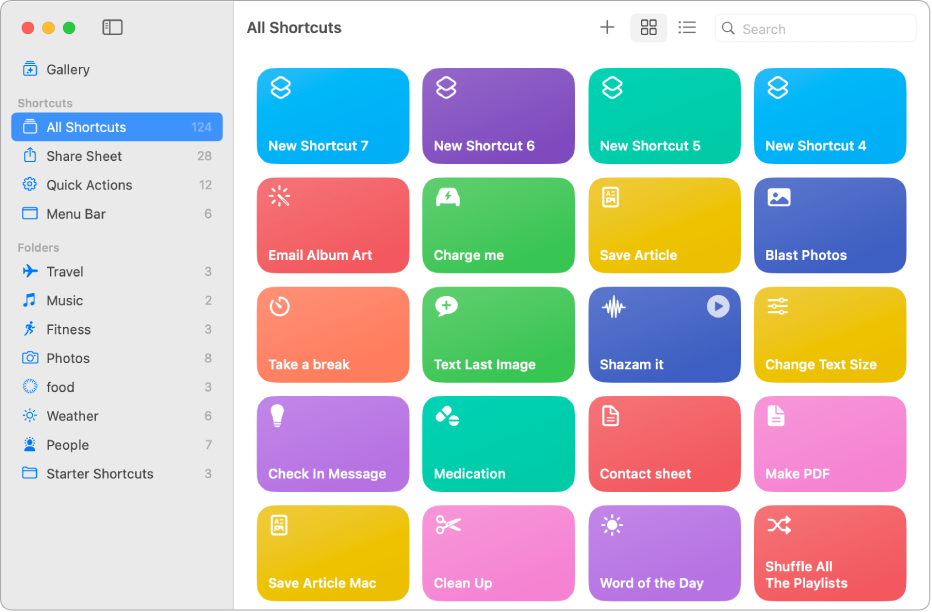
Apple Mail's automation capabilities may not be as extensive as Gmail's, but they are potent within the Apple ecosystem. Users can create rules in Apple Mail that automate the organization of incoming mail, moving messages to folders based on criteria like sender or subject line.
With the Shortcuts app available on iOS, even more complex automation workflows can be created, allowing users to integrate their email tasks with other apps and services on their devices.
These automation features contribute to a more streamlined email management process, especially for those who are already accustomed to the Apple way of doing things.
Gmail Automation
Gmail offers a variety of automation features, offering users a plethora of options to streamline their email workflows. The ability to create filters and labels can turn a cluttered inbox into an organized hub of communication.
Users can set up automatic forwarding, vacation responders, and even utilize AI-powered features like Smart Compose and Nudge to keep their email interactions efficient.
For advanced users, Gmail can be integrated with Google Scripts or third-party services, opening up a world of possibilities for automating repetitive tasks, syncing with other apps, and customizing the email experience to an individual's exact requirements.
How to Automate Emails on Apple Mail
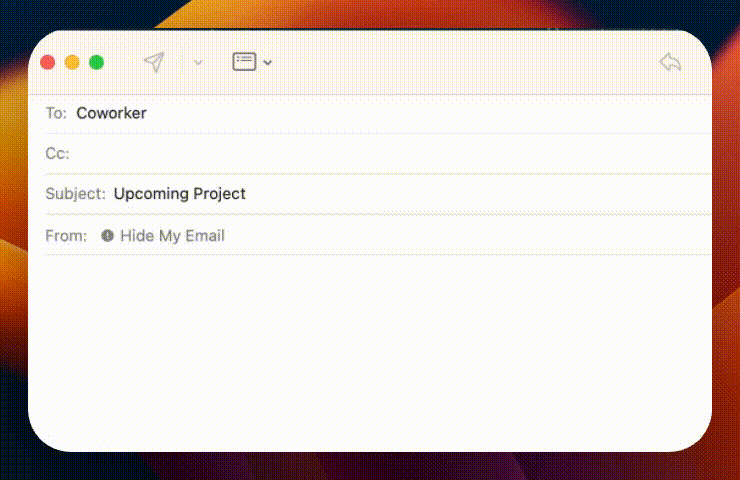
Do you hate typing the same phrases and emails over and over? If so, give Text Blaze a try to automate repetitive typing and boost your email productivity.
Text Blaze helps you create smart text templates that you can insert anywhere you work using keyboard shortcuts. Whether you want to automate common phrases, repetitive emails, or even full, complex workflows, Text Blaze can help you do it with ease!
Text Blaze is more powerful and customizable than Apple's shortcuts app, as it can help you:
create customizable email templates that work absolutely anywhere.
automate repetitive typing and streamline workflows with keyboard shortcuts.
Save time and get more done without ever paying for a subscription.
Join 700,000+ who are using Text Blaze templates.
Apple Mail vs Gmail: Which Is Better?
Deciding between Apple Mail and Gmail ultimately boils down to personal preference and specific requirements. If your digital life revolves around the Apple ecosystem and you value a seamless experience with a strong emphasis on privacy, Apple Mail is likely your best bet.
Conversely, if you need a powerful, customizable, and integration-rich email service that excels in automation and is accessible across all devices, Gmail will serve you well.
Each platform has its strengths and caters to different user bases, but both are top-tier email services that offer reliable and efficient communication management.
Wrapping Up
Apple Mail and Gmail stand out in the email service space for their distinct advantages. Your choice will depend on what you prioritize—whether it's the cohesive Apple ecosystem and privacy that Apple Mail offers, or the rich features and universal accessibility of Gmail. No matter which you choose, both services provide robust tools to manage your digital communication effectively.
Use Text Blaze to automate your work on Mac, streamline your email workflows, and save time today!




