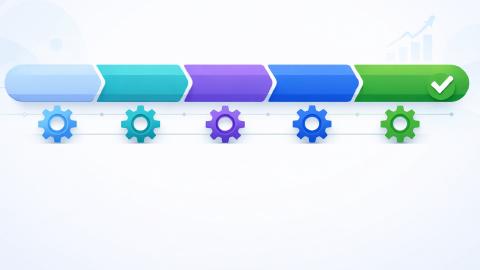8 Best Free AI AskYourPDF Alternatives in 2026
Discover free AI-focused alternatives to AskYourPDF to help you chat with PDFs or documents in 2026.
Scrolling through a long PDF to find one specific detail can be frustrating and time-consuming. Instead of searching manually, it’s much easier to just ask AI a direct question and get the answer right away.
AI PDF readers make this possible by letting you interact with documents like a conversation and quickly find information in seconds.
In this article, we'll cover the 8 best free AI AskYourPDF alternatives in 2026. Let's dive in!
What is AskYourPDF?

AskYourPDF is an AI PDF reader that allows users to upload PDF documents and interact with them through a chat-based interface.
It is designed to make PDFs easier to navigate by enabling users to ask questions, extract details, and summarize content without manually scanning through pages.
What Does AskYourPDF Do?
AskYourPDF provides several functions that make working with PDFs faster and more efficient. It focuses on turning static documents into interactive resources.
Chat with PDFs
To chat with PDFs, you can type questions about the content of a PDF and receive answers directly. This reduces the need to scroll through long documents to find specific details.
The chat function is useful for research, studying, and professional work that involves frequent reference to large files.
Summarize Documents
The tool can also help you create summaries of PDFs to give an overview of the most important information.
Instead of reading full reports or papers, users can quickly understand the main points. Many AI PDF readers can also translate PDFs to other languages!
Humanize Content
AskYourPDF can simplify complex text into more understandable language. This is useful for users working with academic papers, legal files, or highly technical material.
AskYourPDF Pricing
AskYourPDF offer a free plan, but you can only upload one document per day, and it can only contain up to 100 pages.
If you have multiple documents that you need to summarize, AskYourPDF likely won't work for you. The alternatives below include other tools with free plans that might better fit your needs if that's you.
Use AI Blaze to chat with PDFs for free!
What to Look for in AskYourPDF Alternatives
Not all AI PDF readers work the same way, so it’s important to know what features matter most before choosing one. The right tool should make working with documents easier, faster, and more flexible across different use cases.
Here are the key things to look for when comparing AskYourPDF alternatives:
Simple startup & low learning curve - A simple setup and clear interface save time and make it easier to focus on the content rather than the tool.
Don't require uploads - Some tools let you work with PDFs directly in your browser or workspace, avoiding extra steps and privacy concerns.
Works with more than PDFs - Being able to handle not just PDFs but also Word, text files, or research papers increases flexibility.
Ask questions directly - The ability to ask questions and get direct answers helps you find what you need quickly without searching manually.
Free plan you can rely on - A solid free plan lets you test and use the tool regularly without being forced into a subscription.
By keeping these factors in mind, you can choose an alternative that fits your workflow and gives you the most value. The right option depends on whether you’re studying, researching, or handling professional documents.
8 Best Free AskYourPDF Alternatives
Here's our list of the 8 best free AskYourPDF alternatives:
1. AI Blaze
First up on our list of the best free AskYourPDF alternatives is AI Blaze.
AI Blaze is an all-in-one AI summarizing, studying, and writing assistant that helps you quickly read & summarize PDFs and generate summaries in any format and on any site.
Here's why AI Blaze stands out:
Summarize any PDF with AI - Quickly chat with & summarize PDFs with AI.
Answer questions with AI - Have a question about something in a PDF, article, email, or anything else? AI BLaze can help you answer it in seconds!
No file uploads necessary! - AI Blaze can read any PDF or document, no file upload necessary. Plus, it works with any file type in Chrome!
Save & manage AI prompts, use them anywhere - With AI Blaze, you can save and manage your AI prompts and use them anywhere without having to copy/paste.
AI Blaze is free! - Forget about annoying licenses or subscriptions.
Use AI Blaze to chat with PDFs for free!
2. ChatPDF
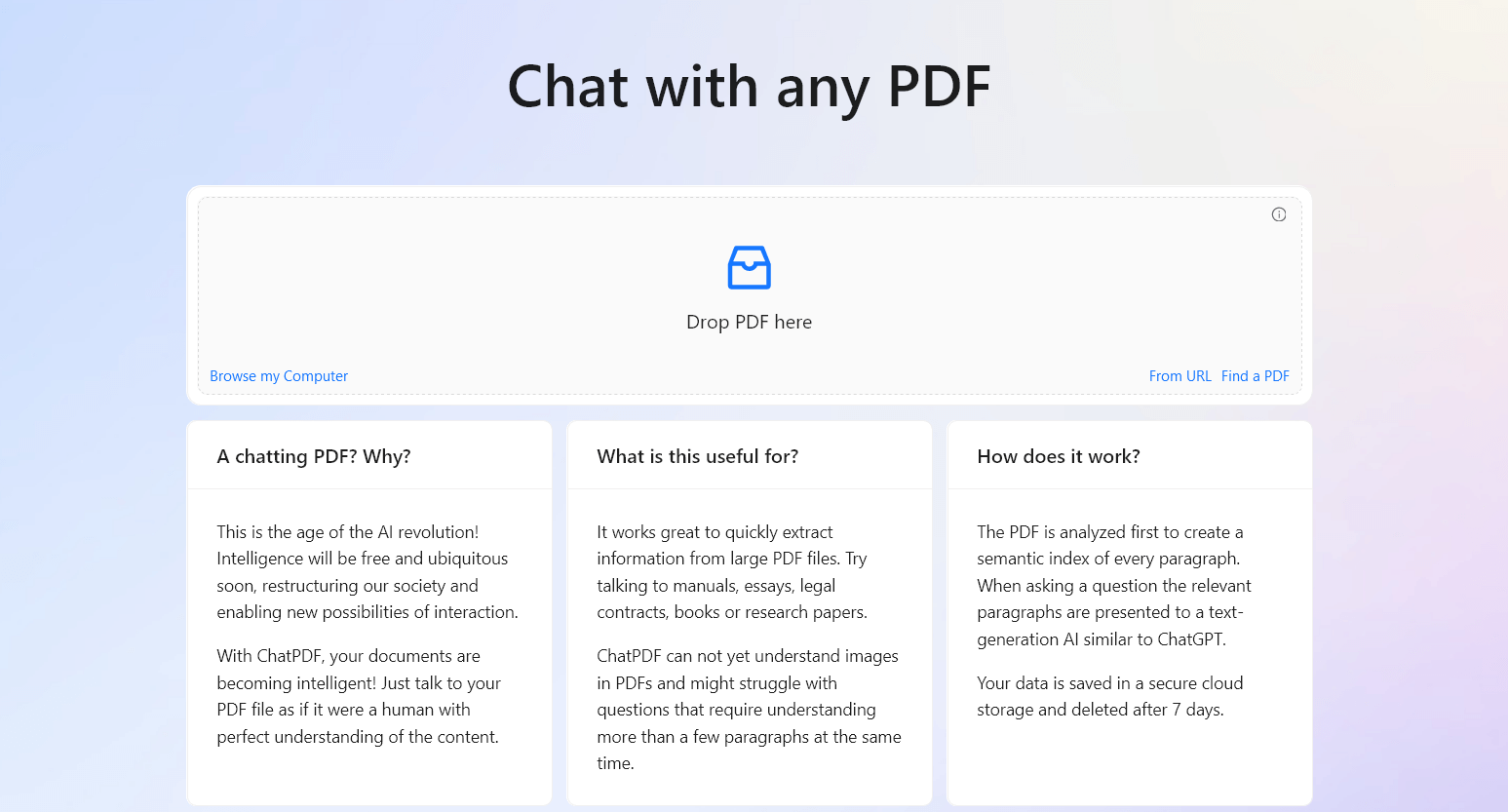
ChatPDF turns PDFs into interactive chats. You upload a document and then type questions to get direct answers. It is useful for studying, research, and quickly extracting specific details.
Tools like ChatPDF work with both simple PDFs and large, complex documents.
3. ChatDoc

ChatDoc is designed for working with PDFs, Word files, and research papers. It allows you to highlight sections and ask questions about them.
You can use tools like ChatDoc to summarize reports, extract key findings, or simplify technical text.
4. PDF.ai
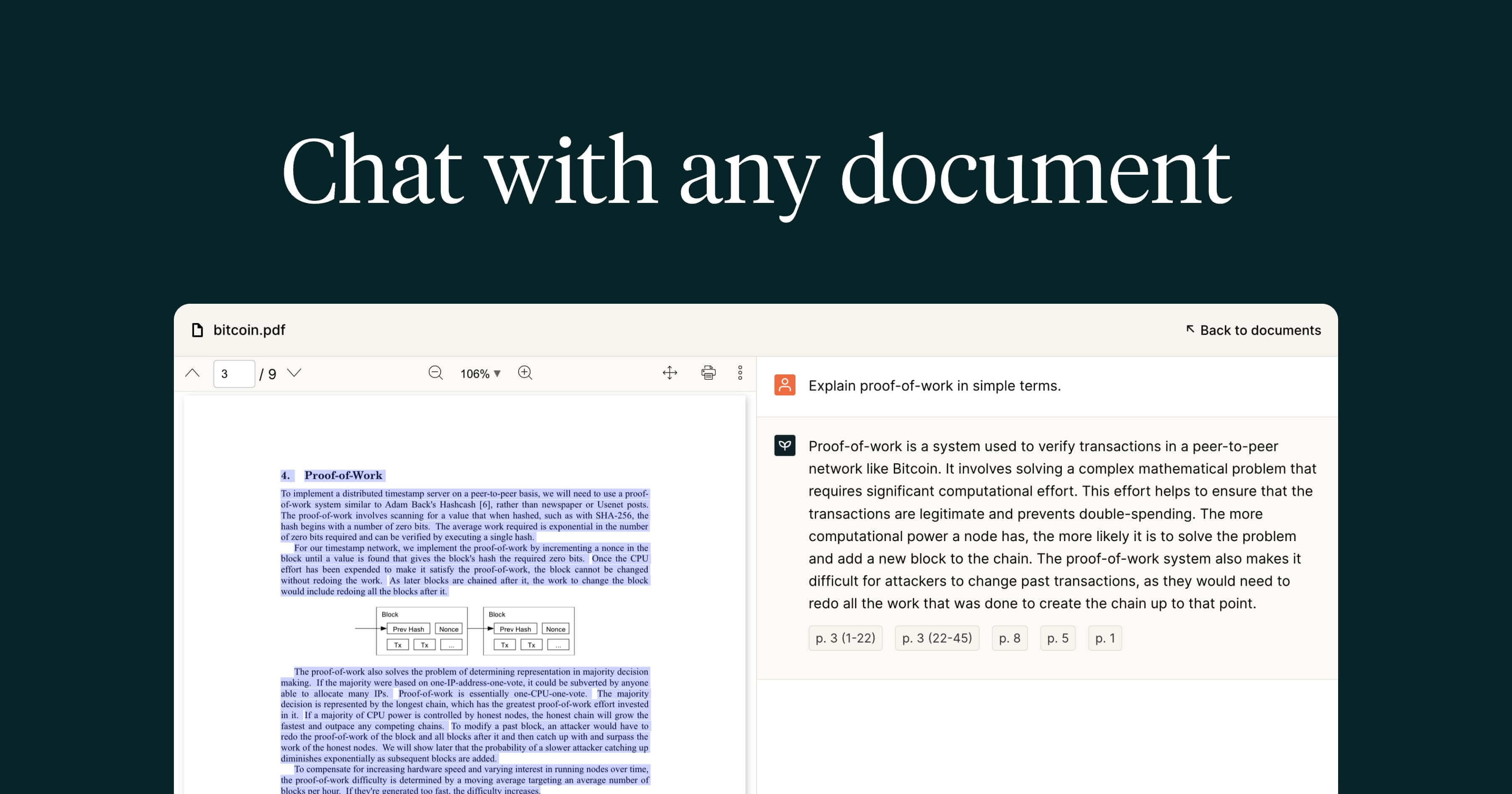
PDF.ai lets you upload a PDF and then chat with it using natural language. You can ask about sections, request summaries, or get simplified explanations of complex text.
It’s helpful for both professionals and students. The tool focuses on quick responses that save time when working with large files.
5. Coral AI
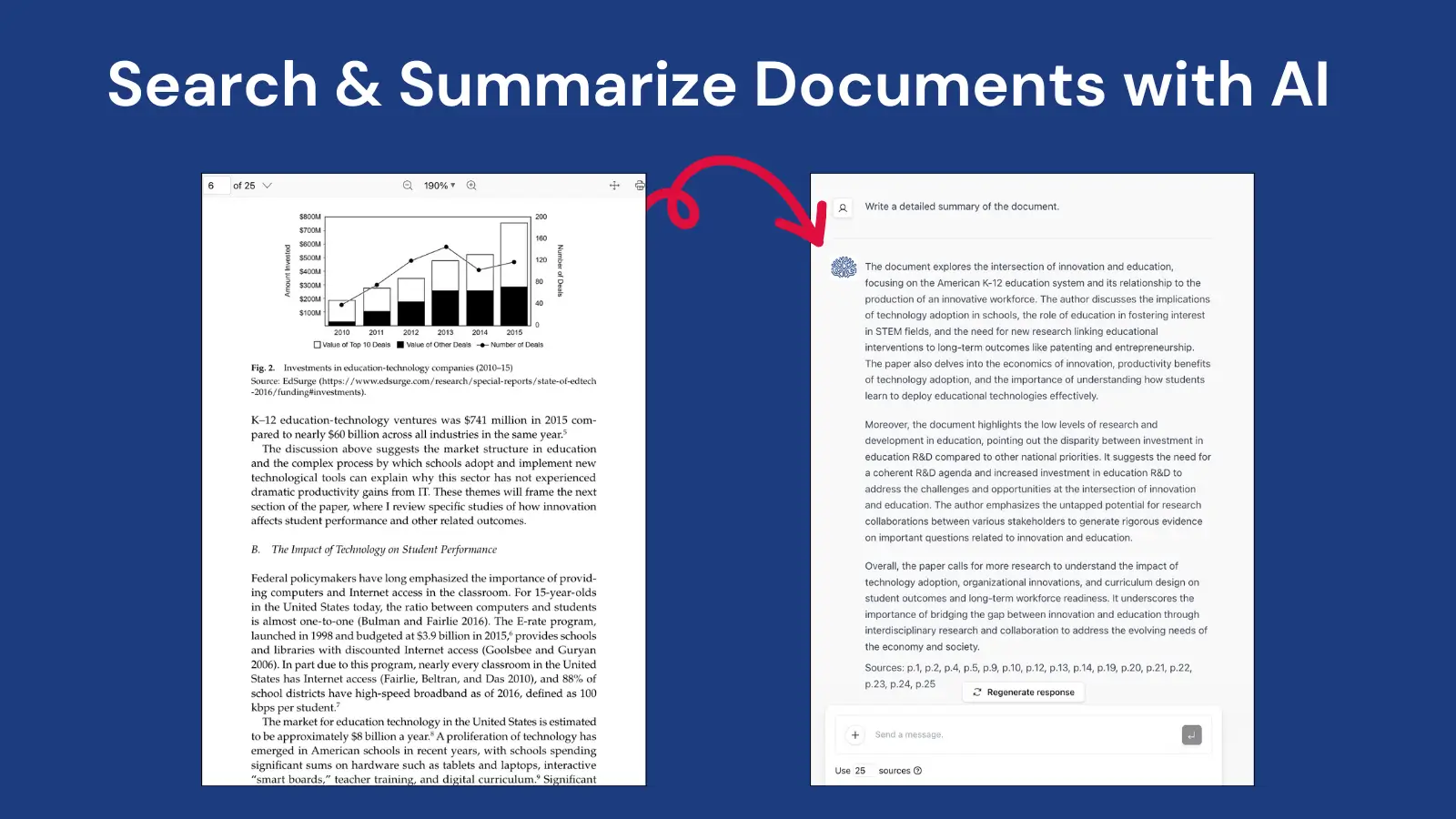
Coral AI is a document assistant that works with PDFs and other file types. You can ask it questions, generate summaries, and even use it to extract structured data.
It is often used for research, legal documents, or contracts. Tools like Coral AI make it easy to start using without setup.
6. LightPDF
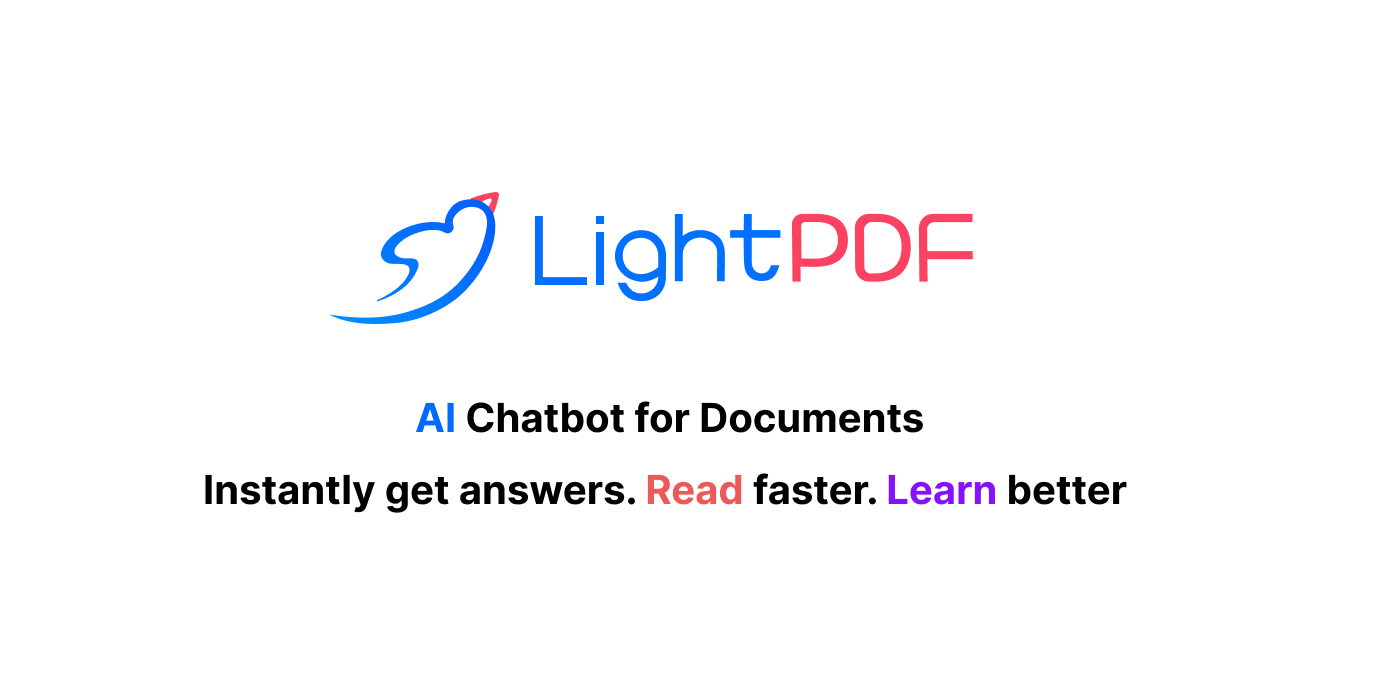
LightPDF is an online tool that combines PDF editing with AI document chat. You can upload files, ask questions, and generate notes or summaries.
It is commonly used for educational and business needs. The tool also offers standard PDF features like conversion and editing alongside AI interaction.
Use AI Blaze to chat with PDFs for free!
7. SciSpace AI

SciSpace AI is focused on research papers and academic PDFs. It allows you to upload papers and ask questions about complex concepts.
The tool provides explanations in simpler terms, making it useful for students and researchers. It also supports reference extraction and literature review workflows.
8. docAnalyzer.ai

docAnalyzer.ai is an AI reader built to help with reports, contracts, and study materials. You can upload a document and have a natural conversation with it.
It summarizes, answers direct questions, and makes technical content easier to understand. Tools like docAnalyzer.ai are often used by professionals who need quick insights from long files.
Find the Right AI PDF Reader for You
If you spend time reading or analyzing PDFs, having the right tool saves hours of effort. AI PDF readers offer ways to chat with PDFs, summarize documents, and humanize content.
If AskYourPDF doesn't work for you, there are many other tools out there that offer expanded free usage and don't require file uploads.
To recap, our suggestion for the best free AskYourPDF alternative is AI Blaze. AI Blaze is an all-in-one summarizing and writing assistant that you can use to chat with PDFs and generate summaries in seconds! Give it a try for free today!