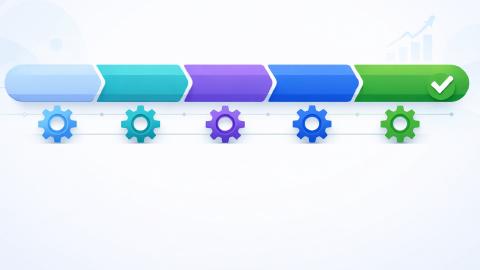7 Best Auto Text Expander Alternatives in 2026
Use these Auto Text Expander alternatives to save time & boost your productivity in 2026.
Finding ways to make your work as efficient and productive as possible is important. Text expanders are tools that can help you do just that by eliminating repetitive typing tasks.
However, there are many options out there, and each one has different benefits and drawbacks.
One option is Auto Text Expander, which is a Chrome extension that lets you use keyboard shortcuts to spend less time typing.
In this article, we’ll showcase the 7 best Auto Text Expander alternatives and even talk about the pros and cons of each to help you get an idea of which tool works best for you.
What to Look for in Auto Text Expander Alternatives
Compatibility: The tool should work across the platforms and devices you use daily.
Ease of Use: Look for an intuitive interface that simplifies creating and managing text snippets.
Customization: The tool should allow flexible snippet creation with formatting options and dynamic placeholders.
Integration: Check if the tool integrates well with other software you use, like word processors or email clients.
Cost: Ensure that the features offered justify the price, whether the tool is free or subscription-based.
By considering these factors, you can find a text expander alternative that enhances your productivity and fits seamlessly into your daily routine.
7 Best Auto Text Expander Alternatives
There are many text expanders available, such as text expanders for Chrome, Mac, and Windows. There are even AI-powered text expanders!
However, figuring out which one is best for you isn't easy. Check out the 7 Auto Text Expander alternatives to find the perfect text expander for you!
1. Text Blaze

First up on our list of the best Auto Text Expander alternatives is Text Blaze.
Text Blaze is the #1 rated productivity tool and text expander on the Chrome Web Store, with a 4.9 rating and 1000+ reviews.
Text Blaze allows you to create smart text templates and insert them anywhere you work with keyboard shortcuts.
With Text Blaze, you can automate repetitive typing and tasks, boost productivity, and save hours every week.
Features
Text Blaze is free forever! Forget about annoying licenses or 7-day free trials. Use Text Blaze for free FOREVER!
Text Blaze works anywhere (even outside of Chrome) via the Text Blaze Chrome Extension, Windows app, and Mac app!
Create dynamic templates with placeholders, drop-down menus, toggle fields, if/else rules, autopilot, data transfer, and more.
Text Blaze is perfect for teams! Guide your team's communication & workflows with shared templates. Learn more here.
Use AI to generate templates that help you boost productivity and save time.
Join over 700,000+ others who are using Text Blaze templates.
2. aText
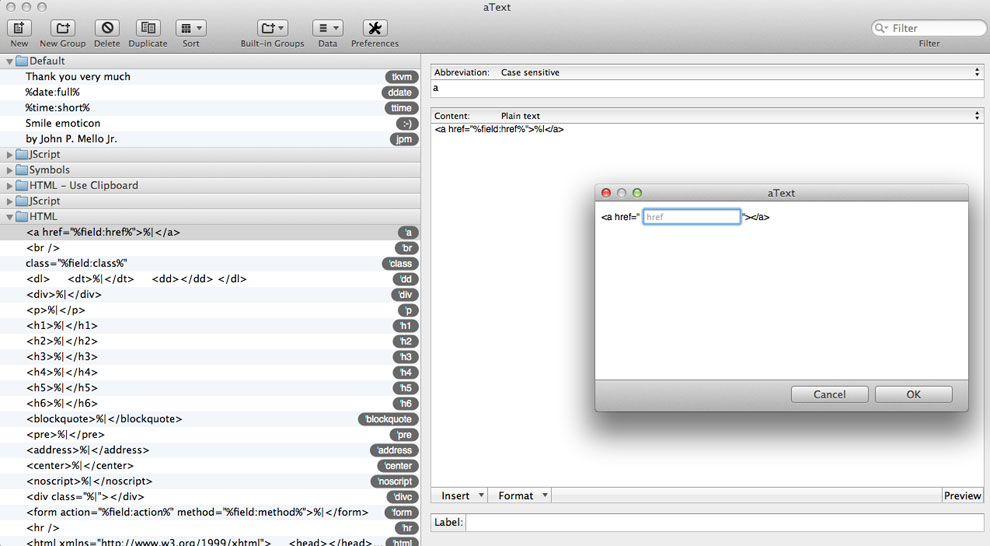
aText is an affordable text expander tool available on as a Mac app and Windows app.
It allows users to create customizable snippets and supports features like auto-correction and rich text formatting. aText offers a straightforward interface that makes it easy to organize and manage a large number of text shortcuts.
This tool is particularly appealing to users who prefer a one-time purchase model over a subscription.
3. Magical Text Expander
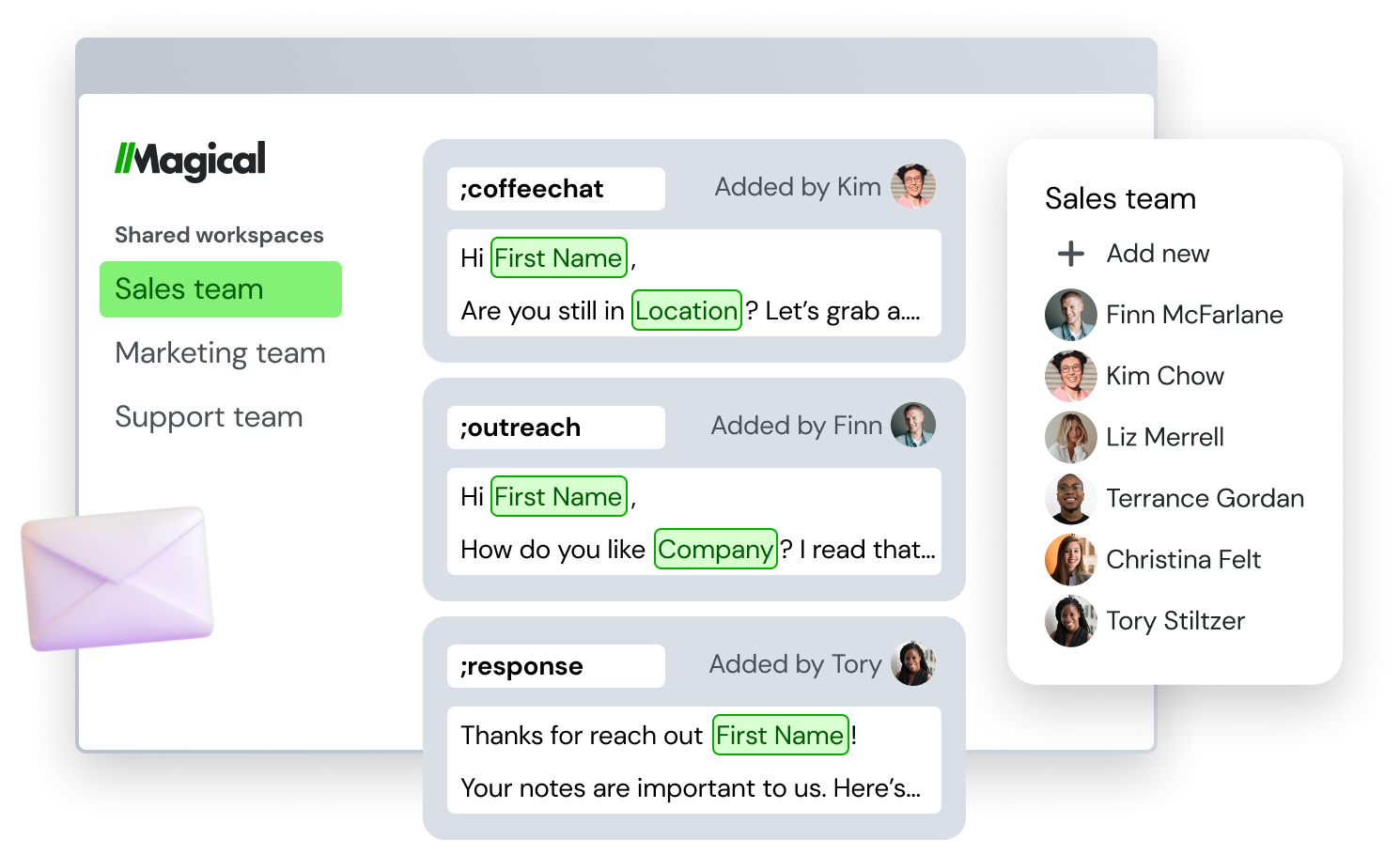
Magical Text Expander is a text expansion tool designed to simplify and accelerate your typing process.
It enables users to create and manage snippets easily, allowing for quick insertion of frequently used phrases, addresses, and other text blocks.
The tool supports cross-platform syncing, ensuring that your snippets are accessible whether you’re on a desktop or mobile device. It also offers a user-friendly interface, making it straightforward to set up and use right away.
Tools like Magical help you save time and get more done with the power of text expansion and AI.
4. TextExpander

TextExpander is a robust text expansion tool that helps individuals and teams save time by allowing them to create and organize text snippets.
It offers rich text formatting options, date and time stamps, and the ability to autofill forms. Available across multiple platforms, TextExpander ensures your snippets are always accessible, no matter what device you’re using.
TextExpander is designed to enhance productivity by streamlining repetitive typing tasks.
Join over 700,000+ others who are using Text Blaze templates.
5. Phrase Express
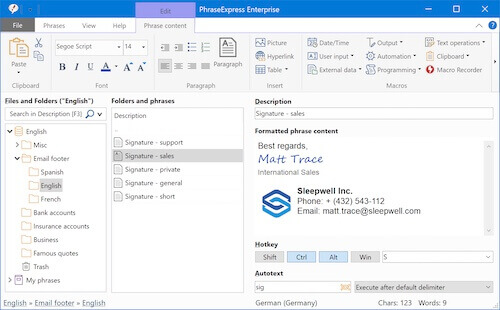
Phrase Express is a versatile text expander that offers advanced features for both individual and business use.
It allows users to organize their snippets in a hierarchical structure, which can be useful for creating complex templates. Phrase Express includes autocorrect functionality and integrates with cloud services to sync snippets across devices.
It is also designed to support multiple languages, making it suitable for international users.
6.Powertext
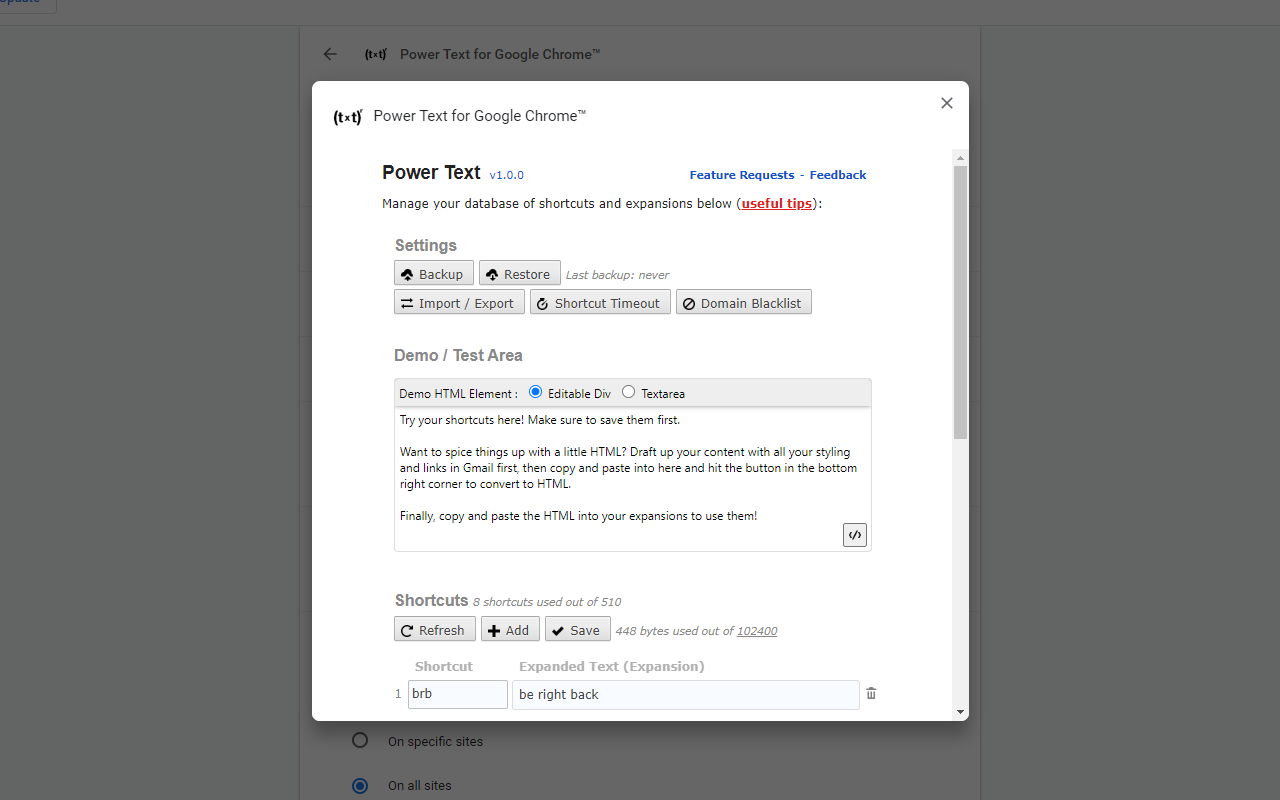
Powertext is a lightweight text expansion tool focused on providing basic text expansion features with efficiency.
It allows users to create shortcuts for frequently used phrases and text blocks, with an interface that is simple and easy to use.
Powertext supports syncing across devices, ensuring that your snippets are always available, and includes a search feature for quick snippet management.
7. MyWe Text Expander
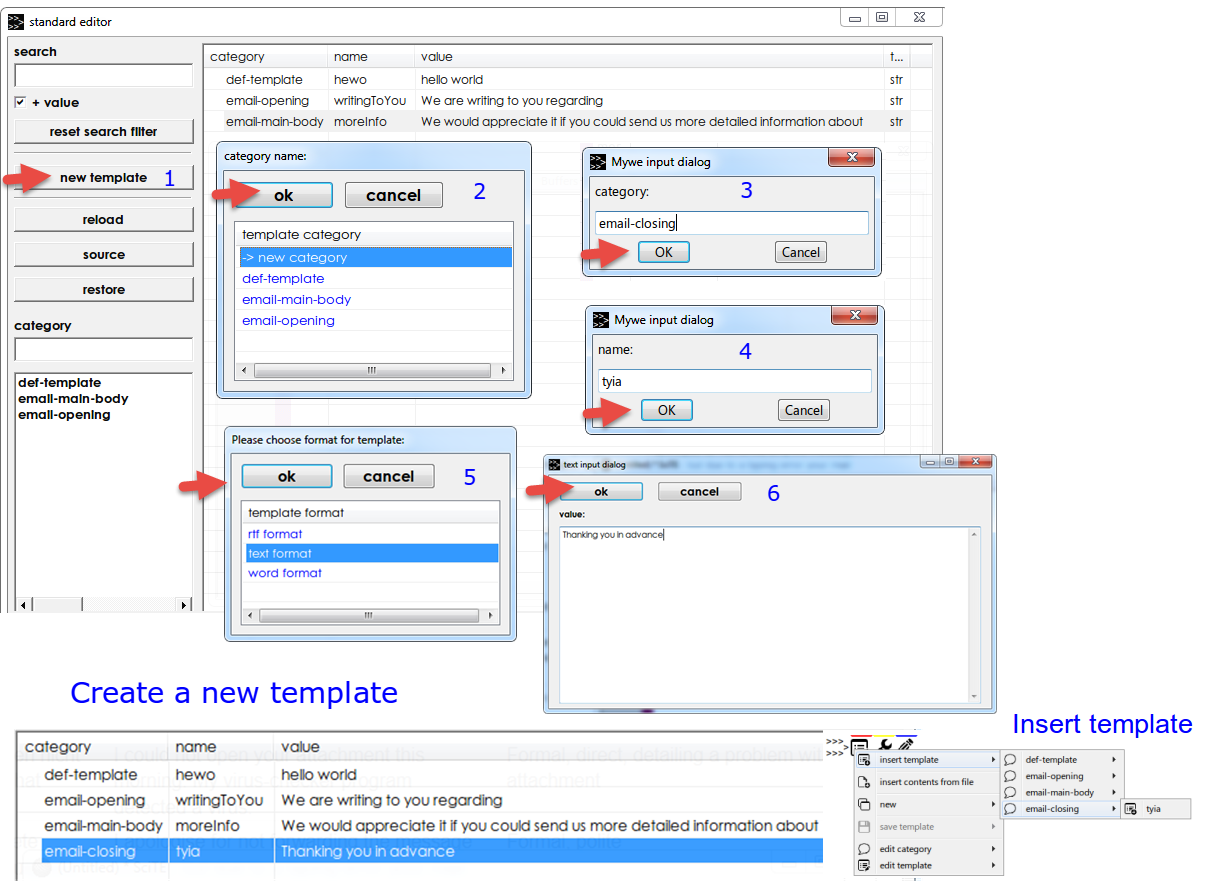
MyWe Text Expander is a modern tool that allows users to create and manage text snippets with ease. It supports rich text and HTML, offering customizable trigger keys for flexible snippet expansion.
The tool includes a clipboard history feature for quick access to previously copied items and integrates well with popular web browsers and office applications.
MyWe Text Expander also offers cloud sync capabilities, ensuring your snippets are accessible across multiple devices.
Which Auto Text Expander is Your Favorite?
Ultimately, using tools to help you be more productive can have a significant impact on your work. Finding a text expander tool to help you do that doesn’t have to be difficult.
If you aren’t sure after reading this article, sign up for Text Blaze. You can get instant value with a free account. Unleash your productivity and add Text Blaze to your Chrome browser today!