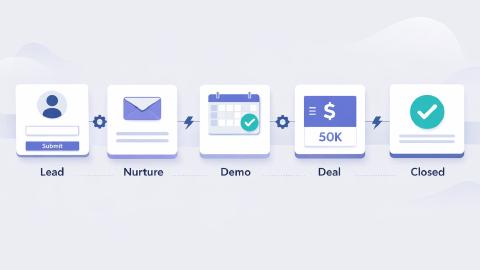5 Best Autofill Chrome Extensions in 2026
Use these autofill Chrome extensions to save time and autofill repetitive text faster.
Repetitive form-filling online wastes valuable time. Why do it manually when you can use tools to do it for you?
Autofill Chrome extensions solve this problem by automatically entering your information. These tools streamline tasks, helping you save time and focus on more important activities.
In this article, we'll list the 5 best Autofill Chrome extensions to use in 2026. Let's dive in!
What is an Autofill Chrome Extension?
An autofill Chrome extension is a browser add-on that helps users automatically fill out forms with stored information.
These extensions save you the hassle of repeatedly entering the same information with shortcuts that quickly insert repetitive information. They're great at boosting productivity on the sites you are already working on.
General Autofill
General autofill extensions are designed to fill in a wide range of information. They can handle everything from personal data to complex forms with multiple fields.
These tools learn your common inputs and apply them to relevant fields across various websites.
Chrome Autofill
Chrome autofill is a built-in feature that remembers and fills out your data. This feature is limited compared to specialized extensions but is useful for basic autofill needs.
If you type links, emails, and messages over and over, Chrome autofill can help you save time and fill-in information in seconds.
Chrome has built-in autofill features, but autofill extensions take it a step further and help you boost productivity and save time.
How to Choose an Autofill Chrome Extension
Selecting the right autofill Chrome extension can significantly impact your productivity and workflow efficiency.
Here are a few things to focus on while looking for an autofill Chrome extension:
Compatibility - Ensure the extension works seamlessly across all browser tabs and websites, allowing you to autofill forms whether you're in Gmail, your CRM, job application portals, or any other web platform.
Data Transfer & Autofill Features - Look for robust capabilities that can read data from one page and automatically populate it elsewhere, handle complex forms with multiple fields, and support dynamic templates with conditional logic.
Free Access - Prioritize extensions that offer comprehensive functionality without requiring paid subscriptions, especially for basic autofill needs like email signatures, contact information, and repetitive data entry tasks.
Security - Choose tools that provide secure data storage and encryption to protect your sensitive information like personal details, professional credentials, and confidential business data across all your forms and applications.
The best autofill extension for you will depend on your specific workflow requirements and how frequently you need to fill out forms.
Why Use an Autofill Chrome Extension?
Using an autofill Chrome extension offers numerous benefits. These tools enhance your efficiency and productivity significantly.
Save yourself some time: Automatically fills in repetitive information.
Make less mistakes: Minimizes the risk of data entry mistakes.
Give your consistency a boost: Ensures uniform information across forms.
It's more convenient: Streamlines tasks like online shopping and job applications.
Boost your productivity: Automates mundane tasks, freeing up time for more important work.
Incorporating these extensions into your daily routine can make a significant difference. They transform time-consuming tasks into quick, hassle-free processes.
5 Best Autofill Chrome Extensions in 2026
Several autofill Chrome extensions stand out in 2026 for their functionality and ease of use. Here are the top five:
1. Text Blaze
The #1 autofill Chrome extension is Text Blaze.
Text Blaze allows you to create smart text templates and insert them anywhere you work to automatically fill out forms, transfer data, automate repetitive typing, and much more.
For example, if you need to quickly fill out a repetitive form in Google Forms or in your CRM, all you have to do is type a keyboard shortcut and Text Blaze will do the rest for you!
With Text Blaze, you can automate form-filling on any website with dynamic templates!
Features
Automate form-filling and data transfer by reading data from any page & using it anywhere, filling out long forms with keyboard shortcuts, and instantly transfer data in seconds!
Text Blaze is the #1 rated productivity tool on the Chrome Web Store (4.9 rating, 1,000+ reviews).
Text Blaze is free forever! Say goodbye to those pesky 7-day free trials!
Text Blaze works anywhere via the Text Blaze Chrome Extension, Windows app, Mac app, and Edge extension!
Create dynamic templates with placeholders, drop-down menus, toggle fields, if/else rules, and more!
Use AI to generate content, save time, and boost productivity.
Text Blaze is perfect for teams! Guide your team's workflows & communication with shared templates. Learn more here.
Join over 700,000+ others who are using Text Blaze templates.
2. Lightning Autofill
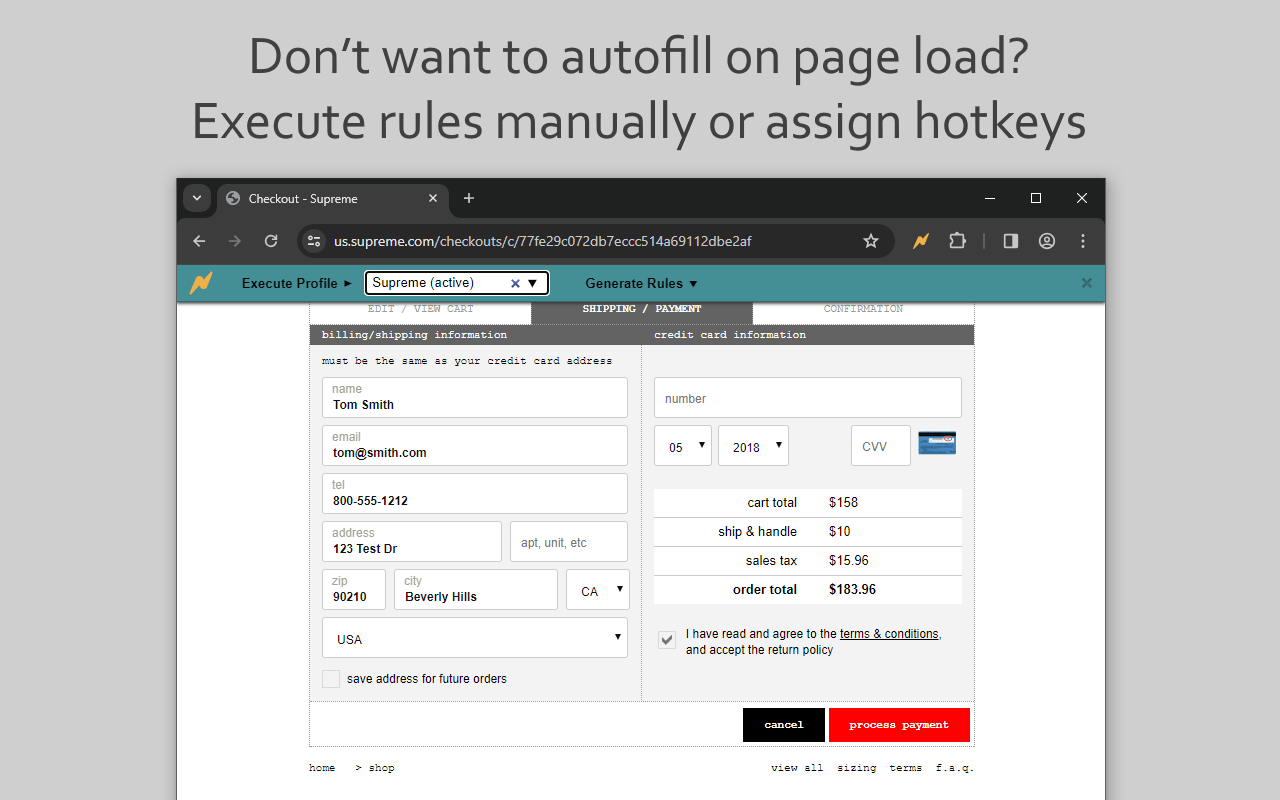
Lightning Autofill is known for its speed and simplicity.
It quickly fills out forms with stored information, making it perfect for users who need a fast and reliable solution. Its user-friendly interface makes it easy to set up and use.
3. TextExpander

TextExpander is a no-nonsense autofill and text expander extension that supports complex macros and snippets.
It is perfect for users who require advanced automation and customization. This tool is particularly popular among professionals who need to streamline their workflow.
4. Magical
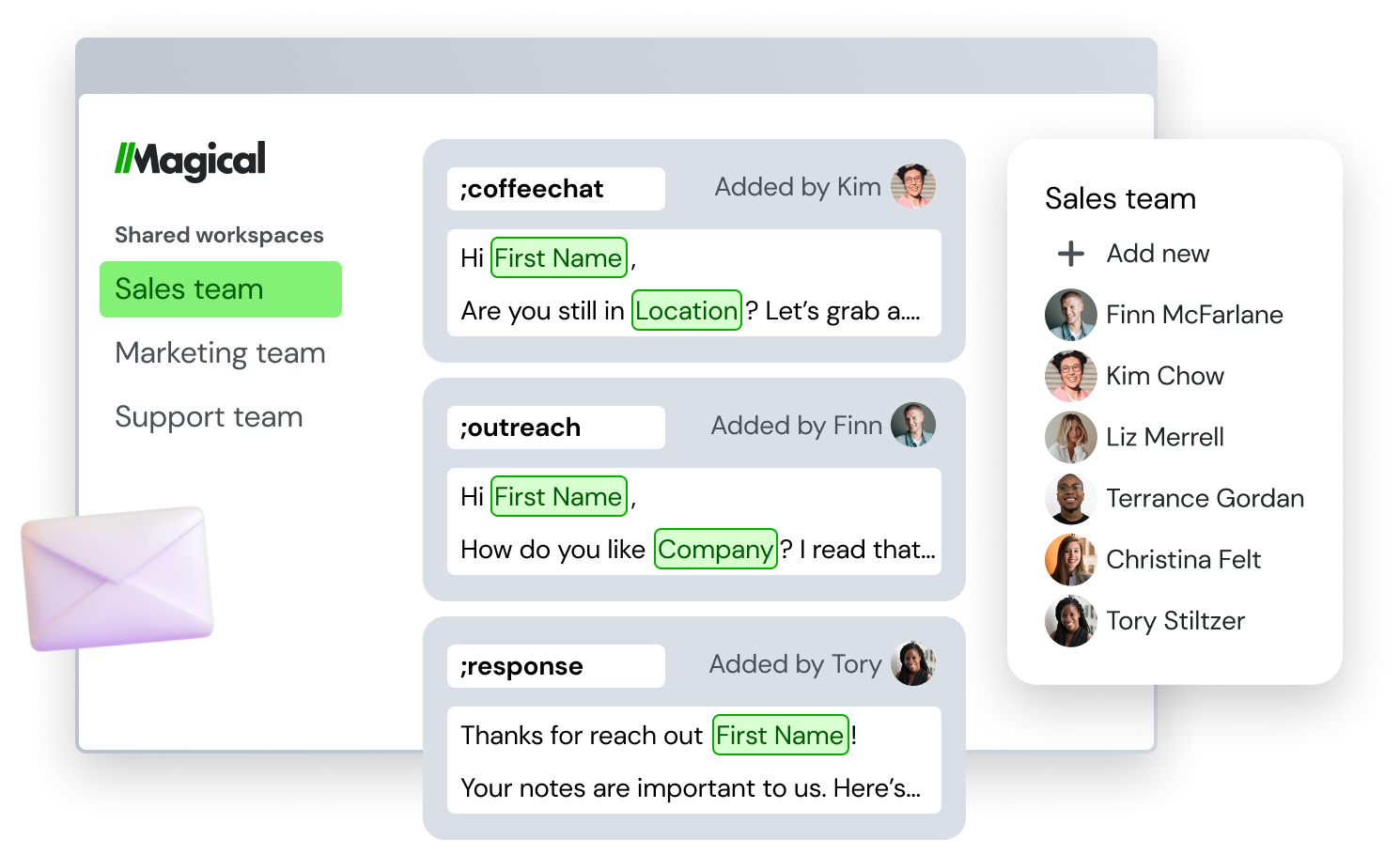
Magical is an intuitive autofill Chrome extension designed to simplify repetitive tasks.
It offers a clean interface and robust features, making it suitable for both beginners and advanced users. Its ability to create and manage templates efficiently sets it apart.
Join over 700,000+ others who are using Text Blaze templates.
5. Autofill Forms
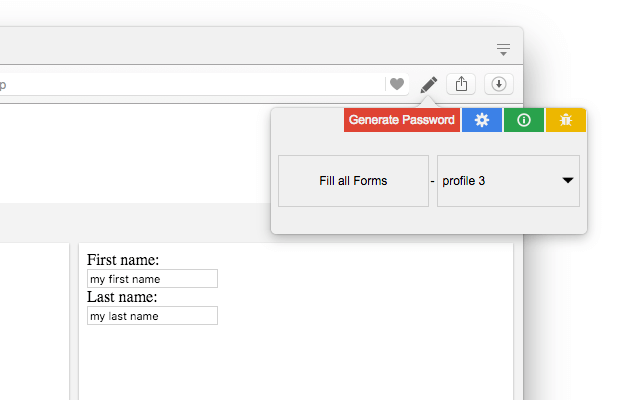
Autofill Forms is a straightforward extension that excels in filling out standard forms.
It is easy to configure and use, making it a favorite among users who need a no-fuss solution. This extension is particularly useful for everyday online activities.
Which Autofill Chrome Extension Is Your Favorite?
Autofill Chrome extensions are essential tools for anyone looking to enhance their online productivity in 2026. They save time, reduce errors, and make repetitive tasks more manageable.
Whether you're writing emails, entering data, or applying for jobs, these extensions can make your life easier. Consider trying out one of the top five autofill Chrome extensions to see how they can benefit you.
To recap, our suggestion for the best autofill Chrome extension is Text Blaze. Text Blaze is a powerful tool that helps you automate repetitive typing, autofill forms, and transfer data anywhere you work for free!