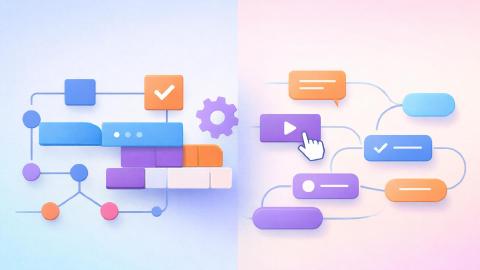7 Best AutoHotkey Alternatives in 2026
Discover the 7 best AutoHotKey alternatives to help you with text expansion, scripts, and automating repetitive work in 2026.
If you’ve ever found yourself typing the same phrases, filling out forms, or creating shortcuts to save time, you’ve probably looked into automation tools like AutoHotKey. While it’s a popular option, many people prefer simpler tools that don’t require scripting or that work across both Windows and Mac.
If you're looking for an alternative to AutoHotKey, you're in luck. There are lots of great text expansion options out there to help you save time.
In this article, we'll cover the 7 best AutoHotKey alternatives that you can use on Windows or Mac to automate repetitive work in 2026. Let's dive in!
What is AutoHotKey?
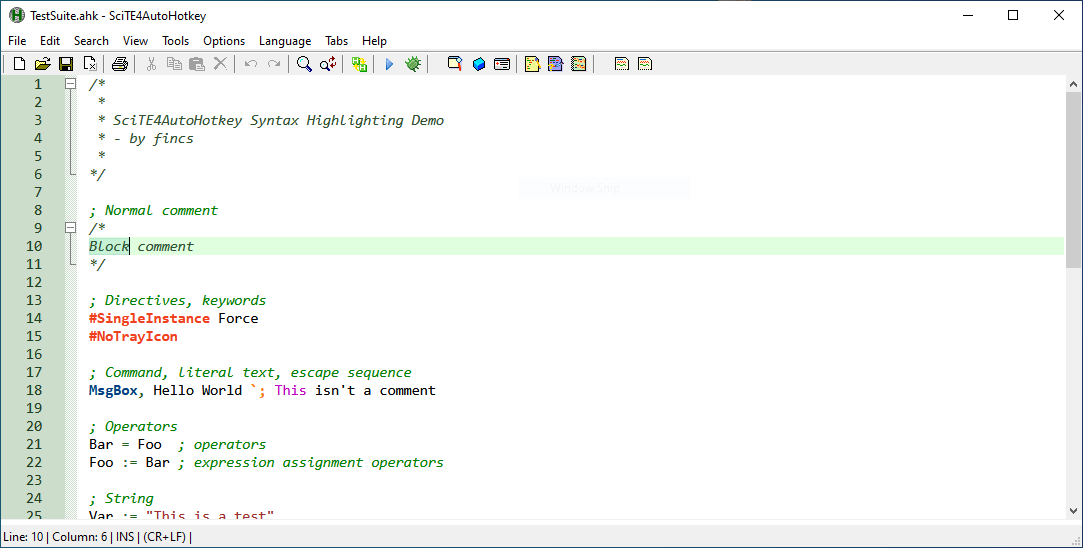
AutoHotKey is a free, open-source text expander designed for Windows that allows users to create scripts for automating repetitive tasks, including typing.
It's particularly popular among those who require custom shortcuts, hotkeys, or automated scripts to streamline their workflow.
Users can write scripts to automate almost anything on a Windows computer, from simple text expansion to complex GUIs.
Is AutoHotKey Safe?
Concerns about safety often arise when discussing any software that automates tasks. AutoHotKey, being an open-source tool, is as safe as the scripts it runs.
While the software itself is safe, downloading scripts from untrusted sources can pose risks. It's important to ensure that any script you use with AutoHotKey is from a reliable source to avoid potential security issues.
How to Use AutoHotKey
With AutoHotKey, everything starts by writing scripts that tell the tool what to do. You can set up shortcuts that expand into full sentences, create custom hotkeys, or build small automations to save time.
Once your scripts are ready, AutoHotKey runs quietly in the background and takes care of those tasks for you.
Is AutoHotKey on Mac?
If you’re on a Mac, you’ll quickly run into a roadblock: AutoHotKey doesn’t work on macOS. It was built for Windows, so Mac users are left without support.
That’s why many people end up exploring AutoHotKey alternatives that offer the same text expansion and automation features but work across both Windows and Mac.
How to Choose an AutoHotKey Alternative
Choosing the right AutoHotKey alternative comes down to what you want to automate and how much control you need. Some people just want simple text expanders, while others look for tools that handle more complex workflows.
Here are the key things to consider when making your choice:
Simple setup - Pick a tool that doesn’t require heavy scripting if you just want quick text shortcuts or snippets.
Windows and Mac compatibility - If you work on both platforms, make sure the tool supports both so your automations stay consistent.
Strong text expansion - Look for options that let you create shortcuts, dynamic fields, or templates for faster typing.
Broader automation options - If you want more than text expansion, choose a tool that can handle form filling, repetitive clicks, or larger workflow tasks.
Team collaboration - For shared work, it helps if the tool allows snippet sharing, collaboration, or usage tracking.
Keeping these points in mind will make it easier to find a tool that actually fits your workflow. The right AutoHotKey alternative should simplify your work instead of adding more complexity.
7 Best AutoHotKey Alternatives
Each of these alternatives brings something unique to the table, catering to a wide array of needs ranging from simple text expansion to comprehensive workflow automation.
Whether you're a professional seeking to optimize your daily tasks or an enthusiast looking to enhance your computing experience, there's likely a tool out there that fits your requirements perfectly.
Here's our list of the 7 best AutoHotKey alternatives in 2026:
1. Text Blaze

First up on our list of the best AutoHotkey alternatives is Text Blaze.
Text Blaze allows you to create smart text templates and insert them anywhere (any site or app) with keyboard shortcuts.
Here's why Text Blaze is hands-down the best text expander:
Text Blaze is free forever! You can use Text Blaze to automate repetitive typing without ever needing to pay for a subscription or license.
Text Blaze works absolutely anywhere! You can use Text Blaze on any site or app via our Chrome Extension, Windows app, and Mac app!
Text Blaze is the #1 rated productivity extension on the Chrome Web Store (4.9 rating with 1000+ reviews).
Placeholders, business rules, calculations, and more help you create powerful, dynamic templates for any situation!
Text Blaze helps you automate workflows, automatically fill out forms, transfer data, and eliminate repetitive typing forever. Learn more here.
Join 700,000+ who are using Text Blaze templates.
2. aText
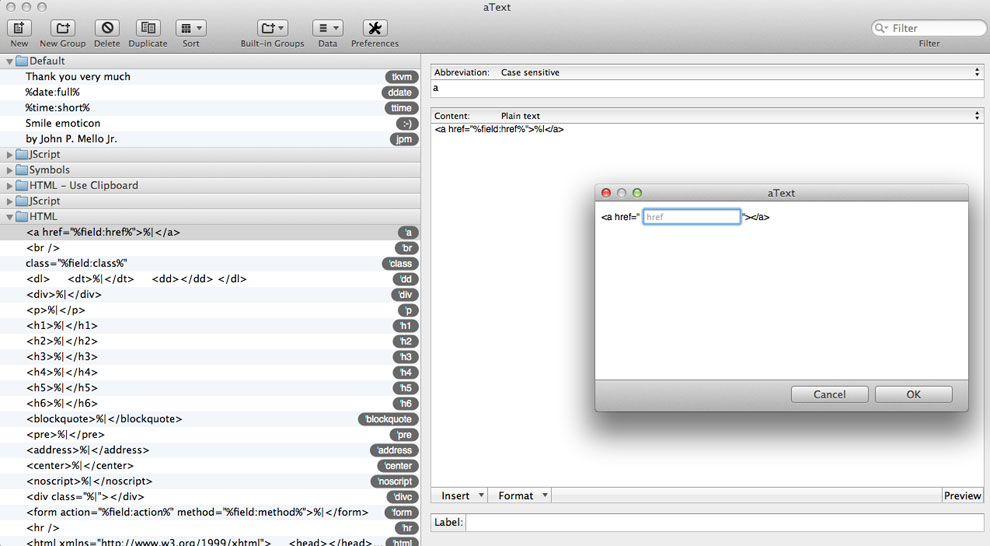
aText accelerates your typing by replacing abbreviations with full phrases or paragraphs, offering a straightforward solution to text expansion across Windows, macOS, and even iOS.
Its affordability and cross-platform availability make it a great option for individuals and professionals looking for a simple yet effective way to enhance their typing efficiency.
Features
- Create macros to automate text via Windows or MacOS.
- Add rich text to your snippets to save time.
- Advanced scripting & functions for powerful snippets.
Pricing
- Personal license available for $4.99 per user per year. Lifetime licenses available for $29.99 per user.
3. Keysmith
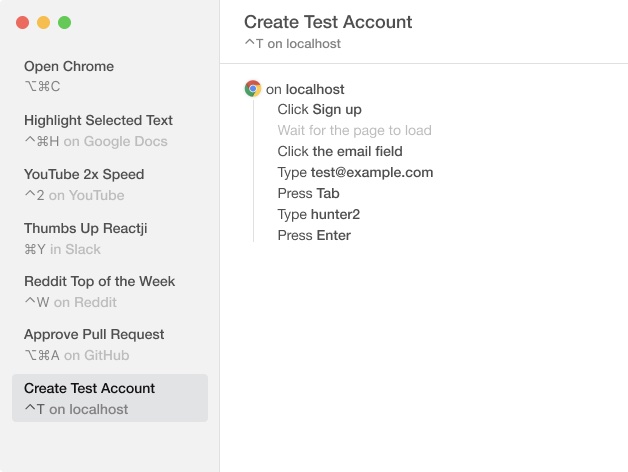
Keysmith is unique in its approach to automation, enabling users to create custom shortcuts for virtually any action on their Mac.
This tool stands out for its user-friendly interface that allows for the creation of shortcuts through a simple visual process, without the need for coding knowledge.
Features
- Create Macros that work anywhere on your MacOS.
- Set hotkeys that trigger on any app to help you save time.
- Smart-recording that detects buttons and lists.
Pricing
- Free version + lifetime license for $54 per user.
4. Beeftext
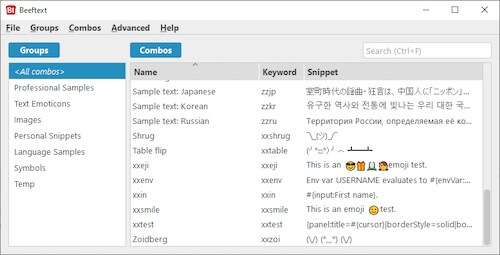
Beeftext focuses solely on making text expansion as straightforward and efficient as possible.
It's a lightweight application that allows you to create snippets of text for easy insertion into any application, saving time and reducing typing errors.
Features
- Substitute text anywhere on Windows.
- Use combos (text shortcuts) to automate repetitive typing.
- Works anywhere and helps you quickly complete regular tasks.
Pricing
- Open-source, free download.
5. Espanso
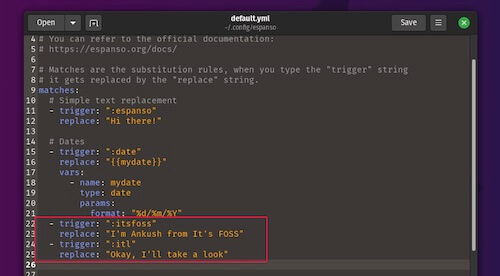
Espanso offers a cross-platform text expansion tool that marries simplicity with powerful scripting capabilities.
It's designed to work in any application, providing users with a flexible tool to automate their typing tasks. With Espanso, you can create custom snippets that include not just text, but also dynamic content like dates and clipboard contents.
Features
- Expand text to type smarter.
- Use a search bar to search and find your shortcuts.
- Add dates, emojis, and more to your snippets to save time.
Pricing
- Free, open-source.
Join 700,000+ who are using Text Blaze templates.
6. Magical
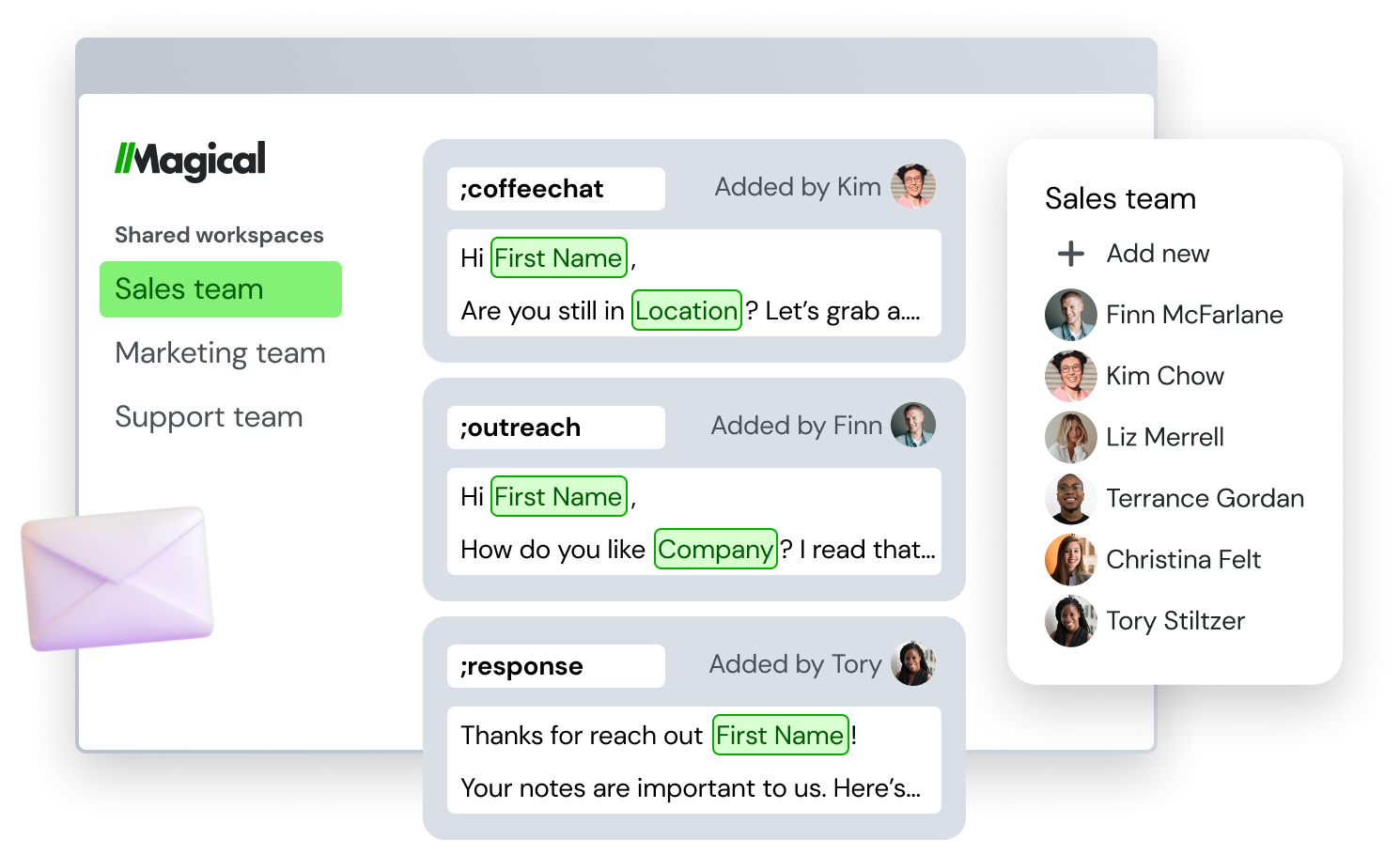
Magical transforms the way you interact with web applications through its smart automation features, packaged as a convenient browser extension.
Tools like Magical are designed to automate repetitive tasks like form filling and data entry, making them a boon for anyone who spends a lot of time working within web browsers.
Features
- Use AI to generate templates and boost productivity.
- Automate your work with text expansion.
- Quickly fill out forms/sheets.
Pricing
- Free plan & Core plan starting at $6.50 /month/user.
7. TextExpander

TextExpander is a popular option in the text expansion community, known for its robust feature set and cross-platform support.
Tools like TextExpander allow users to create a library of snippets for frequently used text or code and images, which can be easily accessed across all your devices.
Features
- Use shortcuts to expand text and work faster.
- Collaborate with your team with shared snippets.
- Automate work anywhere you work.
Pricing
- Individual plan starting at $39.96 USD per user per year.
Find the Right Tool for Your Workflow
AutoHotKey has its strengths, but it isn’t always the most practical choice for everyone, especially if you’re on a Mac or don’t want to write scripts. The good news is that there are plenty of alternatives that focus on text expanders, shortcuts, and automation without the steep learning curve.
The best AutoHotKey alternative is the one that matches how you work every day. Whether you’re writing emails, filling out forms, or creating automations for your team, these tools help you save time and stay consistent.
To recap, our suggestion for the best AutoHotKey alternative is Text Blaze. Text Blaze is the best free text expander available because it works anywhere (Chrome, Windows, Mac) and is free forever! Give it a try today!