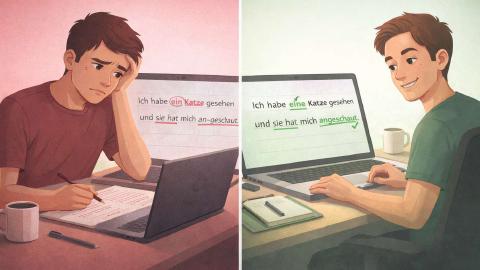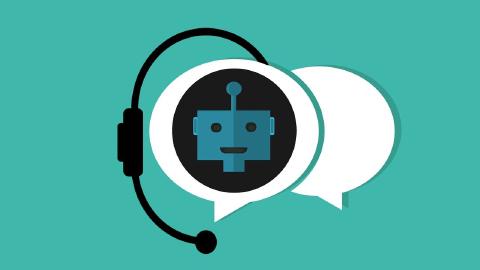20 Best Free AI Apps for iPhone, Android, and Chrome in 2026
Looking for an AI app for iPhone, Android or Chrome? Check out these AI apps for chat & productivity in 2026.
Finding effective, free AI apps for Chrome, desktop, iPhone, and Android can be overwhelming with so many options available. Many people struggle with choosing the right tools to boost productivity, automate tasks, or simplify communication across different devices.
From automating emails to organizing tasks, AI apps offer practical solutions tailored for desktop and mobile needs, helping you work smarter, faster, and more efficiently.
Here's our list of the 20 best AI apps in 2026, as well as some things to keep in mind as you look for free AI apps.
What to Look for in AI Apps
Choosing an AI app that suits your specific needs can make a big difference, especially if you're looking for tools that provide flexibility in prompting and availability across devices. Here are some specialized features to keep in mind:
Prompt Customization - Look for apps that allow you to create, save, and customize prompts to get more personalized or consistent outputs, especially if you have specific needs for writing, scheduling, or research.
Pre-Built Prompt Libraries - Some apps come with pre-built prompt templates for common tasks, making it faster to get started or adapt prompts to different contexts, whether on Chrome, desktop, or mobile.
Cross-Platform Prompt Syncing - Choose apps that save your prompts and configurations across devices, ensuring that you can access your personalized prompts seamlessly, whether you’re on a desktop, iPhone, or Android.
Availability of Multimodal Input - Look for apps that allow multiple input types (e.g., voice, text, or image prompts) so you can capture and process information in different ways depending on your device and location.
Access to AI Updates and New Models - Some AI apps regularly update with access to new models or enhanced prompting features; prioritize those that give you the latest tools for generating high-quality results.
Focusing on these features will help you select an AI app that’s versatile, prompt-friendly, and readily accessible on any device you use.
20 Best AI Apps
If you are looking for AI apps that go beyond the basics of ChatGPT, these tools are for you.
Without further ado, here's our list of the 20 best AI apps in 2026.
Best AI Apps for Chrome/Desktop
AI Blaze
First up on our list of the best AI apps for Chrome/Desktop is AI Blaze.
AI Blaze is the ultimate AI copilot/assistant that helps you use ChatGPT on any website!
With AI Blaze, you can use ChatGPT anywhere on Chrome to write & improve text, answer questions, boost productivity, and automate any task!
Features
Use GPT-4 instantly anywhere - Use keyboard shortcuts or a dynamic sidebar to insert AI prompts on any site.
AI Blaze is free! Forget about licenses or subscriptions.
Write or improve your messages anywhere - Use AI to generate text or improve pre-written messages in seconds to boost your communication and save time.
Answer questions in seconds - Use AI to answer questions on any website in just a few seconds!
Create dynamic AI prompts with placeholders, drop-down menus, if/else rules, toggle fields, and more.
Share AI prompts with your team to boost your team's communication anywhere you work.
Use AI Blaze to automate your work anywhere with AI.
Merlin AI

Merlin AI simplifies online research by quickly delivering search results and summaries in response to user queries.
Designed to assist with information-gathering, it reduces the need for manual web browsing. Merlin is useful for students and professionals who need to access and comprehend online information more efficiently.
Perplexity AI
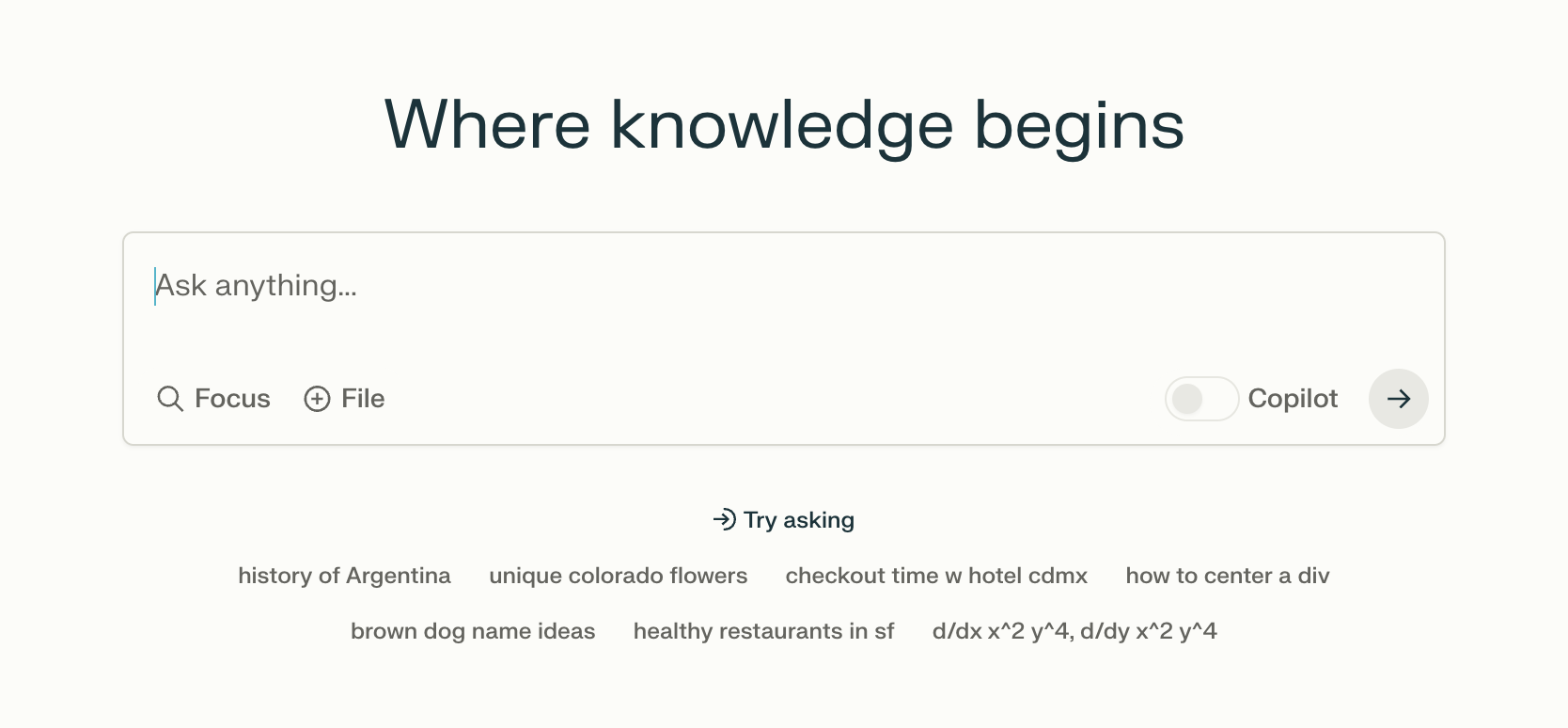
Perplexity AI is a chatbot tool that focuses on providing clear, direct answers to user questions. It’s well-suited for quick problem-solving or gaining insight on general knowledge topics.
Perplexity allows users to bypass lengthy searches and get the information they need promptly, making it ideal for those who value time efficiency.
Quillbot AI
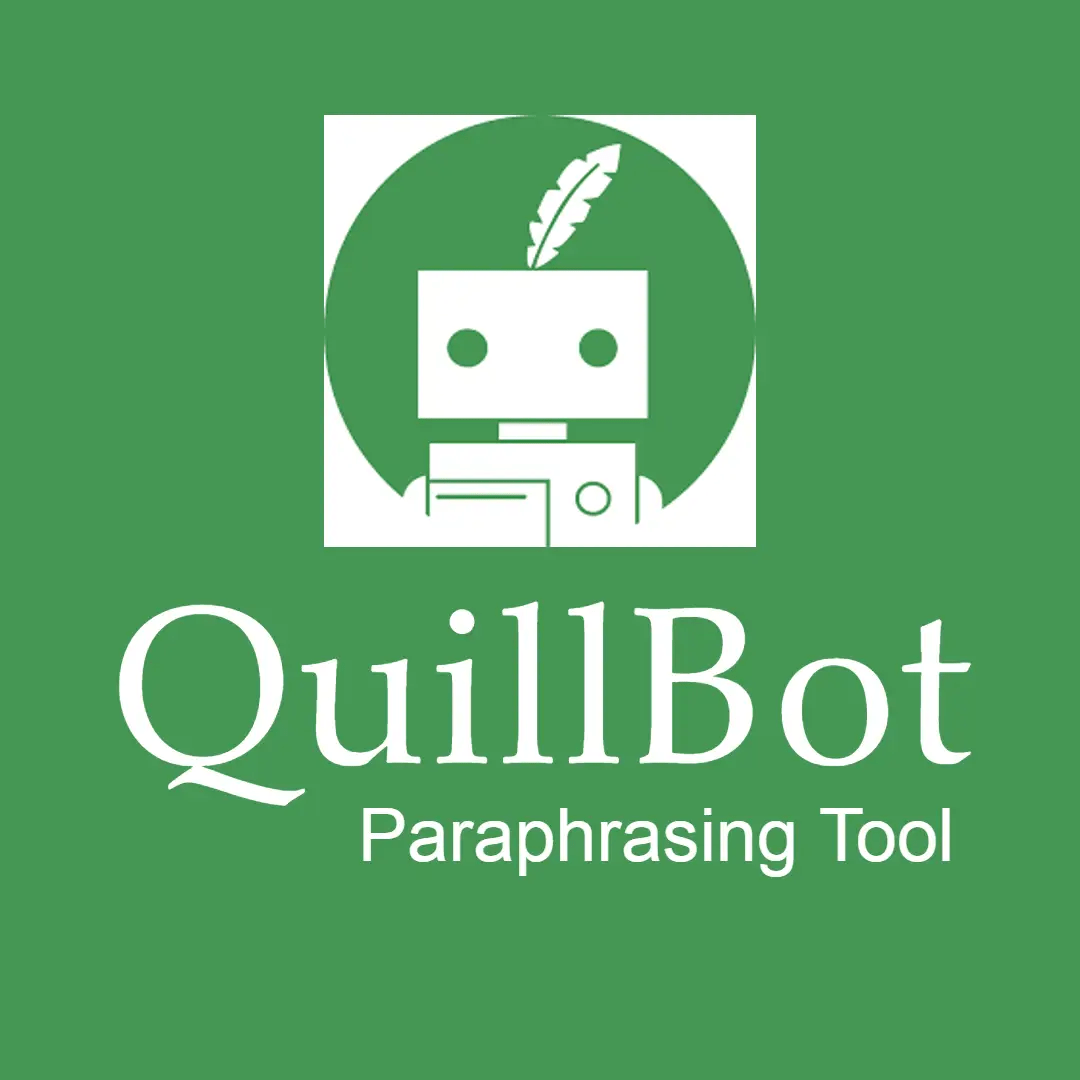
Quillbot AI assists with rewriting and refining text, making it helpful for content creators, editors, and writers.
This app provides features like paraphrasing and grammar checking, supporting users in creating polished, readable content. Quillbot’s tools are geared toward enhancing the clarity and flow of written material, which can streamline the editing process.
Fireflies AI
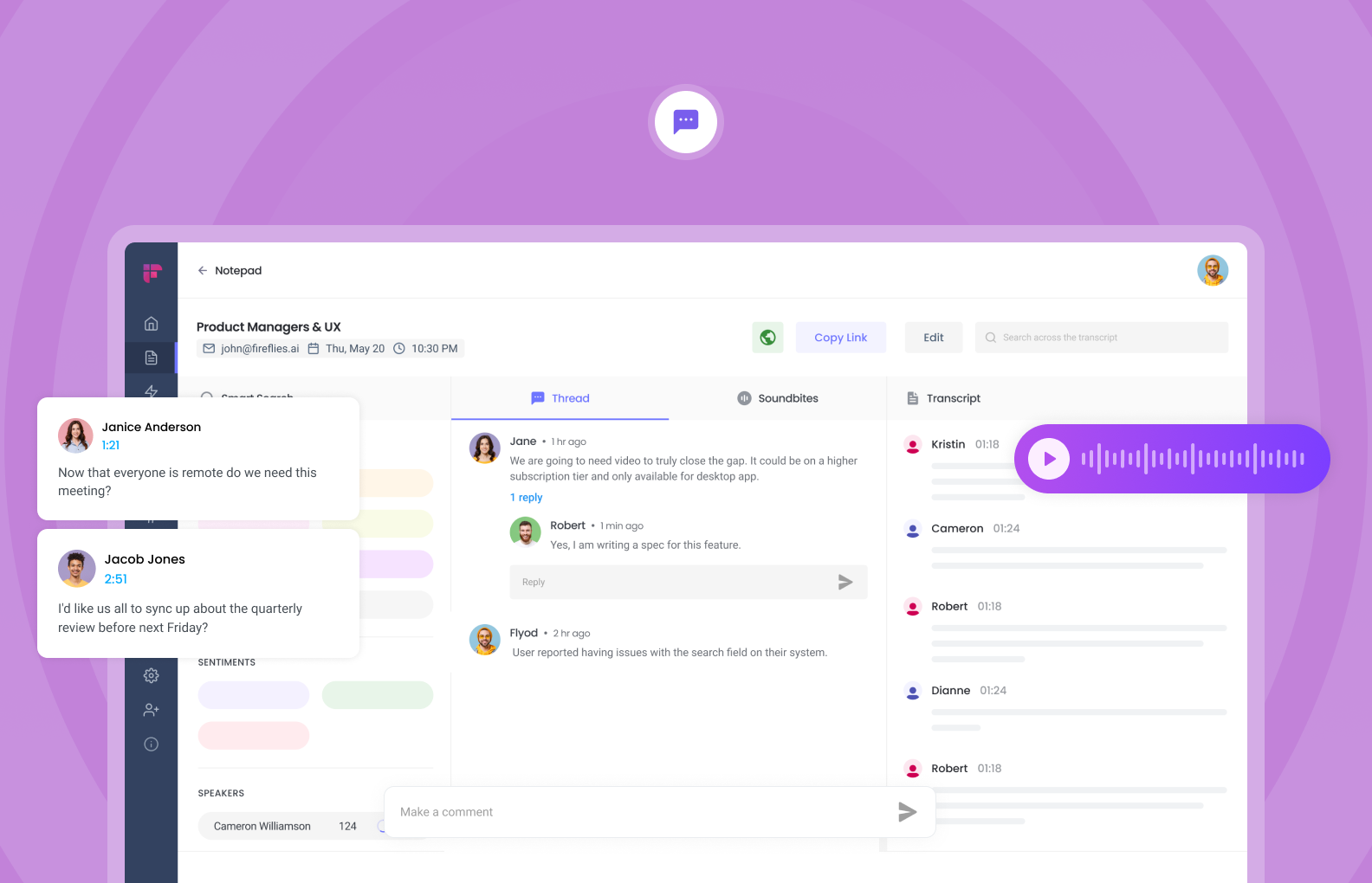
Fireflies AI automates the process of recording and transcribing meeting discussions. This tool is useful for users who want accurate records of conversations without the need to take manual notes.
By capturing dialogue in real time, Fireflies helps professionals keep organized records, which can aid in collaboration and documentation.
Tome AI

Tome AI enables users to create presentations quickly, automating the slide design process. It’s useful for professionals and students who need a fast, streamlined way to build slides without focusing on design details.
Tome allows users to spend more time on presentation content rather than layout, helping them deliver materials in a polished format.
Use AI Blaze to automate your work anywhere with AI.
Liner ChatGPT
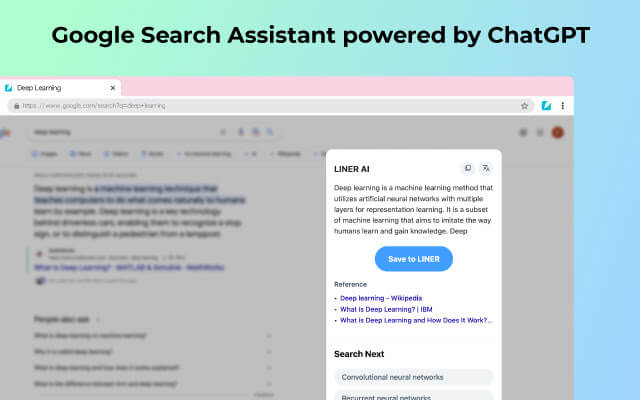
Liner for ChatGPT assists users in highlighting and saving information from web pages for easier organization and reference.
This tool is practical for researchers or anyone who frequently needs to save online information and revisit it later. Liner’s browser integration simplifies the process of tracking useful content, making it more accessible for users.
Slidesgo

Slidesgo is a presentation tool that offers AI-generated templates and design features to help users create appealing slides.
It’s ideal for users who want to improve the visual quality of their presentations without extensive design work. With an array of templates available, Slidesgo aids users in preparing well-structured and visually engaging slides.
Julius AI

Julius AI manages social media content planning by automating post scheduling and tracking engagement.
For marketers and social media managers, Julius simplifies the process of maintaining a posting schedule across multiple platforms. Tools like Julius AI are a practical option for users focused on social media productivity.
TurboScribe AI

TurboScribe AI focuses on transcribing audio recordings into text, which can assist users working with interviews, lectures, or other recorded content.
It reduces the time spent manually transcribing audio, offering an efficient alternative for professionals in need of accurate transcripts. TurboScribe helps users document spoken information in an accessible text format.
Sider AI
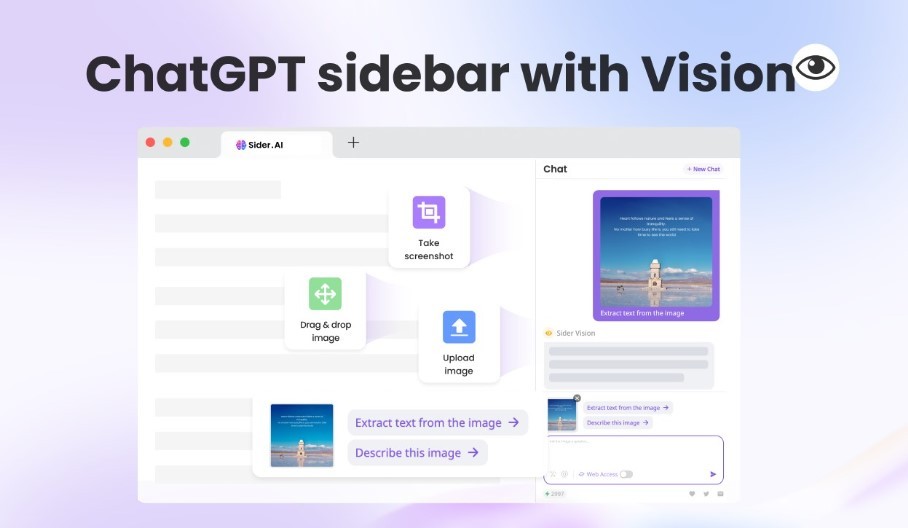
Sider AI combines note-taking and task management to help users keep track of responsibilities and ideas.
Tools like SIder AI are beneficial for those looking to organize tasks and notes in one place for better productivity. Sider’s tools allow users to manage projects and daily tasks with an organized approach.
Magical AI
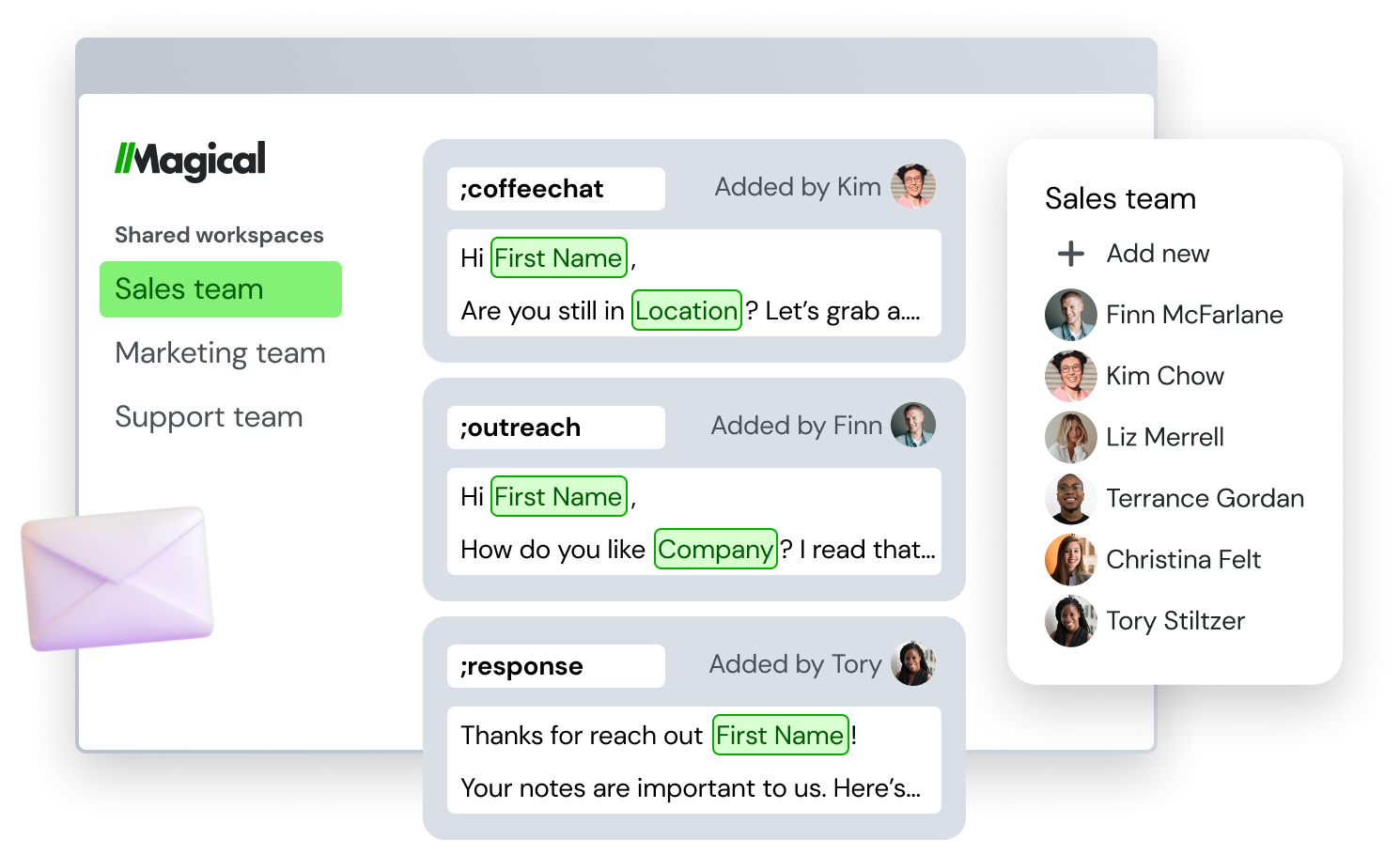
Magical AI speeds up repetitive typing tasks by providing shortcuts and text automation. It’s designed for users in roles requiring frequent typing of similar content, like customer support or data entry.
With pre-built templates, Magical lets users quickly input text, which helps reduce typing time and improve efficiency.
Use AI Blaze to automate your work anywhere with AI.
Ohai AI

Ohai AI combines chat and task management features, supporting collaboration and communication in one platform.
This app is suited for remote teams or individuals working on projects with shared tasks. By bringing chat and productivity tools together, Ohai helps users manage workflows and stay connected with team members.
Best AI Apps for iPhone & Android
ChatGPT
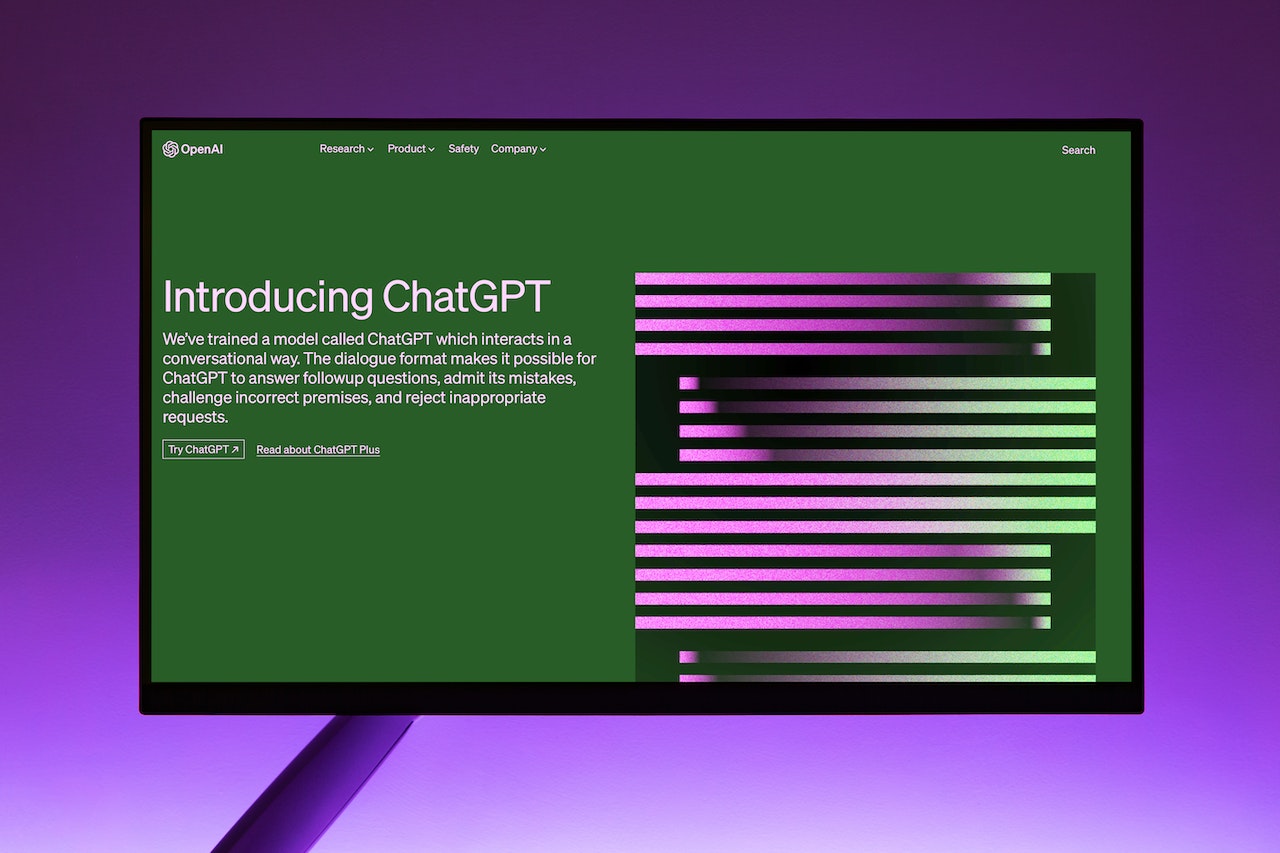
ChatGPT is a conversational AI developed to assist users in answering questions, generating content, and even brainstorming ideas.
It’s widely used for productivity, as it provides quick responses to diverse questions in a conversational format. ChatGPT can be applied to various tasks, from drafting text to simplifying complex concepts, making it a versatile tool for personal and professional use.
Gemini

Gemini by Google is an AI-powered personal organization tool that includes scheduling, reminders, and task management.
This app is geared toward users who need help prioritizing daily tasks and managing appointments. It also includes Nano Banana AI, which is great for editing and generating images.
Claude
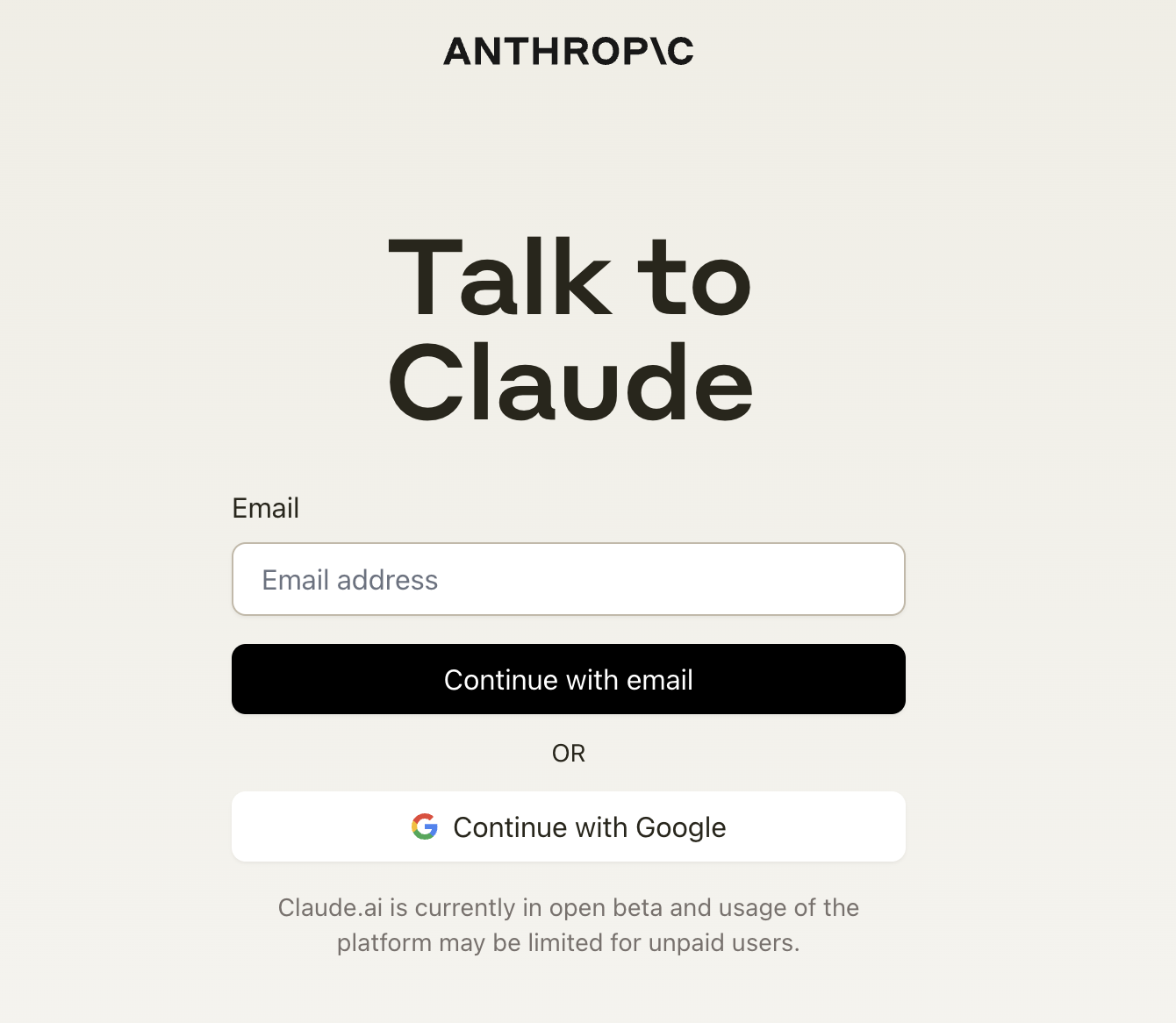
Claude is a chatbot tool that helps users with general inquiries and information retrieval.
Suitable for a variety of simple Q&A needs, Claude offers an alternative to traditional search by answering questions conversationally. It’s useful for users who prefer an interactive way to obtain information.
AI Transcribe

AI Transcribe is designed to convert audio into text quickly, helping users turn recordings from meetings, lectures, and interviews into written documents.
This tool is especially helpful for those who need accurate text records of spoken content, reducing the need for manual transcription. Transcribe AI provides a time-saving solution for professionals who handle frequent audio content.
Copilot

Microsoft Copilot is a coding assistant that aids developers by suggesting code snippets and improvements as they work.
It’s ideal for coders seeking to speed up the development process and reduce repetitive coding tasks. By providing suggestions in real-time, Copilot allows developers to focus on complex parts of their projects while relying on AI for routine coding tasks.
Use AI Blaze to automate your work anywhere with AI.
PDFgear

PDFgear is a tool focused on handling PDFs, offering features like conversion, compression, and editing.
It’s practical for anyone working with large volumes of PDF files, as it simplifies tasks like merging, splitting, and converting to different formats. PDFgear provides a straightforward solution for managing PDF documents, making it useful for students, professionals, and businesses.
Taskade AI

Taskade AI is a productivity tool that combines task management with AI-powered suggestions to help users organize and complete tasks more effectively.
The tool supports planning, note-taking, and team collaboration, making it suitable for both individual users and teams. Taskade’s AI features assist in streamlining project workflows, ensuring that tasks are prioritized and completed efficiently.
Which AI App is Your Favorite?
With so many options available, the right AI app can be a game-changer for productivity and communication. The 15 apps listed above each offer unique features to help users work smarter and faster, many of them free or with free versions.
Explore these options and find the one that best fits your needs for a more efficient and productive 2026.
Use AI Blaze to use ChatGPT on any website for free!