8 Powerful aText Alternatives to Supercharge Your Typing
Use these aText alternatives to supercharge your typing and expand text in 2026.
Text expanders are truly helpful tools that can save you a lot of time and help you be more efficient with your work. However, there are a lot of text expanders out there, and it can be difficult to know which one is best for you.
aText is one option, which helps you save time by replacing abbreviations with frequently used phrases.
If you’re looking for alternatives to aText We got you covered. In this article, we’ll share 8 powerful alternatives to aText and the pros and cons of each.
What Is aText?
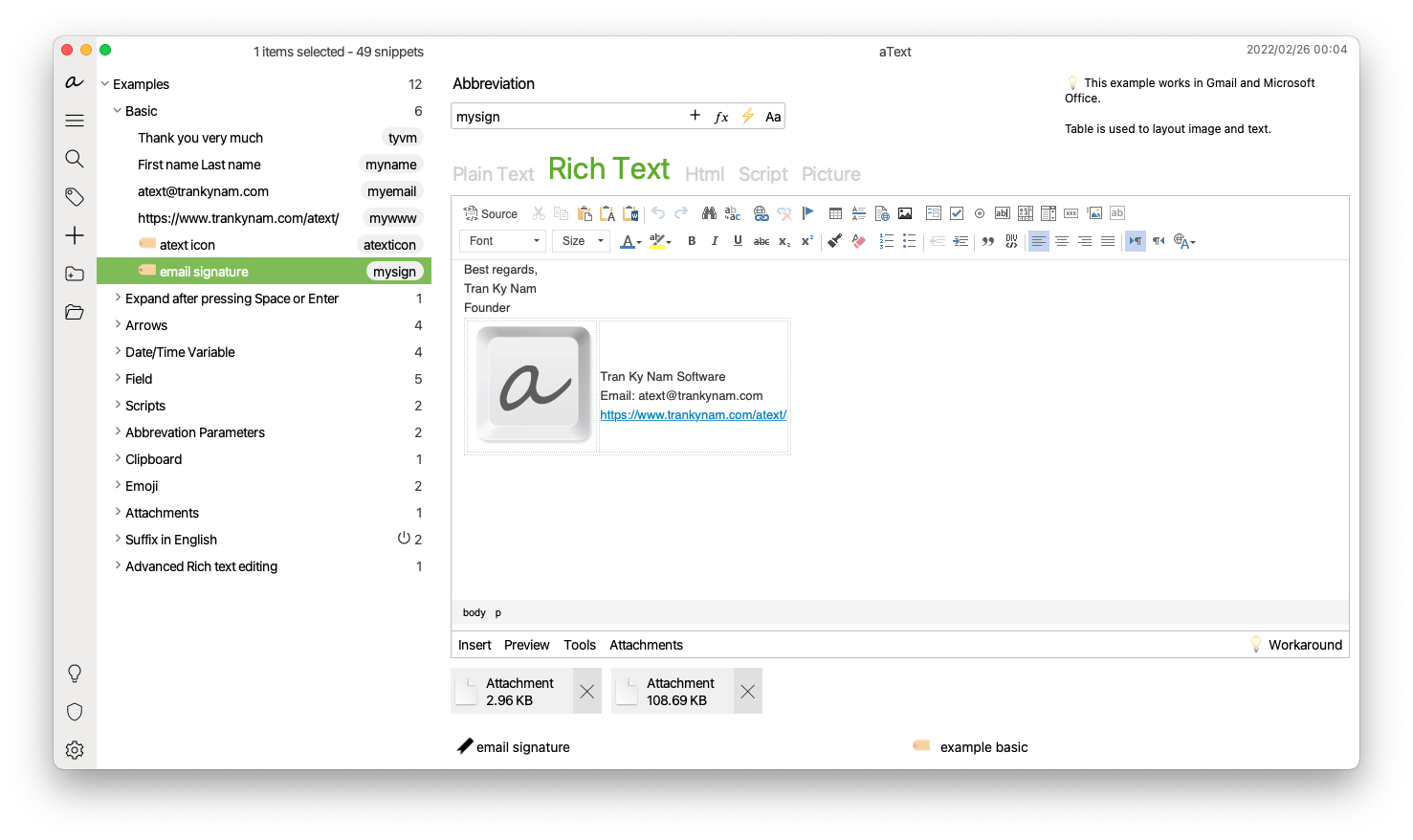
aText is a text expansion application that saves users time by replacing abbreviated text with its full form.
This tool is especially handy for those who find themselves typing the same information repeatedly. From email responses to coding, aText makes it easier and faster to get your work done.
aText Features
aText is a popular text expansion tool for people looking to save time. Here's a snapshot of what aText offers:
Shortcuts for frequently used phrases: Quickly turn abbreviations into full sentences or paragraphs.
Support for rich text and images: Expand beyond plain text with formatted content and images in your expansions.
Script execution: Automate and customize content with scripts for dynamic expansions.
Cross-application compatibility: Seamlessly use aText across various applications and web browsers.
Customizable snippets: Tailor your expansions to fit your specific needs, enhancing efficiency.
These capabilities make aText a versatile tool for streamlining typing tasks across different platforms.
By utilizing aText, users can significantly cut down on the time spent on repetitive typing, allowing them to concentrate more on the substantive parts of their work.
aText Pricing
One of the appealing aspects of aText is its affordability. Unlike some subscription-based services, aText offers a one-time purchase model.
This means you pay once and use it indefinitely, making it an economical choice for individuals and businesses alike. The pricing is competitive, especially when considering the range of features it offers.
Alternatives to aText For Mac & Windows
While aText is a robust text expansion tool, it's not the only one out there. Different users have different needs, and what works for one person might not suit another.
Let's explore a couple of notable alternatives.
1. Text Blaze

First up on our list of the best aText alternatives is Text Blaze, the ultimate free text expander that works anywhere.
Text Blaze allows you to create smart text templates and insert them anywhere with keyboard shortcuts.
Text Blaze Features
Text Blaze is free. You can expand text and automate typing without ever paying for a subscription or license.
Text Blaze works on any site or app! Save time on any site with our Chrome Extension, Windows app, and Mac app!
Text Blaze is the #1 rated productivity extension on the Chrome Web Store with a 4.9 rating and over 1000+ reviews.
Placeholders, business rules, calculations, and more help you create super powerful templates for any situation.
Use AI to write/improve messages and generate useful templates!
Pricing
- Text Blaze is free forever! Say goodbye to licenses or renewals!
Join 700,000+ who are using Text Blaze templates.
2. FastKeys
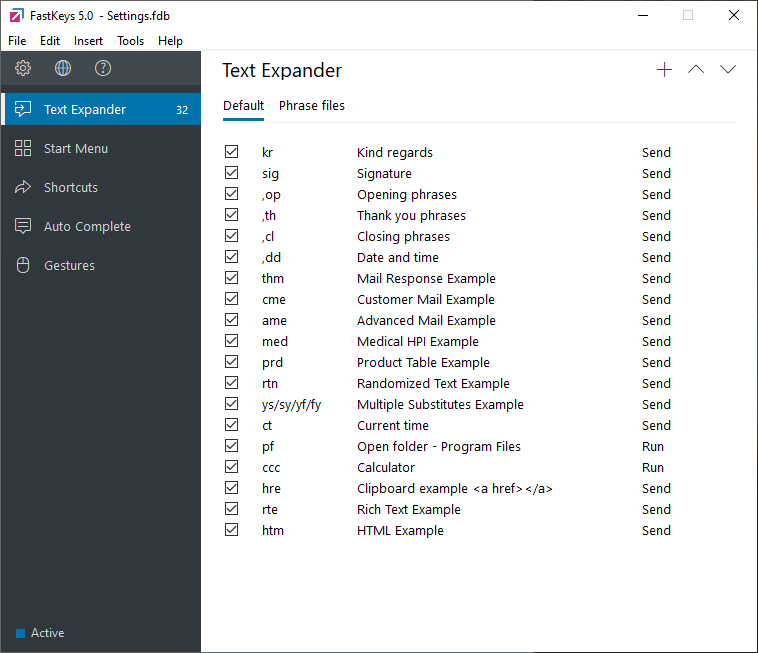
FastKeys is an automation software for Windows that offers many features to automate your workflow. Tools like FastKeys are focused on creating hotkeys/automations that help you cut out repetitive typing tasks.
FastKeys Features
- Has an enterprise option for large teams.
- The “Auto Complete with learning” feature helps the computer learn what you do and complete things for you.
- The clipboard manager function helps you keep track of everything you’ve copied.
- A Lifetime license is offered instead of subscriptions.
FastKeys Pricing
- Free plan + personal lifetime license for $30.
3. Espanso
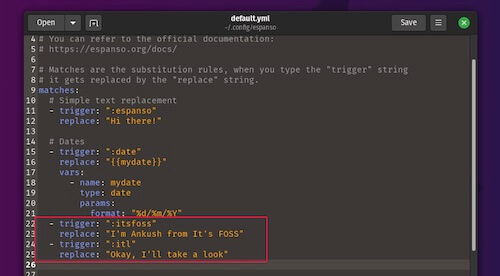
Espanso is an open-source text expander that you can use to reduce repetitive typing tasks.
Espanso Features
- Free to use and download.
- Open-sourced and hosted on GitHub.
- Works for Windows, macOS, and Linux.
- Has advanced features for coding.
- Offers packages for emojis, so that you can quickly insert emojis into your writing.
Espanso Pricing
- Free and open-sourced.
4. TextExpander

Text Expander is another productivity tool that can be used by individuals or teams to save time.
TextExpander Features
- Text expansion for teams and businesses.
- Automate repetitive typing with shortcuts.
- 30-day free trial for teams account.
- Offers different plans for different-sized teams.
TextExpander Pricing
- Limited free trial and an individual plan starting at $4.16 USD per user per month.
Join 700,000+ who are using Text Blaze templates.
5. PhraseExpress
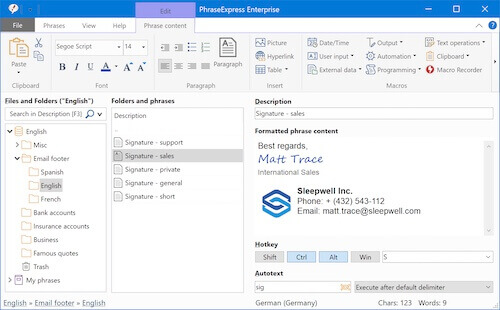
PhraseExpress is an autotext software that focuses on templates that help you manage frequently used pieces of text.
PhraseExpress Features
- Available for Windows, macOS, and iPhone/iPad.
- The cloud synchronization feature lets you share phrases online.
- Offers multi-language phrases.
- The document generator helps you create templates for any scenario.
- Licenses instead of subscriptions.
PhraseExpress Pricing
- Standard lifetime license starting at 75.59 USD.
6. Beeftext
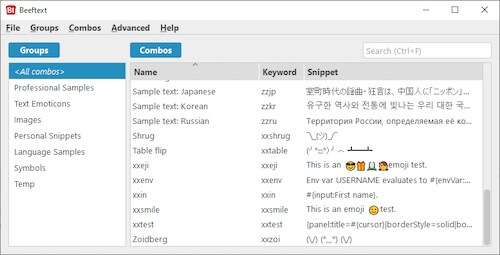
Beeftext is an open-source text expander for Windows that helps you perform combos in any application.
Beeftext Features
- Winodws text expansion.
- Open-sourced and hosted on GitHub.
- Free to use and download.
- Helps make writing more efficient through combos.
Beeftext Pricing
- Free & open-sourced.
7. Magical
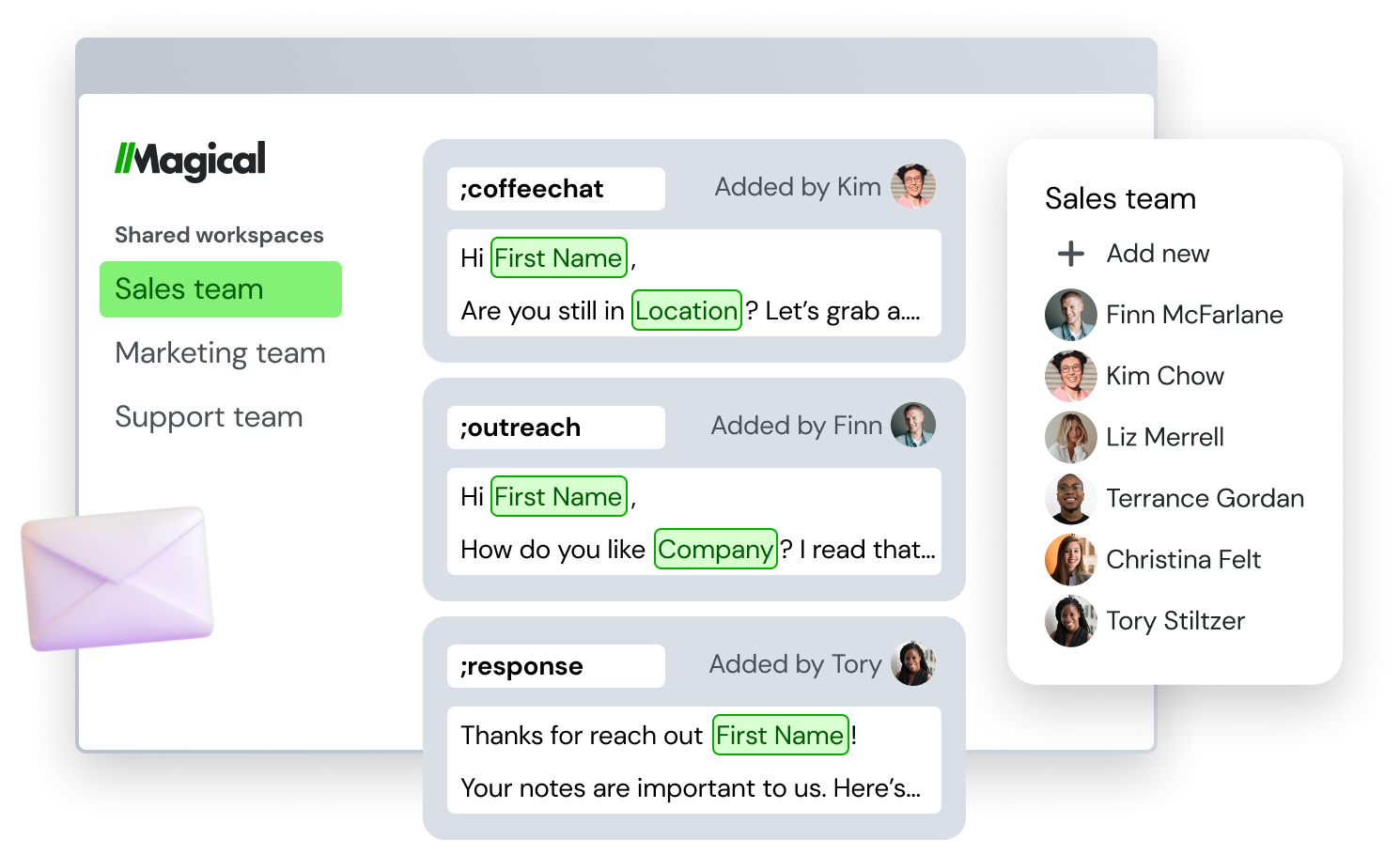
Magical is another text expander, focusing on ease of use and efficiency. This tool is particularly known for its simplicity and integration with web-based applications.
Users can create shortcuts for text snippets and automate repetitive tasks directly within their browser.
Magical Features
- Use AI to generate templates with ease.
- Edit/update snippets from anywhere.
- Use shortcuts to insert repetitive text.
- Save time with a privacy-first tool.
Magical Pricing
- Free plan and a core plan starting at $6.50 /month/user.
Join 700,000+ who are using Text Blaze templates.
8. PhraseExpander
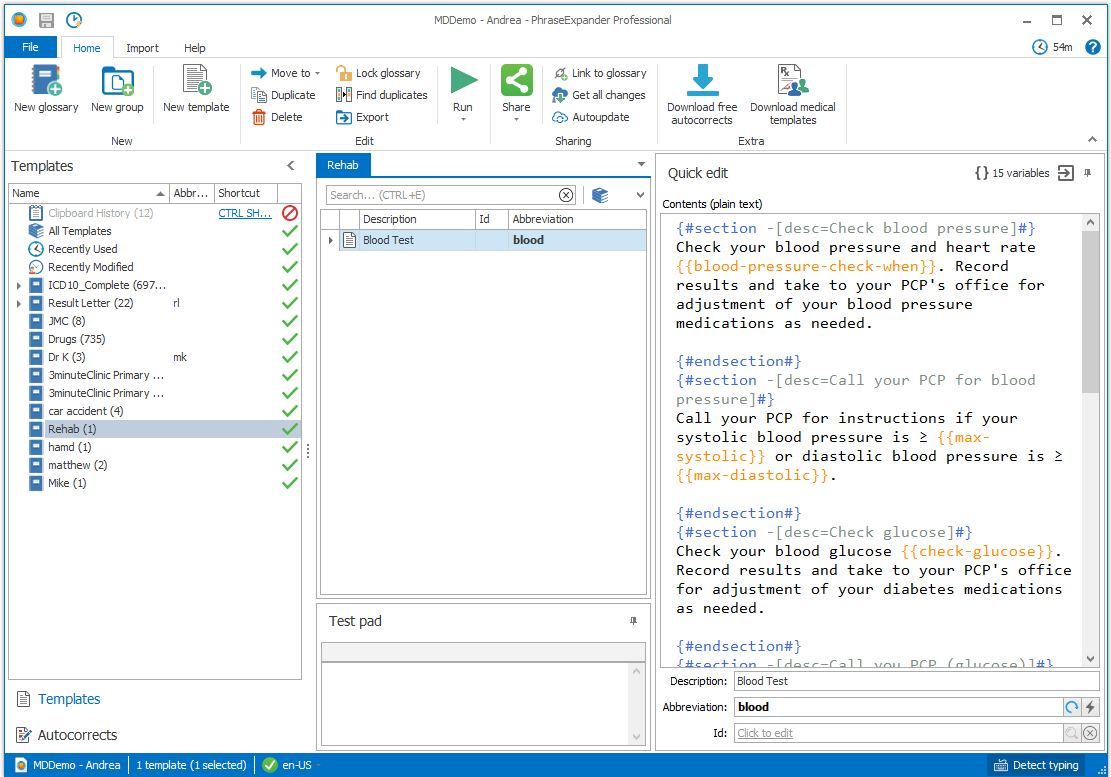
PhraseExpander stands as a powerful tool for users requiring more automation in their text expansion.
It learns from your typing habits to suggest expansions, streamlining your workflow. Beyond basic text replacement, it includes autocorrect features, customizable templates for emails or reports, and form-based customizations.
PhraseExpander Features
- Universal autocomplete & template building.
- Fill in templates with keyboard shortcuts.
- Quickly access common terms & formulas with shortcuts.
- Maintain all of your templates in one place.
PhraseExpander Pricing
- $180 license per user (one-time).
Expand Text & Boost Productivity With Ease!
There are MANY text expanders out there. It can be difficult to decide which one is best for you. We hope this article provided you with some insight to answer that question.
If you aren’t sure after reading this article, give Text Blaze a try. You can create an account for free and get value out of Text Blaze without needing a subscription. We truly believe that Text Blaze can help you unleash your productivity!




