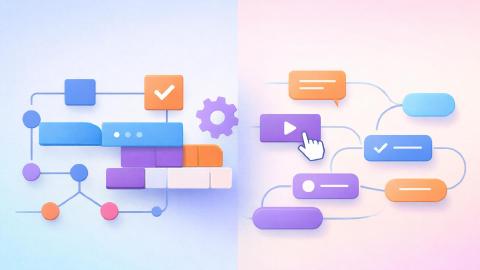The Best Automation Tools to Streamline Your Workflows
Use these tools to automate your work and streamline your workflows to save time.
In the bustling environment of today's workplaces, workflows and productivity are two terms that often go hand in hand. A well-planned workflow can significantly boost productivity, ensuring tasks are completed efficiently and with ease.
However, even the most meticulously crafted workflows can sometimes involve repetitive, time-consuming tasks that seem to slow everything down. The best solution that helps you avoid wasting time and get more done are automation tools.
According to McKinsey, 66% of business were already testing out automation tools as of 2020.
Using automation tools can help you boost productivity and streamline workflows to get more done. By integrating these tools into daily routines, one can optimize time and effort, allowing more space for creativity and strategic thinking.
Let's delve deeper to understand what these tools are and how they can be a game-changer in enhancing productivity.
What Are Automation Tools?
Automation tools are software solutions designed to undertake repetitive tasks autonomously according to pre-set rules and criteria. They work by using triggers and actions to automate routine procedures, eliminating the need for manual intervention.
By incorporating automation tools, individuals can streamline a wide array of tasks, making the execution of daily duties not only faster but also more precise.
It stands as a practical solution to optimize workflows by handling routine tasks seamlessly, giving people more time to focus on the tasks that require a personal touch.
Join 700,000+ who are using Text Blaze templates.
Why Use Automation Tools?
Utilizing automation tools to automate your workflow can bring a host of benefits. Here are a few compelling reasons why one should consider incorporating them:
Save Time: Automation tools handle repetitive tasks swiftly, freeing up time that can be utilized for more important tasks.
Less Human Error: By automating repetitive tasks, the risk of human error decreases significantly, which leads to a higher degree of accuracy and reliability in your work.
Boost Consistency: These tools ensure a consistent approach to tasks, delivering uniform output every time, which is particularly beneficial in maintaining the quality of work.
Cost-Efficient: In the long run, automation tools can prove to be cost-effective by reducing the time spent on repetitive tasks, thereby potentially decreasing labor costs.
Get More Done: With automation taking care of routine tasks, individuals can focus on more substantial and high-value activities, fostering innovation and strategic thinking.
5 Best Automation Tools to Streamline Workflows
In the competitive market today, choosing the right automation tool can be a game-changer.
Let's take a detailed look at five standout tools that can help streamline workflows effectively:
Here's our list of the 5 best automation tools at a glance:
Text Blaze

Text Blaze is a tool that specializes in speeding up and simplifying the typing process by helping you automating repetitive typing.
Text Blaze allows you to create dynamic text templates that can be inserted anywhere using keyboard shortcuts.
With Text Blaze, you can use shortcuts to automate repetitive typing, streamline workflows, and type faster.
Price: Text Blaze is free forever. You can use Text Blaze to streamline workflows without ever needing to pay for a subscription.
Best Feature: Using shortcuts, you can automate repetitive typing and tasks to save time.
Looking to automate your marketing or social media? Text Blaze can help you do it with ease!
Join 700,000+ who are using Text Blaze templates.
Zapier
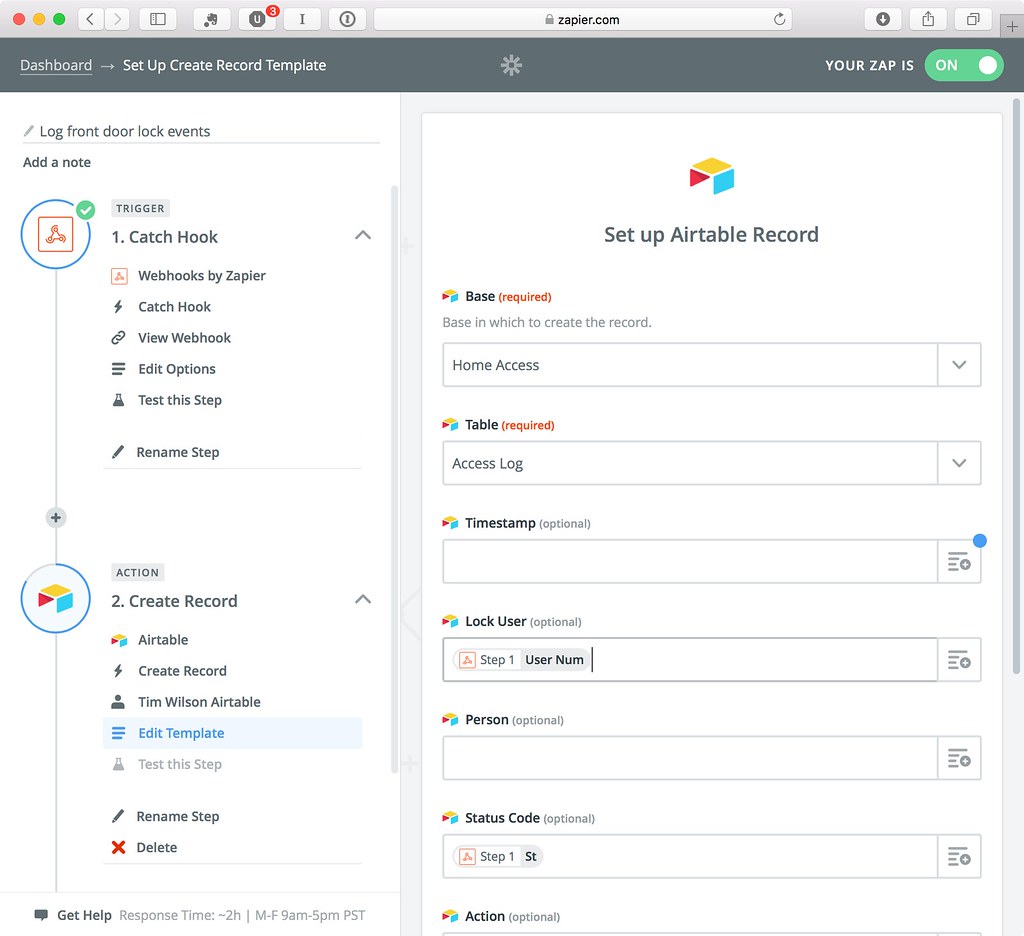
Zapier stands as a robust tool in the world of automation, facilitating integration and automated workflows between over 3,000 apps.
Tools like Zapier can be used to create multi-step automations, which connect different apps to perform complex tasks autonomously, turning manual multi-step tasks into automated workflows.
Price: Zapier has a free plan that offers 100 tasks per month. The professional plan starts at $19.99/month, billed annually.
Best Feature: Using Zapier's visual builder, you can make creating and customizing workflows straightforward even if you don't have a background in programming.
IFTTT (If This Then That)
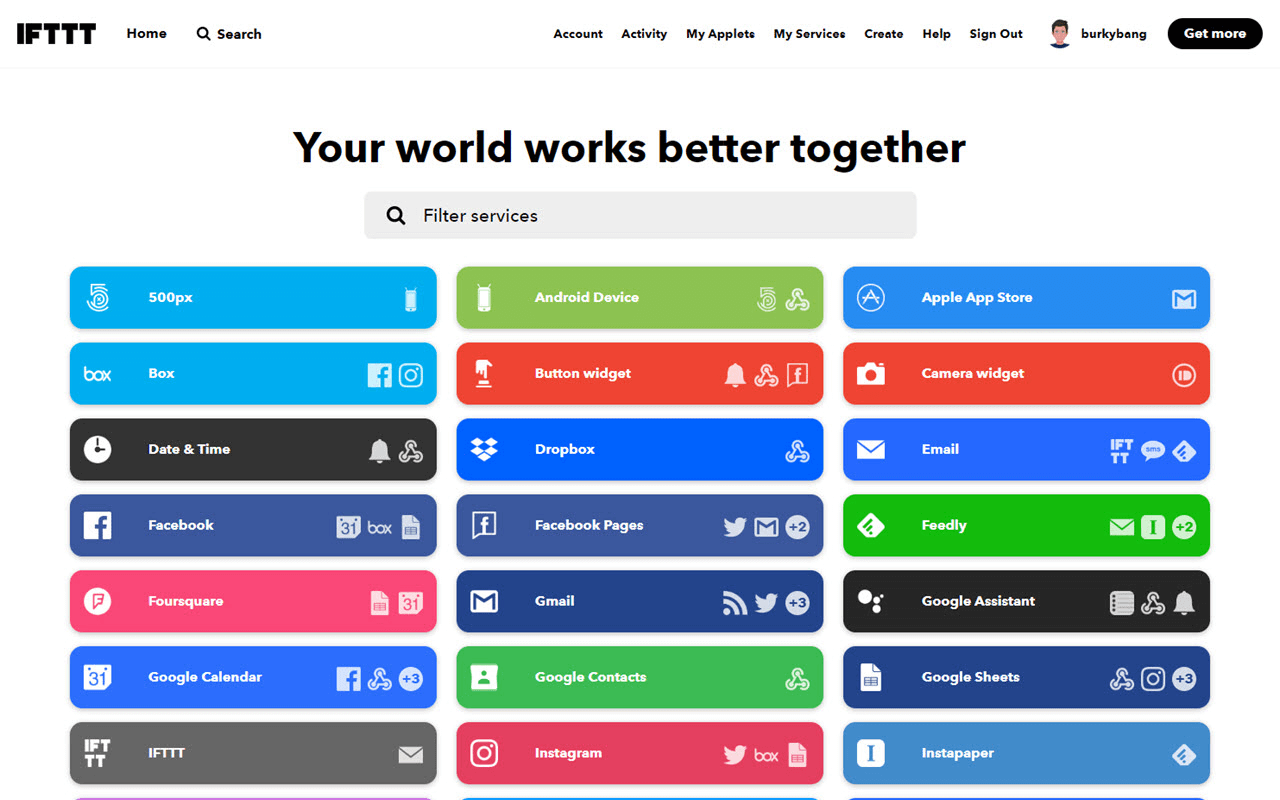
IFTTT is an automation tool that enables the connection of different applications and devices using conditional statements, called applets.
Tools like IFTTT automate tasks between your apps and devices, making daily activities smoother and more integrated.
Price: IFTTT has a free plan that offers 2 Applets. The Pro plan offers 20 Applets for $2.50/month.
Best Feature: IFTTT has compatibility with a vast array of devices and platforms, including smart home devices, which means users can automate not only work tasks but home environments as well.
Join 700,000+ who are using Text Blaze templates.
Microsoft Power Automate
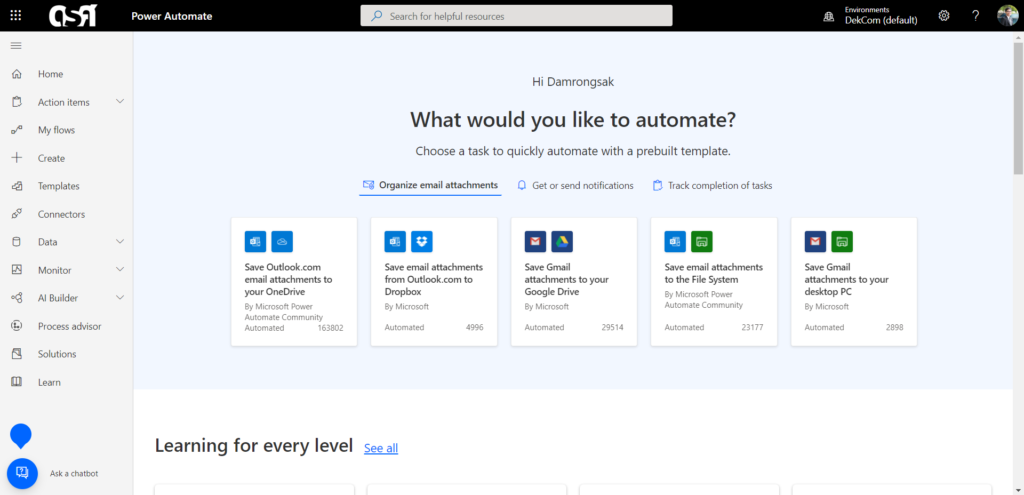
A member of the Microsoft family, Microsoft Power Automate is designed to integrate seamlessly with other Microsoft products, enhancing productivity through automation within the familiar Microsoft ecosystem.
Tools like Power Automate help you create workflows that automate repetitive tasks, from simple notifications to complex operations involving several applications.
Price: Power Automate Premium starts at $15 per user/month.
Best Feature: Power Automate's AI builder can be utilized to add artificial intelligence components to your apps, offering an advanced level of automation.
AutoHotkey
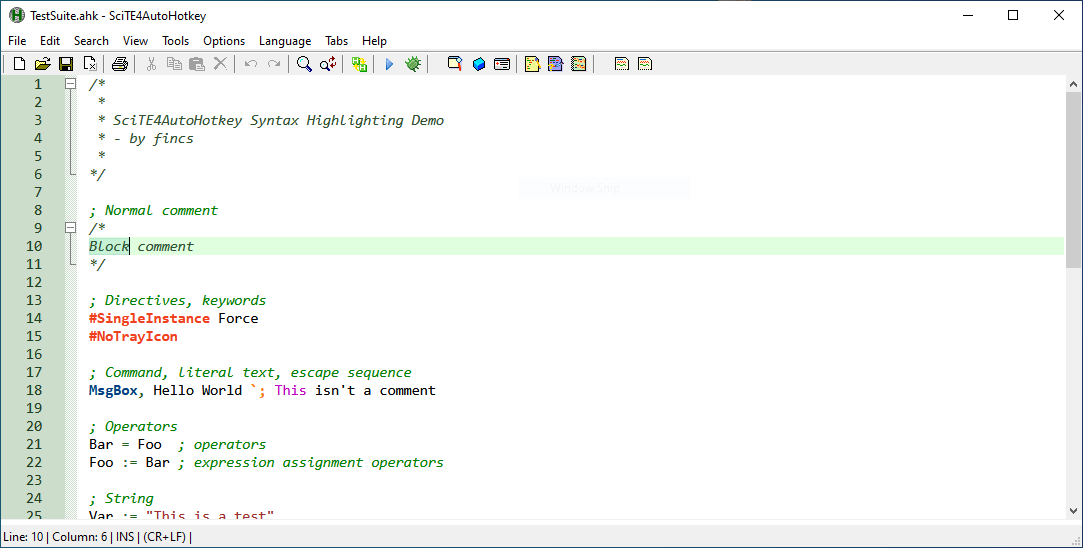
AutoHotkey is a scripting language for Windows that enables users to create scripts to automate a wide variety of tasks on their PCs.
Tools like AutoHotKey are focused moreso on complex workflow automation than simple text expansion or basic automations.
Price: AutoHotkey is a free, open-source tool.
Best Feature: AutoHotkey allows you to create custom keyboard shortcuts and hotkeys, providing users with a tailored automation experience that fits their specific needs and preferences.
Check out our article Best Text Expanders for Windows if you're looking for a text expander to help you save time on Windows!
Use Automation Tools to Streamline Your Workflows!
Automation tools emerge as powerful allies in the contemporary working environment, helping to streamline workflows significantly. They assist in automating repetitive tasks, saving time, and reducing the likelihood of errors.
Integrating these tools into daily work routines can pave the way for enhanced productivity and a smoother work process, warranting consideration for anyone looking to optimize their work pathways.
Use Text Blaze to automate repetitive typing, streamline workflows, and get more done!