15 Best Chrome Add-Ons and Extensions For Productivity
Use these Chrome add-ons to make your Chrome experience simpler and boost your productivity.
Google Chrome is more than just a browser; it's a tool that can be customized to enhance your online productivity massively.
Chrome add-ons/extensions are customizable tools that integrate into your Google Chrome browser, enhancing its functionality and allowing for a more personalized and productive browsing experience by adding new features and automating tasks.
In this article, we'll cover the 15 best Chrome add-ons and extensions you can use to boost your productivity.
What Are Chrome Add-Ons?
Chrome add-ons are additional tools that you can integrate into your Chrome browser to enhance its functionality. These tools are designed to make your browsing experience more convenient and tailored to your needs, helping you save time and stay organized.
You can find a wide variety of add-ons in the Chrome Web Store, each offering different features to streamline your online activities.
Chrome add-ons are incredibly useful in enhancing your productivity as they allow you to customize your browser to suit your individual needs and preferences. They can help you manage your tabs more efficiently, block unwanted ads, automate repetitive tasks, and much more.
15 Best Chrome Add-Ons For Productivity
Without further ado, here's our list of the best add-ons for Google Chrome that can help you boost your productivity:
Text Blaze

Text Blaze is a tool that helps you automate repetitive typing, save time, and boost productivity using keyboard shortcuts. With Text Blaze, you can create text templates that can be inserted anywhere online.
With Text Blaze, you can create templates for basic phrases, repetitive text, common emails, and a lot more.
Using Text Blaze, you can create powerful text templates that you can personalize and use anywhere online (Gmail, Outlook, HubSpot, etc).
Price: Free forever (free plan lasts forever) + pro plan starting at $2.99/mo billed annually.
Best Feature: Automate repetitive typing anywhere online with text templates and keyboard shortcuts.
Join 700,000+ who are using Text Blaze templates.
Grammarly
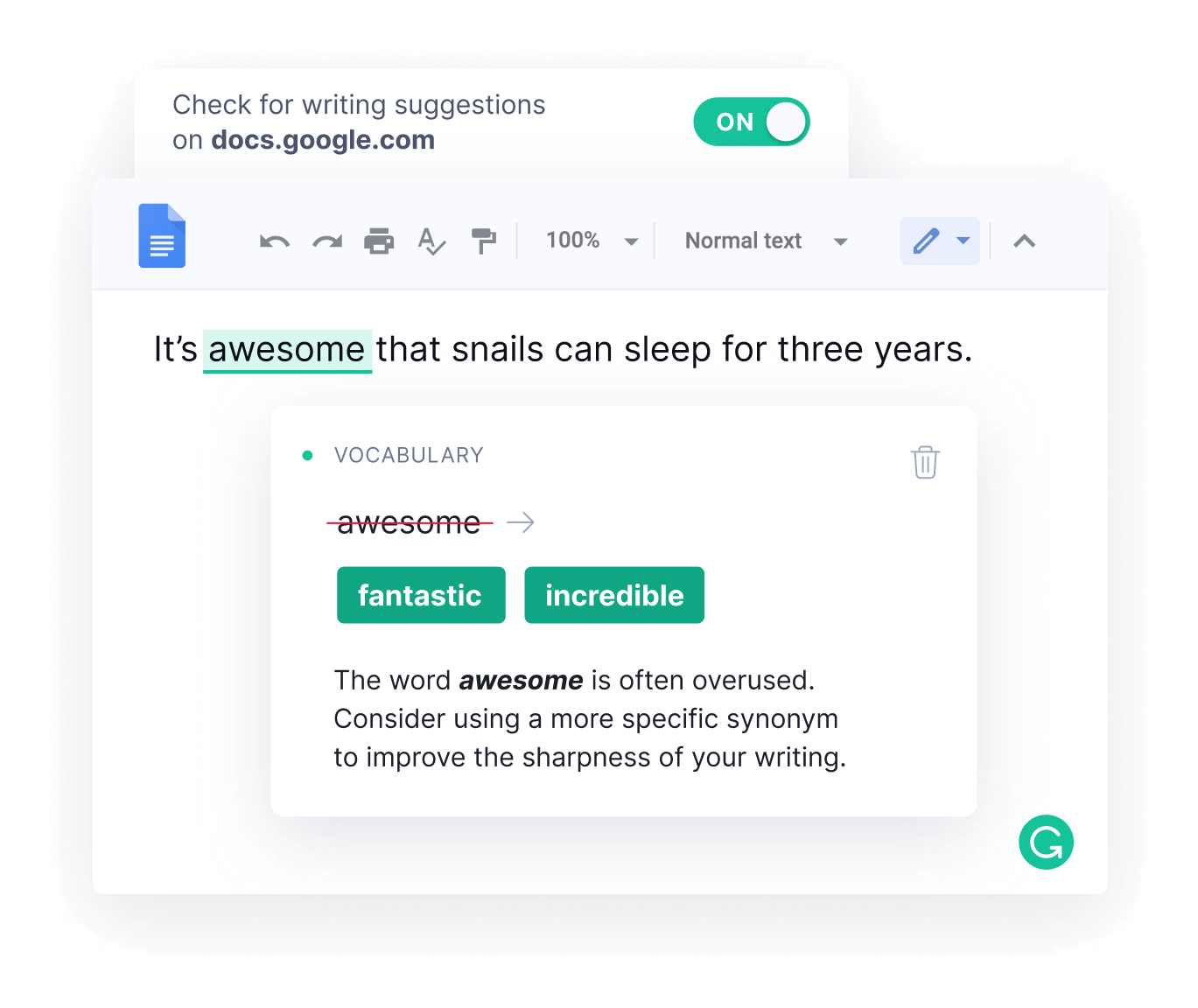
Grammarly is a writing assistant that helps you write more clearly and effectively. It checks your grammar, spelling, and style, offering suggestions for improvement.
With Grammarly, you can make sure that you get the right message and tone in your emails and messages every time.
Price: Free plans & premium plan for $12/month.
Best Feature: Real-time grammar and spelling assistance.
LastPass
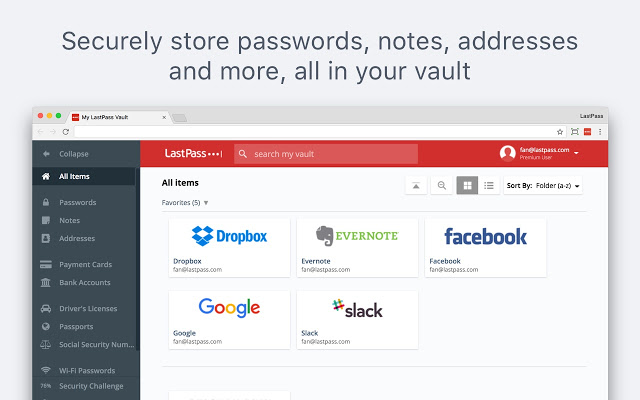
LastPass is a password manager that securely stores all your passwords in one place, so you don't have to remember them all.
If you're looking for an add-on to help you manage passwords, boost security, and save time, LastPass is perfect for you.
Price: Free plan & premium plan for $3.00 per month billed annually.
Best Feature: Quickly auto-fill and manage passwords for frequently visited sites.
OneTab

OneTab quickly consolidates all your open tabs into a single tab, reducing memory usage and de-cluttering your browser.
If you often find yourself with lots of tabs open and no way to manage them, use OneTab to get organized and boost your productivity.
Price: Free
Best Feature: Save all tabs and restore them individually or all at once to save time.
StayFocusd
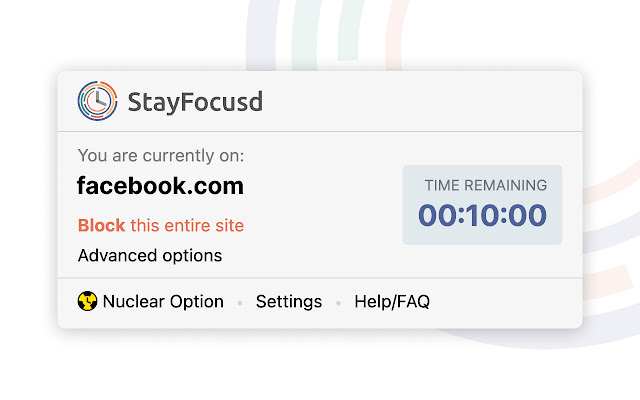
StayFocusd helps you stay focused on your work by restricting the amount of time you can spend on time-wasting websites.
If you find yourself often wasting time on specific sites (like social media), StayFocusd can help you block the site to make sure you stay productive.
Price: Free
Best Feature: Customizable website blocking to enhance productivity.
Join 700,000+ who are using Text Blaze templates.
Todoist
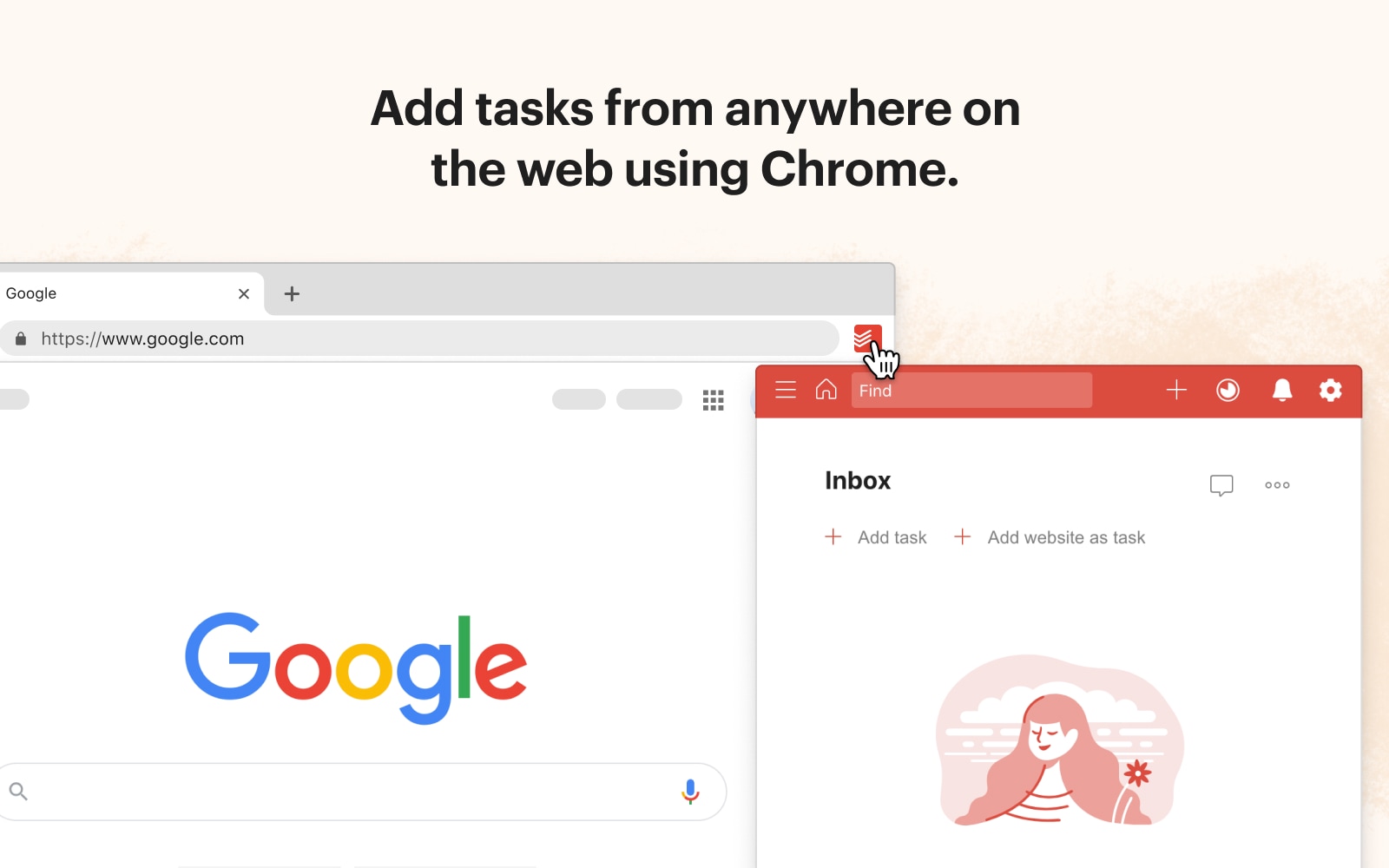
Todoist is a task management extension that helps you organize your tasks and projects right in your browser, helping you stay on top of your to-do list.
If you like to create to-do lists and check things off as you complete them, using Todoist will help you maximize your productivity!
Price: Free plan & pro plan for $4 per month billed yearly.
Best Feature: Task and project organization within your browser.
Evernote Web Clipper
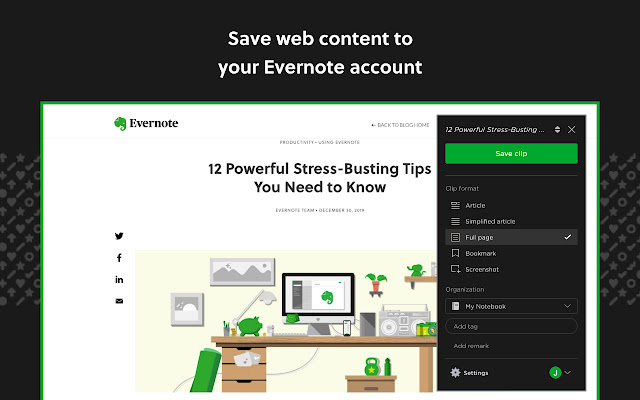
Evernote Web Clipper allows you to save web pages and online content directly to your Evernote account, making it easier to organize and access information.
Use Evernote Web Clipper to save the next article, PDF, or screenshot directly to Evernote, saving you time and effort of manually saving things online.
Price: Free
Best Feature: Easy clipping and saving of web content to Evernote.
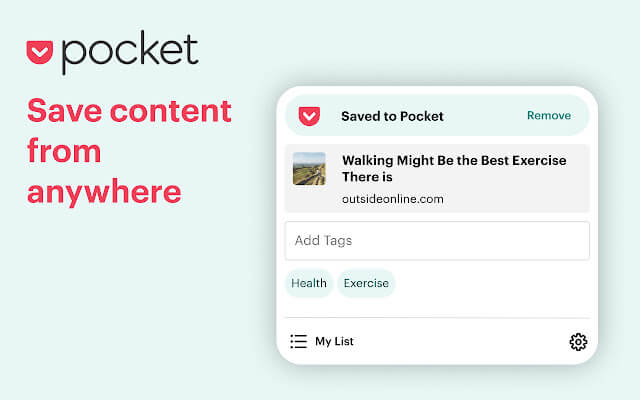
Pocket lets you save articles, videos, and other content to view later, even offline, helping you keep track of interesting content without getting distracted from your current task.
Pocket helps you quickly save videos, articles, and more with just the click of a button. Never lose information online again by using Pocket!
Price: Free plan + premium membership for $44.99/year.
Best Feature: Offline access allows users to access their saved content without an internet connection.
Forest

Forest encourages you to stay focused by growing a virtual tree while you work, which dies if you visit a distracting website, adding a fun and motivational element to your productivity efforts.
If you want to gamify your productivity, Forest is the perfect Chrome add-on for you!
Price: Free.
Best Feature: Motivational tool to discourage visits to distracting websites.
Momentum
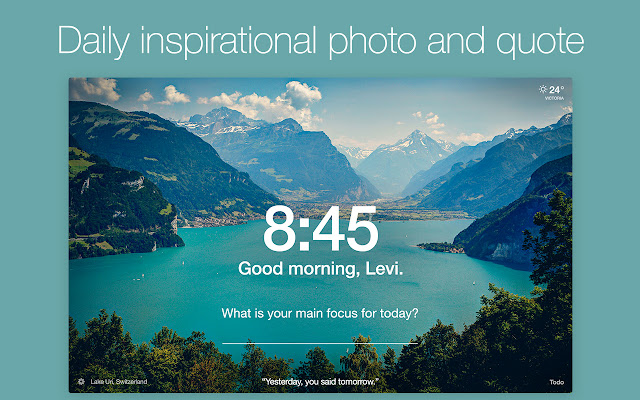
Momentum replaces your Google Chrome "new tab" page with a personalized dashboard featuring a to-do list, weather, and inspirational quotes to keep you motivated throughout the day.
Momentum helps you maintain your productivity throughout the day and keeps inspiring you as you work!
Price: Free plan & pro plan for $3.33/month.
Best Feature: Personalized dashboard with a range of motivational features.
Join 700,000+ who are using Text Blaze templates.
Pushbullet
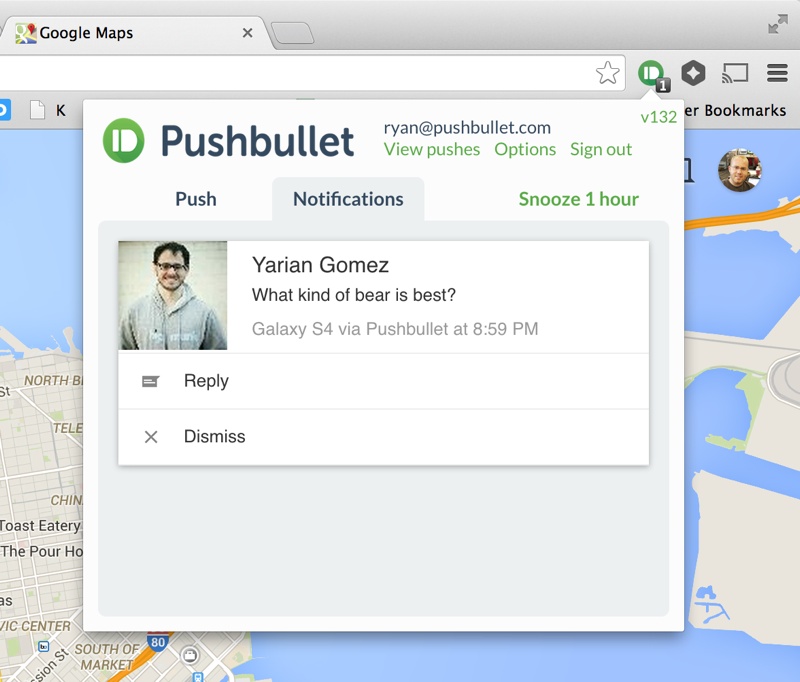
Pushbullet makes sharing links and files much easier.
Pushbullet helps you manage all of your links and files between your devices, streamlining the process of transferring information online.
Price: Free plan & pro plan for $3.33/mo billed yearly.
Best Feature: Easy sharing of content between your devices.
Snov.io
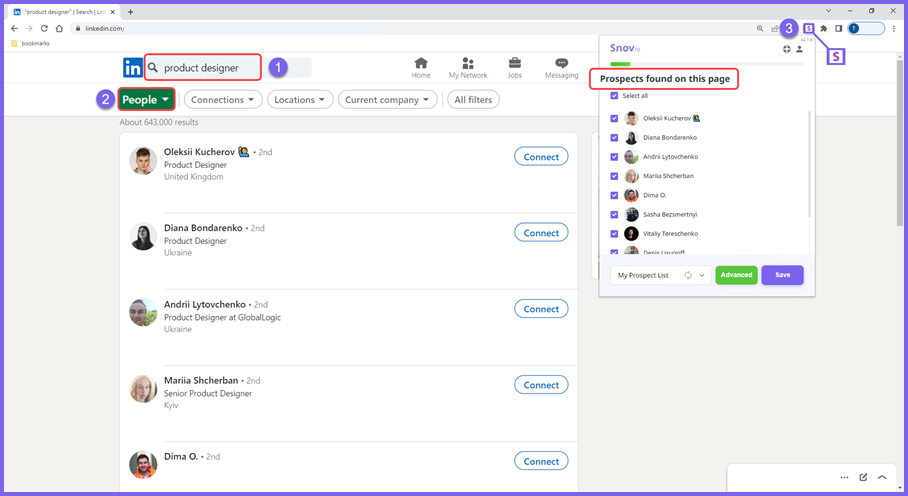
Snov.io is a comprehensive tool for sales professionals, marketers, and business owners, facilitating lead generation, LinkedIn integration, and domain search, among other features.
It helps in finding business emails and building a list of leads with verified contact information, essentially becoming a one-stop-shop for outreach and business growth.
Price: Trial plan & starter plan for $30/mo.
Best Feature: Efficient lead generation with verified business contacts.
RescueTime

RescueTime tracks the time you spend on various websites and applications, providing detailed reports to help you understand and manage your digital habits better.
Using RescueTime can help you understand hwo you spend your time and allow you to make decisions to boost your productivity.
Price: Free.
Best Feature: Detailed reports on your digital habits and tme spent online.
Buffer
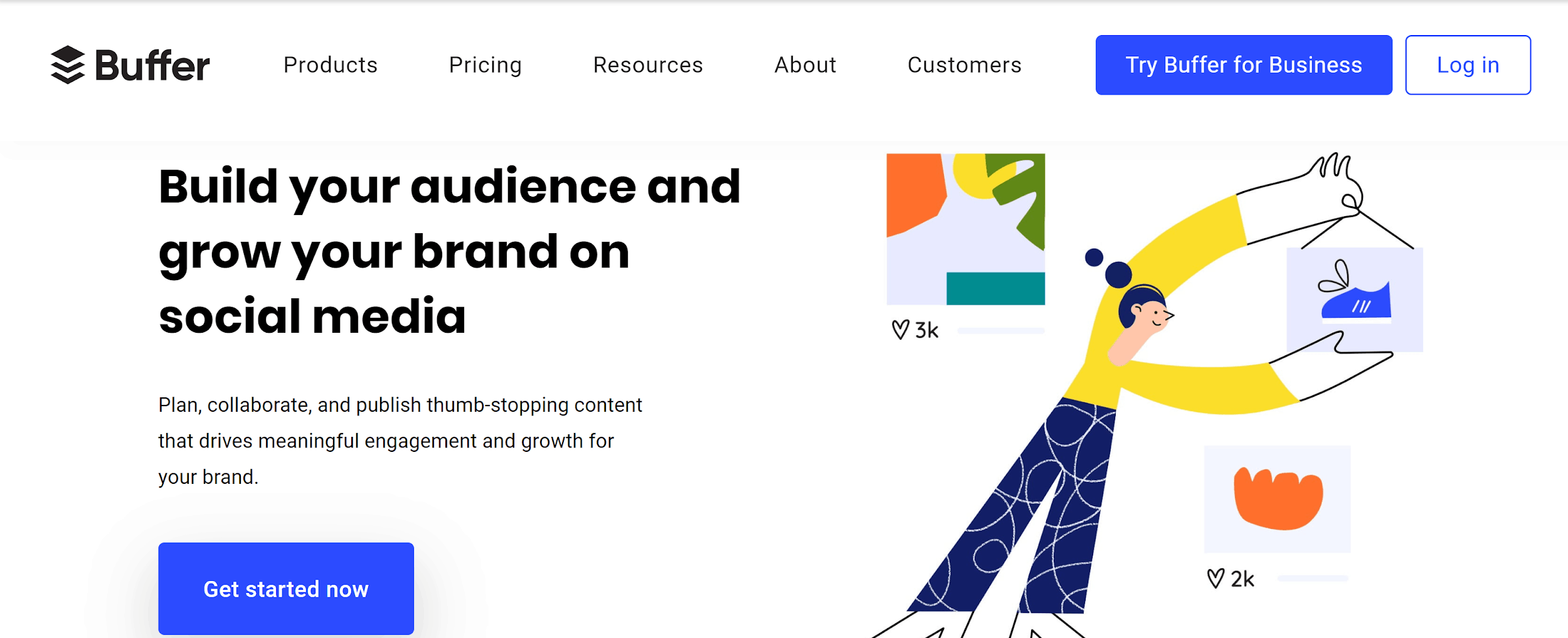
Buffer allows you to manage your social media accounts more efficiently, letting you schedule posts and track the performance of your content.
If you come up with an idea for a piece of social content while browsing online, Buffer's Chrome add-on allows you to quickly schedule a post right where you found the inspiration.
Price: Free plan & essentials plan for $6/mo (1 channel).
Best Feature: Social media management and analytics.
Loom
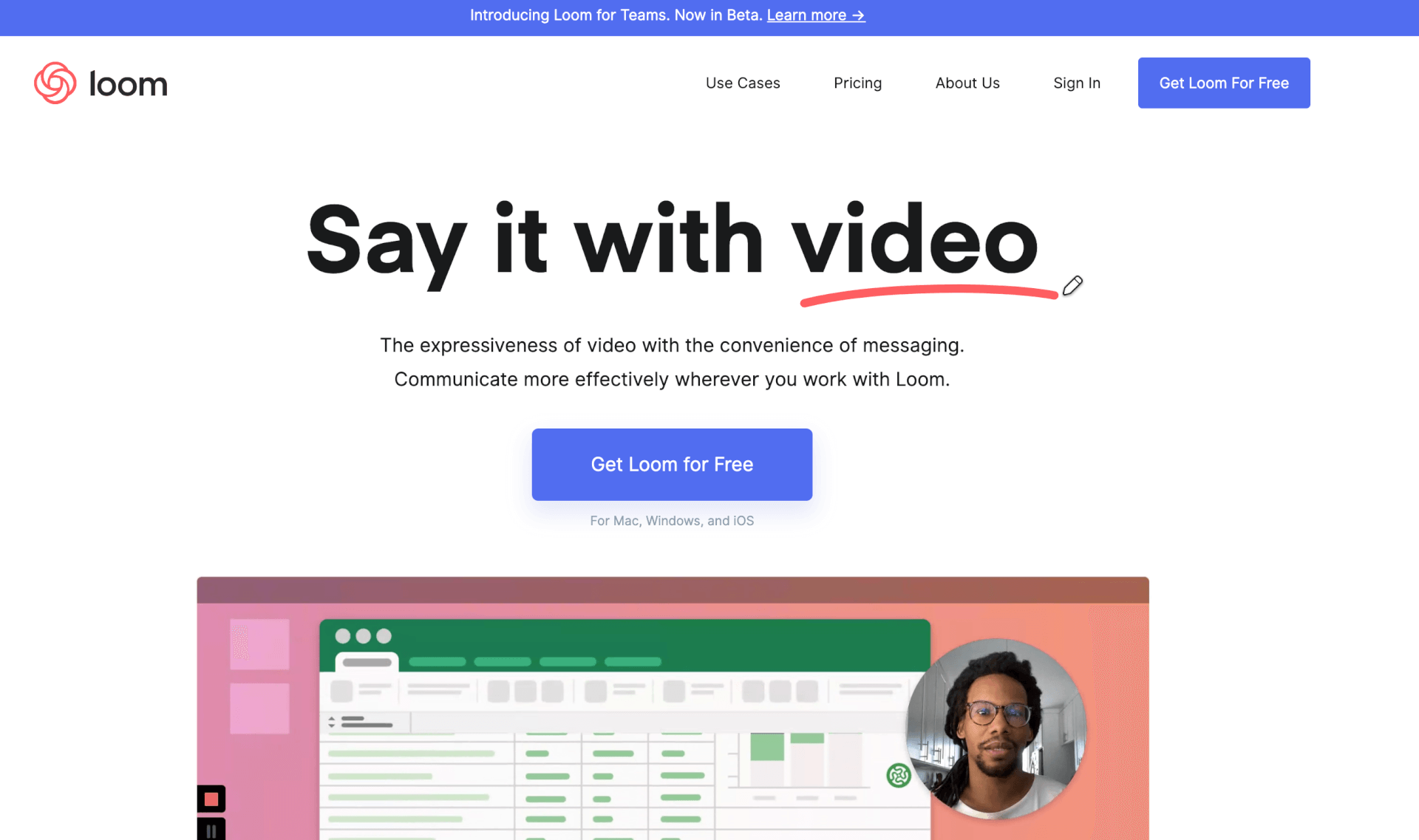
Loom allows you to record and share quick videos of your screen, making it easier to communicate visually with your team or clients.
With Loom, you can quickly capture parts of your screen and screen record with ease.
Price: Free plan & pro plan for $12.50/creator/mo (annually).
Best Feature: Easy screen recording and sharing.
Join 700,000+ who are using Text Blaze templates.
Use Chrome Add-Ons to Boost Productivity!
Chrome add-ons are small tools that can make a big difference in your browsing experience. They allow you to customize your browser to suit your needs, helping you work more efficiently and avoid distractions.
So, why not give some of them a try and see how they can help you get more done in less time?
Use Text Blaze to automate repetitive typing, create shortcuts for any app, and boost productivity anywhere online!




