20 Best Google Chrome Extensions in 2026
These Google Chrome extensions can help you boost productivity and make your life easier.
If you're like most Chrome users, you probably have at least one Chrome extension installed on your browser.
These little helpers take Chrome, already an amazing browser, to the next level. They can make browsing faster, easier, more fun, and even boost your productivity at work.
With a vast library of extensions available, it's no wonder Chrome is the go-to choice for so many people all over the world.
In this article, we are going to showcase our list of the 20 best Chrome extensions in 2026 that will make your life easier.
20 Best Google Chrome Extensions in 2026
Here's our list of the best Google Chrome extensions. We'll update this list as new and exciting extensions are added.
Best Chrome Extensions for Productivity
1. Text Blaze

First up on our list of the best Google Chrome extensions for productivity is Text Blaze: the #1 rated productivity extension on the Chrome Web Store.
Text Blaze is a powerful text expander that allows you to create smart text templates and insert them anywhere you work to save time & boost productivity.
With Text Blaze, you can automate repetitive typing & create dynamic templates to help you personalize your communication anywhere.
Features
Automate repetitive typing with keyboard shortcuts that help you boost productivity and save time.
Text Blaze is the #1 rated productivity extension on the Chrome Web Store with a 4.9 rating and 1,000+ reviews.
Text Blaze is free forever! Forget about 7-day trials or licenses.
Text Blaze works anywhere via the Text Blaze Chrome Extension, Windows app, and Mac app!
Create dynamic templates to personalize communication with placeholders, drop-down menus, toggle fields, if/else rules, autopilot, data transfer, and more.
Use AI to generate templates that help you boost productivity and get stuff done.
Text Blaze is perfect for teams! Guide your team's communication & workflows with shared templates. Learn more here.
Join over 700,000+ others who are using Text Blaze templates.
2. Scribe
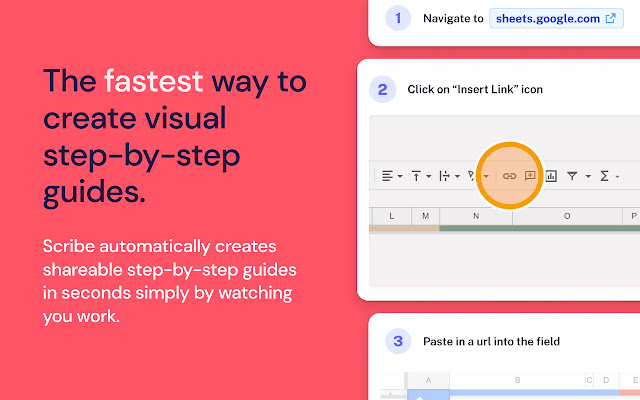
Scribe is a documentation tool that captures your workflow as you perform tasks.
It automatically creates step-by-step guides that can be shared with your team. This eliminates the need to manually document processes, saving time and ensuring accuracy.
Scribe is ideal for creating tutorials or instructions that can be easily updated. With Scribe, producing professional-quality documentation is quick and straightforward.
3. Grammarly
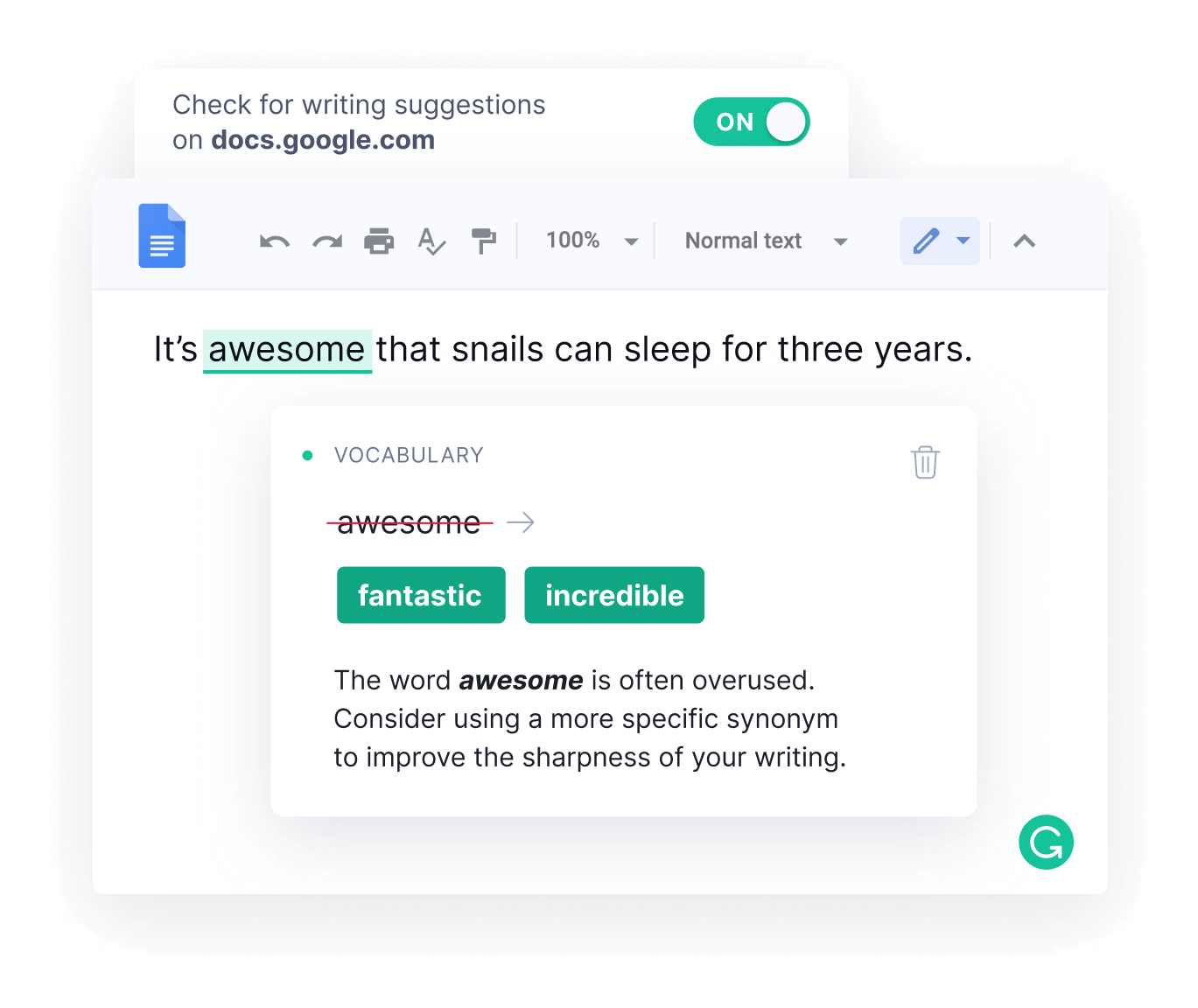
Grammarly is a writing assistant that checks grammar, punctuation, and style as you type. It's essential for anyone who writes emails, reports, or content online.
Grammarly offers suggestions to improve clarity and tone, helping you communicate more effectively. The Chrome extension works seamlessly with most web-based text editors, ensuring your writing is polished everywhere.
Whether you're a student, professional, or content creator, Grammarly enhances your writing productivity.
4. Zapier
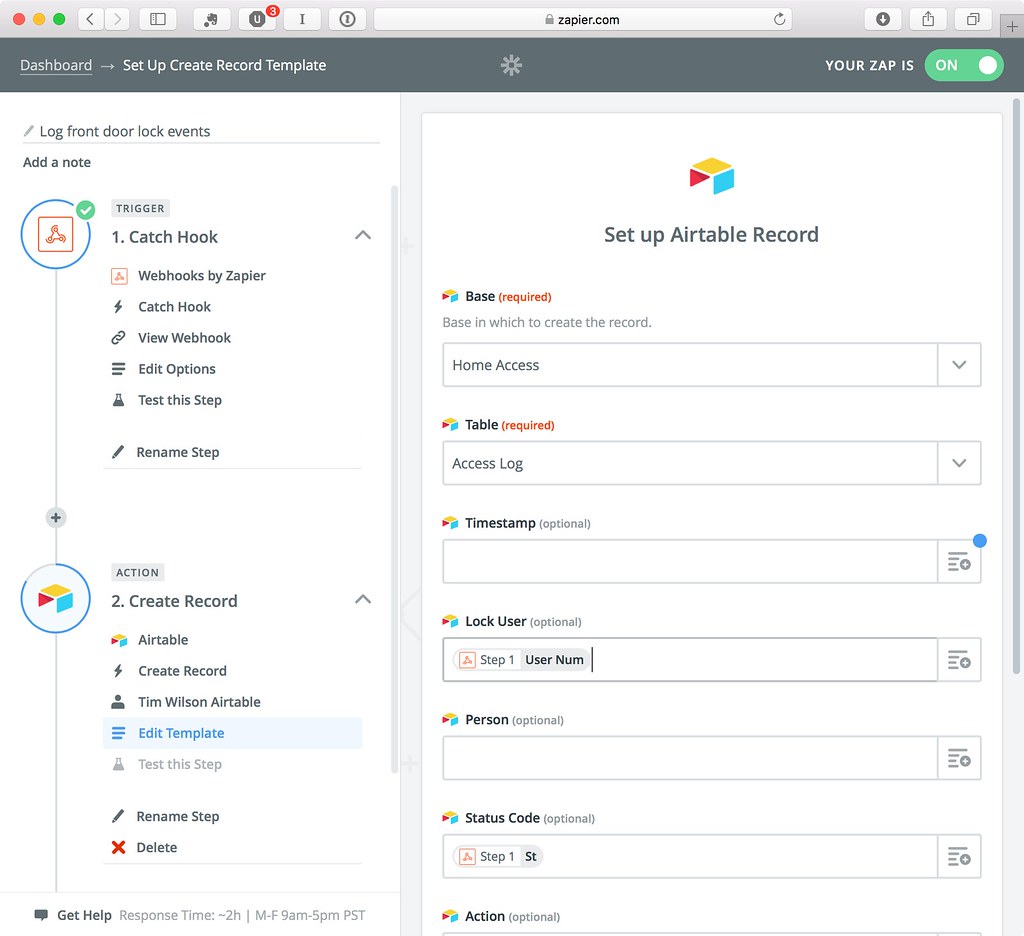
Zapier automates workflows by connecting your favorite apps and services. With the Chrome extension, you can create "Zaps" that trigger actions between different tools without any coding.
For example, you can automatically save Gmail attachments to Dropbox or post new Trello cards to Slack. Zapier supports thousands of apps, making it incredibly versatile.
By automating repetitive tasks, sites like Zapier help you focus on more important work.
5. Magical Text Expander
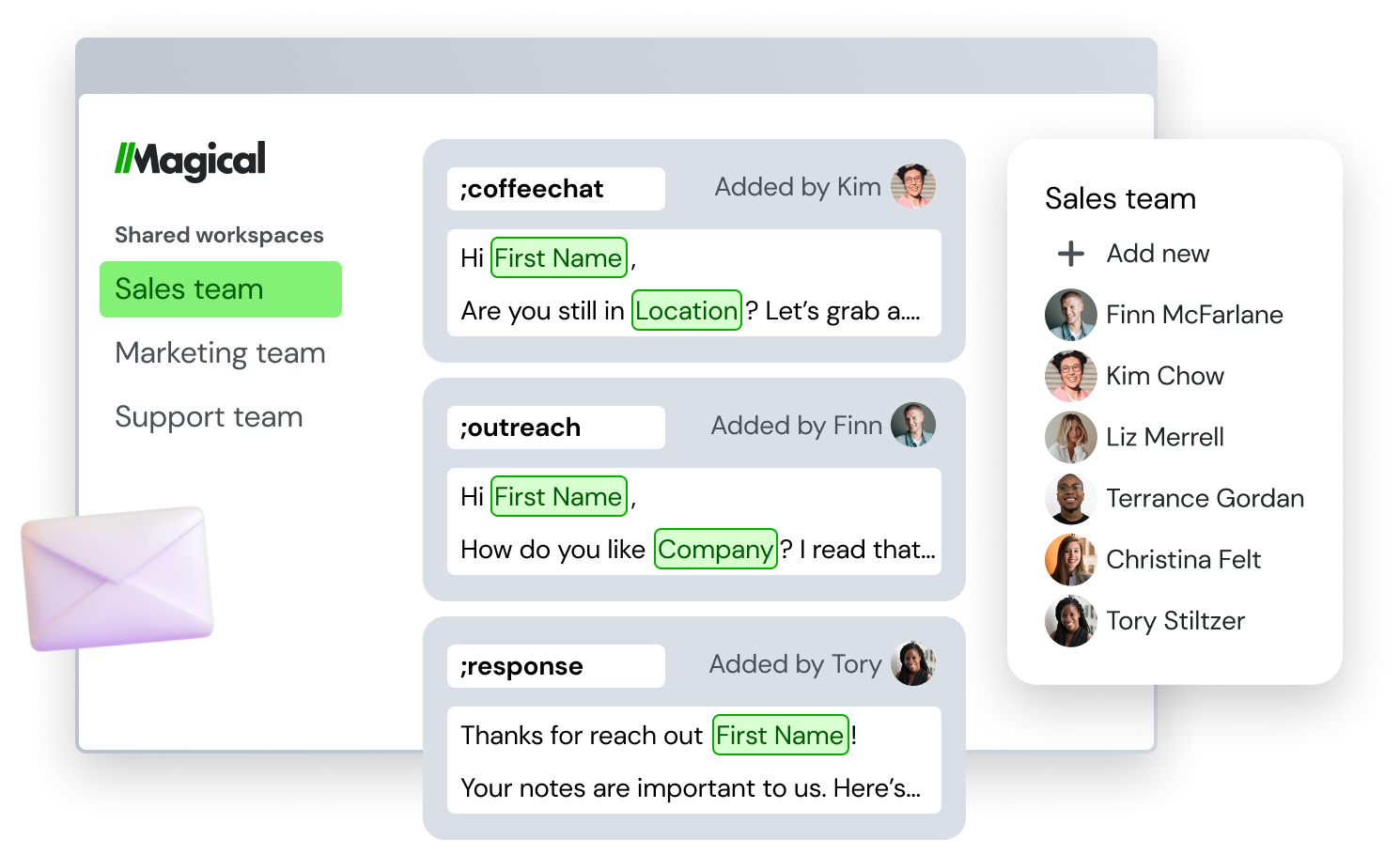
Magical Text Expander saves time on repetitive typing tasks by allowing you to create shortcuts for frequently used phrases or blocks of text. It integrates with web forms and apps, enabling automation of entire workflows.
This is especially useful for roles that require frequent communication, such as customer support or sales. The extension is easy to set up and customizable to fit your specific needs.
Magical Text Expander is a valuable addition to any productivity toolkit.
Join over 700,000+ others who are using Text Blaze templates.
Best AI & ChatGPT Chrome Extensions
6. Sider AI
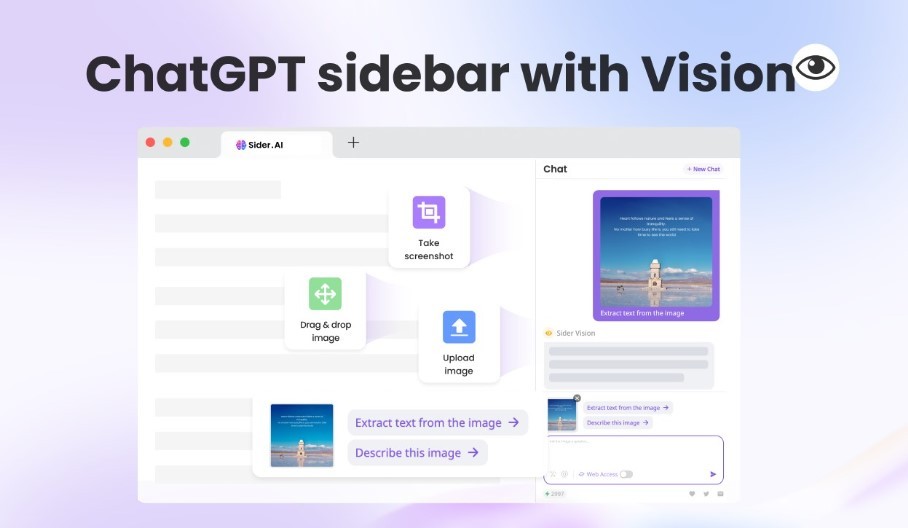
Sider AI is an AI-powered tool that assists developers by providing real-time code analysis and suggestions. The Chrome extension integrates seamlessly with your development environment, offering instant feedback as you code.
Tools like Sider AI help you identify potential bugs, improve code quality, and adhere to coding best practices. They're particularly useful for teams, as it ensures consistency across the codebase by highlighting style issues and recommending improvements.
By using Sider AI, developers can streamline their coding process, reduce errors, and enhance overall productivity.
7. Quillbot AI
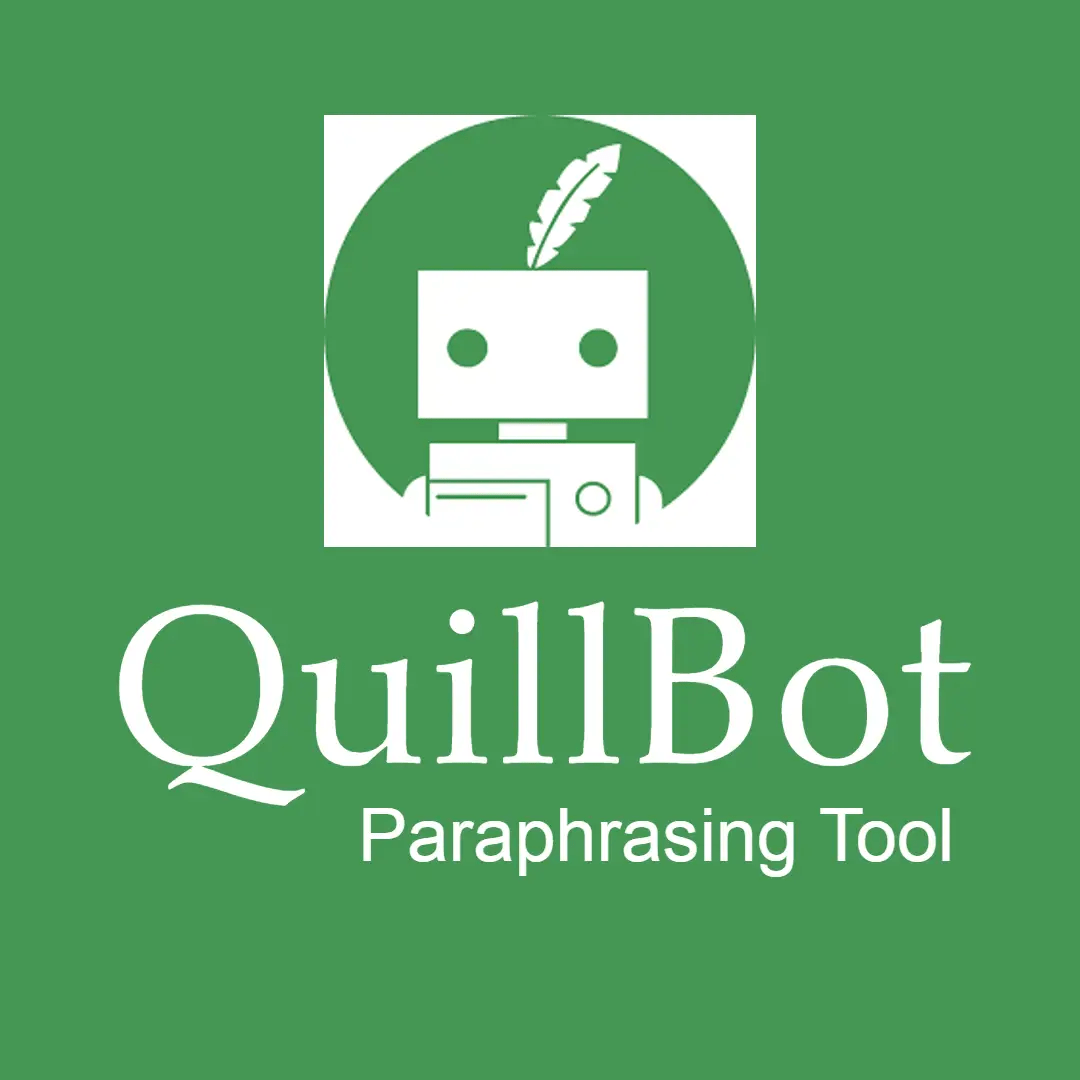
Quillbot AI is an advanced paraphrasing tool that helps you rephrase sentences and improve clarity. It's ideal for writers, students, and professionals who need to refine text quickly.
The Chrome extension integrates with popular writing platforms, allowing you to enhance your content without leaving your browser. Quillbot AI offers various modes to match different writing styles.
If you're looking to improve your writing efficiency, Quillbot AI is a valuable tool.
8. Jasper AI
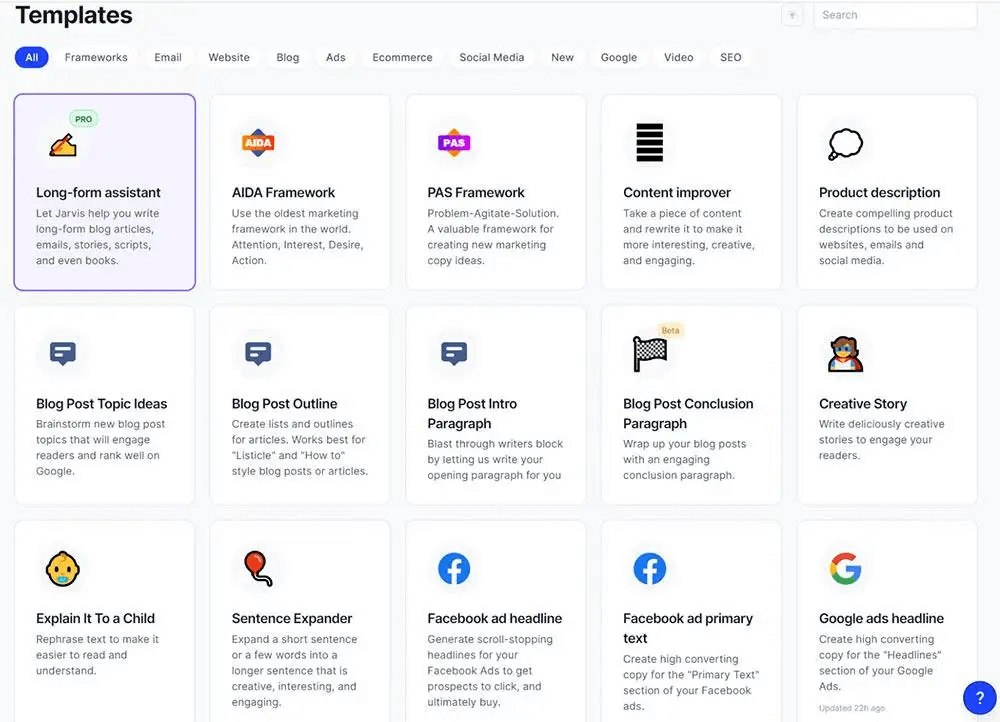
Jasper AI is a content generation tool that leverages AI to create high-quality content quickly. It's perfect for marketers, bloggers, and content creators who need to produce articles, social media posts, or ad copy.
The Chrome extension allows you to generate content directly within your browser, making it easy to access and use. Jasper AI supports various content formats and offers customization options to match your brand's voice.
With tools like Jasper AI, you can speed up your content creation process and maintain consistency.
Join over 700,000+ others who are using Text Blaze templates.
Best Chrome Extensions for Students
9. LanguageTool
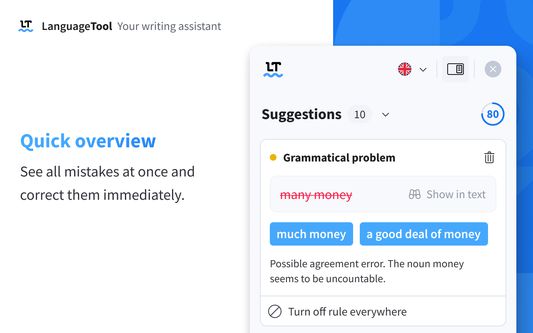
One of the best Chrome extensions for students, LanguageTool is a multilingual grammar, style, and spell checker that supports over 25 languages. It's an excellent tool for students who need to write essays, reports, or any academic content.
The Chrome extension integrates with popular online platforms, providing real-time feedback as you type. LanguageTool not only corrects grammar but also offers suggestions to improve style and clarity.
This makes it a valuable resource for enhancing writing skills and avoiding common mistakes.
10. Noisli
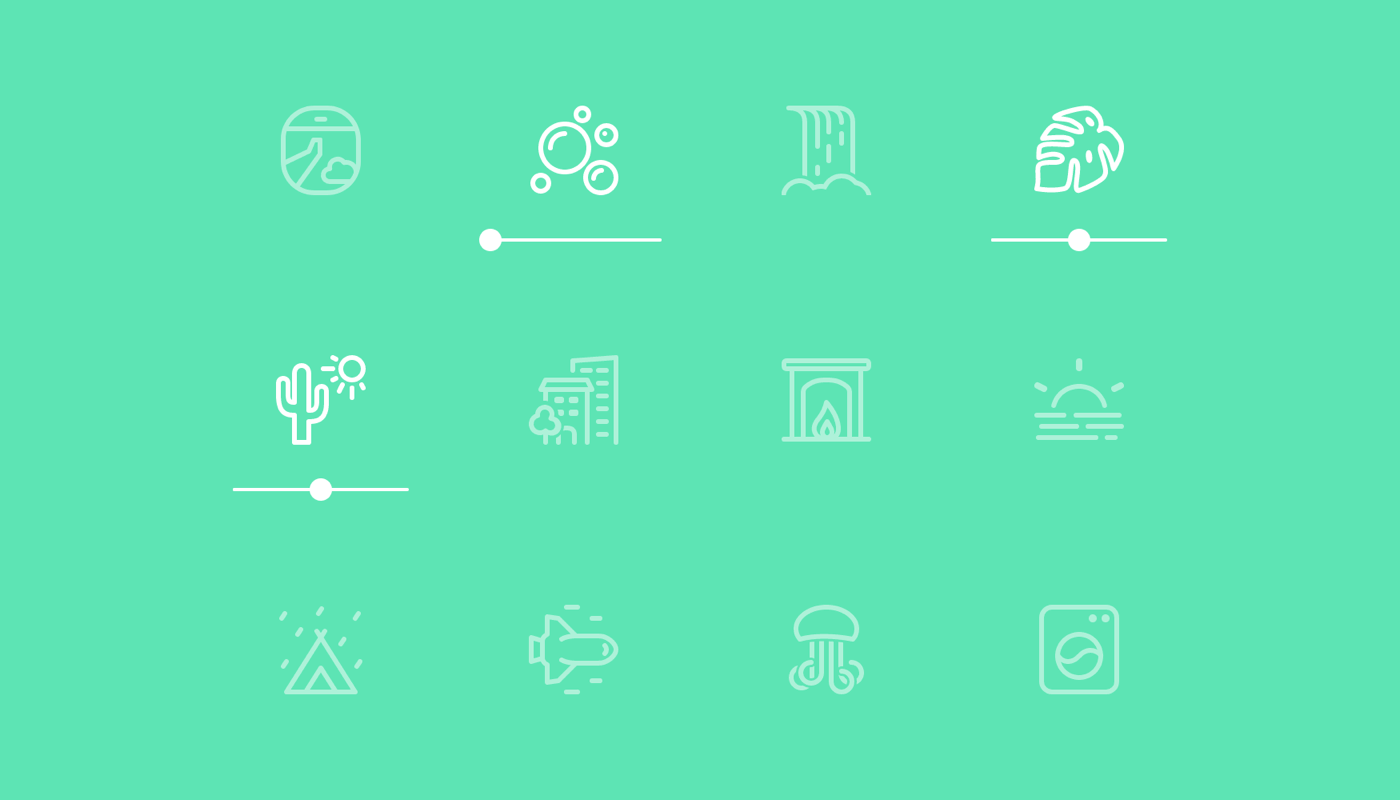
Noisli is a productivity tool that helps students create the perfect study environment by generating background sounds. The Chrome extension allows you to mix different sounds, such as rain, coffee shop chatter, or white noise, to block out distractions and improve focus.
Noisli is especially useful for students who struggle with concentration or need consistent background noise to study effectively. The tool also offers a timer and productivity features to help manage study sessions.
By creating a calming atmosphere, Noisli can enhance study productivity and reduce stress.
11. AdBlock
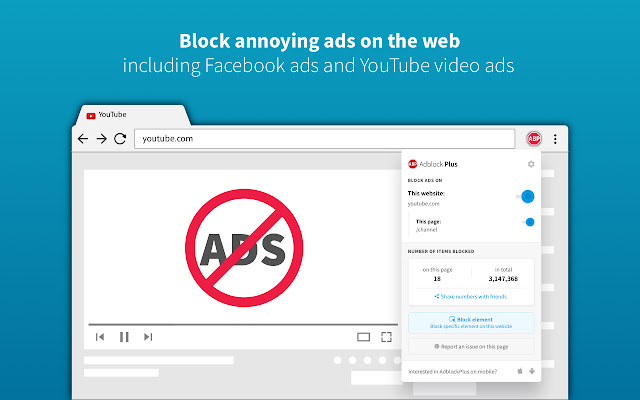
AdBlock is a popular extension that blocks ads and pop-ups on websites, providing a cleaner and faster browsing experience. For students, this means fewer distractions while researching or studying online.
AdBlock also helps protect privacy by preventing ad trackers from collecting data. The extension is easy to use and customizable, allowing you to whitelist certain sites or block specific types of ads.
By reducing interruptions and speeding up page loading times, AdBlock can significantly improve online study sessions.
Best SEO Chrome Extensions
12. Keyword Surfer
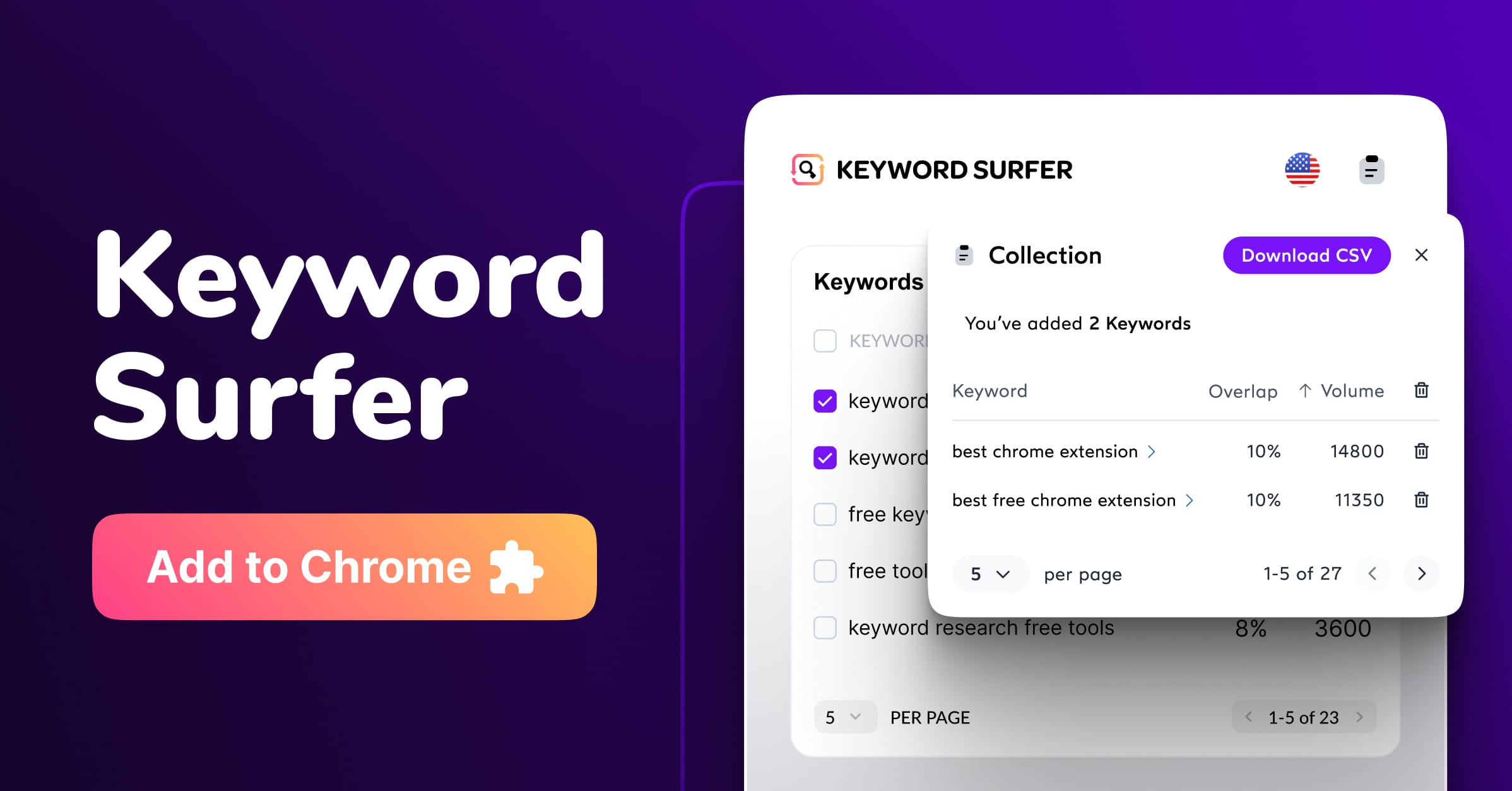
Keyword Surfer is a powerful SEO tool that provides keyword data directly within Google search results. It's perfect for marketers and SEO professionals who need to research keywords and optimize content.
The Chrome extension shows search volume, cost per click, and related keywords without leaving the search page. This makes it easy to find valuable keywords and plan content strategy.
Keyword Surfer also offers content editor features to analyze and improve content based on SEO best practices.
13. Keywords Everywhere
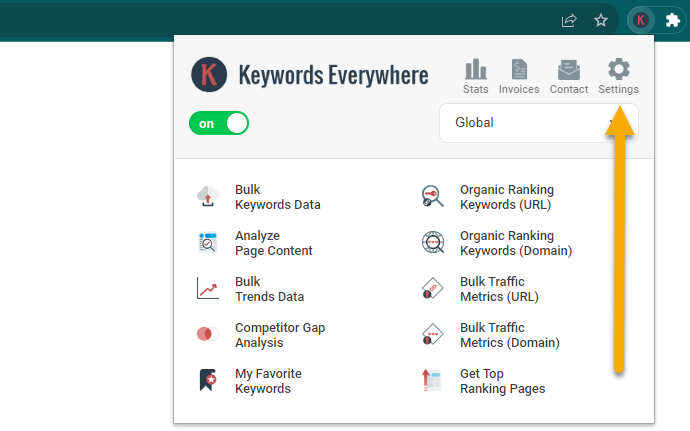
Keywords Everywhere is an essential SEO tool that provides keyword data across multiple platforms, including Google, YouTube, and Amazon. The Chrome extension shows search volume, competition, and trend data for keywords, helping make informed decisions about SEO strategy.
It's a great tool for content creators, bloggers, and marketers who want to optimize their content for search engines. Keywords Everywhere also offers insights into related keywords and long-tail phrases.
By integrating keyword research into your browsing experience, it helps improve website visibility.
14. SimilarWeb
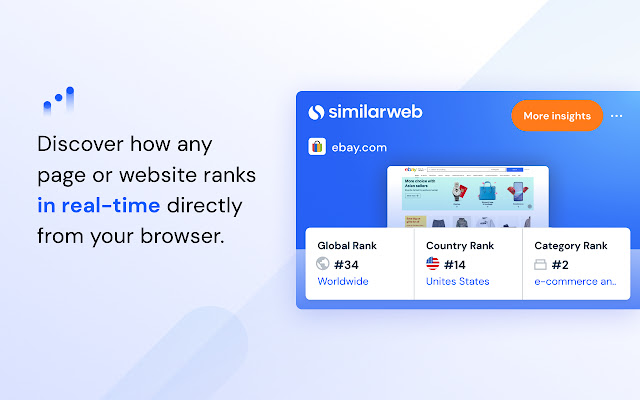
SimilarWeb is a comprehensive website analysis tool that provides insights into website traffic, audience demographics, and competitor performance. The Chrome extension allows you to view key metrics directly from your browser, making it easy to analyze websites as you browse.
For SEO professionals, SimilarWeb is invaluable for understanding market trends and benchmarking against competitors. The tool also offers traffic source breakdowns and engagement metrics to refine SEO strategy.
By providing actionable insights, SimilarWeb helps optimize website performance and stay ahead of the competition.
Best Security Chrome Extensions
15. 1Password
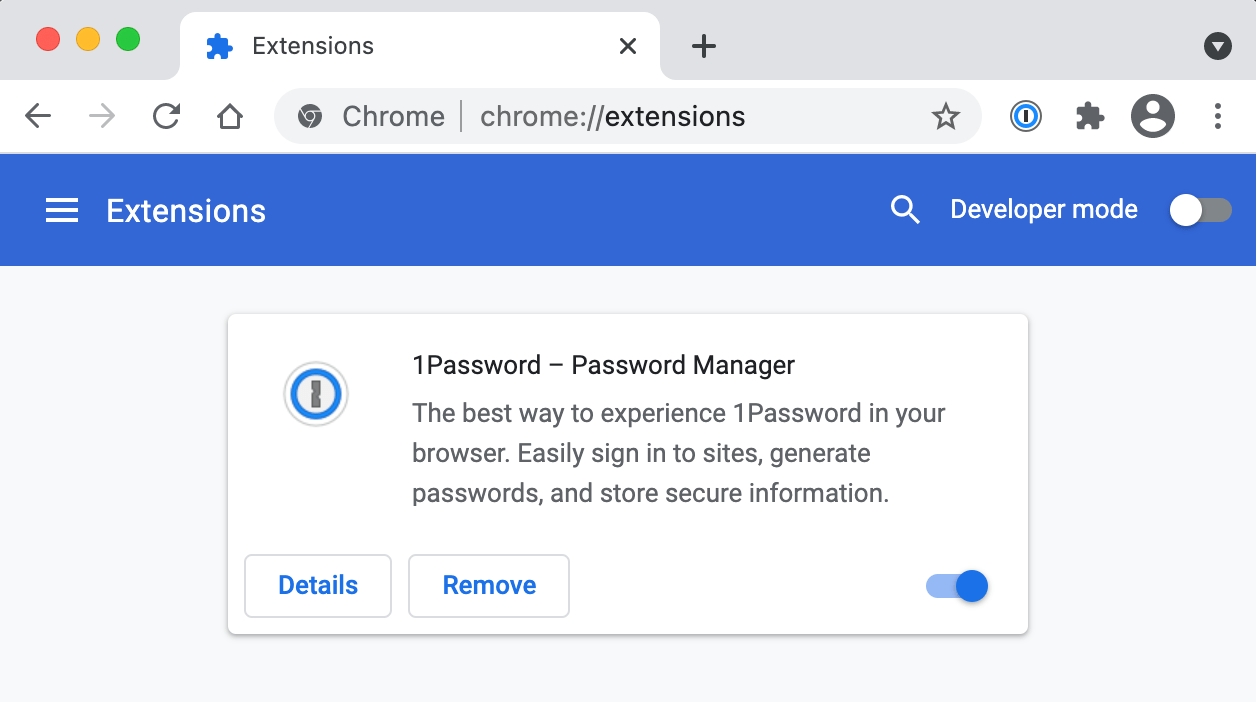
1Password is a leading password manager that helps securely store and manage passwords. The Chrome extension makes it easy to generate strong passwords, autofill login credentials, and access the vault from any device.
For anyone concerned about online security, 1Password is essential. It also offers features like two-factor authentication and secure document storage, adding extra layers of protection.
By using 1Password, you can ensure that online accounts are secure and avoid forgetting passwords.
16. LastPass
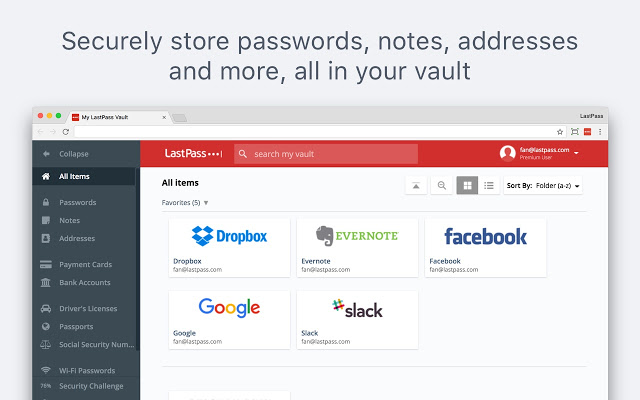
LastPass is another popular password manager that simplifies managing and securing passwords. The Chrome extension allows saving and autofilling passwords, generating strong passwords, and storing sensitive information in a secure vault.
LastPass also offers cross-device synchronization, so passwords are accessible from anywhere. It's essential for anyone who values online security and wants to protect accounts from unauthorized access.
With LastPass, managing passwords and enhancing online security is hassle-free.
Join over 700,000+ others who are using Text Blaze templates.
17. Checkbot
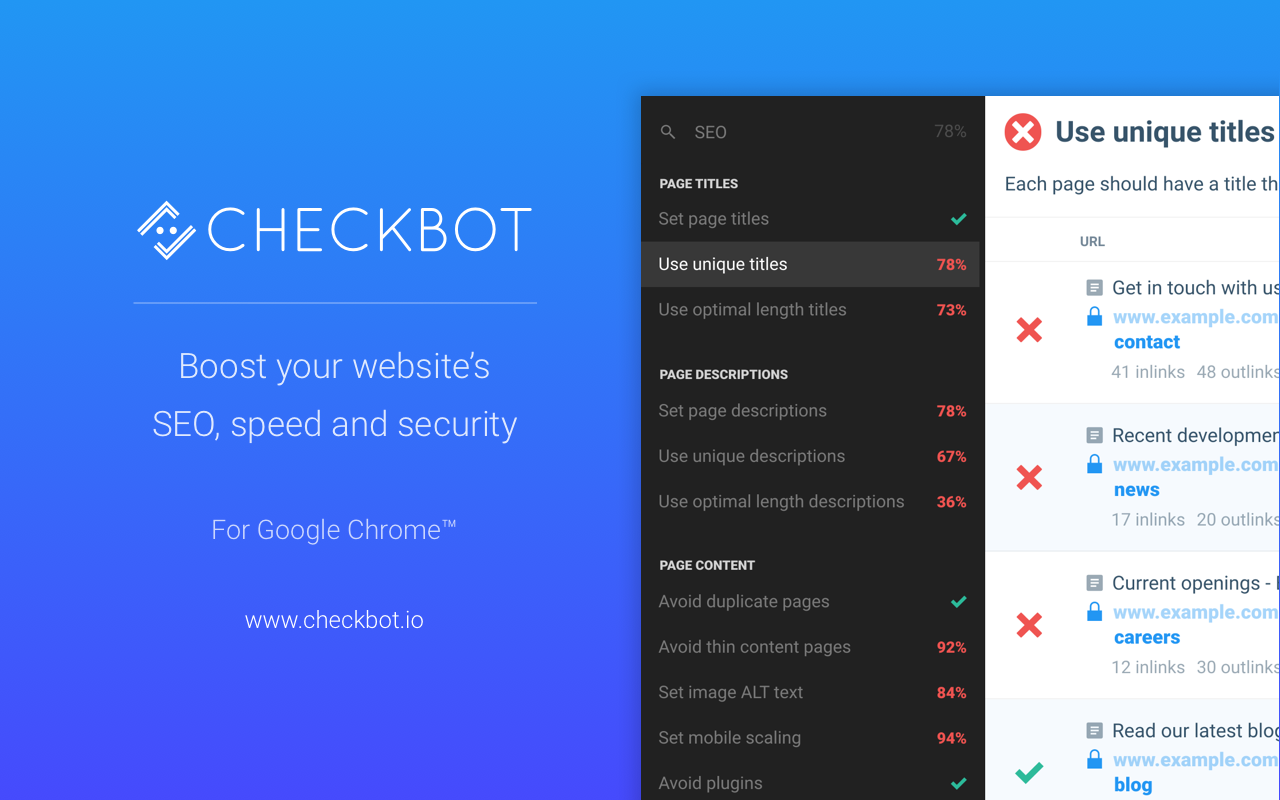
Checkbot is a website analysis tool that focuses on security, SEO, and speed optimization. The Chrome extension scans websites for common issues like broken links, insecure content, and SEO errors, providing actionable recommendations.
Checkbot is particularly useful for web developers and SEO professionals who want to ensure websites are secure and optimized for performance. The tool also checks for compliance with best practices, helping maintain a high-quality website.
By using Checkbot, potential security vulnerabilities can be identified and fixed, improving overall website health.
Are you a Mac user looking for Chrome extensions? Check out our list of the Best Chrome extensions for Mac for time-saving tools!
Best Chrome Extensions for Developers
18. Usersnap
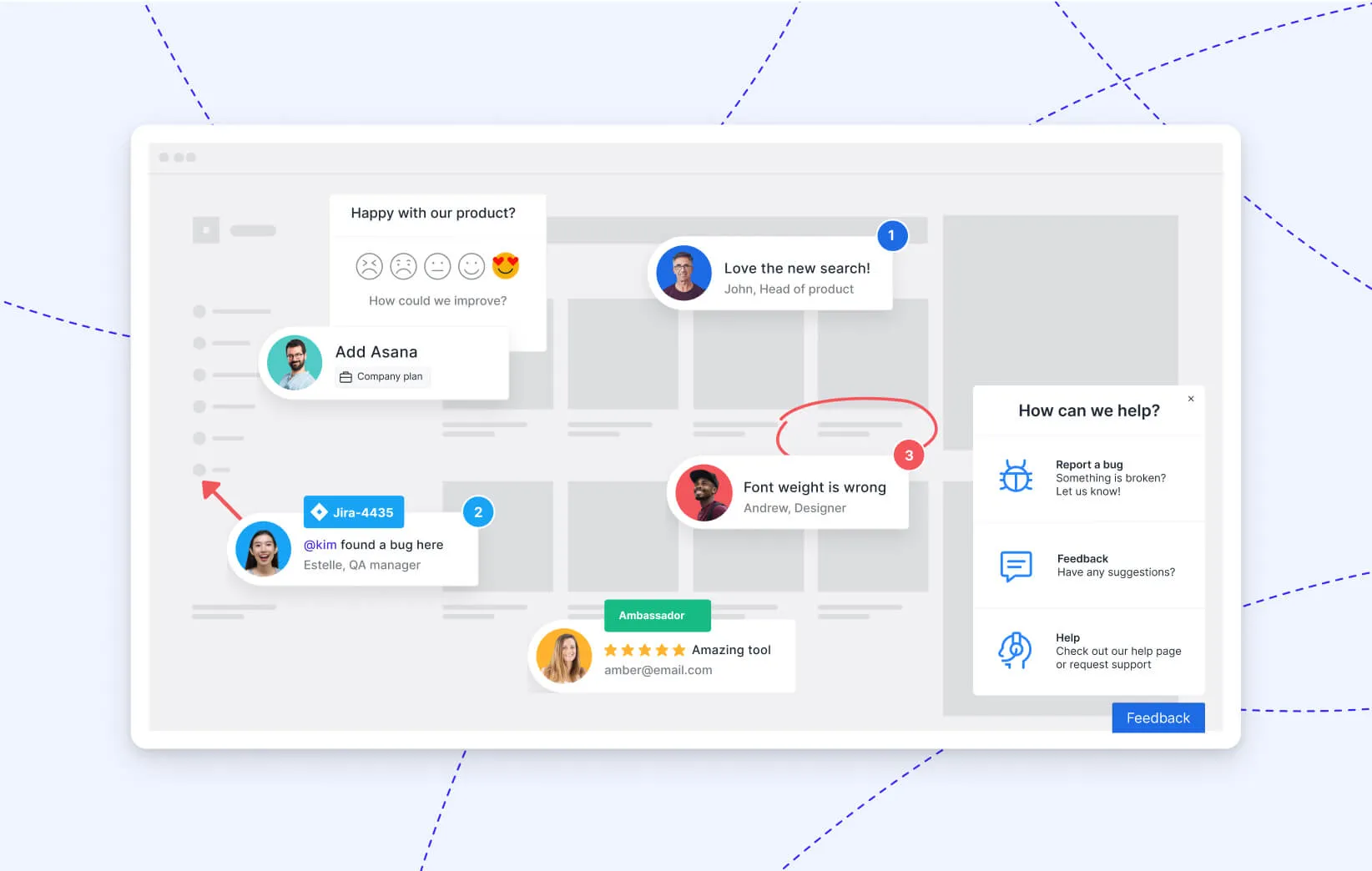
Usersnap is a visual bug tracking tool that simplifies reporting and managing bugs. The Chrome extension allows developers to capture screenshots, annotate issues, and send detailed bug reports.
This makes it easier to communicate problems to the development team. Usersnap integrates with various project management tools, streamlining the workflow.
By providing clear and visual bug reports, Usersnap helps developers address issues efficiently and improve software quality.
19. Window Resizer
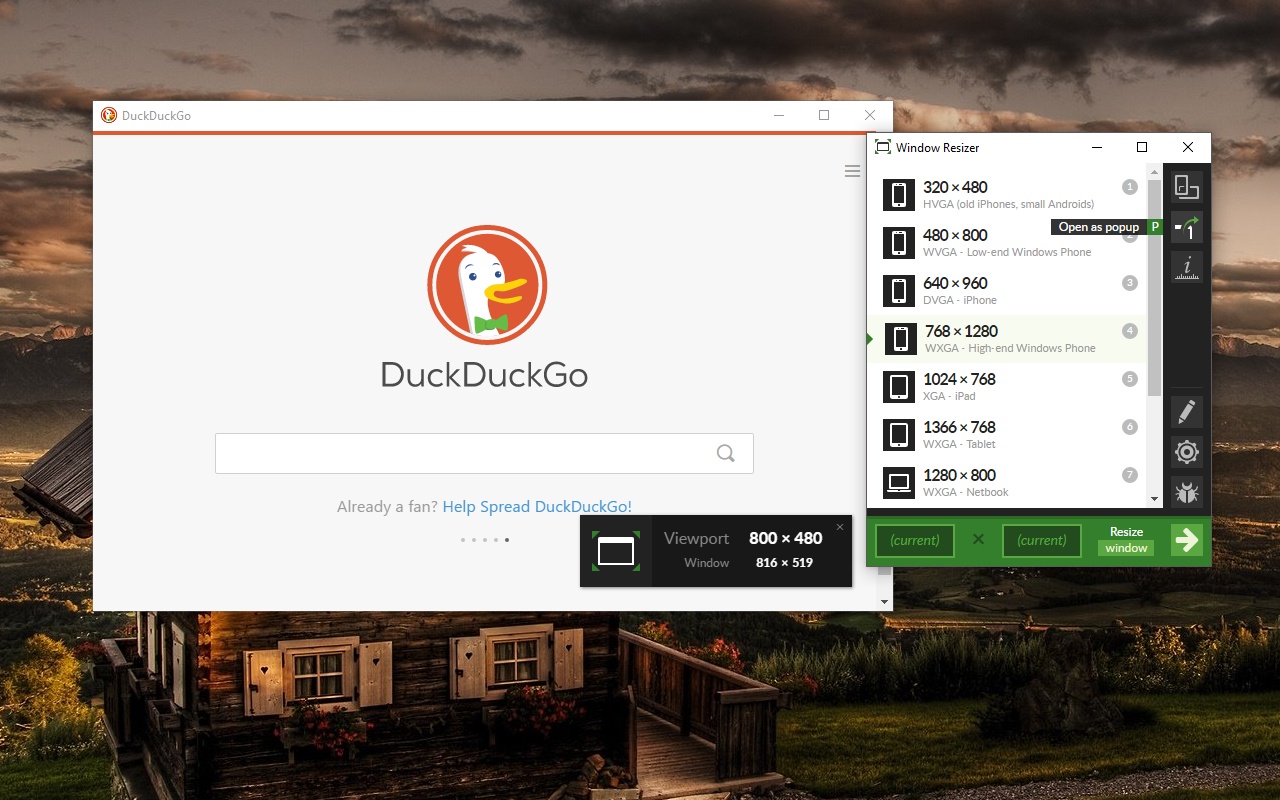
Window Resizer is a tool that helps developers test their web applications across different screen sizes and resolutions. The Chrome extension allows quick resizing of the browser window to match various device dimensions.
This is essential for ensuring responsive design and a consistent user experience across devices. Window Resizer offers customizable screen sizes and easy toggling between them.
By facilitating responsive testing, Window Resizer helps developers create websites that work well on any device.
20. CSSViewer
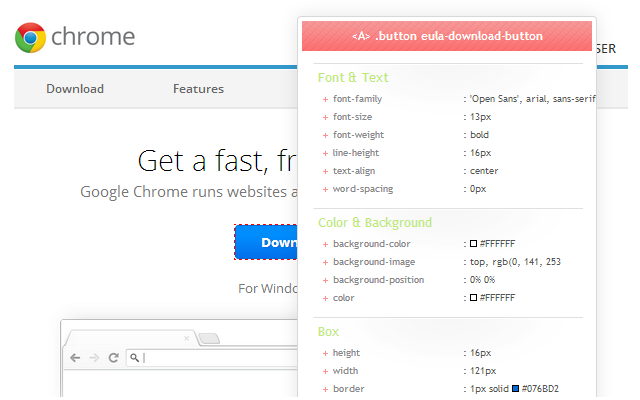
CSSViewer is a simple CSS property viewer that allows developers to inspect and analyze the CSS of any element on a webpage. The Chrome extension provides a floating panel that displays the CSS properties of selected elements.
This makes it easy to understand and debug styling issues. CSSViewer is lightweight and user-friendly, suitable for quick inspections without the need for complex developer tools.
By offering an easy way to view CSS properties, CSSViewer aids developers in fine-tuning website designs and resolving styling problems.
Which Extension is Your Favorite?
Chrome extensions can be a powerful way to customize and enhance your browsing experience.
Using Text Blaze's smart keyboard shortcuts, you can create and customize templates to eliminate repetitive typing forever. Avoid burnout and save time throughout the day with the click of a button.
Whether you are typing common phrases or sending repetitive messages, Text Blaze helps you eliminate repetitive typing forever. Give Text Blaze a try for free today!




