6 Best Free Text Extenders in 2026
Use these free text extenders & AI to automatically expand text & sentences.
Today, everyone is looking for ways to save time and make tasks easier, especially when it comes to typing. I mean, who doesn't love getting things done faster?
Text extenders are tools that help with exactly that. They let you type less while still writing more. Think of them as shortcuts for your keyboard.
According to GoRemotely, most employees are only productive for about 2 and a half hours, which makes productivity boosters even more important.
These tools have gotten even better with AI, making them smarter and more helpful. These tools are great for anyone wanting to type faster and more efficiently, from people who write a lot to those who just want to get their work done quicker.
In this blog post, we'll discuss what text extenders are, how they can be useful, and the 6 best free text extenders you can use in 2026.
What Is a Text Extender?
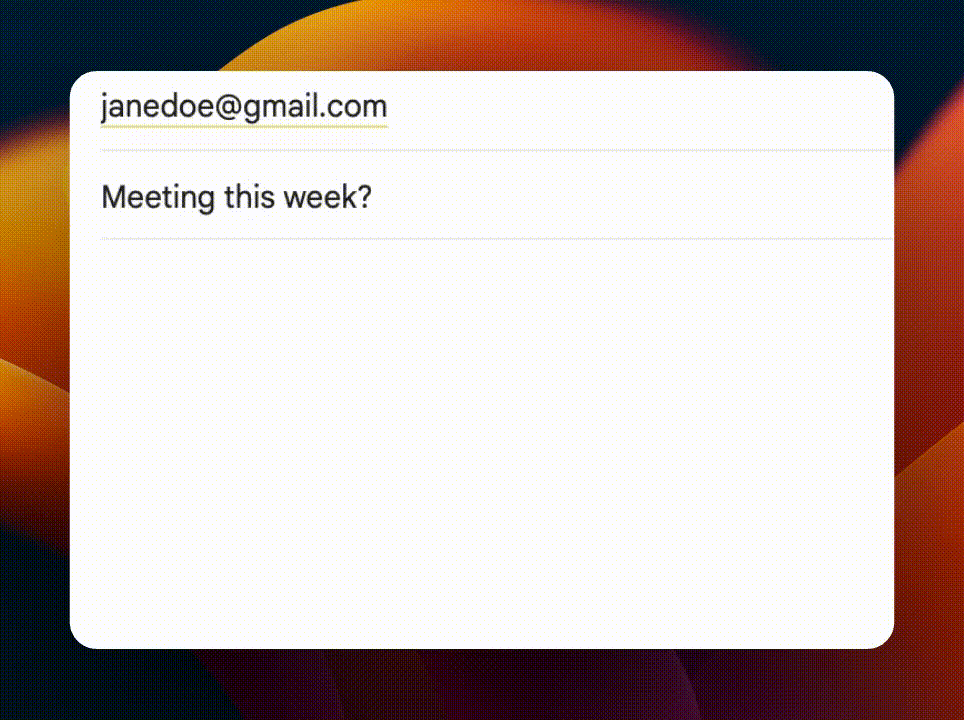
A text extender is a kind of tool that makes typing easier and faster. Like text inflators and text expanders, text extenders help you write more in less time.
Imagine you have a magic pen. Instead of writing the same long sentence over and over, you write a short code, and the pen writes the whole sentence for you. That's what a text extender does, but on your computer or phone.
You set up shortcuts for long pieces of text you use often. When you type these shortcuts, the text extender automatically extends paragraphs for you anywhere you work.
These tools can help you with many things:
- Writing Emails Faster: If you send a lot of emails that start the same way, a text extender can save you time by filling in your usual greetings and closings.
- Filling Out Forms: They can quickly fill in your contact information or any repeated details on online forms.
- Coding: If you're a programmer, these tools can type out long lines of code with just a few keystrokes.
- Customer Service: They can help you respond to common questions quickly by storing standard responses.
Overall, text extenders are like having a helper that knows exactly what you want to write, saving you time and effort.
AI Text Extenders
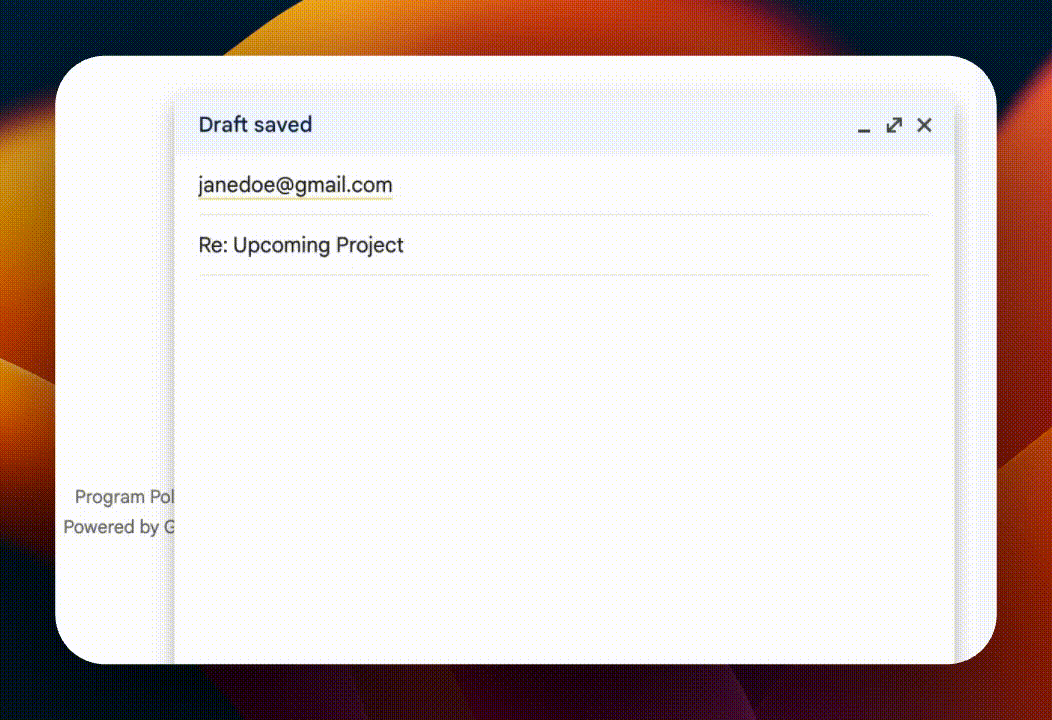
AI text extenders take this concept further by using artificial intelligence to predict and expand text based on context.
They can generate longer pieces of content from short prompts, understand the intent behind your abbreviation, and even improve the quality of writing.
This integration of AI makes text extenders not just time savers, but also assistants in improving the overall coherence and quality of text.
Why Use a Text Extender?
Using a text extender can make your life a lot easier when you're typing. Here's why they're so useful:
- They Save You Time: You type less and get more done, especially with tasks like writing emails or filling out forms.
- They Reduce Mistakes: By using pre-set phrases, you make fewer typos and errors.
- They Improve Consistency: Your messages and documents look more professional because you use the same wording every time.
- They Help with Hard-to-Remember Details: Store long or complex information and insert it whenever needed without having to look it up.
- They Boost Productivity: You can focus on more important tasks instead of typing the same things over and over.
These benefits show that text extenders aren't just about typing faster. They're about working smarter and making your typing tasks less of a chore. Whether you're working, studying, or just managing daily tasks, these tools can give you a helping hand.
6 Best Free Text Extenders in 2026
As we dive into the digital toolbox of 2026, finding the right tools to boost your efficiency is key.
Here are the six best free text extenders that stand out for their features and ease of use, ensuring you get your work done faster and smarter without spending a dime.
1. Text Blaze
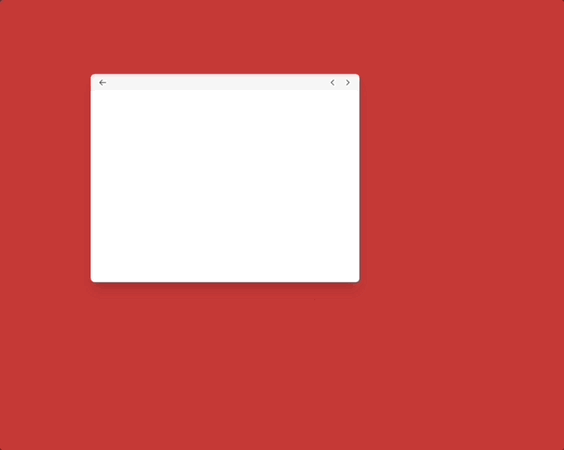
First up on our list is Text Blaze, the #1 rated productivity extension on the Chrome Web Store with a 4.9 rating & 1000+ reviews.
Text Blaze allows you to create smart text templates and insert them anywhere you work with keyboard shortcuts.
Text Blaze Features
Save time anywhere you work via the Text Blaze Chrome Extension, Windows app, and Mac app.
Automate repetitive typing and expand text & sentences for free (forever)!
Use AI to write/improve messages and take the power of AI anywhere you work!
Add placeholders, calculations, and business rules to templates for dynamic, powerful templates!
Text Blaze Pricing
- Text Blaze is 100% free! Say goodbye to annoying licenses or limited-time trials!
Join over 700,000+ others who are using Text Blaze templates.
2. LogicBalls AI
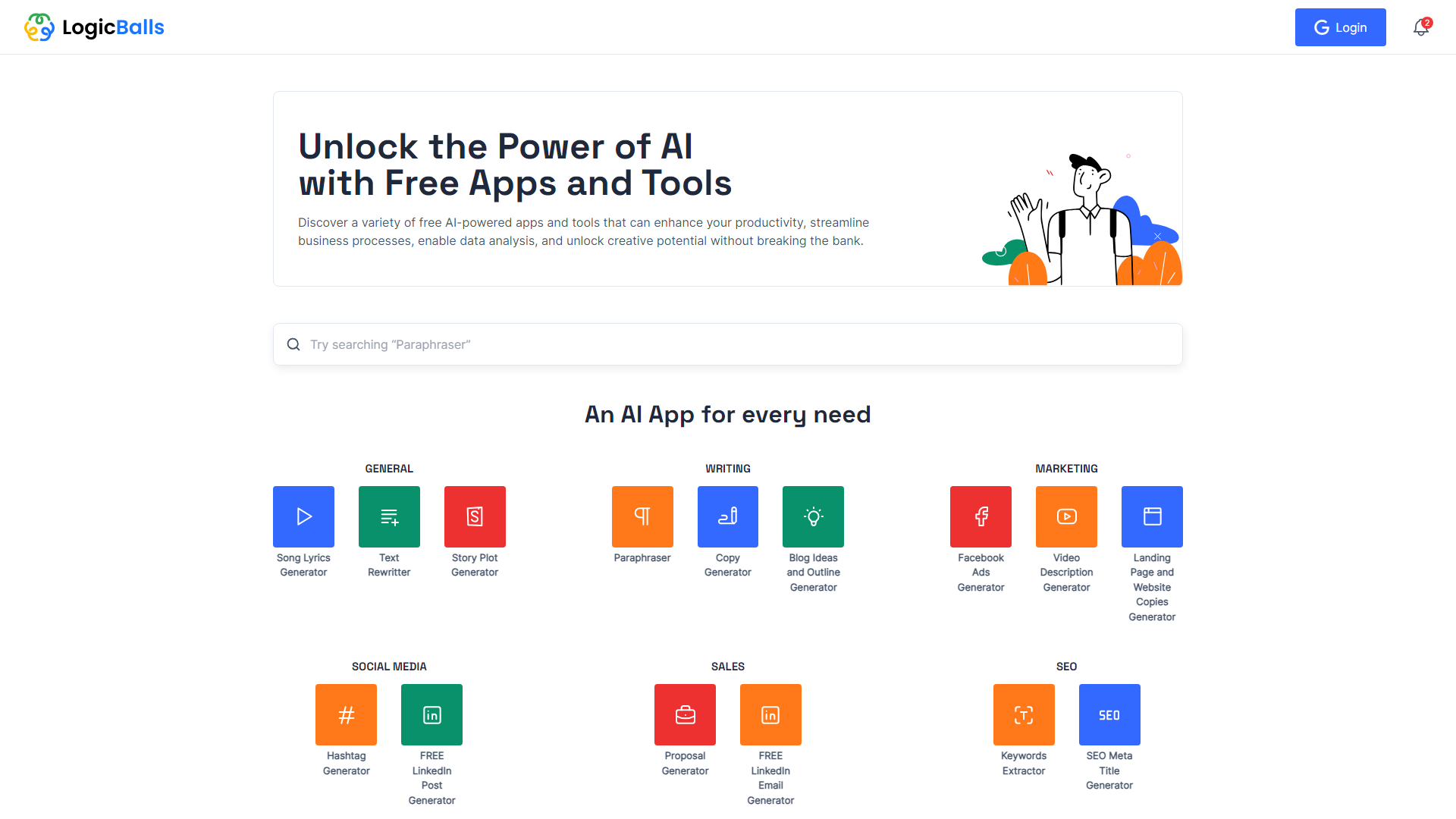
LogicBalls AI brings a bit of smart thinking to your typing. It offers powerful AI paraphrasing and content creation tools to help you extend text faster.
This tool is great for people who are looking for more than just a shortcut creator. It learns from your typing habits, making it easier to draft emails, write code, or work on your next big project with suggestions that feel personalized.
LogicBalls AI Features
- AI paraphrasing, text expansion, and content writing.
LogicBalls AI Pricing
- Free plan + Premium plan for $16.66/month.
3. Text Inflator
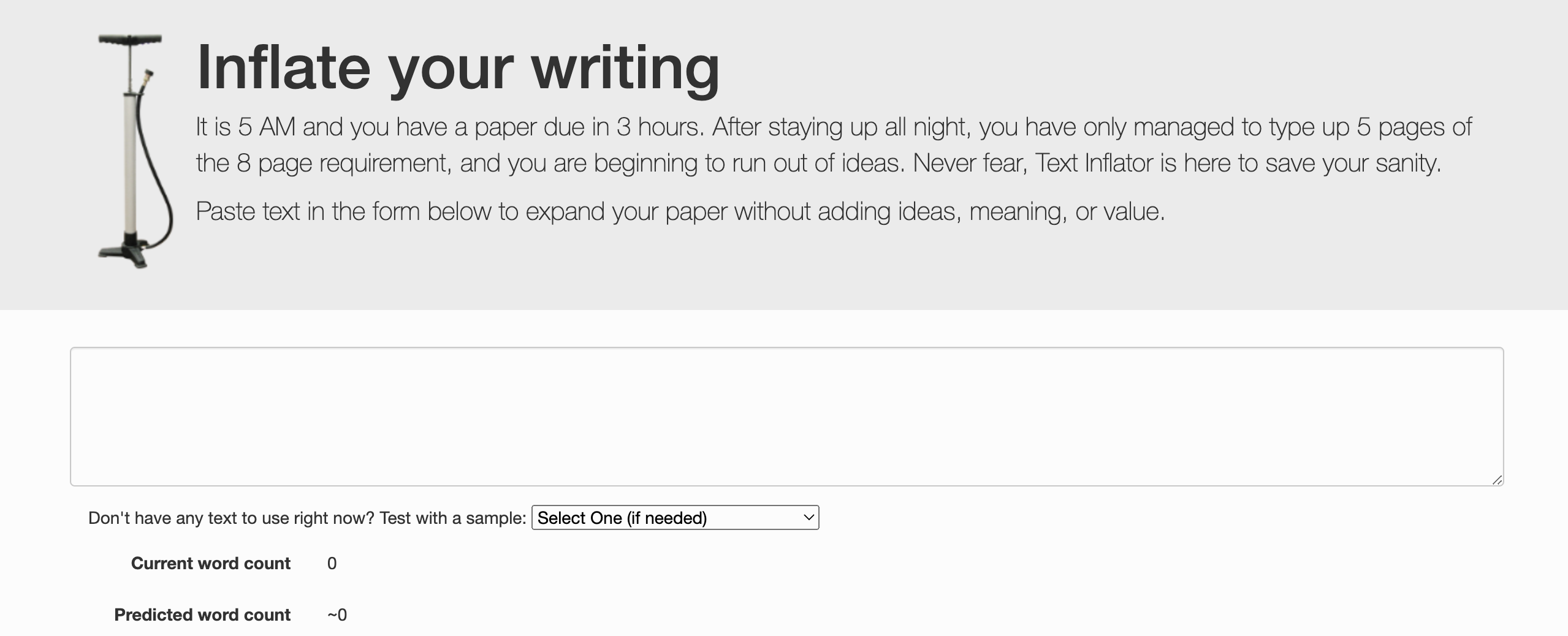
Text Inflator is your go-to when you need to make your writing longer without losing quality. It's perfect for times when you're trying to reach a word count for an essay or report but have run out of things to say.
By intelligently adding to your text, it helps you meet your goals without sounding repetitive or off-topic. This tool is a lifesaver for students and professionals alike who need to make their work more substantial.
Text Inflator Features
- Extend text with the click of a button. Simply indicate your word count and Text Inflator will automatically inflate your text for you.
Text Inflator Pricing
- Free.
Join over 700,000+ others who are using Text Blaze templates.
4. HIX.AI

HIX.AI is more than just a text extender; it's like having a writing assistant by your side. Along with expanding text, it offers suggestions on grammar, style, and even content improvements.
This tool is ideal for anyone looking to polish their writing, whether it's an important email, a project report, or social media posts. It ensures your writing is not only fast but also clear and correct.
HIX.AI Features
- Use an AI writing copilot & assistant to help you write content anywhere, anytime.
HIX.AI Pricing
- Basic plan is $ 7.99 USD/month billed annually.
5. Magical Text Expander
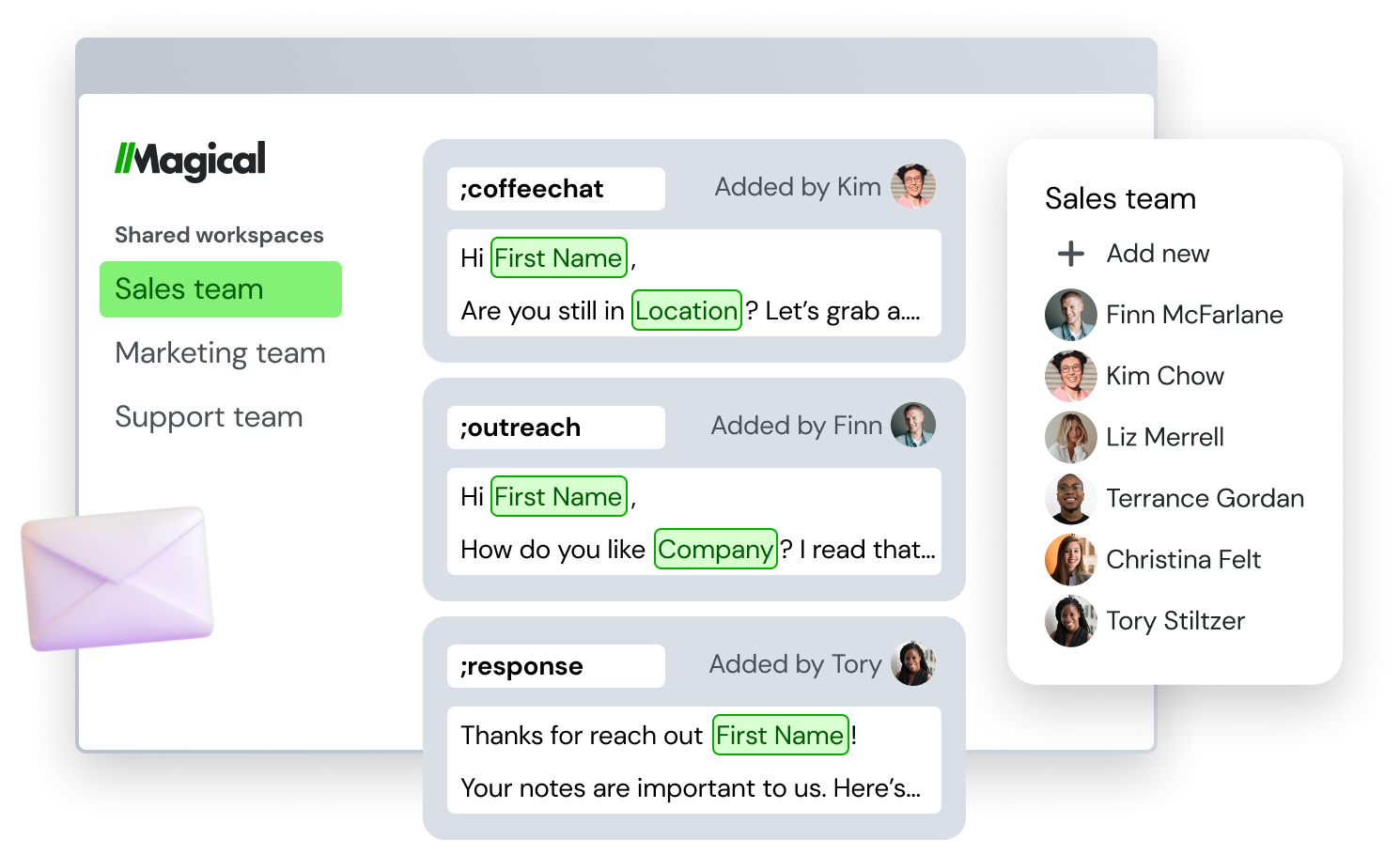
Magical Text Expander keeps things simple and efficient, making it a great choice for beginners and those who appreciate straightforward tools.
You can create shortcuts for common phrases, responses to frequently asked questions, or any repetitive text entries. It's particularly useful for customer service representatives, bloggers, and anyone who communicates a lot online. This tool helps you respond quickly and consistently, saving time and enhancing your productivity.
Magical Text Expander Features
- Automate repetitive typing with keyboard shortcuts on Chrome.
Magical Text Expander Pricing
- Free plan + Core plan for $6.50 /month/user.
Join over 700,000+ others who are using Text Blaze templates.
6. TextExpander

TextExpander is one of the most popular text expander tools, as it's a no-fuss productivity tool that allows you to create snippets and insert them with shortcuts.
TextExpander might lack AI features, but it makes up for it with powerful text expansion that works on Chrome, Windows, and Mac.
TextExpander Features
- Use snippets to insert text in emails and other sites.
TextExpander Pricing
- Individual plan for $4.16 USD/month.
Which Text Extender Is Your Favorite?
The right text extender can significantly enhance your productivity and writing quality. With the advancements in AI, text extenders are no longer just shortcuts but partners in creating coherent, polished text.
Whether you're a professional writer, a coder, or anyone in between, the tools listed above offer a range of functionalities to meet your needs.
Use Text Blaze to automate repetitive typing inside and outside of your browser for free!




