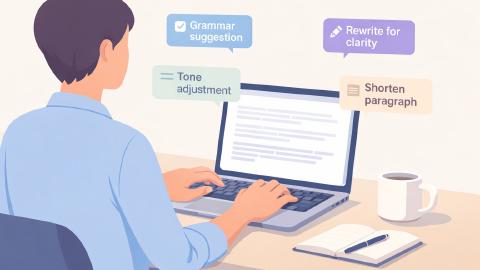12 Best Free ChatGPT Chrome Extensions in 2026
Use these ChatGPT Chrome extensions to save time and boost productivity with AI.
Looking for the best ChatGPT Chrome extensions in 2026? You’re in the right place!
ChatGPT Chrome extensions are tools that seamlessly integrate ChatGPT's AI capabilities into your browser, enhancing productivity by automating tasks like writing, summarizing, and real-time data access directly within your workflow.
These extensions can save you time, boost your productivity, and make working with ChatGPT easier. Whether you want help with writing, research, or data entry, there’s an extension for you.
In this article, we'll list the 12 best ChatGPT Chrome extensions in 2026. Let's dive in!
How to Choose a ChatGPT Chrome Extension
When choosing a ChatGPT Chrome extension, it's important to focus on key features that can improve your workflow. The right extension should make ChatGPT more accessible, efficient, and secure.
Seamless browser integration: Allows you to use ChatGPT without switching between tabs or platforms.
Intuitive and user-friendly interface: Easy to use without requiring technical expertise.
Speed and efficiency: The extension should work quickly and not slow down your browser.
Strong privacy and security policies: Safeguards your data, especially when handling sensitive information.
Enhanced ChatGPT capabilities: Offers additional features like shortcuts, summarization, or voice commands.
Regular updates: Ensures compatibility with future ChatGPT and browser versions.
By considering these factors, you’ll ensure that the extension meets your specific needs. This will help you get the most out of ChatGPT in your everyday tasks.
12 Best ChatGPT Chrome Extensions
AI websites can help you do just about anything. From writing emails to summarizing text, these ChatGPT Chrome extensions help you automate tasks and boost productivity.
Without further ado, here's our list of the 12 best ChatGPT Chrome extensions:
AI Blaze
First up on our list of the best free ChatGPT Chrome extensions is AI Blaze.
AI Blaze is your personal AI assistant that helps you answer questions, generate content, and improve your writing on any website.
Features
Answer questions with AI - Get instant answers with an AI assistant that goes where you do.
Generate content with AI - Quickly generate text and context-aware responses using AI.
Summarize text, articles, and PDFs - Generate summaries of text, articles, and PDFs (including ones with images) in seconds.
Use GPT-4 instantly anywhere - Use keyboard shortcuts or a dynamic sidebar to insert AI prompts on any site.
AI Blaze is free! - Forget about annoying licenses or credits.
Use AI Blaze to automate your work with AI for free.
LINER
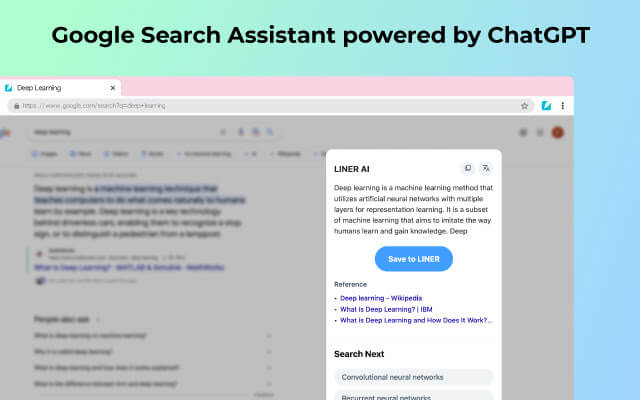
LINER helps users summarize web content and highlight important information with the help of ChatGPT. If you’re reading articles, research papers, or long reports, this extension allows you to quickly extract key points without going through all the text.
LINER integrates seamlessly with your browser and provides instant summaries that save time. It also lets you share your highlights or notes with others, making it useful for team projects.
The extension is lightweight and doesn’t bog down your browser, making it a convenient tool for daily use.
Merlin
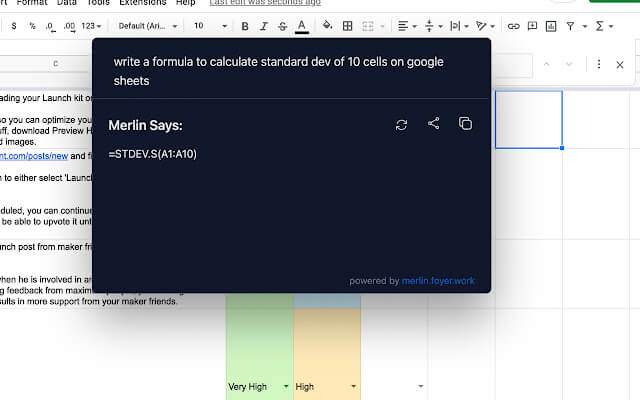
Merlin focuses on automating tasks that require repetitive text generation, such as writing reports, composing emails, or even brainstorming ideas. It’s designed for those who want to enhance their productivity by leveraging ChatGPT’s language generation abilities.
Merlin offers customizable templates for various tasks, allowing users to quickly insert pre-written content or generate new text based on their input.
The extension works fast and integrates smoothly into Chrome, providing an efficient workflow without any interruptions. It’s a solid option for professionals who need help managing large amounts of writing.
Jasper AI
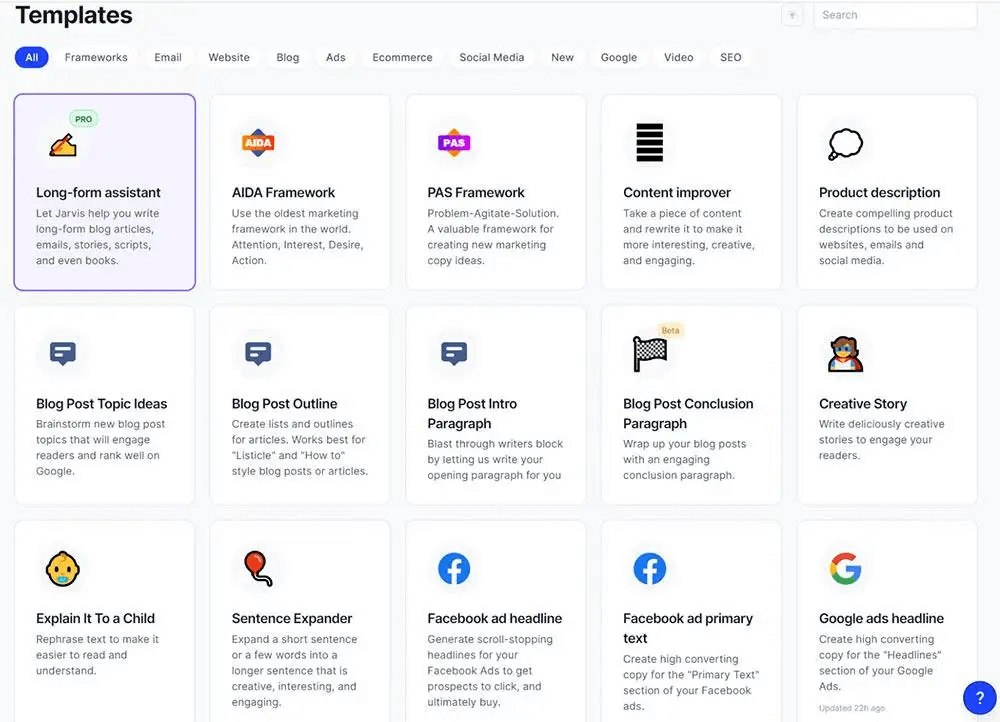
Jasper AI is a well-known tool for content creators, and its Chrome extension makes it even more accessible. With Jasper, you can generate blog posts, marketing copy, and social media updates in seconds using ChatGPT.
The extension allows you to write and edit directly within your browser, making content creation seamless. You can also adjust the tone and style of the text, so it fits your brand or personal voice.
Tools like Jasper AI are ideal for marketers, bloggers, and anyone who needs to create high-quality content on a regular basis.
Monica AI
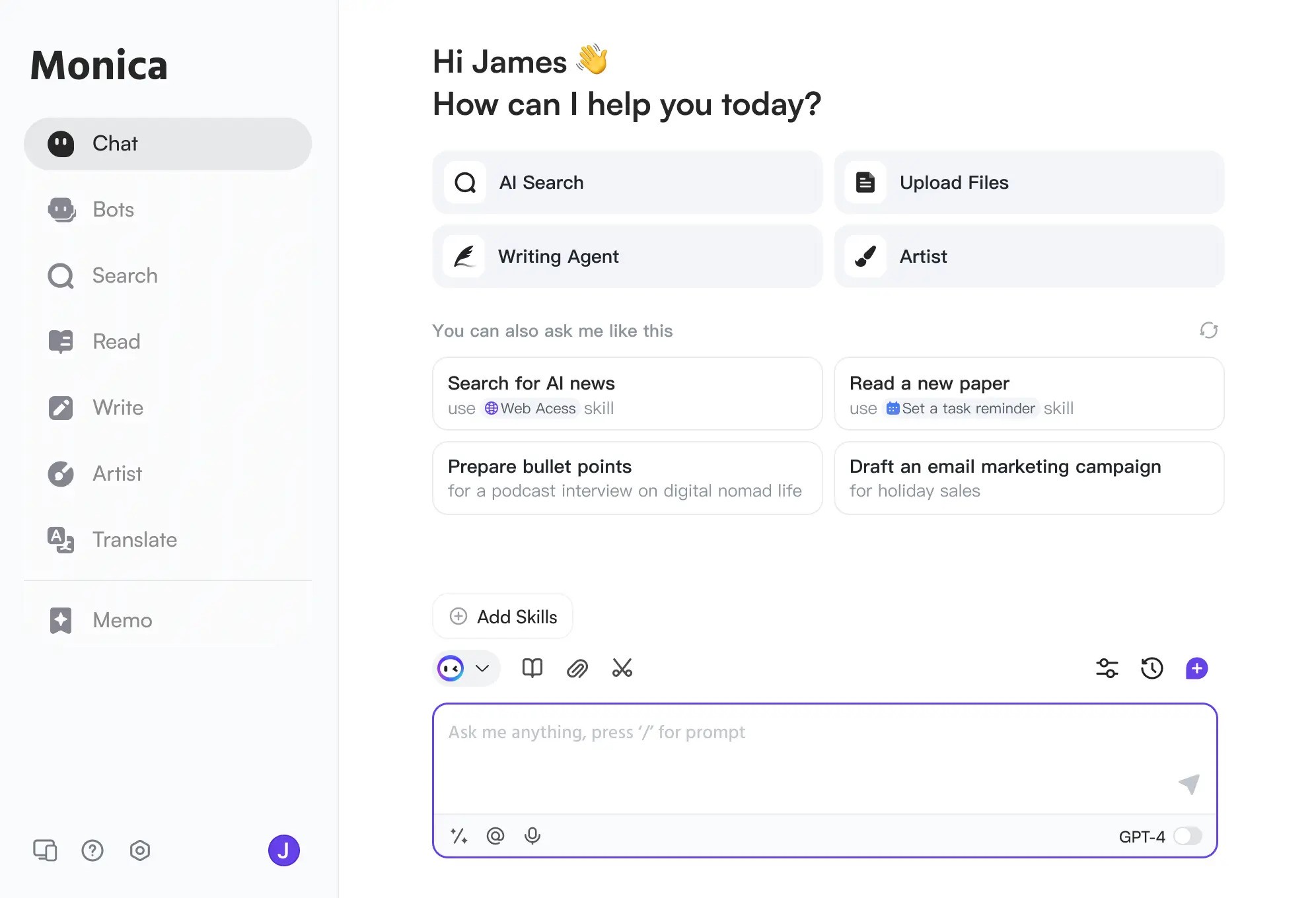
Monica AI is designed for busy professionals who need help managing their day-to-day communication. It’s particularly useful for writing emails, scheduling meetings, and setting reminders.
The extension integrates with your email and calendar apps, allowing you to automate tasks with ChatGPT’s assistance. Monica AI helps you draft responses quickly and suggests follow-ups based on previous conversations.
It’s also customizable, letting you adjust how formal or casual you want your communication to be. For those who need help with managing their inbox or scheduling, Monica AI is a great addition.
Perplexity AI
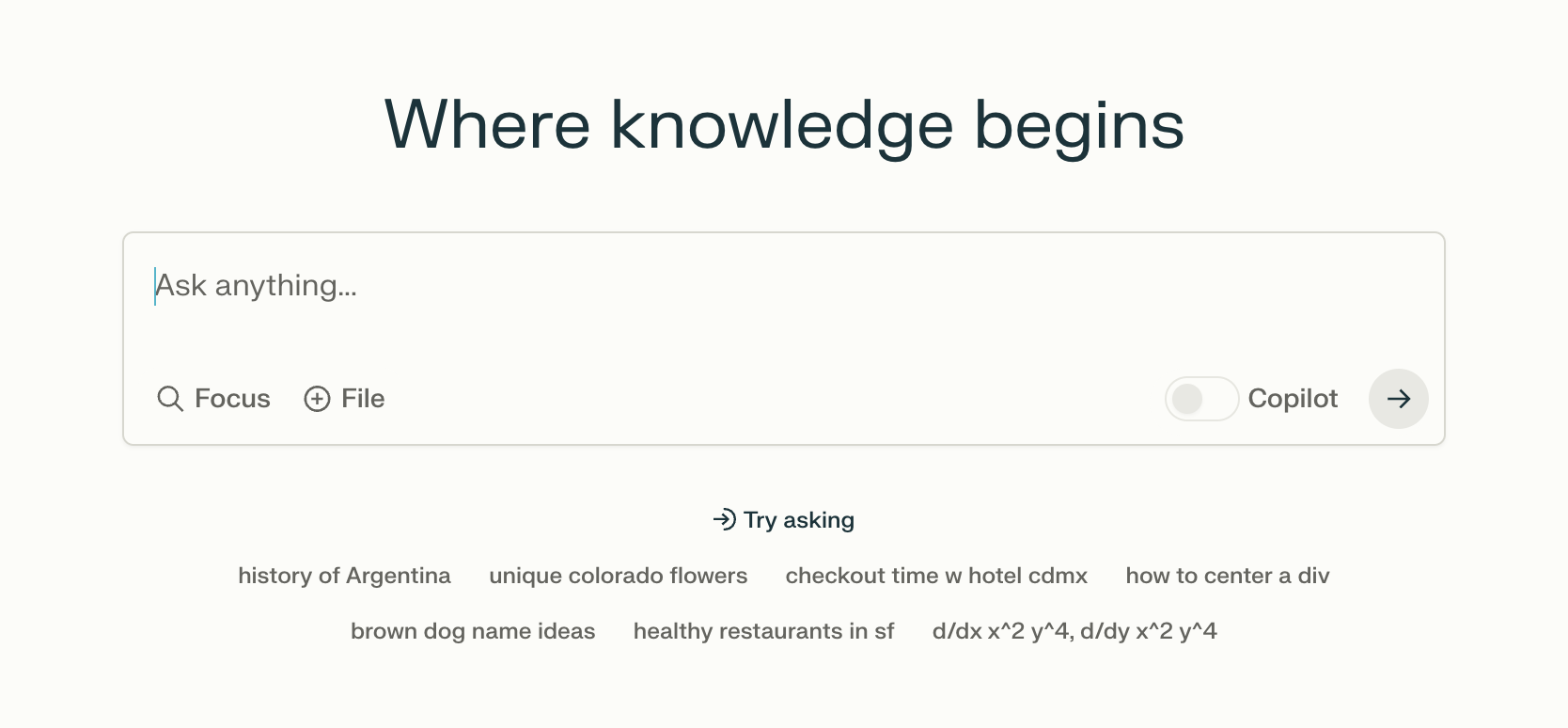
Perplexity AI is a unique ChatGPT extension that enhances your ability to ask and receive detailed answers to complex questions. Whether you’re doing research, solving technical problems, or simply curious about a topic, Perplexity AI can provide in-depth answers.
Tools like Perplexity AI work directly in your browser, meaning you can ask questions without leaving the page you’re on. It also provides additional context to its answers, helping users better understand complex topics.
For researchers, students, or anyone looking for reliable information quickly, Perplexity AI is a valuable tool.
ChatGPT for Google

ChatGPT for Google brings ChatGPT’s capabilities directly to your search engine. Whenever you perform a Google search, this extension shows ChatGPT’s responses alongside the regular search results.
It’s a great way to get additional context or detailed answers without sifting through multiple links. The extension is fast, easy to use, and integrates directly into your browsing experience.
Whether you’re doing research or looking for quick answers, this tool enhances your search engine’s capabilities.
Use AI Blaze to automate your work with AI for free.
WebChatGPT
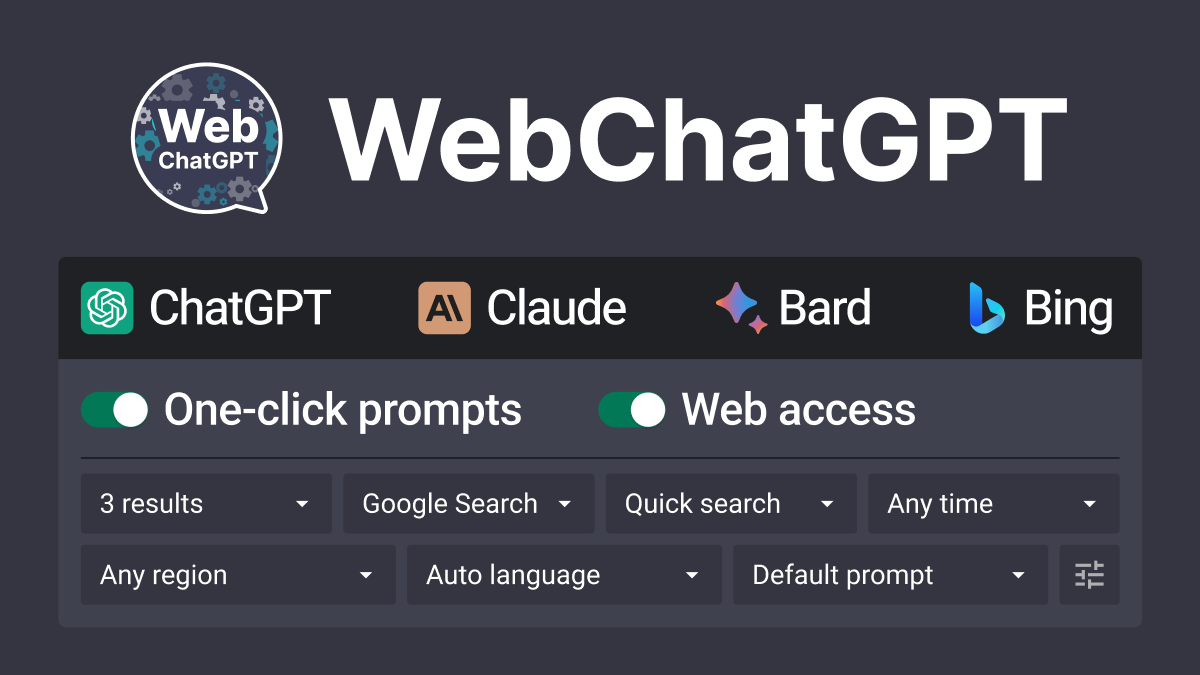
WebChatGPT enhances the original ChatGPT by adding web access. Normally, ChatGPT can’t pull in current data from the web, but with this extension, you can get real-time information during your conversations.
It’s useful for checking facts, finding updated data, or browsing through the latest news articles while using ChatGPT. WebChatGPT is great for users who want more accuracy and up-to-date information during their conversations.
It’s a must-have for anyone looking to break ChatGPT’s limitations and access current data.
ChatSonic by Writesonic
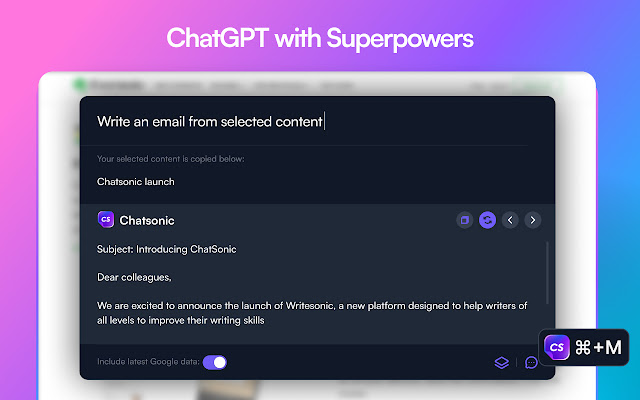
ChatSonic is designed to be an all-in-one conversational AI assistant. It enhances ChatGPT by adding features like voice commands, image generation, and real-time data access. ChatSonic is a versatile tool for users who want more than just text-based responses.
Whether you need to generate images, answer questions based on live data, or use voice input, ChatSonic has you covered.
It’s an excellent extension for creative professionals, researchers, and anyone looking for a more dynamic AI assistant.
Sider
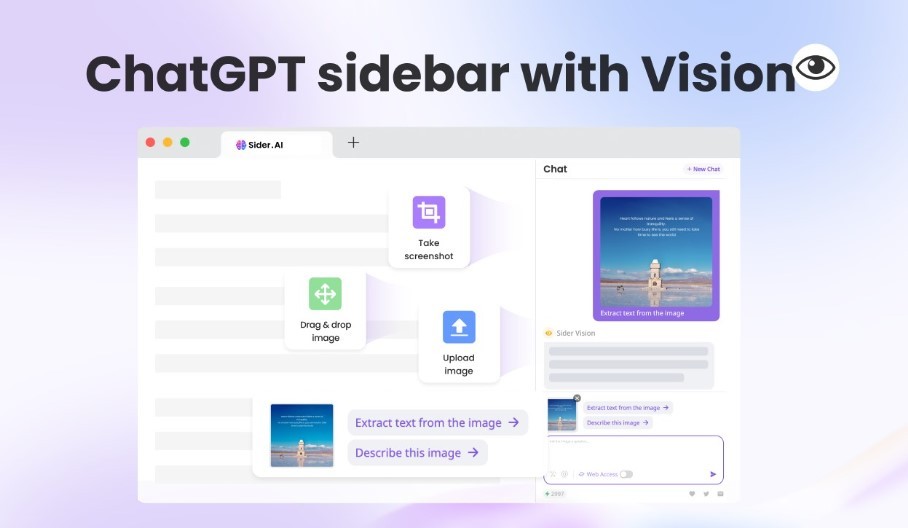
Sider is a productivity-focused ChatGPT extension that helps users manage tasks, write summaries, and draft emails quickly. It integrates directly into Chrome, allowing users to access ChatGPT for various tasks without needing to switch tabs.
Sider is perfect for those who want to streamline their workflow and reduce the time spent on repetitive tasks. It also offers customizable templates for common actions, such as writing meeting notes or creating to-do lists.
With its easy-to-use interface, Sider makes ChatGPT more accessible for everyday tasks.
AIPRM
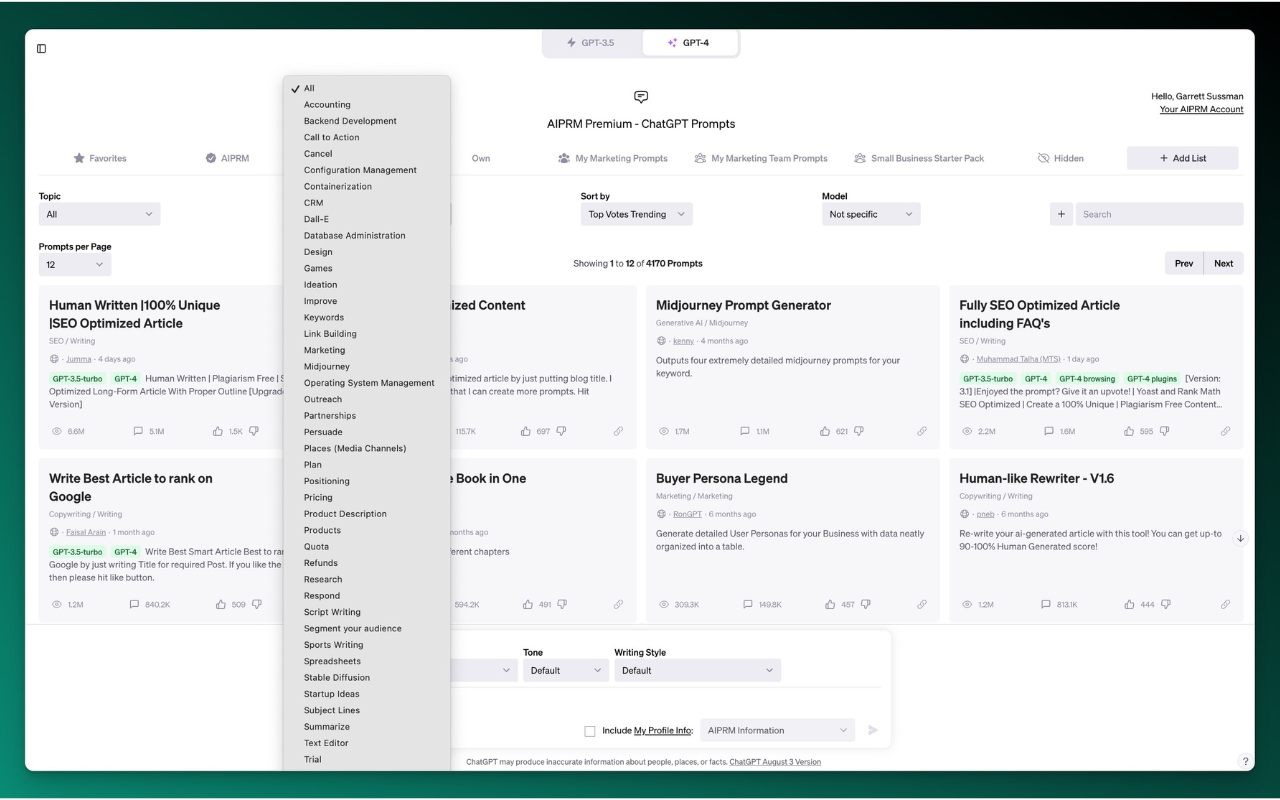
AIPRM offers a range of prompt templates designed to help users get the most out of ChatGPT. Whether you’re looking for ideas on how to phrase a question or need help structuring your responses, AIPRM provides a collection of ready-to-use prompts.
This extension is particularly useful for professionals who need to craft persuasive messages, write reports, or even create marketing content.
Tools like AIPRM allow for a more focused ChatGPT experience, especially for those who want to generate specific types of content quickly.
Superpower
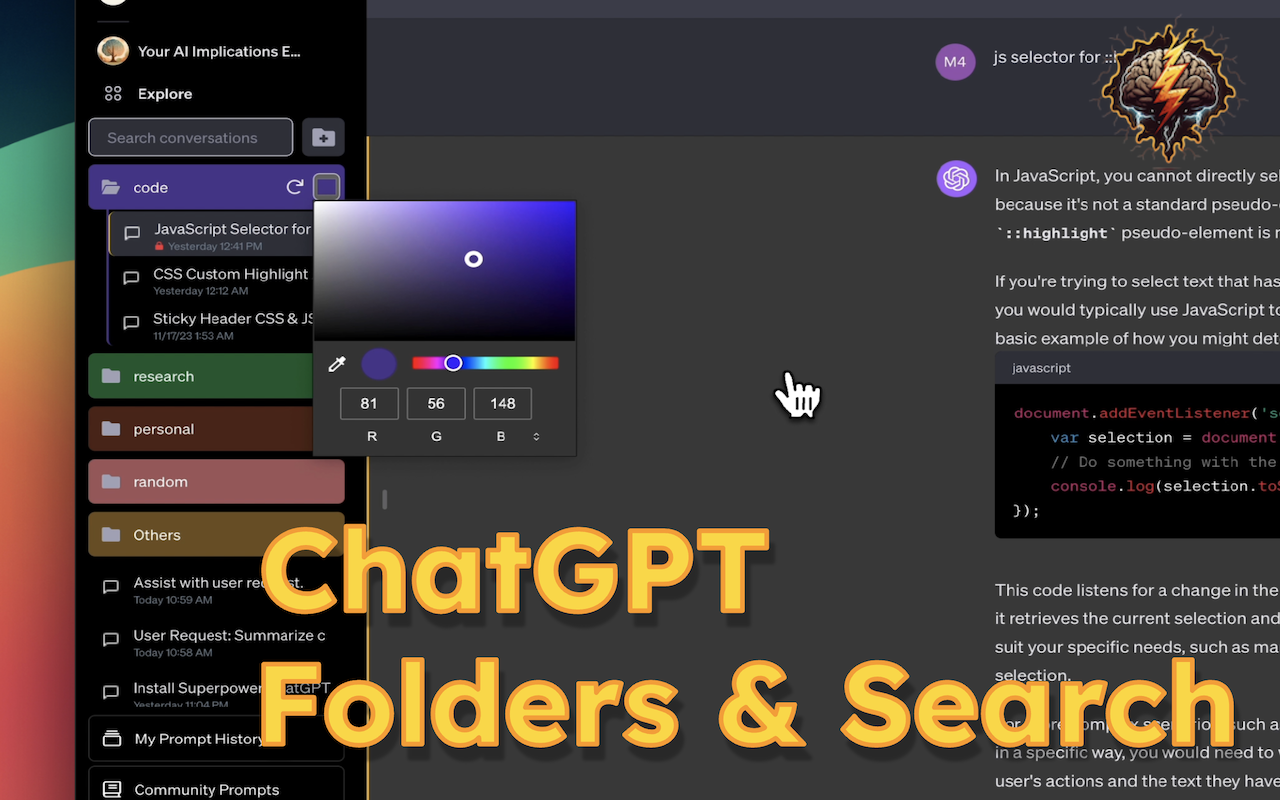
Superpower is a feature-packed ChatGPT extension that enhances the user experience by adding multiple tools. It allows for custom prompts, better conversation organization, and even the ability to export your ChatGPT conversations.
If you frequently work with ChatGPT for writing, brainstorming, or research, Superpower adds several features that make the process smoother.
Its user-friendly interface and additional functionalities make it a top choice for power users who want to maximize ChatGPT’s potential.
Which ChatGPT Chrome Extension is Your Favorite?
These ChatGPT Chrome extensions offer a wide range of features to suit different needs, from improving productivity to creating content.
Try them out and see which one fits your workflow best!
To recap, our suggestion for the best ChatGPT Chrome extension is AI Blaze. AI Blaze is your personal AI assistant that helps you improve your writing, answer questions, and generate content on any website for free.