Best Note-Taking Apps For Windows in 2026
Here are our top choices for note-taking apps you can use in Windows.
Everyone needs to jot down a note or two at some point, whether its notes for a work meeting or a reminder about an upcoming project.
Taking notes online has become more prominent as technology gets more advanced.
In fact, EdTech Magazine writes that "Effective note taking is more than just recording information — it’s a form of active learning. Using one-to-one devices without the right tools can lead to passive learning experiences."
However, there are a lot of note-taking tools out there, and finding the right one for you can be difficult.
In this article, we'll cover the best note-taking tools for Windows to help you take notes more efficiently.
Why Use a Note-Taking App?
Why should you consider utilizing a note-taking app? At the forefront, these apps serve as a powerful tool in managing an individual's busy life schedule seamlessly.
Note-taking apps facilitate the quick jotting down of vital points, ensuring that no essential detail slips away unnoticed.
Furthermore, these applications offer the advantage of synchronization across various devices. This feature means that an individual has access to their notes, whether they are operating on a smartphone or a PC, bringing all the essential details to their fingertips whenever needed.
Essentially, it provides a digital notebook experience that is always within reach, helping users maintain a high level of organization in their daily endeavors.
Things to Look For In a Note-Taking App
When selecting a note-taking app, individuals should keep an eye on several critical features that can enhance the user experience. Here are a few pivotal points to consider:
User-Friendliness: The interface should be straightforward and easy to navigate. Simplicity and efficiency should be the cornerstone, helping users to avoid apps that require a manual to use.
Functionality: The app should support rich features such as text formatting, attaching important files, and offering integration with other popular applications. This allows for a seamless workflow, connecting notes with calendar events or other app integrations.
Security: Given that notes might contain sensitive information, it is paramount to opt for an app that offers robust security features to safeguard user data effectively.
Join 700,000+ who are using Text Blaze templates.
The Best Note-Taking Apps for Windows
Here's our top note-taking apps for Windows in 2026:
Text Blaze
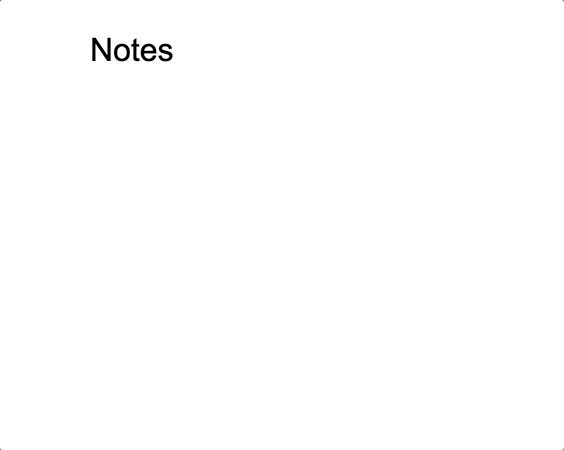
Taking notes online has never been easier than with Text Blaze.
Text Blaze helps you take notes 10x faster using keyboard shortcuts that work wherever you take notes.
Whether you're taking notes on Google Keep, OneNote, or Outlook, Text Blaze helps you do it faster.
Price: Text Blaze is free forever. You can get value out of Text Blaze without ever paying $1.
Key Features
- You can use Text Blaze to save time on all of your favorite Windows apps.
- Forms (fill-in-the-blank placeholders) make it easy to customize your notes in real-time.
- Formulas help you perform calculations and use variables in your notes.
Join 700,000+ who are using Text Blaze templates.
Google Keep
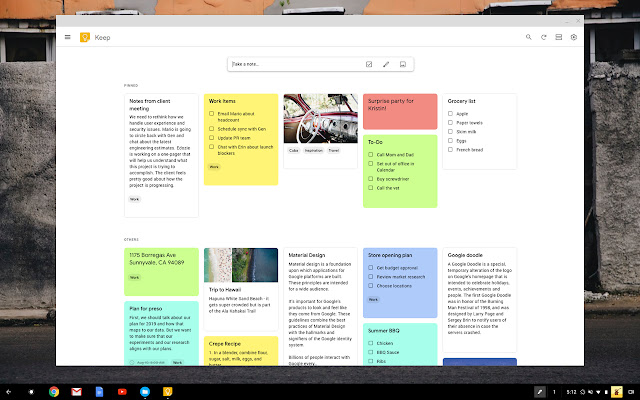
If you prefer your note-taking apps to be simple, but with all the cloud-based cross-platform interoperability of Google’s stable of apps, then Google Keep is exactly what you’re looking for.
Price: Free.
Key Features
Minimalist in its design, Google Keep is basically a digital pad of post-it notes. What makes it really shine is how it interacts with the other apps that Google uses, such as Gmail, Tasks, Docs, and more.
You can also drag and drop notes from Keep to Google Docs to insert them into a larger document or edit them on a platform that has more text editing capabilities.
Microsoft Sticky Notes
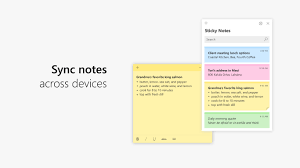
Microsoft Sticky Notes is similar to Google Keep in that it’s a very minimalist note-taking app with a few additional levels of functionality and access to your notes on the cloud via your Microsoft account.
Price: Free.
Key Features
Windows 10 Sticky Notes is perfect if you want an app to take basic text notes without needing to spend any time learning how the app works.
That being said, it does have some handy features, including color coding, drawing, text formatting, and the ability to use Cortana to set automated reminders, call numbers, or send emails.
If you want your sticky notes to look good, Microsoft Sticky Notes has got you covered.
OneNote
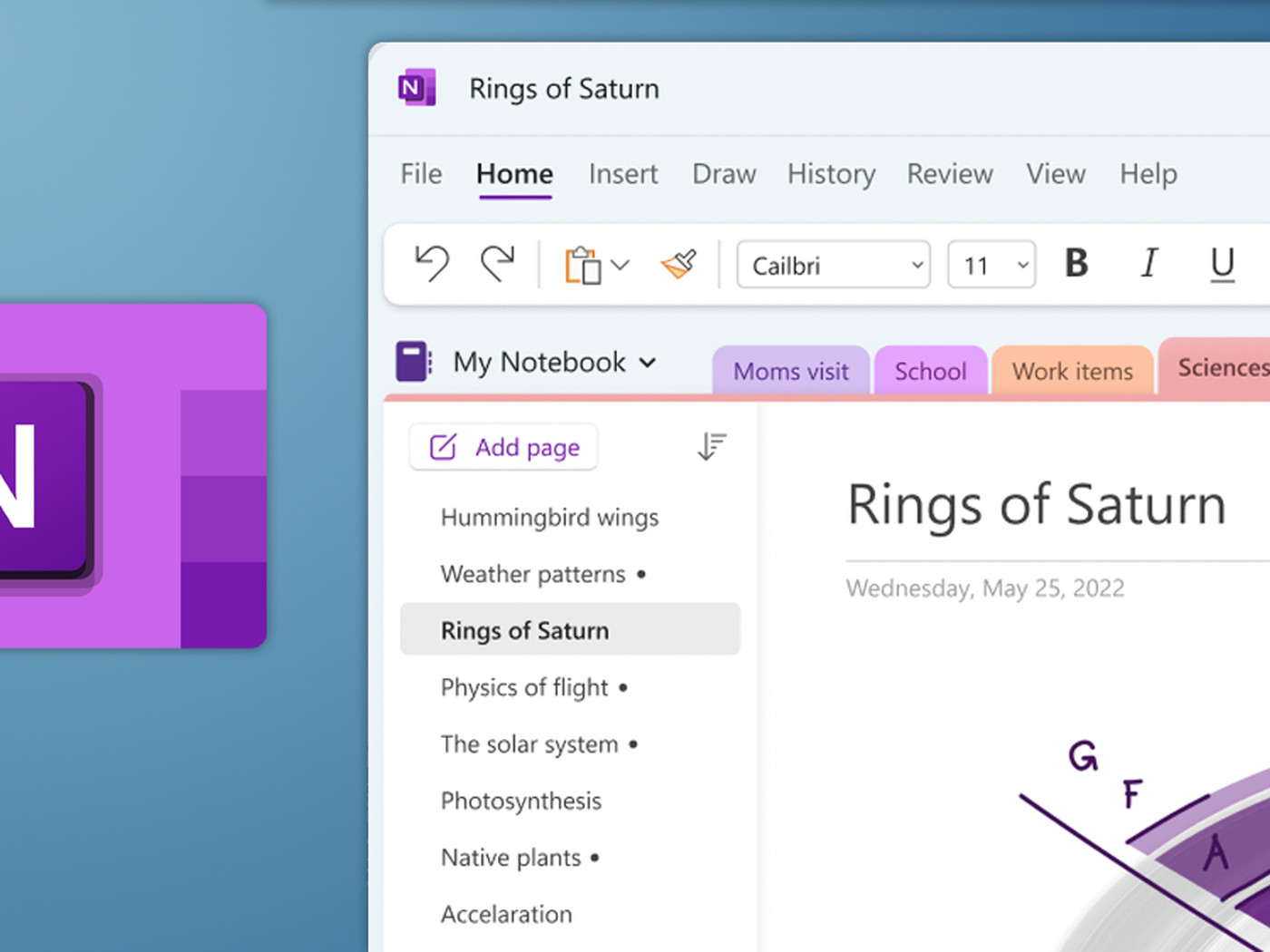
If Microsoft Sticky Notes is a scrap of paper, then OneNote is a digital three-ring binder, offering the user more functionality at the cost of premium features requiring a Microsoft 365 subscription.
Price: Basic is free. Premium features require a Microsoft 365 subscription.
Key features
OneNote offers a more comprehensive level of functionality than either Keep or Sticky Notes, allowing users to enter and position text anywhere, add audio or video snippets to their notes, and draw using the Surface pen or a mouse.
One of OneNote’s more unique features is its ability to automatically insert source links for anything copied and pasted from the web.
When combined with more advanced features like the Math Assistant that comes with a Microsoft 365 subscription, OneNote becomes a very handy tool for people who are taking advanced notes.
Join 700,000+ who are using Text Blaze templates.
Evernote
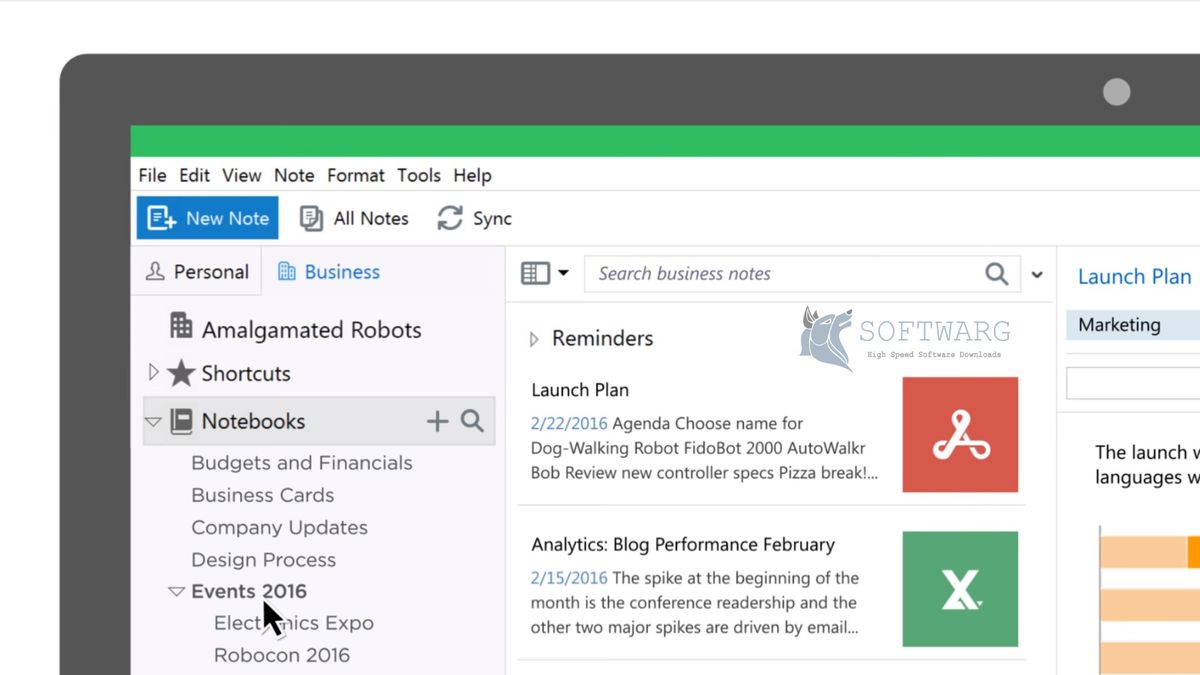
Evernote comes with enough features to allow you to manage ALL of your notes from one app, making it useful "digital filing cabinet."
Price: Basic is free. Personal costs $7.99 a month. Professional costs $9.99 a month.
Key Features
While still handy, the basic version of Evernote offers limited functionality and is good for basic note-taking.
If you upgrade to the personal Personal plan, you get a significant jump in utility, with the ability to clip web pages and PDFs into your notes, scan and digitize documents, use OCR to transcribe handwritten documents, and search all your notes, including PDFs, for specific text.
If you’re looking to use Evernote at work, then the Professional plan allows you to forward emails to a custom Evernote account and automatically transcribe them into your notes, as well as a host of sharing/collaboration features.
Simplenote
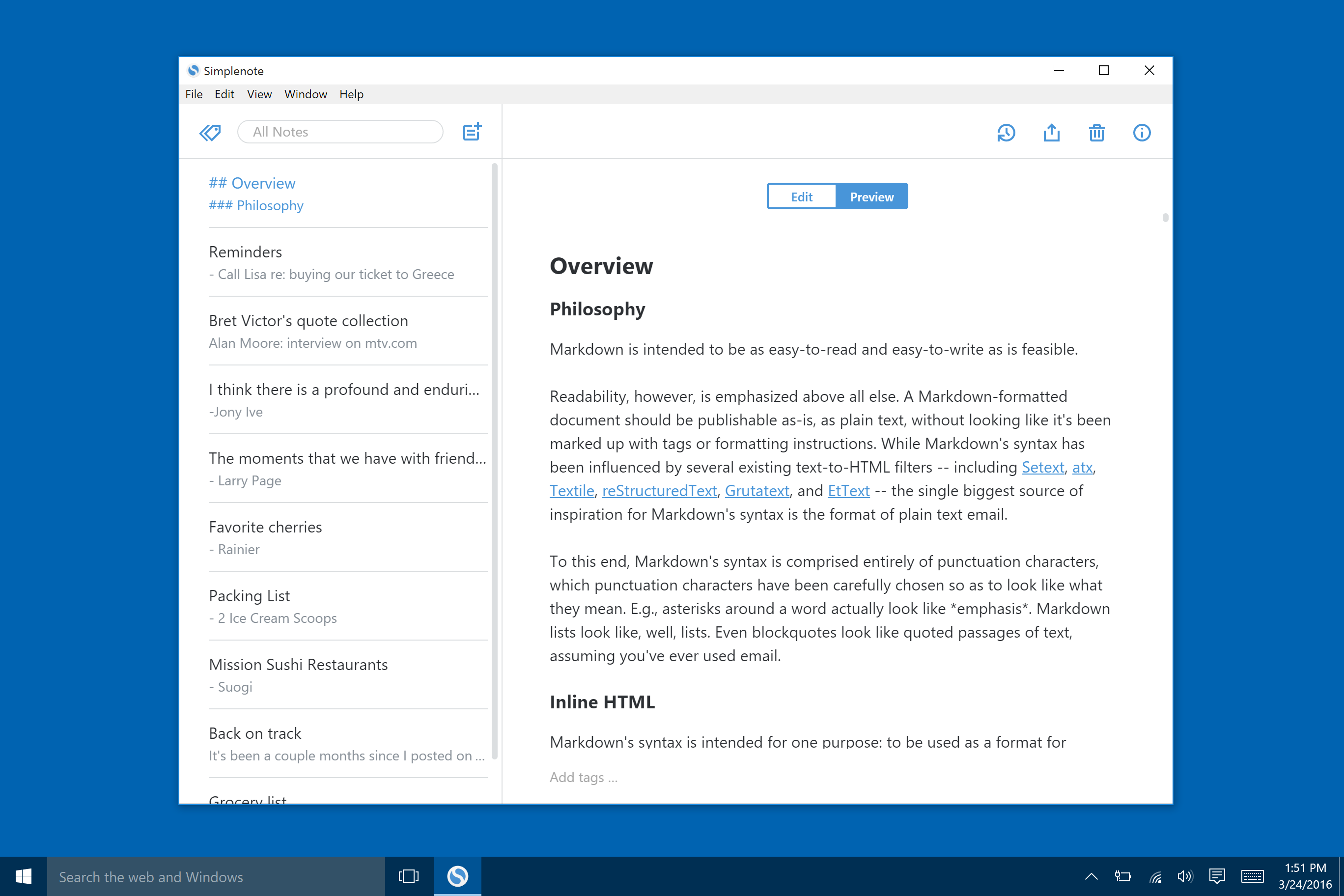
Simplenote does exactly what it says on the tin. It provides its users with a simple, lightweight note-taking tool that can be accessed from the cloud across multiple platforms.
Price: Free.
Key Features
Able to be accessed on a multitude of platforms, including Windows, macOS, Android, iOS, Linux, and through the web, Simplenote is great if you use multiple devices with different OSs and don’t want to be switching between programs all the time.
Even better, you use the Markdown format to write, preview, and publish, increasing its compatibility with other programs.
Despite being a simple app, it has version control so you can revert back to earlier versions of a note, as well as collaboration tools for use with other Simplenote users.
Note-Taking Made Easy
So there you have it, the best note-taking apps for windows that all offer something different depending on your needs.
If you aren't sure which is best for you, give Text Blaze a try! Text Blaze is free forever and you can get instant value upon creating an account without having to pay us $1.
Don't take our word for it: check out this article from MSpoweruser to learn more about how you can use Text Blaze to save time on Windows.




