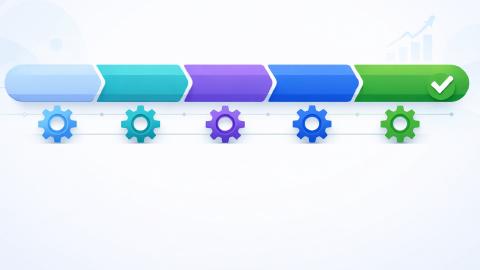Best Note-Taking Tools For Productivity and Organization
There's plenty of note-taking tools out there. This article helps you decide which one is for you.
We live in a fast-paced world where we are required to stay current with a constant influx of information.
Because of this, taking notes online has become more prominent.
A study by The Journal of Educational Psychology found that students who took notes on laptops performed extremely well on factual-recall questions.
This shows that note-taking tools can help you stay organized, take notes efficiently, boost productivity, and save and retrieve information.
But with so many note-taking tools available on the market, knowing which one is the best for you becomes difficult to figure out.
In this article, we'll cover the best note-taking tools for productivity and efficiency.
Best Note-taking Tools
Text Blaze
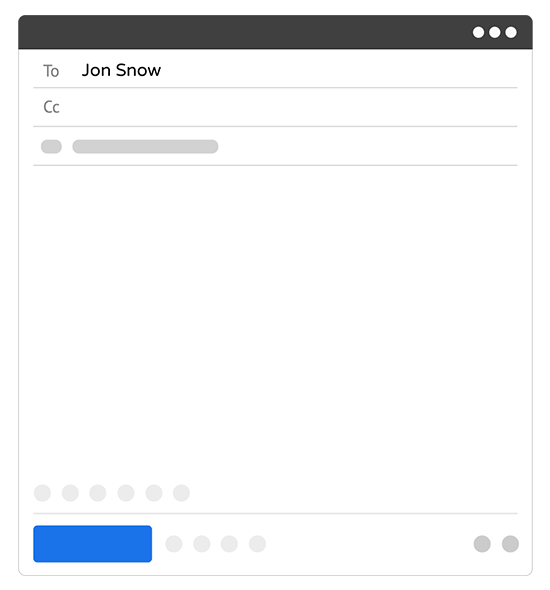
We know you're thinking and yes, we did put Text Blaze first on our list. We might be a little biased, but our users will tell you how much they love Text Blaze.
Text Blaze is a powerful note-taking tool used by 700,000+ people across the world that helps eliminate repetitive typing forever!
Text Blaze allows you to save smart text templates and insert them anywhere using keyboard shortcuts. Formulas and logic help you take your templates to the next level and automate any type of notes that you take.
Whether you are a student, taking notes for your job, or taking notes for personal reasons, Text Blaze helps you save time while taking notes.
Here are some of the things that makes Text Blaze great:
- Free templates to help you get started
- Free forever and you can get value without ever paying $1.
- Available on the Chrome Webstore and now as a Windows app!
- A community to help answer any question you have about Text Blaze
Join thousands of teams who are using Text Blaze templates.
Dragon Dictation

Dragon Dictation lets you create notes by speaking, rather than typing.
This can be especially helpful in situations where you are unable to write fast enough, such as in a classroom or when your boss is talking too fast and refuses to stop for a breather.
Simply speak into your device, and Dragon Dictation will transcribe your words into text, allowing you to easily capture important information without worrying about keeping up with the pace of the conversation.
Notion
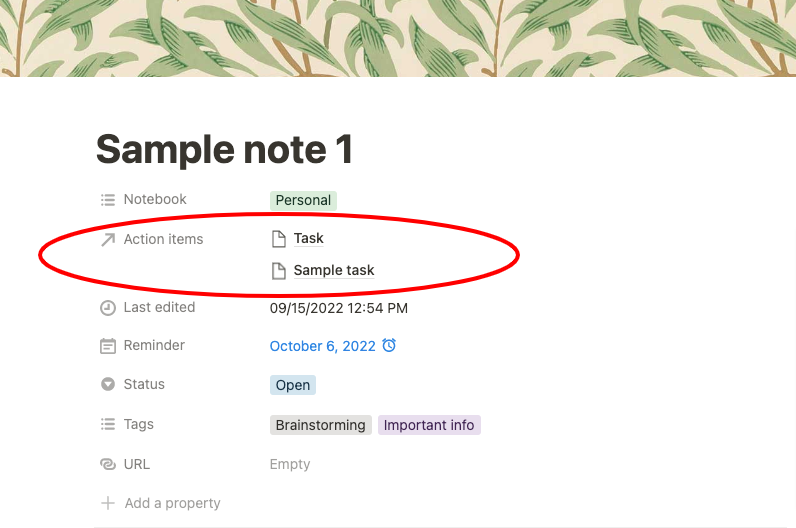
If you want a powerful note-taking tool with a full suite of collaboration tools and project management capabilities baked into it, Notion is it!
There is nothing Notion can’t do. You can use Notion to take notes during meetings, create outlines for projects, and keep track of tasks and deadlines.
It is also a great tool for collaborating with others, as you can share your notes and work together on projects in real-time.
Notion is a flexible tool that can help you take better notes and be more productive, whether you use it for personal or professional reasons.
Obsidian

Obsidian is more than just a note-taking tool. It's a second brain that helps you store any thought you need for later.
Obsidian is popular because of its markdown format for notes, which helps you truly make your notes your own.
Also, your notes are stored on your local machine rather than files in a cloud.
If you want a note-taking tool with local files and high-customization, Obsidian is the tool for you.
Roam Research
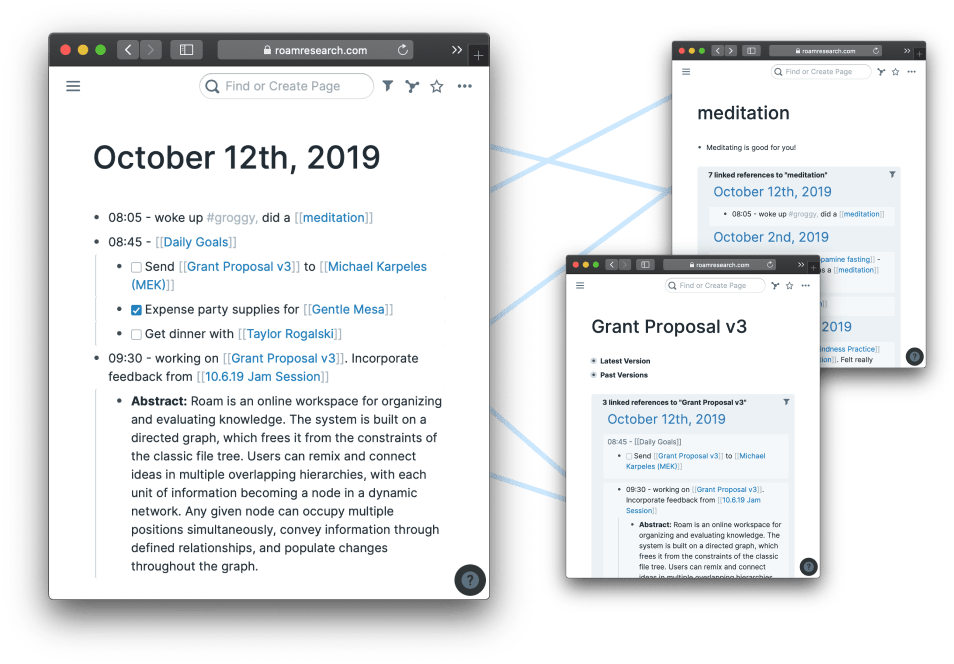
Roam Research is an innovative note-taking tool that allows users to create a web of interconnected notes with a single click, eliminating the need for tedious folder organization.
It is a paradise of unbridled chaos, and that’s a compliment. While Roam Research may not appeal to all individuals, for some it is the epitome of excellence among note-taking apps.
Here's a video that shows it in action:
Google Keep
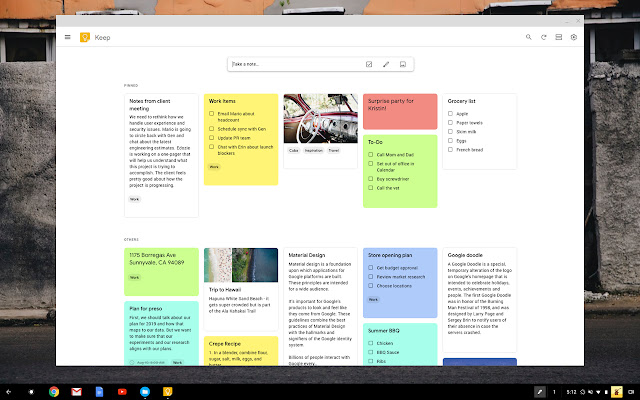
While Google Keep may seem like a simple note-taking tool at first glance, don't let its simplicity fool you.
It is actually one of the best note-taking tools available and can help you become more productive in a variety of ways.
Keep is incredibly easy to use and can be accessed from any device with an internet connection. This means you can take notes, create to-do lists, and set reminders, no matter where you are.
Its range of useful features, such as the ability to add labels and set reminders for specific notes, further ensures that you don't forget important tasks or deadlines.
You can also collaborate with others by sharing notes and working together on projects in real-time.
Dynalist
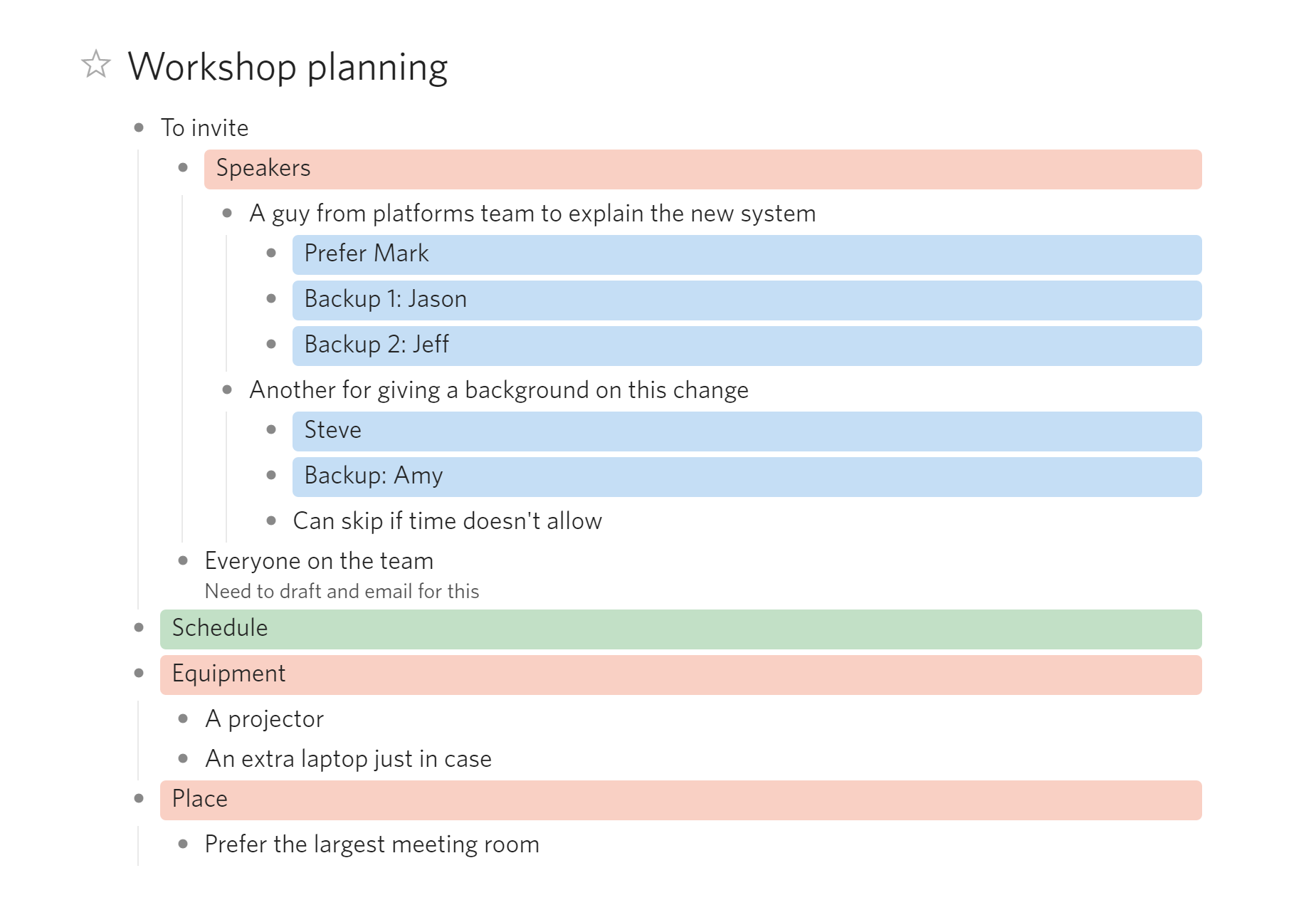
If you are looking for a tool to help you create hierarchical lists to organize your thoughts and ideas, then Dynalist is definitely the tool for you.
Nested lists are often important when creating outlines, planning projects, and organizing information. Dynalist allows you to create such lists quite easily to organize your thoughts.
You can make use of it as a web app and as a mobile app for iOS and Android. It is available as a free version with limited features, as well as a paid version with additional functionality.
GoodNotes
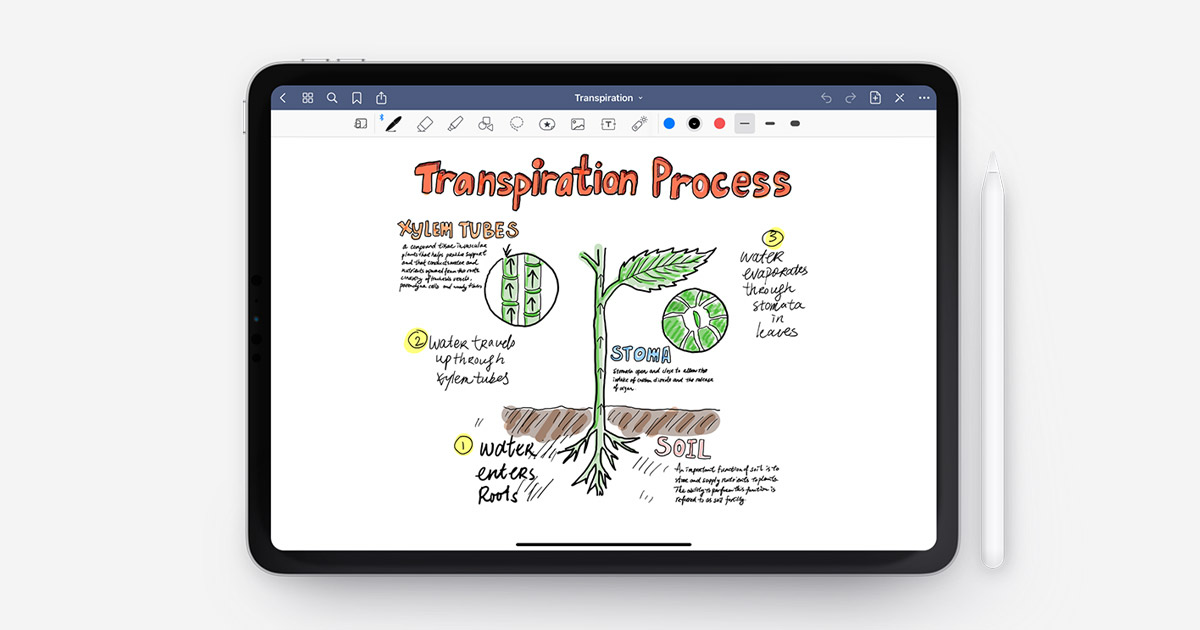
If you do not believe in typing your notes and you prefer them handwritten, then GoodNotes was built for you.
GoodNotes is a note-taking app for iPad and iPhone that allows you to create handwritten notes and diagrams.
You can use a stylus or your finger. You can choose from a variety of paper styles and pen colors, and you can also add images and shapes to your notes.
It has a variety of features that make it a useful tool for organizations. For example, GoodNotes has an OCR (optical character recognition) feature that allows you to search for handwritten text within your notes.
Evernote
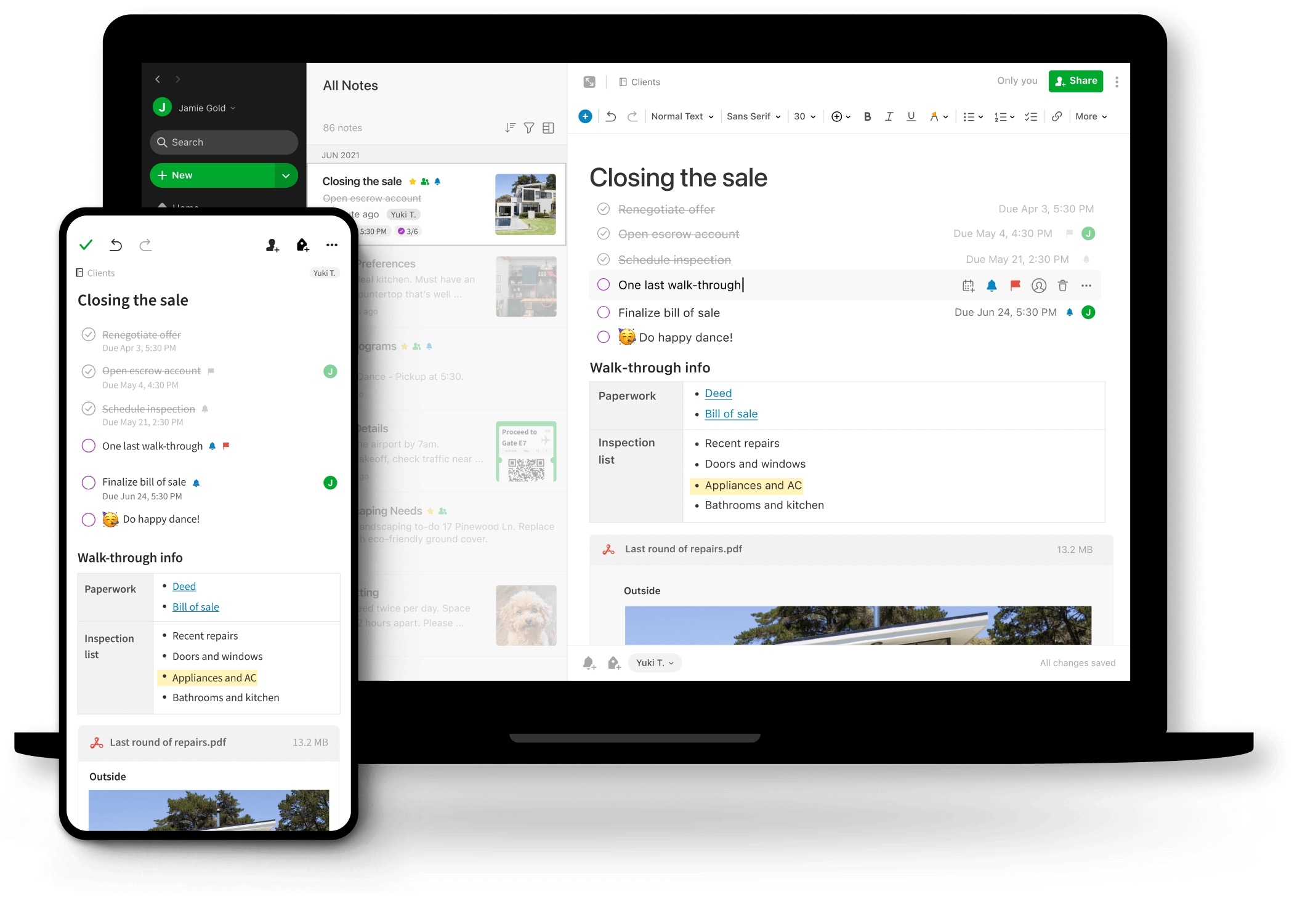
Evernote is yet another note-taking tool that is supported across multiple platforms, including Windows, Mac, iOS, and Android. It is a great app that allows you to create, organize, and store notes.
Organization is at the core of the design of this tool, as it allows you to organize notes into notebooks. You can then tag them and easily search to help you find what you need quickly.
If you are a premium user, you also get the app’s robust OCR feature, which lets you search for text within images and PDFs.
Evernote also lets you add media, share your notes and notebooks with others, and connect it to other tools like Google Drive.
OneNote
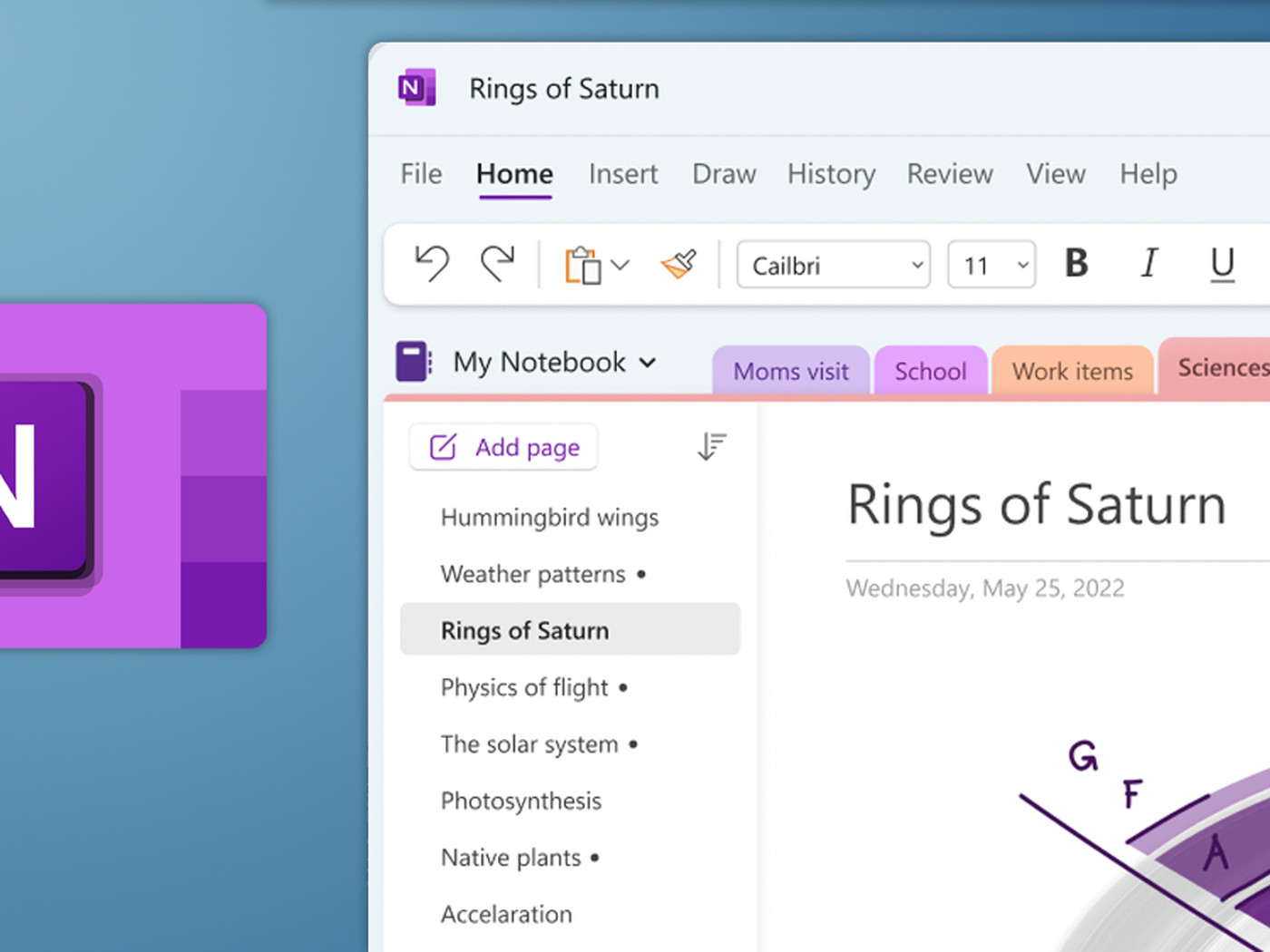
OneNote is another powerful note-taking app that is part of the Microsoft Office suite.
It offers a wide range of features for organizing your notes and thoughts. You can create numerous notebooks with custom names and covers. You can even add tags to your notes to help you categorize and find them more easily.
What's more, OneNote has a powerful search feature that allows you to find specific notes or tags quickly and easily. Finding exactly what you're looking for in your notes has never been easier.
Also, if you have related notes, you can create sub-pages within notebooks. OneNote also has an indentation feature to create a hierarchical structure within your notes and help you have great organization.
Join thousands of teams who are using Text Blaze templates.
The Bottom Line: Note-taking Tools Enhance Your Productivity
There are so many incredible note taking apps out there, each with their own unique capabilities. The best part? You get to choose the one that speaks to your specific needs and preferences.
Whether you're a minimalist who just wants a simple text editor, or you need a feature-rich app with all the organizational bells and whistles, there's something for everyone.
Using Text Blaze's smart keyboard shortcuts, you can create and customize templates to eliminate repetitive typing forever. Avoid burnout and save time throughout the day with the click of a button.
Whether you are taking notes for school or for work, Text Blaze helps you eliminate repetitive typing forever. Give Text Blaze a try for free today!