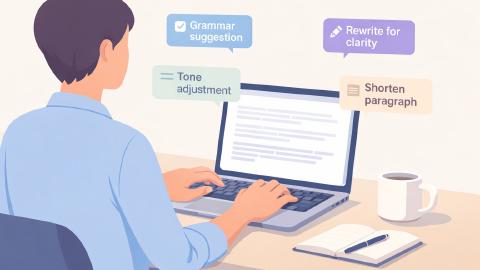Here Are the Top 6 Pomodoro Timers in 2026
Learn how to use the Pomodoro Technique and find a timer to help you get more work done in less time.
Are you finding it tough to manage your time effectively? Don't worry, you're not alone.
Time management can be challenging, especially with the countless distractions and demands of modern life. However, there's a solution that could help: the Pomodoro Technique.
Developed in the 1980s by Francesco Cirillo, the Pomodoro Technique is a simple and effective time management strategy that involves breaking your workday into focused intervals, typically 25 minutes each, with short breaks in between.
By using a timer, you can stay on track and maintain your focus, even during long or tedious tasks. To get started with the Pomodoro Technique, all you need is a timer and a willingness to give it a try. And with so many Pomodoro timers available, it can be tough to know which one to choose.
That's why we decided to test out 6 of the most popular options and share our recommendations for the best one. By using the Pomodoro Technique with the right timer, you can boost your productivity, reduce your stress levels, and take control of your schedule in no time.
Why use a Pomodoro Timer?
Using the Pomodoro Technique can help you take control of your time and be more productive. Here are a few reasons why you should use a Pomodoro timer today:
- Boost productivity: Focused work intervals help you maintain concentration, stay on task, and get more done.
- Reduce stress: Regular breaks between work intervals help you recharge and combat burnout, improving your resilience.
- Improve time management: Tracking your progress and setting specific goals for each interval helps you identify patterns and optimize your work habits.
- Easy to implement: All you need is a timer and a willingness to try it out, making it a simple and accessible strategy for anyone.
- Fun and engaging: The sense of accomplishment you feel after completing each interval can be motivating and satisfying, making work feel less like a chore.
So, here’s how you actually use Pomodoro timers.
How to use a Pomodoro Timer
Here are the five simple steps to using the Pomodoro Technique and maximizing your productivity:
- Choose a task: Focus on one task at a time, either a small task that can be completed in 25 minutes or a larger task that can be broken down into sections.
- Set a timer: Work on the task for 25 minutes without any interruptions.
- Take a break: Once the timer goes off, take a 5-minute break to refresh and regroup.
- Choose another task: Start another 25-minute interval for another task or continue with the previous one.
- Take a longer break: After completing 3-4 intervals, take a 15-30 minute break to recharge.
By following these steps, you can get more work done in less time while reducing stress and avoiding burnout. Plus, the sense of accomplishment you feel after each interval can be motivating and satisfying. So, give the Pomodoro Technique a try and see how it can help you maximize your productivity!
So, now that you know how to use the Pomodoro Technique, here are 6 timers we tried, and our suggestions for the best one.
Our Top Pomodoro Timers
Pomodor
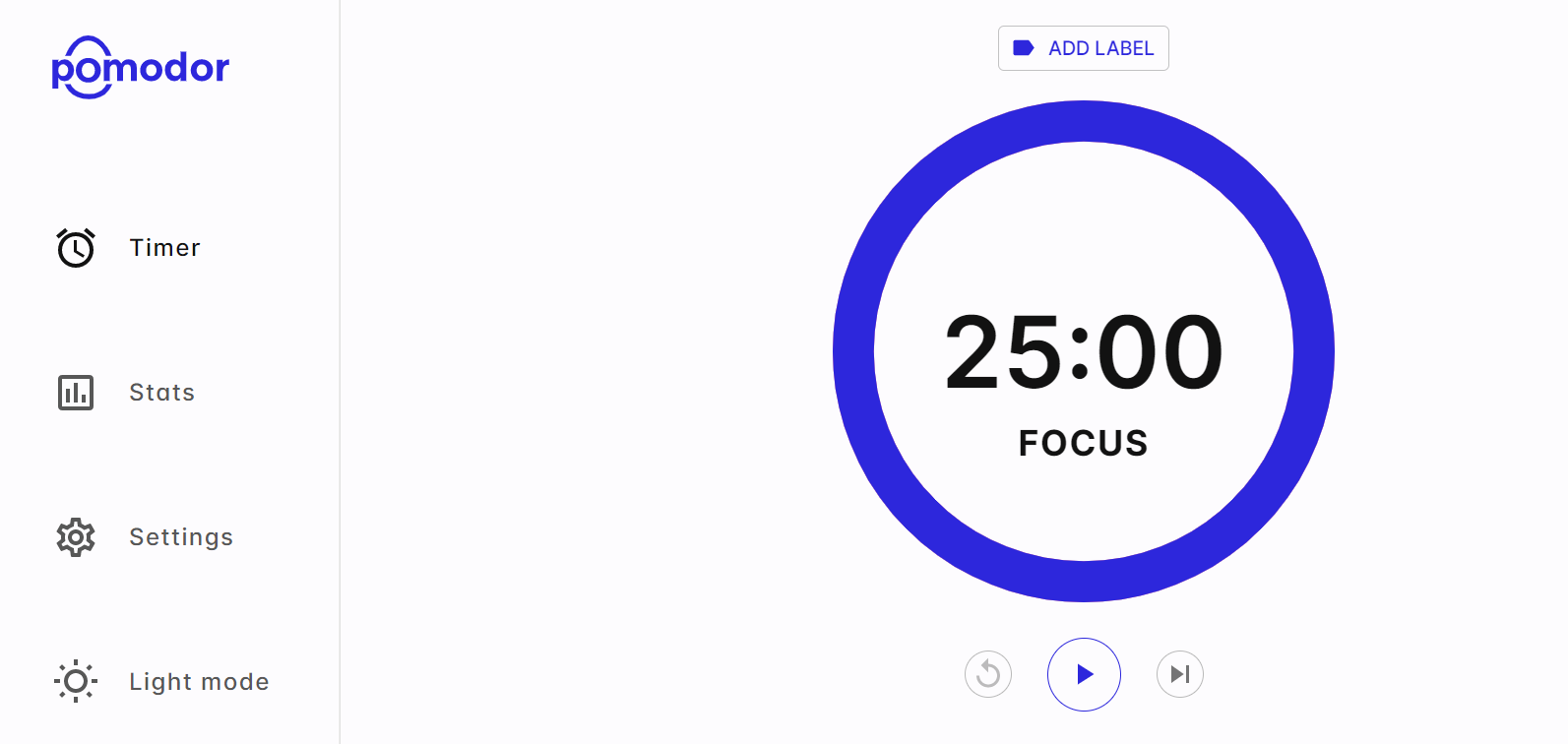
First up on our list is Pomodor. Pomodor is a simple Pomodoro timer that allows you to set timers to 25-minute intervals to get more work done.
Pomodor also allows you to change the duration of your work and break times, as well as provide statistics about your work habits.
Price: Free.
Best Feature: Settings that allow you to change the duration of your work and break times.
Our Suggestion: If you want a Pomodoro timer that you can use instantly and not have to download, this is the timer for you.
Toggl Track
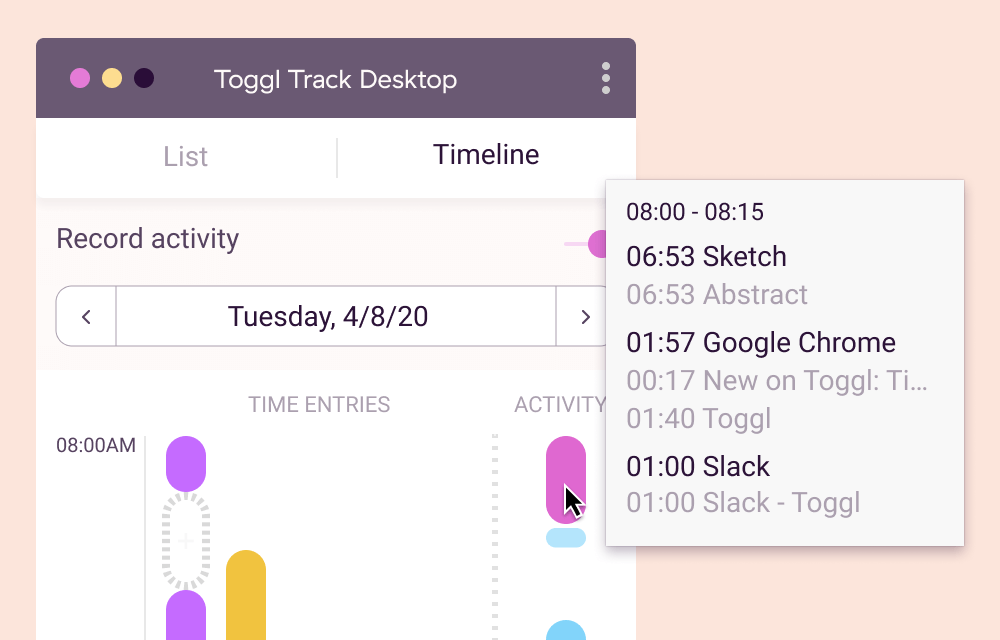
Toggl Track is a more in-depth time-tracking tool that allows you to use the Pomodoro Technique while also tracking the time you spend working.
Toggl Track timers can help you track time, connect with your calendars, and integrate with all of your favorite apps. In-depth reporting allows you to analyze your time and use weekly reports to see how you use your time working.
Price: Free plan, starter plan for $9/mo, premium plan for $18/mo, and an enterprise plan for organizations.
Best Feature: Toggl Track’s reporting and analytics help you fully understand how you spend your time while you are working.
Our Suggestion: If you want a Pomodoro timer that has more in-depth features and analytics, Toggl Tracker is a great option for you.
Pomofocus
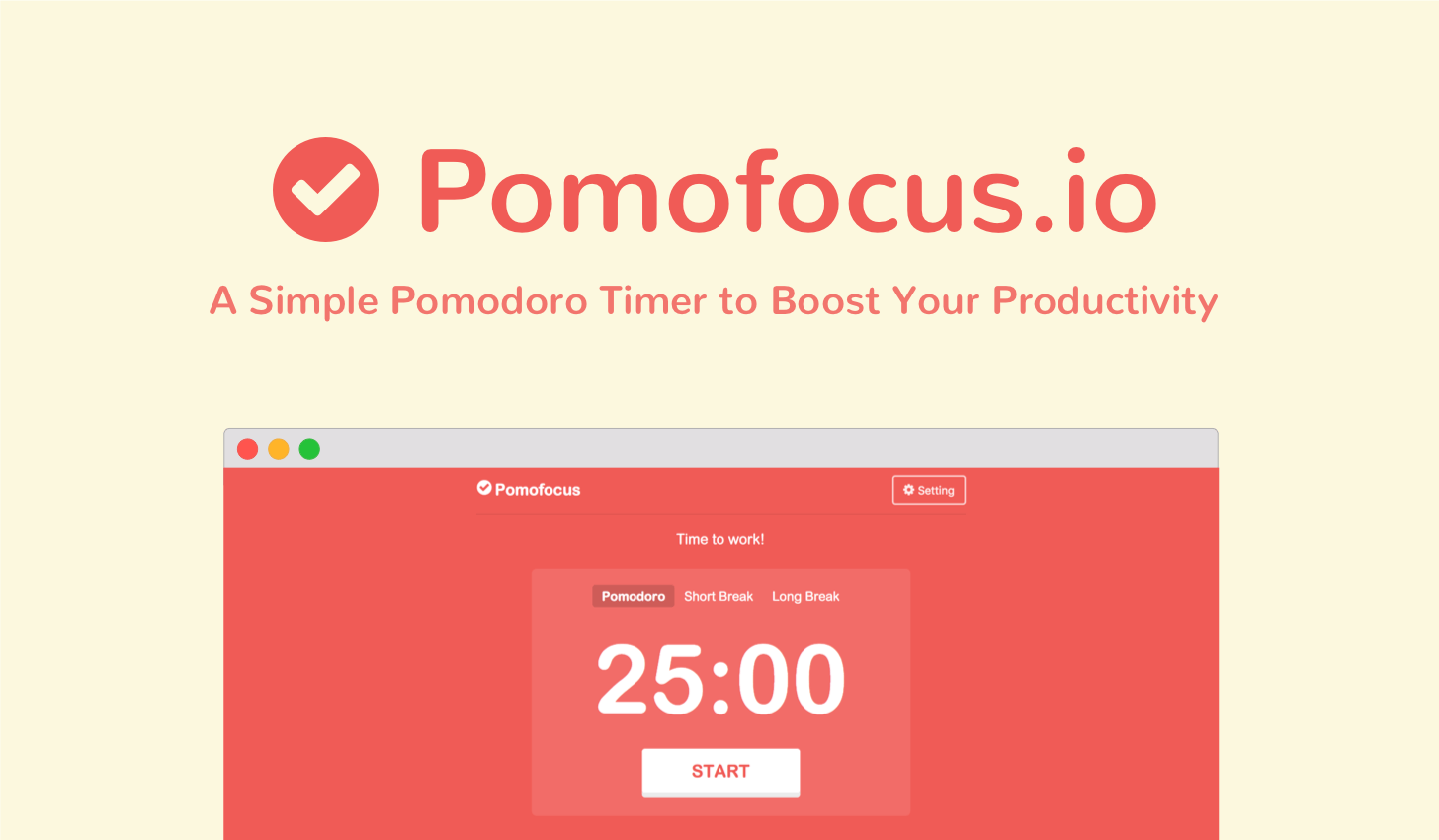
Pomofocus is another Pomodoro timer site that allows you to use timers and track your time in order to improve your productivity.
Pomofocus also allows you to generate activity reports and schedule hours when you are focused on work. You can even toggle ticking sounds, alarm sounds, and auto Pomodoro sessions.
Price: Free plan, Premium ($1.99/mo, $12/year, $36 lifetime).
Best Feature: You can add different tasks and track your progress on each through activity reports.
Our Suggestion: If you want a basic Pomodoro timer, the free version is great for you. If you want one with more in-depth task-creating features, the premium plan is a good option.
Forest

Without a doubt, the most unique tool on this list is Forest. Forest is a time-tracking app that integrates gamification to make productivity more fun.
As you use the Forest timer to track your time and get work done, you can grow your own personal forest, which grows only while you are working. If you aren’t working or go away, your forest will start to die. Forest provides a unique take on Pomodoro timers as it provides time-tracking features to help you boost your productivity.
Price: $3.99.
Best Feature: Pretty easy choice here, growing your own forest while working is an interesting way to make working more fun.
Our Suggestion: If you prefer a less serious and more fun tool, Forest is perfect for you.
Be Focused Pro

Be Focused Pro is an all-in-one productivity and time-tracking tool with many features to help you work more efficiently and limit distractions. Be Focused Pro is an IOS-only tool as well.
Not only does it have a timer for Pomodoro sessions, but it also has task creation, task filters, website blocking, and progress monitoring. Be Focused Pro has multiple features to help you keep all of your time-tracking tools in one place.
Price: $4.99.
Best Feature: Filters that allow you to change between tasks and track time for each.
Our Suggestion: If you simply can’t work without an IOS device, Be Focused Pro might be the best option for you.
Tomato Timers

TomatoTimers is a tool that helps you fight procrastination using the Pomodoro Technique. It allows you to use timers to do Pomodoro sessions.
TomatoTimers also has a mobile app (App Store and Google Play) that has even more features, such as task management and Pomodoro session looping.
Price: Free (with in-app purchases).
Best Feature: Creating loops for your Pomodoro sessions can automate the process of the Pomodoro Technique and help you work more efficiently.
Our Suggestion: If you want a tool that runs Pomodoro sessions for you, TomatoTimers is a great option for you.
Our Favorite Timer
Now, for our pick. Drum roll, please…
Our favorite Pomodoro timer is Pomodor!
Pomodor is a simple Pomodoro timer that helps you manage your sessions and even provides statistics to help you analyze your workflows.
Use Text Blaze to Supercharge Productivity
If you're looking for ways to boost your producitivity, look no further than Text Blaze. Text Blaze saves you time by helping you elminate repetitive typing, which allows you to focus on the most important tasks.

With Text Blaze, you use keyobard shortcuts to create templates that can be used anywhere via Chrome or Windows.
Supercharge your productivity with Text Blaze, it's 100% free!
Join thousands of teams who are using Text Blaze templates.
Wrapping Up
Finding ways to boost your work productivity can be a real game-changer. Text Blaze is a tool that helps you eliminate repetitive typing forever by using keyboard shortcuts to insert common phrases, long templates, and more.
You can create an account and get started immediately (for free!) Give us a try today!