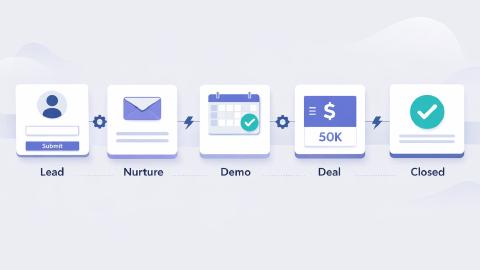25 Best Free Productivity Tools & Apps in 2026
Discover some of the best productivity tools and apps that you can use to save time in life (or work) in 2026.
Do you ever feel like your to-do list is endless and you're constantly chasing deadlines? It is a common struggle to feel busy all day long but still not accomplish your most important goals.
The truth is, often the issue isn't a lack of effort, but a lack of a clear, efficient system. This is why having the right productivity tools in your digital toolkit can make a huge difference.
These apps are designed to streamline your workflows, organize your thoughts, and help you focus on what truly matters, transforming how you approach work and personal tasks.
In this article, we'll cover the 25 best free productivity tools & apps you can use to save time and increase your own productivity in 2026.
What Exactly is Productivity?
Productivity is not about how many hours you clock or how long your to-do list is; it is a measure of impact versus effort.
Historically, the term came from manufacturing, measuring output per unit of input like labor or materials. In today's knowledge economy, however, productivity is better defined as the rate at which you complete high-value, goal-aligned work.
In 2026, productivity is the ability to strategically choose the few tasks that drive real progress, and then complete them efficiently using the right systems and tools.
Being productive means you're creating value and moving closer to your long-term objectives, not just reacting to every email or filling your schedule with low-impact activity.
How Do I Increase Productivity?
Increasing your productivity starts with understanding your own work habits and making conscious changes to optimize them. It involves implementing better systems for managing your tasks, time, and focus.
Here are a few tips for increasing your productivity:
Prioritize ruthlessly
To genuinely increase your output, you should stop treating every task with equal urgency and instead prioritize ruthlessly. Use a system like the Eisenhower Matrix (Urgent/Important) to determine what tasks deserve your immediate attention and what can wait.
This approach helps you avoid spending valuable time on low-impact activities that only make you feel busy without creating significant results. By focusing your energy on the most impactful work, you ensure your efforts generate maximum value.
Break Down Large Tasks
When a project feels overwhelming or you find yourself procrastinating on a complex deliverable, the size of the task is often the root cause. Split the main project into smaller, manageable, and clearly defined steps.
This technique creates a clear path forward and allows you to build momentum as you check off each subtask, turning a massive goal into a series of achievable wins. Seeing incremental progress is a powerful motivator that helps sustain focus over a long-term project.
Minimize Distractions
Constant interruptions are the single greatest killer of focused work, making it impossible to achieve a state of deep concentration. Dedicate specific blocks of time to deep work by actively turning off notifications, closing unnecessary browser tabs, and putting your phone out of sight.
Creating this focused environment allows your brain to fully engage with the task at hand, leading to higher quality work completed in less time. Protecting these focus blocks is crucial for tackling complex problems that require sustained mental effort.
Use Time Management Techniques
Employing structured time management techniques can provide the necessary framework to manage your energy and attention throughout the day effectively. Implement methods like the Pomodoro Technique, which uses 25-minute focused work sessions followed by short breaks.
These techniques create a sense of controlled urgency, ensuring you work diligently during the focus time and take necessary rest to stay fresh. By managing your time actively, you prevent the day from running away from you.
Leverage Productivity Tools and Apps
Integrating the right technology into your workflow is one of the fastest ways to improve your efficiency in the modern digital workplace. Free productivity software and apps are designed to automate repetitive steps, centralize information, and create a distraction-free environment for you to focus.
By thoughtfully and intentionally leveraging productivity tools, you can establish powerful systems that allow you to work smarter, not just harder.
Are Productivity Tools and Software Worth Using?
Many people wonder if downloading yet another app will truly help, or if it will just add more digital clutter. The short answer is yes, productivity tools and software are absolutely worth using, provided you choose them strategically.
Here are the benefits of integrating productivity tools into your life or work:
Reduce your mental load - Organizing all your scattered thoughts, notes, and tasks in a centralized digital location means you spend less time searching for information.
Master your focus - Dedicated focus apps use timers and distraction blockers to create an environment where you can work deeply without the constant interruptions that derail your concentration.
Automate the small stuff - Simple automation productivity apps can handle recurring, low-value work for you, like scheduling emails or moving data between services.
Communicate clearly - Team communication tools centralize chats and files, reducing the need for endless email chains and keeping conversations related to specific projects contained.
A thoughtfully selected productivity app can act as a reliable partner, helping you manage everything from simple to-do lists to complex projects, ultimately allowing you to dedicate your energy to producing your best work.
The key is to use tools intentionally without overdoing it. By finding a balance, you can save time, increase productivity, and avoid tech overload.
25 Best Productivity Tools & Apps
If you're looking to make your life or work just a little more efficient, these productivity tools and apps are just what you need.
Remember, pick a couple and use them both intentionally and sparingly. Don't overwhelm yourself with a large tech stack. Our recommendation is to pick one that can help you save the most time the fastest.
Here's our list of the 25 best productivity tools and apps in 2026:
1. Text Blaze

First up on our list of the best free productivity tools and apps is Text Blaze, the ultimate productivity and automation tool.
Text Blaze is #1 on this list because it is the highest rated productivity app on the Chrome Web Store, with a 4.9 rating and 1,000+ 5-star reviews.
With Text Blaze, you can automate repetitive typing with keyboard shortcuts & dynamic text templates that work on any site or app.
Here's how Text Blaze stands out:
Automate repetitive typing & boost productivity with keyboard shortcuts & dynamic text templates that work anywhere (we mean it).
Text Blaze is free forever! Say goodbye to frustrating licenses or 7-day trials.
Text Blaze works anywhere you do via the Text Blaze Chrome Extension, Windows app, and Mac app!
Create dynamic templates with placeholders, drop-down menus, if/else rules, autopilot, and much more!
Automate workflows by streamlining data transfer, form-filling, and repetitive typing anywhere you work.
Text Blaze is perfect for teams! Learn more about using Text Blaze for teams to supercharge your team's communication and productivity!
Join over 700,000+ others who are using Text Blaze templates.
2. Asana
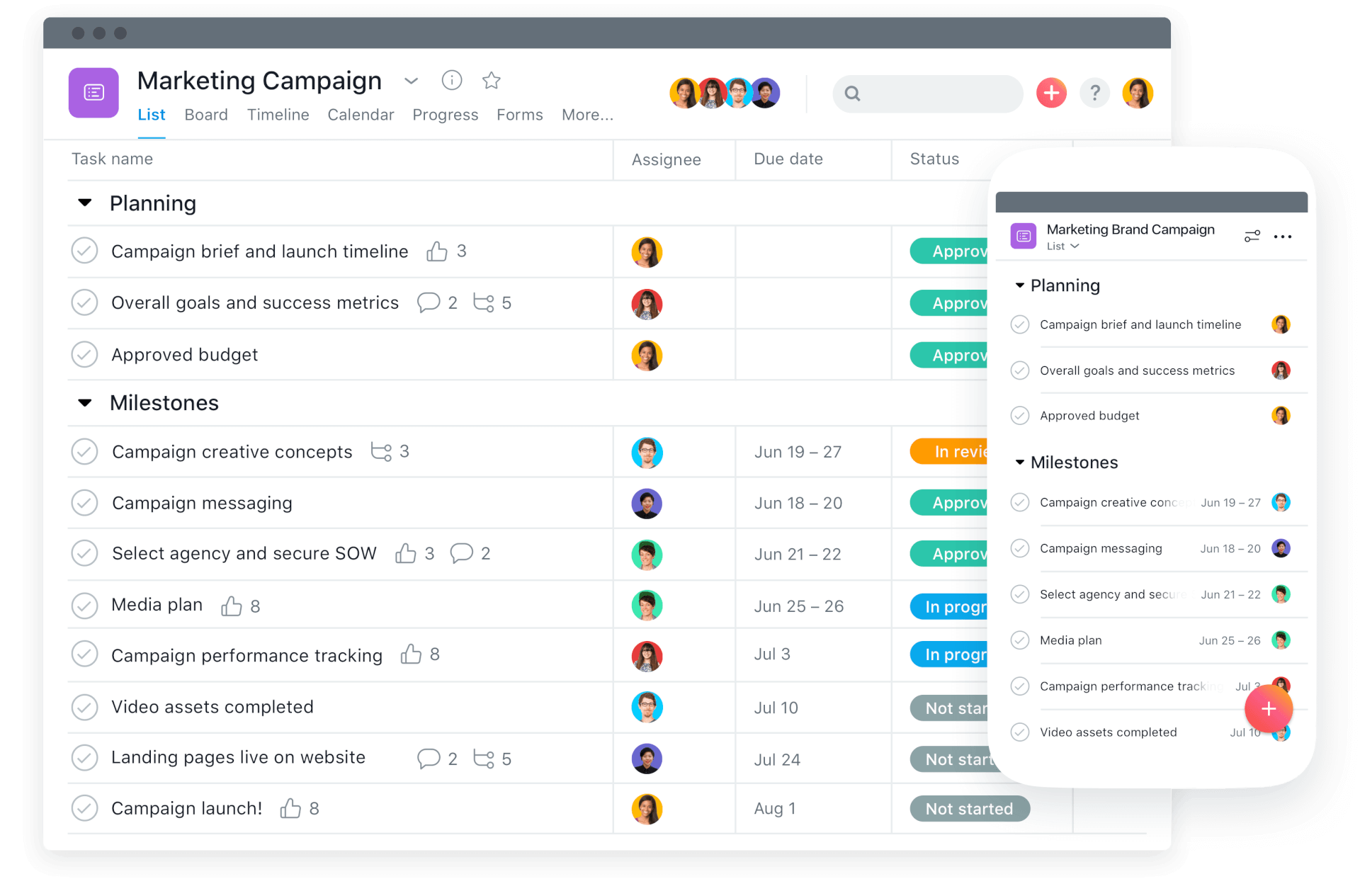
Asana is a project management app that you can use to stay organized and connected, as you can use it collaboratively with teams, or on your own.
Price: Basic accounts are free, premium accounts pay $10.99 per month, and business accounts pay $24.99 per month.
Available on: Windows, iOS, and Android.
3. Calendly
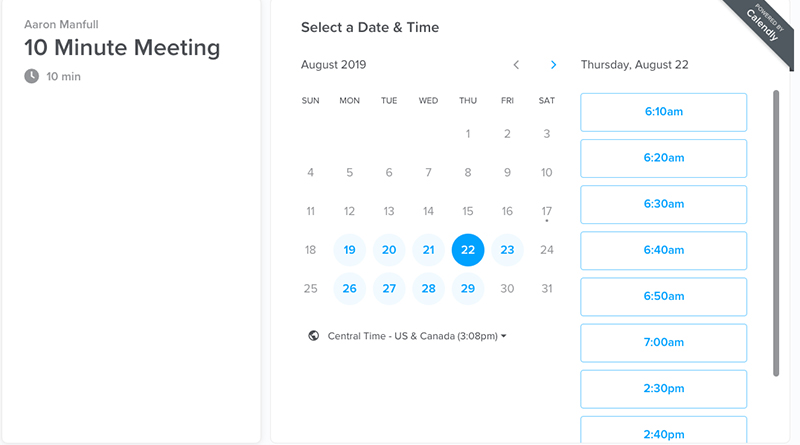
Calendly is one of the most useful tools on this list. It is a tool that integrates with your calendar to help you schedule meetings without the hassle of lots of emails.
Price: There is a free plan available with no subscription. There is an essentials plan for $8 a month, a professional plan for $12 a month, and a teams plan for $16 a month.
Available on: You can download Calendly on Chrome and Firefox, as well as the iOS App Store and the Google Play Store.
4. Slack
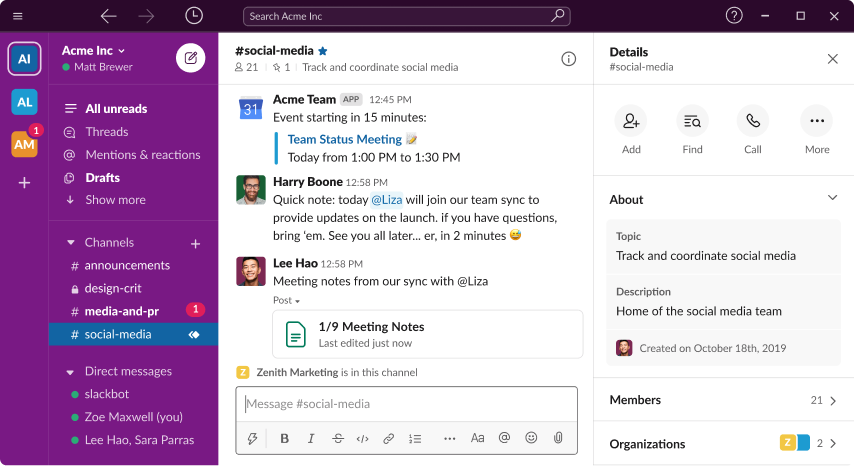
Slack is an incredible tool for teams to use for project management and communication. With Slack, you can create channels that you and your team can send chats in to stay up-to-date and on the same page.
Price: There is a free plan, a pro plan for $6.67 a month, a business+ plan for $12.50 a month, and an enterprise plan.
Available on: Slack is available on iOS and, Android as well as Windows, macOS, and Linux.
5. Spark
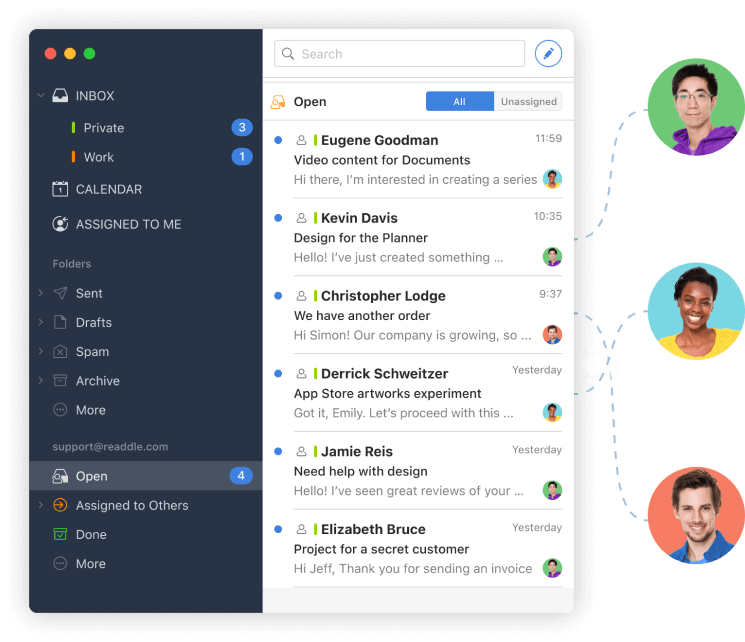
Spark is the perfect companion tool to help you manage your cluttered email. Spark helps you organize your email, reduce clutter, and reach inbox zero. You can use Spark for Gmail, Outlook, iCloud, Yahoo, and more.
Price: Spark has a free plan, a premium plan for $6.39 a month, and an enterprise plan for larger teams.
Available on: iPhone, iPad, Mac, and Android.
6. Todoist
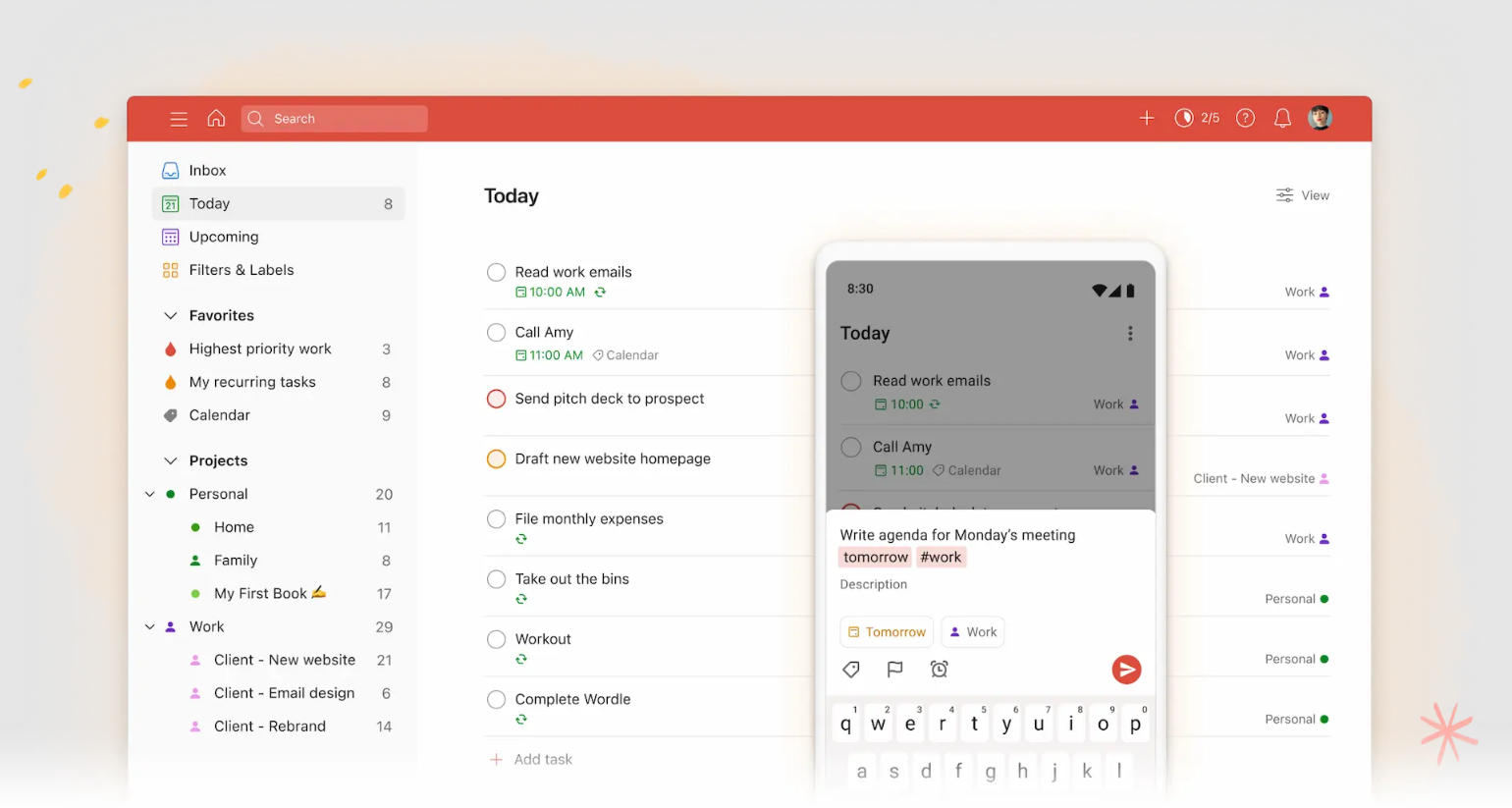
Todoist is a task manager that is perfect for people who want to create to-do lists and get organized. Todoist lets you create detailed to-do lists that you can customize for work, projects, tasks, personal stuff, or essentially anything.
Price: Has a free account option, pro accounts for $4 a month, or $6 a month for business accounts.
Available on: Essentially everything. You can use it on your phone, Windows, macOS, Chrome browser, or anywhere.
7. Evernote
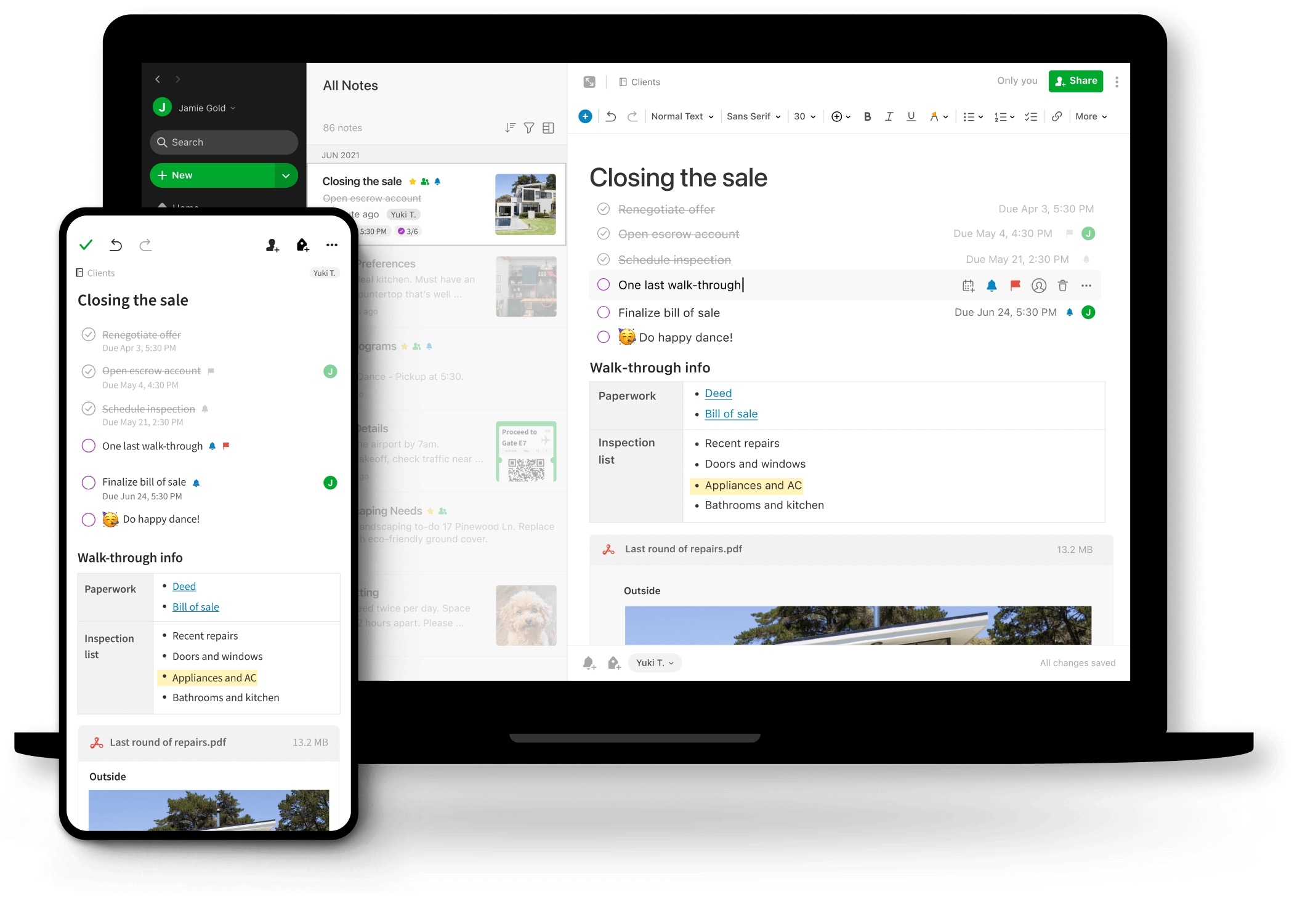
Evernote is a productivity tool that helps you stay organized and prepared. With Evernote, you can create to-do lists and take notes to stay on top of your work. You can take notes, add images and documents, and even link your notes to your calendar.
Price: There is a free plan, a personal plan for $7.99 a month, and a professional plan for $9.99 a month.
Available on: Evernote is available on Windows, macOS, the App Store, and the Google Play Store.
8. Unroll.me
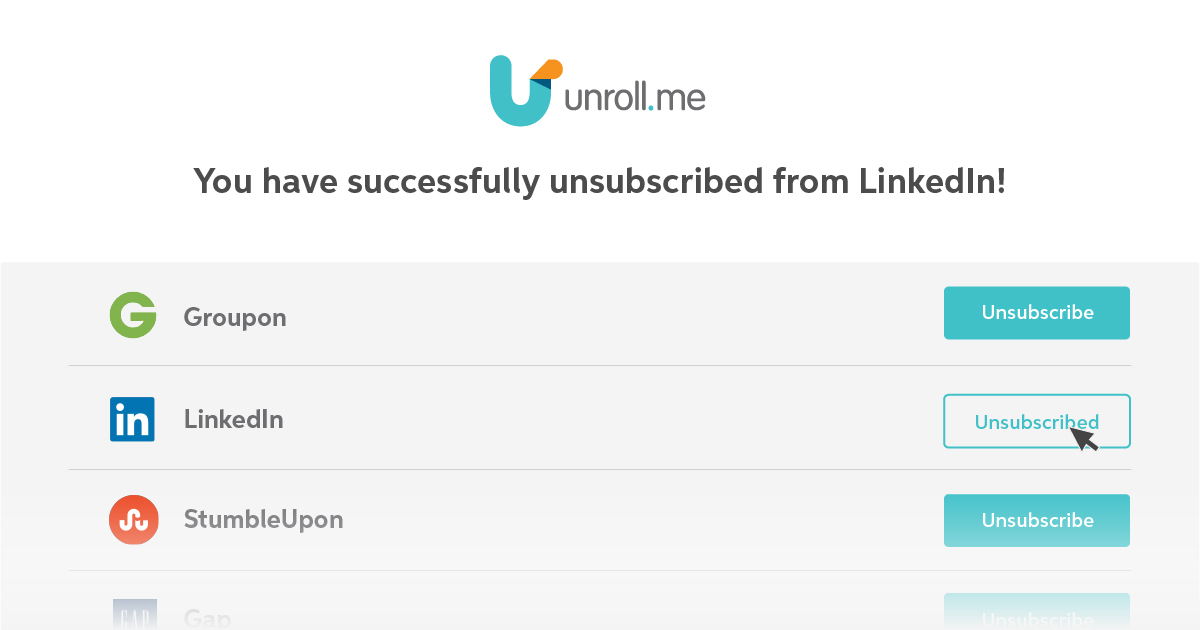
If your email is cluttered, Unroll.me is the solution you’ve been looking for. This tool helps you get rid of unwanted subscriptions to your email and clean up your inbox.
Price: Free to sign up and use.
Available on: The iOS App Store, the Google Play Store, Windows, Mac, and Linux.
9. Forest

If you’re having trouble focusing, use Forest. While you use Forest, you have a tree that grows. If you get off of the app, your trees in the app die. This is to encourage you to stay focused and productive, and not on your phone.
Price: Free to download and use.
Available on: iOS App Store, the Google Play Store, and the Chrome Web Store.
10. Alfred
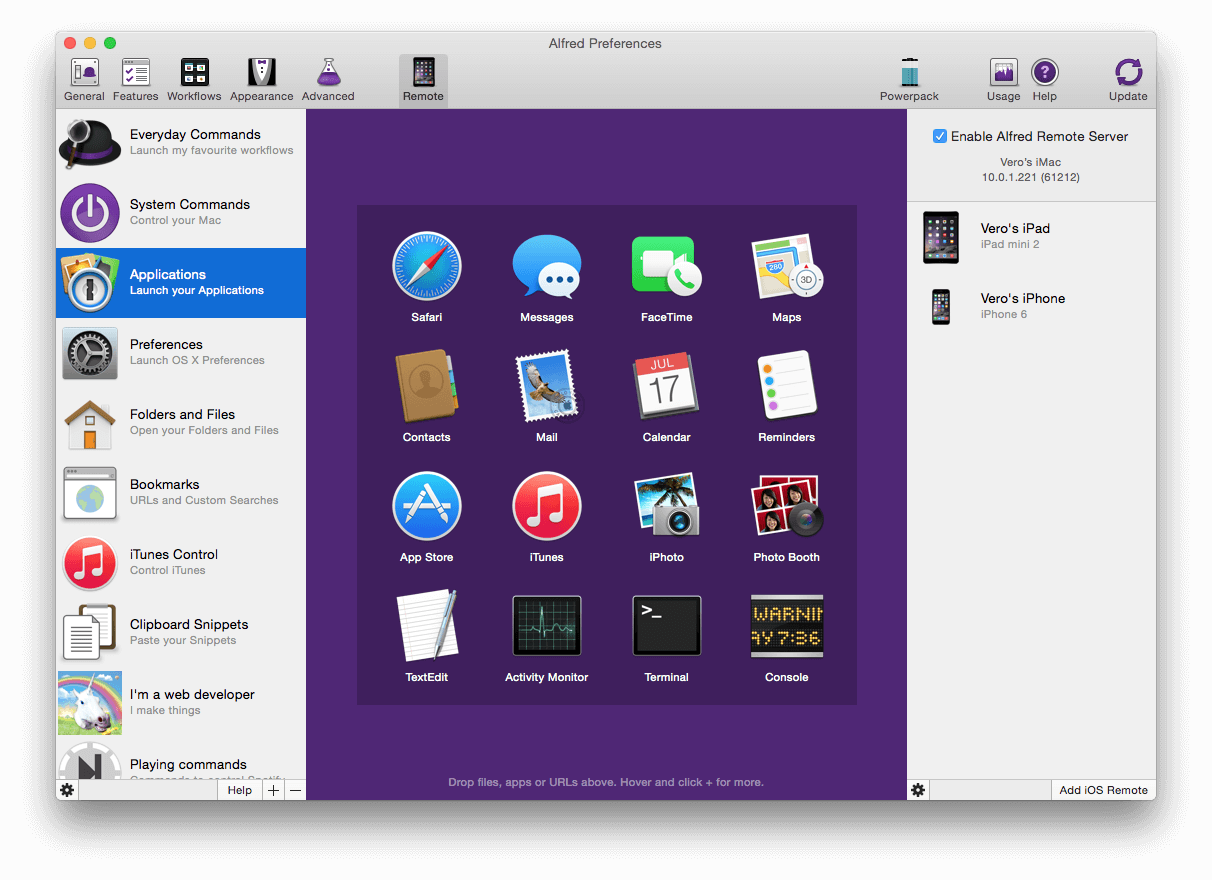
Alfred is a productivity application for macOS that helps you accomplish tasks more efficiently by combining search functionalities and custom actions. It allows users to create workflows and shortcuts to streamline repetitive tasks.
Price: Free with optional paid Powerpack (34 EUR)
Available on: macOS
Join over 700,000+ others who are using Text Blaze templates.
11. Bartender App
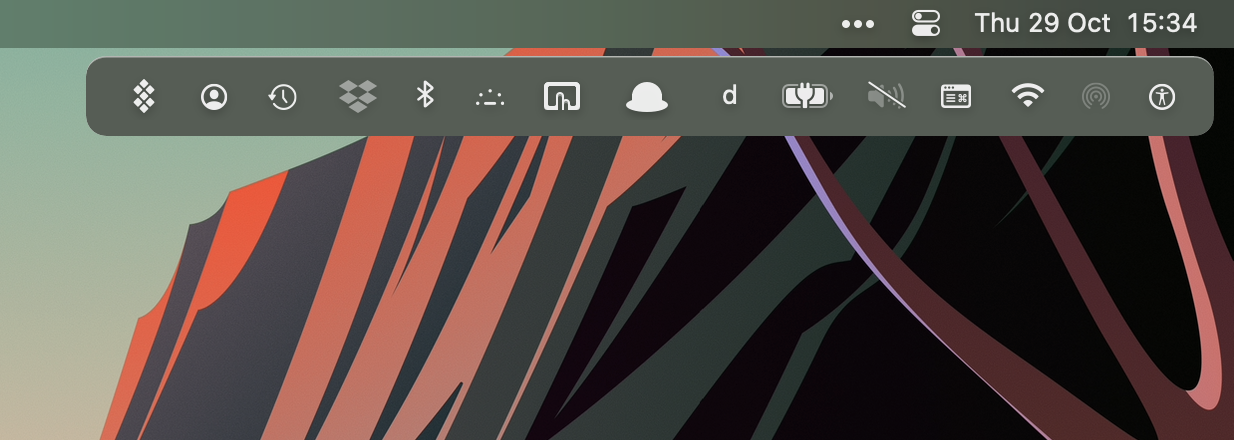
Bartender App organizes your menu bar apps, making it easier to access and manage them on your Mac. It declutters your workspace by hiding unnecessary icons and only showing the ones you need.
Price: $15.00 for a single license
Available on: macOS
12. Airmail for Mac

Airmail for Mac is an email client designed to handle multiple email accounts efficiently, with a focus on speed and intuitive user experience. It integrates well with other productivity tools, making it a versatile choice for managing emails.
Price: $2.99 per month or $9.99 per year
Available on: iOS & macOS
13. Obsidian

Obsidian is a powerful knowledge base that works on top of a local folder of plain text Markdown files. It is designed to help users organize their notes and thoughts with a graph view and link between notes.
Price: Free with optional Catalyst license for extra features
Available on: Linux, Windows, macOS, iOS
14. Milanote
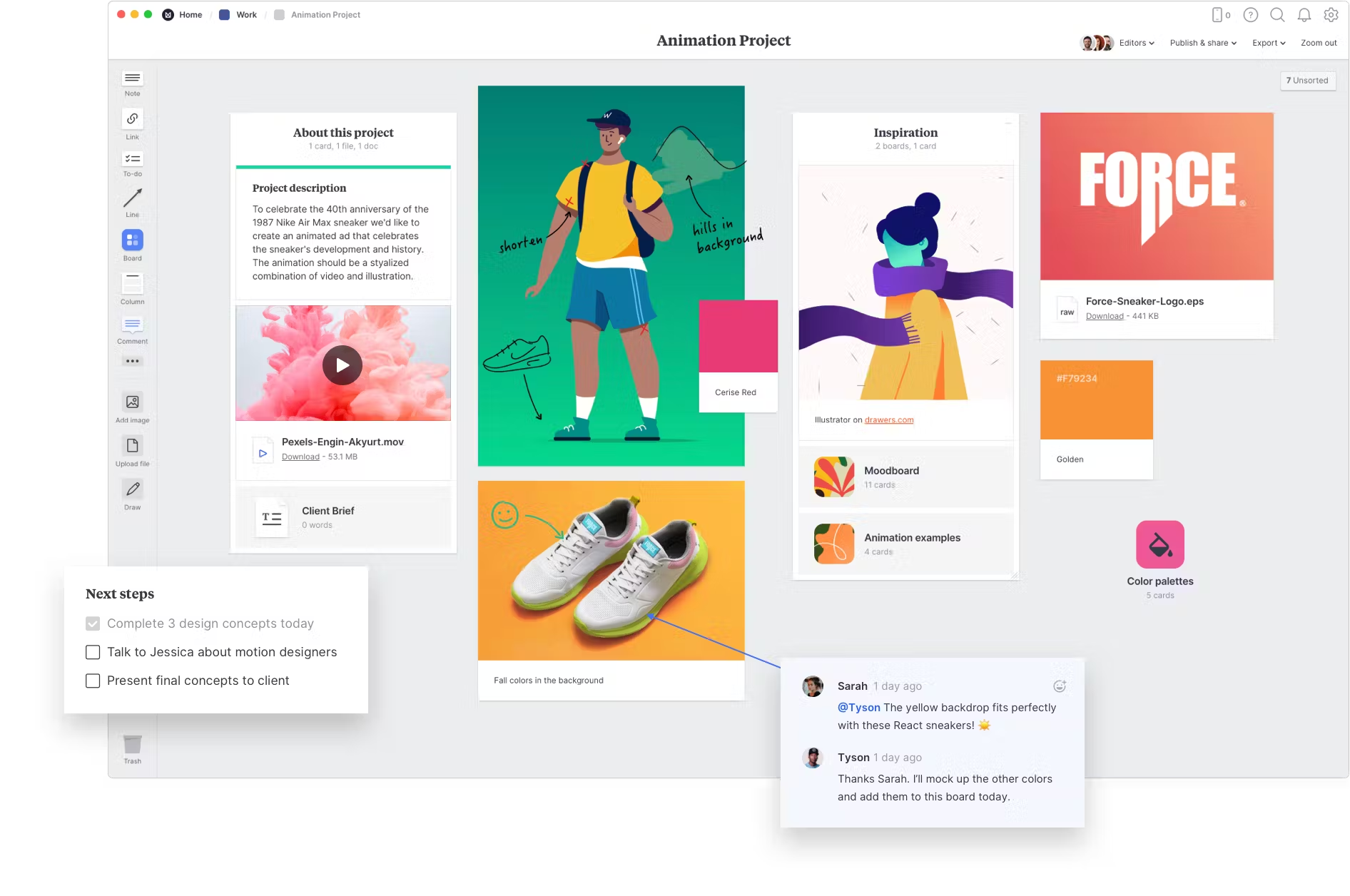
Milanote is a tool for organizing your creative projects into beautiful visual boards. It works well for visual thinkers who need to manage their ideas and projects with images, notes, links, and files all in one place.
Price: Free with paid plans starting at $9.99 per month
Available on: Windows, iOS, macOS
15. Power Automate
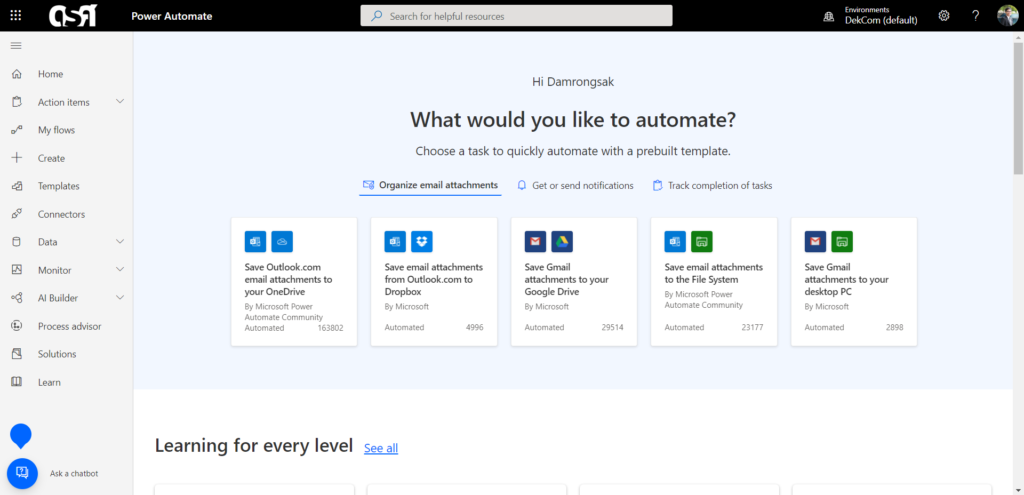
Power Automate is a service that helps you create automated workflows between your favorite apps and services to synchronize files, get notifications, collect data, and more.
Tools like Power Automate are great for automating repetitive workflows or actions that you don't want to complete manually.
Price: Free with Microsoft 365 subscription or standalone starting at $15.00 per month
Available on: Windows
16. Grammarly
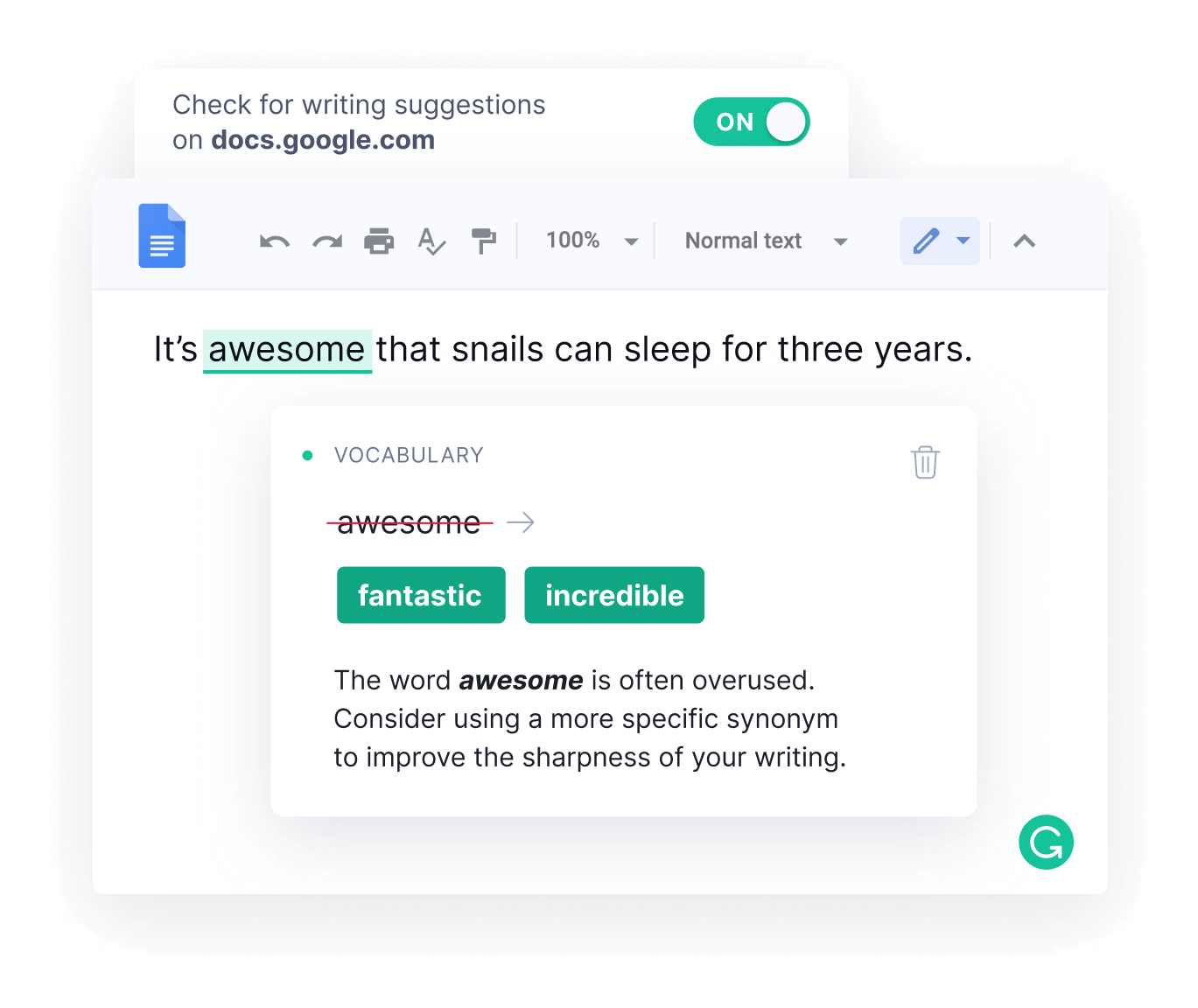
Grammarly is the most popular writing tool for language and grammar editing. Regardless of what you’re typing, tools like Grammarly can help you edit it for grammar and language.
Price: There is a free account option, as well as a premium option for $12 a month and a business option for $15 a month.
Available on: Chrome, Windows, iPhone, iPad, and Android.
Join over 700,000+ others who are using Text Blaze templates.
17. LanguageTool
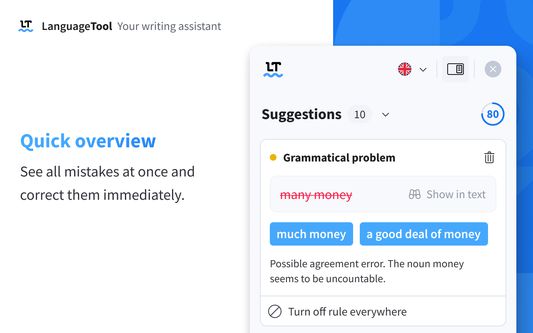
LanguageTool is a writing assistant that can be used for all browsers and word processors to help you continuously check your writing and grammar. Color-coded lines will help you analyze your writing to revise your mistakes and determine how to improve your writing.
Price: Free accounts for beginners, $4.99 a month for premium users, and $9.48 a month for teams.
Available on: Windows, macOS, iOS, and most browsers.
18. IFTTT
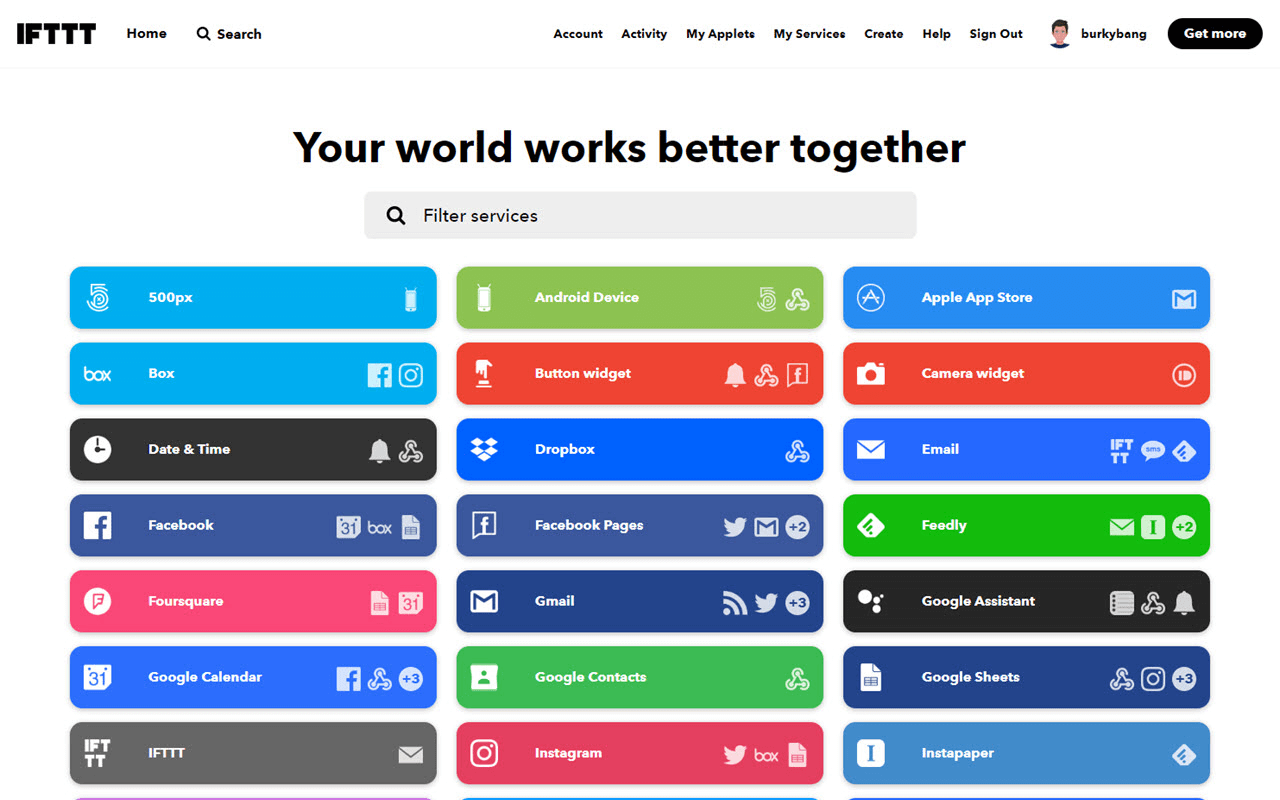
If This, Then That is the perfect tool for you if you’re looking to automate apps, devices, sites, and more. With IFTTT, you can automate almost anything!
Price: You can choose the free plan that is free forever, the pro plan that is $8 a month, or finally the pro+ plan that is $18 a month.
Available on: IFTTT is available on the iOS App Store, the Google Play Store, Windows, and Mac.
19. Zapier
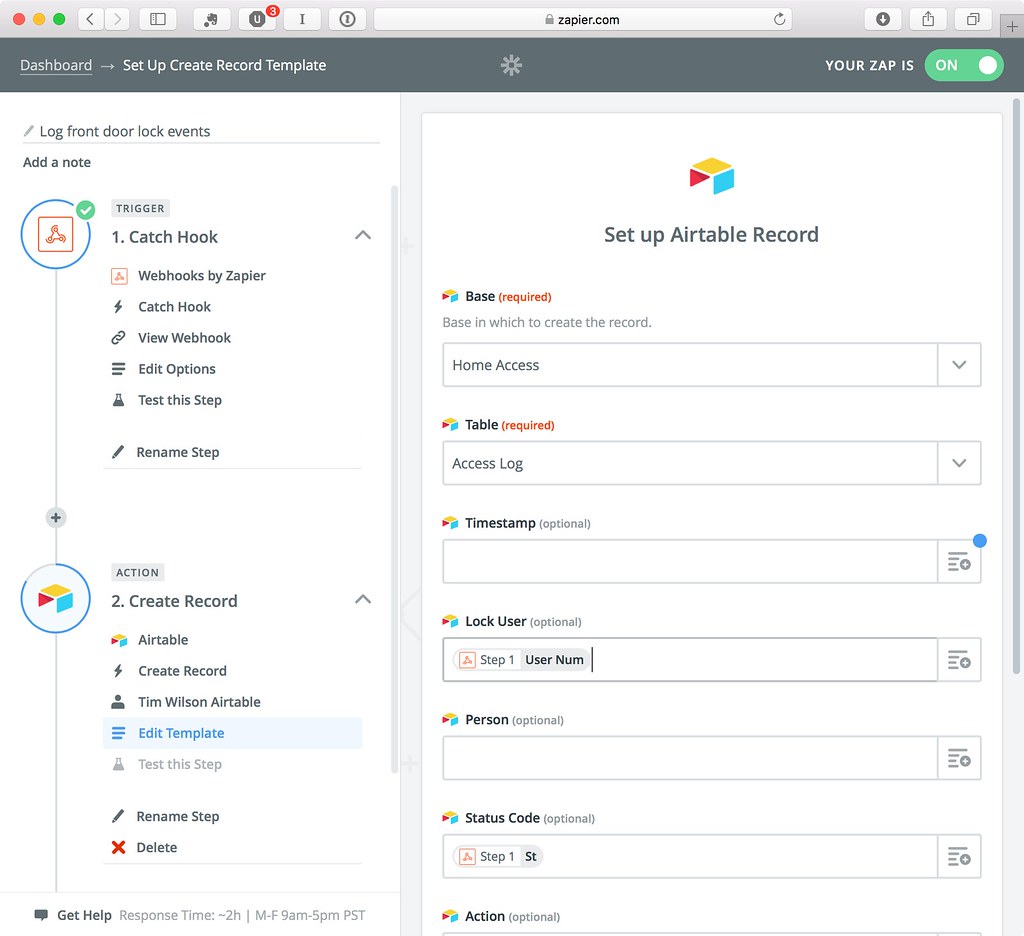
Zapier is an online automation tool that connects your favorite apps and services to help you automate workflows. Tools like Zapier allow you to create custom automations without needing any coding knowledge.
Price: Free with paid plans starting at $19.99 per month
Available on: WIndows, Mac
20. TickTick
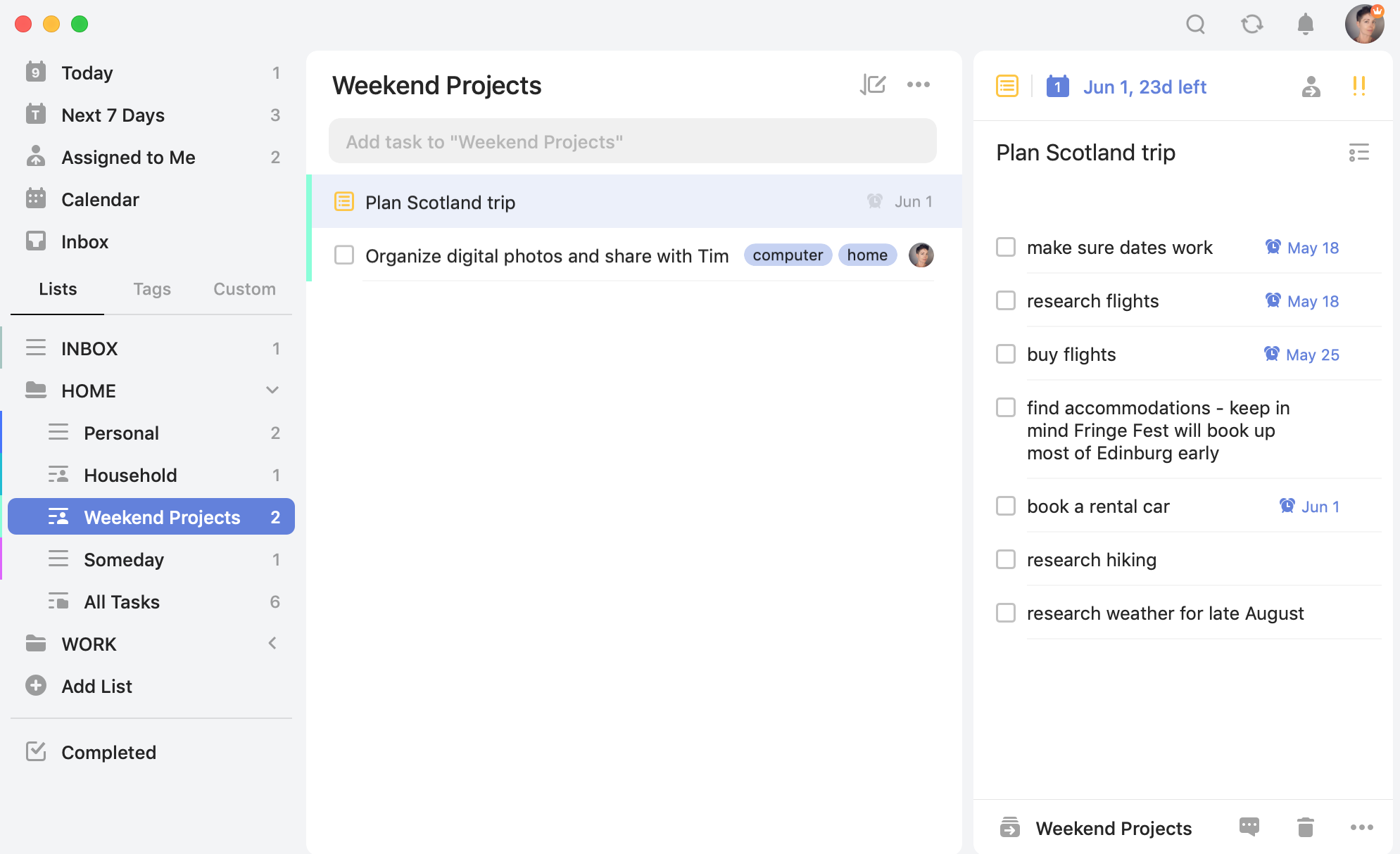
TickTick is another great tool that you can use to get organized. Whether it’s through detailed to-do lists, tracking with a calendar, or collaboration with your team, TickTick has got you covered.
Price: There is a free option and a premium option. The premium option is $27.99 annually (about $2.40 a month).
Available on: Windows, Android, iPhone, macOS, Linux, Chrome, and most other browsers.
21. Toggl
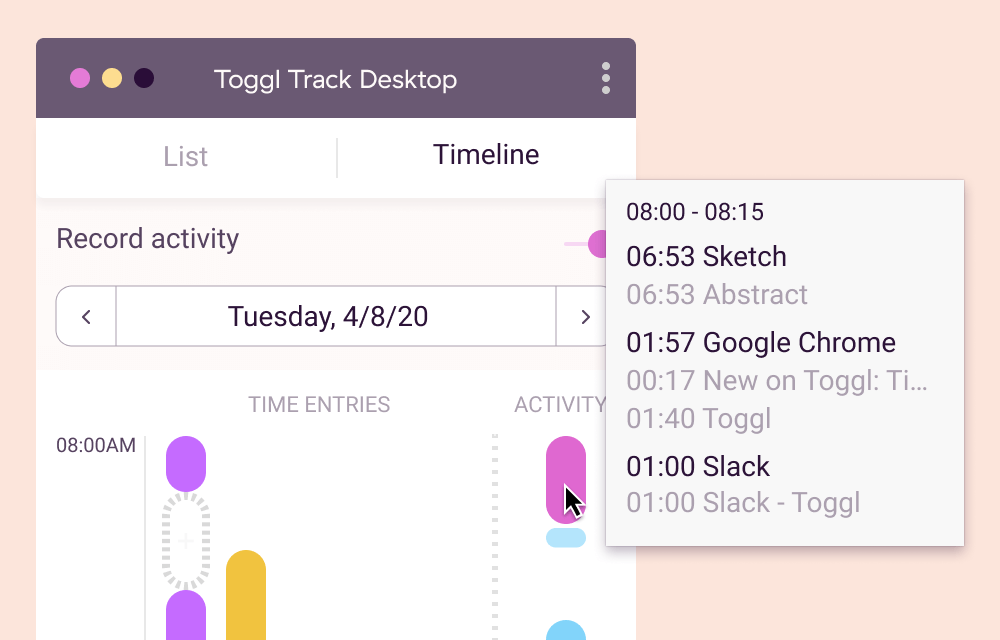
Toggl is a tracking tool that helps you track time, plan your work, and get things done on time. It helps you track and report your time so that you know how much time you spend on each project or assignment.
Price: Toggl’s four plans are the free plan, the starter plan for $9 a month, the premium plan for $18 a month, and an enterprise plan for larger organizations.
Available on: Windows, Mac, Linux, iOS, and Android.
22. Motion AI

Motion AI is an AI-powered assistant and calendar tool that automatically plans your day based on your priorities and deadlines. It intelligently schedules your tasks, meetings, and focus time to help you maximize productivity and meet your goals.
Price: There is a free 7-day trial, an individual plan for $29 a month.
Available on: Windows, macOS, iOS, and Android.
23. Lindy AI
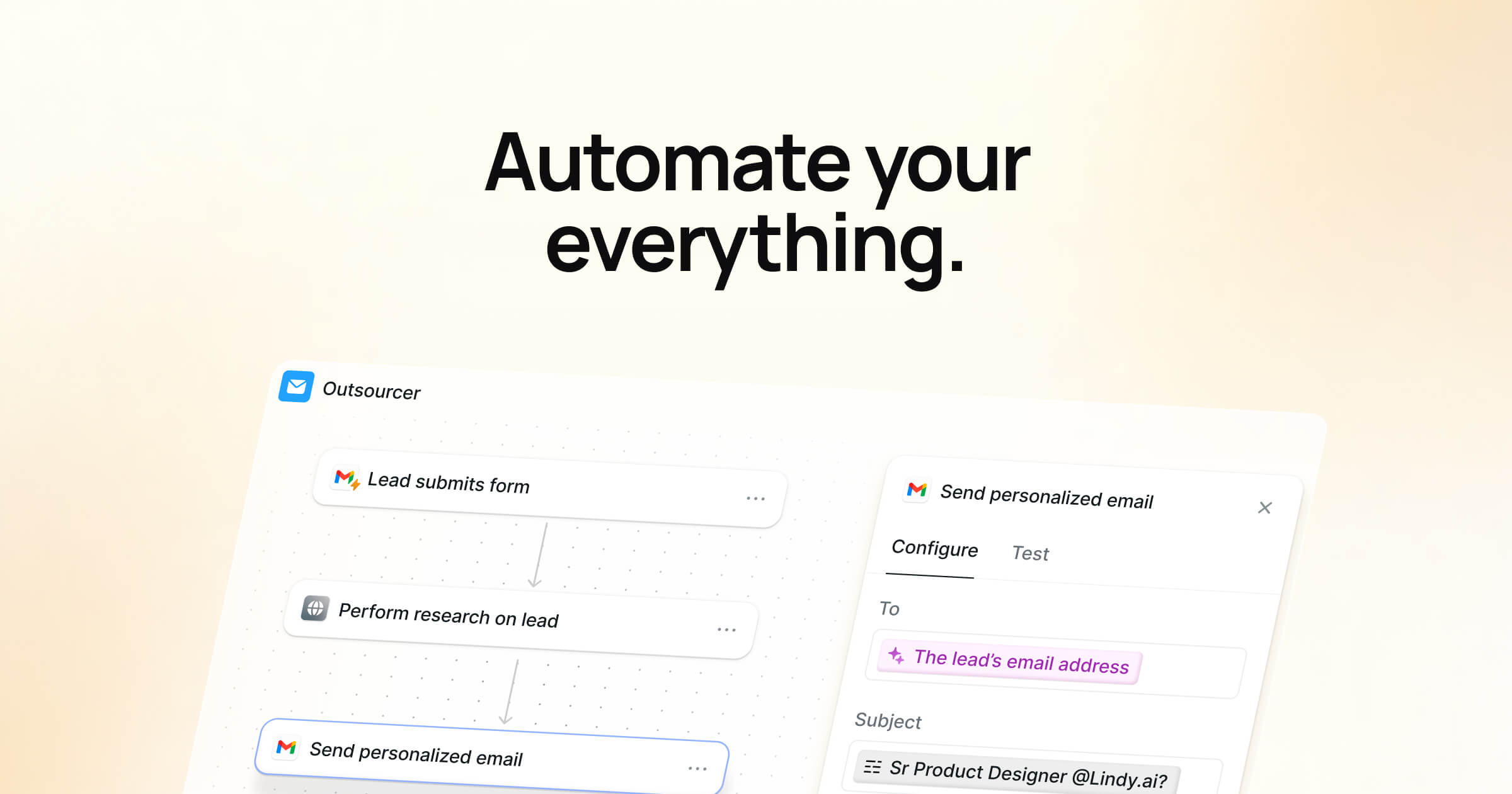
Lindy AI is an AI assistant that helps you automate your daily tasks and workflows by learning from your work patterns. Tools like Lindy AI can handle scheduling, email management, research, and other repetitive tasks to free up your time for more important work.
Price: Free plan available, with paid plans starting at $49 per month.
Available on: Web-based platform accessible from any browser, with integrations for major productivity apps.
Join over 700,000+ others who are using Text Blaze templates.
24. Akiflow
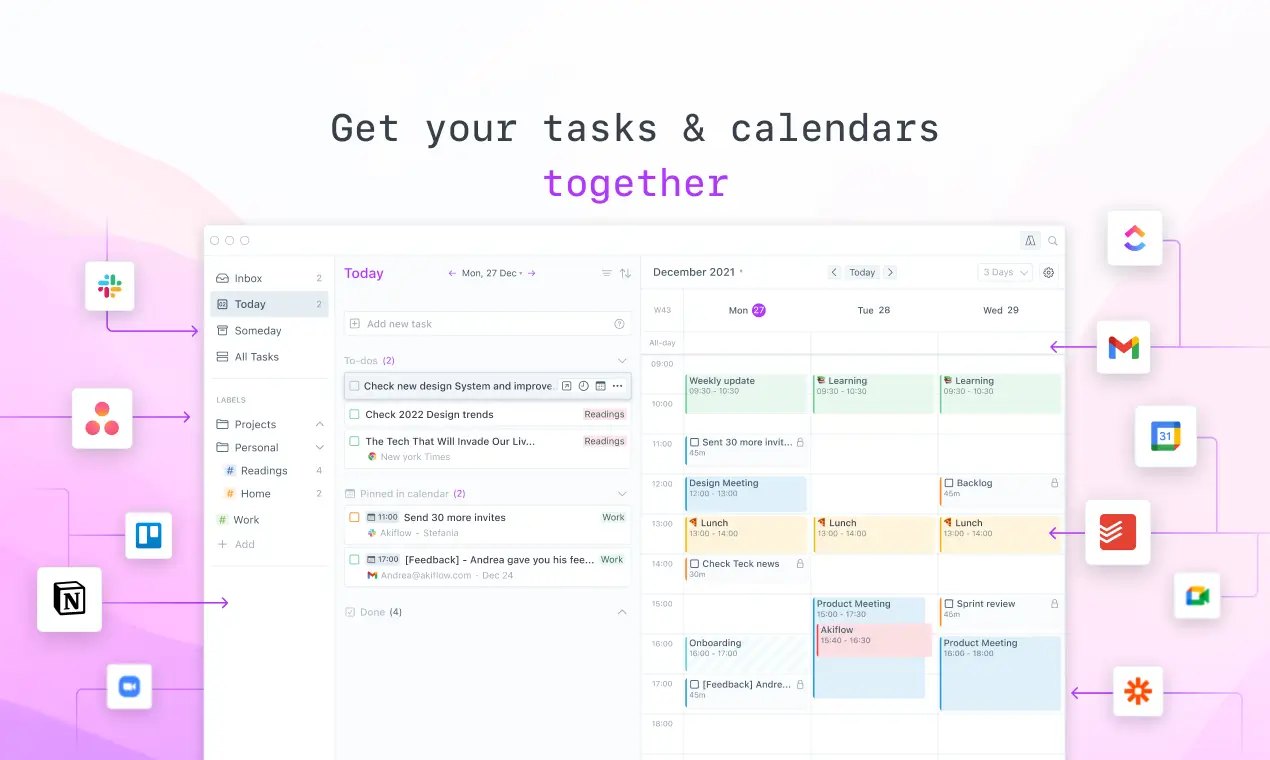
Akiflow is a unified productivity workspace that consolidates your tasks, calendars, and notifications from multiple apps into a single interface. It helps you plan your day efficiently by bringing everything together in one centralized hub.
Price: There is a free 7-day trial, with paid plans starting at $34/month or $228/year.
Available on: Windows, macOS, iOS, and Android.
25. ChatGPT
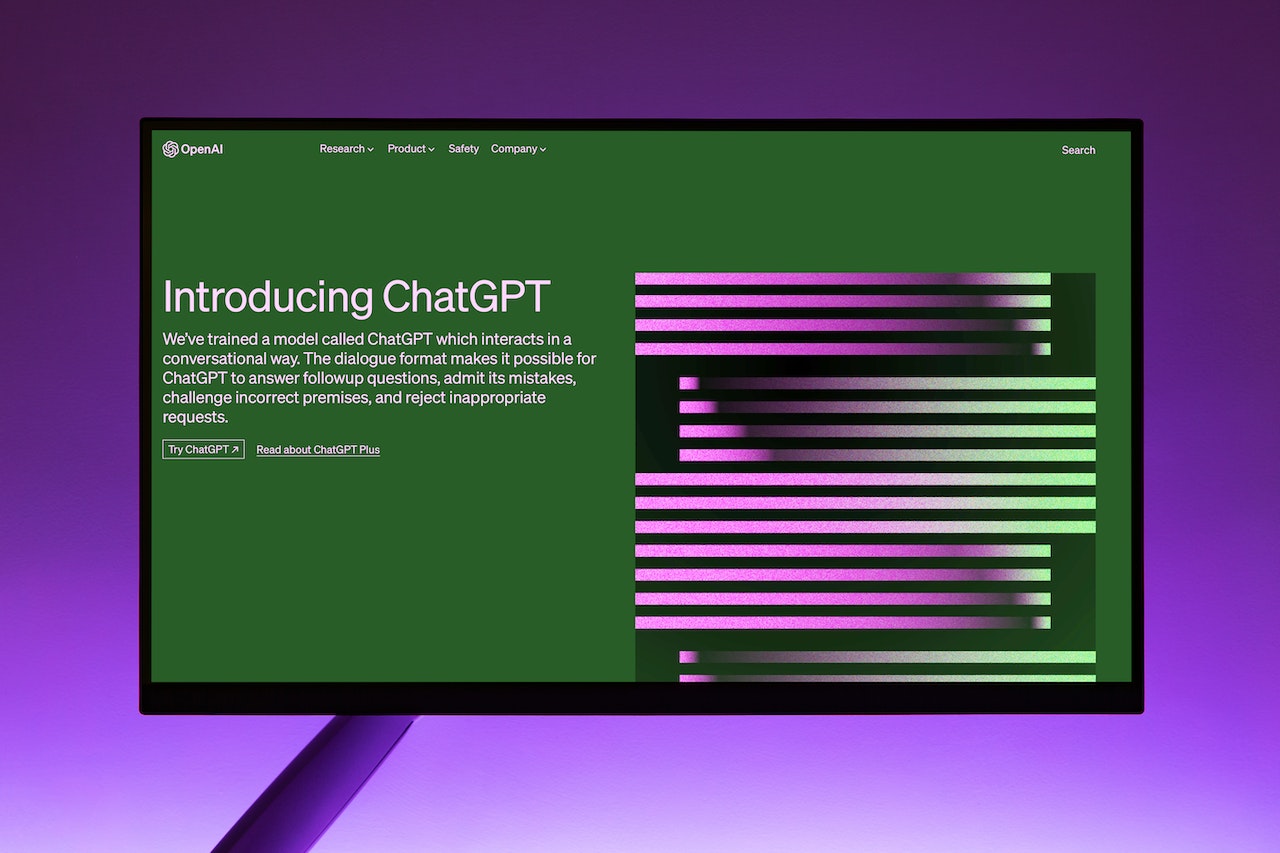
ChatGPT is an AI-powered conversational assistant that can help you brainstorm ideas, draft content, solve problems, and answer questions across virtually any topic. Tools like ChatGPT are great for boosting creativity and productivity in both work and personal projects.
Price: Free plan available, ChatGPT Plus for $20 per month, and enterprise plans for organizations.
Available on: Web browser, iOS, and Android.
What is the Best Productivity Tool in 2026?
This is the question everyone asks, but the simple truth is that there is no single "best" productivity tool for everyone. The most effective productivity tool for you is the one you will actually use every single day, integrating it seamlessly into your life and work habits.
For some, the best tool might be a simple note-taking app that clears their mental clutter, while for others, it's a complex project management system that tracks hundreds of tasks.
Start by identifying your greatest productivity weakness—is it managing time, tasks, or information, and then choose a free solution from the list above that directly solves that core problem.
To recap, our suggestion for the best free productivity tool is Text Blaze. Text Blaze is the highest-rated productivity tool on the Chrome Web Store (4.9 rating) that helps you automate repetitive typing and workflows anywhere you work (even on Windows and Mac).
Give Text Blaze a try for free today!