12 Best Text Expanders for Chrome, Windows, and Mac in 2026
Use these text expanders to save time and automate work on Chrome, Mac, and Windows in 2026.
Constantly switching between tasks and retyping the same things kills productivity. If your day gets eaten up by emails, forms, or messages you’ve already written a hundred times, you’re not alone.
Did you know that the average person is only productive for about 3 hours a day? That means most of us waste hours each day on inefficient tasks that could be automated with the right tools.
It’s frustrating, repetitive, and slows you down. A text expander helps by letting you automate those repeat phrases so you can get more done in less time.
In this guide, we'll break down what a text expander is, how it works, and the 12 best text expanders for Chrome, Windows, and Mac in 2026. Let's dive in!
What is a Text Expander?
A text expander is a tool that lets you create shortcuts or hotkeys for longer pieces of text. You type a short abbreviation, and it expands into a full phrase, sentence, or paragraph.
These tools are great for people who do a lot of typing, like customer support agents and healthcare providers. They help reduce repetitive typing, minimize errors, and keep responses consistent.
Most text expanders let you customize your shortcuts to fit your workflow.
How Do I Use a Text Expander?
Text expanders are easy to set up and use. Once installed, you can start saving time by creating shortcuts for your most-used phrases.
Here's how to use a text expander:
Install the tool that works for your device or browser
Create a snippet with a short keyword or abbreviation (aka hotkeys)
Enter the text you want to be inserted when the shortcut is typed
Test the shortcut in any text field
Organize your snippets into folders or categories
You can start simple and build more advanced snippets over time as you get comfortable.
What Are The Types of Text Expanders?
There are different types of text expanders depending on how and where you work. Some are browser-based, some run directly on your computer, and others use AI to help generate text as you go.
Here are the different types of text expanders:
Text expanders for Chrome - Run inside your browser as extensions and work well with web apps like Gmail, LinkedIn, or Google Docs.
Text expanders for Windows - Installed as desktop apps and work across any program on your PC, including Outlook, Word, or chat apps.
Text expanders for Mac - Designed for macOS users and integrate with native apps like Mail, Notes, and Safari.
AI text expanders - Use AI to suggest or generate responses, making them useful for writing faster or handling customer messages.
Choosing the right type depends on the apps you use daily and whether you want something simple or more dynamic.
Join 700,000+ who are using Text Blaze templates.
Are Text Expanders Worth Using?
If you do any kind of repetitive typing, text expanders are a smart way to save time and reduce frustration. They take just a few minutes to set up and can quickly become a daily time-saver.
Here are a few reasons why using a text expander is worth it:
They help you stop wasting time - Automate repetitive typing so you can focus on more important work.
They help you say/type the right thing everytime - Keep your responses uniform across messages, emails, and documents.
They help you reduce typos - Use prewritten snippets to cut down on typing mistakes.
They help you avoid mistakes entirely - Shortcuts help you avoid copy-paste errors or forgetting key details.
Most users find they get their time back almost immediately once they start using text replacement.
How Do I Choose a Text Expander?
Not all text expanders offer the same features, so it’s worth knowing what to look for before choosing one. If you want more than just basic shortcuts, here are some advanced features to keep in mind.
Here are a few things to look for while choosing a text expander:
Compatibility - Check to make sure the text expander works where you need it to.
Dynamic Commands - Add placeholders for names, dates, or form fields so snippets feel personalized.
Calculations - Use simple math inside your snippets to speed up pricing or data entry.
If/Else Rules - Add logic so snippets change based on different conditions or inputs.
Data Transfer - Autofill data from other tools or fields to reduce manual work.
AI Features - Get smart suggestions or auto-generated responses to write faster.
Team Features - Share and manage snippets with teammates for consistent messaging.
These features help make a text expander more powerful and better suited for daily work across teams and tasks.
12 Best Text Expanders for Chrome, Windows, and Mac
With so many text expanders out there, it can be hard to figure out which one fits your workflow.
Whether you need something simple for your browser or a tool that works across your desktop, here’s a breakdown of 12 options worth checking out.
Without further ado, here's our list of the best text expanders for Chrome, Windows, and Mac:
1. Text Blaze

First up on our list of the best text expanders for Chrome, Windows, and Mac is Text Blaze.
With Text Blaze, you can automate repetitive typing and save time using keyboard shortcuts that work on any site or app!
Here's why you should use Text Blaze:
Text Blaze works on Chrome, Windows, and Mac - Via Text Blaze's Chrome Extension, Windows app, and Mac app, you can save time using shortcuts on any site or app.
Dynamic templates with placeholders - Create powerful, context-aware templates with forms (placeholders), business rules, calculations, data transfers, and much more!
Text Blaze is perfect for teams - Use powerful sharing & collaboration features to give your team's productivity a massive upgrade. Learn more here.
AI Text Expansion - Text Blaze allows you to use AI to generate templates and save time.
Trusted by 700,000+ - Text Blaze is the #1 rated productivity extension on the CWS with a rating of 4.9 and 1,700+ reviews.
Text Blaze is free forever - Text Blaze is free forever, meaning you can use the free version without ever having to pay for a subscription.
Join 700,000+ who are using Text Blaze templates.
2. TextExpander

TextExpander works on both Windows and Mac and is geared toward professionals who need detailed control over their snippets. It allows you to create reusable text with variables, fill-ins, and dropdowns.
The tool syncs across devices and is often used by teams to keep messaging consistent. It's especially useful for people working across apps.
3. Magical
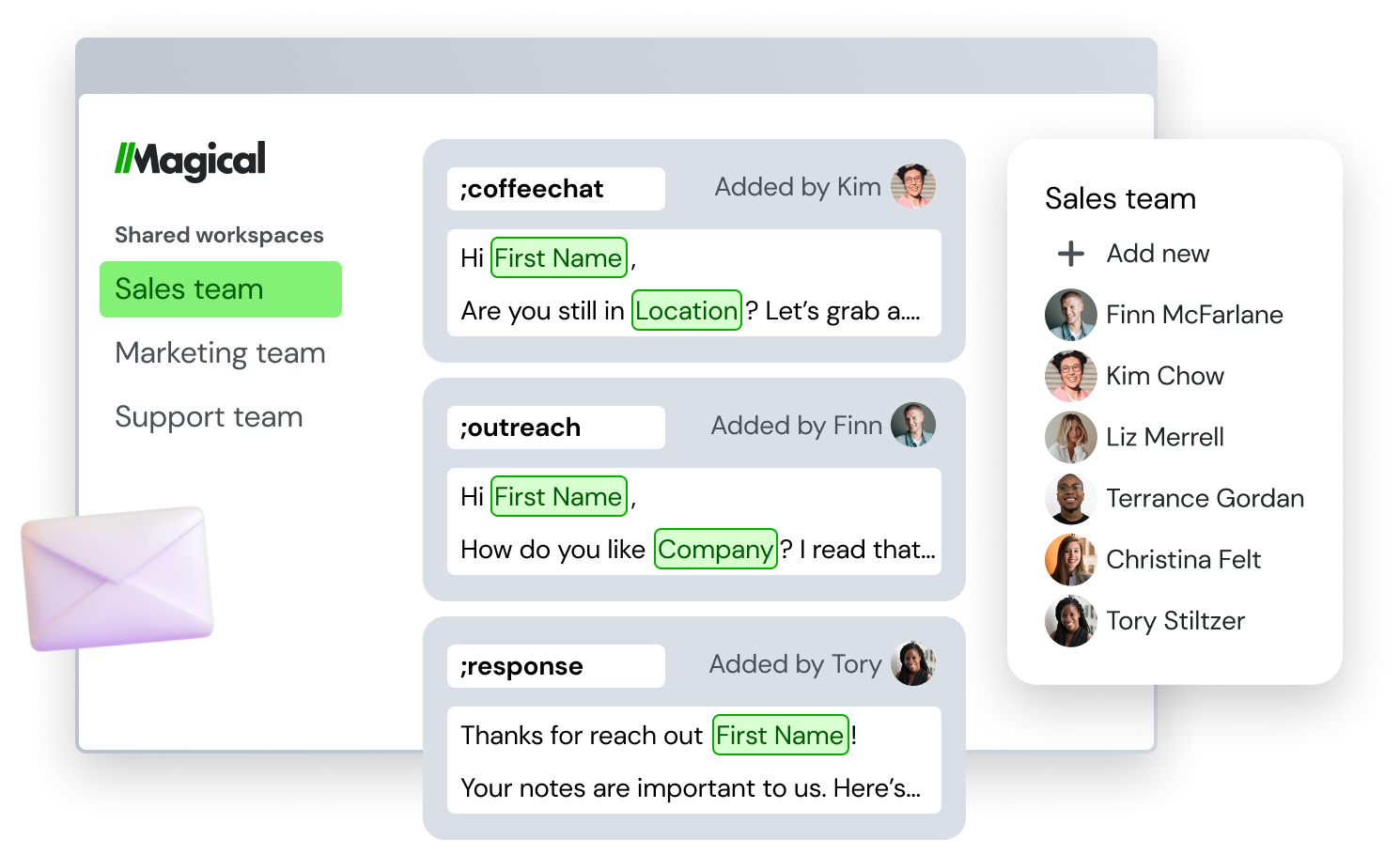
Magical is a Chrome-based expander that focuses on quick setup and simple shortcuts. It runs directly inside web apps like Gmail, LinkedIn, and Google Sheets.
You create shortcuts for messages, links, or other text you repeat often. It doesn’t require much configuration, making it easy to get started.
4. ProKeys
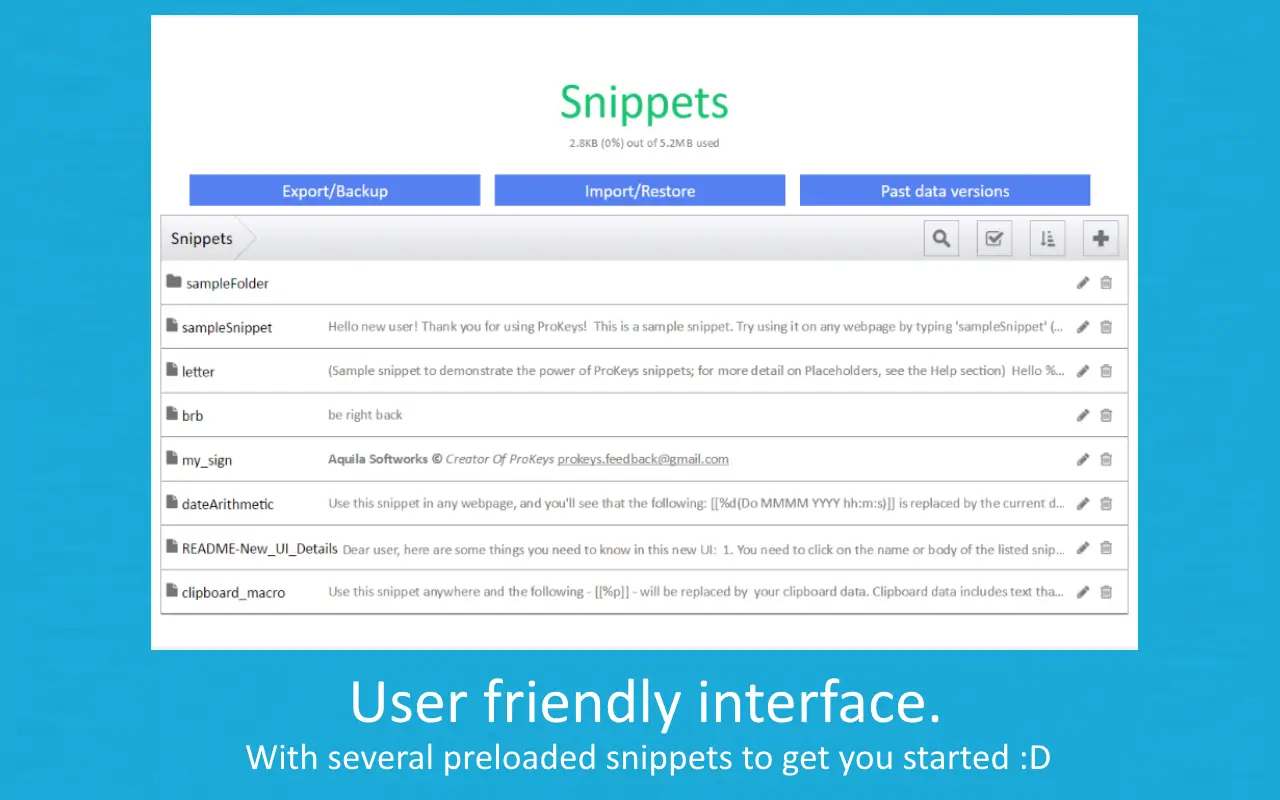
ProKeys is another Chrome extension that lets users create text snippets for faster typing. It’s popular among developers and writers who want to expand code blocks, templates, or repeated phrases.
The tool also supports simple JavaScript functions for custom use cases. Tools like ProKeys are lightweight and designed to stay out of the way while you work.
5. Espanso
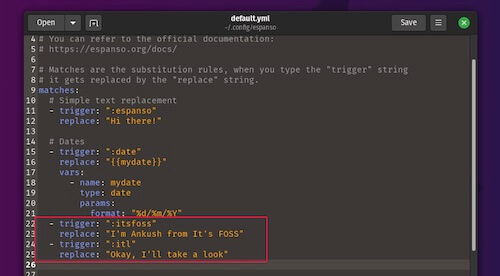
Espanso is an open-source text expander that works on Windows, Mac, and Linux. It runs system-wide and supports custom scripts and commands.
Snippets are managed through configuration files, which gives users a lot of flexibility. It's a good fit for people who are comfortable working with technical setups.
6. Phrase Express
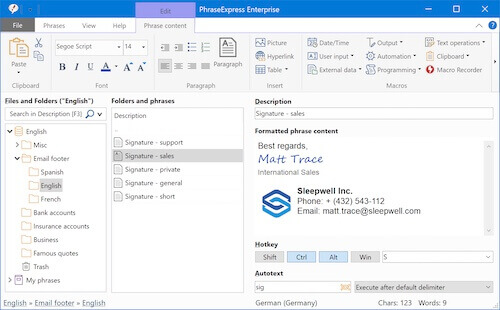
Phrase Express is a desktop-based tool for Windows and Mac that focuses on automation and team collaboration. It supports dynamic templates, form-based inputs, and macros.
You can create a shared library of phrases for teams and assign access levels. Tools like Phrase Express are good for simple, no-nonsense text expansion.
7. aText
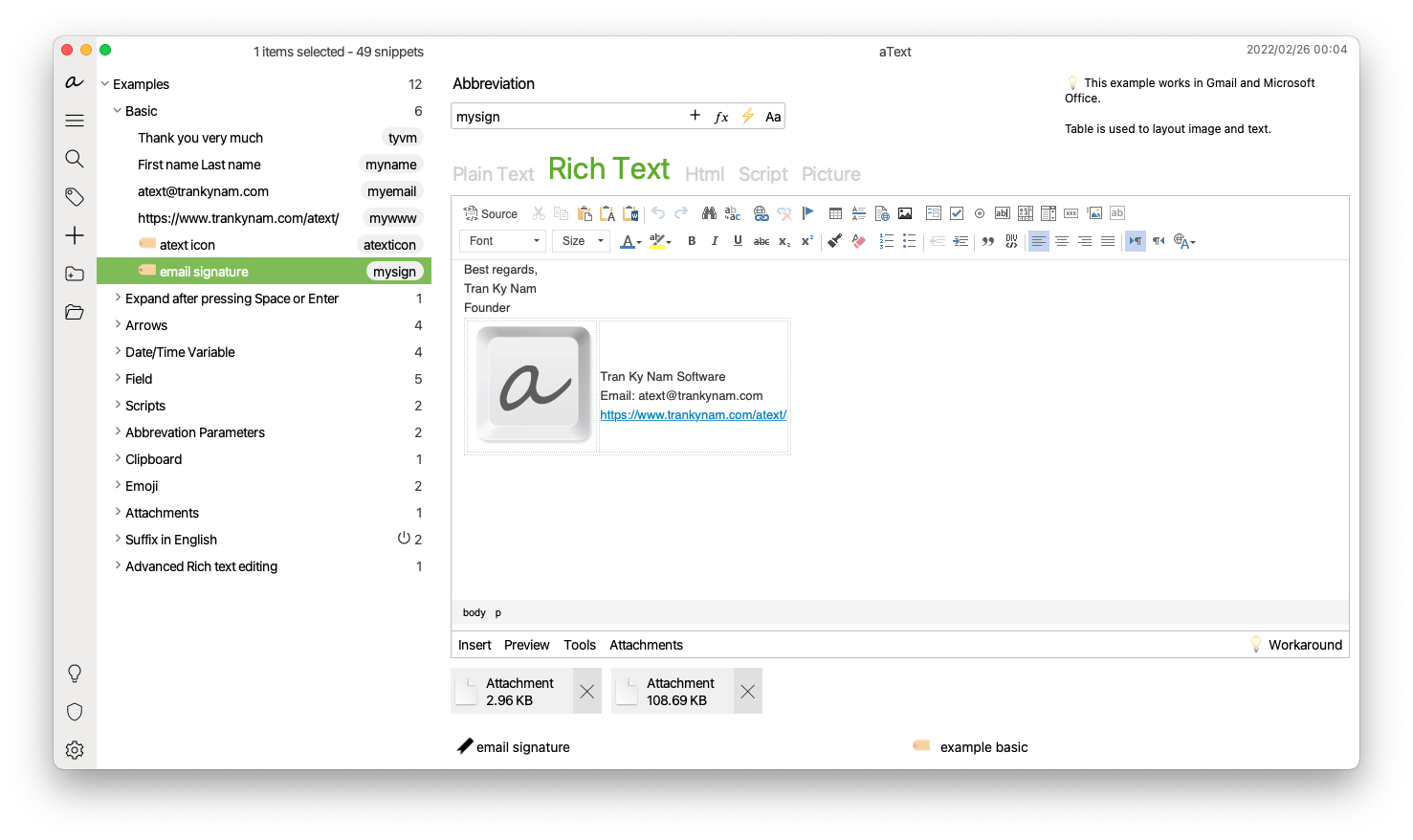
aText is a desktop text expander for Mac and Windows users who want a straightforward tool. It expands text based on abbreviations and supports rich text, images, and variables.
Users can organize snippets into groups for different tasks. It's designed for people who need quick access to often-used content.
Join 700,000+ who are using Text Blaze templates.
8. Auto Text Expander
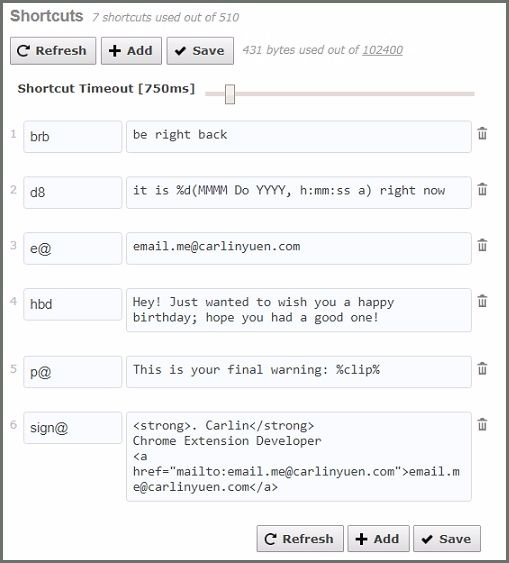
Auto Text Expander is a Chrome extension for basic text shortcuts. You can create simple abbreviations that turn into longer phrases or sentences.
It doesn’t offer dynamic fields or automation, but it’s enough for users who only need quick expansions in the browser. The tool is easy to use and doesn’t require a login.
9. Alfred
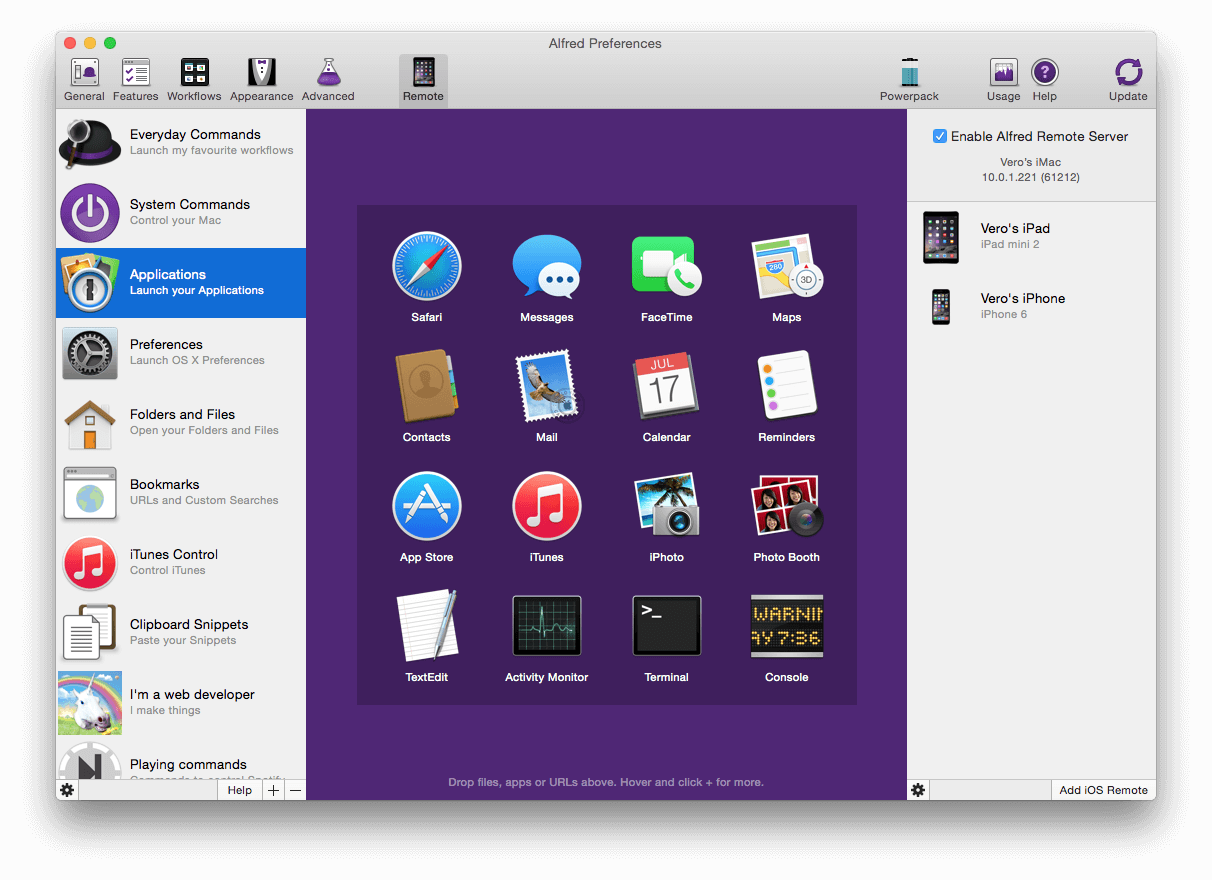
Alfred is a productivity tool for Mac that includes a snippet feature as part of its broader toolkit. Users can create shortcuts for frequently used phrases and launch them through custom commands.
While it's not a dedicated text expander, the snippet function works well alongside Alfred’s other productivity tools. Tools like Alfred are ideal for Mac users who are tired of repetitive work.
10. Beeftext
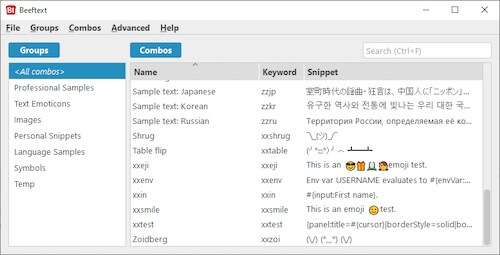
Beeftext is a free Windows-based text expander that helps users insert phrases using custom combos. It focuses on simplicity and works well for people who don’t need advanced options.
You can create and manage phrases through a clean desktop interface. It’s a good option for anyone looking for a lightweight tool.
11. Keysmith
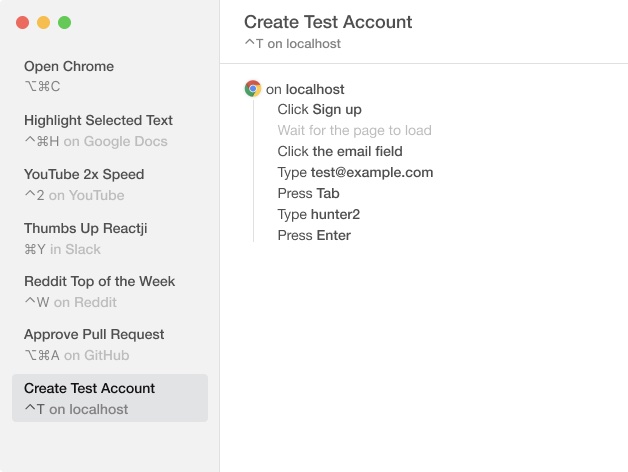
Keysmith is a Mac automation app that includes text expansion as one of its features. It records keyboard actions and creates shortcuts to speed up tasks.
Text expansion is part of that, allowing users to insert preset content during workflows. It’s helpful for users who want to mix automation and typing shortcuts.
12. Mywe Text Expander
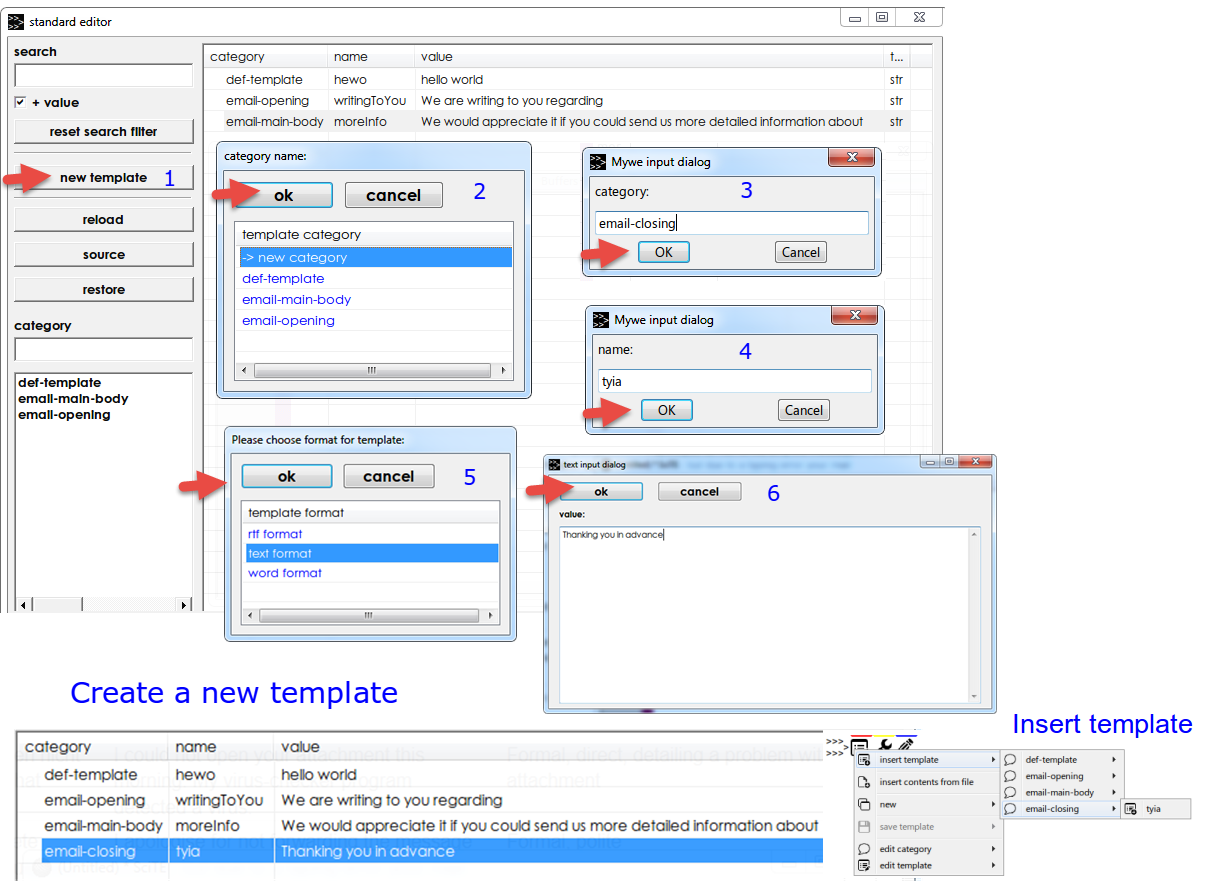
Mywe Text Expander is a Windows-based tool that offers basic and advanced text expansion. It allows users to insert formatted text, images, and dynamic fields.
You can use it in any desktop app, and the snippets are triggered by custom keystrokes. It’s suitable for people who want more control without needing a browser extension.
What Is the Best Free Text Expander?
Using a text expander takes a few minutes to set up but can save you hours each week. It's worth it!
As for which one is the best for you, it honestly depends on what you are looking for (in terms of features) and how much (if any) you can pay. There are plenty of options with free plans as well as advanced features.
Tools like TextExpander and Magical are popular, but there are better alternatives out there.
To recap, our suggestion for the best overall free text expander that works on Chrome, Windows, and Mac is Text Blaze. Text Blaze is the best free text expander available because it works anywhere you do (even outside of Chrome) and allows you to create dynamic templates to save time. Give it a try for free today!




