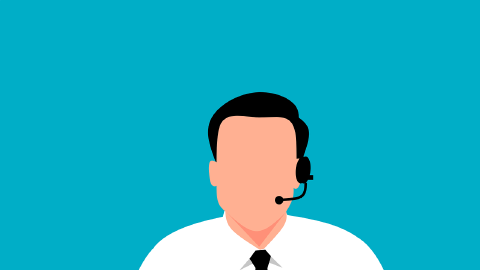Best Tools for Customer Support Professionals
A list of tools every support team needs to improve customer experience
It goes without saying that customer support is one area of your business that needs to be exceptional. Today, customers are expecting quick response times and more transparency from businesses. For doing that effectively, you have to acquire the right tools.
Look around, and you will find a wide variety of tools in the market. But not every product offers the right level of service that you need. And to be honest, there is no ‘one-size-fits-all’ formula for picking the right tool. It depends on the exact needs of your business as well as your budget.
If you are looking for the best tools for your customer support team, we’re here to help! In this article, we will list some of the best customer tools you and your team need.
What to look for in a Good Customer Service Tool?
The main purpose of a customer service tool is to deliver the best response and service to customers. At the same time, it should save valuable time and improve productivity. The right tool will make your team more agile and enable them to resolve issues at a faster rate. That means even small teams will be able to achieve more.
With the above points in mind, there are a few features that any good tool should have:
- The tool should be easy to use and set up. The truth is, your support agents do not (usually) have a PhD in Computer science, so, the tool you pick should not be too difficult to use.
- It should be able to serve the specific needs of your business in the best possible manner. Quite simply, don’t pick a cosmetic tool, or something that's trending.
- The tool should offer the right value. If it seems costly, consider the long-term benefits it will offer.
Here are the 11 best tools that we have hand-picked for you.
1. Help Desk Software
The help desk software forms the backbone of your customer service. This is the primary channel through which your team will communicate with the customers. So, you need to make a good choice. A good tool should have a shared inbox, along with powerful automation features. That way, you can use bots to respond to common queries.
With customer queries coming in from multiple platforms, the chances of missing any are high. Whatever tool you pick here, should ensure that no customer queries are missed by the team. It should also act as a “ticketing system” to assign tasks to specific agents. In addition, the system should also be able to collect customer data that can be used to improve the overall performance of customer support.
2. An All-in-one Inbox
A shared inbox is used by all members of the team to reply to customer queries. It helps to assign specific roles and responsibilities and reduce the chances of diffused ownership. So, you have less miscommunication about handling customers.
The inbox will help in managing the support email addresses effectively, and provide a centralized view. It should also allow internal communication and prevent agent collision while handling issues. Another great feature of an inbox is the ability to generate automated replies and the use of templates.
One way you can save hours on templates is by adding in the Text Blaze Chrome extension to your browser. This will enable you and other support agents to create keyboard shortcuts that will save hours of your time typing and pasting canned responses. Using a snippet tool with a text expander like Text Blaze will save the customer team hours of time that was earlier being spent on repetitive tasks.
Join thousands of support agents who are working smarter
3. Social Media Support
With the ever-growing importance of social media for customer communications, the right tool to manage social media platforms is essential. The tool should help you to listen and track social media comments, make responses, and also collect the necessary feedback.
You can identify the trending topics across the platforms by using the tool. Other features can include reporting, analytics, post scheduling, and customer segmentation. Ideally, you should plan to integrate this tool with others, like the help desk software, for a seamless experience.
4. Knowledge Library
You can call the knowledge base a unique digital library that consists of an organized collection of videos, how-to guides, and articles. These can be related to products, services, or a department. Your users can search through these topics to find out the answers to their queries. This reduces the burden on the support team, especially if you’re a small company.
To create a strong knowledge base, you need to create enough content that will solve user problems. Keep in mind, this is not a simple FAQ page. This is a searchable, interconnected, and feature-packed knowledge base that will reduce the number of service requests. Apart from external customers, it can help your internal customers too. You can check out Text Blaze's documentation page here as an example.
5. Online Communities
Online community software is a great way to help your customers to connect with each other and discuss issues. By maintaining communities, you can monitor customer feedback and also take steps to improve their experience. In fact, it is a great way you gain insight into the customer’s thought processes.
These forums are simple to set up and can offer rich returns in terms of collecting information. You also need to place moderators to prevent any post containing offensive content. The forum should also be customizable and offer searchability. Besides, you can obtain sufficient data from it to run analytics. Lastly, make sure to develop an engagement strategy before you launch the forum.
6. Real-time Communication Tools
As internet users are across the globe and an ever-growing number, your team should be able to deliver customer support in a live environment. A significant number of customers prefer to pick a brand that offers live chat support.
Real-time tools like live-chat can not only help customers, but also provide valuable information that can help understand user decisions. This also allows you to connect with your customers 24/7.And let’s admit it. We love immediate assistance from a brand at any time. While email support is a must, it is not fast enough for customers.
Choose a tool that offers a seamless and bug-free experience, and if you want to enhance and personalize your user experience, add in the Text Blaze Chrome extension to help support agents save hours of their time. Support agents get overwhelmed when multiple customers live chats pop up and lots of time gets wasted typing the same responses, looking up CRM canned responses and copying and pasting them. With Text Blaze, you can minimize typing errors, eliminate the need to copy canned responses from one tab to another. Not to mention personalized snippets that convey warmth to the end user.
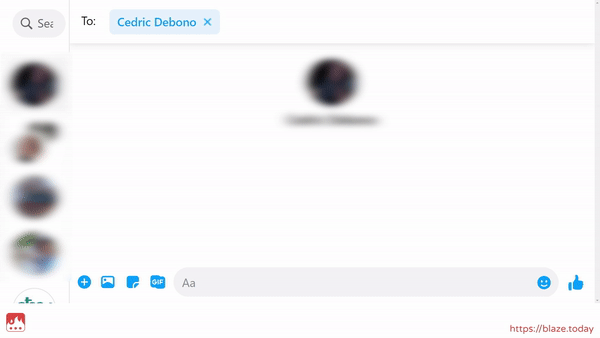
7. Mobile Apps
A free mobile application is a great way to improve customer support service. Not to forget, more and more customers are using their smartphones for shopping. Since customers can use the in-app messaging tool to communicate, it will reduce the number of support tickets generated.
The app can also give customers access to the knowledge base for finding answers to their queries. To deliver a seamless experience, you can integrate other customer service tools with the app. The right app will earn you more positive reviews, and help turn first-time buyers into loyal customers.
8. Shared Project Management Tool
 There are various aspects of customer service that your team has to manage on a daily basis. A project management tool will help in creating, managing, and tracking multiple projects that are going on. These include tasks like resolving bugs, creating knowledge base content, developing and implementing new features, and more.
There are various aspects of customer service that your team has to manage on a daily basis. A project management tool will help in creating, managing, and tracking multiple projects that are going on. These include tasks like resolving bugs, creating knowledge base content, developing and implementing new features, and more.Without the right tool, managing these projects along with regular customer service can be a challenging task. If needed, the tool can allow customers to gain partial access to some of these projects.
Join thousands of support agents who are working smarter
9. Automatic Callback
This is a great feature that can significantly improve customer experience. If you have lost count of the minutes after being put on hold by a support service, you know how that feels. That simply makes customers more frustrated about the issue.
With this tool, the customer gets an automatic callback or the agent can call them back as per their place on the service queue. With an automated callback embedded in your system, the customers get a more positive experience. Not only will they love it, but it will also reduce the chance of your brand getting a negative review.
10. Customer Feedback Tools
If you want to gather helpful data that can guide future business decisions, customer surveys are one of the best ways to collect it. You can ask for feedback from the customers during various points of their journey with your brand. In addition, this allows you to develop trust for your brand.
The data obtained can be both qualitative and quantitative. The insight can be extremely useful to push ahead of your competition. At the same time, it also helps you to point out areas where you can improve your game.
Final Thoughts
These are some effective tools that you can use as a part of your customer support system. While all of these will not be relevant to your business, you can surely choose the best ones that suit your purpose.
That said, the tools are not the primary players while providing customer support. The human element that drives the tools is the main aspect that forms the foundation of customer support. No matter what tool you use, make sure that you have a dedicated, well-trained team behind it to provide the right support. Also, It will definitely help if you decide to personalize your responses to bring in warmth to your customer's overall experience. Text Blaze is a great way personalize your current customer experience to add warmth. It's fun, free, and will save the support team hours of repetitive typing work. Download our free extension today!