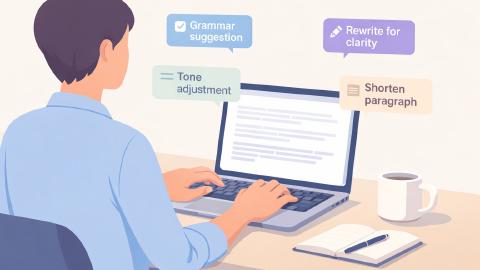Brave Browser vs Chrome: Which to Choose in 2026?
Brave and Chrome are two of the top browsers in 2026. Which is best for you? Find out today.
In the digital age, time is of the essence, and the web browser you choose can make a big difference in how efficiently you navigate the internet. Among the various options, Brave emerges as a new and innovative player in the browser arena, bringing a fresh approach to how we interact with the web.
According to Brave, the Brave browser had 63 million monthly active users as of September 2023.
When it comes to Brave vs Chrome, the crux of the matter lies in choosing between cutting-edge privacy features and seamless integration with popular services. If you're trying to choose between the Brave Browser vs the Chrome Browser, don't worry, we've got you covered.
This article will guide you through an in-depth comparison of Brave and Chrome, helping you make an informed decision for a safer, faster, and more personalized web browsing experience.
Brave vs Chrome: Overview
What is Brave Browser?
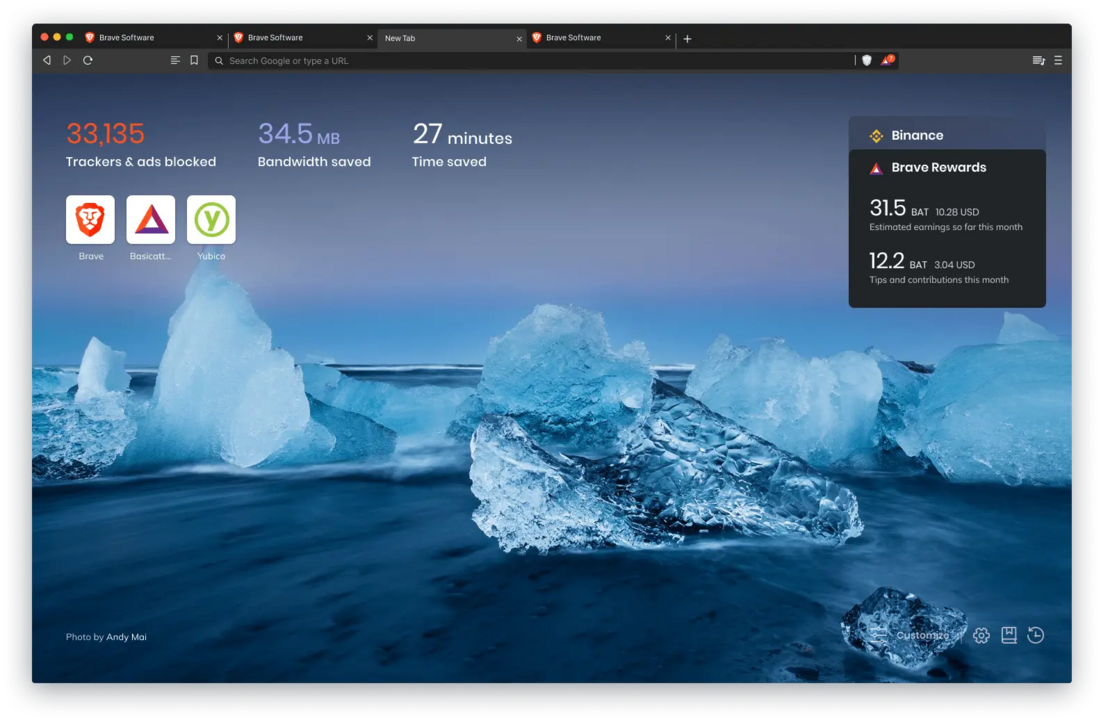
Brave is more than just a tool for accessing the web; it's a browser built with a focus on user privacy and performance. By default, Brave blocks ads and website trackers, ensuring a clean, fast browsing experience. This browser is especially beneficial for those concerned with how their personal data is used online.
In addition, Brave has an innovative approach to supporting content creators and publishers. Instead of traditional advertising, it uses a system of rewarding users with its own cryptocurrency, BAT (Basic Attention Token), which can then be given to your favorite websites.
Brave is a privacy-focused web browser that blocks ads and trackers by default, offering a faster and more secure online experience.
What is Chrome Browser?
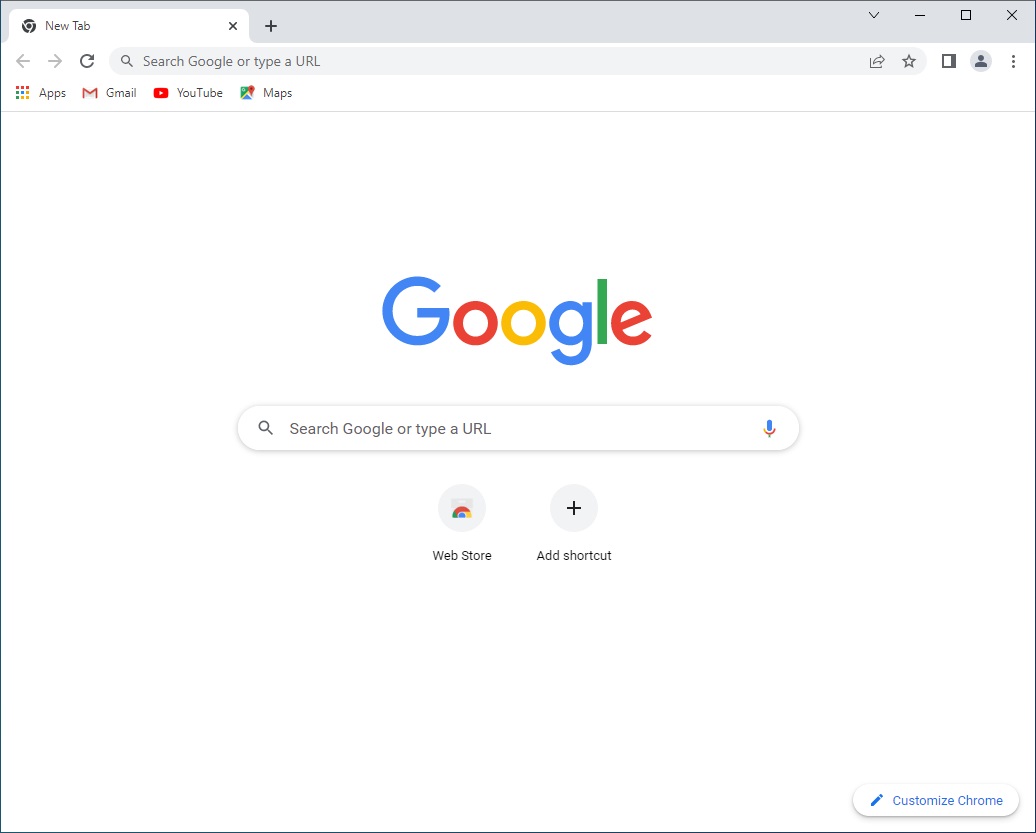
Chrome, developed by tech giant Google, is a browser that is synonymous with speed and efficiency. Its minimalist design and fast loading times have made it one of the most popular browsers globally. It provides seamless integration with other Google services, like Gmail, Google Drive, and Google Photos, offering a cohesive user experience.
However, Chrome has come under scrutiny for its data collection practices. Critics argue that the browser gathers too much user information, potentially compromising privacy.
Chrome is a fast and efficient web browser that offers seamless integration with Google services, making your digital life interconnected and convenient.
What Are Chromium Browsers?

Both Brave and Chrome operate on the Chromium engine, which forms the underlying technology for these browsers. This foundation means they share some similarities, such as general performance and appearance.
Yet, despite this shared core, Brave and Chrome differ vastly in their approach to privacy, user data, and additional features.
Given their common Chromium base, it's easy to switch from Chrome to Brave or vice versa. You can even import settings and bookmarks effortlessly, making the transition smooth.
Read on to learn about Brave and Chrome's top features as well as how they differ from one another.
Join thousands of teams who are using Text Blaze templates.
Brave vs Chrome: Comparison of Top Features
Brave Top Features
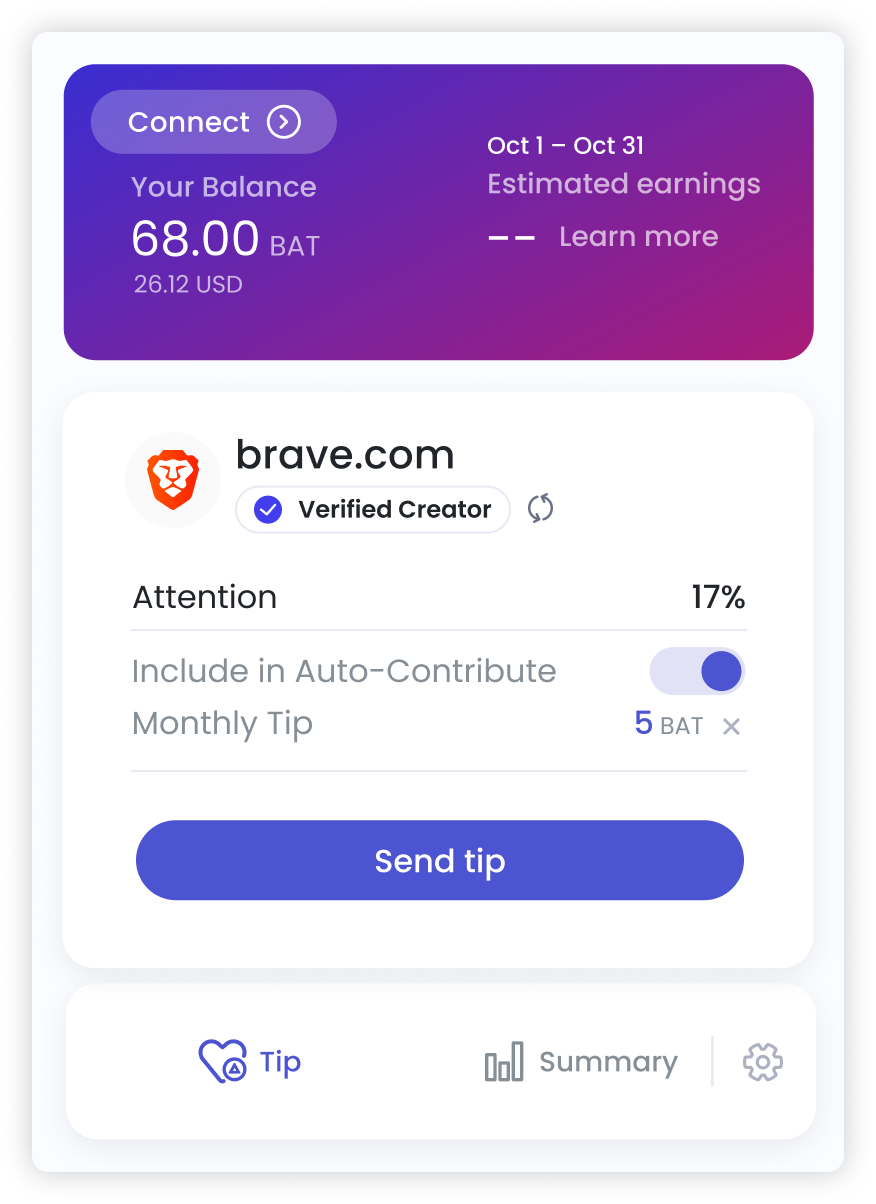
Built-in Ad Blocker: Automatically blocks intrusive ads for faster web page loading.
Tracker Blocking: Prevents third-party trackers from collecting your personal data.
BAT Rewards: An innovative system that rewards users with BAT tokens for viewing privacy-respecting ads.
HTTPS Everywhere: Automatically upgrades websites from HTTP to HTTPS for a secure browsing experience.
Reduced RAM Usage: Designed to consume less computer memory, ensuring smooth multitasking.
Brave focuses on privacy and performance, offering built-in ad and tracker blocking to speed up web browsing while keeping your data safe. Its unique BAT Rewards system lets you earn tokens for viewing privacy-respecting ads, providing a fresh take on online advertising.
On the security front, Brave includes an "HTTPS Everywhere" feature, automatically upgrading sites to a secure connection. The browser is also designed to use less RAM, making it a resource-efficient option for smoother browsing and multitasking.
Chrome Top Features
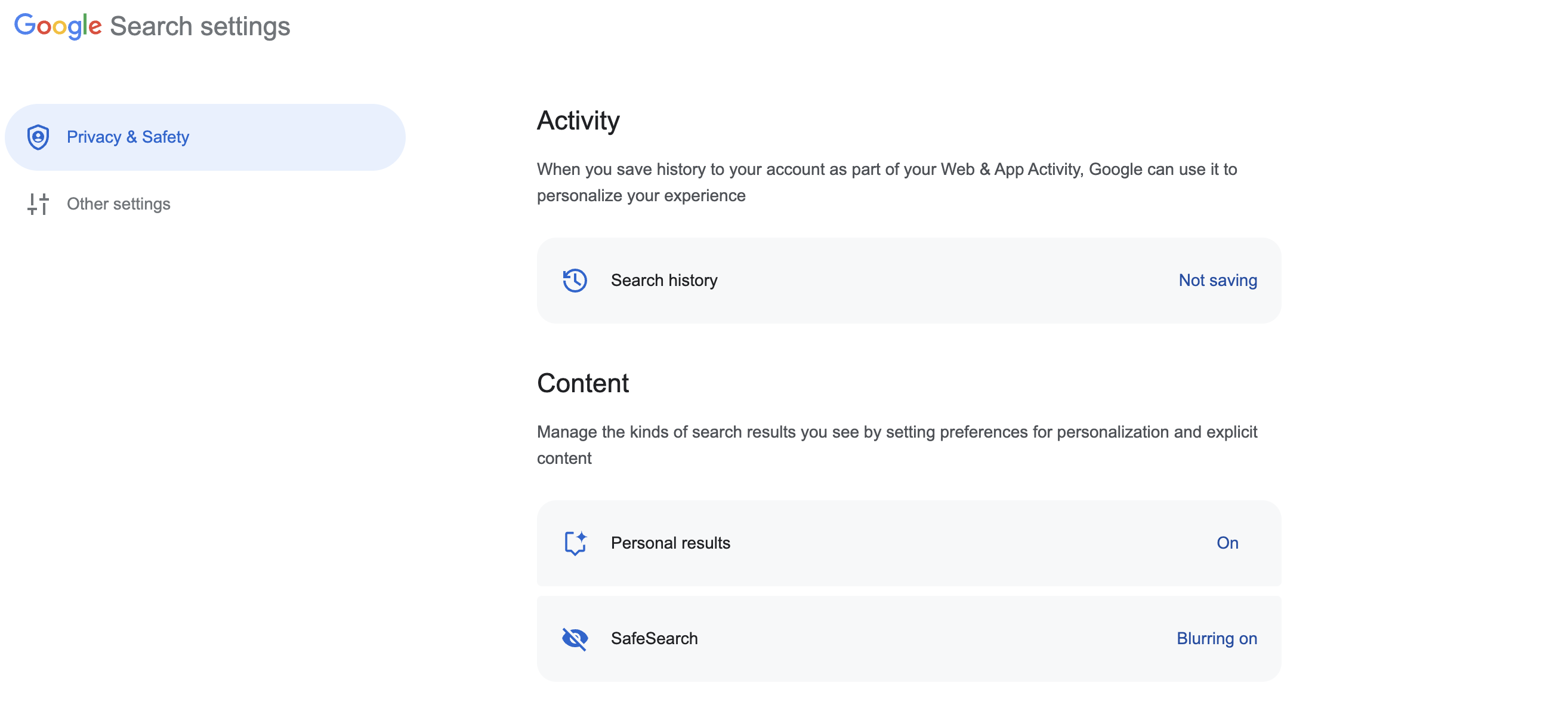
Quick Loading Times: Optimized for speed, making web page access swift.
Google Services Integration: Seamless linking with Gmail, Google Drive, and other Google services.
Auto-fill Feature: Remembers form data and passwords for easier navigation.
Customization Options: Extensive themes and extensions available through the Chrome Web Store.
Real-time Phishing Protection: Issues warnings for potentially harmful websites.
Chrome is well-known for its speed and efficiency, offering quick loading times that make accessing web pages a breeze. It seamlessly integrates with Google services like Gmail and Google Drive, providing a cohesive and convenient user experience across various Google platforms.
In terms of functionality, Chrome's auto-fill feature is a significant time-saver, remembering your form data and passwords. The browser also offers extensive customization options through its Web Store, letting you personalize your digital space. Additionally, Chrome provides real-time phishing protection, alerting you about potentially harmful websites, which adds an extra layer of security.
Brave vs Chrome: Performance & Speed
Brave Performance & Speed
Designed to be lightweight, Brave offers an edge in performance, particularly on websites loaded with ads and trackers. By blocking these elements, the browser minimizes the amount of data that needs to be loaded, thus speeding up your browsing experience.
Additionally, Brave tends to consume less RAM than Chrome. This makes it a better option for older computers or systems with limited resources, as it allows for smoother multitasking and quicker load times.
Chrome Performance & Speed
Chrome is designed for speed, but that comes with a caveat. The browser is known for its high RAM usage, especially when multiple tabs are open. This can slow down your system, especially if your computer has limited resources.
However, Chrome offers excellent optimization and quick load times for web pages, making it a suitable choice for users who prioritize speed but are not concerned about RAM usage.
Brave vs Chrome: Safety & Security
Brave Safety & Security
Brave goes the extra mile in offering robust online security. It automatically upgrades website connections to HTTPS, ensuring that data transmission is secure. By blocking ads and trackers, it also shields you from potentially harmful elements that could compromise your computer.
Moreover, because Brave prevents tracking, it offers an added layer of privacy. This minimizes your digital footprint, making it difficult for companies to create a profile based on your online behavior.
Chrome Safety & Security
Chrome provides a safe browsing environment with features like sandboxing and real-time phishing protection. It issues warnings if you're about to visit a potentially harmful website, thus adding an extra layer of security.
However, Chrome's data collection practices can be a sticking point for privacy-conscious users. While the browser is secure from external threats, it does collect and use your data for various purposes, including targeted advertising.
Join thousands of teams who are using Text Blaze templates.
Brave vs Chrome: Customization
Brave Customization
While Brave may not offer the extensive customization options that Chrome does, it provides enough to meet most users' needs. Users can change themes and install a variety of extensions to personalize their browsing experience.
The focus, however, remains on speed and privacy. So while you may not get as many aesthetic customization options, you'll get a browser that's streamlined for performance.
Chrome Customization
Chrome excels in the area of customization. Users can select from a myriad of themes and extensions available on the Chrome Web Store. You can tweak the browser to look and function exactly how you want it to, from visual themes to functional extensions that improve productivity.
However, more extensions can mean slower performance and potential security risks, so it's essential to be selective about what you install.
Brave vs Chrome: Extensions
Brave Extensions
Brave offers compatibility with Chrome extensions, which allows users to add third-party tools to their browsing experience.
To add Chrome extensions to Brave, you simply need to visit the Chrome Web Store and click on "Add Extension" for the extension you wish to install.
This allows Brave users to enjoy the best of both worlds: robust privacy features and access to a wide variety of Chrome's extensions.
Chrome Extensions
Chrome offers an extensive library of extensions through its Web Store, ranging from productivity tools to games. This allows users to tailor their browser to their specific needs and preferences.
Additionally, many Chrome extensions are designed to specifically integrate with Chrome and its features, which makes these extensions even more useful.
Best Chrome Extension For Both Chrome & Brave
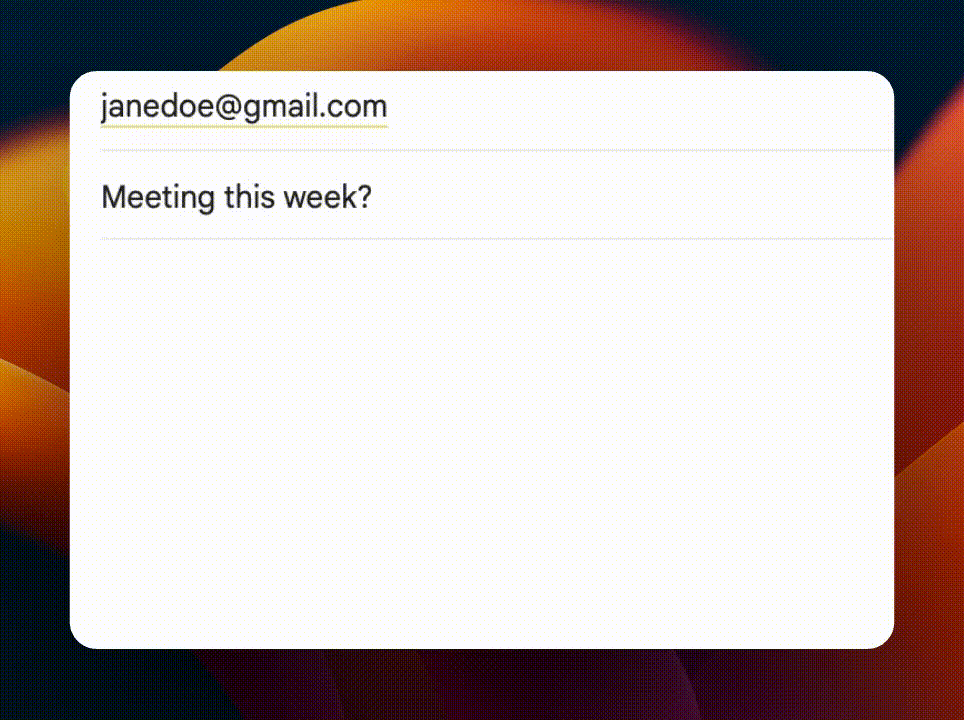
If you're looking for an extension to boost your productivity in either Brave or Chrome, Text Blaze is the tool for you. With Text Blaze, you create smart text templates that you can insert in any site or app using keyboard shortcuts.
Using Text Blaze, you can create templates for repetitive phrases, sentences, and even full emails. Text Blaze helps you automate repetitive typing, boost productivity, and get more done wherever you work.
Whether you want to save time on Gmail, Outlook, LinkedIn, HubSpot, or any other site, Text Blaze helps you do it with ease!
Join thousands of teams who are using Text Blaze templates.
Brave vs Chrome: Which is Better?
Determining which browser is better comes down to individual preferences and needs. If you value privacy and a lightweight browser, Brave is an excellent choice. On the other hand, if you're looking for tight integration with Google services and extensive customization options, Chrome is the way to go.
Wrapping Up
Both Brave and Chrome offer unique features catering to different user needs. Brave shines in the areas of privacy and performance, while Chrome stands out for its seamless integration with Google services and extensive customization options. Your choice between the two will depend on what you prioritize more in your web browsing experience.
If you're looking for an extension to improve your Brave or Chrome browsing experience, use Text Blaze to automate repetitive typing, boost productivity, and save time!