5 Best Free Breevy Alternatives for Windows in 2026
Check out these Breevy alternatives for text expansion on Windows in 2026.
Are you tired of typing the same phrases over and over again on your Windows PC? That repetitive work is a real productivity killer and a huge waste of time.
Luckily, a text expander for Windows can solve this problem by turning long, frequently-used text into short, easy-to-remember abbreviations.
While you may have heard of Breevy, you might be looking for another option that doesn't come with a price tag. Finding a reliable alternative can be a game-changer for your workflow.
In this article, we'll cover the 5 best free Breevy alternatives for Windows in 2026. Let's dive in!
What is Breevy?
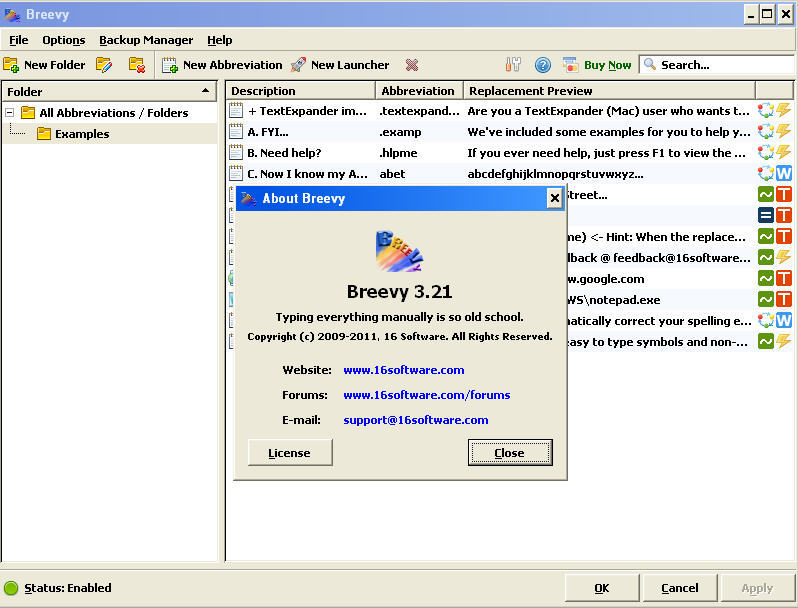
Breevy is a text expansion tool that works on Windows and helps you type faster and more accurately. It works by monitoring your keystrokes and automatically replacing predefined abbreviations with their full, corresponding text, which can be anything from a simple word to an entire document or email template.
The program also features an autocorrect function for common typos and can be used to launch applications and websites. It is a dedicated Windows application that aims to significantly reduce the time spent on repetitive typing.
Is Breevy Free?
Breevy offers a free trial, but beyond that you'll have to pay for a license for upgrades, which is either $23.88/year or $99 for a lifetime license.
If you are tired of the process of buying licenses for software, there are plenty of other text expanders available that make it much easier to use and upgrade without the headache that comes with licenses.
Join over 700,000+ others who are using Text Blaze templates.
How Does Breevy Compare to Other Text Expanders for Windows?
Breevy is a solid, dedicated text expander for Windows users who prefer a one-time purchase, offering reliable core functionality and quick performance.
However, its user interface can feel dated or less intuitive compared to newer programs. Modern text expander for Windows alternatives often feature a more polished, contemporary UI and offer more advanced features like robust dynamic variables or collaboration tools without requiring you to worry about complicated licensing fees.
Many other text expanders offer true cross-platform functionality, meaning your snippets work seamlessly in your web browser as well as in all your desktop applications, a capability that extends the utility beyond what Breevy provides.
How to Choose a Breevy Alternative
Choosing the right text expander depends heavily on what you need to automate and how you prefer to work. Since Breevy requires a purchase, a key part of your decision will be evaluating the free alternatives based on their capabilities.
Here are some key things to look for when choosing a Breevy alternative:
Expanded free usage: Carefully review the limitations of each tool's free tier. Some are completely free and open-source, while others limit you to a certain number of snippets or restrict key features.
Lower learning curve and intuitive UI: Look for a program that offers a clean, modern interface where creating and managing snippets is quick and easy. Tools with a lower learning curve allow you to be productive immediately, instead of spending time digging through complex configuration menus.
Advanced Features: Some text expanders offer complex automation capabilities that can help you not just replace text, but automate full workflows too.
Sharing and Team Collaboration: If you work with others, consider whether the tool allows you to share snippets and phrase libraries with your team.
5 Best Free Breevy Alternatives for Windows
Here's our list of the 5 best free Breevy alternatives for Windows in 2026:
1. Text Blaze

First up on our list of the best free Breevy alternatives is Text Blaze.
Text Blaze is the #1 rated productivity tool and text expander on the Chrome Web Store, with a 4.9 rating and 1000+ reviews.
Text Blaze allows you to create smart text templates and insert them anywhere you work with keyboard shortcuts. With Text Blaze, you can automate repetitive typing and tasks, boost productivity, and save hours every week.
Here's why Text Blaze is the best overall text expander:
Text Blaze is free forever! Forget about annoying licenses or 7-day free trials. Use Text Blaze for free FOREVER!
Text Blaze works anywhere you work via the Text Blaze Chrome Extension, Windows app, and Mac app!
Create dynamic templates with placeholders, drop-down menus, toggle fields, if/else rules, autopilot, data transfer, and more.
Text Blaze is perfect for teams! Guide your team's communication & workflows with shared templates. Learn more here.
Use AI to generate templates that help you boost productivity and save time.
Join over 700,000+ others who are using Text Blaze templates.
2. Espanso
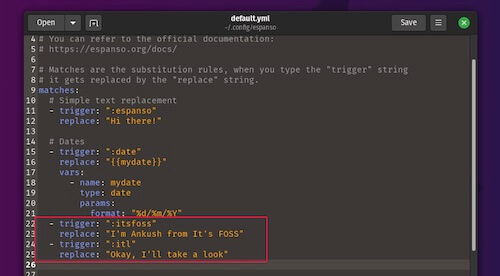
Espanso stands out as a powerful, open-source, and privacy-focused text expander that works across Windows, macOS, and Linux.
This tool is configured using a plain-text configuration file, which gives it immense power and flexibility for technically inclined users who want deep customization.
You can create simple text replacements, use shell commands, and even insert custom scripts to handle complex workflows and dynamic content.
3. PhraseExpander
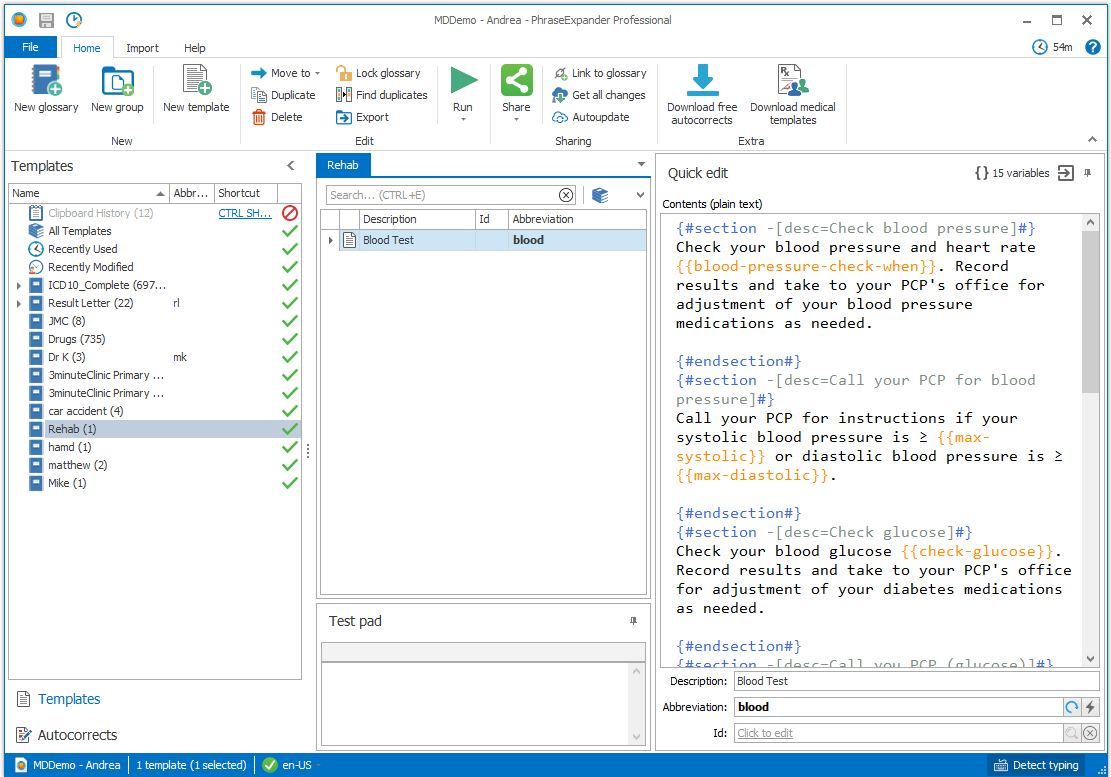
PhraseExpander offers a professional-grade text expansion and auto-complete solution that works effectively across all Windows applications.
While this tool has paid versions designed for teams and advanced users, it offers a free version with limitations on the number of phrases and features like shared phrases.
PhraseExpander’s focus on template organization and suggestion functionality makes it a solid tool for medical, legal, and other terminology-heavy environments.
4. Beeftext
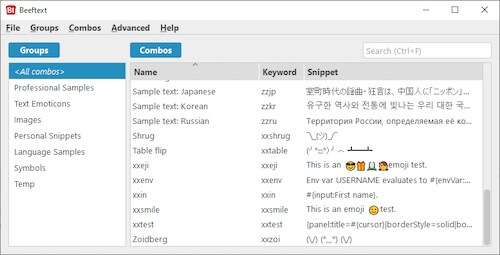
Beeftext is a straightforward, open-source text expander for Windows designed for simplicity and speed.
The application is focused solely on replacing an abbreviation, known as a "keyword," with a longer piece of text, called a "snippet," in any Windows application that supports copy-pasting.
If your main requirement is simple, reliable, and completely free text replacement without any advanced features or cloud syncing, Beeftext is a superb Breevy alternative.
5. TextExpander

TextExpander is a long-standing leader in the text expansion space, known for its excellent cross-platform support across Windows, macOS, iOS, and Android, along with browser extensions.
This tool is primarily subscription-based, but it often offers a free trial that lets you fully experience its robust features, which include dynamic fields, macro scripts, and team-sharing capabilities.
Tools like TextExpander allow you to organize snippets into groups and offers statistics on how many hours they have saved you.
Which Text Expander Works Best on Windows?
Determining the "best" text expander for Windows truly depends on your technical comfort and specific needs. It's all subjective, right?
If you are a developer or a technical user who wants an entirely free and highly customizable solution, there are some more complex options out there. Though, if you are looking for a tool with a lower learning curve, there are some great tools out there as well.
We might be a little biased, but in our opinion, Text Blaze is the best overall text expander available. Text Blaze is the best free text expander available because it works anywhere you do and allows you to create dynamic templates to save time.
Give Text Blaze a try to save time on Windows today!




