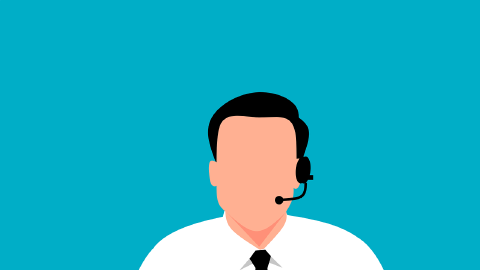How to Improve Poor Customer Support With Canned Responses
These canned response templates can help you quickly respond to customers and manage support communication.
We all know how crucial good customer support is, right? It's the backbone of any business. When customers are happy, they stick around, which is crucial for successful business.
According to HubSpot, nearly 70% of customers are willing to pay more for products/services from a brand that is known for their high-quality customer support & experience.
But let's be real, juggling multiple customer queries can incredibly difficult. You're trying to be quick, accurate, and friendly all at the same time.
Canned responses are a tool that can help you not only respond to customer support tickets quickly, but provide high-quality customer support while you're at it.
Using canned responses, you can save time, respond faster, and improve customer support. Read on to learn what canned responses are, how they're used, and how you can set them up today.
What Exactly Are Canned Responses?
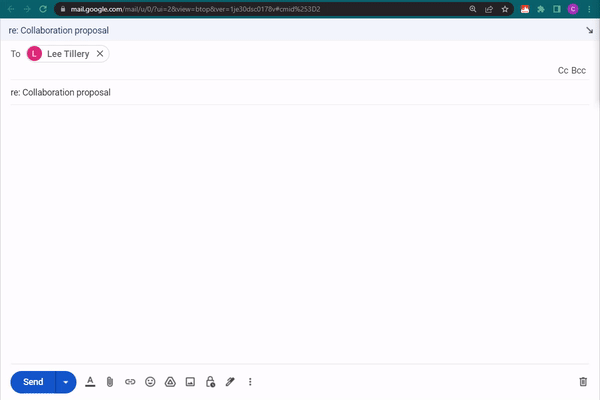
Picture this: canned responses are like your trusty toolbox for customer support. They're pre-written, ready-to-go answers that you can whip out whenever you encounter common questions or issues.
Imagine a customer asks, "How do I track my order?" Instead of typing a new response each time, you could have a canned response like, "You can track your order by logging into your account and clicking on 'Order History.' From there, you'll see a 'Track Order' option." Boom! One click, and you've sent a helpful and detailed answer.
Or what about the classic, "What are your business hours?" A canned response could be, "Our business hours are Monday to Friday, 9 AM to 5 PM EST. We're closed on weekends and public holidays." Simple, right? These are universal examples that almost any customer support rep would find useful.
Join thousands of teams who are using Text Blaze templates.
How Are Canned Responses Used in Customer Support?
Alright, so how do you use these canned responses in the real world of customer support?
First off, they're perfect for those frequently asked questions (you know the ones). They pop up so often you could answer them in your sleep.
Instead of typing out the same reply over and over, you can quickly send a canned response, saving time while still providing quality customer service.
Canned responses are also great for setting customer expectations, especially in live chat scenarios. Let's say someone asks about shipping times. You can have a canned response that not only answers the question but also explains any possible delays. This way, you're managing expectations while also providing a quick reply.
How to Set Up Customer Support Canned Responses
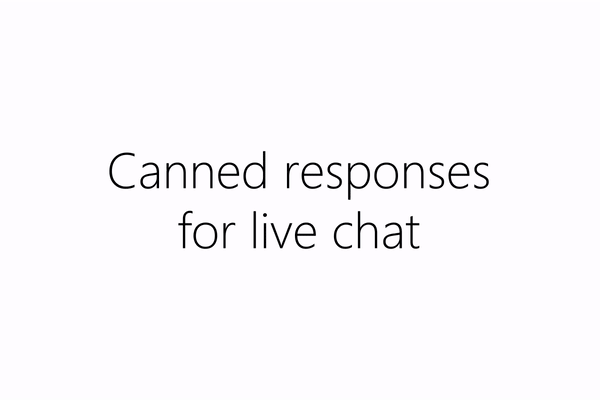
To set up customer support canned responses, use Text Blaze. Text Blaze is a tool that allows you to use keyboard shortcuts to insert smart text templates anywhere online.
With Text Blaze, you can create customer support canned response templates for any scenario to help you improve response time and improve customer support quality.
Reasons you should use Text Blaze to improve your customer support: it's free forever, it works anywhere, and it helps you create personalized canned response messages.
Join thousands of teams who are using Text Blaze templates.
Customer Support Canned Response Templates
Check out the customer support canned response templates below to help improve your customer support and save time.
I'm going to go ahead and mark this issue as resolved for you. If you still have unresolved concerns, share them in your reply to this email, and we'll figure out where to take things from there.
Join thousands of teams who are using Text Blaze templates.
Additional Customer Support Resources
If you work in customer support, using templates like these can help you make the process of messaging customers much more efficient, saving your hours each day.
If you want more templates for customer support like these, visit our Customer Support Templates page!
Use Canned Responses to Improve Your Customer Support!
So there you have it, folks. Canned responses are like the Swiss Army knife of customer support. They help you answer questions quickly, manage customer expectations, and save you from the tedium of repetitive typing.
If you're not using them yet, you're missing out on a simple way to make your life easier and keep your customers happy. Now go ahead, set up those canned responses and watch your customer support game level up!
Use Text Blaze to save time and provide high-quality customer support with ease. What are you waiting for?