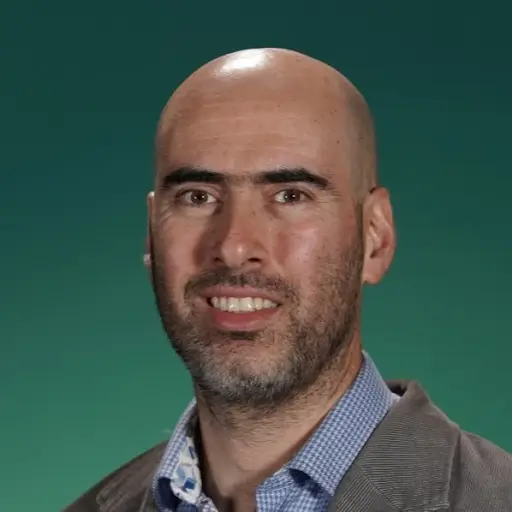How Stuart ensures customer satisfaction using Text Blaze - Case Study
Text Blaze is helping Stuart's customer support team achieve their business goals through structured processes and accurate communication
Test Blaze @ Stuart Customer Support
Stuart is Europe’s leading on-demand delivery company
Stuart is a cross-vertical solution and works alongside businesses of all kinds, including restaurants, retailers, and grocers across 100 cities in France, the UK, Spain, Poland, and Portugal.
At Stuart, Customer Support isn’t just about conveyor-belt-type replies — it’s about nurturing relationships and making every customer feel valued. Stuart knows how important it is to give a personal touch to every interaction, and that’s why simple copy/paste templates were never an option.
Text Blaze helps us improve customer satisfaction, ensure processes are followed, and save time
Over the past 3 years, the Stuart Support team has come to depend on Text Blaze for eliminating repetitive typing and mistakes with easy-to-use, customizable templates and powerful automation.
Text Blaze offers a host of customizability features in its snippets, including text fields, drop-down menus, toggle sections and lots more. All of this can be combined with powerful formula logic to make each snippet as automated or hands-on as required.
1. Text Blaze helps us communicate clearly and accurately with customers
End-customers don’t only expect fast delivery, but also error free and lightning fast customer service.
Agent can type their own message, but we encourage them to use Text Blaze snippets to avoid mistakes. We create responses to address most situation using Text Blaze snippets.
2. Text Blaze simplifies agent onboarding and new processes integration
We guide agents to the correct response for every situation using a sequence of questions implemented using Text Blaze’s drop-down menus.
This ensures accuracy, improves efficiency and reduces the number of keyboard shortcuts agents need to remember. As a result, new agent onboarding is much faster.
3. Text Blaze helps us respond faster to customers and save us time.
Our 200 plus agents insert 173,000 snippets every week. It saves us over 10,000 hours of typing a month (more than 40 hours a month per user) and ensures that we respond to customers quickly.
4. Text Blaze helps us track and report on incidents and projects
We use Text Blaze to automatically capture detailed information about incidents in real-time. We use it to create reports that are used to monitor projects.
How we use Text Blaze (with examples)
- We capture free text input from the agent in real-time using {formtext}
- When creating an incident report, we use {formmenu} to select from a known set of categories
Record Type: {formmenu: name=Record; Forward Deploy; Inbound; Other; Outband}
Issue Type: {formmenu: name=Issue; Booking Slot;Carrier Alerts;Delivery Call Programme;Delivery or Address Change Request;Freigh Pick up From Customer O/B;IDL Order Returne;Legal Documents OB;OUTBAND - Trade In;Oher WHSE issue O/B;RTA Request;Shipping/Delivery Investigations;Stop Request;Tax Prepayment;Uncessful Delivery}
Sub Issue Type: {formmenu: name=Subissue; Concealed Shortage; Damaged Item; Delivery Not Received;Extra / Incorrect Goods Received;Partial Items Received}
Message: {formtext: name=Message}
- We guide agents to the correct response to a given situation through a combination of {formmenu} and {if} / then statements.
{note}Select the reason:{formmenu: name=reason;Absent customer confirmed;Cancellation no order;Confirmation no order}{endnote: trim=left}
{if:reason = "Absent customer confirmed";trim=right}
The customer seems to be absent. The partner-courier is currently at the indicated address, and they have called several times without any luck. We have proceeded to issue a return. Apologies for any inconvenience caused. Please do not cancel the order on your end, until the return is completed.
{elseif:reason = "Cancellation no order";trim=yes}
POC at the store confirmed that there was no order to pick up. The order has been canceled. If you still need the order to be delivered, please raise a new delivery through our Dashboard. Let us know you need anything else.
{elseif:reason = "Confirmation no order";trim=yes}
POC told the partner-courier that this package has already been collected by another partner-courier. Could you please confirm the status of this package, so we know whether to cancel it on our systems? Thanks!
{endif}
- Functions and values that are re-used across multiple snippets, such as country or driver id, are stored in a central snippet and used in other snippets using the {import} command.
- {note} are shown to the agent when using the snippet, but are not part of the inserted text. We use them as process reminders to agents.
{note}When sending a PontiCheers select Team None{endnote}
Category: {formmenu: name=Category; default=Level 1: Service Delays/Issues; Level 2: Service Incident; Level 3: Serious Incident; PontiCheers}
Team: {formmenu: name=Country;ES - Sofia;FR - Varna; FR - Sofia;UK - Varna; UK - Sofia; PL - Sofia; None}
Internal Comment: {formparagraph: name=InternalComment}
- When the agent action requires more than typing, we use {key} commands (simulating keyboard keys) to automate the set of steps the agent needs to take: move between items on the page, fill out forms and automatically take action.
- We log a wide range of events in Google Sheets when snippets are inserted for tracking and reporting purposes. This guide gives a step-by-step guide to logging information in Google Sheets.