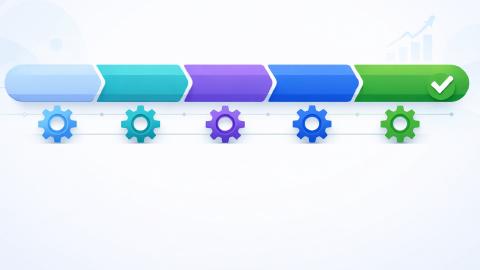7 Best Free ChatDoc AI Alternatives for PDFs in 2026
Tired of reading long PDFs? Use these free ChatDoc AI alternatives to save time in 2026.
Going through long PDFs or documents can be overwhelming, especially when you only need a few key points. Plus, it takes so much time, right?
Using AI to summarize and chat with documents makes it much easier to quickly understand what’s inside without reading every page. AI PDF readers also let you ask direct questions, highlight important sections, and even translate PDFs when needed.
In this article, we'll list the 7 best free ChatDoc AI alternatives that you can use to summarize documents and PDFs in 2026. Let's dive in!
What is ChatDoc?

ChatDoc is an AI tool designed for working with documents like PDFs. It allows users to interact with files in a conversational way instead of reading through them manually.
The tool is often used for research, study, and professional tasks where pulling out key information quickly is important.
What Does ChatDoc Do?
ChatDoc includes a few core features that make handling documents easier. Each feature helps reduce the time spent on reading and improves access to information.
Here are a few key use cases:
Summarize PDFs
ChatDoc can generate summaries of PDFs or documents to highlight the main ideas without needing to go through every page. This helps users get a quick overview before deciding which parts of the file need deeper reading.
The summaries are structured and aim to capture the overall meaning of the text. This makes it useful for large reports, academic papers, or lengthy manuals.
Chat with PDFs
Instead of manually searching through a document, users can ask direct questions and chat with PDFs. The tool scans the text and provides answers based on the content of the file.
This allows for quicker access to specific information, especially in detailed or technical documents. It reduces the need for scrolling and keyword searching.
Translate PDFs
ChatDoc also includes translation functions for PDFs or documents written in other languages. The tool translates the content while maintaining the structure of the original file.
This is useful for research or work involving multilingual sources. It helps users understand and use information from documents they may not otherwise be able to read.
ChatDoc AI Pricing
ChatDoc offers a free plan, but it includes a limit on file uploads (10 total free uploads) and a limit on questions you can ask (100 in total). The free plan also only supports PDF files.
If you're looking for a tool with less limitations, check out the ChatDoc alternatives below. Some of them don't have these same limitations, and might better fit your needs.
Use AI Blaze to chat with PDFs for free!
How to Choose a ChatDoc AI Alternative
Not all ChatDoc alternatives work the same way, and the best choice depends on how you handle your documents. If you want a smoother way to read, ask questions, or translate, it helps to know what to look for.
Here are the main questions to ask when comparing tools:
Is it easy and simple to use? - A tool should have a clean setup so you can start working with documents right away. The less time you spend figuring it out, the faster you get to the information you need.
Does it require file uploads? - Some tools let you interact with documents directly without uploading them to a third-party server. This makes the process faster and more secure.
Does it support multiple document types? - Check if the tool can handle more than just PDFs, like Word docs or text files. This gives you flexibility if your work involves multiple formats.
Can you ask questions about the document's content? - Look for tools that allow natural Q&A with your files. This saves time by letting you jump straight to the answers instead of scrolling or searching.
Does it have a good free plan? - Review what the free plan actually includes, like page limits or usage caps. A more flexible free plan lets you get real work done without paying right away.
Focusing on these points will help you find an alternative that fits into your workflow without extra effort. The best choice is the one that lets you get the information you need quickly and simply.
7 Best Free ChatDoc Alternatives
Stop reading long documents and PDFs manually. These tools make it so much easier to extract the key points in less time.
Here's our list of the 7 best free ChatDoc alternatives:
1. AI Blaze
First up on our list of the best free ChatDoc alternatives is AI Blaze.
AI Blaze is an all-in-one AI summarizing, studying, and writing assistant that helps you quickly read & summarize PDFs and generate summaries in any format and on any site.
Here's why AI Blaze stands out:
Summarize any PDF with AI - Quickly chat with & summarize PDFs with AI.
Answer questions with AI - Have a question about something in a PDF, article, email, or anything else? AI BLaze can help you answer it in seconds!
No file uploads necessary! - AI Blaze can read any PDF or document, no file upload necessary. Plus, it works with any file type in Chrome!
Save & manage AI prompts, use them anywhere - With AI Blaze, you can save and manage your AI prompts and use them anywhere without having to copy/paste.
AI Blaze is free! - Forget about annoying licenses or subscriptions.
Use AI Blaze to chat with PDFs for free!
2. ChatPDF
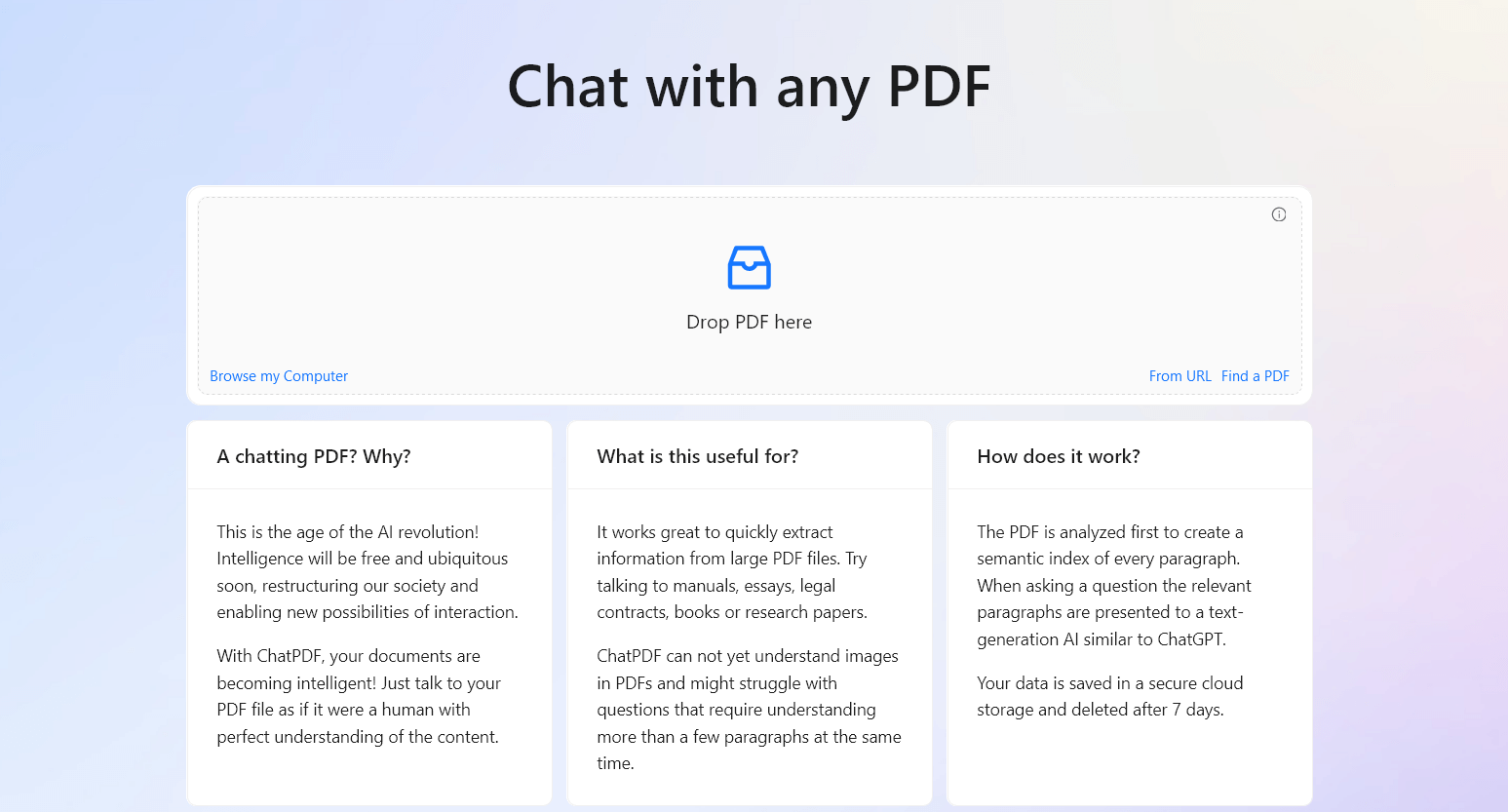
ChatPDF allows you to upload PDFs and then interact with them in a chat-style interface. You can ask questions about the content, and the tool retrieves answers from the document.
It also generates summaries for quicker reading. Tools like ChatPDF are practical for handling long or detailed files.
Price: Free plan with limited usage.
3. PDF.ai
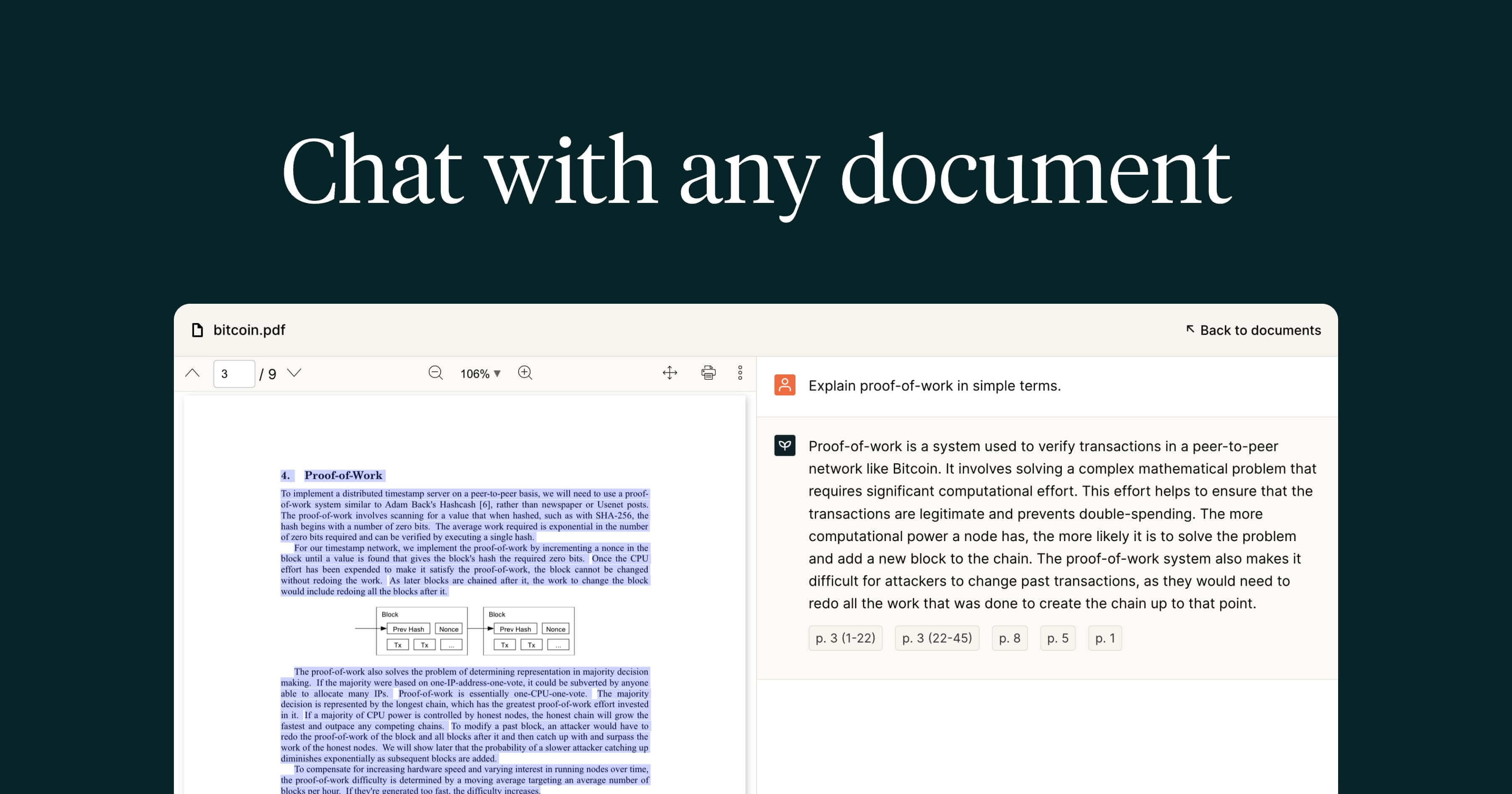
PDF.ai is built for querying documents quickly. After uploading a file, you can type questions and receive text-based responses.
It’s often used for contracts, reports, or research papers where specific answers are needed. The tool also supports document summarization to highlight key sections.
Price: 1 free PDF upload, then $10/month.
4. AskYourPDF

AskYourPDF provides a conversational interface for working with documents. It identifies relevant sections when answering questions, which helps users locate information in context.
The tool supports multiple file uploads for comparing or working across documents. It is designed for clarity when handling text-heavy files.
Price: 1 free upload per day, then $19.99/month.
5. SciSpace AI

SciSpace AI is focused on research and academic papers. It can summarize technical documents, explain concepts, and highlight important sections.
Users can ask questions to clarify complex terms or parts of a study. It also offers translation features for non-English sources. Tools like SciSpace are great for more academic use cases.
Price: Free plan with limited usage.
Use AI Blaze to chat with PDFs for free!
6. HiPDF
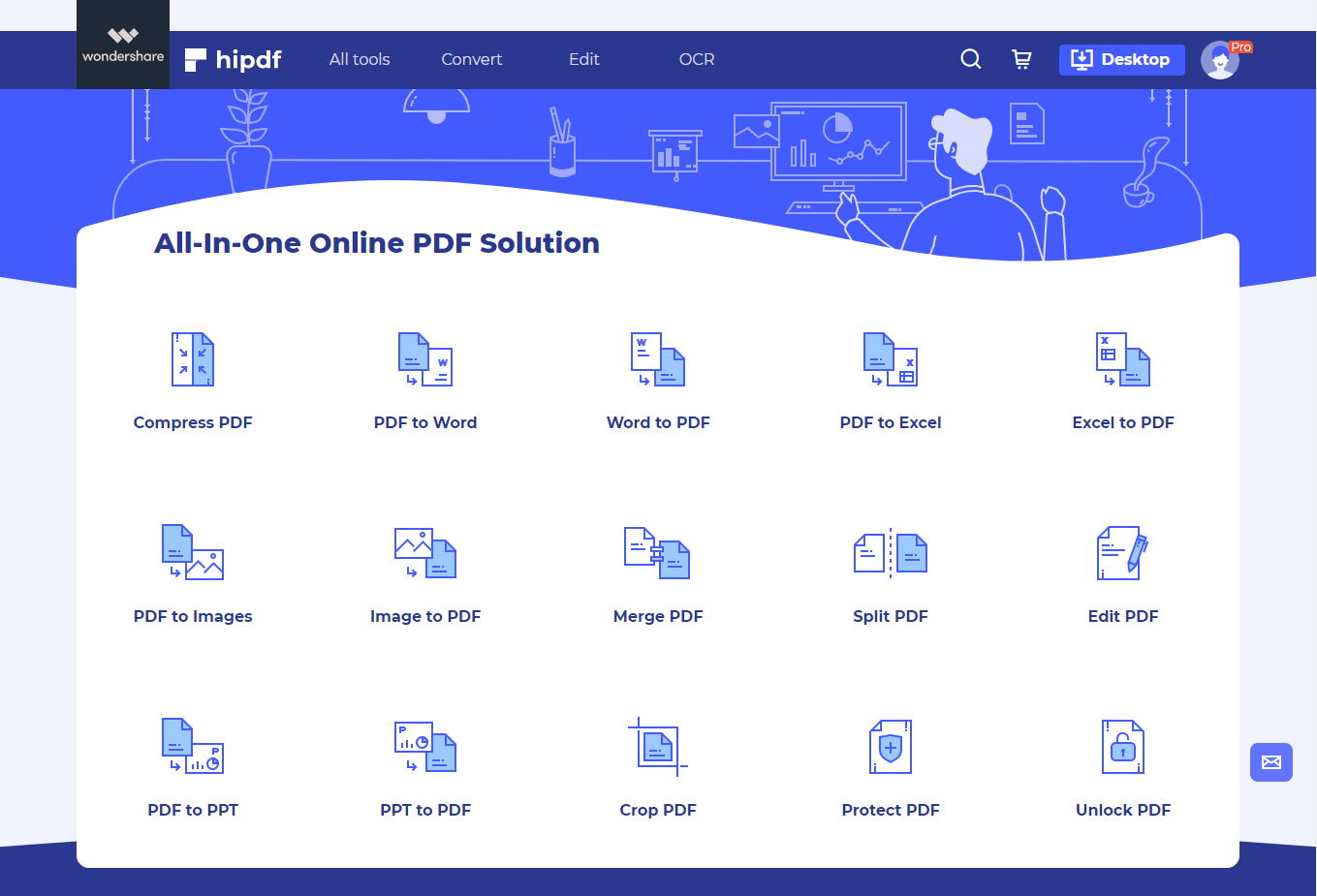
HiPDF is a web-based platform that includes tools for editing, converting, and interacting with PDFs. Among its features are summarization and the ability to ask questions about a document’s content.
It is designed to combine standard PDF utilities with AI functions. The tool works best for handling shorter files or tasks that need quick results.
Price: 7-day basic access for $0.99 and advanced access for $1.99.
7. LightPDF
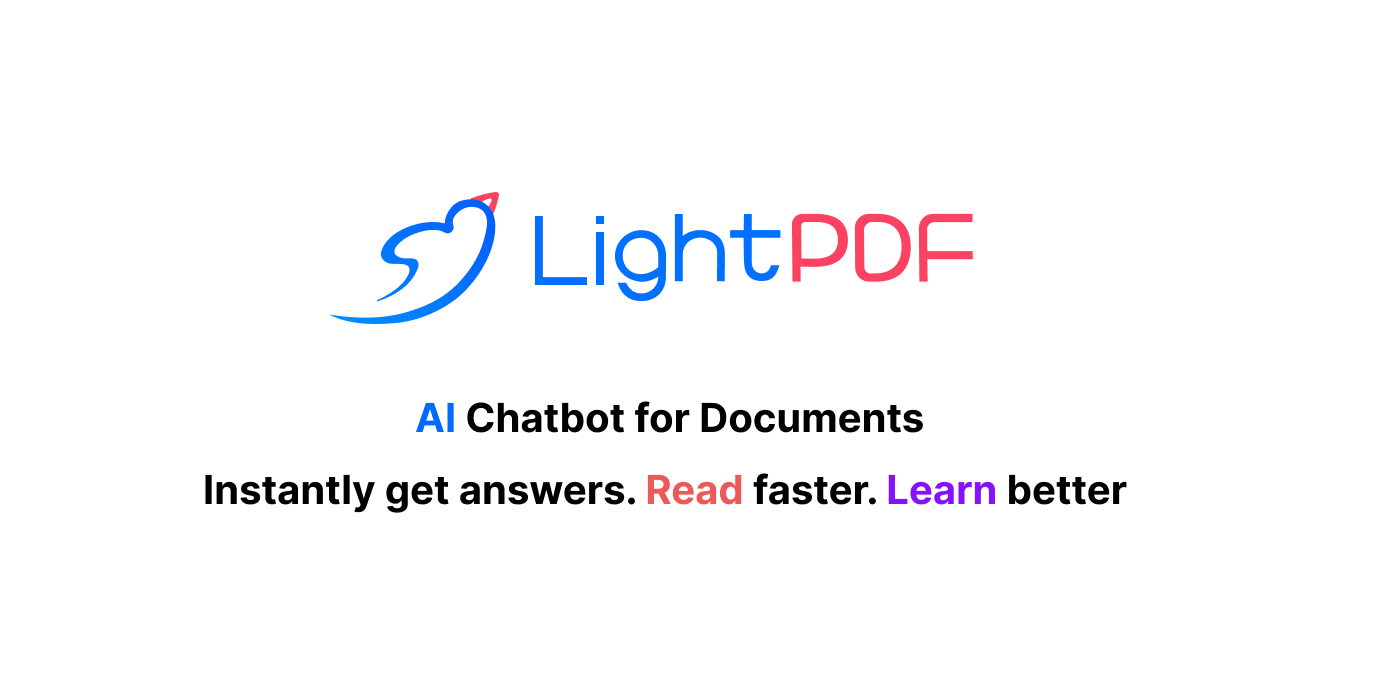
LightPDF combines PDF management features with AI support. Users can upload documents and interact with them through Q&A or summaries.
The tool also includes translation options for multilingual files. It is positioned as an all-around platform for reading and working with PDFs.
Price: Free trial, then $19.99/month.
Chat With Your Documents Using AI
You've seen the potential, now it's time to implement the solution. There's no need to waste time combing through long documents in 2026 when AI can do it for you in a fraction of the time.
Choosing a ChatDoc alternative depends on how you use your documents. If you need detailed summaries, some tools are stronger, while others make Q&A or translation easier. Our recommendation is to try a few free options to see which one fits your workflow best and helps you get through PDFs faster.
To recap, our suggestion for the best free AI PDF reader is AI Blaze. AI Blaze is an all-in-one summarizing and writing assistant that you can use to chat with PDFs and generate summaries in seconds! Give it a try for free today!