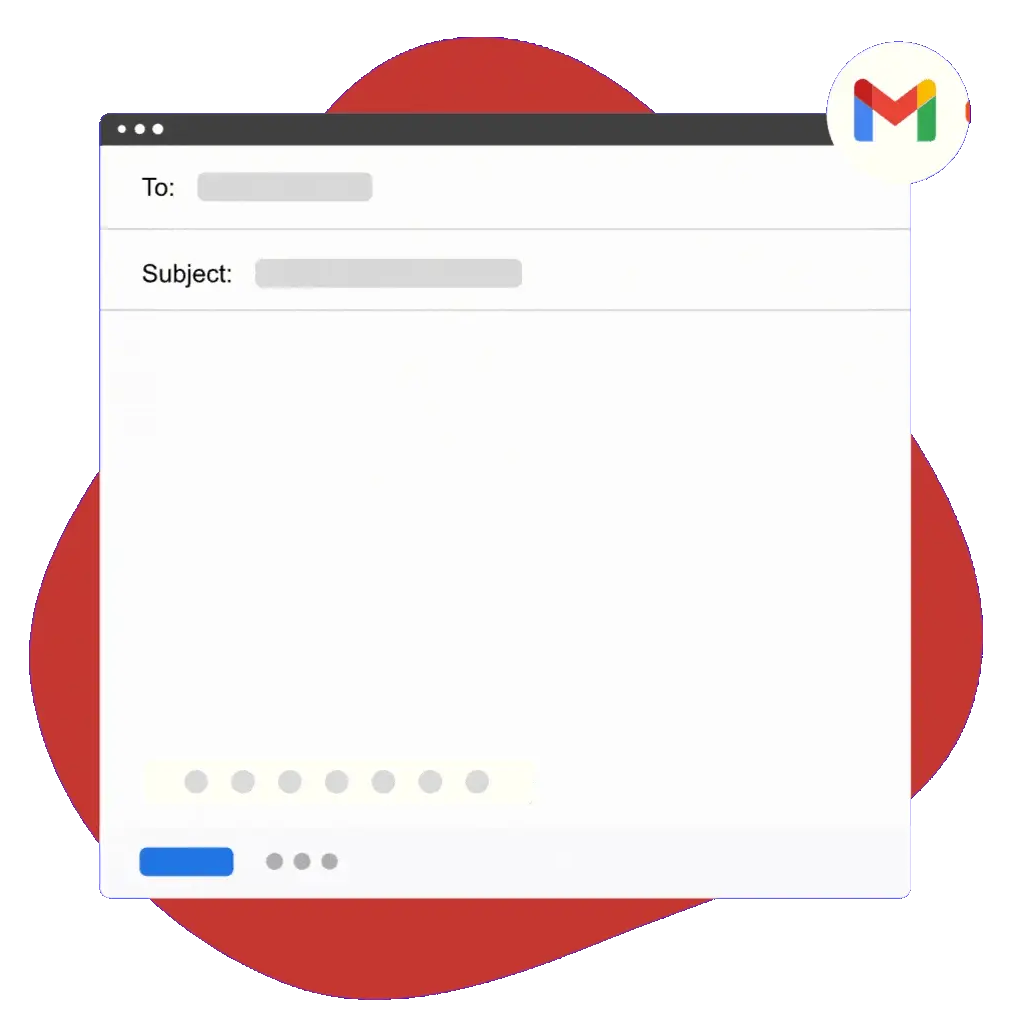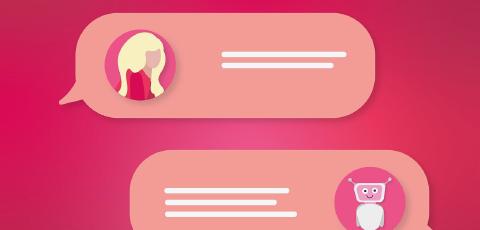A Step-By-Step Guide To The ChatGPT API
If you run a business, you know that getting things done in a timely manner is priority #1.
One way to help speed things up is using an API.
IBM defines an API (application programming interface) as “a set of defined rules that enable different applications to communicate with each other. It acts as an intermediary layer that processes data transfers between systems, letting companies open their application data and functionality to external third-party developers, business partners, and internal departments within their companies.”
One especially popular API these days is ChatGPT’s API (by OpenAI). Using a ChatGPT API key can help you use ChatGPT with ease.
In this article, we’ll cover why using an API can help, how you can use ChatGPT’s API, and some tips to get you started today.
Why Use the ChatGPT API?
Using APIs is a useful way to pull and send data from various sites, which can be useful for a couple of reasons.
For example, if you want to reference Hubspot data and create contacts from anywhere, using a Hubspot API key can be useful.
Essentially, APIs can help you save time doing the tasks you already do with less manual effort.
ChatGPT's API key in particular can be used for many different tasks. For example, you can use ChatGPT & its API to both write and optimize blog posts.
Read on to learn how you can use the ChatGPT to access ChatGPT from anywhere online.
How to Access the ChatGPT API
Follow these steps to get an API key from OpenAI:
- Sign up to OpenAI.
- Go to your account in the top left of the overview page.
- Click “View API keys.”
- Click “Create new secret key.”
- This will be your custom API key that you can use for a variety of purposes.
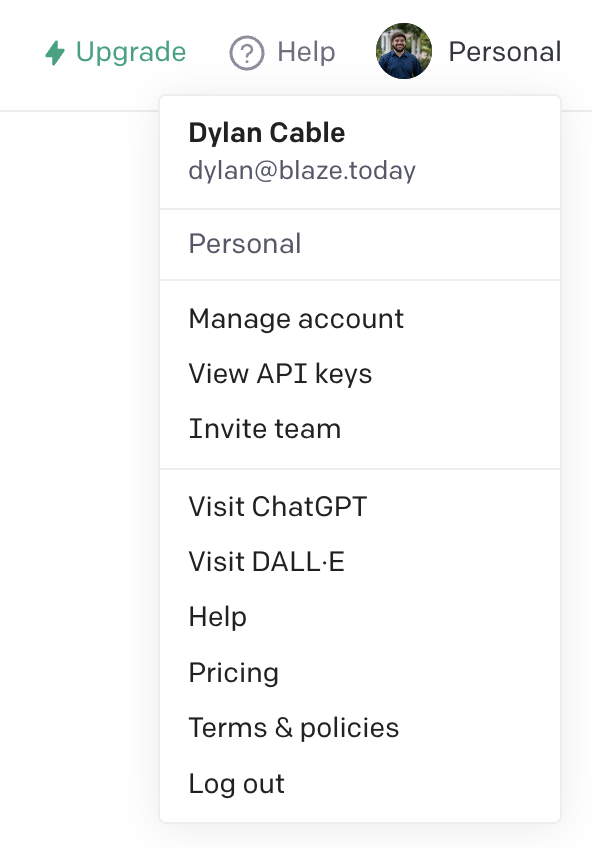
ChatGPT API Pricing
OpenAI has a variety of pricing options regarding its API tokens. There is a helpful FAQ section on their pricing page with more information.
Each option is intended for specific uses, so the best option for you depends on your intended use of the ChatGPT API key.
How to Use the ChatGPT API
Now that you have a custom API key from OpenAI, you can use it to connect to other apps and save time.
Read on to learn how to use your ChatGPT API key to use GPT anywhere online.
Use AI On Any Site
Text Blaze allows you to utilize AI on any site or app to write content, improve messages, and much more!
With Text Blaze, you can insert prompts to generate text using AI and insert it in any app or website, all with just a keyboard shortcut.
Here’s how it works:
- You type a custom shortcut (/email for example).
- You type your AI prompt - “Write an email follow-up to a customer.”
- The AI automatically generates text based on your prompt.
- You insert your AI-generated content with the click of a button.

Use Text Blaze’s OpenAI integration with your ChatGPT API key to insert GPT prompts anywhere online with ease!
Wrapping Up
Using an API can help you build new products as well as improve existing systems, which ultimately saves you time.
Use Text Blaze to use ChatGPT in any site or app with just a few keystrokes.
Give Text Blaze a try for free today!
Hi there! You made it all the way down to the bottom of this article. Take a few seconds to share it.
Want to turbo charge your work with templates and snippets? Text Blaze is the fastest way to do that.