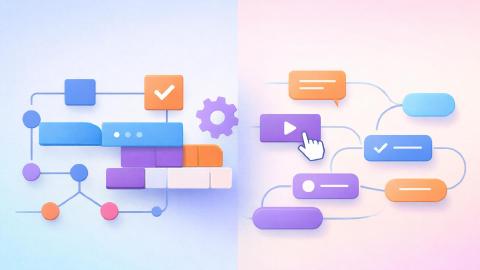5 Best Free ChatGPT Email Writers and Generators in 2026
Use these ChatGPT email writers to generate emails in Gmail or Outlook in 2026.
Writing emails can be frustrating, especially when you're short on time, not sure how to phrase something, or need to reply fast.
If you're using ChatGPT and want help writing better emails faster, you're not alone. A ChatGPT email writer can save time, reduce mistakes, and help you sound more professional.
In this article, we’ll list out the 5 best free ChatGPT email writers and generators in 2026. Let's dive in!
Why Use ChatGPT for Email Writing?
Writing emails can take up way more time than it should, especially when you're trying to sound clear, polite, or professional. A ChatGPT or AI email writer makes it easier to handle replies, outreach, follow-ups, and more.
Here's why you should consider using ChatGPT for email writing:
Write faster - Skip the blank page and get a solid draft in seconds.
Sound more professional - Improve tone, grammar, and clarity without overthinking it.
Customize your message - Adjust the tone, structure, and length to fit your audience.
Save time on replies - Respond to common emails with quick, personalized responses.
Avoid writer’s block - Get help phrasing difficult messages or sensitive topics.
If you’re sending emails daily, using a ChatGPT email writer can help you save time and sound better without extra effort.
How to Use ChatGPT to Write an Email
Using tools like ChatGPT to write emails is simple once you know what to include. You can generate drafts, rewrite messages, or reply to emails faster with just a few prompts.
Here's how to use ChatGPT to write an email:
Start with context
Tell ChatGPT who the email is for and what the main purpose is. Mention any relevant background details or what the email is responding to.
This helps the tool give you a more accurate and relevant draft. The more context you provide, the better the result.
Be specific with your request
Say what you want ChatGPT to do—like “write a follow-up email” or “make this sound more professional.” Include your key points, tone, and length preferences if needed.
You can even paste a previous message if it’s a reply. Specific instructions lead to more useful drafts.
Ask for edits or variations
If the first version doesn’t feel right, ask for a shorter version, a more casual tone, or a new approach. ChatGPT can give you multiple options quickly.
This lets you pick the one that fits best or mix and match ideas. You don’t have to settle for the first draft.
Review and personalize before sending
Always read the draft before hitting send. Make sure it fits your voice, includes the right names, and avoids anything too generic.
AI helps with speed, but it still needs your final touch. A quick review keeps your emails accurate and human.
Use AI Blaze to generate emails anywhere for free.
How to Choose a ChatGPT Email Writer
If you're using ChatGPT to write emails, the right tool can make the process even smoother. Some work better for replies, others for outreach, and some integrate directly into your inbox.
There are many GPT Chrome extensions that make it possible to access ChatGPT directly from your email.
Here are a few things to keep in mind when choosing a ChatGPT email writer:
Compatibility - Make sure the tool works with Gmail, Outlook, or wherever you normally send emails. It should fit into your existing workflow without extra steps.
Free Access - Look for tools that offer enough features on the free plan. You don’t want to hit limits every time you use it.
Rewriting Features - Pick a tool that can rewrite your draft to make it shorter, clearer, or more professional. This is useful when you're stuck on phrasing or want to polish your message.
Prompt Control - Some tools let you reuse or edit prompts for faster writing. This saves time if you send similar types of emails often.
Reply Support - If you're mostly replying to emails, choose a tool that can summarize or respond to threads. It should help you handle back-and-forth conversations quickly.
Try a few to see which one fits best. It depends on how you write, what you write, and how often you need help.
5 Best Free ChatGPT Email Writers and Generators
Why bother wasting time with writing emails in 2026 if ChatGPT can do it for you? The tools below make it much easier to write professional emails faster.
Here's our list of the 5 best free ChatGPT email writers and generators:
| Tool | Description | Price |
|---|---|---|
| AI Blaze | Free personal AI email assistant that works on any website. | Free to use. |
| Gmelius | An AI assistant that helps with sorting and responding to emails. | 7 day free trial. |
| Friday Email AI | An AI email writing bot that helps you generate text for emails. | Free trial available. |
| Compose AI | A writing tool that uses AI to write emails and documents faster. | 1,500 free words per month. |
| ChatGPT Writer | A writing tool for checking grammar, fixing mistakes, and writing emails with AI. | 15 free responses per month. |
1. AI Blaze
First up on our list of the best free ChatGPT email writers is AI Blaze.
AI Blaze is your personal AI email and writing assistant that helps you generate content and improve your writing anywhere you work.
Features
Streamline email writing with AI - AI Blaze can help you write emails and responses in any situation. It uses context to write better responses.
Improve your writing with AI - Generate text, rewrite text, and improve your writing anywhere you work with AI.
Answer questions with AI - Get the answer to any question you have with AI.
Instantly use GPT-4 on any website - Use keyboard shortcuts or a dynamic sidebar to use AI prompts on any site.
AI Blaze is free! Forget about licenses or subscriptions.
Use AI Blaze to generate emails anywhere for free.
2. Gmelius

Gmelius integrates with Gmail and includes a ChatGPT email writer among its features. You can write emails using suggested prompts and edit responses with tone and length controls.
It’s designed for teams but works for individuals too. The AI features are best used for quick drafting and editing.
3. Friday Email AI
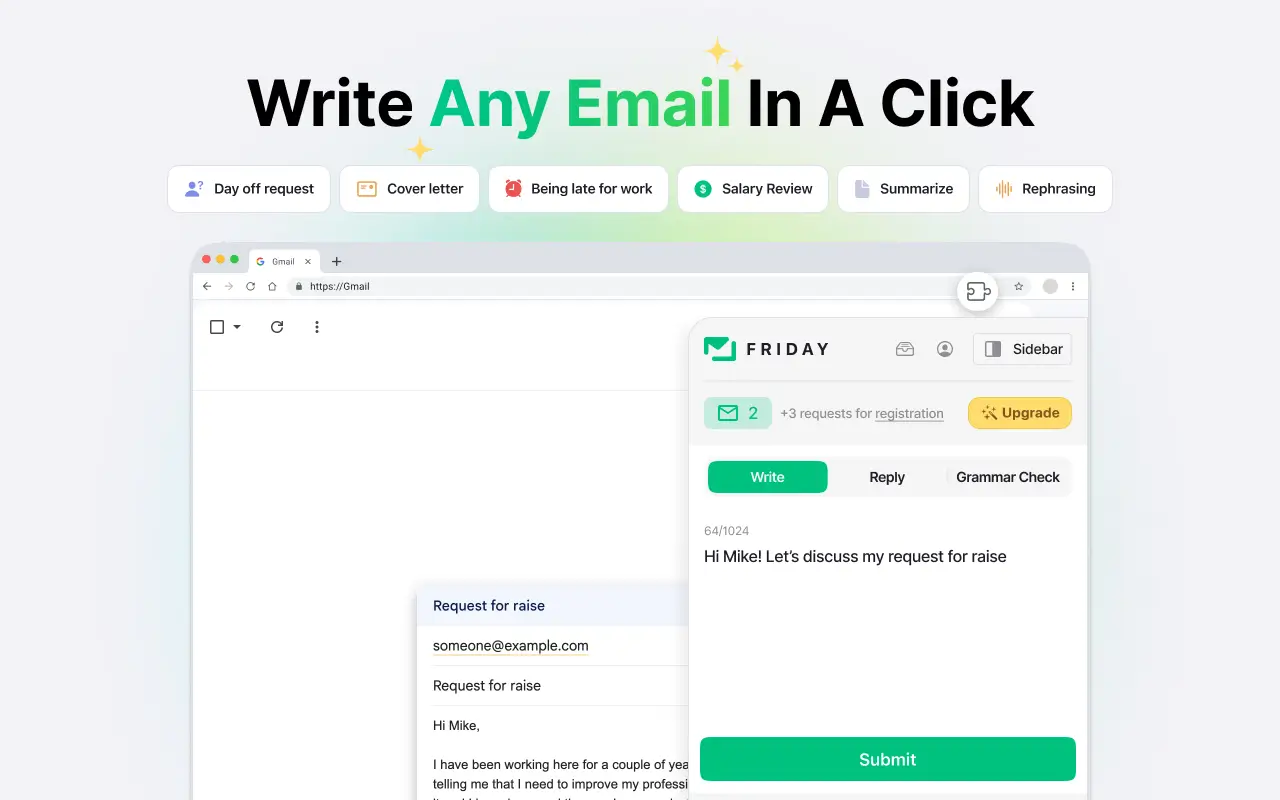
Friday Email AI focuses on helping people write professional emails using ChatGPT. It offers a simple interface where you enter your message goal and get a draft in seconds.
You can regenerate results until it sounds right. It’s designed for busy professionals who want fast help without digging through options.
4. Compose AI
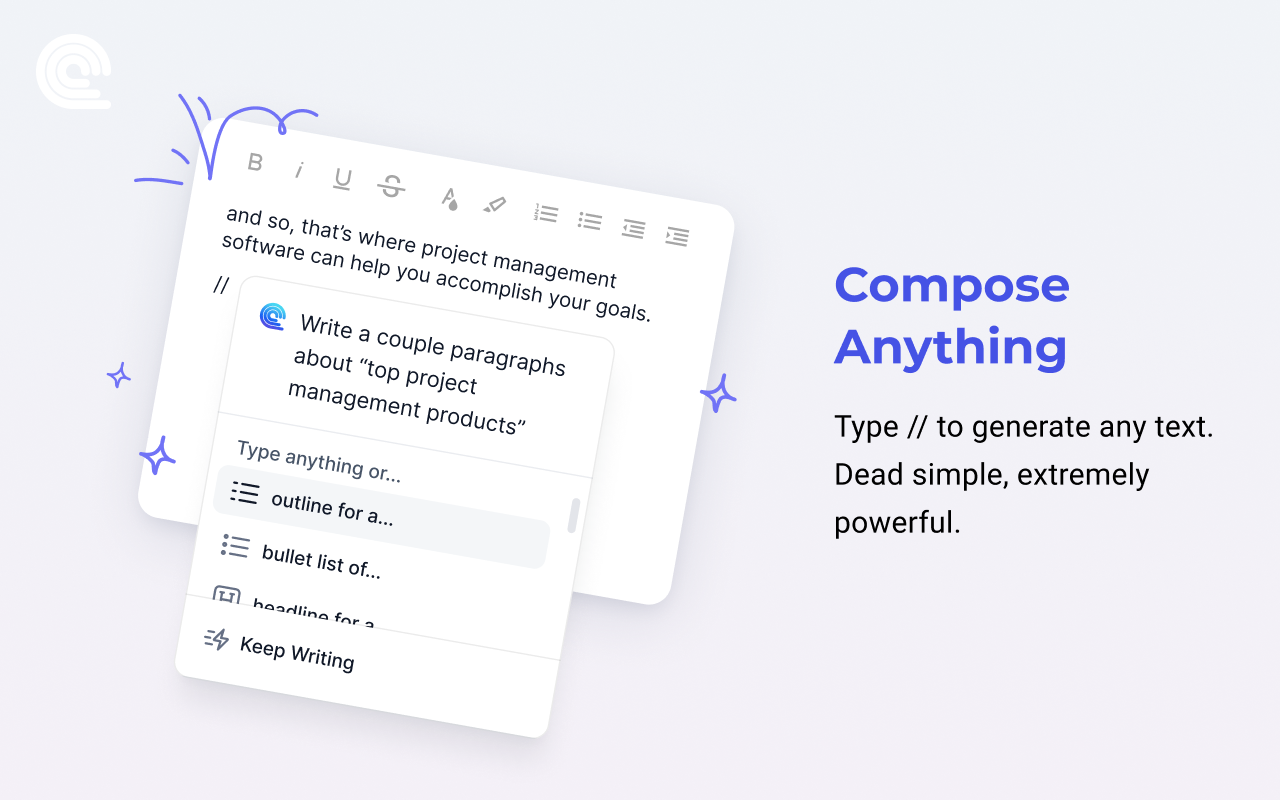
Compose AI is a Chrome extension that works across websites and email apps. You can autocomplete sentences, generate email replies, and rewrite sections with one click.
It uses ChatGPT behind the scenes but focuses on speed and simplicity. Tools like Compose AI are good for people who want email help on any site, not just Gmail.
5. ChatGPT Writer
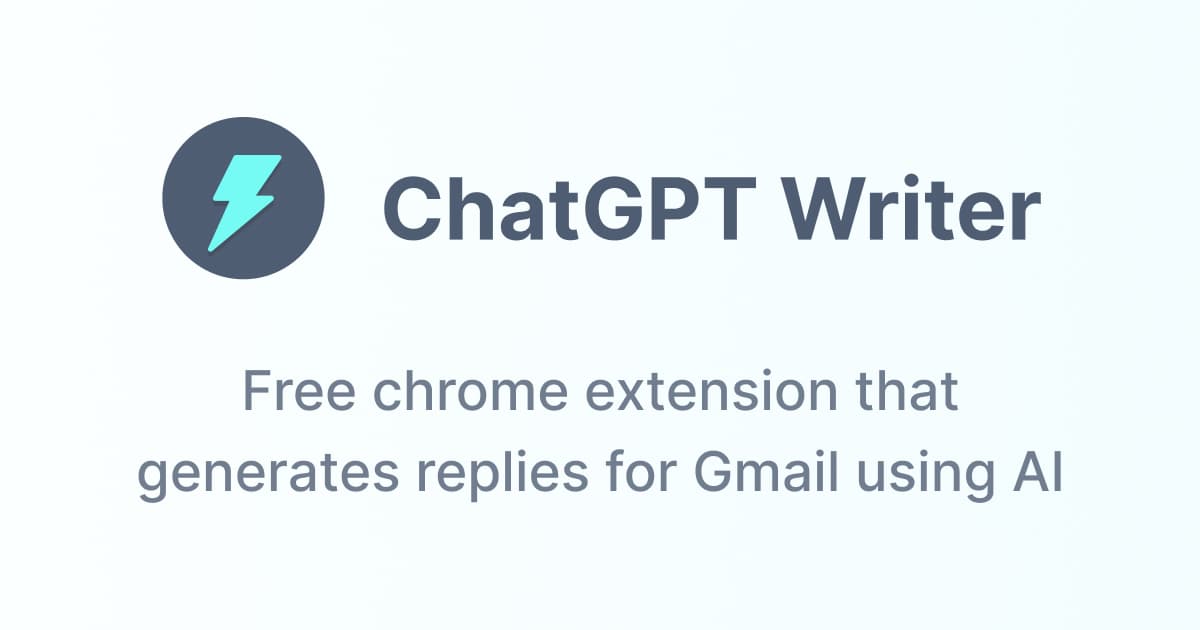
ChatGPT Writer is a free Chrome extension that helps you reply to emails quickly using ChatGPT. You paste the email you received, write a short note about what you want to say, and it generates a full reply.
It’s fast and doesn’t require a login. It’s a solid option for people who want a quick, focused reply tool.
Start Writing Smarter Emails
If you're tired of overthinking emails or spending too much time writing replies, a ChatGPT email writer can help. These tools make it easier to write clear, professional messages without starting from scratch every time.
Try one or two from the list and see what fits your workflow. Once you find one that clicks, writing emails will feel a lot less frustrating.
To recap, our suggestion for the best free ChatGPT email writer is AI Blaze. AI Blaze is your personal AI email writing assistant that helps you generate responses and rewrite text on any website.