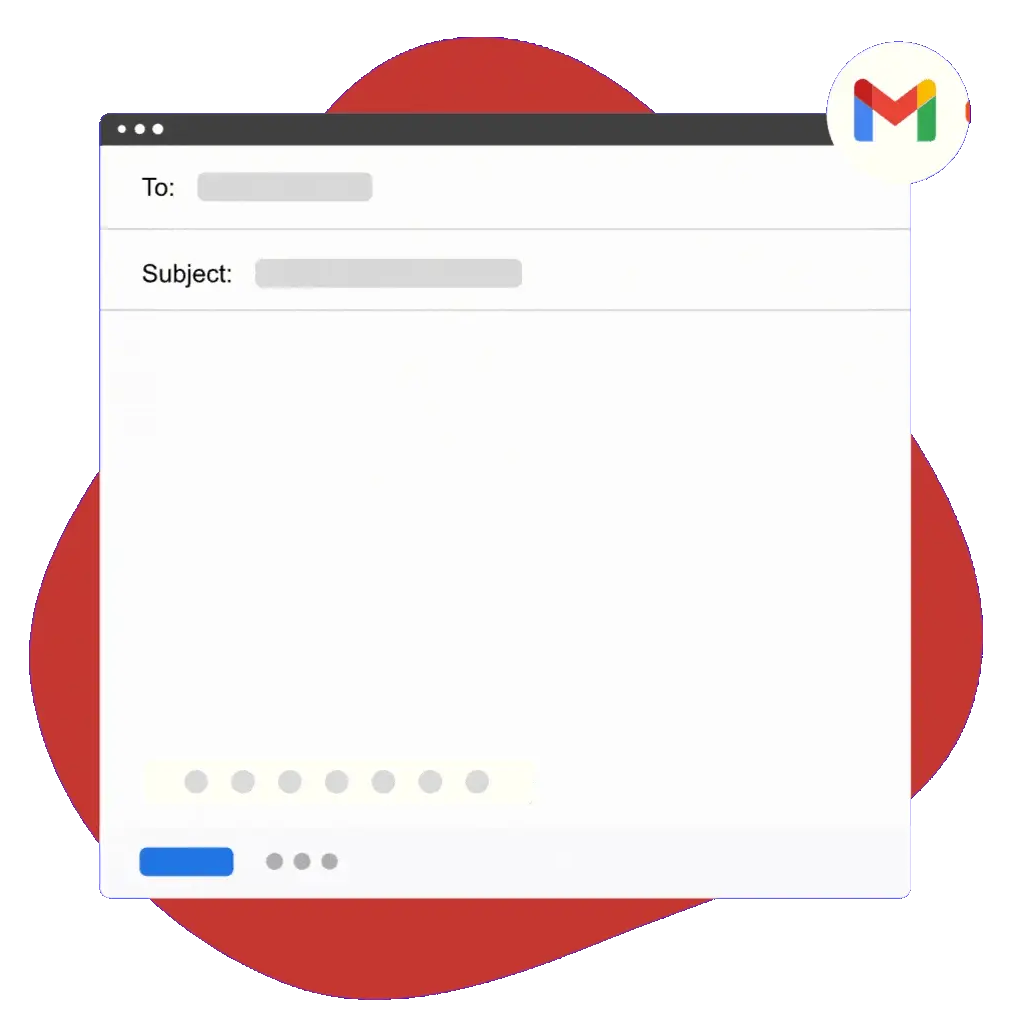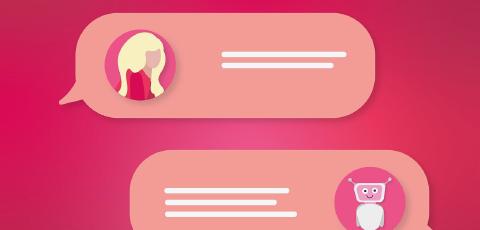ChatGPT Prompts Library: Write and Manage Awesome ChatGPT Prompts
You've probably heard about AI, and maybe you've even interacted with one of those fancy AI chatbots on a website. It feels a bit like magic, doesn't it?
They can talk to you, understand your questions, and provide useful answers. One of the technologies behind this wizardry is called ChatGPT, developed by OpenAI.
But how does it work? In particular, how do those prompts that guide our interactions with ChatGPT work, and why would we want a library for them?
In this article, we'll cover everything you need to know about ChatGPT prompts, why using a library can help you manage them, and provide a template you can use today.
What Are ChatGPT Prompts?
In the world of ChatGPT, what you say to the AI is called a "prompt". Essentially, prompts are the starting point for any conversation or command given to ChatGPT.
Prompts are like the "Hey Siri" or "Okay Google" for this AI system, and they set the stage for what the AI will do or say next.
The beauty of ChatGPT lies in its ability to understand and respond to these prompts in a natural, conversational way, like a human would.
However, instead of being pre-programmed with specific responses, ChatGPT uses a vast amount of data and complex algorithms to generate responses that are relevant, coherent, and often surprisingly insightful.
How to Write Effective ChatGPT Prompts
Writing effective prompts for ChatGPT is like an art. You're not just talking to a machine; you're engaging with an AI system designed to mimic human conversation. So, how do you do it?
First, be specific. The more detailed and specific your prompt, the more accurately ChatGPT can respond. For example, instead of asking "What's the weather?" try "What's the weather like in Paris right now?".
Second, remember the context. ChatGPT doesn’t have a memory of past interactions unless they are part of the same conversation. If you're having an ongoing conversation with the AI, make sure each prompt makes sense in the broader context of that conversation.
Lastly, experiment and iterate. Don’t be afraid to tweak your prompts and see what works best. The more you play around with it, the better you'll understand how to communicate effectively with ChatGPT.
Why Use a Library for ChatGPT Prompts?
As you can imagine, coming up with effective prompts can be challenging. If you're a business or developer using ChatGPT regularly, you'll likely find yourself using the same types of prompts over and over. That's how a library for ChatGPT prompts can be useful.
A library is essentially a collection of pre-written, tested prompts that you can use as-is or modify to suit your needs. It's a fantastic time-saver, allowing you to quickly deploy the AI without having to brainstorm new prompts each time.
It also ensures consistency in how the AI interacts with users, which can lead to a better overall user experience.
Types of ChatGPT Prompts
Creating ChatGPT prompts doesn't need to be overly complicated. Here are the basic types of prompts:
Question Prompts: These are prompts designed to have ChatGPT answer specific questions. For example: "What is x and how does it work?"
Instructional Prompts: These prompts are designed to have ChatGPT provide guidance or instructions. For example: "Explain how x works."
Conversational Prompts: These prompts are for general conversation. For example: "Tell me about x."
Start by categorizing your prompts, then list down as many prompts as you can think of under each category. Remember, the goal is to make your prompts library as comprehensive and useful as possible.
ChatGPT Prompts Library Template
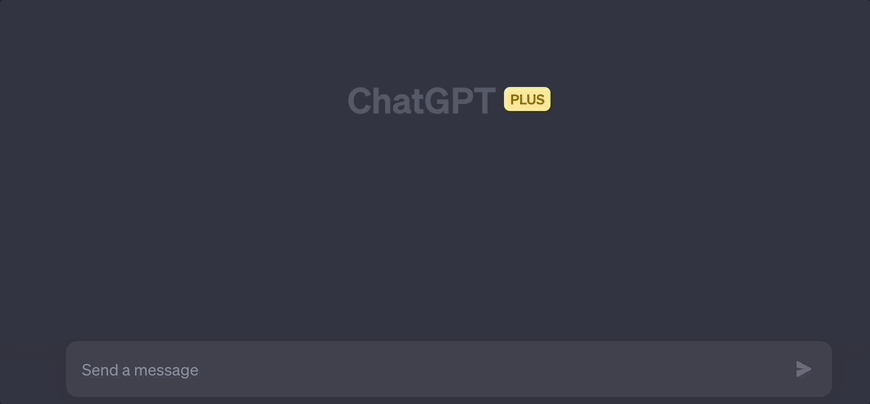
If you are looking for a way to manage all of your ChatGPT prompts, look no further than Text Blaze.
With Text Blaze, you can manage all of your ChatGPT prompts and quickly customize/insert them in ChatGPT using keyboard shortcuts.
Check out our ChatGPT prompt library here to manage your GPT prompts with ease.
With Text Blaze, you can:
- Manage all of your prompts and insert them into ChatGPT instantly.
- Customize your prompts in real-time to help you form the perfect prompt every time.
- 10x ChatGPT productivity with keyboard shortcuts.
{clipboard}
The length should be {formtext: name=length}.
The tone should be: {formmenu: default=Professional; Friendly; Humorous; Conversational; Neutral; Foreboding; multiple=yes}.
{formparagraph: name=content}
The length should be {formtext: name=length}.
The tone should be: {formmenu: default=Professional; Friendly; Humorous; Conversational; Neutral; Foreboding; multiple=yes}.
Write a cover letter based on the following information below.
Work history: Job 1: {formtext: name=years1} years at {formtext: name=job name 1}. Focused on {formtext: name=skills 1}.
Job 2: {formtext: name=years2} years at {formtext: name=job name 2}. Focused on {formtext: name=skills 2}.
Conclusion
ChatGPT, a powerful language model by OpenAI, is designed to mimic human conversation and respond intelligently to prompts. Crafting effective prompts is an art in itself, with specificity and context being key. A library for ChatGPT prompts serves as a handy resource, saving time and ensuring consistent AI-user interaction. W
Use Text Blaze to save time, manage your GPT prompts, and use ChatGPT anywhere with just a few keystrokes.
Hi there! You made it all the way down to the bottom of this article. Take a few seconds to share it.
Want to turbo charge your work with templates and snippets? Text Blaze is the fastest way to do that.