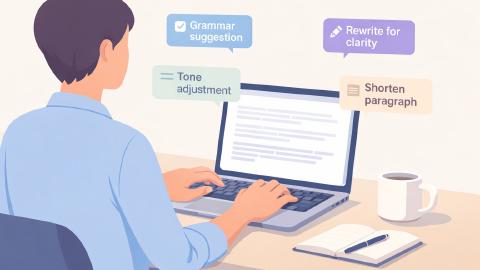How to Use a ChatGPT Rewriter to Reword Text Anywhere
Learn how to use a ChatGPT rewriter to reword text and improve your writing & communication.
Rewriting or rewording text manually can be time-consuming and frustrating, especially when you're trying to improve clarity, adjust tone, or fix awkward phrasing. Many people struggle with finding the right words or making their content flow smoothly.
Instead of struggling, use a ChatGPT rewriter to help you quickly reword text and improve your writing. By using AI, you can instantly reword text, saving time and effort while improving your content's quality.
Whether you're working on emails, reports, or social media posts, a ChatGPT rewriter makes it easier to refine your writing without the hassle.
In this article, we'll cover how you can start using a ChatGPT rewriter to reword your messages and improve your writing and communication in 2026.
Benefits of Using a ChatGPT Rewriter
Using a ChatGPT rewriter can significantly enhance the efficiency and quality of your rewriting process. It not only saves time but also offers unique capabilities that go beyond what manual rewording can achieve.
Here are some of the key benefits of using AI rewriters:
Customizable Output - Allows fine-tuning of tone, word choice, and style, adapting to specific needs like professional reports or casual communication.
Enhancing Readability - Improves sentence flow and clarity by suggesting more concise or natural phrasing without sacrificing the original meaning.
Scaling Effortlessly - Handles large volumes of text consistently, making it ideal for rewriting long documents or bulk content like emails and blog posts.
Supporting Creative Revisions - Helps explore multiple variations of a text, providing alternative expressions that may offer a fresh perspective or more engaging delivery.
Reducing Cognitive Load - Eliminates the mental strain of constantly revising text, allowing you to focus on higher-level tasks such as ideation or strategic edits.
These benefits make ChatGPT an indispensable tool for anyone looking to streamline the rewriting/paraphrasing process, especially when working with large amounts of content or requiring consistent quality across different forms of communication.
These advantages highlight how ChatGPT can simplify and elevate the rewriting process. However, it's important to understand how using AI compares to manually rewriting text, as each approach has its own strengths and limitations.
Let's take a closer look at how ChatGPT rewrites stack up against manual rewrites.
ChatGPT Rewrites vs Manual Rewrites
ChatGPT rewrites are much faster than manual ones, providing immediate results, while manual rewriting takes time and effort. ChatGPT also maintains a consistent tone across multiple rewrites, which can be harder to achieve manually, especially with longer texts.
However, manual rewrites offer more control over nuanced phrasing and stylistic choices, as they rely on human intuition.
While ChatGPT can suggest creative alternatives, it sometimes misinterprets context, requiring review. Manual rewrites, though slower, ensure complete accuracy and tone control.
ChatGPT rewrites are faster and more consistent across large texts, while manual rewrites provide greater control over nuances and accuracy.
Use AI Blaze to rewrite text with ChatGPT on any website.
How to Use a ChatGPT Rewriter
Using a ChatGPT rewriter is simple and efficient when you follow a step-by-step process. Whether you're reworking a few sentences or an entire document, the key is to clearly communicate what changes you want.
Here's a guide to using a ChatGPT rewriter effectively:
Step 1: Identify the Text You Want to Rewrite
Start by selecting the specific text you need to rewrite. This could be a sentence, paragraph, or entire document. Make sure the text is clear and complete before moving on to the next step.
Here are some examples of types of things you can rewrite:
- Emails - Rephrase professional or personal emails to adjust tone or clarify meaning.
- Blog Posts - Rewrite paragraphs to enhance readability and structure.
- Reports - Simplify or formalize business documents to better suit your audience.
- Social Media Posts - Create concise, engaging messages tailored to different platforms.
- Creative Writing - Explore alternative phrasing for dialogue or narrative.
These are just a few examples of where a ChatGPT rewriter can make a difference. By covering a wide range of content, it can help you reword text in nearly any context.
Step 2: Use a ChatGPT Rewrite Tool
Choose a tool that utilizes ChatGPT’s rewriting functionality. Ensure the tool is ready for input and you're familiar with its basic features.
Step 3: Paste or Input Your Text
Once on the platform, paste or type the text you want rewritten into the designated area.
Ensure the text is accurate and complete, with no formatting errors or missing elements.
Step 4: Write a Clear and Specific Prompt
Craft a clear prompt that guides the AI on how you want the text rewritten. Be specific—do you want a more formal tone, simpler language, or a shorter version?
The more detail you provide, the better the result will be. For more guidance, check out our tips on what to include in your AI rewriting prompt.
Step 5: Review the Output
After ChatGPT generates the rewritten text, carefully review it for accuracy and clarity. Check whether the tone and structure meet your expectations.
If the result isn't what you need, you can request another rewrite or make manual adjustments.
Step 6: Make Additional Edits if Necessary
If the output still needs adjustments, either refine it manually or submit the text for another round of rewriting with even more detailed instructions.
You can repeat this process until the final version matches your requirements.
Step 7: Copy and Use the Final Version
Once satisfied with the rewritten text, copy it and paste it back into your document, email, or other content.
Your text is now polished and ready to use, tailored to your specifications.
How to Rewrite Text With ChatGPT on Any Website
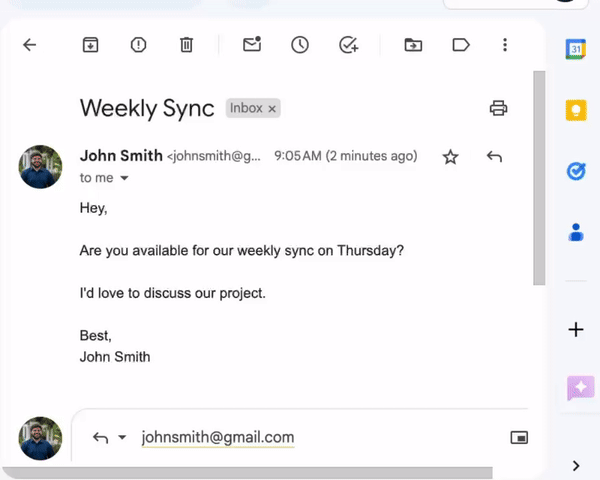
If you are looking for a way to rewrite text with ChatGPT on any website, give AI Blaze a try!
AI Blaze is a free Chrome extension that allows you to quickly generate & improve text with AI anywhere you work.
With AI Blaze, all you have to do is ask the AI to rewrite your text with your desired changes, and it will polish your text in seconds!
Features
Rewrite paragraphs anywhere with AI AI Blaze helps you reword text & polish messages anywhere with AI!
Improve your writing anywhere you work - AI Blaze can help you write new text for any situation right where you're working!
Instantly use GPT-4 on any site with keyboard shortcuts and a dynamic AI sidebar assistant!
AI Blaze is free! Forget about licenses or 7-day trials: get started with AI Blaze for free!
Automate any task with AI, like writing emails, editing essays, fixing mistakes, proofreading, and much more!
Use AI Blaze to rewrite text with ChatGPT on any website.
What to Include in Your AI Rewriting Prompt
A well-crafted prompt is essential for getting the best results from a ChatGPT rewriter. The more specific and detailed your prompt is, the more accurate the rewritten output will be.
Here are the key elements to include in your AI rewriting prompt:
Tone - Specify whether you want the text to be formal, casual, or professional.
Clarity - Mention if the text should be simplified for easier understanding or expanded for more detail.
Keywords - Highlight any important words or phrases that should remain unchanged in the rewrite.
Audience - Identify who the text is for, such as clients, colleagues, or a general audience.
Length - Indicate whether you want the rewritten text to be shorter, longer, or of similar length.
Format - Request changes to the format, such as bulleted lists, numbered steps, or reorganizing paragraphs for clarity.
Stylistic Preferences - If needed, specify a writing style or particular voice you want the AI to follow (e.g., concise, engaging, descriptive).
By including these details in your prompt, you can guide the AI to produce the most accurate and tailored rewrite possible. Clear instructions will ensure the output fits your needs and context.
Things to Avoid When Using a ChatGPT Rewriter
While ChatGPT rewriters are incredibly useful, there are common mistakes that can impact the quality of the output. Being aware of these pitfalls and knowing how to avoid them can help you get the most out of the tool.
Here are some key things to avoid, along with suggestions for what to do instead.
Relying Solely on AI Without Reviewing
It's tempting to accept the AI's output as final, but this can lead to errors or awkward phrasing slipping through. ChatGPT, while powerful, can occasionally misinterpret meaning or context.
What to do instead: Always review the rewritten text yourself to ensure it aligns with your original message and correct any mistakes.
Providing Vague Prompts
Vague instructions lead to generic or ineffective rewrites. If you don't specify tone, style, or any particular goals, ChatGPT might not deliver the results you're hoping for.
What to do instead: Give clear, detailed prompts that outline exactly what you need, such as the tone, key points to keep, or target audience.
Ignoring Audience or Tone Considerations
If you don't adjust the tone for your audience, the rewritten text may come off as too casual or too formal for the situation. This can cause misunderstandings or fail to make the right impact.
What to do instead: Always specify the desired tone and target audience in your prompt to ensure the output matches the context.
Forgetting to Highlight Important Keywords
If certain words or phrases are essential, and you don't tell the AI to keep them, the rewriter might change or omit them. This can alter the message or tone of the original text.
What to do instead: Clearly mention any keywords or phrases that need to remain unchanged in your prompt to maintain the integrity of your message.
Overlooking Contextual Clarity
ChatGPT can sometimes miss the nuances of the text's context, leading to output that doesn’t make sense within the larger document or conversation.
What to do instead: Provide as much context as possible in your prompt so the AI understands the broader situation, ensuring more accurate rewrites.
Using AI for Sensitive Information
It’s not advisable to use AI tools to rewrite highly sensitive or confidential information. AI tools process data on external servers, which can raise security concerns.
What to do instead: For sensitive content, it's better to manually rewrite the text to ensure privacy and security.
Rewrite Text With ChatGPT Effectively
Using a ChatGPT rewriter is a convenient way to reword text quickly and efficiently across different contexts.
By understanding how to craft clear prompts and avoiding common mistakes, users can get the most out of AI rewriting tools. Whether for personal or professional use, ChatGPT helps streamline the rewriting process, saving time and effort.
Use AI Blaze to rewrite text with ChatGPT on any website for free!